7 beste CRMs für Google Workspace + Integrationsfunktionen
Erfahren Sie, welche Funktionen Sie erwarten können und wie sich die einzelnen Google CRMs unterscheiden
Wenn Sie Google Workspace (früher bekannt als G Suite) verwenden, dann haben Sie Glück. Es ermöglicht die besten und stabilsten Integrationen mit Ihrem CRM (wenn Sie mir nicht glauben, fragen Sie unser technisches Team 😏).
Bei all den verschiedenen CRM-Möglichkeiten, die es gibt, kann es jedoch schwierig sein, herauszufinden, was man von einer solchen integrierten Google-CRM-Einrichtung erwarten kann. Daher werde ich das zunächst für Sie in Angriff nehmen und Ihnen eine Liste mit nützlichen Funktionen geben, auf die Sie achten sollten. 👀
Danach werde ich dieselbe Funktionsliste sowie Bewertungen von G2 und dem Google Workplace Marketplace verwenden, um 7 verschiedene Top-CRMs zu vergleichen, die direkt mit Google Mail und den anderen Google-Produkten integriert sind.
Jetzt geht's los! 👇
Was ist ein Google CRM?
Google CRM ist ein System zur Verwaltung von Kundenbeziehungen, das speziell für die nahtlose Integration in wichtige Google Workspace-Tools wie Google Mail und Google Calendar entwickelt wurde. Es bringt CRM-Funktionen direkt in Ihre gewohnte Google-Umgebung, so dass Sie Kundeninteraktionen verfolgen, Aufgaben verwalten und Geschäfte organisieren können, ohne die Plattform wechseln zu müssen.
Wann verwenden Sie es? Immer dann, wenn Sie mit Interessenten und Kunden über Google Workspace-Apps kommunizieren. Die Vorteile? Gesteigerte Produktivität, optimierte Kommunikation und einfacher Zugriff auf Kundendaten - und das alles direkt in den Tools, die Sie bereits täglich nutzen.
Kernfunktionen von Google CRMs
Hier sind 10 Kernfunktionen, die Sie von einem CRM erwarten können, das gut mit Google Workspace integriert ist:
- Aktualisieren und nutzen Sie Ihr CRM von Ihrem Google Mail-Posteingang aus
- Live-Synchronisierung Ihrer Google Mail E-Mails und Google Kalender-Termine mit dem CRM
- Automatische Erstellung von Kontakten für Personen, die Sie per E-Mail kontaktieren oder mit denen Sie sich treffen
- Automatische Anreicherung Ihrer Kontaktdatenbank durch Synchronisierung der E-Mail-Signaturen Ihrer Kontakte
- Senden Sie automatisierte, personalisierte E-Mail-Sequenzen aus Ihrem Google Mail-Posteingang
- Verwenden Sie (freigegebene oder private) E-Mail-Vorlagen beim Versenden von E-Mails aus Google Mail
- Sehen Sie, wen Ihre Kollegen kennen und wie gut, mit "Beziehungsstärke-Scores", die auf ihrem E-Mail-Verkehr basieren
- Verfolgen Sie, ob Personen Ihre E-Mails öffnen und auf die Links in Ihren von Google Mail gesendeten E-Mails klicken
- Sehen Sie, ob diese Personen, die auf E-Mail-Links geklickt haben, auch Ihre Website besuchen, welche Seiten und wie lange
- Erinnern Sie sich an E-Mails, die Sie nicht beantwortet haben, oder an Kundengespräche, die still geworden sind
Das ist eine Menge nützlicher Dinge, um Ihre Leads besser zu verfolgen und Ihre Produktivität zu steigern 😄 Ich werde im Folgenden detailliert aufzeigen, welche dieser Funktionen in jedem CRM enthalten sind.
Ranking von Google CRMs: unsere Methodik
Wenn Sie auf der Suche nach einem CRM sind, das sich gut in Ihre Google Workspace-Umgebung integrieren lässt, können die oben genannten Funktionen Ihre Produktivität erheblich steigern. Um diese Rangliste zu erstellen, bin ich eine Liste von rund 800 möglichen CRMs durchgegangen, um eine Vorauswahl zu treffen. Dann habe ich jedes der 7 ausgewählten CRMs für Google Workspace aus erster Hand getestet und recherchiert, welche Funktionen sie bieten, und dies unten für Sie detailliert aufgeführt.
Es ist jedoch wichtig, beim Vergleich von CRM-Systemen das Gesamtbild im Auge zu behalten, denn Sie müssen sicherstellen, dass Ihr Team das CRM-System auch tatsächlich nutzt. Ein CRM, das niemand nutzt, ist auch ziemlich nutzlos 😏.
Aus diesem Grund habe ich die aktuelle Bewertung für jedes CRM auf G2 beigefügt, damit Sie eine bessere Vorstellung davon bekommen, wie jedes CRM abschneidet. Sie ist wie folgt aufgeschlüsselt:
- Benutzerfreundlichkeit
- Einfaches Einrichten
- Erfüllt die Anforderungen
- Qualität der Unterstützung
- Leichtigkeit der Geschäftsabwicklung mit
- Leichte Verwaltbarkeit
Und um das Ganze abzurunden, habe ich auch die Bewertungen der einzelnen CRMs für das Google Workspace Marketplace mit einbezogen. ⭐⭐⭐⭐⭐
Dann habe ich den Durchschnitt der Punkte für die Merkmale, den Durchschnitt der G2-Rezensionen und die Google Workspace Marketplace-Punktzahl genommen, um... die Endpunktzahl zu berechnen! 🥇
Die 7 besten CRMs für Google Workspace im Ranking
Sie wollen nicht den ganzen Vergleich lesen? 🤓
Die 7 besten CRMs für Google Workspace im Jahr 2026 sind:
- Salesflare: 9.9/10 🏆
- Copper: 8.4/10
- HubSpot CRM und Sales Hub: 7.8/10
- Streak: 7.6/10
- Freshworks CRM: 7.1/10
- Zoho CRM: 5.6/10
- Pipedrive: 5.1/10
Möchten Sie die Details kennenlernen? Lesen Sie weiter!
1. Salesflare [9.9/10] 🏆

Es überrascht nicht, dass Salesflare im Vergleich zu anderen Google-CRMs so gut abschneidet: Es wurde von Grund auf so konzipiert, dass die Verfolgung von Leads produktiver wird, und zwar von Ihrem Google Mail-Posteingang aus.
Salesflare (gegründet 2014) wird von Tausenden von kleinen und mittelständischen Unternehmen genutzt, die an andere Unternehmen verkaufen (inkl. Agenturen, Beratungsunternehmen, Entwicklungshäuser, Technologieunternehmen, ...). Es ist auf allen Bewertungsplattformen top platziert und ist das #1 CRM auf Product Hunt, der führenden Community für Produktenthusiasten.
Das Gmail-Plugin von Salesflare bietet nicht nur eine wirklich enge Integration (mehr dazu weiter unten). Das absolut Einzigartige daran ist, dass es 100% der CRM-Funktionen in Gmail bringt, so dass Sie beim Verkaufen nie die Registerkarte wechseln müssen (obwohl, wenn Sie Salesflare in einer separaten Registerkarte verwenden und all die gleichen Dinge von dort aus tun möchten, ist das auch voll möglich 👊).
"Salesflare funktioniert sehr gut mit Google Mail. Sie fügen die Erweiterung hinzu und haben dann eine rechte Seite, auf der Sie Ihre Kontakte, Aufgaben und Leads verwalten können. Sie können leicht die Phasen der Kommunikation mit einem einzelnen Kontakt sehen, anstatt Gmail nach jeder Kommunikation durchsuchen zu müssen. Und natürlich haben Sie die Funktion zum Öffnen von E-Mails, so dass Sie sehen können, wann wichtige E-Mails eingegangen sind. Neben dem Gmail-Plugin gibt es auch eine Browserversion, die Ihnen einen guten Überblick über Ihre Chancen gibt." schreibt Adam N., Gründer einer Marketingagentur, über Salesflare.
Wenn Sie ein wenig technisch veranlagt sind: Salesflare wurde auf der Server-Infrastruktur von Google Cloud mit von Google entwickelten Technologien wie Angular entwickelt. Außerdem folgt es Googles "Material Design"-Designsprache. Wenn Ihnen also auffällt, dass es den Google-Produkten, die Sie bereits verwenden, ein wenig ähnlich sieht, ist das der Grund dafür. 😄
Testen Sie es aus
Wenn Sie mit Salesflare beginnen, fallen Ihnen sofort zwei Funktionen auf: die automatische Dateneingabe und die E-Mail- und Besprechungsverfolgung.
Sobald Sie Ihre E-Mail- und Social-Media-Konten verbunden haben, beginnt die automatische Dateneingabe von Salesflare mit der nahtlosen Befüllung der Kundenprofile. Das CRM sammelt Details wie Kontaktinformationen, Unternehmensdaten und Social-Media-Profile und erstellt umfassende Datensätze ohne manuellen Aufwand.
Die E-Mail- und Meeting-Tracking-Funktionen bieten einen klaren Überblick über das Engagement von Leads. Jede von Ihnen gesendete und empfangene E-Mail wird automatisch protokolliert, mit Angaben dazu, wann sie geöffnet wurde und welche Links angeklickt wurden. Auf diese Weise können Sie die Nachfassaktionen effektiv priorisieren. Besprechungen werden ebenfalls nachverfolgt und zur Zeitleiste hinzugefügt, komplett mit Notizen und Aktionspunkten, damit Sie kein Detail übersehen.
Punktevergabe
Nachfolgend finden Sie eine Analyse der Leistung des Salesflare:
Eigenschaften Salesflare bietet: 10/10
- Aktualisieren und nutzen Sie Ihr CRM von Ihrem Google Mail-Posteingang aus
- Live-Synchronisierung Ihrer Gmail-E-Mails und Google-Kalender-Termine mit dem CRM
- Automatische Erstellung von Kontakten für Personen, die Sie per E-Mail kontaktieren oder mit denen Sie sich treffen
- Automatische Anreicherung Ihrer Kontaktdatenbank durch Synchronisierung der E-Mail-Signaturen Ihrer Kontakte
- Senden Sie automatisierte, personalisierte E-Mail-Sequenzen aus Ihrem Google Mail-Posteingang
- Verwenden Sie (freigegebene oder private) E-Mail-Vorlagen beim Versenden von E-Mails aus Google Mail
- Sehen Sie, wen Ihre Kollegen kennen und wie gut, mit "Beziehungsstärke-Scores", die auf ihrem E-Mail-Verkehr basieren
- Verfolgen Sie, ob Personen Ihre E-Mails öffnen und auf die Links in Ihren von Google Mail gesendeten E-Mails klicken
- Sehen Sie, ob diese Personen, die auf E-Mail-Links geklickt haben, auch Ihre Website besuchen, welche Seiten und wie lange
- Erinnern Sie sich an E-Mails, die Sie nicht beantwortet haben, oder an Kundengespräche, die still geworden sind
Eigenschaften, die das Salesflare nicht bietet: keine
G2-Review-Bewertung:
- Benutzerfreundlichkeit: 9,5
- Einfaches Einrichten: 9.5
- Erfüllt die Anforderungen: 9.3
- Qualität der Unterstützung: 9.7
- Erleichterung der Geschäftsabwicklung mit: 9,9
- Einfache Verwaltung: 9.5
Endgültiges Ergebnis
- Google CRM-Funktionsbewertung: 10/10
- Durchschnittliche Bewertung des G2: 9.6/10
- Google Workspace Marketplace Bewertung: 5/5 → 10/10
- ENDBETRAG: 9.9/10
Preisgestaltung
Preis für alle oben genannten Funktionen (10 von 10) im Tarif Salesflare Pro:
$49/Benutzer/Monat (jährlich in Rechnung gestellt)
$64/Benutzer/Monat (monatliche Abrechnung)
Salesflare bietet eine kostenlose Testphase von bis zu 30 Tagen.
Versuchen Sie Salesflare
Möchten Sie das Ganze in Aktion sehen? Sie können Salesflare kostenlos ausprobieren. 👈
Es dauert nur wenige Minuten, um eine Salesflare-Testversion zu starten und das Gmail-Plugin zu installieren (am einfachsten ist es in dieser Reihenfolge).
Ich garantiere Ihnen, dass Sie kein einfacheres CRM finden werden, das sich so gut mit Google Workspace verbinden lässt! 👌
2. Copper [8.4/10]
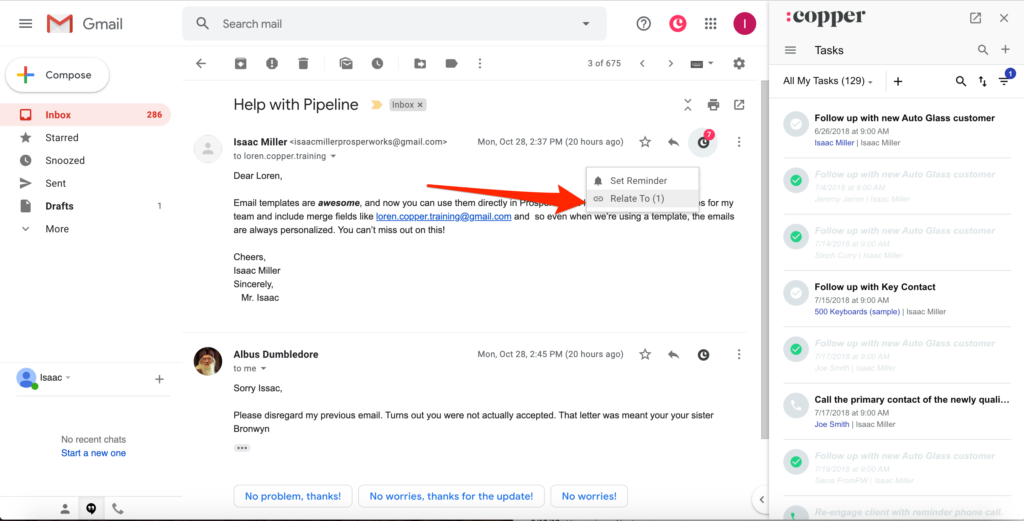
Copper ist ein 2011 gegründetes CRM-Softwareunternehmen, das sich voll und ganz auf die Betreuung von Google Workspace-Kunden konzentriert, weshalb es den zweiten Platz in diesem Google-CRM-Ranking verdient.
Seine Zielbranchen sind denen von Salesflare relativ ähnlich und bedienen zusätzlich Immobilienkunden, da die Software nicht auf den B2B-Verkauf ausgerichtet ist. Dies ermöglicht es dem Unternehmen, eine größere Zielgruppe zu erreichen, macht aber zwangsläufig auch die Nutzung für die B2B-Nutzer etwas schwieriger.
Bei einem objektiven Vergleich sind die Hauptunterschiede die schwierigere Einrichtung, der schlechtere Support und das Fehlen von zwei Gmail-Produktivitätsfunktionen. Außerdem ist der Preis für alle unten genannten Funktionen (8 Funktionen) mehr als doppelt so hoch.
Testen Sie es aus
Als ich Copper getestet habe, stach die Integration mit Google Workspace hervor. Die Einrichtung war einfach, und ich schätzte die Benutzerfreundlichkeit der Google Mail-Oberfläche. Die automatische Synchronisierung von E-Mails und Kalenderereignissen mit dem CRM hat meinen Arbeitsablauf erheblich vereinfacht.
Die Fähigkeit von Copper, Kontakte automatisch aus E-Mail-Interaktionen zu erstellen, sparte viel Zeit, obwohl ich die Funktionen zur Kontaktanreicherung im Vergleich zu anderen CRMs als unzureichend empfand. Die E-Mail-Nachverfolgung war nützlich und zeigte Öffnungen und Link-Klicks an, aber sie bot nicht die Tiefe der Einblicke, die ich mir erhofft hatte.
Punktevergabe
Eigenschaften Copper bietet: 8/10
- Aktualisieren und nutzen Sie Ihr CRM von Ihrem Google Mail-Posteingang aus
- Live-Synchronisierung Ihrer Gmail-E-Mails und Google-Kalender-Termine mit dem CRM
- Automatische Erstellung von Kontakten für Personen, die Sie per E-Mail kontaktieren oder mit denen Sie sich treffen
- Senden Sie automatisierte, personalisierte E-Mail-Sequenzen aus Ihrem Google Mail-Posteingang
- Verwenden Sie (freigegebene oder private) E-Mail-Vorlagen beim Versenden von E-Mails aus Google Mail
- Verfolgen Sie, ob Personen Ihre E-Mails öffnen und auf die Links in Ihren von Google Mail gesendeten E-Mails klicken
- Sehen Sie, ob diese Personen, die auf E-Mail-Links geklickt haben, auch Ihre Website besuchen, welche Seiten und wie lange
- Erinnern Sie sich an E-Mails, die Sie nicht beantwortet haben, oder an Kundengespräche, die still geworden sind
Eigenschaften, die Copper nicht bietet:
- Automatische Anreicherung Ihrer Kontaktdatenbank durch Synchronisierung der E-Mail-Signaturen Ihrer Kontakte
- Sehen Sie, wen Ihre Kollegen kennen und wie gut, mit "Beziehungsstärke-Scores", die auf ihrem E-Mail-Verkehr basieren
G2-Review-Bewertung:
- Benutzerfreundlichkeit: 9.2
- Einfaches Einrichten: 8.9
- Erfüllt die Anforderungen: 8.8
- Qualität der Unterstützung: 8.8
- Erleichterung der Geschäftsabwicklung mit: 9,1
- Einfache Verwaltung: 9.1
Endgültiges Ergebnis
- Google CRM-Funktionsbewertung: 8/10
- Durchschnittliche Bewertung des G2: 9/10
- Google Workspace Marketplace Bewertung: 4.1/5 → 8.2/10
- ENDBETRAG: 8.4/10
Preisgestaltung
Preis für alle oben genannten Funktionen (8 von 10) auf dem Copper Business Plan:
$99/Benutzer/Monat (jährlich in Rechnung gestellt)
$134/user/month (monatliche Abrechnung)
Copper bietet eine kostenlose Testphase von 14 Tagen.
3. HubSpot CRM + Sales Hub [7.8/10]

HubSpot ist eine Marketing-Automatisierungsplattform, die zu einer Alles-aus-einer-Hand-Plattform wurde. Sie wurde 2005 gegründet, um Marketing-Automatisierung einfacher zu machen.
Das Hauptargument von HubSpot ist heutzutage das Angebot einer All-in-One-Lösung, die Marketing, Vertrieb, Service und Betrieb umfasst. Wenn Sie keine Lust haben, verschiedene Apps zu verwenden und diese zu integrieren (mit Tools wie Zapier und nativen Integrationen), dann ist HubSpot vielleicht genau das Richtige für Sie.
Um CRM-Funktionen zu erhalten, die mit denen der anderen CRMs in dieser Rangliste vergleichbar sind, müssen Sie zwei HubSpot-Produkte erwerben: das CRM und das Sales Hub.
In Bezug auf die Google Workspace-Integration leistet HubSpot gute Arbeit, auch wenn die Preise für all diese praktischen Funktionen (7 Funktionen) mit $90/Nutzer/Monat pro Jahr (plus $1470 für das Onboarding) recht hoch sind.
"Ich mag es, dass es sehr einfach ist, alle meine aktuellen Opportunities und die laufende Akquise auf täglicher Basis zu verfolgen. Ich finde es gut, dass es sich für die E-Mail-Verfolgung gut in Google Mail integrieren lässt. Ich benutze dieses Tool jeden Tag." schreibt Ian L., Gründer einer Agentur, über HubSpot Sales Hub.
Testen Sie es aus
HubSpot zu testen war eine interessante Erfahrung, vor allem angesichts seines Rufs als All-in-One-Plattform. Die Integration mit Google Workspace verlief reibungslos, so dass ich das CRM direkt von meinem Posteingang aus aktualisieren konnte. Die Live-Synchronisierungsfunktion sorgte dafür, dass meine E-Mails und Kalendertermine immer auf dem neuesten Stand waren.
HubSpot bot zwar eine solide E-Mail-Verfolgung und die Möglichkeit, automatisierte Sequenzen zu versenden, aber ich vermisste die Funktion zum automatischen Anlegen von Kontakten und die detaillierten Einblicke in die Beziehungsstärke. Die Plattform fühlte sich umfassend an, war aber aufgrund ihrer umfangreichen Funktionen etwas überwältigend, was sie weniger intuitiv machte als einige andere CRMs.
Punktevergabe
Funktionen HubSpot CRM + Sales Hub bietet: 7/10
- Aktualisieren und nutzen Sie Ihr CRM von Ihrem Google Mail-Posteingang aus
- Live-Synchronisierung Ihrer Gmail-E-Mails und Google-Kalender-Termine mit dem CRM
- Automatische Anreicherung Ihrer Kontaktdatenbank durch Synchronisierung der E-Mail-Signaturen Ihrer Kontakte
- Senden Sie automatisierte, personalisierte E-Mail-Sequenzen aus Ihrem Google Mail-Posteingang
- Verwenden Sie (freigegebene oder private) E-Mail-Vorlagen beim Versenden von E-Mails aus Google Mail
- Verfolgen Sie, ob Personen Ihre E-Mails öffnen und auf die Links in Ihren von Google Mail gesendeten E-Mails klicken
- Sehen Sie, ob diese Personen, die auf E-Mail-Links geklickt haben, auch Ihre Website besuchen, welche Seiten und wie lange
Funktionen, die HubSpot CRM + Sales Hub nicht bietet
- Automatische Erstellung von Kontakten für Personen, die Sie per E-Mail kontaktieren oder mit denen Sie sich treffen
- Sehen Sie, wen Ihre Kollegen kennen und wie gut, mit "Beziehungsstärke-Scores", die auf ihrem E-Mail-Verkehr basieren
- Erinnern Sie sich an E-Mails, die Sie nicht beantwortet haben, oder an Kundengespräche, die still geworden sind
G2-Review-Bewertung:
- Benutzerfreundlichkeit: 8,6
- Einfaches Einrichten: 8.3
- Erfüllt die Anforderungen: 8.5
- Qualität der Unterstützung: 8.5
- Erleichterung der Geschäftsabwicklung mit: 8,7
- Einfache Verwaltung: 8.6
Endgültiges Ergebnis
- Google CRM-Funktionsbewertung: Bewertung: 7/10
- Durchschnittliche Bewertung des G2: 8.5/10
- Google Workspace Marketplace Bewertung: 4/5 → 8/10
- ENDBETRAG: 7.8/10
Preisgestaltung
Preis für alle oben genannten Funktionen (7 von 10) im Tarif HubSpot Sales Hub Professional:
$90/Sitzplatz/Monat (jährlich in Rechnung gestellt)
$100/seat/month (monatlich abgerechnet, aber mit jährlicher Verpflichtung)
+ eine zusätzliche Gebühr von $1500 für die Einarbeitung
HubSpot bietet eine kostenlose Testphase von 14 bis 30 Tagen.
4. Streak [7.6/10]

Wenn man CRMs für Gmail bewertet, kann man Streak nicht ignorieren. Streak wurde 2011 gegründet, um ein spezielles CRM für Gmail zu sein, und ist dieser Mission seitdem treu geblieben.
Im Vergleich zu den anderen CRMs in dieser Liste hat sich Streak in der Vergangenheit sehr stark auf Einzelanwender konzentriert, was durch seinen beliebten kostenlosen Plan ohne Kollaborationsfunktionen (und sein erschwingliches "Solo"-Plan-Upgrade) deutlich wird.
Streak läuft vollständig innerhalb der Gmail-Oberfläche, und dort ist es am stärksten. Es hat keine spezielle Webanwendung und seine mobilen Apps sind etwas begrenzt (2,5 und 3 Sterne im App Store und auf Google Play).
Wenn Sie jedoch ein Einzelbenutzer sind und Ihr CRM nicht auf Ihrem Telefon verwenden, kann Streak eine einfache und leistungsstarke Lösung für die Verfolgung Ihrer Leads sein.
Beachten Sie, dass Sie alle 6 unten genannten Funktionen nur mit dem Pro-Tarif für Teams nutzen können, der Sie $59/Benutzer/Monat kostet (monatliche Abrechnung).
Testen Sie es aus
Die Integration von Streak in Google Workspace war nahtlos und passte perfekt in meinen bestehenden Arbeitsablauf. Da die Anwendung vollständig innerhalb der Google Mail-Oberfläche läuft, musste ich nicht zwischen verschiedenen Registerkarten oder Anwendungen wechseln, was eine erhebliche Zeitersparnis bedeutet.
Die Einrichtung von Streak war schnell erledigt, und die E-Mail-Nachverfolgungsfunktion funktionierte gut und bot Einblicke in geöffnete E-Mails und Link-Klicks. Die kollaborativen Funktionen schienen eher als nachträglicher Einfall eingebaut worden zu sein. Das Fehlen einer mobilen App-Funktionalität war auch ein Nachteil, aber für die Desktop-Nutzung innerhalb von Google Mail war Streak sehr effizient.
Punktevergabe
Eigenschaften Streak bietet: 6/10
- Aktualisieren und nutzen Sie Ihr CRM von Ihrem Google Mail-Posteingang aus
- Live-Synchronisierung Ihrer Gmail-E-Mails und Google-Kalender-Termine mit dem CRM
- Senden Sie automatisierte, personalisierte E-Mail-Sequenzen aus Ihrem Google Mail-Posteingang
- Verwenden Sie (freigegebene oder private) E-Mail-Vorlagen beim Versenden von E-Mails aus Google Mail
- Verfolgen Sie, ob Personen Ihre E-Mails öffnen und auf die Links in Ihren von Google Mail gesendeten E-Mails klicken
- Erinnern Sie sich an E-Mails, die Sie nicht beantwortet haben, oder an Kundengespräche, die still geworden sind
Eigenschaften, die das Streak nicht bietet:
- Automatische Erstellung von Kontakten für Personen, die Sie per E-Mail kontaktieren oder mit denen Sie sich treffen
- Automatische Anreicherung Ihrer Kontaktdatenbank durch Synchronisierung der E-Mail-Signaturen Ihrer Kontakte
- Sehen Sie, wen Ihre Kollegen kennen und wie gut, mit "Beziehungsstärke-Scores", die auf ihrem E-Mail-Verkehr basieren
- Sehen Sie, ob diese Personen, die auf E-Mail-Links geklickt haben, auch Ihre Website besuchen, welche Seiten und wie lange
G2-Review-Bewertung:
- Benutzerfreundlichkeit: 8,7
- Einfaches Einrichten: 9.4
- Erfüllt die Anforderungen: 8.8
- Qualität der Unterstützung: 8.5
- Erleichterung der Geschäftsabwicklung mit: 9,4
- Einfache Verwaltung: 8.6
Endgültiges Ergebnis
- Google CRM-Funktionsbewertung: 6/10
- Durchschnittliche Bewertung des G2: 8.9/10
- Google Workspace Marketplace Bewertung: 3.9/5 → 7.8/10
- ENDBETRAG: 7.6/10
Preisgestaltung
Preis für alle oben genannten Funktionen (6 von 10) im Tarif Streak Pro:
$49/Benutzer/Monat (jährlich in Rechnung gestellt)
$59/Benutzer/Monat (monatliche Abrechnung)
Streak bietet eine kostenlose Testphase von 14 Tagen.
5. Freshworks CRM [7.1/10]

Freshworks CRM (früher bekannt als Freshsales) ist ein Vertriebs-CRM von Freshworks, dem Unternehmen hinter / ursprünglich Freshdesk. Freshworks wurde 2010 gegründet, um eine bessere und kostengünstigere Lösung für Kundenservice-Teams anzubieten.
Das wichtigste Verkaufsargument von Freshworks ist seine Funktionsvielfalt. Es hat es auch geschafft, diesen Funktionsumfang über eine einfacher zu bedienende Oberfläche anzubieten als sein Konkurrent/Vorgänger aus derselben Stadt, Zoho.
Die Google Mail-Integration ist zwar nicht so tiefgreifend wie bei den leistungsstärkeren CRMs in dieser Rangliste, aber aufgrund des relativ beliebten Google Mail-Add-ons verdient es dennoch eine Erwähnung in dieser Rangliste.
"Ich mag es, dass ich und mein Team viele E-Mails nach einem personalisierten Muster versenden können, diese zeitlich planen und mit meinen Kalendern synchronisieren können und sie automatisch mit unseren Kontaktdatensätzen verknüpfen können, um alle relevanten Informationen zu exportieren. I like it." schreibt Zack G., ein Bildungsspezialist in einem Schulbezirk, über Freshsales.
Testen Sie es aus
Freshworks CRM bot während meines Tests eine saubere und benutzerfreundliche Oberfläche. Die Integration mit Google Workspace war anständig und ermöglichte es mir, E-Mails und Kalenderereignisse effizient zu synchronisieren. Die E-Mail-Nachverfolgungsfunktion war hilfreich und zeigte Öffnungen und Klicks direkt im Posteingang an.
Ich fand jedoch, dass Freshworks bei der automatischen Erstellung von Kontakten und der Anreicherung der Kontaktdatenbank mit E-Mail-Signaturen Schwächen aufweist. Es unterstützte zwar E-Mail-Sequenzen, aber die Gesamttiefe der Google Workspace-Integration war im Vergleich zu anderen CRMs weniger beeindruckend.
Punktevergabe
Funktionen, die Freshworks CRM bietet: 4/10
- Aktualisieren und nutzen Sie Ihr CRM von Ihrem Google Mail-Posteingang aus
- Live-Synchronisierung Ihrer Gmail-E-Mails und Google-Kalender-Termine mit dem CRM
- Senden Sie automatisierte, personalisierte E-Mail-Sequenzen aus Ihrem Google Mail-Posteingang
- Verfolgen Sie, ob Personen Ihre E-Mails öffnen und auf die Links in Ihren von Google Mail gesendeten E-Mails klicken
Funktionen, die Freshworks CRM nicht bietet
- Automatische Erstellung von Kontakten für Personen, die Sie per E-Mail kontaktieren oder mit denen Sie sich treffen
- Automatische Anreicherung Ihrer Kontaktdatenbank durch Synchronisierung der E-Mail-Signaturen Ihrer Kontakte
- Verwenden Sie (freigegebene oder private) E-Mail-Vorlagen beim Versenden von E-Mails aus Google Mail
- Sehen Sie, wen Ihre Kollegen kennen und wie gut, mit "Beziehungsstärke-Scores", die auf ihrem E-Mail-Verkehr basieren
- Sehen Sie, ob diese Personen, die auf E-Mail-Links geklickt haben, auch Ihre Website besuchen, welche Seiten und wie lange
- Erinnern Sie sich an E-Mails, die Sie nicht beantwortet haben, oder an Kundengespräche, die still geworden sind
G2-Review-Bewertung:
- Benutzerfreundlichkeit: 9.1
- Einfaches Einrichten: 8.9
- Erfüllt die Anforderungen: 8.9
- Qualität der Unterstützung: 9.0
- Erleichterung der Geschäftsabwicklung mit: 9,1
- Einfache Verwaltung: 9.4
Endgültiges Ergebnis
- Google CRM-Funktionsbewertung: Bewertung: 4/10
- Durchschnittliche Bewertung des G2: 9.0/10
- Google Workspace Marketplace Bewertung: 4.2/5 → 8.4/10
- ENDBETRAG: 7.1/10
Preisgestaltung
Preis, um alle oben genannten Funktionen (4 von 10) im Freshsales Enterprise Plan* zu erhalten:
$59/Benutzer/Monat (jährlich in Rechnung gestellt)
$71/Benutzer/Monat (monatliche Abrechnung)
* Sequenzen mit strengeren Grenzen auch im Pro-Tarif verfügbar
Freshworks CRM bietet eine kostenlose Testphase von 21 Tagen.
6. Zoho CRM [5.6/10]

Zoho ist ein bekannter Name in der CRM-Branche, daher konnte ich sie in diesem Ranking nicht auslassen.
Zoho brachte sein Kleinunternehmens-CRM im Jahr 2005 auf den Markt und hat sich in der Vergangenheit als günstigere Alternative zu Salesforce positioniert. Das ist sofort sein Hauptverkaufsargument.
Wenn Sie nach einer CRM-Lösung suchen, hat Zoho viele Stufen (und Produkte: Zoho CRM, Zoho CRM Plus, Zoho One, ...). Die beiden unten aufgeführten Google-Integrationsfunktionen sind bereits in der kostenlosen Version des Standardprodukts Zoho CRM enthalten. Bitte beachten Sie, dass das Gmail-Add-on die zweitniedrigste Bewertung in dieser Übersicht erhält.
Testen Sie es aus
Bei der Verwendung von Zoho CRM wurde die einfache, aber funktionale Integration mit Google Workspace hervorgehoben. Der Einrichtungsprozess war relativ einfach, und ich schätzte es, dass ich CRM-Datensätze direkt von meinem Posteingang aus aktualisieren konnte. Die Synchronisierung von E-Mails und Kalenderereignissen mit dem CRM funktionierte wie erwartet.
Zoho CRM war jedoch in mehreren Bereichen unzureichend. Es fehlten fortschrittliche Funktionen wie die automatische Erstellung von Kontakten, die Anreicherung der Datenbank und eine detaillierte E-Mail-Verfolgung. Die Benutzeroberfläche fühlte sich etwas veraltet an, und das Gesamterlebnis war nicht so reibungslos oder intuitiv wie bei anderen CRMs, die ich getestet habe.
Punktevergabe
Funktionen, die Zoho CRM bietet: 2/10
- Aktualisieren und nutzen Sie Ihr CRM von Ihrem Google Mail-Posteingang aus
- Live-Synchronisierung Ihrer Gmail-E-Mails und Google-Kalender-Termine mit dem CRM
Funktionen, die Zoho CRM nicht bietet:
- Automatische Erstellung von Kontakten für Personen, die Sie per E-Mail kontaktieren oder mit denen Sie sich treffen
- Automatische Anreicherung Ihrer Kontaktdatenbank durch Synchronisierung der E-Mail-Signaturen Ihrer Kontakte
- Senden Sie automatisierte, personalisierte E-Mail-Sequenzen aus Ihrem Google Mail-Posteingang
- Verwenden Sie (freigegebene oder private) E-Mail-Vorlagen beim Versenden von E-Mails aus Google Mail
- Sehen Sie, wen Ihre Kollegen kennen und wie gut, mit "Beziehungsstärke-Scores", die auf ihrem E-Mail-Verkehr basieren
- Verfolgen Sie, ob Personen Ihre E-Mails öffnen und auf die Links in Ihren von Google Mail gesendeten E-Mails klicken
- Sehen Sie, ob diese Personen, die auf E-Mail-Links geklickt haben, auch Ihre Website besuchen, welche Seiten und wie lange
- Erinnern Sie sich an E-Mails, die Sie nicht beantwortet haben, oder an Kundengespräche, die still geworden sind
G2-Review-Bewertung:
- Benutzerfreundlichkeit: 8.1
- Einfaches Einrichten: 7.6
- Erfüllt die Anforderungen: 8.2
- Qualität der Unterstützung: 7.4
- Erleichterung der Geschäftsabwicklung mit: 7,9
- Einfache Verwaltung: 7.8
Endgültiges Ergebnis
- Google CRM-Funktionsbewertung: 2/10
- Durchschnittliche Bewertung des G2: 7.8/10
- Google Workspace Marketplace Bewertung: 3.5/5 → 7/10
- ENDBETRAG: 5.6/10
Preisgestaltung
Preis, um alle oben genannten Funktionen (2 von 10) mit dem Zoho Free-Tarif zu erhalten:
Kostenlos
Zoho CRM bietet eine kostenlose Testphase von 15 Tagen.
7. Pipedrive [5.1/10]

Pipedrive ist ein einfach zu bedienendes und leicht einzurichtendes Vertriebs-CRM für Startups und wird daher sehr oft mit Salesflare verglichen.
Das Unternehmen wurde 2011 gegründet, um eine Gegenreaktion auf Unternehmens-CRMs wie Salesforce zu starten, die eher für Unternehmensbedürfnisse als für Vertriebsteams konzipiert sind. Pipedrive hat sich vorgenommen, das zu ändern.
Obwohl das Unternehmen in den letzten Jahren sein Bestes getan hat, um eine engere Google Mail-Integration zu schaffen, muss es an dieser Front noch einiges tun. Die relativ geringe Integrationstiefe in Kombination mit einer miserablen Bewertung beim Google Workspace Marketplace führt dazu, dass es in diesem Google CRM-Ranking auf dem letzten Platz landet.
Testen Sie es aus
Pipedrive war einfach einzurichten und zu verwenden, wobei der Schwerpunkt auf Einfachheit und Benutzerfreundlichkeit lag. Die Google Workspace-Integration ermöglichte es mir, meine CRM-Datensätze direkt von meinem Posteingang aus zu aktualisieren und zu verwalten, und die Synchronisierung von E-Mails und Kalenderereignissen war nahtlos.
Trotz ihrer Benutzerfreundlichkeit fühlte sich die Google Workspace-Integration von Pipedrive etwas eingeschränkt an. Sie bot keine Funktionen wie die automatische Erstellung von Kontakten oder die Anreicherung der Kontaktdatenbank, und die E-Mail-Verfolgungsfunktionen waren einfach. Das CRM eignet sich hervorragend für einfache Vertriebsprozesse, aber für eine tiefere Google-Integration fehlte mir noch etwas.
Punktevergabe
Funktionen Pipedrive bietet: 2/10
- Aktualisieren und nutzen Sie Ihr CRM von Ihrem Google Mail-Posteingang aus
- Live-Synchronisierung Ihrer Gmail-E-Mails und Google-Kalender-Termine mit dem CRM
Funktionen, die Pipedrive nicht bietet
- Automatische Erstellung von Kontakten für Personen, die Sie per E-Mail kontaktieren oder mit denen Sie sich treffen
- Automatische Anreicherung Ihrer Kontaktdatenbank durch Synchronisierung der E-Mail-Signaturen Ihrer Kontakte
- Senden Sie automatisierte, personalisierte E-Mail-Sequenzen aus Ihrem Google Mail-Posteingang
- Verwenden Sie (freigegebene oder private) E-Mail-Vorlagen beim Versenden von E-Mails aus Google Mail
- Sehen Sie, wen Ihre Kollegen kennen und wie gut, mit "Beziehungsstärke-Scores", die auf ihrem E-Mail-Verkehr basieren
- Verfolgen Sie, ob Personen Ihre E-Mails öffnen und auf die Links in Ihren von Google Mail gesendeten E-Mails klicken
- Sehen Sie, ob diese Personen, die auf E-Mail-Links geklickt haben, auch Ihre Website besuchen, welche Seiten und wie lange
- Erinnern Sie sich an E-Mails, die Sie nicht beantwortet haben, oder an Kundengespräche, die still geworden sind
G2-Review-Bewertung:
- Benutzerfreundlichkeit: 8.9
- Einfaches Einrichten: 8.7
- Erfüllt die Anforderungen: 8.4
- Qualität der Unterstützung: 8.4
- Erleichterung der Geschäftsabwicklung mit: 8,7
- Einfache Verwaltung: 8.6
Endgültiges Ergebnis
- Google CRM-Funktionsbewertung: Bewertung: 2/10
- Durchschnittliche Bewertung des G2: 8.6/10
- Google Workspace Marketplace Bewertung: 2.3/5 → 4.6/10
- ENDBETRAG: 5.1/10
Preisgestaltung
Preis, um alle oben genannten Funktionen (2 von 10) im Pipedrive Premium-Plan zu erhalten:
$49/Benutzer/Monat (jährlich in Rechnung gestellt)
$79/Benutzer/Monat (monatliche Abrechnung)
Pipedrive bietet eine kostenlose Testphase von 14 Tagen.
FAQ
Bietet Google Workspace ein CRM an?
Nein, Google Workspace selbst bietet kein eigenes CRM an. Allerdings lassen sich viele CRM-Systeme von Drittanbietern wie Salesflare, HubSpot und Zoho nahtlos in Google Workspace integrieren, darunter vor allem Gmail und Google Calendar.
Kann ich Google Docs verwenden, um ein CRM zu erstellen?
Wenn Sie ein einfaches CRM-System mit Google Docs-Tools erstellen möchten, kann Google Sheets eine gute Option sein, aber es würde immer noch die Kommunikationsverfolgung, Automatisierung, Integration und Skalierbarkeit fehlen, die eine dedizierte CRM-Plattform bietet.
Welches ist das beste CRM, das mit Google Mail verwendet werden kann?
Es gibt viele hervorragende CRM-Optionen, die sich gut mit Google Mail integrieren lassen. Zu den beliebten Optionen gehören Salesflare, HubSpot und Pipedrive. Diese CRMs bieten eine native Google Mail-Integration, mit der Sie Kundenkommunikation und -beziehungen direkt von Ihrem Posteingang aus verwalten können.
Ist Zoho besser als Google Workspace?
Zoho und Google Workspace dienen unterschiedlichen Zwecken. Zoho bietet eine komplette Suite von Geschäftsanwendungen, einschließlich eines CRM, während Google Workspace sich auf Produktivitätstools wie Gmail, Google Drive und Google Docs konzentriert. Wenn Sie auf der Suche nach einer speziellen CRM-Lösung sind, bietet Zoho CRM im Vergleich zu den nativen Tools von Google mehr Funktionen, aber Google Workspace kann mit vielen CRMs wie Zoho oder anderen wie Salesflare für nahtlose Arbeitsabläufe integriert werden.
Möchten Sie die Unterschiede genauer kennenlernen? Fragen Sie einfach unser Team im Chat auf salesflare.com. Wir sind für Sie da 😄.
Sie sind sich übrigens nicht sicher über Google Workspace? Ich habe auch einen Leitfaden mit Microsoft 365 CRMs geschrieben.
Oder wenn Sie noch im Entdeckungsmodus sind, schauen Sie sich diese CRM-Beispiele an.

Ich hoffe, dieser Beitrag hat Ihnen gefallen. Wenn ja, sagen Sie es weiter!
👉 Sie können @salesflare folgen auf Twitter, Facebook und LinkedIn.
Zuletzt aktualisiert:
- 7 beste Vertriebsverfolgungssoftware für KMUs + Funktionsvergleich - 12. Januar 2026
- 7 beste CRMs mit E-Mail-Integration - 12. Januar 2026
- 7 beste Lead Management & Tracking Software + Funktionsvergleich - 10. Januar 2026