In che modo le aziende B2B possono automatizzare la raccolta di informazioni sulle vendite
Masterclass sull'automazione delle vendite: Seconda parte

Quando si fa crescere la propria attività, arriva un momento in cui ci si rende conto che si sta spendendo molto tempo in lavori ripetitivi. Cercare clienti, inviare e-mail e poi seguirli: può diventare opprimente e fare tutto manualmente non fa che peggiorare la situazione. Volete trovare un modo per automatizzare le attività di vendita.
Questo post è la seconda parte di una nuova serie di Masterclass su come automatizzare le vendite. L'automazione delle vendite vi farà risparmiare un sacco di tempo e vi permetterà di concludere più affari. Ecco perché abbiamo creato questa serie completa, che vi guida attraverso tutti i diversi aspetti delle vendite che possono essere automatizzati e vi spiega come farlo.
- Jeroen Corthout, cofondatore di Salesflare, un CRM di vendita di facile utilizzo per piccole aziende B2B
In questo articolo condivideremo con voi come potete automatizzare le attività di sales outreach della vostra azienda B2B, in modo da potervi concentrare maggiormente sulla crescita.
1. Inviare sequenze di e-mail automatiche
Immaginate di avere una pipeline di cinquanta potenziali clienti. In base a ciò di cui hanno bisogno e a ciò che avete da offrire, fate il primo contatto di vendita. Fate copia-incolla e modificate il vostro messaggio a seconda di chi state contattando.
Anche se l'invio di un primo gruppo di e-mail potrebbe non essere eccessivamente noioso, immaginate di doverli seguire tutti per un periodo di circa 15-30 giorni - manualmente!
Invece, potreste semplicemente caricare un elenco di e-mail e nomi di potenziali clienti nel vostro strumento di email marketing. Poi si impostano sequenze di e-mail per seguire i potenziali clienti che non rispondono alla richiesta iniziale di vendita.
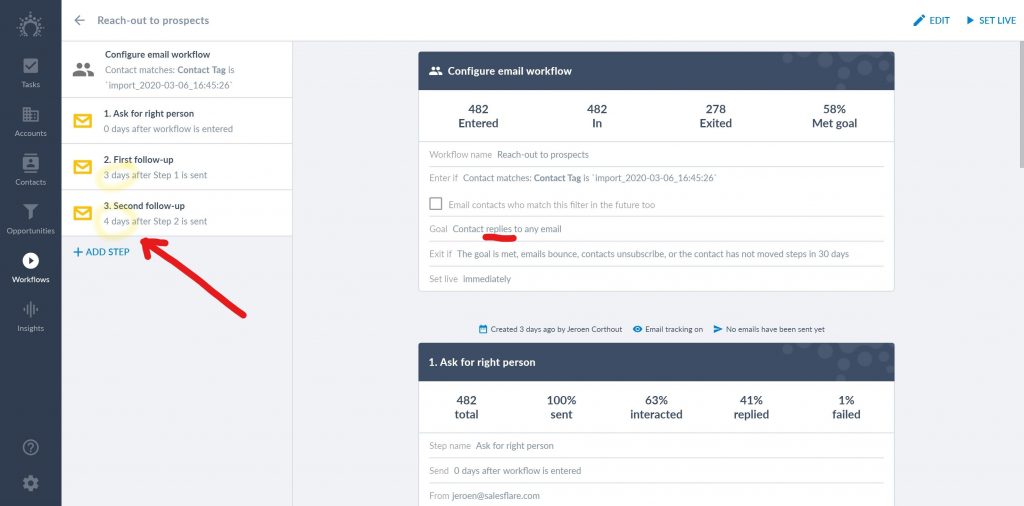
Alcuni degli strumenti intelligenti che possono aiutarvi ad automatizzare le vendite sono Reply.io, Mailshake, Woodpecker, ... oppure utilizzarli direttamente dall'interno di Salesflare, naturalmente, come nella schermata qui sopra!
2. Utilizzare un combinatore telefonico VOIP e una cuffia.
Immaginate di incontrare qualcuno a un evento. Non avete con voi il telefono, quindi annotate il suo numero. In seguito, salvate il numero sul telefono per evitare che si perda tra gli altri appunti. Poi, mentre preparate la vostra campagna di vendita, copiate il numero sul computer per programmare le chiamate di follow-up.
Per tutto il tempo dovete copiare e incollare un numero da un posto all'altro, solo per portarlo da un pezzo di carta al computer e poi, alla fine, di nuovo al telefono. Inoltre, durante e dopo ogni telefonata è necessario prendere appunti su come è andata.
E se tutto questo potesse essere reso facile come entrare in contatto con un potenziale cliente con un solo clic?
Quando si utilizza uno strumento di vendita come Salesflare, tutto ciò di cui si ha bisogno per automatizzare le vendite è un dialer VoIP e una cuffia. Le chiamate effettuate sul computer con il VOIP dialer o sul cellulare vengono registrate automaticamente.
Non perdendo più tempo a cercare manualmente i numeri di telefono, a comporli e a registrare le chiamate a mano, potrete dedicare più tempo a concentrarvi sulla qualità della conversazione con i vostri potenziali clienti.
Esempi di dialer VOIP che possono aiutarvi ad automatizzare chiamate di sensibilizzazione alla vendita e registrare le conversazioni risultanti includono Aircall e Toky.
3. Automatizzare le vendite su LinkedIn
LinkedIn svolge un ruolo fondamentale nelle vendite B2B. Ma è una seccatura incredibile dover passare al setaccio centinaia di profili in base al target definito, selezionare i potenziali clienti, visitare i loro profili, inviare loro richieste di connessione con messaggi personalizzati e seguirli, il tutto manualmente.
In questo modo si possono impiegare giorni o addirittura settimane per chiudere un lead. Spesso si rischia addirittura di perdere l'opportunità di coinvolgere un potenziale cliente. Oppure si perde un follow-up importante.
Quindi, una volta che si sa chi si sta cercando e lo si è rintracciato manualmente o utilizzando Sales Navigator, è necessario portare il dux per automatizzare in modo appropriato l'attività di vendita su LinkedIn.
Dux-Soup è un'intelligente estensione di Chrome per LinkedIn che si può usare per visitare automaticamente tutti i profili dei potenziali clienti in una pagina di risultati di ricerca e inviare richieste di connessione automatiche con un messaggio che menziona cose come il loro nome e la loro azienda.
Se accettano l'invito, è possibile seguirli successivamente tramite LinkedIn per far avanzare il processo di vendita.
In pratica, riuscirete a stabilire un numero maggiore di nuove connessioni e a ottenere presentazioni e contatti senza muovere un dito, ma assicuratevi che il vostro profilo indichi chiaramente chi siete e cosa fate.
Esempio:

Inoltre, otterrete anche i nomi, i settori, i ruoli e i domini aziendali di questi potenziali clienti, insieme a qualsiasi altra informazione contenuta nei loro profili LinkedIn, il tutto esportato ordinatamente in un file .CSV. Potrete quindi utilizzare questi dati per automatizzare ulteriormente le attività di vendita tramite e-mail, telefono e persino altri canali di social media.
Se volete saperne di più su come ottimizzare la vostra attività di vendita, date un'occhiata a The Startup's Playbook to Finding B2B Customers on LinkedIn. Abbiamo descritto l'intero processo passo dopo passo e abbiamo anche condiviso una selezione dei nostri trucchi segreti!
Se invece desiderate un'agenzia specializzata che vi aiuti, consultate il nostro elenco di agenzie di lead generation.
4. Automatizzare le vendite su Twitter
A un certo punto, tutti abbiamo utilizzato l'approccio follow-for-follow per raggiungere il nostro mercato di riferimento su Twitter. E abbiamo anche usato DM automatici o sperimentato con essi per promuovere prodotti, eBook o persino post del blog.
Ma avete mai avuto una conversazione significativa o divertente che abbia effettivamente portato un utente target a diventare un lead o addirittura un cliente?
Anche il nostro fondatore, Jeroen, utilizza messaggi automatici, ma non per promuovere il nostro prodotto. Servono a stabilire quella connessione umana così importante per iniziare a capire cosa sta cercando l'utente. Non inizia a cercare di vendere l'Salesflare fin da subito.
Ecco un esempio di ciò che fa Jeroen. Utilizza Jooicer per seguire automaticamente le persone che seguono i concorrenti di Salesflare. Quando si collegano, lo strumento invia loro un messaggio automatico. Ma dopo un po', Jeroen interviene per umanizzare la conversazione.

Inoltre, prende l'elenco delle persone che seguono un concorrente su Twitter e invia loro una richiesta di connessione su LinkedIn.
Ecco come potete fare lo stesso:
- Estraete gli amici di Twitter dei vostri concorrenti con FriendOrFollow
- Abbinare gli handle di Twitter all'indirizzo Gmail con FindThatLead
- Abbinare le restanti maniglie di Twitter ai profili di LinkedIn con FullContact
- Portate di nuovo il Dux con Dux-Soup
- Collegatevi automaticamente su LinkedIn e iniziate una conversazione!
Ricorda: Mostrate un interesse genuino, ascoltate attentamente i vostri potenziali clienti e date loro una mano. Non limitatevi a promuovere.
Prima di iniziare, assicuratevi di leggere Come indirizzare i clienti dei vostri concorrenti con gli annunci di Facebook e altro ancora partendo da Twitter.
5. Eseguire il retargeting del CRM e gli annunci di retargeting
Abbiamo appena spiegato come ottenere gli indirizzi e-mail dei potenziali clienti partendo da LinkedIn e Twitter. Ora è il momento di utilizzare questi indirizzi e-mail per coltivare questi potenziali clienti e farli avanzare nella vostra pipeline di vendita. È qui che entrano in gioco il CRM retargeting e gli annunci di retargeting.
1. Creare un pubblico personalizzato di Facebook
Invece di scegliere un targeting generico e sperare semplicemente che le persone giuste vedano ciò che state promuovendo, dovreste creare un pubblico personalizzato di Facebook. Caricate tutti gli indirizzi e-mail che avete da un file .CSV o dallo strumento di email marketing che state utilizzando.

Tuttavia, questo funziona solo quando gli indirizzi e-mail sono associati ai profili Facebook. Ecco perché a Salesflare piace combinare le Custom Audience create dalle e-mail con altre create da dati come la posizione, il numero di telefono o l'ultima interazione dei potenziali clienti con la nostra azienda.
Più dati ci sono, meglio funziona il processo di abbinamento!
Un buon esempio di come applicare questo principio è il retargeting dei lettori del vostro blog con i lead magnet. Più alto è il valore percepito di ciò che state offrendo loro, come ad esempio ebook o un report di settore, più è probabile che condividano il loro indirizzo e-mail o ulteriori informazioni sulle loro esigenze.

Ma non commettete l'errore di chiedere a chi si è già iscritto al vostro blog di fare nuovamente l'opt-in. È essenziale che la vostra comunicazione risulti sempre organica e naturale.
2. Rivolgersi a un pubblico di sosia di Facebook
Le Custom Audiences sono ideali per alimentare i lead in un funnel di vendita o per indirizzare liste molto specifiche. Le Lookalike Audiences sono il modo in cui si raggiungono nuove persone, si trovano più contatti e si inizia a coltivarli con annunci che li spingono a diventare vostri clienti.
Ma il metodo è un po' diverso. Un pubblico lookalike vi aiuta a raggiungere le persone che potrebbero essere interessate alla vostra attività, in base alla loro somiglianza con i vostri migliori clienti esistenti. Per far funzionare un pubblico lookalike, è necessario utilizzare i dati dei vostri clienti più apprezzati. I dati di quelli con il più alto Customer Lifetime Value (CLV) hanno maggiori probabilità di raggiungere persone simili a loro.
Innanzitutto, si crea un pubblico personalizzato in base alle conversioni:

E poi si crea un pubblico lookalike utilizzando il pubblico personalizzato:

3. Impostare un imbuto di retargeting
Indipendentemente dal modo in cui state raggiungendo i vostri diversi pubblici, siano essi personalizzati o lookalike, ci saranno sempre dei potenziali clienti che non interagiranno con la vostra azienda nonostante la vostra campagna. Ecco perché è necessario creare un imbuto di retargeting.
A tal fine si utilizza l'ultima attività dell'utente sulla campagna pubblicitaria o sul sito web come base per il targeting e per l'offerta del messaggio.
Ecco un esempio di campagna pubblicitaria di retargeting di base:
- Giorno 0-6 dall'ultima visita: Promuovere l'iscrizione alla prova gratuita
- Giorno 7-11: Offrire un lead magnet per ottenere l'indirizzo e-mail
- Giorno 12-16: Evidenziare i vantaggi del prodotto con una CTA per l'iscrizione alla prova
- Giorno 17-21: Condividere un video di testimonianza che metta in evidenza il valore del vostro prodotto.
- Giorno 21-25: Evidenziate un altro vantaggio del vostro prodotto con una CTA per iscriversi a una prova.
- Giorno 26-30: Promuovere l'iscrizione alla prova gratuita con una nuova immagine e un nuovo testo dell'annuncio.
Il vostro obiettivo deve essere semplice: guidarli dolcemente verso la conversione.
Altri consigli utili vi aspettano in The Startup's Playbook To Finding B2B Customers on Facebook.
Conclusione: Concentrarsi sul valore aggiunto
Sebbene esistano diversi modi per automatizzare le vendite, il successo dipende dalla rilevanza del messaggio per i potenziali clienti.
Che si tratti di e-mail, telefonate o social media, i vostri messaggi devono apportare valore al potenziale cliente. Quanto più riuscite a dimostrare loro che vi interessa, tanto più è probabile che salgano nell'imbuto di vendita.
Non vedete l'ora di automatizzare l'attività di sales outreach fino a quando non sarà un motore finemente regolato? Fateci sapere quali strumenti pensate che tutti dovrebbero usare e come vi hanno migliorato la vita!
Avete bisogno di un rapido riepilogo? Leggete la prima parte della Sales Automation Masterclass: Come automatizzare la generazione di lead per le aziende B2B. Inoltre, non dimenticate di sintonizzarvi la prossima settimana per la terza parte della nostra Sales Automation Masterclass: Come le aziende B2B possono automatizzare il follow-up e la chiusura delle vendite.

Speriamo che questo post vi sia piaciuto. Se vi è piaciuto, spargete la voce!
👉 Potete seguire @salesflare su Twitter, Facebook e LinkedIn.
Ultimo aggiornamento:
- 4 strategie di vendita B2B garantite per portare più clienti - 30 maggio 2024
- Come le aziende B2B possono integrare gli strumenti di vendita - 18 Aprile 2019
- Come le aziende B2B possono automatizzare i dati dei clienti - 11 Aprile 2019