Wie B2B-Unternehmen den Vertrieb automatisieren können
Meisterklasse der Vertriebsautomatisierung: Teil Zwei

Wenn Sie Ihr Unternehmen ausbauen, kommen Sie irgendwann an den Punkt, an dem Sie feststellen, dass Sie viel Zeit mit sich wiederholenden Aufgaben verbringen. Akquise, Versenden von E-Mails und Nachfassen: Das kann überwältigend sein, und alles manuell zu machen, macht es nur noch schlimmer. Sie wollen einen Weg finden, um den Vertrieb zu automatisieren.
Dieser Beitrag ist Teil zwei einer neuen Masterclass-Serie über die Automatisierung Ihres Vertriebs. Die Automatisierung des Vertriebs spart Ihnen eine Menge Zeit und ermöglicht Ihnen, mehr Geschäfte abzuschließen. Deshalb haben wir diese umfassende Serie ins Leben gerufen, die Sie durch die verschiedenen Aspekte des Vertriebs führt, die automatisiert werden können, und Ihnen erklärt, wie Sie diese automatisieren können.
- Jeroen Corthout, Mitbegründer von Salesflare, einem einfach zu bedienenden Vertriebs-CRM für kleine B2B-Unternehmen
In diesem Artikel zeigen wir Ihnen, wie Sie die Verkaufsansprache Ihres eigenen B2B-Unternehmens automatisieren können, damit Sie sich mehr auf Ihr Wachstum konzentrieren können.
1. Senden Sie automatisierte E-Mail-Sequenzen
Stellen Sie sich vor, Sie haben eine Pipeline von fünfzig potenziellen Kunden. Je nachdem, was sie brauchen und was Sie zu bieten haben, nehmen Sie die erste Kontaktaufnahme vor. Sie kopieren die Nachricht und passen sie an die jeweilige Zielgruppe an.
Das Versenden der ersten E-Mails mag zwar nicht übermäßig mühsam sein, aber stellen Sie sich vor, Sie müssten sie alle über einen Zeitraum von 15 bis 30 Tagen weiterverfolgen - manuell!
Stattdessen könnten Sie einfach eine Liste mit E-Mails und Namen von Interessenten in Ihr E-Mail-Marketing-Tool hochladen. Dann richten Sie E-Mail-Sequenzen ein, um bei Interessenten, die nicht auf Ihre erste Kontaktaufnahme reagieren, nachzufassen.
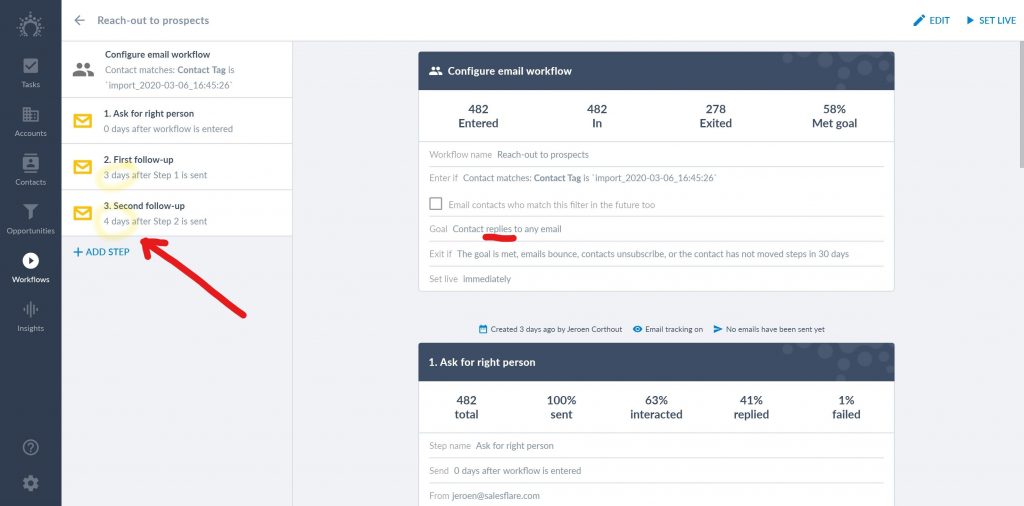
Einige der intelligenten Tools, die Ihnen bei der Automatisierung der Vertriebsarbeit helfen können, sind Reply.io, Mailshake, Woodpecker, ... oder natürlich direkt aus Salesflare heraus, wie im Screenshot oben!
2. Verwenden Sie ein VOIP-Wählgerät und ein Headset
Stellen Sie sich vor, Sie treffen jemanden auf einer Veranstaltung. Sie haben Ihr Handy nicht dabei, also notieren Sie sich die Nummer. Später speichern Sie die Nummer auf Ihrem Telefon, damit sie nicht zwischen den anderen Notizen verloren geht. Bei der Vorbereitung Ihrer Verkaufsgespräche kopieren Sie die Nummer auf Ihren Computer, damit Sie Folgeanrufe planen können.
Die ganze Zeit über kopieren Sie eine Nummer von einem Ort zum anderen, nur um sie von einem Blatt Papier auf Ihren Computer und dann schließlich wieder auf Ihr Telefon zu übertragen. Außerdem müssen Sie sich während und nach jedem Anruf Notizen darüber machen, wie es gelaufen ist.
Was wäre, wenn all dies so einfach wäre wie die Kontaktaufnahme mit einem potenziellen Kunden mit nur einem Klick?
Wenn Sie ein Vertriebstool wie Salesflare verwenden, brauchen Sie nur einen VOIP-Dialer und ein Headset, um den Vertrieb wie gewünscht zu automatisieren. Die Anrufe, die Sie auf Ihrem Computer mit dem VOIP-Dialer oder auf Ihrem Mobiltelefon tätigen, werden automatisch protokolliert.
Da Sie keine Zeit mehr damit verschwenden, manuell nach Telefonnummern zu suchen, sie zu wählen und den Anruf von Hand zu protokollieren, können Sie sich mehr auf die Qualität des Gesprächs konzentrieren, das Sie mit Ihren potenziellen Kunden führen.
Beispiele für VOIP-Dialer, die Sie bei der Automatisierung von Verkaufsanrufe zu automatisieren und die daraus resultierenden Gespräche zu protokollieren, sind Aircall und Toky.
3. Automatisieren Sie die Kundenansprache auf LinkedIn
LinkedIn spielt eine Schlüsselrolle im B2B-Vertrieb. Aber es ist unglaublich mühsam, Hunderte von Profilen auf der Grundlage der von Ihnen definierten Zielgruppe zu durchsuchen, Interessenten in die engere Auswahl zu nehmen, ihre Profile zu besuchen, ihnen Verbindungsanfragen mit benutzerdefinierten Nachrichten zu senden und mit ihnen in Kontakt zu bleiben - alles manuell.
Es kann Tage oder sogar Wochen dauern, einen Lead auf diese Weise abzuschließen. Oft riskieren Sie sogar, die Gelegenheit zu verpassen, einen Interessenten zu engagieren. Oder Sie verpassen ein wichtiges Follow-up.
Wenn Sie also wissen, nach wem Sie suchen, und diese Personen entweder manuell oder mithilfe von Sales Navigator ausfindig gemacht haben, müssen Sie den Dux einschalten, um die Kontaktaufnahme auf LinkedIn zu automatisieren.
Dux-Soup ist eine intelligente Chrome-Erweiterung für LinkedIn, mit der Sie automatisch alle Profile von Interessenten auf einer Suchergebnisseite besuchen und automatisierte Verbindungsanfragen mit einer Nachricht senden können, in der Dinge wie ihr Name und ihr Unternehmen erwähnt werden.
Wenn sie Ihre Einladung annehmen, können Sie sich anschließend über LinkedIn mit ihnen in Verbindung setzen, um den Verkaufsprozess voranzutreiben.
Sie werden im Grunde genommen viel mehr neue Kontakte knüpfen und Einführungen und Kontakte bekommen, ohne auch nur einen Finger krumm zu machen - aber stellen Sie sicher, dass Ihr Profil klar aussagt, wer Sie sind und was Sie tun.
Beispiel:

Darüber hinaus erhalten Sie die Namen, Branchen, Funktionen und Unternehmensdomänen dieser potenziellen Kunden sowie alle anderen Informationen, die sie in ihren LinkedIn-Profilen haben, in einer CSV-Datei exportiert. Sie können diese Daten dann nutzen, um die Kontaktaufnahme per E-Mail, Telefon und sogar über andere soziale Medienkanäle weiter zu automatisieren.
Wenn Sie mehr darüber erfahren möchten, wie Sie Ihre Vertriebskontakte optimieren können, lesen Sie The Startup's Playbook to Finding B2B Customers on LinkedIn. Wir haben den gesamten Prozess Schritt für Schritt beschrieben und obendrein noch eine Auswahl unserer geheimen Hacks verraten!
Wenn Sie eine spezialisierte Agentur beauftragen möchten, können Sie auch unsere Liste der Lead-Generierungsagenturen einsehen.
4. Automatisieren Sie die Kundenansprache auf Twitter
Irgendwann haben wir alle den Folgen-für-Folgen-Ansatz verwendet, um unsere Zielgruppe auf Twitter zu erreichen. Und wir haben sogar automatisierte DMs verwendet oder mit ihnen experimentiert, um Produkte, eBooks oder sogar Blogbeiträge zu bewerben.
Aber haben Sie schon einmal ein sinnvolles oder unterhaltsames Gespräch geführt, das tatsächlich dazu geführt hat, dass ein Zielbenutzer zu einem Lead oder sogar zu einem Kunden wurde?
Unser Gründer Jeroen verwendet zwar auch automatisierte Nachrichten, aber nicht, um unser Produkt zu bewerben. Sie dienen dazu, diese ach so wichtige menschliche Verbindung herzustellen, um zu verstehen, wonach der Benutzer sucht. Er versucht nicht sofort, Salesflare zu verkaufen.
Hier ist ein Beispiel dafür, was Jeroen tut. Er verwendet Jooicer, um Personen, die Salesflare-Konkurrenten folgen, automatisch zu folgen. Wenn sie sich verbinden, schickt das Tool ihnen eine automatische Nachricht. Aber nach einer Weile schaltet sich Jeroen ein, um die Konversation menschlicher zu gestalten.

Er nimmt auch diese Liste von Personen, die einem Konkurrenten auf Twitter folgen, und schickt ihnen eine Verbindungsanfrage auf LinkedIn.
Hier erfahren Sie, wie Sie das auch tun können:
- Extrahieren Sie die Twitter-Freunde Ihrer Konkurrenten mit FriendOrFollow
- Abgleich von Twitter-Handles mit Gmail-Adressen mit FindThatLead
- Ordnen Sie die verbleibenden Twitter-Handles den LinkedIn-Profilen mit FullContact zu.
- Holen Sie sich den Dux wieder mit Dux-Soup
- Verbinden Sie sich automatisch auf LinkedIn und beginnen Sie ein Gespräch!
Erinnern Sie sich: Zeigen Sie echtes Interesse, hören Sie Ihren Interessenten aufmerksam zu und helfen Sie ihnen. Werben Sie nicht nur.
Bevor Sie beginnen, lesen Sie unbedingt Wie Sie die Kunden Ihrer Konkurrenten mit Facebook-Werbung und mehr ansprechen, ausgehend von Twitter.
5. CRM-Retargeting und Retargeting-Anzeigen durchführen
Wir haben soeben erklärt, wie Sie die E-Mail-Adressen von potenziellen Kunden über LinkedIn und Twitter erhalten. Jetzt ist es an der Zeit, diese E-Mail-Adressen zu nutzen, um diese potenziellen Kunden zu betreuen und sie in Ihrer Vertriebspipeline nach oben zu bringen. An dieser Stelle kommen CRM-Retargeting und Retargeting-Anzeigen ins Spiel.
1. Erstellen Sie eine benutzerdefinierte Facebook-Zielgruppe
Anstatt sich für ein allgemeines Targeting zu entscheiden und einfach zu hoffen, dass die richtigen Interessenten Ihre Werbung sehen, sollten Sie eine benutzerdefinierte Facebook-Zielgruppe erstellen. Laden Sie alle E-Mail-Adressen, die Sie haben, aus einer CSV-Datei oder aus dem von Ihnen verwendeten E-Mail-Marketing-Tool hoch.

Dies funktioniert jedoch nur, wenn die E-Mail-Adressen mit Facebook-Profilen verknüpft sind. Deshalb kombinieren wir bei Salesflare gerne benutzerdefinierte Zielgruppen, die aus E-Mails erstellt wurden, mit anderen, die aus Daten wie dem Standort der potenziellen Kunden, ihrer Telefonnummer oder sogar ihrer letzten Interaktion mit unserem Unternehmen erstellt wurden.
Je mehr Daten, desto besser funktioniert der Abgleich!
Ein gutes Beispiel dafür, wie Sie dies anwenden können, ist das Retargeting Ihrer Blog-Leser mit Leadmagneten. Je höher der wahrgenommene Wert dessen ist, was Sie ihnen anbieten - z. B. Ebooks oder einen Branchenbericht -, desto wahrscheinlicher ist es, dass sie ihre E-Mail-Adresse oder weitere Informationen über ihre Bedürfnisse weitergeben.

Aber machen Sie nicht den Fehler, diejenigen, die Ihren Blog bereits abonniert haben, zu bitten, sich erneut anzumelden. Es ist wichtig, dass Ihre Kommunikation stets organisch und natürlich wirkt.
2. Eine Facebook-Lookalike-Zielgruppe ansprechen
Custom Audiences eignen sich hervorragend für die Pflege von Leads in einem Verkaufstrichter oder für die Ausrichtung auf sehr spezifische Listen. Mit Lookalike Audiences erreichen Sie neue Leute, finden mehr Leads und beginnen dann, sie mit Anzeigen zu pflegen, die sie dazu bringen, Ihr Kunde zu werden.
Aber der Hack ist hier ein wenig anders. Eine Lookalike Audience hilft Ihnen im Grunde, Menschen zu erreichen, die wahrscheinlich an Ihrem Unternehmen interessiert sind, weil sie Ihren besten bestehenden Kunden ähneln. Damit eine Lookalike Audience funktioniert, müssen Sie die Daten Ihrer am meisten geschätzten Kunden verwenden. Mit den Daten der Kunden mit dem höchsten Customer Lifetime Value (CLV) ist es wahrscheinlicher, dass Sie jemanden erreichen, der ihnen ähnlich ist.
Zunächst erstellen Sie eine benutzerdefinierte Zielgruppe auf der Grundlage von Konversionen:

Und dann erstellen Sie eine ähnliche Zielgruppe mit Ihrer benutzerdefinierten Zielgruppe:

3. Einrichten eines Retargeting-Trichters
Unabhängig davon, wie Sie Ihre verschiedenen Zielgruppen ansprechen - sei es eine benutzerdefinierte oder eine ähnliche Zielgruppe - es wird immer Interessenten geben, die trotz Ihrer Kampagne nicht mit Ihrem Unternehmen interagieren. Aus diesem Grund müssen Sie einen Retargeting-Trichter einrichten.
Dazu verwenden Sie die letzte Aktivität des Nutzers auf Ihrer Werbekampagne oder Ihrer Website als Grundlage für das Targeting und das Angebot in der Nachricht.
Hier ist ein Beispiel für eine einfache Retargeting-Anzeigenkampagne:
- Tag 0-6 seit dem letzten Besuch: Werbung für die Anmeldung zur kostenlosen Testversion
- Tag 7-11: Bieten Sie einen Bleimagneten an, um die E-Mail-Adresse zu erhalten
- Tag 12-16: Heben Sie die Vorteile Ihres Produkts mit einer CTA hervor, um sich für eine Testversion anzumelden
- Tag 17-21: Teilen Sie ein Testimonial-Video, das den Wert Ihres Produkts hervorhebt
- Tag 21-25: Heben Sie einen weiteren Vorteil Ihres Produkts mit einer CTA hervor, um sich für eine Testversion anzumelden
- Tag 26-30: Bewerben Sie die Anmeldung für die kostenlose Testversion mit einem neuen Anzeigenbild und -text
Ihr Ziel sollte hier einfach sein: Sie sollten sie behutsam zur Umstellung bewegen.
Weitere nützliche Tipps finden Sie in The Startup's Playbook To Finding B2B Customers on Facebook.
Schlussfolgerung: Konzentration auf die Wertschöpfung
Es gibt zwar eine Reihe von Möglichkeiten, die Kundenansprache zu automatisieren, aber der Erfolg hängt davon ab, wie relevant Ihre Botschaft für die potenziellen Kunden ist.
Ob in einer E-Mail, einem Anruf oder in den sozialen Medien - Ihre Botschaften sollten dem potenziellen Kunden einen Mehrwert bieten. Je besser Sie ihm zeigen können, dass Sie sich für ihn interessieren, desto wahrscheinlicher ist es, dass er im Verkaufstrichter vorankommt.
Sie können es nicht abwarten, die Kundenbetreuung zu automatisieren, bis sie ein fein abgestimmter Motor ist? Lassen Sie uns wissen, welche Tools Ihrer Meinung nach jeder nutzen sollte und wie sie Ihnen das Leben erleichtert haben!
Brauchen Sie eine kurze Zusammenfassung? Lesen Sie Teil eins der Sales Automation Masterclass: Wie man die Lead-Generierung für B2B-Unternehmen automatisiert. Vergessen Sie auch nicht, nächste Woche den dritten Teil unserer Masterclass zur Vertriebsautomatisierung zu besuchen: Wie B2B-Unternehmen das Follow-up und den Abschluss von Verkäufen automatisieren können.

Wir hoffen, dass Ihnen dieser Beitrag gefallen hat. Wenn ja, empfehlen Sie ihn weiter!
👉 Sie können @salesflare folgen auf Twitter, Facebook und LinkedIn.
Zuletzt aktualisiert:
- 4 B2B-Vertriebsstrategien, die Ihnen garantiert mehr Kunden bringen - 30. Mai 2024
- Wie B2B-Unternehmen Vertriebswerkzeuge integrieren können - 18. April 2019
- Wie B2B-Unternehmen Kundendaten automatisieren können - 11. April 2019