Cómo las empresas B2B pueden automatizar la captación de ventas
Masterclass de automatización de ventas: Segunda parte

Cuando estás haciendo crecer tu negocio, llega un momento en el que te das cuenta de que pasas mucho tiempo haciendo trabajo repetitivo. Prospección, envío de correos electrónicos y seguimiento: puede resultar abrumador y hacerlo todo manualmente solo empeora las cosas. Quieres encontrar una manera de automatizar el alcance de las ventas.
Este artículo es la segunda parte de una nueva serie de clases magistrales sobre cómo automatizar las ventas. La automatización de las ventas le ahorrará mucho tiempo y le permitirá cerrar más tratos. Por eso hemos creado esta serie completa, que te guiará a través de todos los diferentes aspectos de las ventas que se pueden automatizar y te explicará cómo puedes automatizarlos.
- Jeroen Corthout, Cofundador Salesflare, un CRM de ventas fácil de usar para pequeñas empresas B2B.
En este artículo, compartiremos contigo cómo puedes automatizar el alcance de ventas de tu propia empresa B2B para que puedas centrarte más en el crecimiento.
1. Enviar secuencias automatizadas de correo electrónico
Imagina que tienes cincuenta clientes potenciales. Basándote en lo que necesitan y en lo que tú puedes ofrecerles, haces el primer contacto de ventas. Copias, pegas y adaptas tu mensaje en función de a quién te dirijas.
Aunque enviar ese lote inicial de correos electrónicos puede no ser demasiado tedioso, imagínate tener que hacer un seguimiento de todos ellos durante un periodo de entre 15 y 30 días... ¡manualmente!
En su lugar, puede simplemente cargar una lista de correos electrónicos y nombres de clientes potenciales en su herramienta de marketing por correo electrónico. A continuación, configura secuencias de correos electrónicos para hacer un seguimiento de los clientes potenciales que no respondan a tu contacto de ventas inicial.
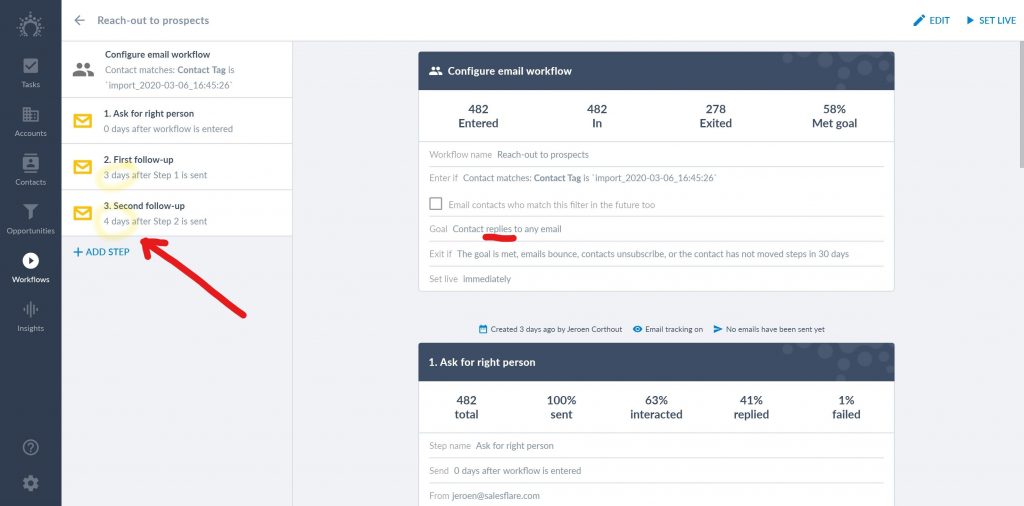
Algunas de las herramientas inteligentes que pueden ayudarle a automatizar la promoción de ventas son Reply.io, Mailshake, Woodpecker, ... o utilícelo directamente desde Salesflare, por supuesto, ¡como en la captura de pantalla anterior!
2. Utilice un marcador VOIP y un auricular
Imagina que conoces a alguien en un evento. No llevas el móvil encima, así que apuntas su número. Más tarde, guardas su número en el teléfono para que no se pierda entre el resto de tus notas. Después, mientras preparas tu campaña de ventas, copias el número en el ordenador para programar las llamadas de seguimiento.
Todo el tiempo estás copiando y pegando un número de un sitio a otro para pasarlo del papel al ordenador y, finalmente, de nuevo al teléfono. Además, tienes que tomar notas durante y después de cada llamada sobre cómo ha ido.
¿Y si todo esto fuera tan fácil como ponerse en contacto con un posible cliente con un solo clic?
Si utiliza una herramienta de ventas como Salesflare, sólo necesitará un distribuidor VoIP y unos auriculares para automatizar la comunicación comercial. Las llamadas que realice desde su ordenador con el marcador VoIP o desde su teléfono móvil se registrarán automáticamente.
Al no perder más tiempo buscando manualmente números de teléfono, marcándolos y registrando la llamada a mano, podrá dedicar más tiempo a centrarse en la calidad de la conversación que mantiene con sus clientes potenciales.
Ejemplos de marcadores VOIP que pueden ayudarle a automatizar llamadas de promoción de ventas y registrar las conversaciones resultantes incluyen Aircall y Toky.
3. Automatizar las ventas en LinkedIn
LinkedIn desempeña un papel clave en las ventas B2B. Pero es una lata tener que cribar cientos de perfiles en función del público objetivo definido, preseleccionar clientes potenciales, visitar sus perfiles, enviarles solicitudes de conexión con mensajes personalizados y hacerles un seguimiento, todo manualmente.
De este modo, se puede tardar días o incluso semanas en cerrar un contacto. A menudo, incluso se corre el riesgo de perder la oportunidad de captar clientes potenciales. O se pierde un seguimiento importante.
Así que una vez que sepas a quién estás buscando y lo hayas localizado manualmente o utilizando Sales Navigator, necesitas traer al dux para automatizar adecuadamente el alcance de ventas en LinkedIn.
Dux-Soup es una inteligente extensión de Chrome para LinkedIn que puedes usar para visitar automáticamente todos los perfiles de prospectos en una página de resultados de búsqueda y enviar solicitudes de conexión automatizadas con un mensaje que mencione cosas como su nombre y empresa.
Si aceptan tu invitación, puedes hacer un seguimiento posterior a través de LinkedIn para avanzar en el proceso de venta.
Básicamente, acabarás estableciendo muchas más conexiones nuevas y consiguiendo presentaciones y contactos sin mover un dedo, pero asegúrate de que tu perfil indica claramente quién eres y a qué te dedicas.
Por ejemplo:

Además, obtendrás los nombres, sectores, funciones y dominios de las empresas de esos clientes potenciales, junto con cualquier otra información que tengan en sus perfiles de LinkedIn, todo ello exportado en un archivo .CSV. A continuación, puedes utilizar estos datos para automatizar aún más la promoción de ventas por correo electrónico, teléfono e incluso otros canales de redes sociales.
Si quieres saber más sobre cómo optimizar tu estrategia de ventas, echa un vistazo a The Startup's Playbook to Finding B2B Customers on LinkedIn. Hemos cubierto todo el proceso paso a paso y, además, ¡hemos compartido una selección de nuestros trucos secretos!
O si desea que le ayude una agencia especializada, consulte nuestra lista de agencias de generación de leads.
4. Automatizar la promoción de ventas en Twitter
En algún momento, todos hemos utilizado el enfoque follow-for-follow para llegar a nuestro mercado objetivo en Twitter. E incluso hemos utilizado DM automatizados o experimentado con ellos para promocionar productos, eBooks o incluso entradas de blog.
Pero, ¿alguna vez has tenido una conversación significativa o divertida que realmente haya resultado en que un usuario objetivo se convierta en un lead o incluso en un cliente?
Aunque nuestro fundador, Jeroen, también utiliza mensajes automáticos, no son para promocionar nuestro producto. Sirven para establecer esa conexión humana tan importante para empezar a entender lo que busca el usuario. No intenta vender Salesflare desde el principio.
He aquí un ejemplo de lo que hace Jeroen. Utiliza Jooicer para seguir automáticamente a personas que siguen a competidores de Salesflare. Cuando se conectan, la herramienta les envía un mensaje automático. Pero al cabo de un rato, Jeroen interviene para humanizar la conversación.

También toma esta lista de personas que siguen a un competidor en Twitter y les envía una solicitud de conexión en LinkedIn.
A continuación te explicamos cómo puedes hacer tú lo mismo:
- Extrae los amigos de Twitter de tu competencia con FriendOrFollow.
- Haz coincidir los identificadores de Twitter con la dirección de Gmail con FindThatLead.
- Empareja el resto de handles de Twitter con perfiles de LinkedIn con ContactoCompleto.
- Vuelve a traer al Dux con Dux-Soup.
- Conéctate automáticamente a LinkedIn e inicia una conversación.
Acuérdate: muestre un interés genuino, escuche atentamente a sus clientes potenciales y ayúdeles. No se limite a promocionar.
Antes de empezar, asegúrate de leer Cómo captar clientes de tu competencia con Facebook Ads y más empezando desde Twitter.
5. Ejecutar CRM retargeting y anuncios retargeting
Acabamos de explicar cómo obtener direcciones de correo electrónico de clientes potenciales a partir de LinkedIn y Twitter. Ahora es el momento de utilizar estas direcciones de correo electrónico para nutrir a estos clientes potenciales y hacerlos avanzar en su canal de ventas. Aquí es donde el CRM retargeting y los anuncios retargeting entran en juego.
1. Crear un público personalizado de Facebook
En lugar de optar por una segmentación genérica y esperar simplemente que los clientes potenciales adecuados vean lo que estás promocionando, deberías crear un público personalizado de Facebook. Sube todas las direcciones de correo electrónico que tengas desde un archivo .CSV o desde la herramienta de marketing por correo electrónico que estés utilizando.

Sin embargo, esto sólo funciona cuando las direcciones de correo electrónico están asociadas a perfiles de Facebook. Por eso, en Salesflare nos gusta combinar Públicos Personalizados creados a partir de correos electrónicos con otros creados a partir de datos como la ubicación de los prospectos, su número de teléfono o incluso su última interacción con nuestro negocio.
Cuantos más datos, mejor funciona el proceso de emparejamiento.
Un buen ejemplo de cómo puede aplicar esto es reorientar a los lectores de su blog con imanes de clientes potenciales. Cuanto mayor sea el valor percibido de lo que les ofreces, como libros electrónicos o un informe del sector, más probable será que compartan su dirección de correo electrónico o más información sobre sus necesidades.

Pero asegúrese de no cometer el error de pedir a quienes ya se han suscrito a su blog que vuelvan a hacerlo. Es esencial que tu comunicación sea orgánica y natural en todo momento.
2. Dirígete a un público similar en Facebook
Los públicos personalizados son ideales para nutrir a los clientes potenciales en un embudo de ventas o para dirigirse a listas muy específicas. Los públicos afines son la forma de llegar a nuevas personas, encontrar más clientes potenciales y, a continuación, empezar a nutrirlos con anuncios que los impulsen a convertirse en clientes.
Pero el truco aquí es un poco diferente. Un público similar básicamente te ayuda a llegar a personas que probablemente estén interesadas en tu negocio, basándose en su similitud con tus mejores clientes actuales. Para que un público similar funcione, debe utilizar los datos de sus clientes más valiosos. Los datos de los que tienen el mayor valor de vida del cliente (CLV) tienen más probabilidades de hacerle llegar a alguien que es como ellos.
En primer lugar, se crea un público personalizado basado en las conversiones:

Y luego creas un público similar utilizando tu público personalizado:

3. Establecer un embudo de retargeting
Independientemente de cómo llegue a sus diferentes audiencias, ya sean personalizadas o similares, siempre habrá clientes potenciales que no interactuarán con su empresa a pesar de su campaña. Por eso es necesario crear un embudo de retargeting.
Para ello utiliza la última actividad del usuario en su campaña publicitaria o en su sitio web como base para la segmentación y lo que ofrece en el mensaje.
He aquí un ejemplo de campaña publicitaria básica de retargeting:
- Día 0-6 desde la última visita: Promover la inscripción a la prueba gratuita
- Día 7-11: Ofrezca un imán de clientes potenciales para obtener la dirección de correo electrónico
- Día 12-16: Destaca las ventajas de tu producto con una CTA para inscribirse en una prueba.
- Día 17-21: Comparta un vídeo testimonial que destaque el valor de su producto
- Días 21-25: Destaca otro beneficio de tu producto con un CTA para inscribirse en una prueba.
- Día 26-30: Promover la suscripción a la prueba gratuita con una nueva imagen y texto de anuncio.
Su objetivo aquí debe ser sencillo: guiarles suavemente hacia la conversión.
Hay un montón más de consejos útiles esperándote en The Startup's Playbook To Finding B2B Customers on Facebook.
Conclusiones: Centrarse en añadir valor
Aunque existen varias formas de automatizar cómodamente la promoción de ventas, el éxito radica en la relevancia del mensaje para los clientes potenciales.
Ya sea por correo electrónico, en una llamada o en las redes sociales, sus mensajes deben aportar valor al cliente potencial. Cuanto mejor les demuestres que te importan, más probabilidades tendrás de que avancen en el embudo de ventas.
¿No puede esperar a automatizar el alcance de las ventas hasta que sea un motor afinado? Cuéntanos qué herramientas crees que todo el mundo debería utilizar y cómo te han mejorado la vida.
¿Necesita un resumen rápido? Lea la primera parte de la Masterclass sobre automatización de ventas: Cómo automatizar la generación de prospectos para empresas B2B. Además, no olvide sintonizarnos la semana que viene para ver la tercera parte de nuestra Masterclass sobre automatización de ventas: Cómo las empresas B2B pueden automatizar el seguimiento y cierre de ventas.

Esperamos que te haya gustado este post. Si es así, ¡difúndelo!
👉 Puede seguir a @salesflare en Twitter, Facebook y LinkedIn.
Última actualización:
- 4 Estrategias de ventas B2B garantizadas para conseguir más clientes - 30 de mayo de 2024
- Cómo las empresas B2B pueden integrar herramientas de ventas - 18 de abril de 2019
- Cómo las empresas B2B pueden automatizar los datos de sus clientes - 11 de abril de 2019