Hoe bouw je een B2B lijst op
Masterclass verkooppijplijn: Deel twee

If you’ve taken the first step to mastering your sales and defined your target audience, it’s time to roll up your sleeves and get ready for the next step. It’s time for you to dig deep into that target market and build your B2B lead list.
Dit bericht is deel twee in een nieuwe Masterclass series on how to build your sales pipeline. Building a strong sales pipeline is the #1 key to sales success. That’s why we created this indispensable step-by-step guide, to teach you how to build your pipeline the right way.
– Jeroen Corthout, co-founder Salesflare, an easy-to-use sales CRM for small B2B companies
In this second part, we’ll show you how to get started without getting overwhelmed or spreading yourself too thin on digital platforms.
1. Begin met LinkedIn Sales Navigator
With almost 600 million users, LinkedIn has become one of the most valuable channels for professionals to connect – especially in the B2B domain. While you could use the platform for active networking and social selling to some degree of success, LinkedIn Sales Navigator has much more to offer to create your lead list.
Het biedt je slimme tools waarmee je je zoekopdracht kunt verfijnen met filters die je doelmarkt en ideale klantpersona definiëren, en het helpt je ook om een aanzienlijke lijst met prospects op te bouwen. Je kunt deze lijst verder segmenteren en prioriteit geven aan de meest relevante leads voor je bedrijf, wat leidt tot een hoger aantal conversies.
Als je het meeste uit het platform wilt halen, zijn hier de tips die je in gedachten moet houden:
a. Leads en prospectgebruikersaccounts opslaan
Sla de contacten die je identificeert of waarmee je relaties opbouwt bij prospectorganisaties op in je pijplijn. De Sales Navigator past vervolgens je nieuwsfeed aan om deze leads weer te geven, waardoor het makkelijker voor je wordt om de accounts te controleren op updates die van invloed kunnen zijn op de verkoopcyclus.
Als de organisatie bijvoorbeeld het nieuws deelt dat er een nieuw bestuurslid bij is gekomen, moet je die toevoegen aan je lijst met leads, omdat bestuursleden inspraak hebben bij het afronden van een verkoop.
b. Slimme triggers instellen
Saving the leads will help you keep an eye on the accounts, but to ensure that you don’t miss a significant update, set up some triggers. This will help you follow up on a lead or update your pipeline on time.
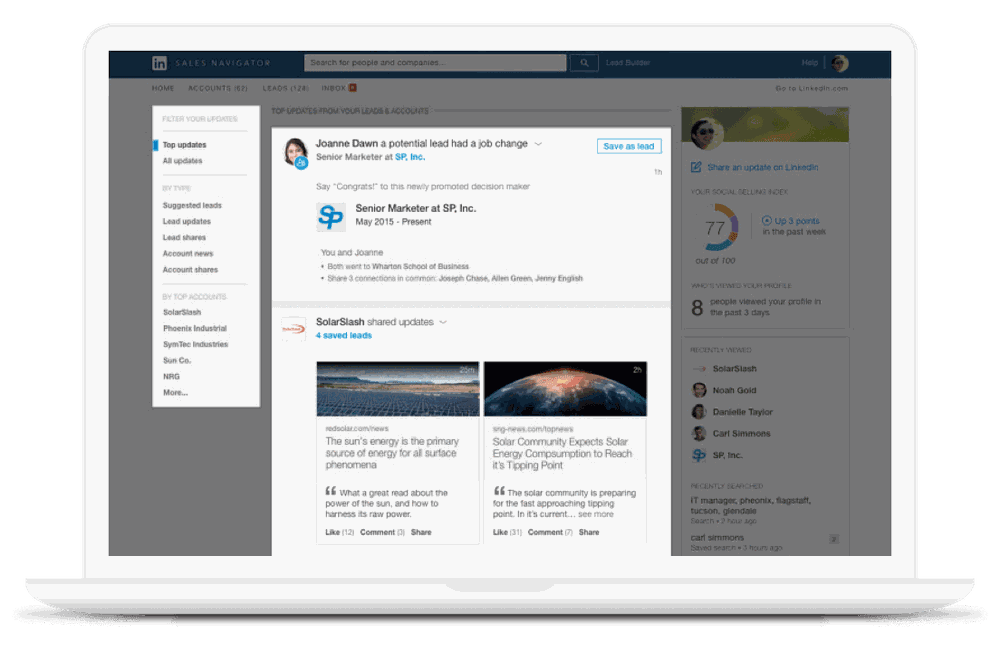
Let’s say that one of the users from your prospecting list joins a new role at a different company. In this scenario, you’ll need to update your contact list at the company you were prospecting in the first place.
c. Gebruik filters om de zoekopdracht te verfijnen
Met miljoenen gebruikers op LinkedIn zal een zoekopdracht op algemene demografische gegevens van je doelmarkt alleen maar resulteren in een overweldigend aantal accounts om in te kijken. Daarom moet je (spaarzaam) gebruik maken van de Sales Navigator filters om je zoekopdracht te verfijnen en meer gerichte leads te vinden.
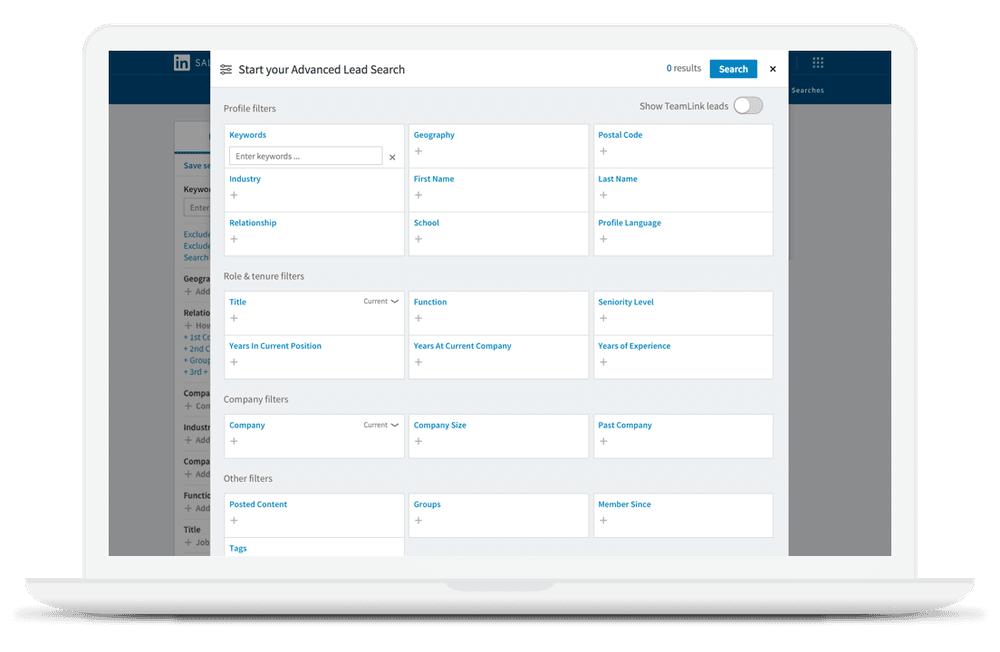
Let’s look at an example: you’re looking to to reach out to the sales head of a company that has a team of at least 100 people and is based in the UK. Inputting this data along with other filters (e.g. education level) can help you reach the right prospect account in no time.
Simpel gezegd: gebruik hier je gedocumenteerde user persona-gegevens!
Pro tip: Once you make a custom search for one segment of your target market, don’t forget to save it!
d. Bespaar tijd met Sales Spotlight
The top bar of your search results page is the Sales Spotlight. It summarizes the number of accounts found by the filters you added. What most people don’t know, however, is that clicking on these spotlight summaries narrows down their search, saving you time!
Let’s say, for instance, that you set two triggers – ‘people who follow your company’ and ‘people who changed jobs’. Both segments need to be addressed differently, so why look at them together? Just click on the spotlight box that shows you the number of leads who changed their jobs, and the Sales Navigator will list down only those for you.
Pro tip: Als je door de verschillende lead- en prospectaccounts bladert, kun je notities maken en tags aan de accounts toevoegen, gebaseerd op wat je moet onthouden!
e. Oude leads opnieuw benaderen met bluebird search
A bluebird search refers to leads that were previously customers of your company, but have since moved into new roles. Using the ‘past not current’ filter on the Sales Navigator, you can search for these accounts by just typing in the company name they were at before.
Dit helpt je bij het bereiken en herstellen van contacten met vorige accounthouders die je misschien willen doorverwijzen in hun huidige bedrijfsfuncties.
f. Soortgelijke leads bekijken
Once you find an ideal prospect account or user, use the ‘view similar’ feature of the Sales Navigator. The tool will automatically populate your search results with users of similar backgrounds, titles, and other filters, at different companies. This helps you expand your search while building your lead list.
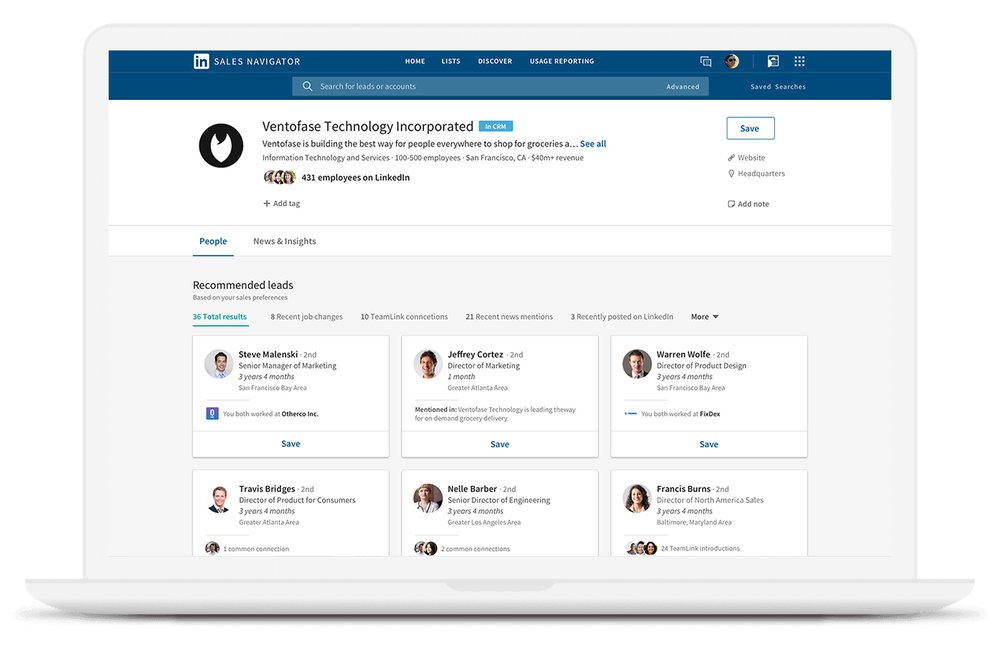
g. Warme leads identificeren met TeamLink
Verkoop draait om het opbouwen van relaties, en die beginnen met warme introducties. De TeamLink-functie van Sales Navigator helpt je bij het identificeren van accounts waarmee je een tweedegraadsverbinding hebt.
In plaats van te proberen prospects rechtstreeks te benaderen, kun je deze gemeenschappelijke connectie gebruiken om een introductie te krijgen.
h. Contextuele InMail versturen
Once you have a list of leads or prospect user accounts you want to contact, start the conversation by dropping them an InMail, LinkedIn’s email or direct message feature.
While doing so will get you the account’s immediate attention, you should first review the profile of the lead and establish some engagement between you two – even if that means liking their recent updates so you’ll have something to refer to in your message.
i. Optimaliseer je profiel
While Sales Navigator does all the groundwork for you, actually converting a lead is all on you. That’s why you need to keep your profile optimized at all times.
Van de headline die je gebruikt tot je samenvatting en ervaring, je LinkedIn profiel up-to-date houden en in sync met je outreach zal de doeltreffendheid van je inspanningen om een prospectielijst op te bouwen verbeteren.
Pro tip: Don’t forget to integrate the LinkedIn Sales Navigator with your CRM to keep your pipeline up-to-date at all times!
j. De dux inzetten
Dux-Soup is een kleine Chrome extensie die je kunt gebruiken om automatisch alle LinkedIn profielen te bezoeken die je als prospects hebt opgegeven. Deze gebruikers worden op de hoogte gebracht van je bezoek en de meesten zullen je terug bezoeken.
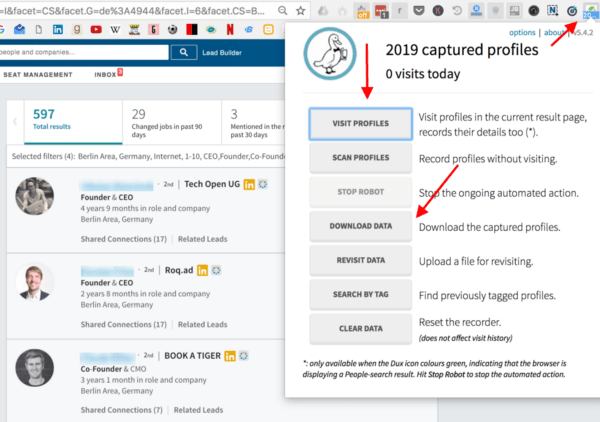
De dux helpt je letterlijk in een mum van tijd aan nieuwe connecties, introducties en leads!
And, of course, if they don’t answer on LinkedIn, you can always find their business email addresses with an extension and follow up via email.
Learn more essential LinkedIn strategy hacks: The Startup’s Playbook to Finding B2B Customers On LinkedIn
2. Doel op basis van technologie met BuiltWith
Take building a B2B lead list to another level by going beyond your defined target market data. Find out what your ideal prospect account’s websites are built on, using BuiltWith.
Met een database van meer dan 30.182 technologieën helpt de tool je bij het zoeken naar websites op basis van de technologie die ze gebruiken, hun locatie, verkeer, vertical en meer.
If, for example, you want to target companies who wish to personalize their customer journeys, a simple search on companies using Hotjar will list down all the sites that are using this technology to map their visitors’ movements.
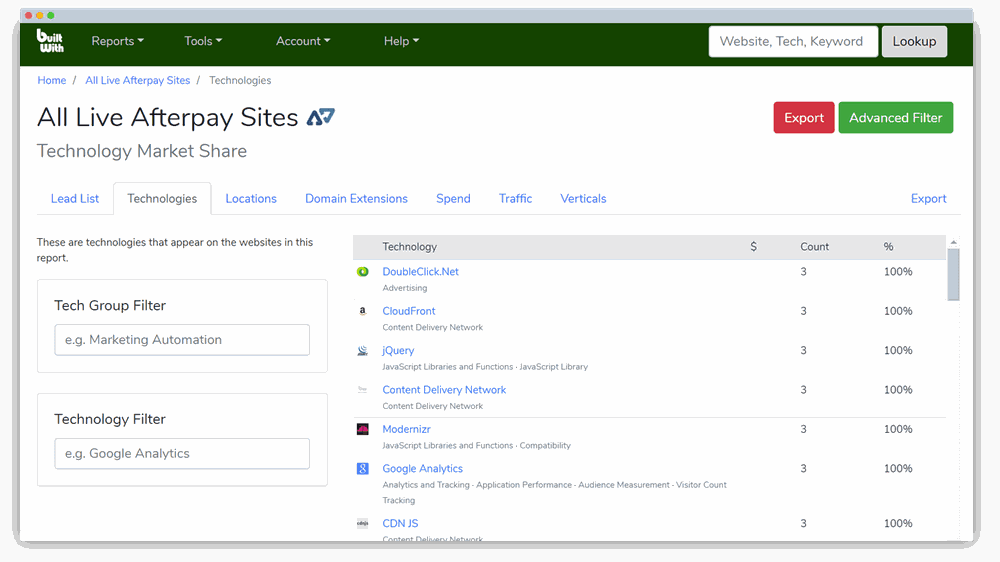
Met verkoopinformatie zoals deze zou je prospects kunnen benaderen en betere conversies kunnen behalen, gericht op toegevoegde waarde die verder gaat dan wat deze prospects al doen. Je zou de prospectlijst in ons voorbeeld nog verder kunnen segmenteren op basis van:
- Individueel technologiegebruik
- Gebruik van technologiecategorieën
- Gebruiksduur
- Technologie-uitgaven
- Verkeer
- Trefwoorden
- Verticalen
You can also upload your own pre-existing lead list to the tool, and it will list down the technologies they’re using.
3. Gebruik sociale media om een lijst met leads op te bouwen
Ja, dat heb je goed gehoord.
Je kunt veel meer doen dan alleen memes delen met je vrienden op Facebook, Twitter en andere sociale mediaplatforms. Je kunt een prospectielijst opbouwen vanuit je connecties en hun netwerk op deze kanalen.
To start with, start spying on your competitors’ followers by joining social groups that they’re also part of. Use this data to either contact users who have shown interest in what your competitors have to offer, or interact with them using social selling – value before pitching your product.
Neem bijvoorbeeld al die gesloten Shopify groepen. Eigenaren van e-commerce winkels gebruiken deze groepen om elkaar om suggesties te vragen, aanbevelingen en ervaringen te delen. Je kunt een verzoek indienen om lid te worden van de groep, de lopende gesprekken volgen, de gesprekken identificeren die relevant zijn voor wat jij doet en dan meedoen met je input.
Alternatively, you can also run ads on the platforms to reach your target audience. In some cases, you can even target users based on their interest in a competitor! Here’s an example:
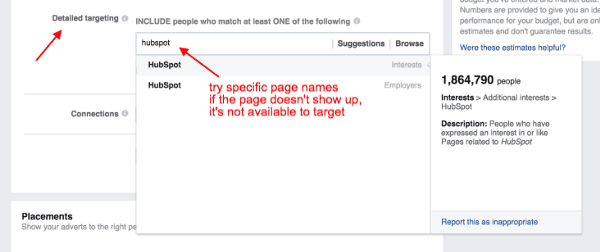
Je kunt vergelijkbare inspanningen doen om je publiek te bereiken op Twitter en LinkedIn en andere kanalen.
Sta je te popelen om deze voordelen voor jezelf te plukken?
Deze drie uitgebreide gidsen leren je hoe je sociale media kunt gebruiken om een B2B-leadlijst op te bouwen:
- The Startup’s Playbook To Finding B2B Customers On Facebook
- The Startup’s Playbook To Finding B2B Customers on LinkedIn
- How To Target Your Competitor’s Customers Using Twitter
Waar het op neerkomt is dat je je altijd moet richten op het voeren van gesprekken die gericht zijn op het bieden van waarde voordat je probeert een daadwerkelijke verkoop te stimuleren.
4. Gebruik slimme tools om een lijst met leads op te bouwen
Net zoals u uw marketing voedt met slimme leadgeneratietools, kunt u ze ook gebruiken om uw lijst met leads op te bouwen. Tools zoals Salestack en Leadfuze geven je een springplank om je pijplijn te vullen met gekwalificeerde leads.
Met software als deze kun je leads zoeken op basis van verschillende parameters. Je kunt zoeken op hun rollen, industrieën, gebruikte software, totale uitgaven aan Adwords en nog veel meer.
De tool vult vervolgens je pijplijn met gegevens zoals geverifieerde e-mailadressen, telefoonnummers, sociale profielen, etc., zodat je snel contactmomenten kunt identificeren om een gesprek over te beginnen.
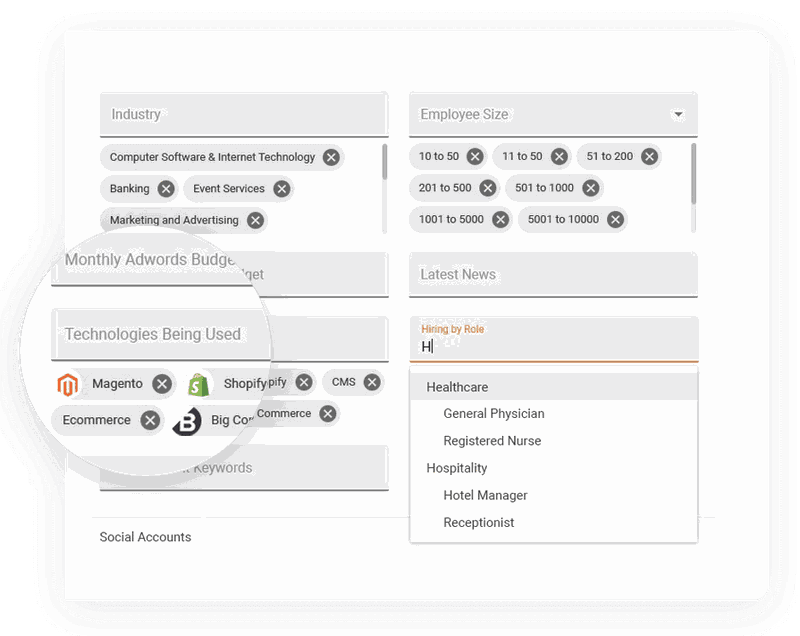
What’s best, is that they also have a team of prospecting specialists who can do the vetting for you on the leads you generated. Once qualified, these specialists help you set up the next steps with your leads while they’re warm, driving a higher number of conversions.
The best part about these tools is that they integrate seamlessly with your existing CRM, meaning you don’t have to worry about manual data entry to keep your lead list up-to-date.
5. Vraag hulp aan hoofdonderzoekers
There’s a lot that goes into defining your target market, reiterating it based on market changes, finding prospect accounts that match your personas and turning prospects into leads. That’s why you shouldn’t fret seeking out help from experts!
You can seek help with lead research from companies like TaskDrive (or another lead gen company), or find individuals on platforms like Fiverr or Upwork to do the groundwork for you. Before you hand over the task to them, though, remember that you need to have all your lead criteria data well in place. Your virtual assistants need to be able to visualize your product in the hands of the same accounts as you do, or else you’ll end up losing valuable time and money, building a list that eventually won’t even convert.
Most importantly: once you have your target market defined, don’t waste time! You might just end up losing potential customers to a competitor who began building their lead list before you did!
Klaar om uw lijst met leads aan te maken en door te gaan naar de volgende stap? Ga verder met deel drie in onze Sales Pipeline Masterclass: Verkoopaanpakmethoden: Hoe uw B2B-leads opwarmen. Een opfrisser nodig? Ga terug en lees Deel één: Hoe uw doelmarkt te definiëren.
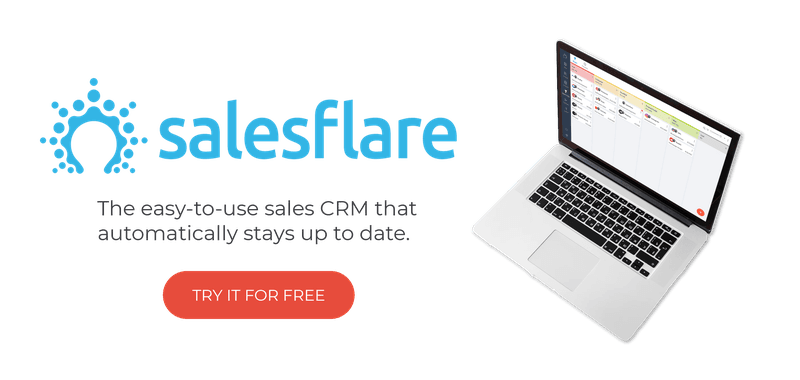
We hopen dat je deze post leuk vond. Als je het leuk vond, vertel het dan verder!
👉 Je kunt @salesflare volgen op Twitter, Facebook en LinkedIn.
- 4 B2B verkoopstrategieën die u gegarandeerd meer klanten opleveren - 23 januari 2024
- Hoe B2B-bedrijven verkooptools kunnen integreren - 18 april 2019
- Hoe B2B-bedrijven klantgegevens kunnen automatiseren - 11 april 2019
