Cómo crear su lista de clientes potenciales B2B
Masterclass de canalización de ventas: Segunda parte

If you’ve taken the first step to mastering your sales and defined your target audience, it’s time to roll up your sleeves and get ready for the next step. It’s time for you to dig deep into that target market and build your B2B lead list.
Este artículo es la segunda parte de un nuevo Masterclass series on how to build your sales pipeline. Building a strong sales pipeline is the #1 key to sales success. That’s why we created this indispensable step-by-step guide, to teach you how to build your pipeline the right way.
– Jeroen Corthout, co-founder Salesflare, an easy-to-use sales CRM for small B2B companies
In this second part, we’ll show you how to get started without getting overwhelmed or spreading yourself too thin on digital platforms.
1. Comience con LinkedIn Sales Navigator
With almost 600 million users, LinkedIn has become one of the most valuable channels for professionals to connect – especially in the B2B domain. While you could use the platform for active networking and social selling to some degree of success, LinkedIn Sales Navigator has much more to offer to create your lead list.
Le ofrece herramientas inteligentes que le permiten acotar su búsqueda con filtros que definen su mercado objetivo y su cliente ideal, además de ayudarle a crear una lista sustancial de clientes potenciales. Puedes segmentar aún más esta lista y dar prioridad a los clientes potenciales más relevantes para tu negocio, lo que se traduce en un mayor número de conversiones.
Si quieres sacarle el máximo partido a la plataforma, aquí tienes los consejos que debes tener en cuenta:
a. Guardar cuentas de usuario de clientes potenciales y prospectos
Guarde en su pipeline los contactos que identifique o con los que establezca relaciones en las organizaciones prospectadas. A continuación, el Sales Navigator personalizará su feed de noticias para mostrar estos contactos, lo que le facilitará el seguimiento de las cuentas en busca de actualizaciones que puedan afectar al ciclo de ventas.
Por ejemplo, cuando la organización comunique la noticia de la incorporación de un nuevo miembro a su junta directiva, deberá añadirlo a su lista de clientes potenciales, ya que los miembros de la junta tendrían voz y voto a la hora de completar una venta.
b. Establecer activadores inteligentes
Saving the leads will help you keep an eye on the accounts, but to ensure that you don’t miss a significant update, set up some triggers. This will help you follow up on a lead or update your pipeline on time.
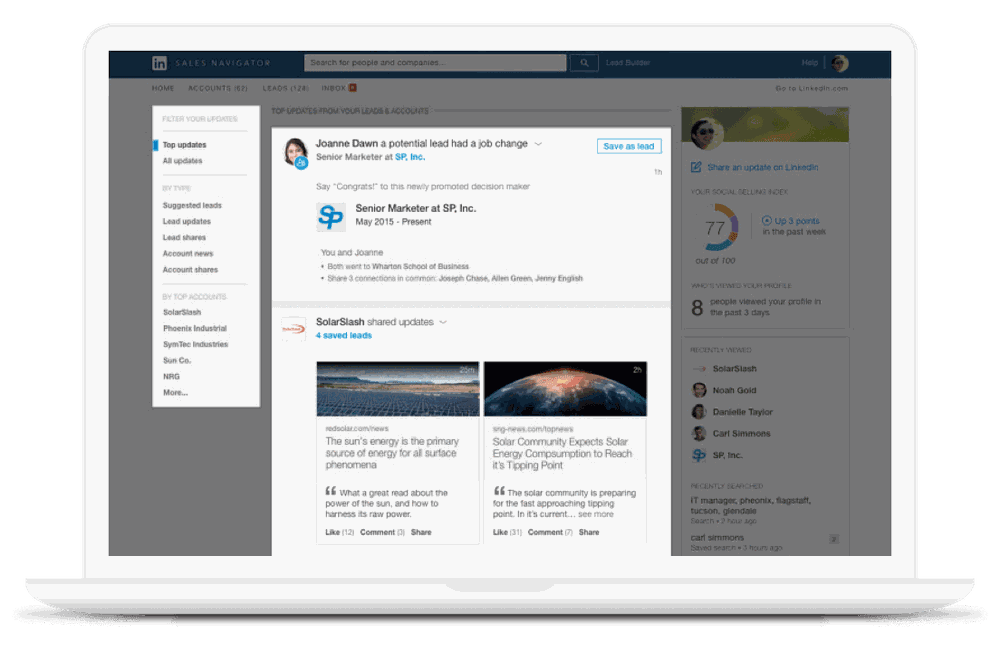
Let’s say that one of the users from your prospecting list joins a new role at a different company. In this scenario, you’ll need to update your contact list at the company you were prospecting in the first place.
c. Utilizar filtros para limitar la búsqueda
Con millones de usuarios en LinkedIn, realizar una búsqueda con datos demográficos generales de tu mercado objetivo sólo dará como resultado un número abrumador de cuentas en las que buscar. Por eso debes utilizar los filtros Sales Navigator (con moderación) para acotar tu búsqueda y encontrar clientes potenciales más específicos.
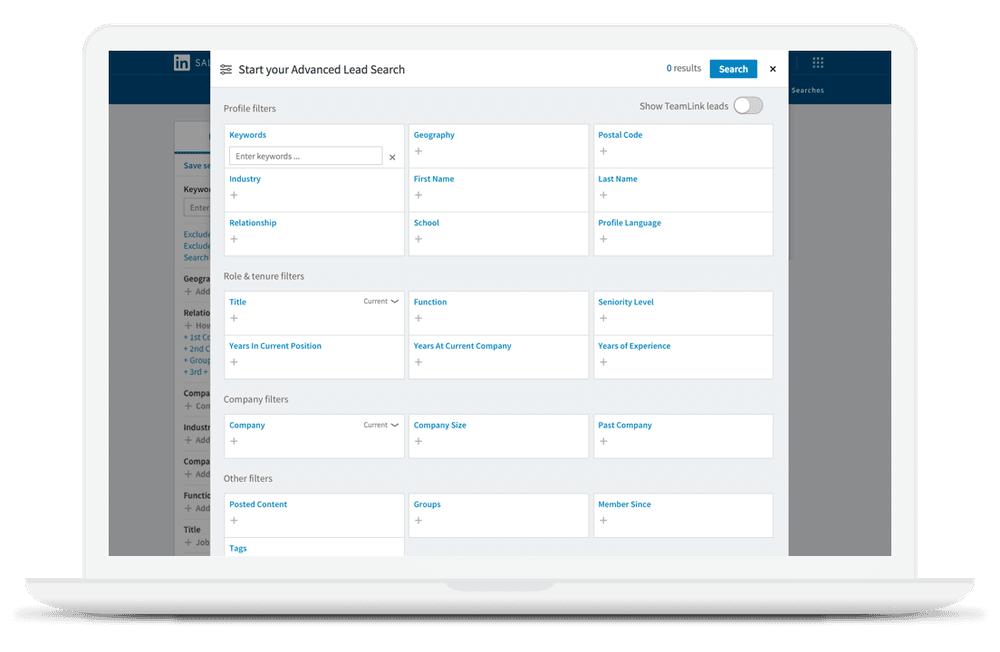
Let’s look at an example: you’re looking to to reach out to the sales head of a company that has a team of at least 100 people and is based in the UK. Inputting this data along with other filters (e.g. education level) can help you reach the right prospect account in no time.
En pocas palabras: ¡utiliza aquí los datos documentados de tu persona usuaria!
Pro tip: Once you make a custom search for one segment of your target market, don’t forget to save it!
d. Ahorre tiempo con Sales Spotlight
The top bar of your search results page is the Sales Spotlight. It summarizes the number of accounts found by the filters you added. What most people don’t know, however, is that clicking on these spotlight summaries narrows down their search, saving you time!
Let’s say, for instance, that you set two triggers – ‘people who follow your company’ and ‘people who changed jobs’. Both segments need to be addressed differently, so why look at them together? Just click on the spotlight box that shows you the number of leads who changed their jobs, and the Sales Navigator will list down only those for you.
Consejo profesional: Al navegar por las diferentes cuentas de clientes potenciales y clientes potenciales, puedes crear notas y añadir etiquetas a las cuentas, en función de lo que necesites recordar.
e. Volver a captar antiguos clientes potenciales con la búsqueda bluebird
A bluebird search refers to leads that were previously customers of your company, but have since moved into new roles. Using the ‘past not current’ filter on the Sales Navigator, you can search for these accounts by just typing in the company name they were at before.
Esto le ayuda a contactar y restablecer contactos con anteriores titulares de cuentas que podrían estar dispuestos a recomendarle en sus funciones actuales en la empresa.
f. Ver pistas similares
Once you find an ideal prospect account or user, use the ‘view similar’ feature of the Sales Navigator. The tool will automatically populate your search results with users of similar backgrounds, titles, and other filters, at different companies. This helps you expand your search while building your lead list.
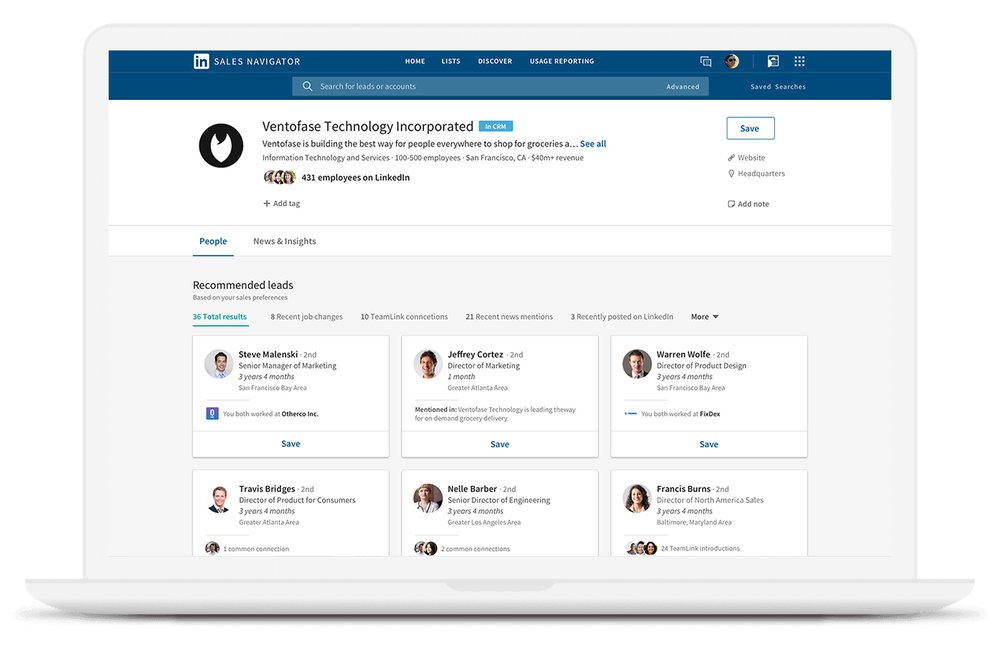
g. Identificar clientes potenciales con TeamLink
Las ventas consisten en establecer relaciones, y éstas comienzan con presentaciones cordiales. La función TeamLink de Sales Navigator le ayuda a identificar las cuentas con las que tiene una conexión de segundo grado.
En lugar de intentar llegar directamente a los clientes potenciales, podría utilizar esta conexión común para asegurarse una presentación.
h. Enviar InMail contextual
Once you have a list of leads or prospect user accounts you want to contact, start the conversation by dropping them an InMail, LinkedIn’s email or direct message feature.
While doing so will get you the account’s immediate attention, you should first review the profile of the lead and establish some engagement between you two – even if that means liking their recent updates so you’ll have something to refer to in your message.
i. Optimice su perfil
While Sales Navigator does all the groundwork for you, actually converting a lead is all on you. That’s why you need to keep your profile optimized at all times.
Desde el titular que utilices hasta tu resumen y experiencia, mantener tu perfil de LinkedIn actualizado y sincronizado con tus actividades de difusión mejorará la eficacia de tus esfuerzos por crear una lista de prospectos.
Pro tip: Don’t forget to integrate the LinkedIn Sales Navigator with your CRM to keep your pipeline up-to-date at all times!
j. Despliegue del dux
Dux-Soup es una pequeña extensión de Chrome que puedes utilizar para visitar automáticamente todos los perfiles de LinkedIn que hayas incluido como posibles candidatos. Estos usuarios recibirán una notificación de tu visita y la mayoría de ellos te devolverán la visita.
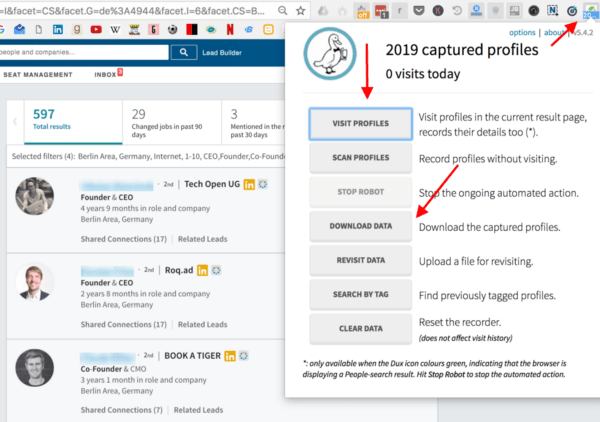
El dux te ayudará literalmente a conseguir nuevos contactos, presentaciones y pistas en un abrir y cerrar de ojos.
And, of course, if they don’t answer on LinkedIn, you can always find their business email addresses with an extension and follow up via email.
Learn more essential LinkedIn strategy hacks: The Startup’s Playbook to Finding B2B Customers On LinkedIn
2. Objetivo basado en la tecnología utilizando BuiltWith
Take building a B2B lead list to another level by going beyond your defined target market data. Find out what your ideal prospect account’s websites are built on, using BuiltWith.
Con una base de datos de más de 30.182 tecnologías, la herramienta le ayuda a buscar sitios web en función de la tecnología que utilizan, su ubicación, tráfico, verticalidad, etc.
If, for example, you want to target companies who wish to personalize their customer journeys, a simple search on companies using Hotjar will list down all the sites that are using this technology to map their visitors’ movements.
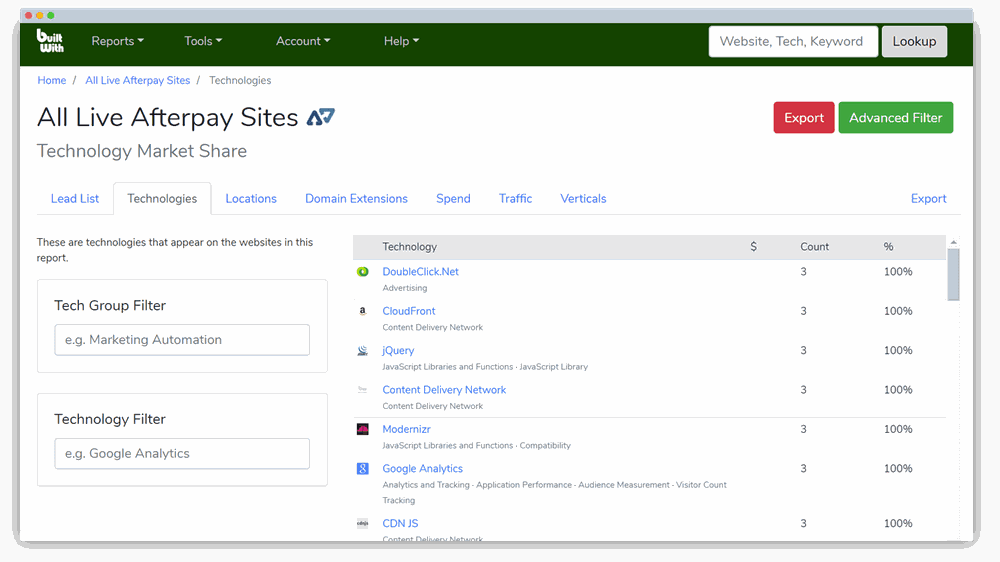
Con inteligencia de ventas como ésta, usted podría llegar a las cuentas de prospectos y tener conversiones mejoradas, enfocadas en el valor agregado más allá de lo que estos prospectos ya están haciendo. Incluso podrías segmentar aún más la lista de prospectos de nuestro ejemplo, basándote en:
- Uso individual de la tecnología
- Uso de categorías tecnológicas
- Duración de la utilización
- Gasto en tecnología
- Tráfico
- Palabras clave
- Verticales
You can also upload your own pre-existing lead list to the tool, and it will list down the technologies they’re using.
3. Utilizar las redes sociales para crear una lista de clientes potenciales
Sí, has oído bien.
Puedes hacer mucho más que compartir memes con tus amigos en Facebook, Twitter y otras plataformas de redes sociales. En realidad, puedes construir tu lista de prospectos a partir de tus contactos y su red en estos canales.
To start with, start spying on your competitors’ followers by joining social groups that they’re also part of. Use this data to either contact users who have shown interest in what your competitors have to offer, or interact with them using social selling – value before pitching your product.
Por ejemplo, todos esos grupos cerrados de Shopify. Los propietarios de tiendas de comercio electrónico utilizan estos grupos para pedirse sugerencias, compartir recomendaciones y experiencias. Puedes solicitar unirte al grupo, monitorizar las conversaciones en curso, identificar las que son relevantes para lo que haces y luego intervenir con tu aportación.
Alternatively, you can also run ads on the platforms to reach your target audience. In some cases, you can even target users based on their interest in a competitor! Here’s an example:
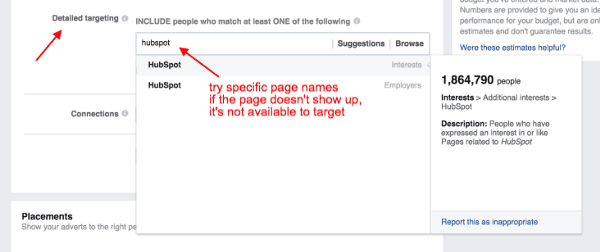
Puede realizar esfuerzos similares para dirigirse a su público en Twitter y LinkedIn, así como en otros canales.
¿Está deseando beneficiarse de estas ventajas?
Estas tres completas guías te enseñan a utilizar las redes sociales para crear una lista de clientes potenciales B2B:
- The Startup’s Playbook To Finding B2B Customers On Facebook
- The Startup’s Playbook To Finding B2B Customers on LinkedIn
- How To Target Your Competitor’s Customers Using Twitter
Lo esencial es centrarse siempre en mantener conversaciones centradas en ofrecer valor antes de intentar impulsar una venta real.
4. Aproveche las herramientas inteligentes para crear una lista de clientes potenciales
Al igual que alimenta su marketing con herramientas inteligentes de generación de prospectos, también puede aprovecharlas para crear su lista de prospectos. Herramientas como Salestack y Leadfuze le ofrecen un trampolín para llenar su cartera de clientes potenciales cualificados.
Con este tipo de software, puede buscar clientes potenciales en función de diferentes parámetros. Puede buscar por funciones, sectores, software utilizado, gasto total en Adwords, etc.
A continuación, la herramienta rellena su pipeline con datos como direcciones de correo electrónico verificadas, números de teléfono, perfiles sociales, etc., ayudándole a identificar rápidamente los puntos de contacto sobre los que iniciar una conversación.
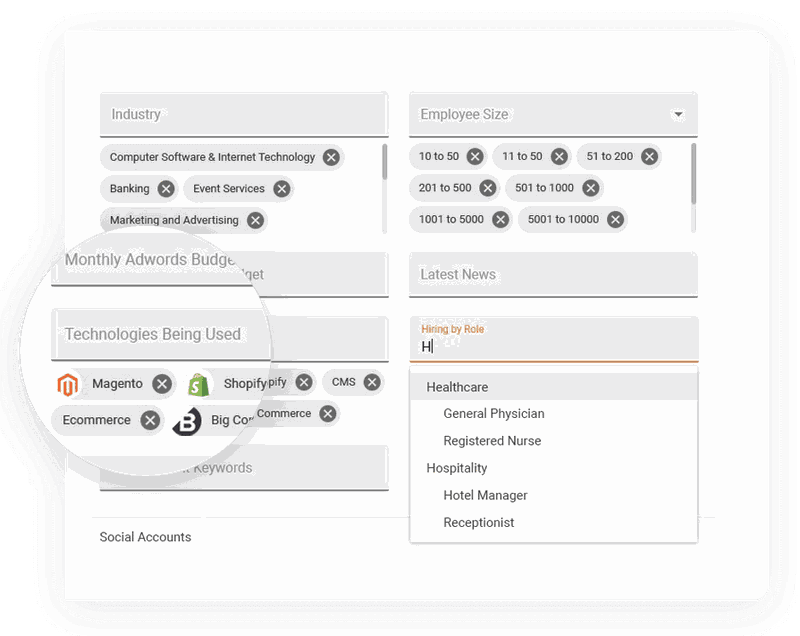
What’s best, is that they also have a team of prospecting specialists who can do the vetting for you on the leads you generated. Once qualified, these specialists help you set up the next steps with your leads while they’re warm, driving a higher number of conversions.
The best part about these tools is that they integrate seamlessly with your existing CRM, meaning you don’t have to worry about manual data entry to keep your lead list up-to-date.
5. Pedir ayuda a los investigadores principales
There’s a lot that goes into defining your target market, reiterating it based on market changes, finding prospect accounts that match your personas and turning prospects into leads. That’s why you shouldn’t fret seeking out help from experts!
You can seek help with lead research from companies like TaskDrive (or another lead gen company), or find individuals on platforms like Fiverr or Upwork to do the groundwork for you. Before you hand over the task to them, though, remember that you need to have all your lead criteria data well in place. Your virtual assistants need to be able to visualize your product in the hands of the same accounts as you do, or else you’ll end up losing valuable time and money, building a list that eventually won’t even convert.
Most importantly: once you have your target market defined, don’t waste time! You might just end up losing potential customers to a competitor who began building their lead list before you did!
¿Está listo para crear su lista de clientes potenciales y pasar al siguiente paso? Continúa con la tercera parte de nuestra Masterclass Sales Pipeline: Métodos de acercamiento de ventas: Cómo calentar sus clientes potenciales B2B. Necesitas un repaso? Vuelva atrás y lea Primera parte: Cómo definir su mercado objetivo.
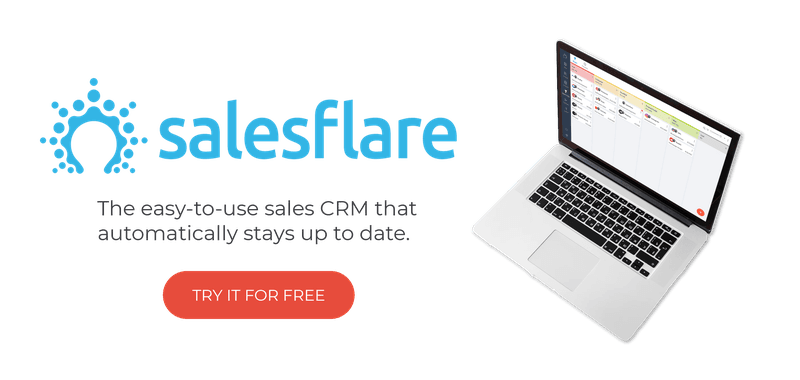
Esperamos que te haya gustado este post. Si es así, ¡difúndelo!
👉 Puede seguir a @salesflare en Twitter, Facebook y LinkedIn.
- 4 estrategias de ventas B2B garantizadas para conseguir más clientes - 23 de enero de 2024
- Cómo las empresas B2B pueden integrar herramientas de ventas - 18 de abril de 2019
- Cómo las empresas B2B pueden automatizar los datos de sus clientes - 11 de abril de 2019
