Wil je meer deals sluiten? Probeer deze slimme follow-up e-mailsjablonen voor verschillende scenario's
Ah, e-mail.
Of je er nu van houdt of het haat (grapje, waarschijnlijk haat je het), het is een noodzakelijk kwaad - vooral in de wereld van de verkoop.

Maar soms kan het lastig zijn om de juiste e-mail te versturen. Wat zeg je? En nog belangrijker, hoe zeg je het?
Het opstellen van de perfecte e-mail kan je verkoopdoelstellingen en je relaties met prospects maken of breken. Geen druk! 😅
Maar wees niet bang, je bent hier aan het juiste adres.
We hebben een aantal uitstekende e-mailsjablonen samengesteld die je kunt gebruiken voor je follow-up! En om het nog beter te maken, hebben we de e-mailsjablonen ingedeeld volgens verschillende scenario's waarmee je als verkoper dagelijks te maken krijgt. 👍
Lees dus snel verder om de juiste sjabloon te vinden voor uw volgende bericht en kijk hoe de deals binnenrollen. U kunt deze sjablonen gebruiken naast al uw bestaande verkooptools, contentschrijvers en massamailingplatforms.
(Trouwens, als je huidige knelpunt het krijgen van die eerste antwoorden is, hier zijn de sjablonen voor koude e-mails die voor ons werken. 💌)
NIEUW: je kunt nu e-mailsjablonen opslaan en gebruiken binnen Salesflare (zelfs met samenvoegtags!). ✨ Lees er alles over in deze productupdate.
Scenario 1 - Ze hebben je eerste e-mail geopend, maar niet beantwoord
Situatie
Laten we zeggen dat je een fantastische e-mail naar een lead hebt gestuurd - want natuurlijk heb je dat gedaan - en dat ze de e-mail hebben geopend, maar vervolgens hebben besloten om niet te antwoorden. ☹️
Het kan frustrerend zijn om je genegeerd te voelen, maar blijf positief!
Misschien zijn ze vergeten te reageren of is de e-mail in de war geraakt... of misschien zijn ze gewoon niet geïnteresseerd of is je e-mail bij de verkeerde persoon in het bedrijf terechtgekomen. Tot je het zeker weet, is het altijd het beste om beleefd op te volgen.

Geen zorgen, gebruik deze e-mailsjabloon om op te volgen en probeer een reactie van hen te krijgen.
Elementen van het bericht
Zorg ervoor dat je erbij zit:
- Een herinnering aan de laatst verzonden e-mail om hen te herinneren aan het doel van je handreiking
- Een beleefd verzoek om snel te bellen om interesse te peilen en hun pijnpunten beter te begrijpen
- Een verzoek om met de juiste persoon te spreken voor het geval de persoon die je mailt niet de juiste persoon blijkt te zijn om mee te praten
E-mailsjabloon
Betreft: Inchecken re: [snel zinnetje dat dekt waar je laatste e-mail over ging]
Hoi [Voornaam],
Ik schrijf je om te reageren op mijn e-mail over [waar je laatste e-mail over ging].
Ik heb van niemand in je team iets gehoord. Als het zin heeft om verder te praten, laat me dan weten hoe je agenda er de komende weken uitziet voor een gesprek van 5-10 minuten.
Zo niet, met wie kan ik dan het beste spreken?
Bedankt voor je hulp. Ik kijk ernaar uit van u te horen!
Scenario 2 - Je wordt doorverwezen naar iemand anders binnen een bedrijf
Situatie
Stel dat iemand contact met je opneemt - misschien door het sjabloon in de eerste categorie te gebruiken - en je de contactgegevens geeft van iemand anders in het bedrijf met wie je beter kunt spreken.
Geweldig! Maar wat zeg je nu? 🤔
Elementen van het bericht
Zorg ervoor dat je erbij zit:
- Een verbinding terug naar de oorspronkelijke persoon je reikte uit naar
- Een specifiek pijnpunt voor het bedrijf en hoe jouw product of dienst hen kan helpen
- Een verzoek voor een snel gesprek om uw oplossing verder te bespreken 📞
E-mailsjabloon
Betreft: Gesproken met [persoon die u oorspronkelijk heeft doorverwezen]
Hoi [Voornaam],
Ik heb net gesproken met [persoon die u oorspronkelijk heeft doorverwezen], die me naar u heeft doorverwezen.
Ik heb contact opgenomen met [persoon die je oorspronkelijk heeft doorverwezen] omdat ik [pijnpunt van het team en waarom het pijnlijk is] opmerkte.
[Korte beschrijving van je oplossing en hoe deze het pijnpunt oplost].
Kunnen we afspreken voor een snel gesprek van 5-10 minuten in de komende week om [oplossing] te verkennen?
Bedankt en ik kijk ernaar uit om van je te horen.
Tip: Zorg ervoor dat je de persoon met wie je oorspronkelijk sprak CC-te, zodat het er niet uitziet als een willekeurige koude e-mail en je meer geloofwaardigheid krijgt bij het aangaan van het gesprek.
Scenario 3 - Iemand vroeg je om later op te volgen
Situatie
Laten we zeggen dat je met een prospect hebt gesproken, maar dat hij zei dat zijn bedrijf nog niet klaar was om te kopen en dat hij je vroeg om "over een paar maanden" bij hem terug te komen.
Gelukkig kun je een herinnering instellen in Salesflare zodat je je follow-up e-mail moment niet mist (en je hebt een geautomatiseerde tijdlijn binnen handbereik zodat je niet vergeet waar je het de vorige keer over had). 🤯
Dus nu is de echte vraag: hoe ga je ze weer bij het gesprek betrekken?
Elementen van het bericht
Zorg ervoor dat je erbij zit:
- Een herinnering aan wat er is besproken in je laatste gesprek
- Een aanbod om eventuele vragen te beantwoorden
- Een verzoek om opnieuw te spreken over de oplossing
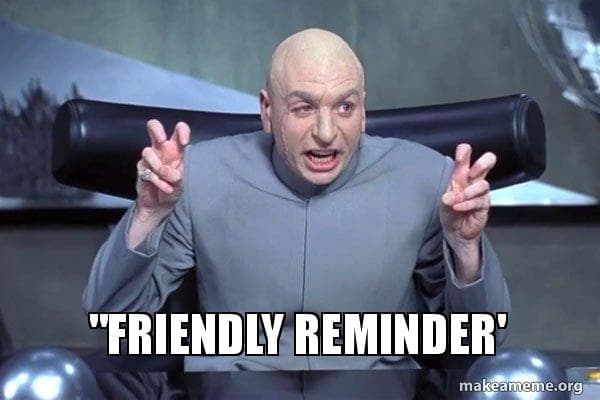
E-mailsjabloon
Betreft: Klaar om het gesprek voort te zetten?
Hoi [Voornaam],
De laatste keer dat we elkaar spraken, vroeg je me om binnen [gevraagde tijd] contact op te nemen over [onderwerp van de vorige keer].
Heb je de kans gehad om mijn voorstel te bekijken en na te denken over wat we eerder hebben besproken?
Ik wil graag alles nog eens op een rijtje zetten aan de telefoon en eventuele vragen beantwoorden.
Hoe ziet je agenda er deze week uit voor een gesprek?
Scenario 4 - Opvolging na een evenement
Situatie
Je hebt iemand ontmoet op een evenement, zoals een conferentie of netwerksessie, of op een kantoor waar je op bezoek was, en je wilt graag een vervolg geven aan de zaken die jullie hebben besproken. 🤝
Omdat het een wederzijds gesprek is, zou dit een relatief gemakkelijk antwoord moeten zijn - zolang je beleefd bent en snel tot de kern van je bericht komt.
Elementen van het bericht
Zorg ervoor dat je erbij zit:
- Hoe en waar je ze hebt ontmoet, omdat dit hen helpt herinneren aan hoe jullie elkaar kennen
- Wat werd besproken, om te laten zien dat je geïnteresseerd was in wat ze te zeggen hadden en het gesprek wilt voortzetten
- Hoe je verder wilt gaan, want zo kun je het gesprek gaande houden
E-mailsjabloon
Onderwerpregel: Leuk je te ontmoeten op [evenement/locatie]
Hoi [Voornaam],
Het was leuk je te ontmoeten in [waar je ze hebt ontmoet].
Ik vond het geweldig om te horen wat er besproken werd.
Het lijkt me geweldig om verder te praten over [reden waarom je geïnteresseerd bent in een verder gesprek]. Heb je de komende weken tijd? Laten we [actie: koffie drinken, lunchen, een afspraak plannen, etc.].
Mijn schema staat helemaal open op [stel een paar dagen voor] als dat ook voor jou werkt?
Ik kijk ernaar uit om verder te discussiëren!
Scenario 5 - Na een gesprek of vergadering
Situatie
Je hebt net een gesprek of vergadering gehad met een potentiële klant - yay! 🎉
Maar... wat nu?
Natuurlijk is het tijd om een follow-up e-mail te sturen.

Elementen van het bericht
Zorg ervoor dat je erbij zit:
- Een beleefd intro vertellen hoe leuk je het vond om met ze te praten
- Een verwijzing terug naar de pijnpunten waar ze mee te maken hebben
- Meer informatie over hoe jouw oplossing hen kan helpen (vergeet eventuele bijlagen niet!)
- Een herinnering over eventuele follow-up vergaderingen of gesprekken die u al hebt opgezet
Tip: Zorg ervoor dat je een vervolgafspraak of -gesprek plant terwijl je de eerste keer met ze praat, zodat je het gesprek gaande kunt houden.
E-mailsjabloon
Onderwerp: Leuk je te ontmoeten!
Hoi [naam],
Leuk om eerder met je te praten en meer te weten te komen over jou en je rol bij [bedrijf].
Ik begrijp nu de problemen die je tegenkomt met [een pijnpunt dat tijdens de vergadering is besproken] en hoe het moeilijker kan zijn om [wat het pijnpunt hen ook belet te doen].
Zoals besproken, heb ik wat meer informatie bijgevoegd over onze oplossing en hoe we u kunnen helpen met [pijnpunt] en het oplossen van [specifiek bedrijfsprobleem].
Laat het me weten als je vragen hebt en ik praat graag verder. Zo niet, dan kijk ik ernaar uit om je weer te spreken op [vooraf bepaalde dag/tijd].
Scenario 6 - Na een trigger
Situatie
Stel dat je op Salesflare ziet dat iemand je website of een specifieke productpagina blijft bezoeken. 🧐
Misschien zijn ze geïnteresseerd in wat ze te bieden hebben en hebben ze gewoon een extra zetje nodig.
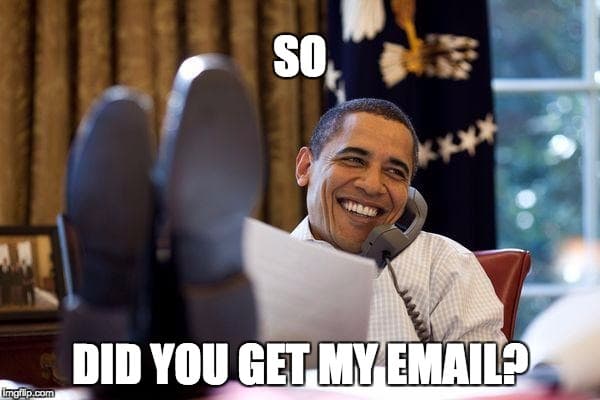
Merk op dat deze sjabloon kan worden aangepast voor vrijwel elke triggerevent, zoals het downloaden van een whitepaper van je website of een specifieke promotie-e-mail die meerdere keren wordt geopend. 📬
Elementen van het bericht
Zorg ervoor dat je erbij zit:
- Het specifieke product of de pagina zodat u snel hun geheugen kunt opfrissen van wat er werd bekeken
- Een directe suggestie voor een vervolggesprek - een vrijblijvend gesprek van 5-10 minuten aanvragen biedt hen de kans om meer te weten te komen en geeft jou de kans om te begrijpen waar ze naar op zoek zijn (en of jouw product of dienst geschikt is voor hen)
E-mailsjabloon
Onderwerpregel: Aangetoonde interesse in [Specifiek product of pagina op uw site]
Hoi [Voornaam],
Ik zag dat een paar mensen van uw team deze week naar onze [Specifieke naam van product/pagina] pagina keken, die gaat over/over/details [Beschrijf de pagina en de functie van het product].
Heb je 5-10 minuten om te bespreken welke oplossingen jij en je team onderzoeken? Zo ja, hoe ziet je agenda er deze week uit?
Wees voorzichtig!
Scenario 7 - Een koude e-mail naar een prospect sturen
Situatie
Zoals ik in een eerdere blog al heb gezegd, moet je proberen om eerst rechtstreeks contact op te nemen met prospects voordat je ze een e-mail stuurt.
Enkele suggesties om warm te lopen voor een e-mail: commentaar geven op iets interessants dat ze posten op LinkedIn, retweeten iets dat ze hebben getweet, enz.
Zorg ervoor dat je dit op een doordachte en strategische manier doet. Maar als verkoper weet je dit vast al. 😉
Je probeert een relatie op te bouwen met deze bedrijven, dus benader het op dezelfde manier waarop je benaderd wilt worden - op een meer organische, doordachte manier. 💛
Elementen van het bericht
Zorg ervoor dat je erbij zit:
- Een zeer korte introductie van jezelf en je bedrijf
- Een to-the-point reden om je hand uit te steken en een duidelijk doel voor je boodschap
- Een verzoek om verder te praten evenals een verzoek om met een van hun collega's te praten als zij niet de juiste persoon zijn om mee te praten
E-mailsjabloon
Onderwerp: Blij om te helpen met [Oplossing]
Hoi [Voornaam],
Mijn naam is [Uw naam] en ik maak deel uit van de afdeling bedrijfsontwikkeling van [Uw bedrijf]. [Een kort verhaal van één tot twee zinnen waarin u uitlegt wat uw bedrijf doet].
Op basis van uw [Kanaal: LinkedIn, Twitter, etc.] profiel lijkt u een geschikt persoon om in contact te komen met betrekking tot [Oplossing].
Ik wil graag iemand spreken van [hun bedrijf] die verantwoordelijk is voor [afdeling/rol van mensen die uw oplossing zouden gebruiken].
Als jij degene bent met wie ik hierover zou moeten praten, sta je dan open voor een gesprek van 5-10 minuten deze week, zoals [stel een paar data/tijden voor], om de manieren te bespreken waarop [Jouw oplossing] specifiek jouw bedrijf kan helpen?
Als jij het niet bent, kun je me dan in contact brengen met de juiste persoon?
Bedankt en ik kijk ernaar uit om van je te horen!
Tip: Voeg een testimonial-link toe aan je handtekening, omdat het je meer geloofwaardigheid en sociaal bewijs geeft aan degenen die je e-mailt (en je kunt volgen of ze erop hebben geklikt of niet!) Het is ook een goed idee om een link naar je LinkedIn profiel toe te voegen, zodat ze gemakkelijk de vraag "Wie is deze persoon?" kunnen beantwoorden.
Het versturen van honderden e-mails kan soms een beetje ontmoedigend aanvoelen, maar hopelijk kan deze gids een beetje van de druk wegnemen! 😁
Bovendien kunnen veel van uw e-mailprocessen worden geautomatiseerd - als u meer wilt weten over automatisch opvolgen, kijk dan eens naar deze handige gids.
Veel plezier met e-mailen! 📧
Wil je deze sjablonen gaan gebruiken?
Sjablonen hebben is geweldig, maar ze steeds opnieuw vanuit een centraal bestand in je e-mails kopiëren is minder geweldig.
Daarom hebben wij, bij Salesflare (yup, dit is onze blog, en we bieden een een gemakkelijke en geautomatiseerde CRM aan SMB's die B2B verkopen), een coole functie gebouwd waarmee je:
- deze sjablonen opslaan
- deel ze met je team
- en gebruik ze rechtstreeks vanuit Gmail of vanuit Salesflare's CRM zelf.
Het invoegen van een sjabloon duurt maar een seconde!
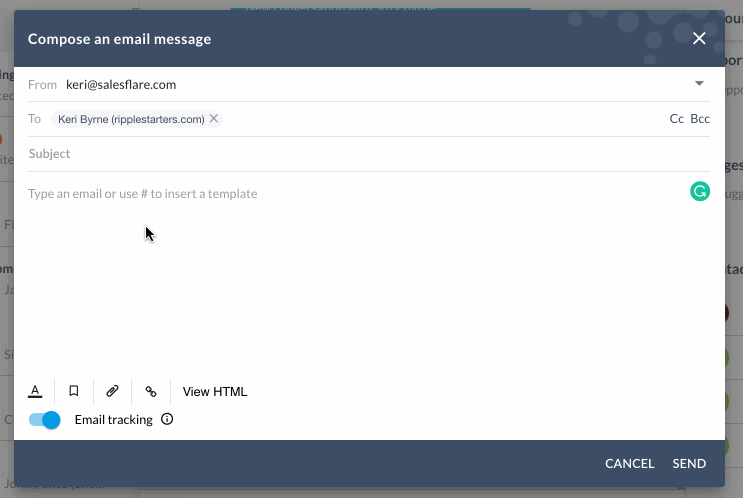
Of, als je merkt dat je deze sjablonen keer op keer gebruikt om een lijst met mensen op te volgen, kun je je automatisering nog verder doorvoeren en reeksen e-mails instellen met Salesflare's e-mailworkflows.
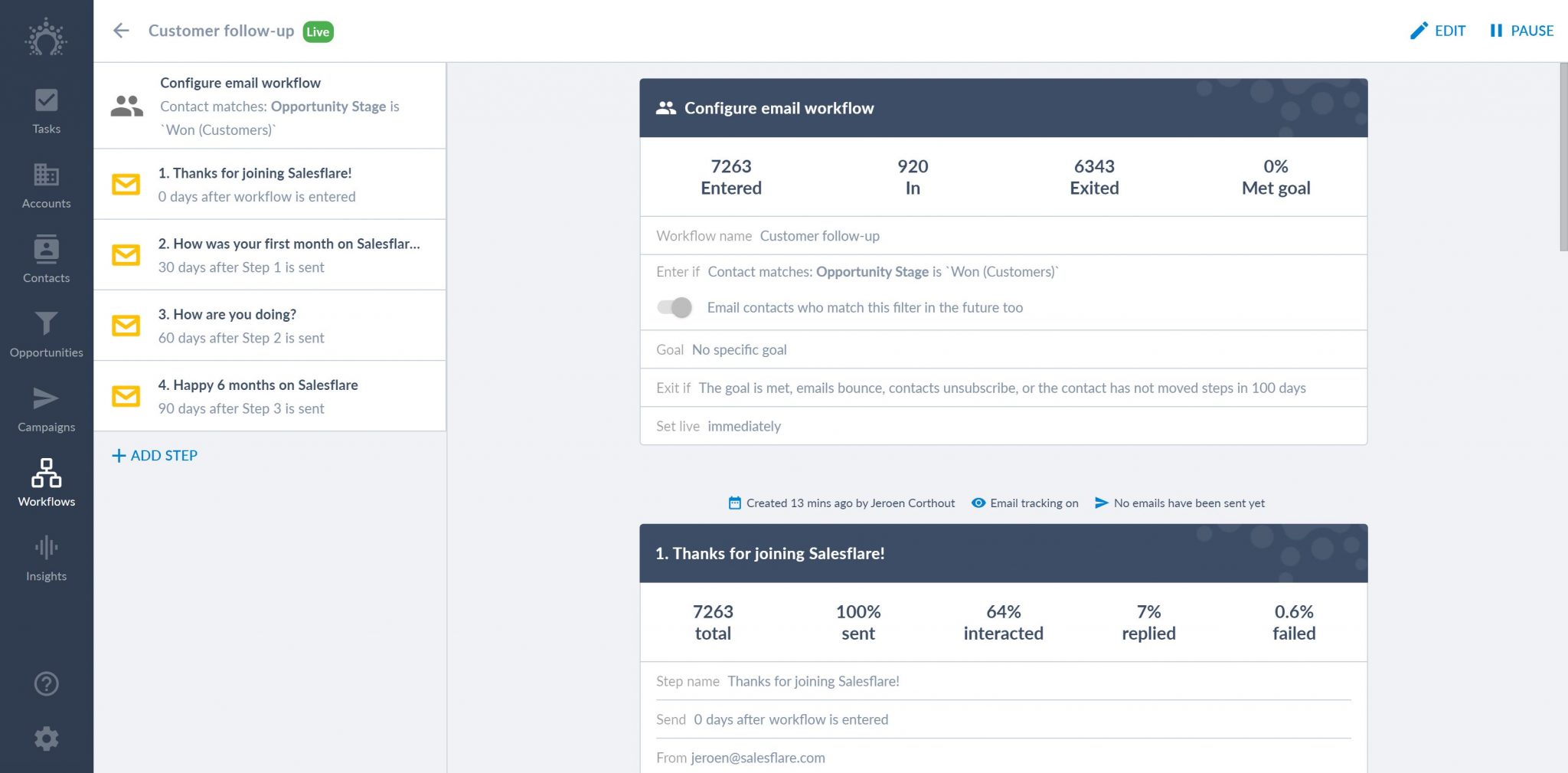
Stuur geautomatiseerde en gepersonaliseerde e-mailsequenties naar prospects die blijven verzenden totdat ze antwoorden (of klikken of je e-mail openen) en het lijkt alsof je ze zelf handmatig hebt verzonden. Hier zijn enkele cold e-mail workflows waarmee we geweldige resultaten behalen.
Krijg nauwkeurige analyses van open rate, klik rate, antwoord rate en meer. Stel doelen voor workflows, automatiseer de e-mailsequentie en laat de cijfers zichzelf berekenen!

Je kunt zelfs zien welke e-mails het beste werken en welke je doelen niet bereiken, zodat je terug kunt gaan en verbeteringen kunt aanbrengen voor nog betere resultaten.
De e-mailautomatisering in Salesflare is krachtig. Als je me niet vertrouwt, probeer het zelf of bekijk enkele van onze klanten die hun e-mailworkflows tonen eerst.
Laatst bijgewerkt:
- 22+ Beste verkooppodcasts die je moet bekijken in 2026 - 8 augustus 2024
- Koude oproepscripts voor echte mensen - 21 september 2023
- De 25+ beste verkooptools om uw team te helpen succesvol te zijn - 10 augustus 2023