Mailchimp 终极指南
以下是如何使用 Mailchimp
对了,MailKimp。
还是 KaleLimp?
...MailShrimp?

不管你怎么称呼它,总部位于亚特兰大的营销自动化和电子邮件营销平台 Mailchimp 成立于 2001 年,多年来取得了令人难以置信的发展。🚀
虽然该公司以其巧妙而奇特的广告活动而闻名,但对于任何试图在其业务中实施电子邮件营销的人来说,它也是一个全方位的好工具。
一旦掌握了窍门,它就是一款简单易用的工具,其价位也非常适合各种预算。
但如果您不知道从何入手,也不用担心!我们为您准备了教程,逐步指导您如何开始使用 Mailchimp。🤘
哦,如果您正在寻找 Mailchimp 风格的轻量级销售 CRM,您可以轻松地将其连接到 Mailchimp:查看 Salesflare! 
1.学习如何使用 Mailchimp 的不同部分
首先:我们需要了解 Mailchimp 面板中的不同工具!
如您所见,一旦设置好账户并登录,就会进入仪表板。
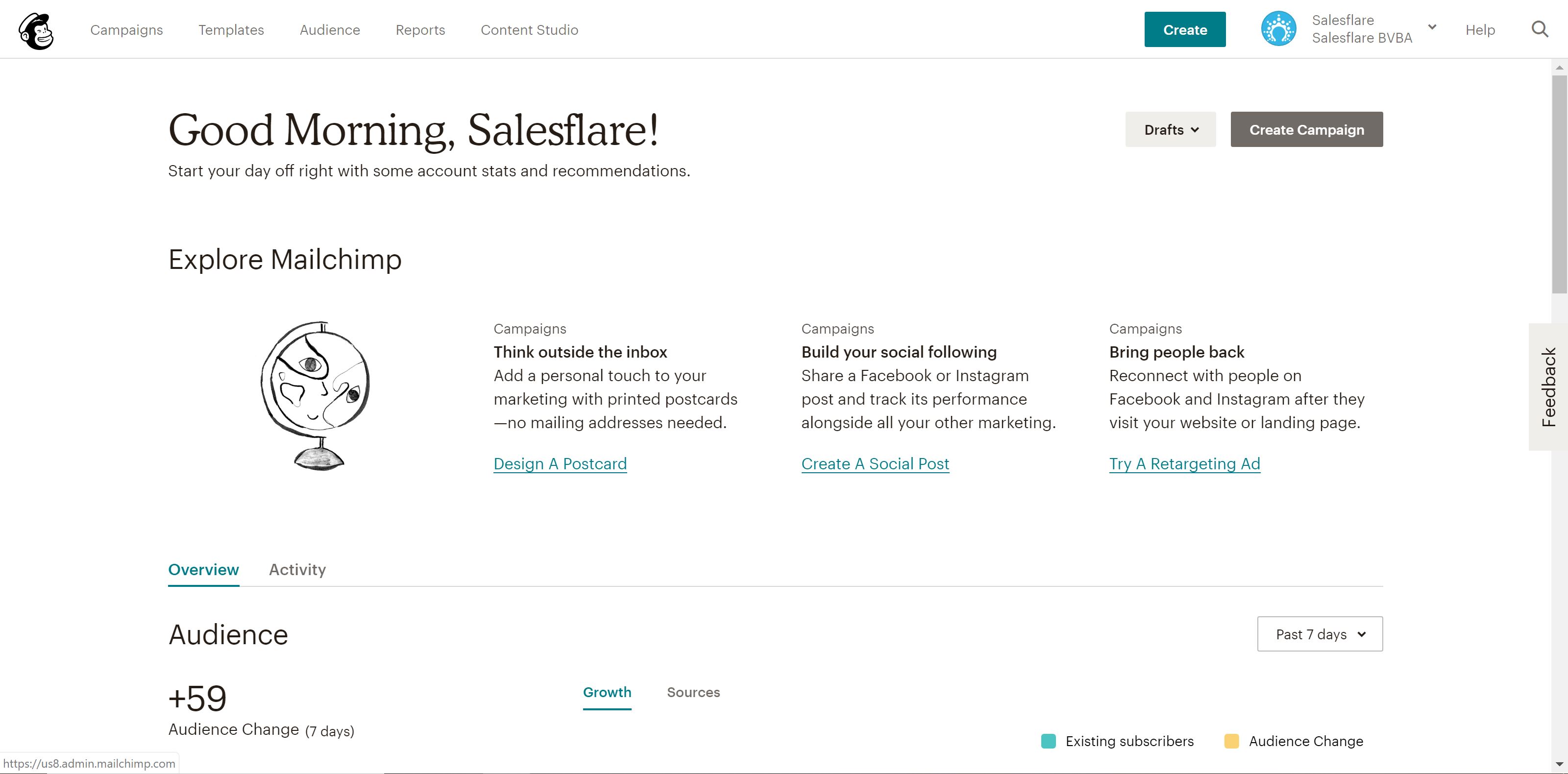
你会发现屏幕左上方有五个不同的选项卡:广告系列、模板、列表、报告和内容工作室。
活动 是您发布并发送给客户的实际电子邮件、登陆页面等--作为您的 电子邮件营销.我们将在第四步对此进行详细讨论。
模板 是您可以 设计 和内容--更多内容请参见第三步。
观众 (前身为列表)是管理邮件受众/列表的部分,这一点不足为奇。我们将在第二步对此进行讨论。
报告 - 也是一个非常容易理解的部分,在这里您可以查看营销活动的表现。基本上,您可以查看谁参与了哪些活动,并利用这些信息优化您的营销活动。我们将在第 8 步详细介绍报告。
内容工作室 是 2019 年初推出的一个相当新的版块,它能让你更好地查看你的创意资产,比如上传的图片、gif、 徽标等等。超级简单,我们就不再赘述了。
我们将在本篇文章中探讨前四个部分,以及一些额外的强大高级功能。
那么,让我们开始吧!👊
2.建立列表并设置注册表单
注册后,Mailchimp 会指导您为账户设置一切,如网站、连接社交媒体账户等。
如果您使用 电子商务,您甚至可以将网店连接到 Mailchimp。🛍
但在做完所有的行政工作后,就该撸起袖子干正事了!
在设置 Mailchimp 时,您应该做的第一件事,也可能是最重要的一件事,就是建立您的邮件列表--包含您希望与之沟通的客户、潜在客户和业务联系的干净、最新的列表。
毕竟,让您的客户(和潜在客户)参与进来才是获取 Mailchimp 的初衷,不是吗?
不过需要注意的是:如果您在多个列表中拥有相同的联系人,该联系人将单独计入您的总订阅者限额,因为这些列表并不相连。
当然,您可以对列表进行细分和标记 - 更多信息请点击此处。
这就是 Mailchimp 的定价结构--所以不要过分地将同一个联系人添加到多个列表中。这会很快变得非常混乱!
还没有联系人?Mailchimp 会帮你搞定。👍
它可为您建立的每个列表自动生成一个注册表单--然后您就可以利用它来获得更多订阅者。将它分享到 您的网站、社交媒体渠道等任何您想分享的地方。
您甚至可以使用表单生成器自定义这些表单。
方法如下
1.进入受众页面
2.在左上方选择正确的受众,然后点击右上方的 "管理受众 "并选择 "注册表单"。
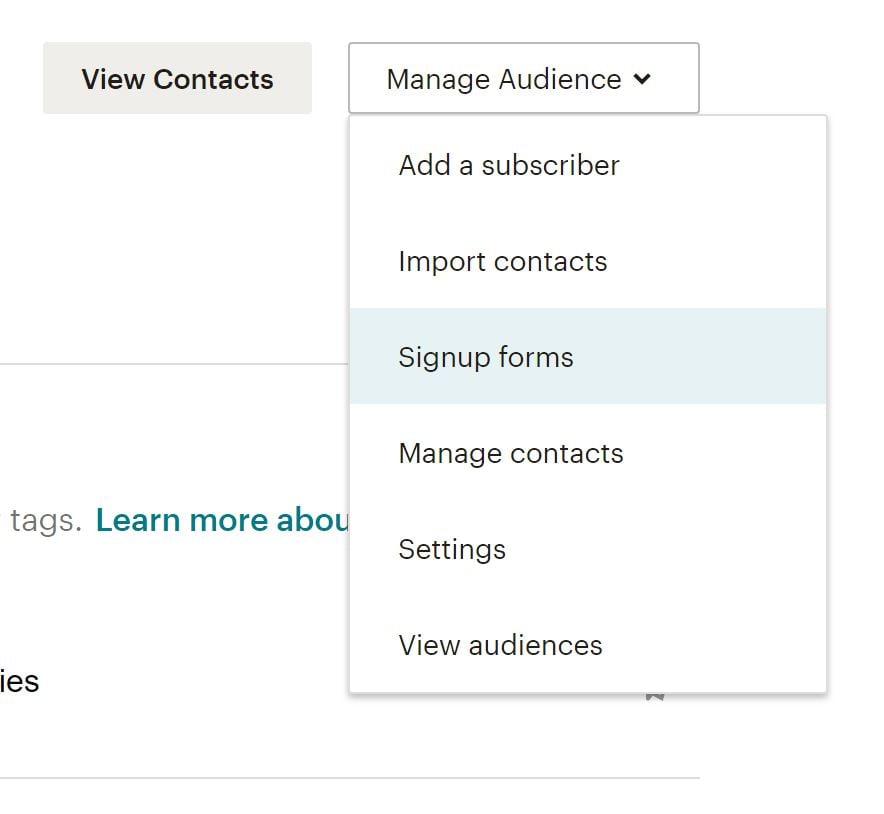 3.选择表单生成器
3.选择表单生成器

4.单击表单和回复电子邮件下拉菜单,选择要编辑的表单
5.点击下方的 "设计 "选项卡
6.点击 "页面"、"正文"、"表单 "或 "MonkeyRewards "选项卡,查看自定义选项;使用字段和下拉菜单对样式、颜色和字段进行任何更改,Mailchimp 会自动保存您的更改。
满意后,点击保存并关闭。全部完成!
复制表单代码并在所有在线渠道中共享。🎉
大规模发送电子邮件通讯或个人电子邮件?
在开始学习如何创建电子邮件模板和发送电子邮件活动之前,我想快速检查一下您是否找对了地方。
您是否希望
- 发送电子邮件通讯。
- 或者大规模发送个人邮件?
如果您是为选项 1 而来,请继续阅读!Mailchimp 非常不错,或者还有其他时事通讯软件可供您选择。我们的时事通讯也使用 Mailchimp。(如果您感兴趣,可以在我们博客的主页上订阅我们的时事通讯!)。继续,跳到下一节!
如果您是为选项 2 而来,您可能需要考虑另一个选项。
为此使用 Mailchimp 的好处是,您可以一次性快速向数千人发送电子邮件。
使用 Mailchimp 的缺点是:
- 您的电子邮件看起来并不真正具有个性化。训练有素的眼睛(现在的人在识别群发邮件方面训练有素)总会看出这是一封群发邮件。
- 它不会进入受众的优先收件箱。如今,Gmail 和 Outlook 等邮箱会将使用电子邮件服务提供商发送的电子邮件分类到一个名为 "促销 "或 "其他 "的选项卡中。
- 这也会导致打开率降低(因此点击和回复也会减少)。
- 而且,由于 Mailchimp 需要处理相当多的滥用行为(虽然人数不多,但却相当可观),这也会导致您的电子邮件更容易被垃圾邮件文件夹收录。
那么,没有这些缺点的替代方案是什么呢?您可以直接从自己的收件箱中,以个人方式大规模发送这些电子邮件。没错,新闻通讯软件也可以做到这一点!
只需查看我们的指南 如何大规模群发邮件,但又不失个性化.我们将一步一步地向您介绍如何操作!
3.创建第一个电子邮件模板
说到电子邮件营销,你会听到很多关于设计、模板、活动等方面的内容。但模板和营销活动有什么区别呢?
如前所述,Mailchimp 的模板功能主要是为您的内容设计可重复使用的布局,而活动则是用于发送实际邮件。
幸运的是,Mailchimp 可以让您轻松地重复使用营销活动设计或复制现有营销活动,但在使用该工具时,通常最好将可重复使用的内容放在模板中,将特定信息内容放在营销活动中。
现在,让我们来谈谈如何使用模板!💪
正如您所看到的,Mailchimp 提供了大量预设模板选项。在你学习如何制作精心设计的模板时,可以随意使用这些预设模板。
不过,您也可以从头开始,创建自己的模板,以匹配您的品牌和风格。
Mailchimp 甚至可以保存上传至您账户的图片,这样您就可以在未来的模板中重复使用它们。
创建精美电子邮件模板的过程相对简单,因为Mailchimp允许您将内容块拖拽至新闻通讯中。.

如您所见,这里有大量可用选项。从 说明视频到图片再到行动号召按钮,您可以轻松创建具有动态和有趣内容的电子邮件。
Mailchimp 会边做边存,完成后可以保存并退出编辑器。
小贴士 不要忘记添加合并标签!您添加到 Mailchimp 的数据,如 徽标 和您的公司地址保存在合并标签下,可帮助您添加品牌,而无需每次都重新输入信息。这里有一个很棒的 Mailchimp 提供的合并标签小抄,助您轻松入门.
设计出完美的电子邮件或登陆页面后,现在就该向受众发送了!

4.在 Mailchimp 中创建第一个营销活动
广告系列是您向受众发送信息的地方--无论是广告、登陆页面还是电子邮件--因此,让我们深入了解一下如何做到这一点!
举个例子:假设您想创建一份时事通讯并将其发送给受众。在模板中开发出新闻简报后,就可以创建第一个营销活动了。
创建电子邮件营销活动:
1.转到 "广告系列 "并单击 "创建广告系列
2.选择电子邮件,输入活动名称,然后单击 "开始"。
3.在 "收件人 "部分,单击 "添加收件人",选择要发送电子邮件的列表;如果您以某种方式细分受众,还可以选择列表中的特定细分或标签
4.单击 "保存 "并转到 "发件人 "部分;输入您希望信息来自的姓名和电子邮件地址,然后单击 "保存"。
5.接下来,在 "主题 "部分,单击 "添加主题",输入邮件主题和预览文本--写一些能让你的邮件脱颖而出的内容!点击保存,进入下一部分
在 "内容 "部分,单击 "设计电子邮件",然后选择您想用于电子邮件的模板;Mailchimp 会再次向您显示编辑器页面,以便您仔细检查内容,并在最后一刻对设计进行修改*。
* 如果您愿意,也可以使用此步骤添加内容和设计电子邮件,而不是使用模板功能来添加内容--这是个人偏好。
7.内容准备就绪后,您可以选择将您的 Facebook 和 Twitter 账户与邮件连接,这样 Mailchimp 就能自动将您的活动分享给您的追随者--此步骤为可选步骤
8.最后,您会在页面底部看到一个列表,总结了您在电子邮件中包含和不包含的内容;请务必查看该列表,以确保您在电子邮件中跟踪了您想要跟踪的所有内容。
9.单击 "发送 "并确认,或者,如果您想稍后再发送电子邮件,请单击 "安排 "并选择您希望发送电子邮件的时间
恭喜您您刚刚在 Mailchimp 上发送了第一封邮件!

借助 Mailchimp 的各种功能,您很快就会发现您可以对内容进行很多有趣的处理,因此,请花一些时间来玩转该工具,并熟悉可供您使用的一切功能。
接下来的几个步骤将探讨其中一些方便的功能,让我们开始吧。
5.利用自动化,节省更多时间
Salesflare,我们是自动化的忠实拥趸,因此 Mailchimp 用户可用的电子邮件自动化功能当然值得一提!🤓
从向新客户发送入职电子邮件到创建欢迎新用户的工作流程,有很多方法可以为您和您的团队节省更多发送电子邮件的时间。
如何使用此功能?比方说,您想欢迎新用户加入您的邮件列表:
1.转到活动
2.创建新活动并选择自动电子邮件
3.从那里,你会看到有大量自动工作流程可用;现在,选择欢迎新用户
4.为活动命名,并选择要用于自动化的列表
5.在这里,您可以设计电子邮件并编辑所有设置以满足您的偏好;如果您还想发送入职电子邮件,还可以将其他电子邮件添加到工作流程中。(要进入这里,请单击左上角的 "使用高级设置)

6.一切设置完成后,单击 "下一步",仔细检查所有设置,然后单击 "发布"。
成功了现在,您无需动一根手指就能向新用户自动发送电子邮件。💆♀️

6.尝试 A/B 测试
您是否正在为电子邮件的主题而犹豫不决?也许您想在 "行动号召 "按钮上测试不同的文案?
Mailchimp 深知企业希望以最好的一面示人(阅读:电子邮件),因此您可以使用 A/B 测试来实现这一点!
A/B 测试营销活动与其他营销活动类型一样,都是通过一系列步骤构建的。
备注:Mailchimp 建议测试至少 5,000 个收件人的组合,以便从结果中获得最有用的数据。如果您还没有这么多订阅者,也不用担心。您仍然可以进行测试,但要注意数据可能不那么准确。
要创建新的 A/B 测试活动,请按照以下步骤操作:
1.转到活动
2.点击 "电子邮件",就像创建普通电子邮件活动一样
3.选择 A/B 测试
4.为您的活动命名,并选择要发送电子邮件的列表
5.点击开始
6.选择要发送广告系列的列表或细分市场
7.然后,我们开始选择要测试的变量;从主题行、发件人姓名、内容和发送时间中进行选择

8.单击 "加 "或 "减 "图标,添加或删除变量的变体;您最多可以用三个变体来测试一个变量
9.如摘要所示,每个变体将生成一个营销活动组合;例如,要测试三个主题词,您需要创建三个营销活动组合

10.在 "我们应该如何划分收件人?"下,单击并拖动滑块,设置要发送测试组合的收件人百分比;在 "摘要 "中查看将收到每个组合的收件人数量。

请注意: 如果您在测试发送时间,则只能向列表中的 100% 收件人发送。
11.选择是根据打开率、点击率、总收入还是手动确定获胜者;然后,选择要运行多长时间的测试

12.测试阶段结束时,Mailchimp 将向剩余收件人发送获胜组合
13.在提供的字段中输入您的变体内容;发送时间变体设置也出现在此步骤中

14.选中您喜欢的设置或跟踪选项旁边的方框,包括
15.测试主题行、发件人姓名或发送时间
- 15a.在 "内容创建器 "的 "模板 "步骤中选择布局
- 15b.在 "内容创建器 "的 "设计 "步骤中,设计并测试您的活动
- 15c.当一切都符合您的要求时,发送前请单击 "确认"。
16.测试内容
- 16a.单击 "添加内容",选择活动的变体
- 16b.在 "内容创建器 "的 "模板 "步骤中选择布局
- 16c.在 "内容生成器 "的 "设计 "步骤中,设计并测试您的营销活动;当一切都符合您的要求时,单击 "下一步"。
- 16d.在 "内容创建器 "的 "描述 "步骤中,输入文字描述内容的变体;您的订阅者不会看到这段描述,但它会帮助您记住每个变体之间的区别
- 16e.单击 "继续内容 "返回您的内容变化
- 16f.对每个内容变体重复步骤 16a-16e;在 "模板 "步骤中,使用不同的模板或在 "以前的变体 "选项卡中选择已设计的变体
- 16g.一切就绪后,点击下一步
17.确认活动的所有信息,然后安排或发送活动
当自动选出获胜者时,具有经理或更高用户级别的账户用户将收到一封电子邮件;如果您尚未手动选出获胜者,则会在四小时后收到一封电子邮件。
7.通过集成释放 Mailchimp 的全部潜能
Mailchimp 有大量出色的集成供您使用,因此请务必连接您的工具包,以便从产品中获得更多!🛠
例如,您可以将列表连接到WordPress网站,以获得更多注册,甚至可以连接 Eventbrite 上的活动,自动将与会者添加到邮件列表中。此外,Mailchimp到Looker Studio的集成将帮助您可视化电子邮件营销活动的结果,并为管理人员和利益相关者创建全面的报告。
而且,由于它们有一个应用程序接口(API),可以在此基础上进行构建,因此几乎有无限的可能性。
当然,我们个人最喜欢的是 Salesflare 通过 Zapier 与 Mailchimp 的集成。

您可以将新的 Salesflare 联系人添加到 MailChimp 列表中,甚至可以从新的 MailChimp 订阅者中创建 Salesflare 联系人、账户和机会。😄
您可以访问 Mailchimp 的 集成目录。
8.使用 MailChimp 报告了解更多有关活动绩效的信息
Mailchimp 的报告功能可让您了解受众如何参与您的内容。
只需进入 "报告 "页面,选择想要查看报告的营销活动。在那里,您可以看到更详细的信息,并更好地了解某个营销活动的效果如何。

您可以查看的指标有很多,下面是一个细目:
- 受援国:活动发送给的用户数量
- 已交付:活动完成从 Mailchimp 服务器发送的日期和时间
- 开放率:成功交付的活动中登记为开放活动的百分比
- 点击率:成功投放并有点击记录的营销活动百分比
- 打开和点击的平均列表:以往发送至该列表的营销活动的平均打开或点击百分比
- 行业平均打开率和点击率:为您的账户设置的所选行业的广告系列的平均打开或点击百分比
- 已开启:打开此活动任意次数的收件人数量
- 点击:点击任何 跟踪链接 在此活动中的任何次数
- 跳票:注册为 硬弹或软弹
- 未订阅:使用此广告系列中的退订链接退出列表的用户数量
- 开放总数:收件人打开活动的总次数;该计数包括单个收件人的多次打开次数
- 成功交付:在此活动中没有硬跳转或软跳转的收件人数量
- 每次独特打开的点击次数:已登记为开放邮件的收件人中,同时点击了营销活动中链接的收件人百分比
- 点击总数:收件人点击跟踪链接的总次数;该计数包括单个收件人的多次点击次数
- 已转发:使用 "转发给朋友 "表单转发活动的次数;此统计仅考虑通过 "转发给朋友 "表单进行的转发,无法检测订阅者在其电子邮件程序中使用转发功能的情况
- 向前打开:使用 "转发给朋友 "表单转发活动的人打开活动的次数
- 虐待报告:将您的电子邮件报告为垃圾邮件的收件人数量;将活动报告为垃圾邮件的订阅者将自动从您的列表中取消订阅
- 最后打开:收件人打开活动的最近实例
- 最后点击:收件人点击活动中跟踪链接的最新实例
- 24 小时运行:活动发送后 24 小时内用户活动(打开和点击)的详细图表
- 点击率最高的链接:活动中被点击次数最多的 URL。
- 打开次数最多的订阅者:打开活动次数最多的订阅者
- 社会绩效:鸟瞰您的活动在不同社交媒体上的进展情况
- 热门地点:显示订阅者在世界何处打开您的营销活动
这里有很多指标,因此只需花一些时间来查看所有指标,就能更好地了解您希望在一段时间内重点改进哪些指标。📈
如第六步所述,A/B 测试是测试不同变量和确定成功电子邮件营销活动最佳公式的完美工具,所有 A/B 测试的统计数据也包含在 营销活动报告中。
9.额外奖励:欣赏 Mailchimp 奇特的复活节彩蛋
Mailchimp 是一家奇怪的公司--以最好的方式。🤗
无论您过去是否使用过该产品,您都可能以这样或那样的方式听说过它们。
如果你是播客爱好者,你可能还记得在《Serial》第一季中著名的 Mailchimp 广告。
这则广告成为了一个流行语,甚至引发了对该广告的搞笑混音。

他们总是做一些古怪、有趣和彻头彻尾的怪事来宣传自己,其中包括他们围绕与 Mailchimp 听起来有些相似的名字(如 JailBlimp 和 WhaleSynth)发布电影和网络内容的活动。🐋
以前还有 Paper Buddy 项目,您可以在发送活动后创建这些项目,其中还有许多其他令人愉快的隐藏小玩意儿,通常以深受喜爱的吉祥物弗雷迪为主角。
基本上,Mailchimp 是一家懂得如何享受乐趣的公司,也希望他们的用户也能享受乐趣。
看看您是否能在他们的网站上找到其他隐藏的小宝贝!👀
就是这样!使用本指南开始使用 Mailchimp,并向您的客户和潜在客户发送吸引人的电子邮件。👏
虽然本指南涵盖了 Mailchimp 的大部分功能,但还有很多其他功能值得您去探索和尝试。
幸运的是,他们提供了一个很棒的 知识库,旨在回答您关于各种功能和主题的所有迫切问题,您还在等什么呢?
邮件发送愉快!💌
同样,如果你正在寻找一个 Mailchimp 风格的轻量级销售 CRM,你可以轻松地将其与 Mailchimp 连接起来: 查看 Salesflare!我们会好好照顾你的。
希望您喜欢这篇文章。如果您喜欢,请传播出去!
👉 您可以在以下网站上关注 @salesflare 推特, 在 Facebook 上 和 LinkedIn。
最后更新
- 22+ Best Sales Podcasts You Should Check Out in 2026 - 8 月 8, 2024
- Cold-calling scripts for actual human beings - 9 月 21, 2023
- The 25+ Best Sales Tools to Help Your Team Be Successful - 8 月 10, 2023