How To Target Your Competitor’s Customers With Facebook Ads And More Starting From Twitter
Twitter serve ancora a qualcosa.
Considero Twitter una piattaforma in via di estinzione.
In my estimation about 70–80% of engagement on Twitter is bot behaviour.
Likes, retweets, adding to lists, follows — it’s all fake.
Lo so perché io stesso mi auto-seguo/diseguito.
Perché preoccuparsi?
Because there’s still one great way to drive human engagement on Twitter.
👉 Whenever I get a new follower through auto-following, I sent them an auto-message asking them a triggering question.
Lately I’ve been using this:
‘Hey [firstname], what’s your favourite pizza?’
This works quite well. Who doesn’t like pizza, right?
Circa 60% inizia a spiegare come gli piace la pizza.
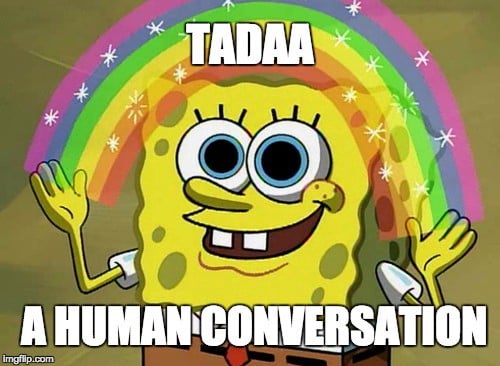
For most people it’s a relief after being hit in the face with a eBook shitstorm all day.
Conoscete il genere:
‘Hey, you’re soooo awesome, that’s why I’m sending you over my best ebooks FOR FREE: [UTM-tracked links + opt-in with email]
I’m curious: who falls for that? 🤔
Quando chiacchierate con le persone, fate in modo che si tratti di loro. Non su di te.
Non appena rispondono, prendete il comando.
Talk a bit about pizza and show genuine interest in what they’re doing.
If they’re human being material, they’ll ask you the same and you’ll have yourself a real conversation.
Here’s a great example from Jeroen Corthout, one of Salesflare’s founders:
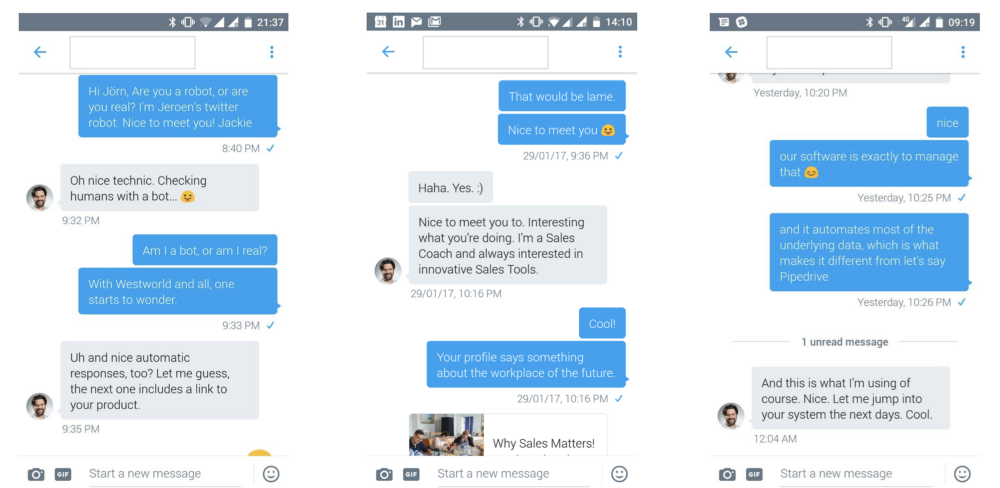
Automatizzare per scalare la portata 🤖essere umani per costruire relazioni 🤝.
Parlare e basta. Mostrate un interesse genuino, ascoltate e aiutate.
Costruite il vostro fattore di conoscenza, di gradimento e di fiducia.
This isn’t something I’ve been investing a lot of time in, but it takes little effort and I gotten some good leads and powerful relations out of it.
👉 That’s not what this guide is about though.
Uso Twitter anche per altre cose: i contatti con i concorrenti.
Ever since I started working as a growth marketer at Salesflare, I’ve been looking for ways to track down our competitor’s customers and target them.
Haven’t we all? 🤔
I didn’t hit 100% accuracy just yet — I’ll keep you in the loop — but what I’m about to tell you is still pretty cool.
I’ll show you how you can directly target your competitor’s lead-worthy Twitter using Facebook, LinkedIn, email and, if you want to, Twitter itself.
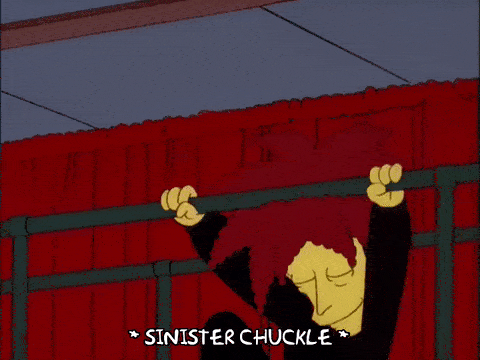
Passi:
#1. Extract your competitor’s Twitter Gli amici
#2. Abbinare gli handle di Twitter agli indirizzi Gmail con FindThatLead
#3. Abbinare le restanti maniglie di Twitter ai profili LinkedIn con Contatto completo
#4. Bring the Dux in on the action 🦆🦆🦆
#5. Possibilità (suggerimento: infinite)
Strumenti:
#1. Extract your competitor’s Twitter Friends
No I’m not drunk, I really mean Twitter Friends.
You’re somebody’s Twitter friend if you follow them and they follow you back.
Senza questo piccolo dettaglio, l'intera tattica sarebbe inutile.
If your competitor is anywhere near a serious player in the market, they’ll have a lot more followers than they follow themselves.
👉 This makes mere Twitter followers next to inutile.
Gli amici di Twitter, invece, hanno molte più probabilità di essere importanti per il vostro concorrente.
Il Twitter-following è un metodo ampiamente adottato per costruire e mantenere relazioni con clienti e influencer.

Sia i clienti che gli influencer sono ottimi per essere indirizzati con qualsiasi valore rilevante che avete da offrire loro.
To get a list of your competitor’s Twitter Friends, you can use FriendOrFollow.
UPDATE 16/03/2018: FriendOrFollow seems to have stopped existing. RIP FriendOrFollow! We however came across the following post to do a similar thing using Followerwonk. It’s a post from 2013, but it still works at the time of writing.
FriendOrFollow consente di estrarre elenchi di follower di Twitter, fan (coloro che vi seguono senza ricambiare, amici, unfollowers e followers).
We’re going for Friends here. I pulled up Salesflare’s list as an example 👇.
Questa roba va messa in un bel foglio.
Hit ‘Export as CSV’ as show in the screenshot.
Now, this software would have no reason to still exist if there wasn’t some kind of monetisation to it.
You guessed it, .CSV export is a Pro-function. Pro is about $10 a month.
No worries, you get a 7 day ‘🆓’ trial .
You do have to register a credit card. Be sure to not forget to cancel your subscription if you don’t wish to pay for this.
Now you have big fat .CSV with Twitter handles of your competitor’s Twitter Friends.
One of the coolest things you’ll be able to do later on is making Lookalike Facebook Audiences from your competitor’s friends/customers.
For this Lookalike Audience to be as accurate as possible, you’ll probably need more data than the friends from just one competitor. Just get all of them while you’re at it.
Per saperne di più su Facebook Audiences, Lookalike Audiences e (molto altro), consultate il nostro Facebook Playbook.
👉 Your spreadsheet will look like the screenshot below.
Questo presenta gli amici di Twitter di Pipedrive, il nostro principale concorrente (Salesflare è come Pipedrive, ma senza tutta la digitazione).
2. Abbinare gli indirizzi Gmail con FindThatLead
Per creare le audience di Facebook è necessario disporre di indirizzi e-mail.
Non solo indirizzi e-mail: indirizzi e-mail personali.
People don’t connect their work emails to Facebook.
It’s unlikely you’ll find emails for all of your competitor’s Twitter handles.
Ma possiamo ottenere chiusura, utilizzando due metodi.
Il primo?
☝ Guessing. Making educated guesses and verifying those guesses.
We’ll be making guesses based on two assumptions:
#1. For quite some people the part that comes before ‘@’ in their personal emails is identical to their Twitter handle.
#2. Molte persone usano anche Gmail, Outlook, iCloud (forse anche Hotmail?) per le loro e-mail personali.
👉 Open up Excel (or Google Sheets).
Put together email addresses [email protected], [email protected],… using ‘CONCATENATE’ in a new column in your sheet and save the column as a separate .CSV.
If you’re looking to target Darth Vader and his Twitter handle is ‘darthvader’, your educated guess would be ‘[email protected]’.
👉 Now we need FindThatLead to verify if these email addresses actually exist.
FindThatLead is a great tool that allows you to find anyone’s corporate email address from their first name, last name and company domain. It also has an email verifier that will tell you if an email is legit or not.
👉 We’ll just be using the email verifier function now.
Make an account and select .CSV upload from your Dashboard. Then click ‘Verify Emails’.
👉 Upload your .CSV with guessed personal email addresses for verification.
È possibile ripetere questa procedura con altri domini di posta elettronica personali comuni.
A free FindThatLead account will get you about 10 credits per day, so you’ll need to upgrade to a paid plan.
Here’s the thing: you won’t find anything cheaper 😊.
In fact, discovering FindThatLead is one of the reasons I’m writing this guide now and not before. Its fair pricing makes it worth your while.
3. Abbinare i restanti handle di Twitter ai profili di LinkedIn con Contatto completo
To find the email addresses you weren’t able to get with FindThatLead, we’ll first match the remaining Twitter handles with LinkedIn profiles, using CompletoContatto.
Then we’ll visit/scrape those LinkedIn profiles with Dux-Soup, asking it to retrieve the emails for us.
#1. Create un account su Contatto completo.
#2. Scarica il file Modello di arricchimento della persona (Excel Macro File).
#3. Log in as developer to get an API Key.
#4. Open up the Person Enrichment Template and fill out your API key.
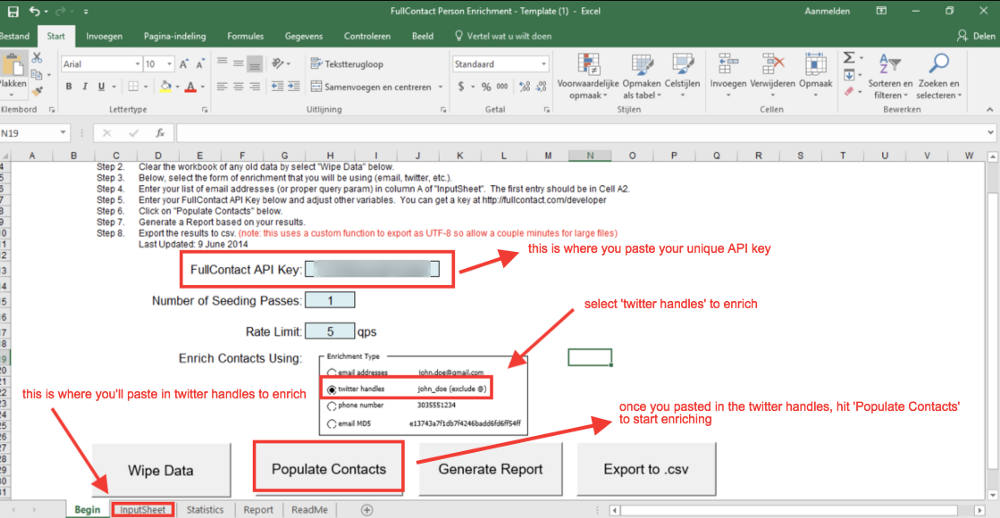
#5. You’re ready to enrich contacts. Select Twitter handles as source.
#6. Go to ‘InputSheet’ and paste the Twitter handles.
#7. Go back to Begin and hit ‘Populate Contacts’.
You should have something like this now👇
You now have all of these users’ LinkedIn profiles.
At this point you’ll also have filtered out most company Twitter profiles being friends with your competitors. They won’t have Gmail emails nor LinkedIn profiles.
#4. Bring the Dux in on the action 🦆🦆🦆
Ah, my favourite tool: Dux-Soup 🦆.
For those who’ve been missing out on one of the greatest things ever: Dux-Soup is a little robot that allows you to auto-visit LinkedIn profiles.
Di solito lo uso per visitare automaticamente profili mirati in LinkedIn Sales Navigator. Ad esempio da imprenditori SaaS con sede a Berlino (clienti del libro di testo Salesflare).
Dux-Soup informerà questi utenti della vostra visita. E molti di loro torneranno a visitarvi.
You’ll be getting new connections, introductions and leads without lifting a finger.
Non solo.
While visiting, Dux-Soup will also scrape first names, last names, industries, roles, company size and company domains and whatever else they have filled in on their LinkedIn profiles. Exportable as a .CSV — file.
Per ulteriori tattiche di successo su LinkedIn, consultate questo Playbook.
☝ We’ll be using Dux-Soup differently now.
We’re going to ‘revisit’ the LinkedIn URLs you just found with FullContact and ask Dux-Soup to also retrieve email addresses for them.
#1. Download a Dux-Soup .CSV Export
This is just to get the format of the .CSV right.
We’ll be filling it up with the LinkedIn profiles you found for the Twitter handles with FullContact.
#2. Empty the ID and visit time columns, leave the rest as it is.
#3. Paste the Linked URLs in the ‘Profile’ column
The other columns will still contain previously scraped data (first name, last name, company, industry etc.). It’s supposed to be like that.
The functionality you’ll be using is called ‘Revisit Data’. You’re basically tricking Dux-Soup in thinking it already visited these profiles before.
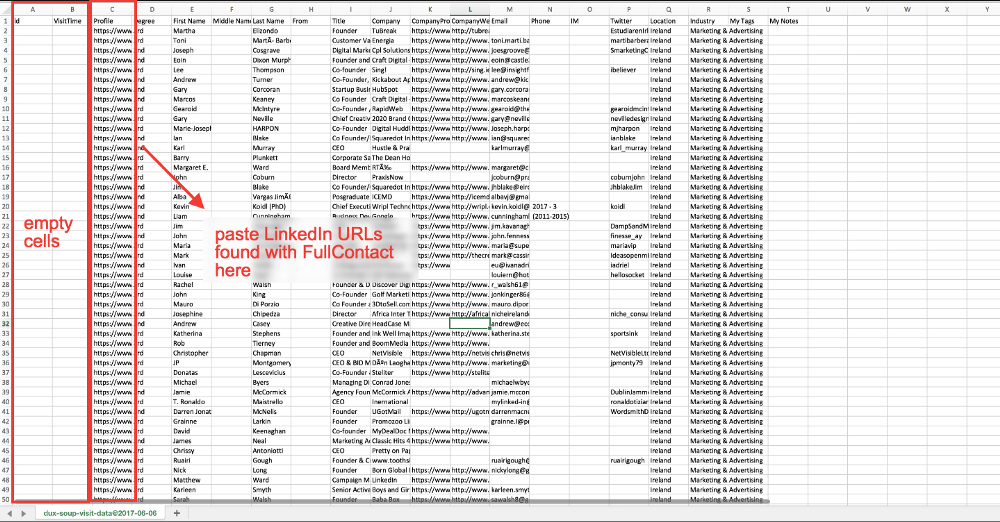
It will update the rest of the data once it ‘revisited’ the LinkedIn URLs in the ‘Profile column’.
#4. Go to ‘Revisit Data’
#5. Upload the .CSV with the LinkedIn profiles
#6. Hit ‘Visit Profiles’ from the Dux-Soup Chrome Extension.
🔥 Now comes the other reason why I’m only writing this guide now.
Before, I’d combine company domains with first names and/or last names to get the email addresses from the LinkedIn Profiles.
Ma: spesso non si trattava di indirizzi e-mail personali che potevo utilizzare in un'audience di Facebook.
Things have changed since Dux-Soup launched their very own email retriever 😎.
As soon as you hit that ‘Visit Profiles’ button, Dux-Soup will ask if you want them to retrieve email addresses too.
Dux-Soup ha un sistema di punti in cui 1 punto è valido per 1 ritorno di indirizzo e-mail.
Potete acquistare questi punti o scambiare gli indirizzi e-mail delle vostre connessioni a LinkedIn.
Ecco come si procurano tutte quelle e-mail.
I found the return rate to be around 90% (!) 💥.
Here’s the awesome part: a lot of the email addresses Dux-Soup will return are personal Gmail — addresses.
In combination with the [email protected] trick ft. FindThatLead, you’ll now have about every personal email address there is to find for the group of competitor customers and friends.
If you’re keen on finding remaining email addresses too, you can run firstname@domain, firstname.lastname@domain, firstletterfirstnamelastname@domain and other conventional email address formats through FindThatLead again.
(Nota: la rivisitazione in Dux-Soup è una funzione Pro. Ciò comporta una spesa di circa $15 al mese).
Perché si tratta di indirizzi e-mail personali?
Semplice: quando LinkedIn muoveva i primi passi, la maggior parte delle persone si iscriveva con la propria e-mail personale e non si preoccupava di cambiare l'indirizzo e-mail principale con quello del lavoro.
You might have an oh oh— moment now. Sorry about that.

In tal caso, è sufficiente cambiare l'e-mail principale con quella del lavoro.
Oppure andate fino in fondo e create un nuovo indirizzo e-mail specifico per chi cerca di inviarvi e-mail a freddo attraverso LinkedIn.
Opzionale: Indovinare e verificare le e-mail aziendali con FindThatLead
Scorrendo gli URL di LinkedIn si ottengono nomi, cognomi e domini aziendali.
È possibile utilizzare questa funzione per trovare gli indirizzi e-mail delle aziende, utilizzando la stessa tecnica illustrata al punto 2.
Mettete insieme indirizzi e-mail come firstname.lastname@companydomain, [email protected], firstletterfirstnamelastname@companydomain ecc. usando CONCATENATE e passateli attraverso FindThatLead per la verifica.
Note that these emails can’t be used for Facebook Audiences since they’re not personal emails.
Per il targeting delle e-mail a freddo, invece, questo è probabilmente meglio. Le persone potrebbero non apprezzare l'invio di e-mail fredde alle loro caselle di posta personali.
#5. Possibilità
I had trouble choosing a title for this guide because there’s a lot 🤤.
Per ogni prospect che avete ora:
- Maniglia di Twitter
- Profilo LinkedIn (ovvero: nome, cognome, azienda, sede, settore, dimensioni dell'azienda)
- Facebook (via FullContact)
- e-mail personale
- e-mail dell'azienda (vedi Fase facoltativa)
Quindi, in termini di possibilità: scegliete voi.
È possibile:
- seguire su Twitter, tutti insieme, utilizzando GestisciFlitter
- inviare tweet divertenti (e non spammosi)
- like/retweet/aggiungi agli elenchi su Twitter
- (you already visited their LinkedIn profiles — they’ll see this)
- inviare InMail su LinkedIn
- connettersi su LinkedIn
- inviare email a freddo con uno strumento come Mixmax (mirate alle email aziendali)
- make Facebook Audience and target with relevant ads. 👉 Your most valued content, avoid being salesy at all cost.
- creare pubblici Lookalike da quel pubblico di Facebook
- cross-reference LinkedIn profiles and/or emails with scrapes from conferences you’ll attend
- match email addresses with your trial database and/or email list to check who already showed interest in you. You’ll know exactly how to further nurture them as a lead.
- ...
- Think out of the box. There’s more where that came from 😏.
Per i trucchi più interessanti con Facebook Audiences e Target di riferimento di Facebook, controllare il sito Facebook Playbook.
Ci auguriamo che questo post vi sia piaciuto.
Se lo avete fatto, premete ❤ per diffondere la parola!
Oppure potete premere il pulsante di condivisione vero e proprio 😏.
For more hot stuff on startups, growth marketing and sales
👉 iscriviti qui
👉 segui @salesflare su Twitter
- I 20 migliori libri di vendita che Elon Musk sta probabilmente leggendo - 14 Febbraio 2023
- 6 modi infallibili per far ottenere alla vostra startup i primi 100 clienti - 6 dicembre 2022
- Come costruire un imbuto di vendita che venda - 2 Settembre 2021
