Salesforce vs Zoho vs HubSpot vs Pipedrive vs Salesflare: what’s the best sales CRM for small businesses?
Una comparación estructurada de las principales alternativas
Con más de 800 CRM disponibles en 2024, encontrar el CRM adecuado para su pequeña empresa puede ser bastante desalentador.
You’re now comparing a few alternatives and might want to know which one will be best for you, without having to try each of them extensively.
Even though we’d recommend you to actually do that, we have gone through that pain on your behalf and have gone through trials of Salesforce, Zoho, HubSpot, Pipedrive and – of course – Salesflare.
We’ve structured each of the CRM reviews by criteria, so you can easily see how each CRM compares.
Additionally, we’ve added the honest review of a small business sales pro, who took the time to test 4 of the 5 covered CRMs actively in parallel for a week.
Here’s what we’ll cover
First off, we’ll have a look at each CRM alternative in detail:
- Sobre X: No good software comparison is possible without understanding the company offering this software. We’ll analyze the company, which customers they serve and why they do what they do.
- Experiencia del usuario: If you’re a small business, user experience should be top of your requirements. What good is software if you’re not using it and getting practical benefits from it?
- Accesibilidad móvil: En 2019, uno espera poder llevar su negocio desde el teléfono. Aunque pases la mayor parte del día frente al ordenador, a nadie le gusta estar atado a él en todo momento.
- Capacidades de automatización: ¿Quiere vender más en menos tiempo? Por supuesto que sí, y un CRM puede/debe ayudarle. Su función principal es ayudarte a organizar y automatizar tu trabajo de ventas.
- Precios: What money do you have to pay for all this value? As every app prices differently, we’ll take a dive into the pricing plans and how they actually compare.
- Ayuda: Por último, ¿qué puede esperar si necesita ayuda? ¿Qué tipo de ayuda puede esperar, con qué rapidez responderán y cuánto le costará?
After this we’ll briefly compare each set of CRMs separately:
- Salesforce vs Zoho
- Salesforce vs HubSpot
- Salesforce frente a Pipedrive
- Salesforce vs Salesflare
- Zoho vs HubSpot
- Zoho vs Pipedrive
- Zoho vs Salesflare
- HubSpot vs Pipedrive
- HubSpot vs Salesflare
- Pipedrive vs Salesflare
Don’t want to read up on any details? Just click to your comparison of choice above. You can always get back to the details.
Don’t take only our word for it
However unbiased we tried to write this comparison, we wouldn’t expect you to base your decision only off what we believe makes the best sales CRM for small business.
That’s why we included a complete, honest and uncensored review of an independent party (now a happy Salesflare user) at the end of each CRM section.
Para tomar la decisión correcta para su negocio, Stephen Sexton, Director de Asociaciones de NowADays Media, probó 4 CRM diferentes en paralelo durante una semana.
Here’s the review he published after his grueling trial marathon:
A few weeks ago, I posted in a few groups on Facebook asking for advice on a CRM for a small agency I had just joined. I got some great feedback, but ultimately decided I’d have to figure it out myself. Based on feedback from the members of those groups, my final four were:
– Zoho
– HubSpot
– Pipedrive
– SalesflareAfter pouring through reviews, demo videos, free trials, and all the like, I decided the best way to make a decision was to test each CRM individually, simultaneously, and side-by-side. So, I set up and ran my sales ops on 4 different CRMs simultaneously for a week (you read that correctly), and yes it was a huge pain in the ass and a terrible idea to begin with. But hey – my pain is your gain.
Quick business context and shameless plug/ I recently joined an influencer marketing agency to establish and scale their outbound sales. We essentially fabricate social media virality for our clients. We create and run large-scale guerrilla social media influencer campaigns that create organic viral buzz about our clients. This typically snowballs into some pretty crazy ROAS for our clients. Message me if you’re curious about it. /shameless plug.
El reto del modelo de negocio anterior es que solemos trabajar con empresas grandes y complejas, que realizan campañas grandes y complejas, tenemos un ciclo de ventas largo y complejo y, además, adoptamos un enfoque bastante personalizado de las ventas.
La razón por la que nuestro modelo hace que encontrar un CRM sea un reto es que la mayoría de los CRM parecen estar orientados a ventas de gran volumen y alta velocidad. Mi experiencia me dice que la mayoría de los CRM desarrollan sus herramientas pensando en empresas de tipo SaaS.
Teniendo todo esto en cuenta, he aquí los resultados.
Read on at the end of each CRM section to learn more about Stephen’s verdict on that CRM.
También puedes analizar este desglose de las puntuaciones de las reseñas de cientos de usuarios en G2 para saber cómo puntúan a cada CRM en esta comparativa (excluyendo Zoho; lo dejamos fuera porque obtuvo una puntuación significativamente más baja que los otros 4 y sólo pudimos seleccionar 4 CRMs en la comparativa):
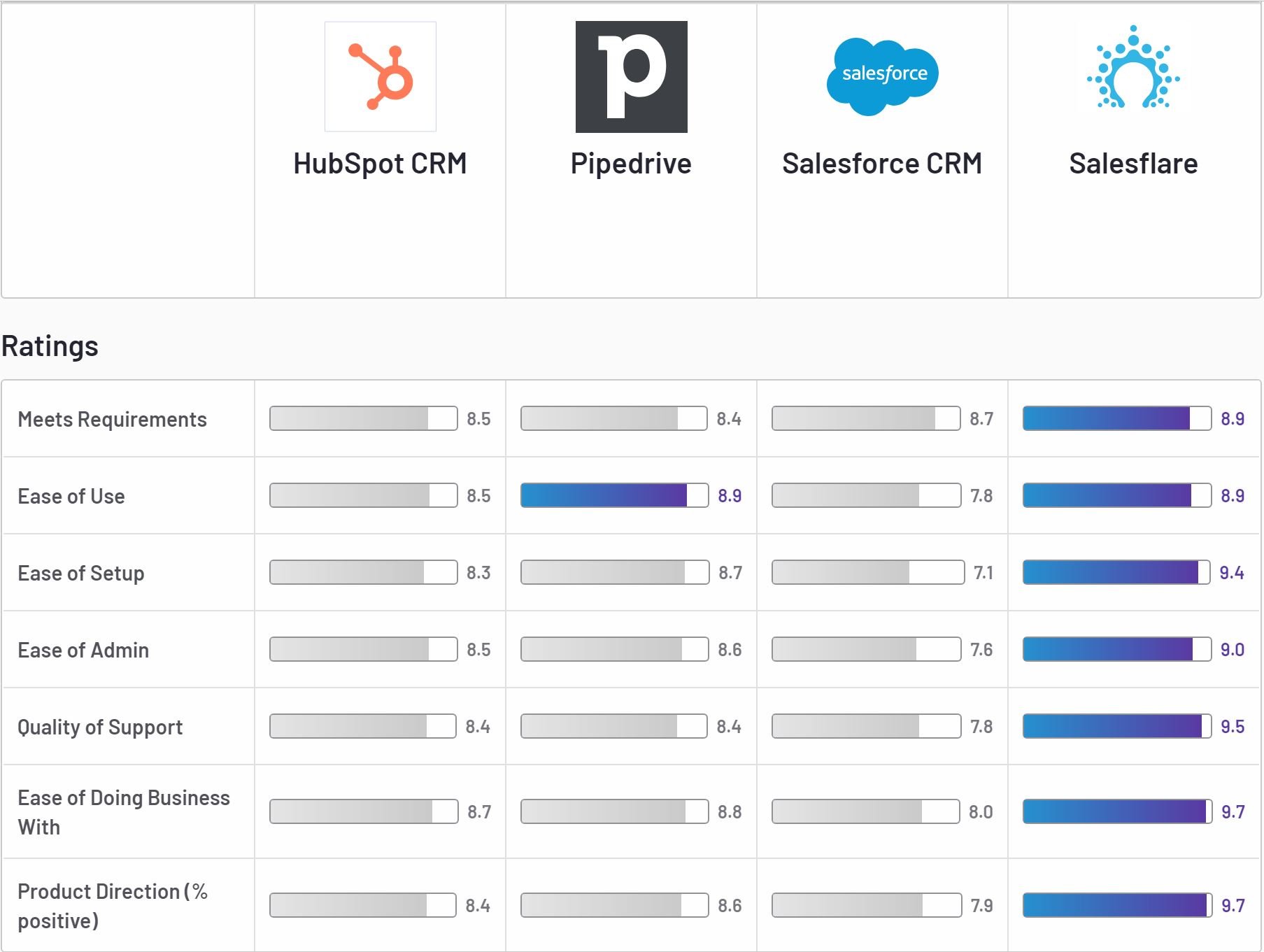

Salesforce
Acerca de Salesforce
Salesforce es, con diferencia, la mayor empresa de CRM del mundo, controlando cerca del 19% del mercado en 2019.
Fue fundada en 1999 en California por un ex ejecutivo de Oracle.
En sus primeros años de existencia, Salesforce se centró en dar servicio a las pequeñas empresas, ayudándolas a llevar sus bases de datos de CRM de la vieja escuela a la nube .
Con el paso de los años, sin embargo, su atención se ha desplazado principalmente hacia las grandes empresas, adaptando su software a las grandes corporaciones de este mundo.
Nowadays, Salesforce offers a huge platform to enterprises that basically consists of a set of building blocks with which you can build anything, gives the possibility to customize everything, and the promise to connect to whatever other software you’re using.
Una implementación de Salesforce normalmente requiere que una empresa de consultoría mapee las necesidades empresariales y el flujo de trabajo, construya todo esto en Salesforce, lo conecte con otro software, forme a los empleados y realice un seguimiento posterior con cambios adicionales.
This doesn’t hold Salesforce back to also offer their software to small businesses in a version called Salesforce Essentials, which is essentially a limited version of the full platform.
Experiencia del usuario
While around the year 2000 Salesforce’s user experience would be a revolution versus existing players, it had slowly traded its user experience for extreme customizability.
En 2015, Salesforce revisó su interfaz de usuario para ofrecer una nueva y brillante experiencia Lightning a sus clientes.
Un contacto en la experiencia clásica de Salesforce tenía este aspecto:
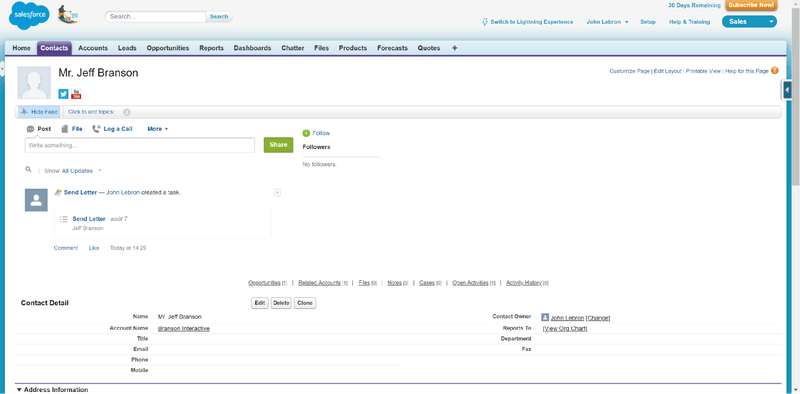
Desde la introducción de la experiencia Lightning, tiene este aspecto:
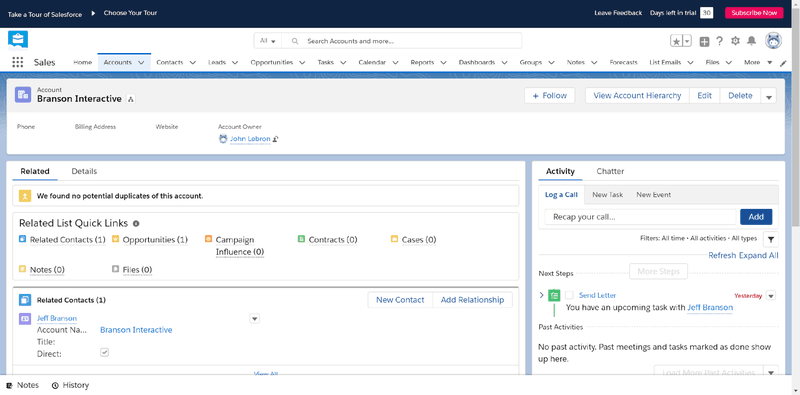
And here’s how an account looks:
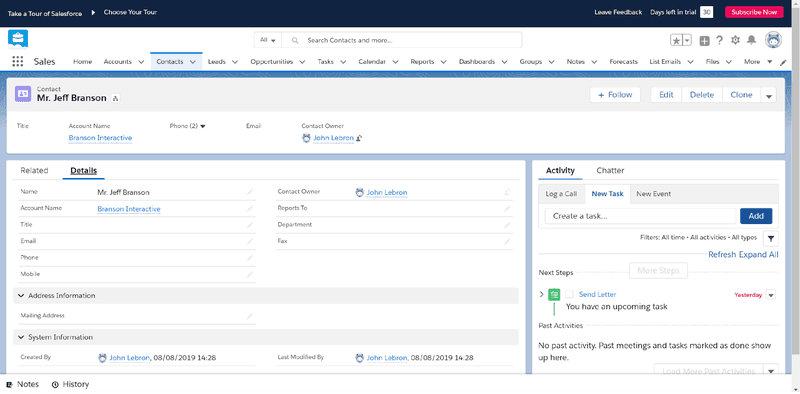
Aunque es evidente que el aspecto ha cambiado, los fundamentos y el énfasis en la personalización extrema se han mantenido.
Las pantallas se construyen con una serie de bloques en los que puedes encontrar más bloques, pestañas y enlaces a otras pantallas.
This is of course inherent to Salesforce’s extreme customizability. You can’t both have generic and adaptable screens… and also provide a seamless and pragmatic user experience.
It’s always important to keep in mind that Salesforce prioritizes the needs of (usually larger) organizations over the needs of its end users.
No obstante, en comparación con los CRM empresariales de SAP, Microsoft y Oracle, sigue ofreciendo una de las experiencias más modernas.
Accesibilidad móvil
Salesforce ofrece una aplicación móvil simplificada, que tiene un diseño similar a su Lightning Experience mostrada anteriormente.
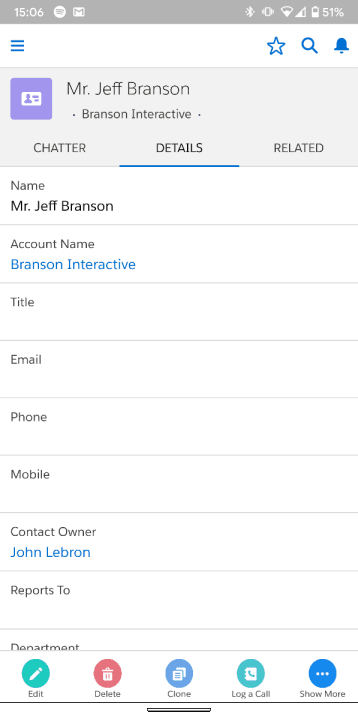
Permite realizar acciones básicas en contactos, cuentas y oportunidades; esto incluye editar, eliminar, crear una tarea, registrar una llamada, etc.
No es posible enviar correos electrónicos de listas, cambiar la configuración, crear informes, etc. desde la aplicación móvil. Para estas cosas, siempre dependes de tu portátil.
Aun así, el menú de navegación con las cosas a las que puedes acceder es bastante largo (unas 2,5 pantallas de largo en un teléfono más grande).
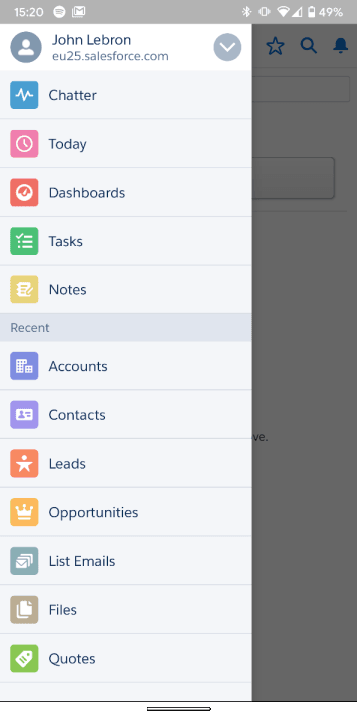
Capacidades de automatización
Las posibilidades en términos de automatización con Salesforce son infinitas: desde la automatización de flujos de trabajo y procesos de aprobación dentro de Sales Cloud, pasando por campañas de ventas automatizadas con Salesforce Engage, automatización de marketing con Pardot y marcación automática con Salesforce Lightning Dialer, hasta la automatización de ventas salientes con High Velocity Sales.
You will probably need a consultant to come in to set it up for you and a trainer to get your sales team up and running, but whatever you need, it’s there. And if it isn’t, you can still search for the right software in the Salesforce AppExchange.
Tenga en cuenta, no obstante, que cada una de las herramientas de automatización mencionadas tiene un precio adicional al plan de Sales Cloud que elija ($25-$300 por usuario al mes). Para que te hagas una idea: High Velocity Sales te costará $75 por usuario al mes, y Pardot a partir de $1.250 al mes (para la funcionalidad básica y hasta 10.000 contactos).
Precios
Como acabamos de mencionar, un plan en Salesforce Sales Cloud le costará entre $25 y $300 por usuario al mes, dependiendo del conjunto de funciones.
Connecting to Salesforce’s API is for instance possible from the Enterprise plan at $150 per user per month, or on the Professional plan if you pay an extra $25 on top of its $75 per user per month.
Depending on what features you need on top of Sales Cloud (like the automation features) or next to Sales Cloud, the package you’ll have to go with may be different.
It’s frankly hard to summarize and we therefore have to refer you to Salesforce’s very own pricing wizard.
Ayuda
Al igual que ocurre con las funciones de automatización, el nivel de asistencia que recibas dependerá en gran medida de lo que estés dispuesto a pagar.
Salesforce’s pricing pages are not very clear about this topic. What is clear is that “24/7 Support and Configuration Services” only come on Salesforce Sales Cloud’s Unlimited Plan, at $300 per user per month.
The standard support on the lower plans is online support during weekdays and has a response time of 2 days. For additional and quicker support, you can buy one of the 3 support packages, starting at “20% net”. More info on the Success Plans pricing page.
En palabras de uno de nuestros usuarios
Stephen Sexton, Director de asociaciones de NowADays Media, probó Zoho, HubSpot, Pipedrive y Salesflare en paralelo durante una semana, pero no incluyó a Salesforce en su comparación.
He shortly explains why he didn’t include Salesforce in his comparison:
It didn’t fit our use case. Salesforce has a super robust offering, but it’s not well equipped to satisfy a small team. It’s way too overpowered and overpriced for what we need.

Zoho
Acerca de Zoho
Zoho Corporation es una empresa india de desarrollo de software.
It’s the oldest company in this comparison, as it was founded in 1996 by Sridhar Vembu (owning 88% of the stock with his family) along with two siblings and three friends.
Sólo lanzó Zoho CRM en 2005, seguido de una gran serie de aplicaciones, como Projects, Creator, Sheet, Docs, Meeting, y muchas más.
Zoho prácticamente hace de todo, desde software de contabilidad, pasando por rastreadores de errores y soluciones de RRHH, hasta una suite de gestión de dispositivos móviles. Lo que quieras, ellos lo hacen.
En el espacio CRM, Zoho se ha posicionado históricamente como una alternativa más barata a Salesforce.
Al igual que Salesforce, se centra principalmente en las grandes empresas y su principal fuente de ingresos procede de ellas.
Al igual que con Salesforce, puede hacerse asistir por socios de integración de sistemas y formadores, que le proporcionarán el asesoramiento necesario para ponerse al día.
Aun así, también se dirigen a las startups y pequeñas empresas con Zoho One, un paquete que promete ofrecerte todas y cada una de las aplicaciones que necesitas en un solo lugar.
You can either sign up to this, or Zoho CRM, or Zoho CRM Plus. For the purpose of this comparison, we’ll focus on Zoho CRM, which is the most comparable software compared to the other sales CRMs in terms of functionality and price levels.
Experiencia del usuario
Zoho’s interface has changed a lot over the years. Its latest design has a dark navigation bar at the top and a classic white-grey interface below.
The navigation bar contains more tabs than we’ve ever seen on a navigation bar. And when you think you’ve seen it all: most of the tabs have been hidden behind the 3 dot menu.
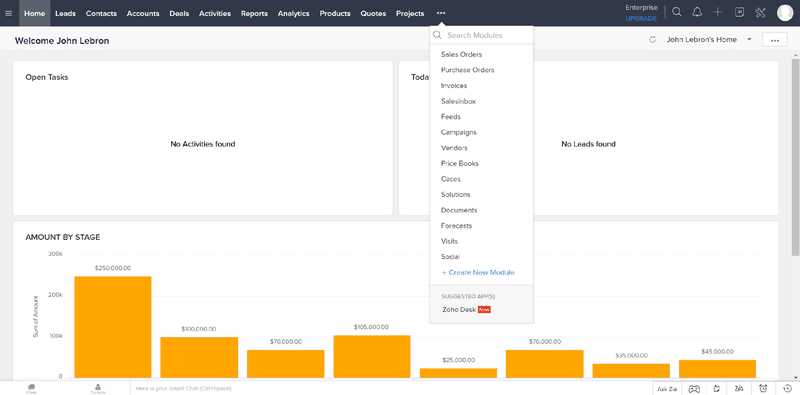
Adding the 7 buttons at the top right and 9 more in the additional bar at the bottom, there’s a whole lot to explore and navigate through.
The sheer amount of options seems to be what Zoho excels at. They won’t shy back from showing it to you.
When going to the Contacts page next, we’re greeted with a plethora of options yet again.
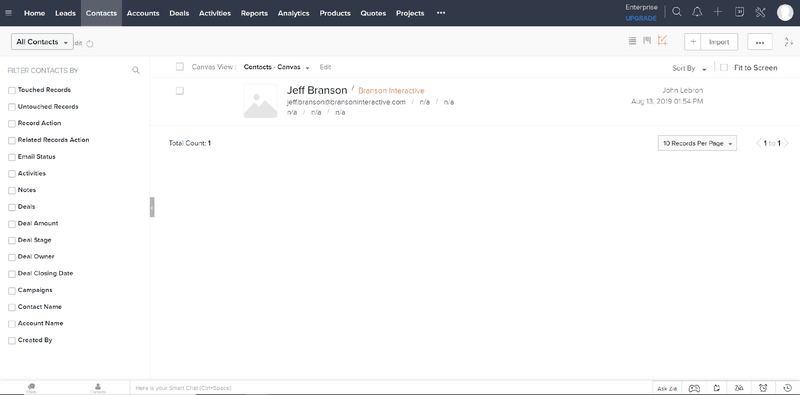
We land in canvas view and are immediately quite mind blown by the fact that we can create our own views. We don’t particularly enjoy the fact that it’s showing “n/a” everywhere, but that might just be us.
The accounts view has a similar look (with even more “n/a” mentions):
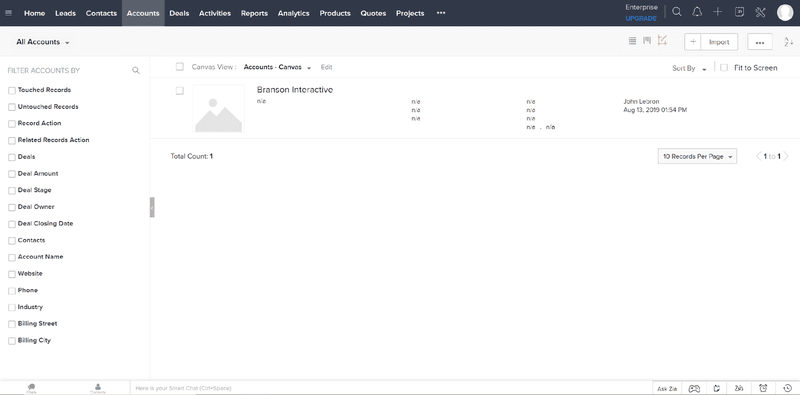
Al abrir esta cuenta tiene este aspecto:
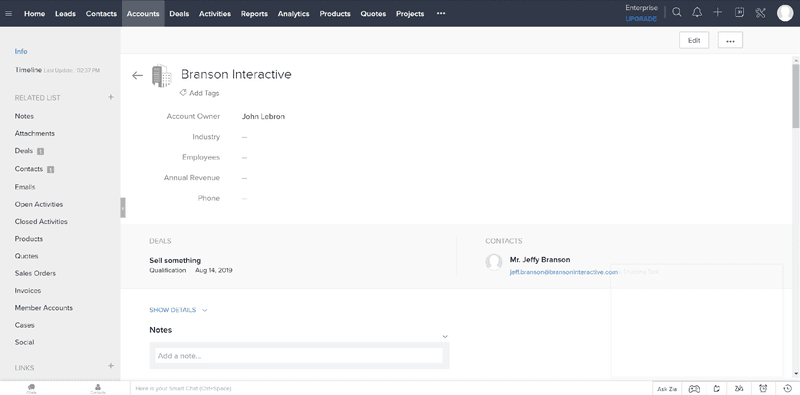
Como puede ver observando la barra de desplazamiento, se trata de una página larga que enumera todas las entidades que están potencialmente vinculadas a la cuenta, todas debajo de la otra, agrupadas por tipo de entidad.
It took us a moment to find out where the timeline was hidden, but we eventually found it in the newly introduced grey navigation menu on the left under “Timeline”. While all other buttons in this navigation menu make that you scroll to a certain place in the right part of the window, the “Timeline” button brings you to a new page.
Again, if you need something with a ton of configuration options and buttons, you probably will find the right partner in Zoho’s CRM. If we had to rank the CRMs in this comparison by ease of use (or by pleasure to use) however, Zoho would come in last.
Accesibilidad móvil
Al igual que Salesforce, Zoho ofrece una aplicación móvil simplificada. En comparación con Salesforce, su diseño es bastante sencillo.
También tiene un extraño error que muestra el color rosa en cada registro y en toda la navegación. Lamentablemente no pudimos solucionarlo reiniciando la app o cambiando los temas, así que tuvimos que incluirlo en las capturas de pantalla.
Here’s how the contacts look:
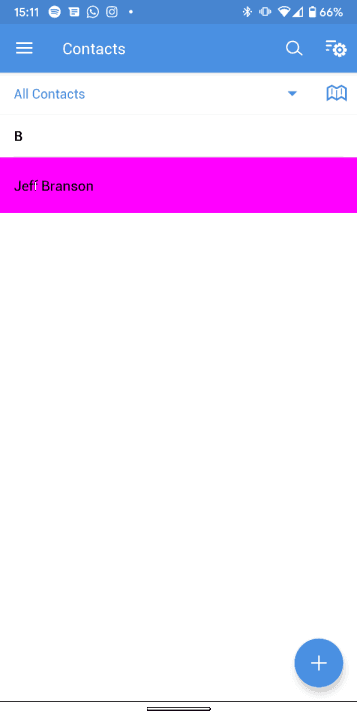
Al comprobar este contacto, tiene el siguiente aspecto:
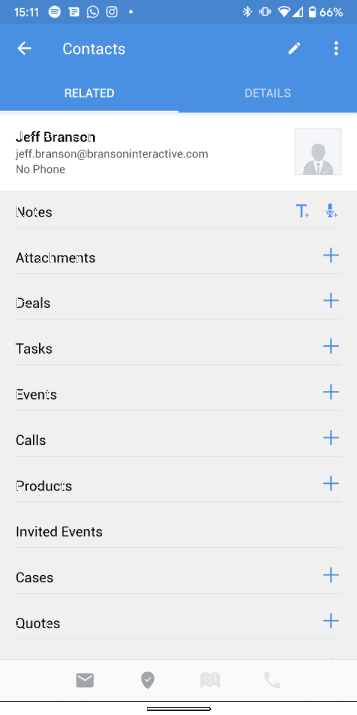
You can do all the basic operations from the mobile app, like creating, updating, deleting, … entities and also adding notes, attaching files, viewing reports, and more.
More advanced things like sending email campaigns or checking up on their results is not possible from the mobile app. Nor is creating reports, changing settings, making exports, …
This means you’re still dependent on your laptop when you’re on the move.
Capacidades de automatización
Zoho viene con un montón de características, que incluye capacidades de automatización también.
It may become a bit overwhelming to research and understand what’s on which plan, so let us give you a quick overview of the main data automation and email automation features (at the time of writing):
- Mass emails start from the Standard plan, although the amount you can send depends on the plan you’re on
- La programación de estos correos masivos se inicia desde el plan Profesional
- Un plugin de Outlook procede del plan Profesional (no hemos encontrado ninguna mención a un plugin de Gmail en las páginas de precios, pero sí en el sitio web de ayuda)
- Sincronización de Google Calendar a partir del plan Estándar
- La sincronización de la bandeja de entrada del correo electrónico comienza a partir del plan Profesional
Precios
Como se ha mencionado, Zoho CRM viene en diferentes planes con niveles crecientes de funcionalidad.
Assuming you’d like to get email sync, which is probably one of the main things you should expect from a good sales CRM, you’ll end up on the Professional plan, which costs $30 per user per month.
If you however would like enriched customer data like in Salesflare, you’ll immediately need to get on Zoho CRM’s Ultimate Edition, which will set you back $100 per user per month and is only available with an annual contract.
Don’t be surprised either if when subscribing you need to select an add-on to have your data backed up weekly (this confused us a lot: we thought that it was standard nowadays to always back up all data with point-in-time recovery, so you can restore it to the exact moment the database failed, without charging anything extra for this – apparently we were mistaken) for an extra $20 per month, or to get online training for $699 per user, or to get Premium support for $6 per user per month.
Ayuda
If you’re as confused as we were when putting Zoho to the test, you’ll probably want to get support.
Zoho CRM comes with 4 different support tiers, depending on the kind of support you’d like to get.
If you don’t like paying extra on top of the subscription price, you get email, chat and phone support during weekdays with a response time of 8 hours.
Si desea que el tiempo de respuesta se reduzca a 3 horas, deberá contratar un plan de asistencia Premium, que añadirá 20% a su tarifa de licencia. Ten en cuenta también que esta opción solo está disponible si tienes un contrato anual.
Si tienes más de 25 usuarios, también puedes optar por un plan de asistencia Enterprise que reduce el tiempo de espera a 1 hora, pero como se trata de una comparativa de CRM para pequeñas empresas, suponemos que no podrás optar a él.
En palabras de uno de nuestros usuarios
Así lo expresó Stephen Sexton, Director de Asociaciones de NowADays Media, tras una semana entera probando 4 CRM diferentes en paralelo:
Zoho was easily the best value of the four. The CRM is functional and simple, and very easy to get started with. They demo the CRM with demo data, which gives you a great idea of how to set it up and use it. It’s a very robust system – it has everything that I could possibly need a CRM to do functionally.
The UI is alright, pretty similar to HubSpot. Nothing too special. Zoho does have an extremely comprehensive offering built into the CRM – including quotes, vendors, POs, invoicing, etc. I could see it being particularly useful to sole proprietors and freelancers. Very robust.
It features some sweet reporting and analytics dashboards that seem very comprehensive and customizable. It also offers some cool gamification capabilities for people managing a team. Zoho has an insane suite of integrated apps that could be useful down the road, as well as many key integrations with 3rd party apps, and their own app marketplace – lots of good stuff, especially for specialized businesses. The price point is cake at $12 for a standard subscription, but in all honesty, I would plop down the $30 for Zoho One and get the full suite of apps. Their Google Workspace integration was pretty seamless and robust as well – a major plus for my company.
Where Zoho fell short for me was in pipeline management. The activity and deal views are straight up ass. Even when switched to Kanban, they both look awful and cluttered. I had this same issue with the UI for contacts, leads and accounts. It just looks messy and the navigation was slow for me. This little rub seemed to keep popping up – the user interface feels difficult, unintuitive, and cluttered. With a few weeks or months of practice and usage, I’m sure I could make it work powerfully, but it just felt…. meh. Workflow automation is limited to a pro plan as well, so I couldn’t simplify my process much.

HubSpot
Acerca de HubSpot
HubSpot fue fundada en 2005 en Boston por Brian Halligan y Dharmesh Shah. Antes de HubSpot, ambos trabajaban principalmente en el sector del software informático; Halligan, por ejemplo, era vicepresidente de ventas del producto que ahora se conoce como Microsoft SharePoint Workspace.
HubSpot comenzó como una empresa de automatización de marketing y se centró solo en esto durante aproximadamente una década, hasta que lanzó su CRM y plataforma de ventas a finales de 2014.
Aunque HubSpot se ha centrado históricamente en las medianas empresas, tras su salida a bolsa ha irrumpido también en empresas más pequeñas, trabajando tanto en un modelo freemium como en un enfoque de ventas a empresas para captar parte de estos mercados.
Su objetivo es ofrecer una suite CRM más fácil de implementar a los clientes no empresariales. Esta suite se construye a partir de una serie de paquetes, que a su vez tienen diferentes planes de precios con distintos niveles de funcionalidad.
When comparing HubSpot to directly competing CRMs like Salesflare and Pipedrive, we have to consider that what’s normally offered in one package, is split up between two different packages in the free CRM and the paid Sales Hub: features like email tracking, email sequences, email scheduling, calling, multiple pipelines, … are only available when getting the Sales Hub next to the CRM.
This immediately answers the question: why is HubSpot CRM free and why aren’t others too? To properly compare with other CRMs, you need to take the paid Sales Hub into the comparison.
Experiencia del usuario
In HubSpot, everything starts from the Sales Dashboard. Above it, there’s a big navigation menu containing all of the different packages in its suite. Things you didn’t buy access to are indicated with a lock.
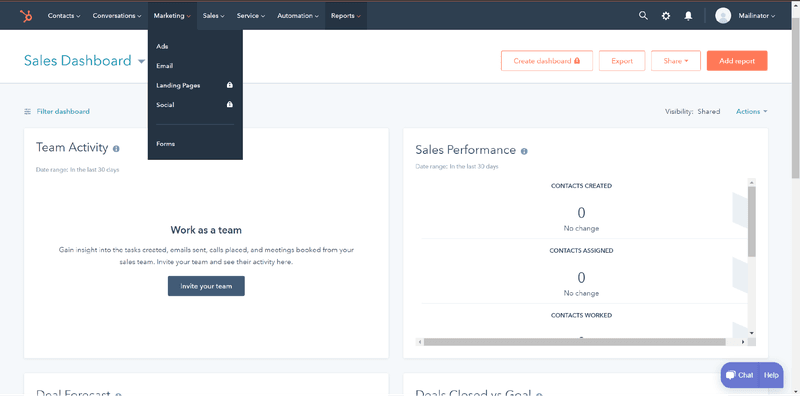
Un registro de contacto típico tiene este aspecto, con los detalles a la izquierda, una línea de tiempo en el centro y un montón de otras cosas relacionadas a la derecha.
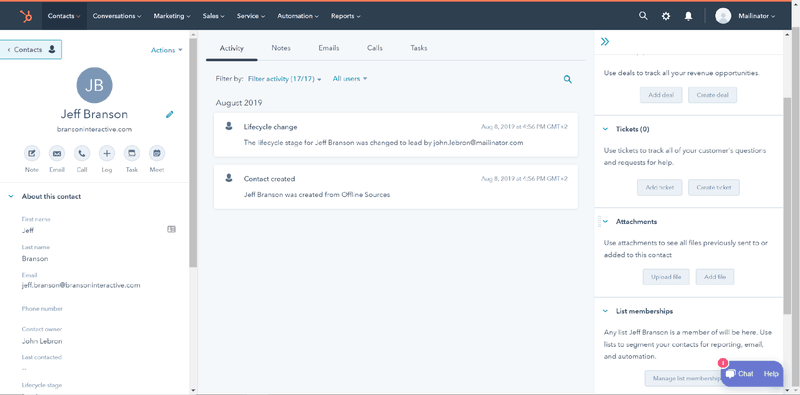
El registro de una cuenta tiene un aspecto bastante similar:
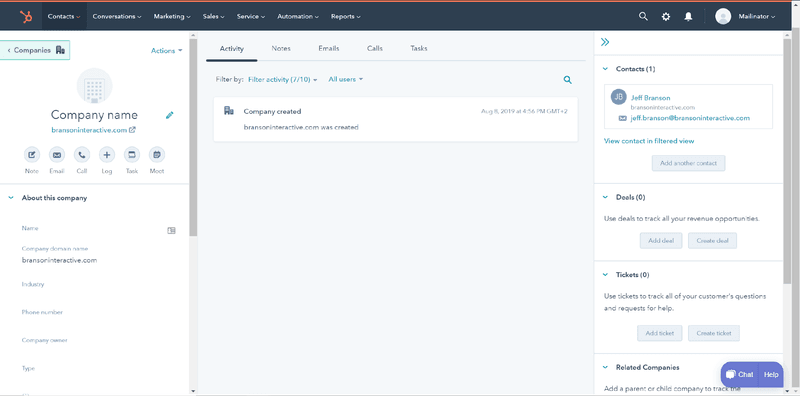
And lists of deals, contacts, accounts, tasks, … look like this:
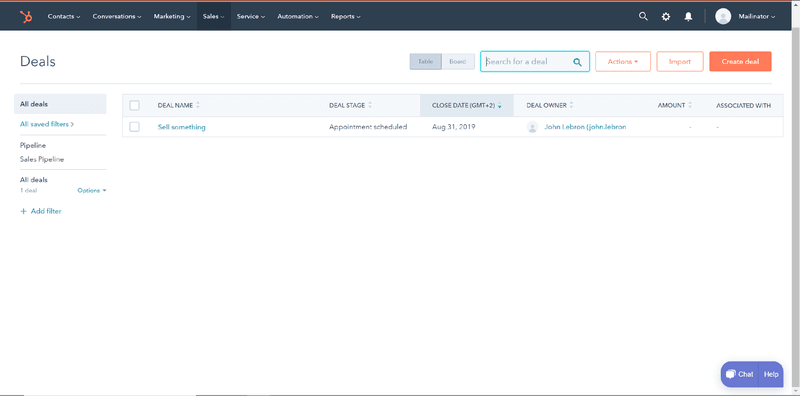
Para pasar de una pantalla a otra, por ejemplo de contactos a acuerdos o tareas, hay que conocer bien el amplio menú de navegación y sus submenús, lo que a veces puede resultar desalentador.
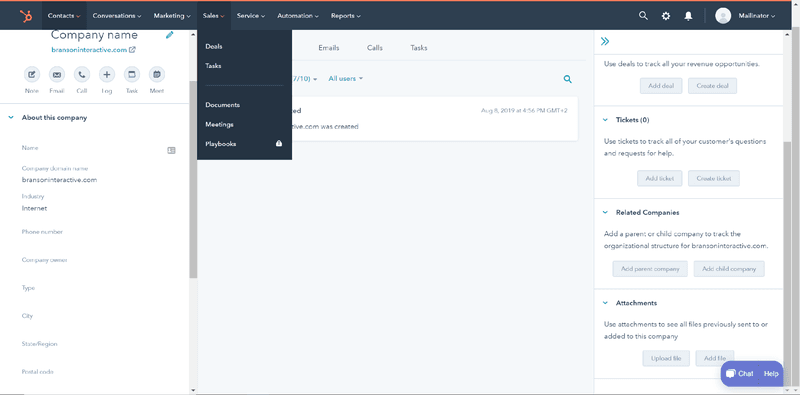
Creating entities, linking entities, attaching files, … works through a myriad of different mid-screen dialog windows or sidebars, like this one:
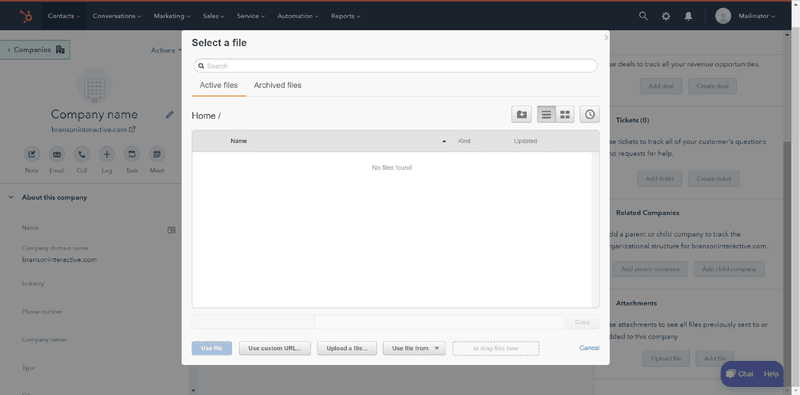
In general, we would say that HubSpot is rather straightforward to work with. If you are however looking for a lightweight experience, it might not be what you’re looking for.
Accesibilidad móvil
HubSpot ofrece una app móvil mucho más simplificada, que permite realizar acciones básicas sobre contactos, empresas, tratos y tareas.
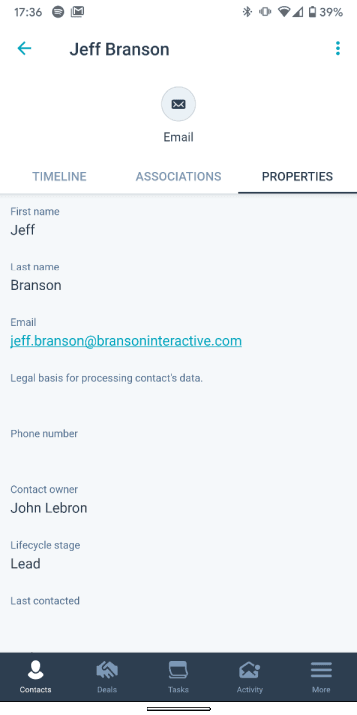
You however can’t view reports, track or create email sequences, upload files, …
This means you’re dependent on your computer for many of the things you would expect to do from your phone in this day and age.
Capacidades de automatización
HubSpot has always offered quite some automation features, like email sequences, task automation, predictive lead scoring, …
Here’s for instance how the email sequences look:
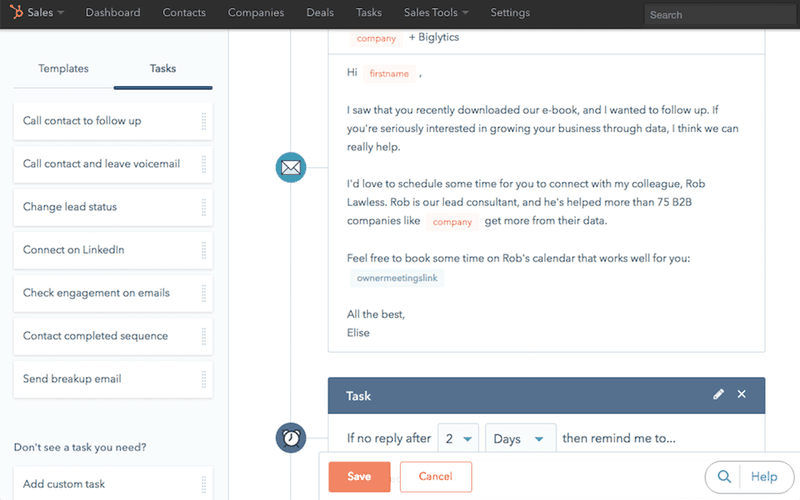
HubSpot lleva tiempo en esto y la mayoría de sus funciones de automatización están bien implementadas.
Sin embargo, la mayoría de estas funciones, por no decir casi todas, sólo están disponibles en los planes superiores.
Lo que nos lleva inmediatamente al siguiente punto:
Precios
As mentioned in the introduction “About HubSpot”, when comparing HubSpot to competing CRMs like Salesflare and Pipedrive, we have to consider that what’s normally offered in one package, is split up between the free CRM and the paid Sales Hub: features like email tracking, email sequences, email scheduling, calling, multiple pipelines, … are only available when getting the Sales Hub next to the CRM.
Para empezar con el plan Starter más básico de Sales Hub, HubSpot te costará $50 por usuario al mes.
Si desea hacer uso de las capacidades de automatización antes mencionadas, como la automatización de tareas, o si desea que los campos sean obligatorios o utilizar la integración con Slack, tiene que obtener el plan Profesional que comienza en $400 al mes ($80 por usuario al mes con un mínimo de 5 usuarios).
Para cuotas o puntuación de clientes potenciales, necesita un plan Enterprise, a partir de $1200 al mes ($120 por usuario al mes con un mínimo de 10 usuarios).
Ayuda
El CRM gratuito viene sólo con soporte de la comunidad, lo que significa que sólo tienes acceso a los foros para resolver tu pregunta. Y a ventas para preguntas de ventas.
En el caso de CRM + Sales Hub, obtendrá asistencia por correo electrónico a partir del plan Starter. Si también desea soporte telefónico, necesitará un plan Professional o Enterprise. Precios como se indica más arriba.
En palabras de uno de nuestros usuarios
Así lo expresó Stephen Sexton, Director de Asociaciones de NowADays Media, tras una semana entera probando 4 CRM diferentes en paralelo:
HubSpot also happens to be a solid value, mostly because it’s free. I received a lot of recommendations for the HubSpot CRM, but after using it for a week, I couldn’t understand why anyone would recommend it, other than the fact that it’s free. The UI suffers from many of the same issues as Zoho, but with a much less robust offering and suite of apps to compensate.
Sin embargo, tenía algunas ventajas: la interfaz de usuario era algo más limpia y menos recargada que la de Zoho. También tiene una bandeja de entrada integrada en la plataforma, lo que significa menos pestañas abiertas y (normalmente) una mejor integración del correo electrónico. Lamentablemente, la automatización del flujo de trabajo es una función de pago, al igual que la secuenciación del correo electrónico.
One annoyance I had was that the CRM dashboard also has tabs for Customer Service and Marketing permanently attached and intermingled into the home bar, instead of only having sales-related tabs. You have to click the “sales” dropdown to find deal and activity views. Seems dumb. This immediately meant more clicking to find what I need. The deals view was much cleaner than Zoho however, as was the tasks/activities view. The Gmail integration was tight, and the free HubSpot Chrome extension was immediately helpful.
The thing I appreciated most from HubSpot was the cleaner UI, lots of open space while navigating so you don’t feel claustrophobic, and its ease of use and setup
Overall however, HubSpot seemed like a great choice for companies/users where sales is ONE of the primary focuses, not THE focus. It didn’t feel like it was truly developed to make salespeople happy and make their jobs easier – it felt like it was developed to get people using a HubSpot product before pushing them to new HubSpot products.
As a sales professional, that bugged me enough to pass on the good ol’ free CRM.

Pipedrive
Acerca de Pipedrive
Pipedrive fue fundada en 2010 por dos socios de una empresa de formación y consultoría, Timo Rein y Urmas Purde, que estaban hartos de los CRM empresariales creados para organizaciones y directivos, en lugar de para los usuarios finales (véase nuestra reseña de Salesforce más arriba).
Se asociaron con tres desarrolladores, que junto con ellos forman el equipo cofundador de Pipedrive, formado por 5 personas.
Hasta 2016, Pipedrive vendía su sencilla solución a precios de usar y tirar y, de ese modo, competía con éxito con CRM más grandes y complicados en el mercado de las pequeñas empresas.
Bajo la presión competitiva de muchas empresas de software más nuevas y para no quedarse demasiado atrás en un mercado de soluciones de ventas que evoluciona cada vez más rápido, desde entonces se han centrado en añadir planes de precios más altos con más funcionalidad (después de aumentar también sus precios originales).
Mientras que Pipedrive estuvo muy centrado en las pequeñas empresas durante la mayor parte de su vida, recientemente Pipedrive ha estado principalmente añadiendo sus nuevas características a sus planes más altos para entrar en empresas más grandes y aumentar el rendimiento para sus inversores.
Al comparar Pipedrive con otros CRM, hay que centrarse en el plan Avanzado y dejar el plan Esencial básico fuera de la comparación.
Experiencia del usuario
Pipedrive’s main and most popular screen has always been the sales pipeline:
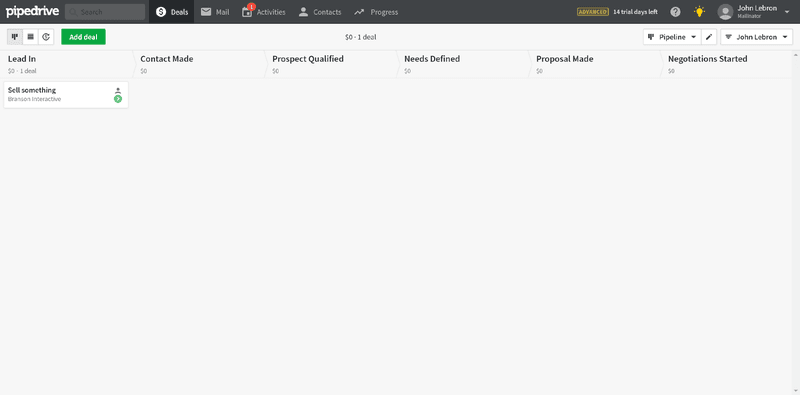
Aunque Pipedrive ciertamente no inventó los tableros Kanban, puede que haya ayudado a popularizar este tipo de visualización en un CRM, hasta el punto de que todos los CRM de esta revisión lucen actualmente la misma vista.
Wherever you click from here – to deals, contacts/people, or organizations – you’ll be met with a screen that has a bar on the top with a few buttons, a series of blocks with details on the left, and a timeline on the right.
This is how a contact/person (we’re not sure how to name at it, as they have “people” stacked below “contacts” in the navigation) screen looks:
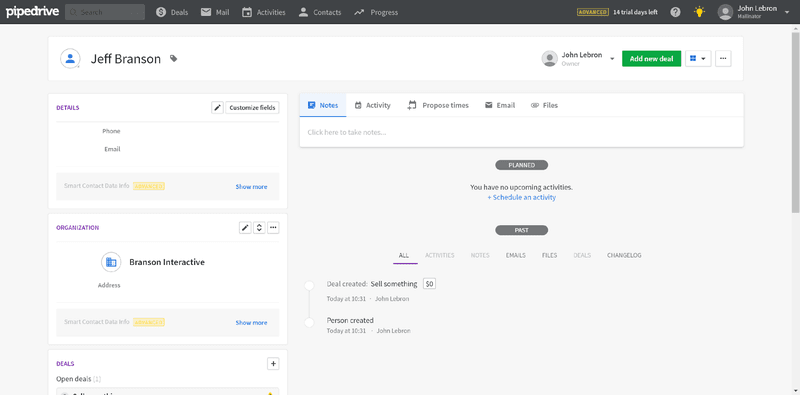
Y así es como se ve una organización:
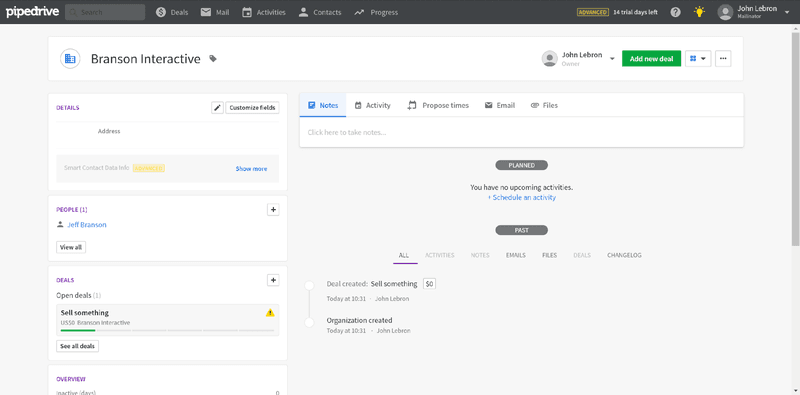
Todas las listas tienen un aspecto similar al de Excel:
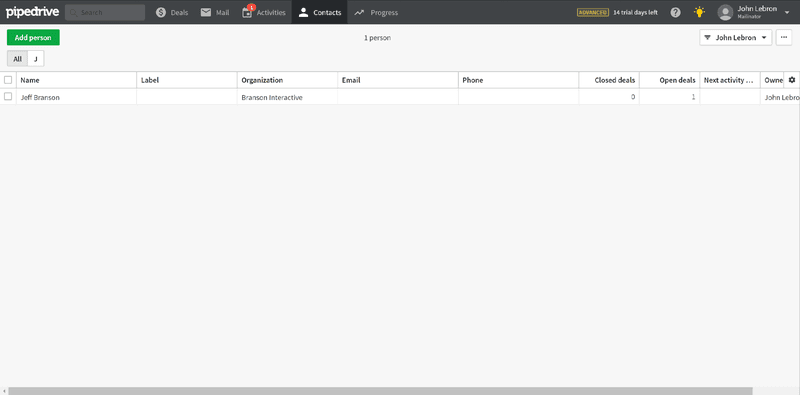
No está mal para quienes migran desde Excel, pero tampoco es nada especialmente inspirador.
The dashboard feature hiding behind “Progress” in the navigation looks like this:
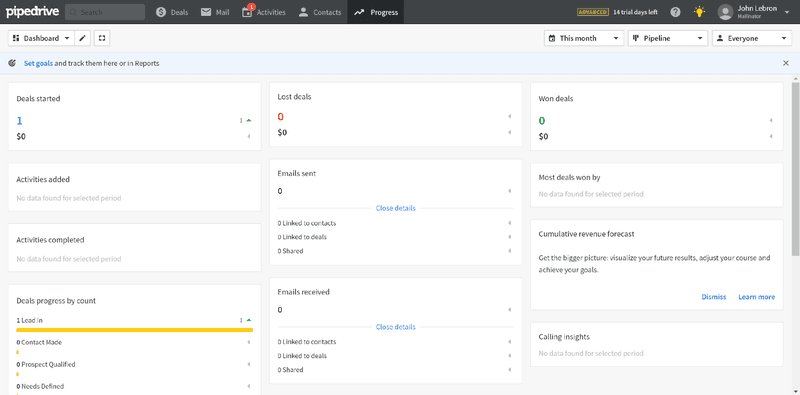
Todo es bastante fácil de encontrar, a menos que necesites cambiar algo en la Configuración, que tiene una serie de pestañas en la parte superior, una navegación y subnavegaciones.
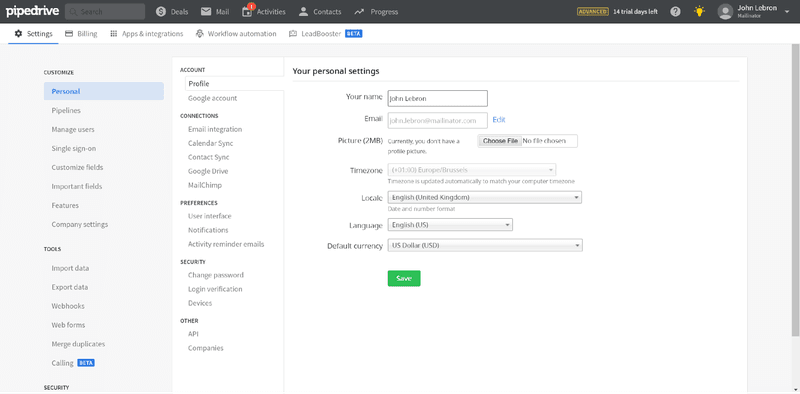
Overall, it’s a pretty simple system to use and set up for salespeople.
Its lay-out hasn’t changed much over the years, so what you see is what you get.
Accesibilidad móvil
Al igual que HubSpot, Pipedrive ofrece una app móvil mucho más simplificada, que permite realizar acciones básicas sobre contactos/personas, organizaciones, tratos y actividades.

You can’t view reports, track or create email sequences, change any of the settings, get email activity notifications, …
This means you’re dependent on your computer for many of the things you would expect to do from your phone nowadays.
Capacidades de automatización
While Pipedrive didn’t have any serious automation capabilities for a long time, they have recently been developing features to catch up.
While email integration and automation are now advertised as two main pillars of Pipedrive on the website, next to its sales pipeline view, we can’t help but admit that we often ask ourselves why Pipedrive isn’t putting in a more serious effort in these fields.
Sobre la integración del correo electrónico:
- La sincronización del correo electrónico con Gmail y Office 365 no es nativa y a menudo va por detrás de la situación real de la bandeja de entrada. Nunca es instantánea.
- La forma en que gestiona el seguimiento de aperturas y clics no está a la altura de la mayoría de las soluciones de seguimiento de correo electrónico del mercado, incluidas las gratuitas.
- La barra lateral de correo electrónico para Gmail solo muestra algunos datos simplificados de Pipedrive. No hay barra lateral de correo electrónico disponible para Outlook en el momento de escribir este artículo.
En la automatización:
- Most of the customer data (the very basis of all automation) still has to be inputted manually. There’s very little intelligence going on.
- The main automation feature offered and advertised is workflow automation. It’s like a very basic Zapier or Integromat version within Pipedrive, without the cross-application appeal of these systems. It also doesn’t keep your contacts in sync.
As long as Pipedrive doesn’t work more on the main functionality it advertises on its homepage, it strikes us as very confusing messaging.
Precios
Pipedrive entra en el mercado con su plan más básico a un precio muy bajo, $15 por usuario y mes.
Sin embargo, el primer plan que empieza a ser competitivo con el resto de CRMs de esta comparativa es el plan Avanzado, con un precio de $29 por usuario y mes.
If you’re interested to send mass email campaigns (called “email distribution lists” or “group emailing” in Pipedrive’s case) or do one-click calls, you need to get on its “recommended” Professional plan which will set you back $59 per user per month.
Ayuda
Pipedrive anuncia asistencia 24/7 por chat o correo electrónico en todos los planes.
When we tried their support (just once, obviously not a statistically relevant test), we first chatted for a while with their chatbot, after which we got the message that their support staff was over capacity. Pipedrive support was marked as “Away”.
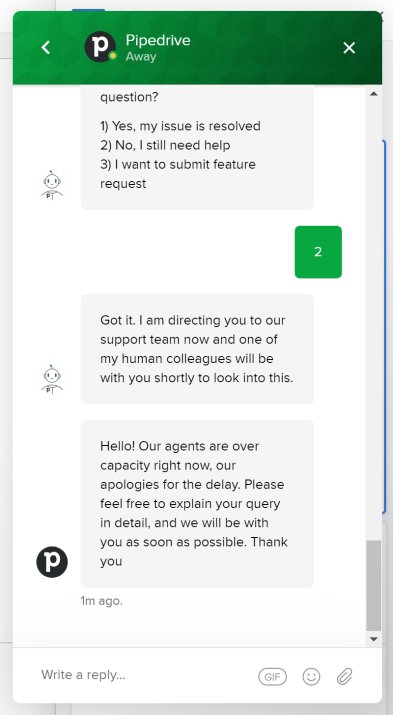
Con el plan Enterprise, por $99 al mes por usuario, puedes obtener asistencia telefónica y ayuda para la configuración.
En palabras de uno de nuestros usuarios
Así lo expresó Stephen Sexton, Director de Asociaciones de NowADays Media, tras una semana entera probando 4 CRM diferentes en paralelo:
This one was very tough. I initially started my search being pretty confident that Pipedrive would win. Pipedrive is a great product, and I had always suggested it to my sales leaders when working for bigger companies because of how easy it was to use, and how intuitive the design and functionality are. Initially, I started ONLY a Pipedrive trial because I was convinced it was all I needed. It wasn’t until I had used it for a few days that I identified a few major shortcomings that were difficult to overlook.
At a high level, Pipedrive does everything you need a CRM to do. It has many of the functionalities of the big dogs like Salesforce, but it’s way easier to use, way more intuitive, and less clunky. The customizability was pretty fantastic. It had an inbox built in. It had a Gmail integration, a full marketplace of apps, and prebuilt Zapier integration templates. It didn’t LOOK like a poor CRM used as biz dev for other apps, like what Zoho and HubSpot felt like. It felt like it was built by salespeople to accomplish sales functions in a simple way.
The main view is a deal flow view, which I love. Importing data, updating deals, contacts and accounts, inputting activity… it was all very straightforward and simple. To me, Pipedrive took the best parts of Salesforce, and flushed the stuff that really sucks. It might sound like I’m a Pipedrive rep or something – if that’s the case, it’s because Pipedrive is THAT much of an improvement from most CRMs.
The decision ended up coming down to Pipedrive or Salesflare, and it was an extremely tough one. I really liked the company’s brand personality. It’s pro-sales, and pro-easy. If you google “promo codes for Pipedrive”, they even built a hidden page on their website that says “We like smart people who search for promo codes. Here you go.” It checked all the boxes and improved on all the gripes I had with HubSpot and Zoho.
Lo que me hizo tropezar con Pipedrive resultó ser su integración de correo electrónico. Aunque tenían una integración bidireccional, era extraña y si quería hacer cualquier tipo de seguimiento de correos electrónicos o enlaces, tenía que enviar el correo electrónico desde Pipedrive. No sólo eso, sino que no había ningún tipo de notificación de escritorio para correos electrónicos abiertos, respuestas, clics en enlaces, etc.
The reason that sucks is that unless I have the Pipedrive app open at all times, I might miss a hot lead who is clicking on my email/website. It also means if I had to respond to an email with my cell, that email wouldn’t get tracked at all. It ALSO meant I could no longer use Gmail as my guiding productivity tool – my life had to be run out of Pipedrive if I wanted it to be effective.
Para añadir a ese inconveniente, me costó mucho obtener soporte de Pipedrive fuera del chat en vivo. Nunca me ofrecieron un representante, me enviaron un vídeo de YouTube cuando solicité una demostración y, en general, me sentí como un pez pequeño en un mar de otros clientes de Pipedrive. Lo cual, es cierto. Pero en última instancia, me ayudó a tomar mi decisión.

Salesflare
Acerca de Salesflare
En 2014, Salesflare fue fundada por Jeroen Corthout y Lieven Janssen, después de que se sintieran frustrados con las diferentes herramientas de CRM que intentaban utilizar para su empresa de software de inteligencia empresarial.
Inspirados tanto por la deficiente experiencia de usuario de los sistemas CRM empresariales como por la gran dependencia de la introducción manual de datos en los CRM de ventas para pequeñas empresas, se propusieron construir un súper CRM fácil de usar que automatizara todos los datos de los clientes.
Se dieron cuenta de que los datos que estaban rastreando en su CRM ya estaban disponibles en muchos otros lugares: podían sincronizar correos electrónicos y detectar firmas de correo electrónico, rastrear aperturas y clics, leer firmas de correo electrónico, atraer reuniones, detectar automáticamente nuevos contactos de ventas, integrar datos sociales, enriquecer contactos y empresas con información disponible públicamente, y mucho más.
Desde sus inicios hasta hoy, Salesflare ha automatizado y simplificado el CRM para pequeñas empresas, desde startups tecnológicas de rápido crecimiento hasta agencias de marketing.
A pesar de ser el más pequeño en esta comparación, Salesflare es utilizado activamente por miles de profesionales en más de 60 países.
Al ser una empresa más reciente en el mercado, ha podido adaptarse mejor a las necesidades actuales. Además, obtiene sistemáticamente puntuaciones altas en las principales plataformas de evaluación, como G2Crowd, en todos los aspectos del producto, como la implementación, la relación, la facilidad de uso y el resultado total.
Experiencia del usuario
Cuando pruebe Salesflare por primera vez, será recibido por un tutorial interactivo que le guiará a través de lo esencial en pocos minutos:
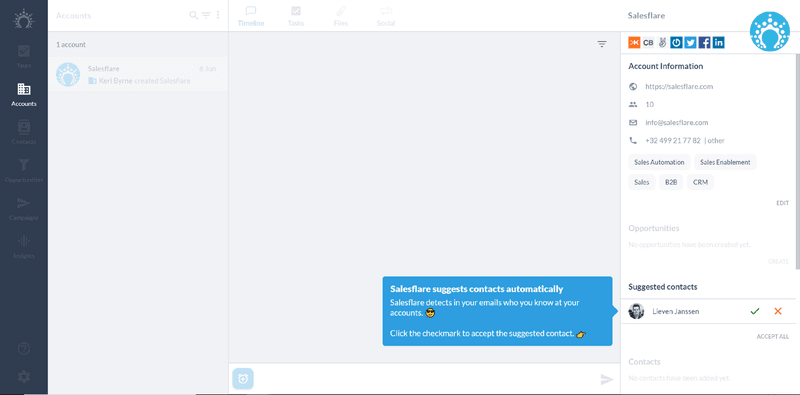
Al final de este recorrido, llegará a la pantalla de canal de ventas:
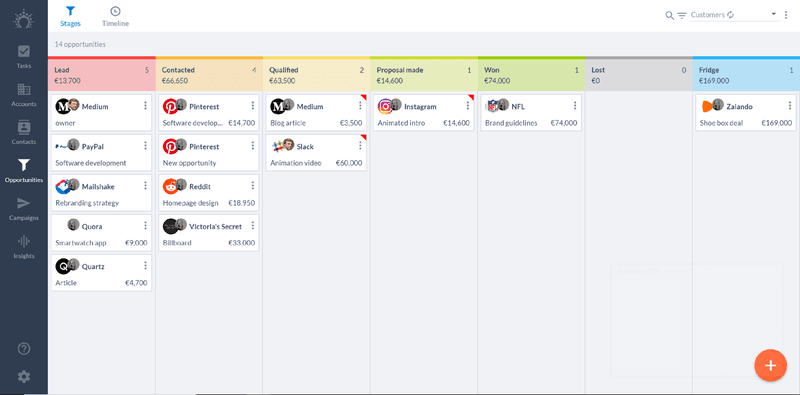
Every different screen in Salesflare has a custom lay-out, adapted to visualize the specific entity you’re looking at.
La pantalla de contactos tiene este aspecto:
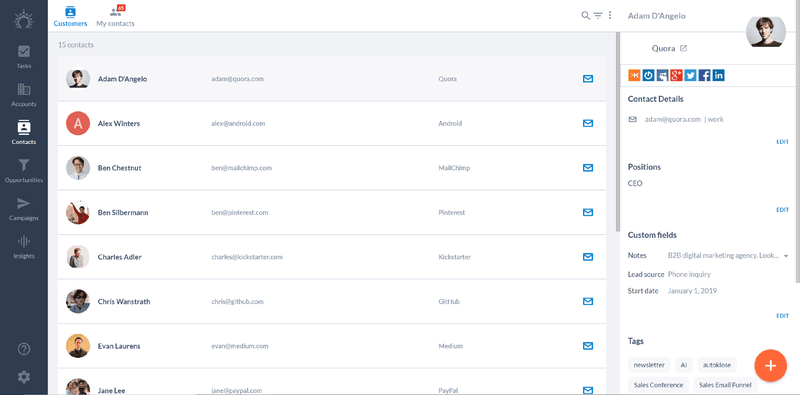
La pantalla de cuentas tiene el siguiente aspecto:
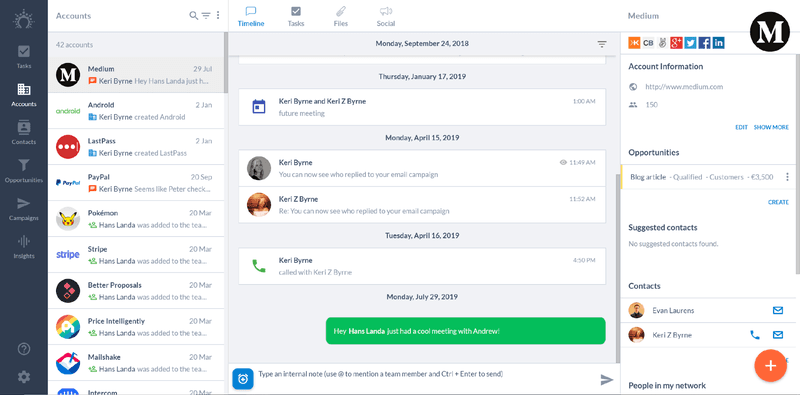
Y las tareas así:

Each screen is focused on its specific use. You never feel like you’re (still) working out of an Excel file.
La navegación de la izquierda hace que todas las pantallas sean fáciles de encontrar y estén a un solo clic.
Accesibilidad móvil
A diferencia de cualquier otro CRM de esta comparativa, Salesflare ofrece toda su funcionalidad en todos los dispositivos.
Whether you’re on your computer, your phone, your tablet, or even inside your email inbox with the email sidebar, all functionality is at your fingertips.
¿Quiere enviar una campaña por correo electrónico o comprobar sus resultados? No hay ningún problema.
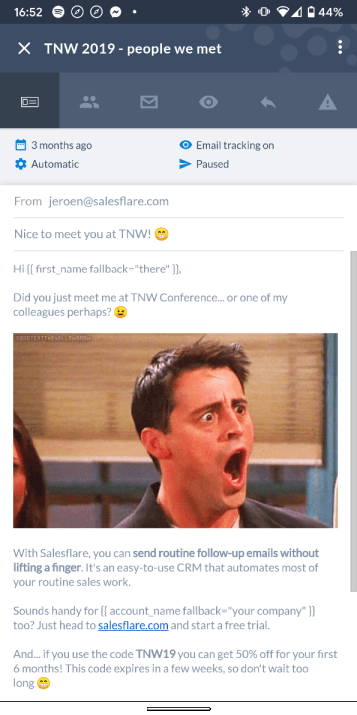
El diseño es en gran medida coherente en todos los dispositivos, lo que facilita el cambio.
Así es como se ve, por ejemplo, el canal de oportunidades en tu teléfono:
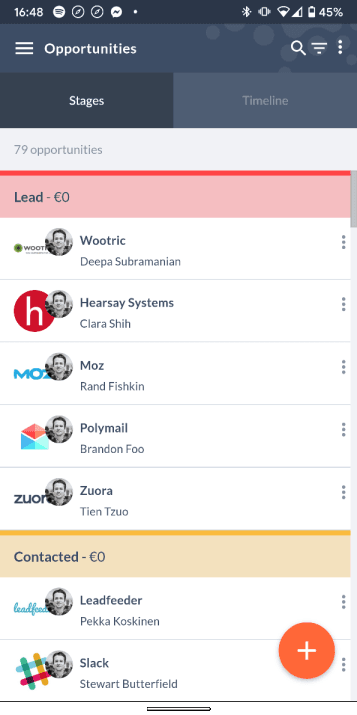
The mobile app can also keep you up to date on everything that happens with live push notifications: whether it’s a lead visiting your website live, a colleague sending a message about a customer, … you’ll never miss it.
Capacidades de automatización
Mientras que la mayoría de los demás CRM ofrecen automatización además de su experiencia básica, la automatización es la base misma del funcionamiento de Salesflare.
Entre otras cosas, Salesflare automáticamente:
- Crea contactos que tengas en posibles cuentas y sugiérelos
- Importa firmas de correo electrónico y datos sociales de contactos y cuentas
- Reminds you to follow up accounts that go inactive, or to respond to emails you’re forgetting
- Keeps track of email opens, email clicks and website visits, whether you’re emailing from Gmail/Outlook, or from Salesflare’s desktop or mobile app
- Can send emails (and even email sequences!) when deals reach a certain stage, a contact gets a certain tag, an account becomes inactive, …
- Compiles timelines with all the touchpoints you had with customers from emails, meetings, calls, … even if those happened before you started using Salesflare or added the account
Salesflare’s email integration with Gmail and Office 365 is fully native and pulls in emails before you even know they hit your inbox, without fault.
Si le gusta automatizar datos y flujos de trabajo entre aplicaciones, Salesflare se conecta fácilmente con Zapier, PieSync e Integromat.
Además de todo su núcleo de datos automatizados de clientes, Salesflare sigue incorporando más automatización a la aplicación, centrándose siempre en que toda esta compleja automatización sea lo más fácil de usar posible.
Precios
Salesflare’s pricing (per user per month) is simple:
- Its Growth plan packs almost all of the features. It’s $35 on the monthly plan, or $29 on the annual plan.
- Its Pro plan takes it one level further with email sequences, permissions and custom dashboards. It’s $55 on the monthly plan, or $49 on the annual plan.
- ¿Necesita asistencia a nivel de empresa? El plan Enterprise cuesta $99, solo plan anual.
Estos planes incluyen absolutamente todo, sin sorpresas garantizadas. Es decir, sin límites arbitrarios, sin gastos de asistencia adicionales, etc.
If you’re an early stage startup, you can apply for Salesflare’s early stage startup program. Just ask on the chat on our homepage.
Ayuda
Salesflare garantiza asistencia en directo por chat y correo electrónico los días laborables.
Sin embargo, esto no es restrictivo. Para cuestiones que no puedan resolverse a través del chat, o para la formación de equipos en los que participen varias personas, el equipo de Salesflare puede realizar una videollamada con usted. Y las conversaciones urgentes también pueden retomarse fuera de los horarios habituales de asistencia.
Next to your support contact, there’s a support engineer standby to check out any more technical issues that you may be facing, so you’re never left in the cold if things are more complicated.
En palabras de uno de nuestros usuarios
Así lo expresó Stephen Sexton, Director de Asociaciones de NowADays Media, tras una semana entera probando 4 CRM diferentes en paralelo:
Me topé con Salesflare en Product Hunt y al principio me mostré muy escéptico. Era difícil encontrar opiniones, prensa o cualquier otra información sobre la empresa. Pero después de leer los comentarios positivos en Product Hunt (y luego en Reddit) decidí que debía darle una oportunidad junto a los demás.
The first thing I noticed was how simple the UI and layout was. It felt similar to Pipedrive, but even cleaner. It didn’t feel stifling, like Zoho, it didn’t feel half-assed like HubSpot, and it didn’t feel quite as heavy as Pipedrive. It felt light, simple, and clean.
The second thing I noticed was how easy it was to set up. I literally plugged in my work email, and it immediately started offering suggestions on contacts and accounts from scraping my inbox. I clicked over to tasks – my full schedule was already imported and ready to be checked off. It even had suggested tasks based on email content and length of time since an interaction.
I clicked over to accounts and contacts. There was a full suggestion list already ready for me based on my inbox. After adding a few, the CRM started suggesting OTHER contacts at the same company, without me having to lift a finger. People I didn’t even know existed. In a matter of minutes, and with no major data imports, I had fleshed out my entire pipeline and contact list.
The Google Workspace integration was flawless – the best I’ve seen in a CRM (rivaled only by HubSpot), and easily the most useful. Also, it alerted me with desktop notifications whenever an email was opened or a link clicked. Salesflare also had a proprietary tracking script to receive notifications when a prospect was on my website.
Entonces volví a cuentas, seleccioné una y exclamé. Salesflare no sólo había sugerido todos los contactos, sino que también había registrado automáticamente todas las interacciones que había tenido con cualquier persona de la empresa. En ese momento supe a quién iba a elegir.
Sin embargo, lo realmente decisivo para mí fue su soporte y mantenimiento. Lanzaron una actualización impresionante durante mi prueba que se basaba en los comentarios de los usuarios. También incluyeron una lista de las próximas funciones. Estaba muy claro que este software estaba creciendo y tenía una larga hoja de ruta de desarrollo llena de actualizaciones por delante.
Entonces, hablé con su servicio de atención al cliente a través del Intercom. ¿Qué representante de soporte acabó respondiendo a mi pregunta en 3 minutos? El fundador de Salesflare. Después de algunas idas y venidas, preguntas, y proporcionar mi propia opinión sobre el software, mi decisión fue tomada por mí. Estaba claro que Salesflare se preocupaba por su producto, por sus clientes y por hacer que la gestión de ventas fuera lo más fácil y sencilla posible. Me convencieron.
And that’s that! I ended up going with Salesflare and so far, have been extremely pleased. Feel free to leave any feedback or questions for me below! Would love to hear what you thought of my ill-advised experiment, and I’m happy to answer what I can.
¿Quieres seguir hablando con Stephen? Puedes encontrar su post original aquí.
Salesforce vs Zoho vs HubSpot vs Pipedrive vs Salesflare: consejos rápidos para elegir entre dos de ellos
Salesforce vs Zoho
If you’re choosing between Salesforce and Zoho, you’re either looking for a CRM for a big enterprise or a small business owner prioritizing amount of functionality over ease of use.
Our verdict is simple: if you can and want to spend money, go for Salesforce and invest in the real thing. If you don’t, give the low-cost alternative of Zoho a try. But don’t blame us if you don’t like it.
Salesforce vs HubSpot
While Salesforce can do literally everything, HubSpot will also offer you a lot of functionality in one place out of the box, containing functionality for sales, marketing and service departments… but not everything.
Salesforce is 100x more customizable and functionality rich, but will probably require consultants to set it up. HubSpot also has an army of consultants available to help you, but it’s way easier to get going yourself.
Ambas empresas de software aligerarán bastante su cuenta bancaria. Cuál tenga más éxito dependerá de lo que usted necesite y compre.
If you’re an SMB looking for sales, marketing and service software, HubSpot may be the better choice. If you’re looking for more and/or require enterprise grade customizability, Salesforce is what you need.
Salesforce frente a Pipedrive
En esencia, la pregunta es: ¿quiere algo que guste a sus directivos (y al departamento informático)? ¿O algo que sus vendedores vayan a utilizar realmente?
¿Necesita un CRM que abarque todos los departamentos? ¿O un CRM especializado en equipos de ventas?
En caso de que prefiera la pregunta número uno con más frecuencia, vaya a Salesforce. De lo contrario, vaya a Pipedrive.
Salesforce vs Salesflare
The Force or the Flare? The comparison here is the same as with “Salesforce vs Pipedrive”, where Salesflare is a sales CRM like Pipedrive, but even easier to use and more automated.
Por lo tanto, si desea el mejor CRM para su equipo de ventas, elija Salesflare. Si desea un CRM para grandes empresas que pueda hacerlo todo, elija Salesforce.
Zoho vs HubSpot
While both software companies try to do a lot of things at once, Zoho covers way more ground than HubSpot. As soon their limited free plans don’t serve you (anymore), you’ll usually also pay way less at Zoho than at HubSpot for the same functionality,
Overall, we prefer HubSpot’s user experience over Zoho’s. But it’s up to your wallet. If you really want one of these two CRMs of course.
Zoho vs Pipedrive
Hablando de experiencia de usuario, este es probablemente el principal factor a tener en cuenta a la hora de elegir entre Zoho y Pipedrive.
It’s a bit like when choosing between Salesforce and Pipedrive: do you want every possible feature on the never-ending list? Or do you want a sales CRM that your sales team will use?
Zoho vs Salesflare
También aquí, la experiencia de usuario será probablemente el factor que guíe la decisión entre Zoho y Salesflare.
While Zoho might tick a few more boxes on your specs list, your sales team will almost invariably prefer Salesflare… and the chance they will actually use it will be much higher.
HubSpot vs Pipedrive
A CRM suite of “hubs”? Or a specialized sales CRM?
¿Un CRM gratuito limitado con costosas ventas adicionales? ¿O una versión de prueba gratuita y planes de precios más baratos?
Estas preguntas guiarán en última instancia tu decisión entre HubSpot y Pipedrive.
HubSpot vs Salesflare
Las mismas preguntas anteriores guiarán su decisión:
A CRM suite of “hubs”? Or a specialized sales CRM?
¿Un CRM gratuito limitado con costosas ventas adicionales? ¿O una versión de prueba gratuita y planes de precios más baratos?
If you need more than HubSpot’s free offering, it will invariably be cheaper and better for your sales team to use a sales CRM like Salesflare.
This stays true when you start complementing Salesflare with other solutions, like for instance landing pages or email newsletter marketing. You’ll be able to choose the best solution for everything, instead of only working with what HubSpot sells you. You can tie it together easily and in a more customized way with Zapier (or Integromat). And it’ll end up cheaper.
Hit us up on the chat on our homepage with what you need and we’ll suggest the right solutions.
Pipedrive vs Salesflare
Salesflare y Pipedrive are both sales CRMs. They’re essentially practical CRMs that enable sales teams to organize their sales and close more deals.
Ambos son fáciles de usar y de configurar. Y ambos tienen una experiencia ligera.
If you want a better email integration, extensive data automation, full functionality on your mobile phone, … Salesflare is your new best friend.
If you don’t like automation and prefer inputting data manually, then Pipedrive is for you.
Conclusión
Buscar el CRM de ventas adecuado para su equipo de ventas puede ser una tarea desalentadora.
Las preguntas que le guiarán son, sin embargo, sencillas:
- ¿Quiere marcar todas las casillas de una larga lista de especificaciones o encontrar a alguien que su equipo vaya a utilizar realmente?
- ¿Quiere un CRM gratuito ahora que requerirá costosas actualizaciones más adelante, o empezar de inmediato con un CRM asequible?
- ¿Desea automatización, acceso móvil total y un gran servicio de asistencia?
Le deseamos mucha suerte con su elección. Y si quieres hablar de ello, chatea con nosotros en nuestra página de inicio.
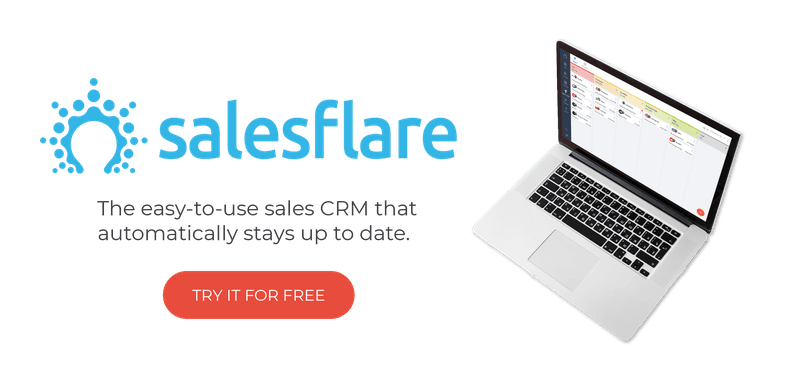
Esperamos que te haya gustado este post. Si es así, ¡difúndelo!
👉 Puede seguir a @salesflare en Twitter, Facebook y LinkedIn.
- 8 beneficios del CRM + 6 retos a superar primero - 18 de abril de 2024
- 30+ Mejores herramientas de generación de leads (por tipo) - 16 de abril de 2024
- 7 Mejores CRMs para Google Workspace + Funciones de Integración - abril 11, 2024
