Salesforce vs Zoho vs HubSpot vs Pipedrive vs Salesflare: what’s the best sales CRM for small businesses?
Uma comparação estruturada das principais alternativas
Com mais de 800 CRMs disponíveis em 2024, encontrar o CRM certo para sua pequena empresa pode ser bastante assustador.
You’re now comparing a few alternatives and might want to know which one will be best for you, without having to try each of them extensively.
Even though we’d recommend you to actually do that, we have gone through that pain on your behalf and have gone through trials of Salesforce, Zoho, HubSpot, Pipedrive and – of course – Salesflare.
We’ve structured each of the CRM reviews by criteria, so you can easily see how each CRM compares.
Additionally, we’ve added the honest review of a small business sales pro, who took the time to test 4 of the 5 covered CRMs actively in parallel for a week.
Here’s what we’ll cover
First off, we’ll have a look at each CRM alternative in detail:
- Sobre a X: No good software comparison is possible without understanding the company offering this software. We’ll analyze the company, which customers they serve and why they do what they do.
- Experiência do usuário: If you’re a small business, user experience should be top of your requirements. What good is software if you’re not using it and getting practical benefits from it?
- Acessibilidade móvel: Em 2019, as pessoas esperam poder administrar seus negócios pelo telefone. Mesmo que você passe a maior parte do dia no computador, ninguém gosta de ficar preso a ele o tempo todo.
- Recursos de automação: Quer fazer mais vendas em menos tempo? É claro que sim, e um CRM pode/deve ajudar. Sua principal função é ajudá-lo a organizar e automatizar seu trabalho de vendas.
- Preços: What money do you have to pay for all this value? As every app prices differently, we’ll take a dive into the pricing plans and how they actually compare.
- Suporte: Por fim, o que você pode esperar se precisar de ajuda? Que tipo de suporte você pode esperar, com que rapidez eles responderão e quanto isso lhe custará?
After this we’ll briefly compare each set of CRMs separately:
- Salesforce vs Zoho
- Salesforce vs HubSpot
- Salesforce x Pipedrive
- Salesforce vs Salesflare
- Zoho x HubSpot
- Zoho x Pipedrive
- Zoho vs Salesflare
- HubSpot vs Pipedrive
- HubSpot vs Salesflare
- Pipedrive vs Salesflare
Don’t want to read up on any details? Just click to your comparison of choice above. You can always get back to the details.
Don’t take only our word for it
However unbiased we tried to write this comparison, we wouldn’t expect you to base your decision only off what we believe makes the best sales CRM for small business.
That’s why we included a complete, honest and uncensored review of an independent party (now a happy Salesflare user) at the end of each CRM section.
Para tomar a decisão certa para sua empresa, Stephen Sexton, Diretor de Parcerias da NowADays Media, testou quatro CRMs diferentes em paralelo durante uma semana.
Here’s the review he published after his grueling trial marathon:
A few weeks ago, I posted in a few groups on Facebook asking for advice on a CRM for a small agency I had just joined. I got some great feedback, but ultimately decided I’d have to figure it out myself. Based on feedback from the members of those groups, my final four were:
– Zoho
– HubSpot
– Pipedrive
– SalesflareAfter pouring through reviews, demo videos, free trials, and all the like, I decided the best way to make a decision was to test each CRM individually, simultaneously, and side-by-side. So, I set up and ran my sales ops on 4 different CRMs simultaneously for a week (you read that correctly), and yes it was a huge pain in the ass and a terrible idea to begin with. But hey – my pain is your gain.
Quick business context and shameless plug/ I recently joined an influencer marketing agency to establish and scale their outbound sales. We essentially fabricate social media virality for our clients. We create and run large-scale guerrilla social media influencer campaigns that create organic viral buzz about our clients. This typically snowballs into some pretty crazy ROAS for our clients. Message me if you’re curious about it. /shameless plug.
O desafio do modelo de negócios acima é que geralmente trabalhamos com empresas grandes e complexas, fazendo campanhas grandes e complexas, temos um ciclo de vendas longo e complexo e, além disso, adotamos uma abordagem bastante personalizada para as vendas.
O motivo pelo qual nosso modelo torna desafiador encontrar um CRM é que a maioria dos CRMs parece atender a vendas de alto volume e alta velocidade. Minha experiência mostra que a maioria dos CRMs desenvolve suas ferramentas com empresas do tipo SaaS em mente.
Com tudo isso em mente, aqui estão os resultados.
Read on at the end of each CRM section to learn more about Stephen’s verdict on that CRM.
Você também pode analisar esse detalhamento das pontuações das avaliações de centenas de usuários no G2 para descobrir como eles pontuam cada CRM nessa comparação (excluindo o Zoho; nós o deixamos de fora porque ele teve uma pontuação significativamente mais baixa do que os outros 4 e só pudemos selecionar 4 CRMs na comparação):
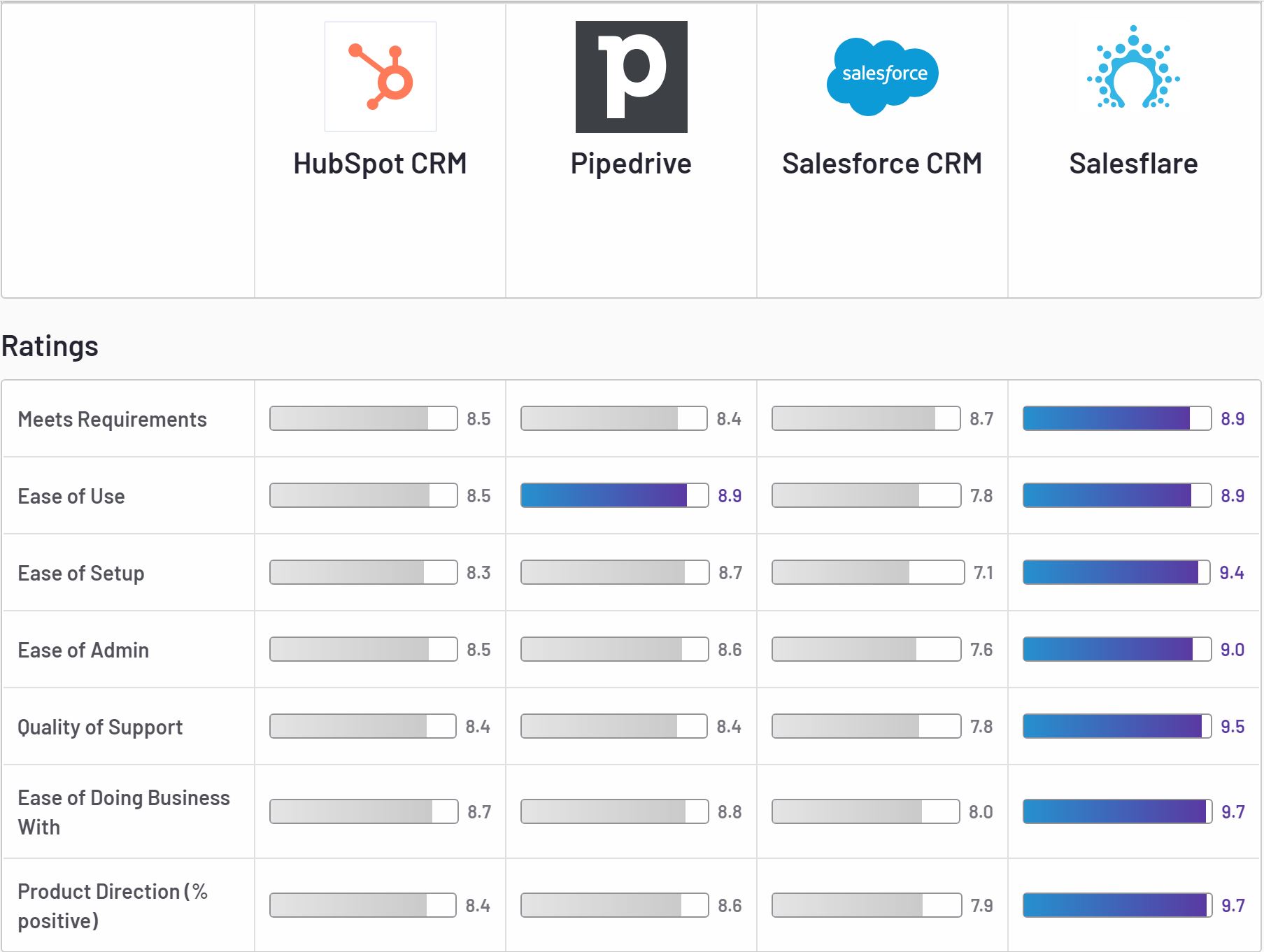

Salesforce
Sobre o Salesforce
A Salesforce é, de longe, a maior empresa de CRM do mundo, controlando cerca de 19% do mercado em 2019.
Ela foi fundada em 1999 na Califórnia por um ex-executivo da Oracle.
Nos primeiros anos de sua existência, a Salesforce se concentrou em atender pequenas empresas, ajudando-as a trazer seus antigos bancos de dados de CRM locais para a nuvem.
No entanto, com o passar dos anos, seu foco mudou principalmente para empresas maiores, adaptando seu software para as grandes corporações do mundo.
Nowadays, Salesforce offers a huge platform to enterprises that basically consists of a set of building blocks with which you can build anything, gives the possibility to customize everything, and the promise to connect to whatever other software you’re using.
Uma implementação do Salesforce normalmente requer uma empresa de consultoria para mapear as necessidades de negócios e o fluxo de trabalho, criar tudo isso no Salesforce, conectar-se a outros softwares, treinar os funcionários e acompanhar as mudanças adicionais posteriormente.
This doesn’t hold Salesforce back to also offer their software to small businesses in a version called Salesforce Essentials, which is essentially a limited version of the full platform.
Experiência do usuário
While around the year 2000 Salesforce’s user experience would be a revolution versus existing players, it had slowly traded its user experience for extreme customizability.
Em 2015, a Salesforce reformulou sua interface de usuário para trazer uma nova e brilhante Lightning Experience para seus clientes.
Um contato na experiência clássica do Salesforce tinha a seguinte aparência:
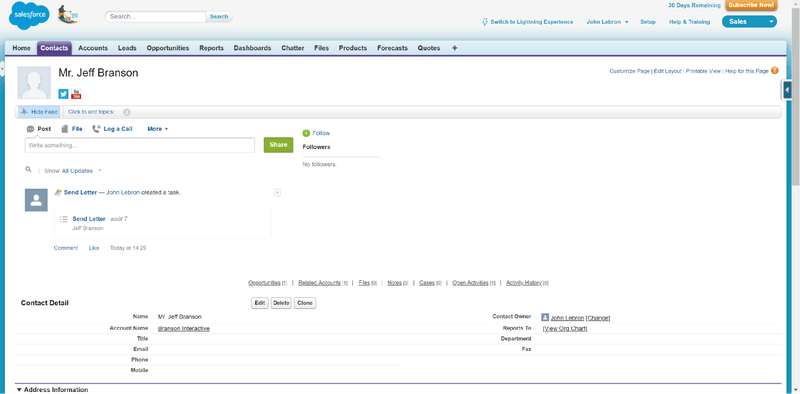
Desde a introdução da experiência Lightning, a aparência é a seguinte:
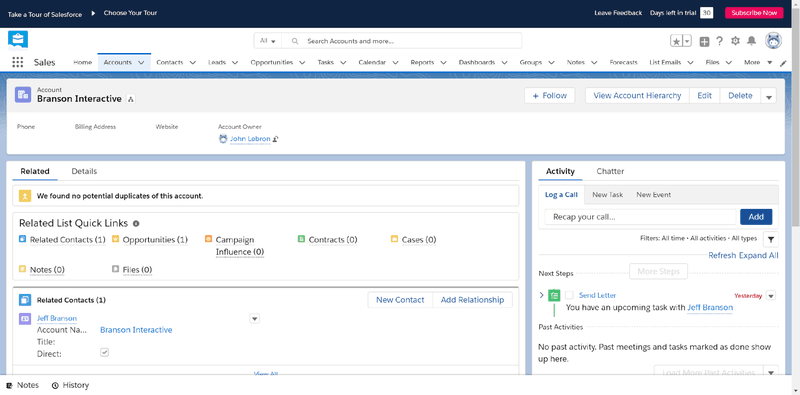
And here’s how an account looks:
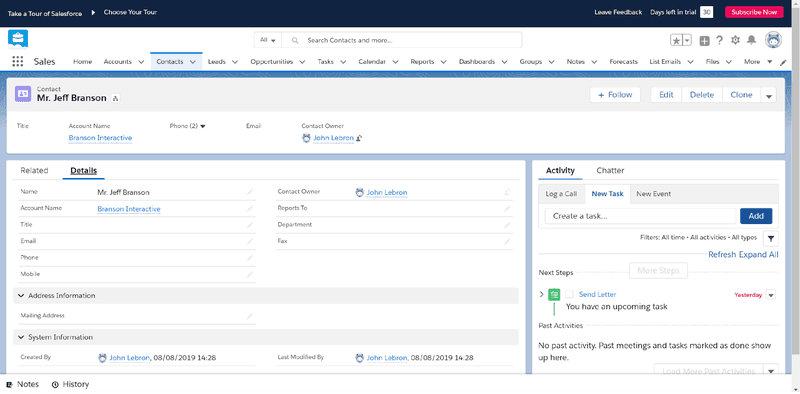
Embora a aparência tenha mudado claramente, os princípios básicos e o foco na extrema capacidade de personalização permaneceram no mesmo lugar.
As telas são construídas com uma série de blocos nos quais é possível encontrar mais blocos, guias e links para outras telas.
This is of course inherent to Salesforce’s extreme customizability. You can’t both have generic and adaptable screens… and also provide a seamless and pragmatic user experience.
It’s always important to keep in mind that Salesforce prioritizes the needs of (usually larger) organizations over the needs of its end users.
No entanto, em comparação com os CRMs empresariais concorrentes da SAP, Microsoft e Oracle, ele ainda oferece uma das experiências mais modernas.
Acessibilidade móvel
A Salesforce oferece um aplicativo móvel simplificado, que tem um design semelhante ao Lightning Experience mostrado acima.
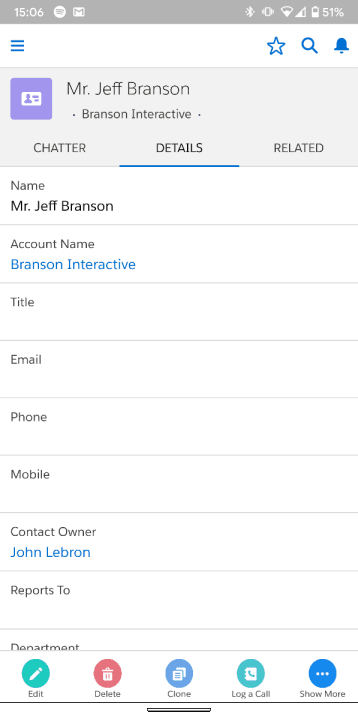
Ele permite que você execute ações básicas em contatos, contas e oportunidades; isso inclui editar, excluir, criar uma tarefa, registrar uma chamada e muito mais.
O envio de e-mails de lista, a alteração de configurações, a criação de relatórios etc. não são possíveis no aplicativo móvel. Para essas coisas, você sempre depende do seu laptop.
Ainda assim, o menu de navegação com os itens que você pode acessar é bastante longo (cerca de 2,5 telas em um telefone maior).
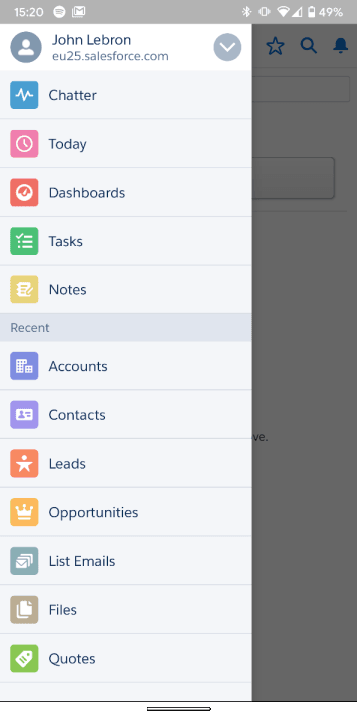
Recursos de automação
As possibilidades em termos de automação com o Salesforce são infinitas: desde a automação de fluxos de trabalho e processos de aprovação no Sales Cloud, passando por campanhas de vendas automatizadas com o Salesforce Engage, automação de marketing com o Pardot e discagem automatizada com o Salesforce Lightning Dialer, até a automação de vendas outbound com o High Velocity Sales.
You will probably need a consultant to come in to set it up for you and a trainer to get your sales team up and running, but whatever you need, it’s there. And if it isn’t, you can still search for the right software in the Salesforce AppExchange.
Observe, no entanto, que cada uma das ferramentas de automação mencionadas acima tem um preço extra além do plano do Sales Cloud de sua escolha ($25-$300 por usuário por mês). Para se ter uma ideia: o High Velocity Sales custará $75 por usuário por mês, e o Pardot a partir de $1.250 por mês (para a funcionalidade básica e até 10 mil contatos).
Preços
Como acabamos de mencionar, um plano no Salesforce Sales Cloud custará entre $25 e $300 por usuário por mês, dependendo do conjunto de recursos.
Connecting to Salesforce’s API is for instance possible from the Enterprise plan at $150 per user per month, or on the Professional plan if you pay an extra $25 on top of its $75 per user per month.
Depending on what features you need on top of Sales Cloud (like the automation features) or next to Sales Cloud, the package you’ll have to go with may be different.
It’s frankly hard to summarize and we therefore have to refer you to Salesforce’s very own pricing wizard.
Suporte
Assim como acontece com os recursos de automação, o nível de suporte que você recebe depende muito do valor que você está disposto a pagar.
Salesforce’s pricing pages are not very clear about this topic. What is clear is that “24/7 Support and Configuration Services” only come on Salesforce Sales Cloud’s Unlimited Plan, at $300 per user per month.
The standard support on the lower plans is online support during weekdays and has a response time of 2 days. For additional and quicker support, you can buy one of the 3 support packages, starting at “20% net”. More info on the Success Plans pricing page.
Como disse um de nossos usuários
Stephen Sexton, diretor de parcerias da NowADays Media, testou o Zoho, o HubSpot, o Pipedrive e o Salesflare em paralelo durante uma semana, mas não incluiu o Salesforce em sua comparação.
He shortly explains why he didn’t include Salesforce in his comparison:
It didn’t fit our use case. Salesforce has a super robust offering, but it’s not well equipped to satisfy a small team. It’s way too overpowered and overpriced for what we need.

Zoho
Sobre o Zoho
A Zoho Corporation é uma empresa indiana de desenvolvimento de software.
It’s the oldest company in this comparison, as it was founded in 1996 by Sridhar Vembu (owning 88% of the stock with his family) along with two siblings and three friends.
Ela só lançou o Zoho CRM em 2005, seguido por uma grande série de aplicativos, como Projects, Creator, Sheet, Docs, Meeting e muitos outros.
A Zoho faz praticamente tudo, desde software de contabilidade, rastreadores de bugs e soluções de RH, até uma suíte de gerenciamento de dispositivos móveis. Você pode dizer o que quiser, eles fazem.
No espaço de CRM, o Zoho tem se posicionado historicamente como uma alternativa mais barata ao Salesforce.
Assim como a Salesforce, seu foco principal é e seu principal fluxo de receita vem de grandes empresas.
Assim como no caso do Salesforce, você pode contar com a assistência de parceiros e instrutores de integração de sistemas, fornecendo a consultoria necessária para que você se atualize.
Ainda assim, eles também visam startups e pequenas empresas com o Zoho One, um pacote que promete oferecer todos os aplicativos de que você precisa em um só lugar.
You can either sign up to this, or Zoho CRM, or Zoho CRM Plus. For the purpose of this comparison, we’ll focus on Zoho CRM, which is the most comparable software compared to the other sales CRMs in terms of functionality and price levels.
Experiência do usuário
Zoho’s interface has changed a lot over the years. Its latest design has a dark navigation bar at the top and a classic white-grey interface below.
The navigation bar contains more tabs than we’ve ever seen on a navigation bar. And when you think you’ve seen it all: most of the tabs have been hidden behind the 3 dot menu.
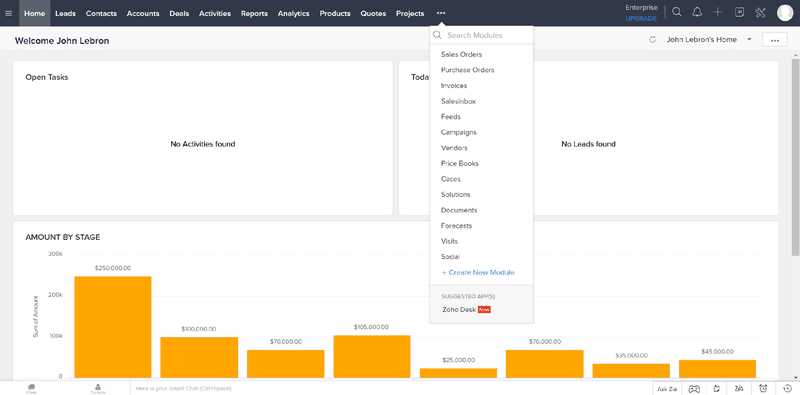
Adding the 7 buttons at the top right and 9 more in the additional bar at the bottom, there’s a whole lot to explore and navigate through.
The sheer amount of options seems to be what Zoho excels at. They won’t shy back from showing it to you.
When going to the Contacts page next, we’re greeted with a plethora of options yet again.
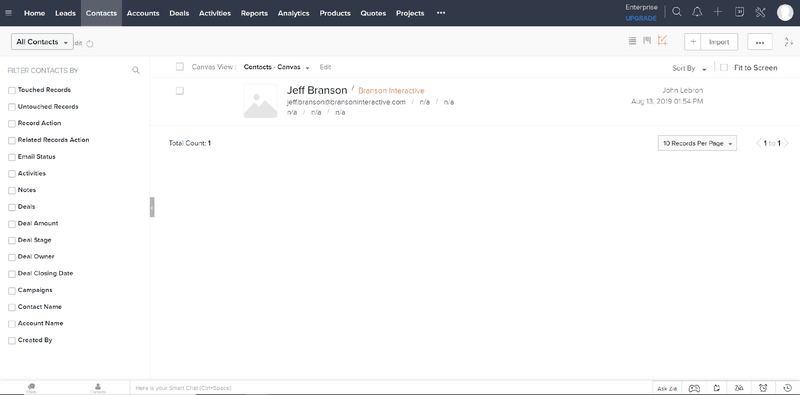
We land in canvas view and are immediately quite mind blown by the fact that we can create our own views. We don’t particularly enjoy the fact that it’s showing “n/a” everywhere, but that might just be us.
The accounts view has a similar look (with even more “n/a” mentions):
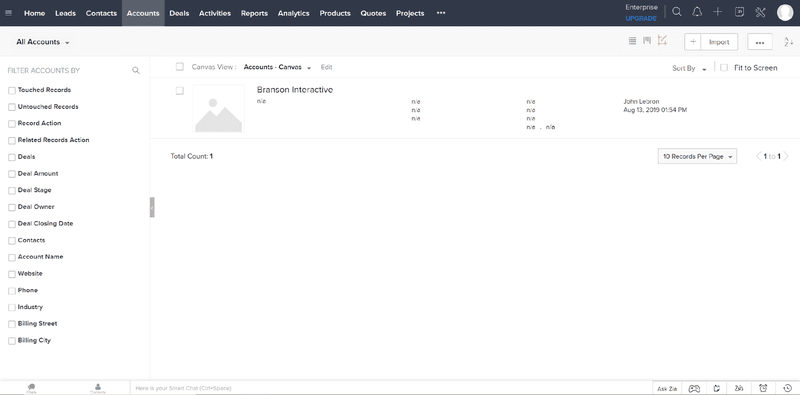
Ao abrir essa conta, ela tem a seguinte aparência:
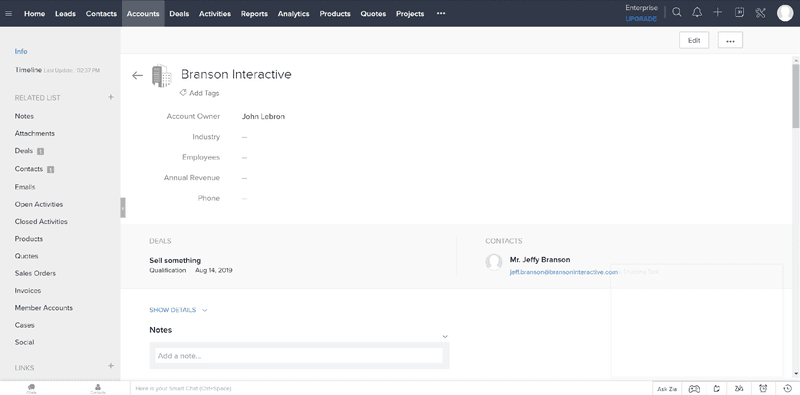
Como você pode ver observando a barra de rolagem, essa é uma página longa que lista todas as entidades potencialmente vinculadas à conta, todas abaixo umas das outras, agrupadas por tipo de entidade.
It took us a moment to find out where the timeline was hidden, but we eventually found it in the newly introduced grey navigation menu on the left under “Timeline”. While all other buttons in this navigation menu make that you scroll to a certain place in the right part of the window, the “Timeline” button brings you to a new page.
Again, if you need something with a ton of configuration options and buttons, you probably will find the right partner in Zoho’s CRM. If we had to rank the CRMs in this comparison by ease of use (or by pleasure to use) however, Zoho would come in last.
Acessibilidade móvel
Assim como o Salesforce, o Zoho oferece um aplicativo móvel simplificado. Em comparação com o Salesforce, seu design é bastante simples.
Ele também tem um bug estranho que mostra a cor rosa em todos os registros e em toda a navegação. Infelizmente, não conseguimos resolvê-lo reiniciando o aplicativo ou alterando os temas, por isso tivemos que incluí-lo nas capturas de tela.
Here’s how the contacts look:
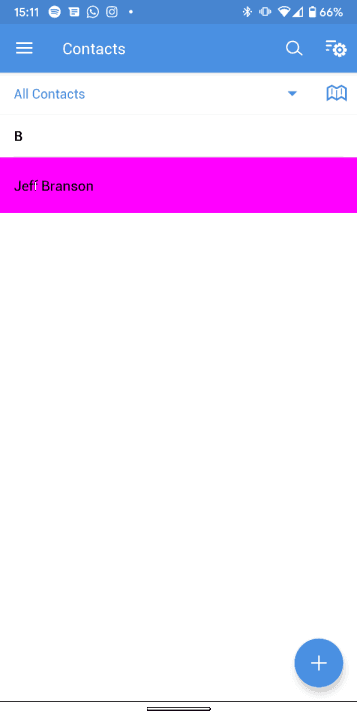
Ao verificar esse contato, ele tem a seguinte aparência:
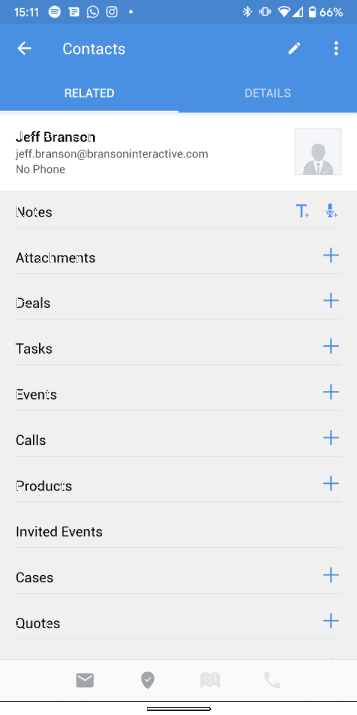
You can do all the basic operations from the mobile app, like creating, updating, deleting, … entities and also adding notes, attaching files, viewing reports, and more.
More advanced things like sending email campaigns or checking up on their results is not possible from the mobile app. Nor is creating reports, changing settings, making exports, …
This means you’re still dependent on your laptop when you’re on the move.
Recursos de automação
O Zoho vem com uma tonelada de recursos, incluindo também recursos de automação.
It may become a bit overwhelming to research and understand what’s on which plan, so let us give you a quick overview of the main data automation and email automation features (at the time of writing):
- Mass emails start from the Standard plan, although the amount you can send depends on the plan you’re on
- O agendamento desses e-mails em massa começa com o plano Professional
- Um plug-in do Outlook é fornecido no plano Professional (não encontramos nenhuma menção a um plugin do Gmail nas páginas de preços, mas o encontramos no site de ajuda)
- A sincronização do Google Agenda começa no plano Standard
- A sincronização de sua caixa de entrada de e-mail começa no plano Professional
Preços
Conforme mencionado, o Zoho CRM é oferecido em diferentes planos com níveis crescentes de funcionalidade.
Assuming you’d like to get email sync, which is probably one of the main things you should expect from a good sales CRM, you’ll end up on the Professional plan, which costs $30 per user per month.
If you however would like enriched customer data like in Salesflare, you’ll immediately need to get on Zoho CRM’s Ultimate Edition, which will set you back $100 per user per month and is only available with an annual contract.
Don’t be surprised either if when subscribing you need to select an add-on to have your data backed up weekly (this confused us a lot: we thought that it was standard nowadays to always back up all data with point-in-time recovery, so you can restore it to the exact moment the database failed, without charging anything extra for this – apparently we were mistaken) for an extra $20 per month, or to get online training for $699 per user, or to get Premium support for $6 per user per month.
Suporte
If you’re as confused as we were when putting Zoho to the test, you’ll probably want to get support.
Zoho CRM comes with 4 different support tiers, depending on the kind of support you’d like to get.
If you don’t like paying extra on top of the subscription price, you get email, chat and phone support during weekdays with a response time of 8 hours.
Se quiser reduzir o tempo de resposta para 3 horas, você precisará contratar um plano de suporte Premium, que adicionará 20% à sua taxa de licença. Observe também que essa opção só está disponível se você estiver em um contrato anual.
Se você tiver mais de 25 usuários, também poderá optar por um plano de suporte Enterprise que reduz o tempo de espera para 1 hora, mas, como essa é uma comparação de CRM para pequenas empresas, presumimos que você não se qualificará para isso.
Como disse um de nossos usuários
Foi assim que Stephen Sexton, Diretor de Parcerias da NowADays Media, disse depois de uma semana inteira experimentando quatro CRMs diferentes em paralelo:
Zoho was easily the best value of the four. The CRM is functional and simple, and very easy to get started with. They demo the CRM with demo data, which gives you a great idea of how to set it up and use it. It’s a very robust system – it has everything that I could possibly need a CRM to do functionally.
The UI is alright, pretty similar to HubSpot. Nothing too special. Zoho does have an extremely comprehensive offering built into the CRM – including quotes, vendors, POs, invoicing, etc. I could see it being particularly useful to sole proprietors and freelancers. Very robust.
It features some sweet reporting and analytics dashboards that seem very comprehensive and customizable. It also offers some cool gamification capabilities for people managing a team. Zoho has an insane suite of integrated apps that could be useful down the road, as well as many key integrations with 3rd party apps, and their own app marketplace – lots of good stuff, especially for specialized businesses. The price point is cake at $12 for a standard subscription, but in all honesty, I would plop down the $30 for Zoho One and get the full suite of apps. Their Google Workspace integration was pretty seamless and robust as well – a major plus for my company.
Where Zoho fell short for me was in pipeline management. The activity and deal views are straight up ass. Even when switched to Kanban, they both look awful and cluttered. I had this same issue with the UI for contacts, leads and accounts. It just looks messy and the navigation was slow for me. This little rub seemed to keep popping up – the user interface feels difficult, unintuitive, and cluttered. With a few weeks or months of practice and usage, I’m sure I could make it work powerfully, but it just felt…. meh. Workflow automation is limited to a pro plan as well, so I couldn’t simplify my process much.

HubSpot
Sobre a HubSpot
HubSpot foi fundada em 2005, em Boston, por Brian Halligan e Dharmesh Shah. Antes da HubSpot, ambos atuavam principalmente no setor de software de computador; Halligan, por exemplo, era vice-presidente de vendas do produto que hoje é conhecido como Microsoft SharePoint Workspace.
A HubSpot começou como uma empresa de automação de marketing e se concentrou apenas nisso por cerca de uma década, até lançar sua CRM e plataforma de vendas no final de 2014.
Embora historicamente a HubSpot tenha se concentrado em empresas de médio porte, ela também entrou em empresas menores e corporativas após sua IPO, trabalhando em um modelo freemium e em uma abordagem de vendas corporativas para capturar parte desses mercados.
Seu objetivo é fornecer um pacote de CRM mais fácil de implementar para clientes não corporativos. Essa suíte é construída a partir de uma série de pacotes, que, por sua vez, têm diferentes planos de preços com diferentes níveis de funcionalidade.
When comparing HubSpot to directly competing CRMs like Salesflare and Pipedrive, we have to consider that what’s normally offered in one package, is split up between two different packages in the free CRM and the paid Sales Hub: features like email tracking, email sequences, email scheduling, calling, multiple pipelines, … are only available when getting the Sales Hub next to the CRM.
This immediately answers the question: why is HubSpot CRM free and why aren’t others too? To properly compare with other CRMs, you need to take the paid Sales Hub into the comparison.
Experiência do usuário
In HubSpot, everything starts from the Sales Dashboard. Above it, there’s a big navigation menu containing all of the different packages in its suite. Things you didn’t buy access to are indicated with a lock.
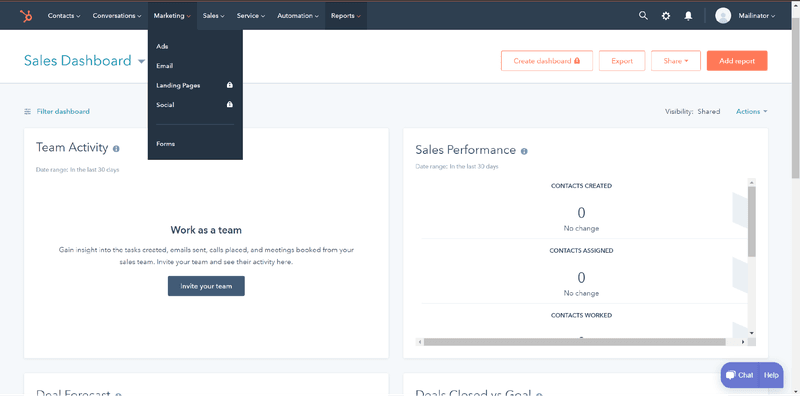
Um registro de contato típico tem a seguinte aparência, com detalhes à esquerda, uma linha do tempo no meio e vários outros itens relacionados à direita.
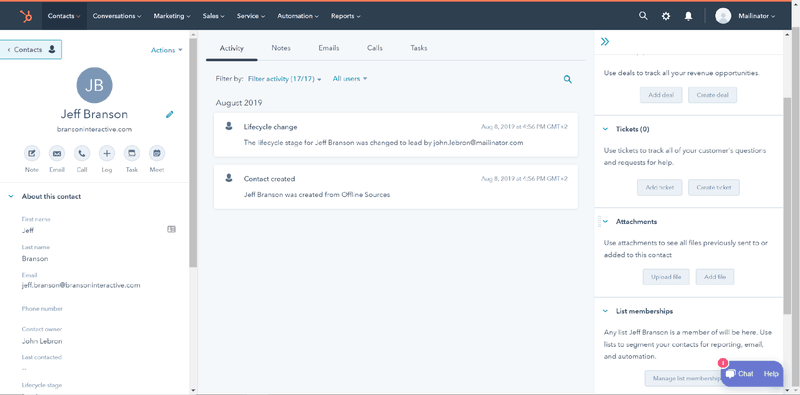
Um registro de conta tem praticamente a mesma aparência:
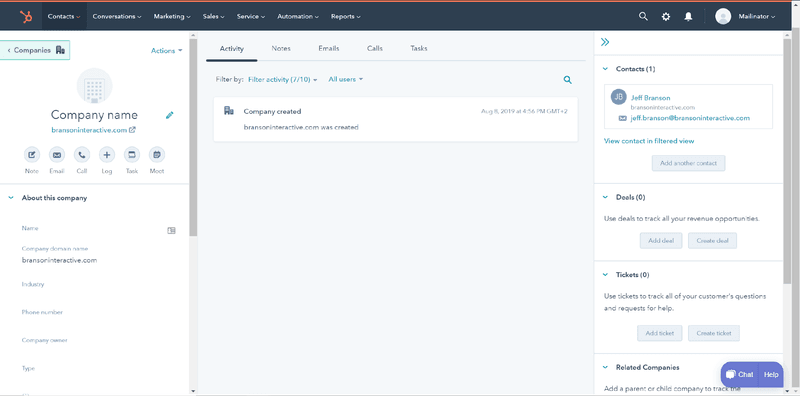
And lists of deals, contacts, accounts, tasks, … look like this:
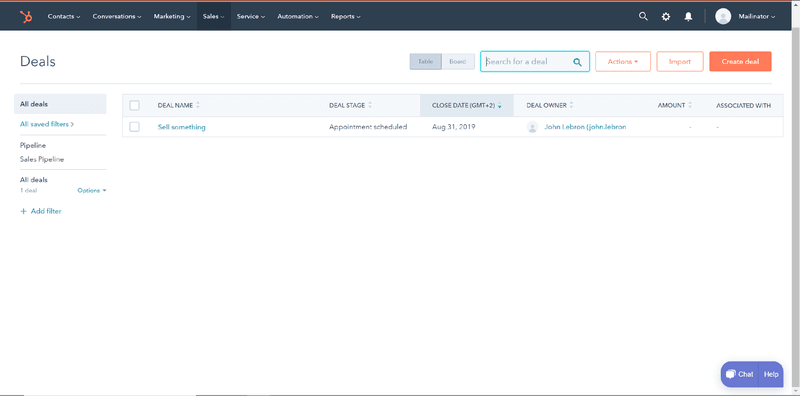
Para mudar de tela, por exemplo, de contatos para negócios ou tarefas, é necessário conhecer o amplo menu de navegação e seus submenus, o que às vezes pode parecer assustador.
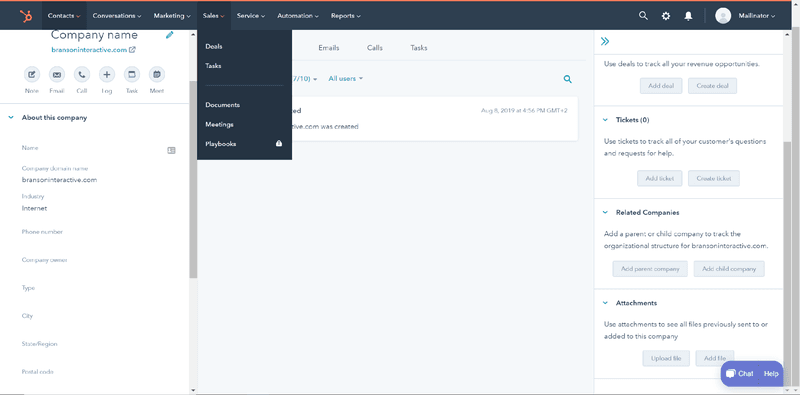
Creating entities, linking entities, attaching files, … works through a myriad of different mid-screen dialog windows or sidebars, like this one:
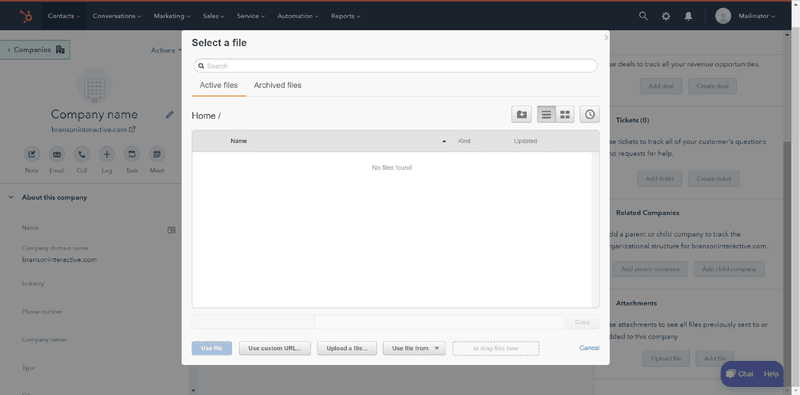
In general, we would say that HubSpot is rather straightforward to work with. If you are however looking for a lightweight experience, it might not be what you’re looking for.
Acessibilidade móvel
A HubSpot oferece um aplicativo móvel muito simplificado, que permite ações básicas em contatos, empresas, negócios e tarefas.
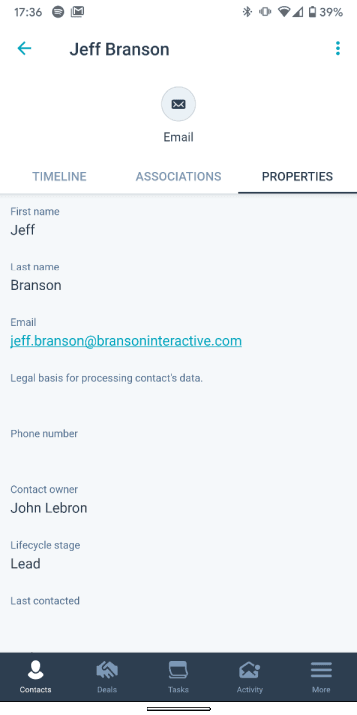
You however can’t view reports, track or create email sequences, upload files, …
This means you’re dependent on your computer for many of the things you would expect to do from your phone in this day and age.
Recursos de automação
HubSpot has always offered quite some automation features, like email sequences, task automation, predictive lead scoring, …
Here’s for instance how the email sequences look:
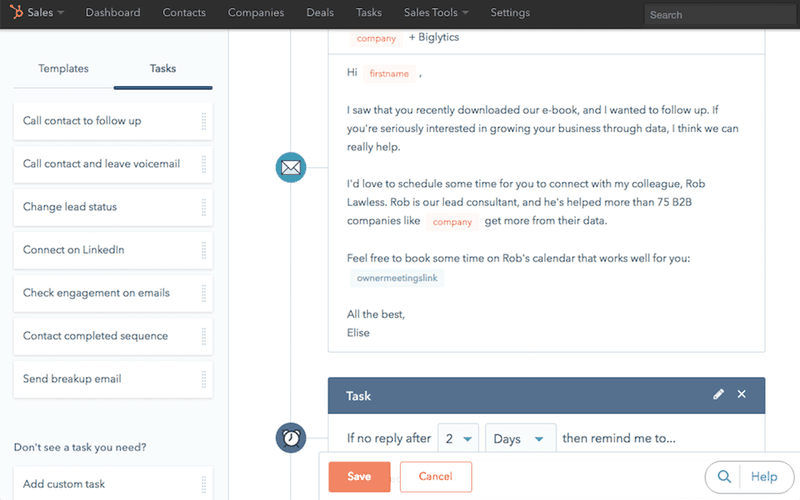
A HubSpot já está no mercado há algum tempo e a maioria de seus recursos de automação está bem implementada.
No entanto, a maioria desses recursos, se não quase todos, só está disponível em planos mais altos.
O que nos leva imediatamente ao próximo ponto:
Preços
As mentioned in the introduction “About HubSpot”, when comparing HubSpot to competing CRMs like Salesflare and Pipedrive, we have to consider that what’s normally offered in one package, is split up between the free CRM and the paid Sales Hub: features like email tracking, email sequences, email scheduling, calling, multiple pipelines, … are only available when getting the Sales Hub next to the CRM.
Para começar com o plano Starter mais básico do Sales Hub, a HubSpot custará $50 por usuário e por mês.
Se você quiser usar os recursos de automação mencionados acima, como automação de tarefas, ou se quiser tornar os campos obrigatórios ou usar a integração com o Slack, precisará obter o plano Professional, que começa em $400 por mês ($80 por usuário por mês, com um mínimo de 5 usuários).
Para cotas ou pontuação de leads, é necessário um plano Enterprise, a partir de $1200 por mês ($120 por usuário por mês, com um mínimo de 10 usuários).
Suporte
O CRM gratuito vem apenas com suporte da comunidade, o que significa que você só tem acesso aos fóruns para resolver sua dúvida. E ao departamento de vendas para perguntas sobre vendas.
Na situação CRM + Sales Hub, você recebe suporte por e-mail como no plano Starter. Se você também gosta de suporte por telefone, precisará de um plano Professional ou Enterprise. Preços conforme descrito acima.
Como disse um de nossos usuários
Foi assim que Stephen Sexton, Diretor de Parcerias da NowADays Media, disse depois de uma semana inteira experimentando quatro CRMs diferentes em paralelo:
HubSpot also happens to be a solid value, mostly because it’s free. I received a lot of recommendations for the HubSpot CRM, but after using it for a week, I couldn’t understand why anyone would recommend it, other than the fact that it’s free. The UI suffers from many of the same issues as Zoho, but with a much less robust offering and suite of apps to compensate.
No entanto, havia alguns pontos positivos: a interface do usuário parecia um pouco mais limpa e menos confusa do que a do Zoho. Ele também tinha uma caixa de entrada integrada à plataforma, o que significa menos guias abertas e (geralmente) melhor integração de e-mail. Infelizmente, a automação do fluxo de trabalho é um recurso pago, assim como a sequência de e-mails.
One annoyance I had was that the CRM dashboard also has tabs for Customer Service and Marketing permanently attached and intermingled into the home bar, instead of only having sales-related tabs. You have to click the “sales” dropdown to find deal and activity views. Seems dumb. This immediately meant more clicking to find what I need. The deals view was much cleaner than Zoho however, as was the tasks/activities view. The Gmail integration was tight, and the free HubSpot Chrome extension was immediately helpful.
The thing I appreciated most from HubSpot was the cleaner UI, lots of open space while navigating so you don’t feel claustrophobic, and its ease of use and setup
Overall however, HubSpot seemed like a great choice for companies/users where sales is ONE of the primary focuses, not THE focus. It didn’t feel like it was truly developed to make salespeople happy and make their jobs easier – it felt like it was developed to get people using a HubSpot product before pushing them to new HubSpot products.
As a sales professional, that bugged me enough to pass on the good ol’ free CRM.

Pipedrive
Sobre o Pipedrive
Em 2010, o Pipedrive foi fundado por dois sócios de uma empresa de treinamento e consultoria, Timo Rein e Urmas Purde, que estavam fartos de CRMs empresariais criados para organizações e gerentes, e não para os usuários finais (veja nossa própria análise do Salesforce acima).
Eles se uniram a três desenvolvedores que, junto com eles, formam a equipe cofundadora do Pipedrive, composta por cinco pessoas.
Até 2016, a Pipedrive vendia sua solução simples a preços de ocasião e, dessa forma, competia com sucesso com CRMs maiores e mais complicados no mercado de pequenas empresas.
Sob a pressão da concorrência de muitas empresas de software mais novas e para não ficarem muito para trás em um mercado de soluções de vendas que evolui cada vez mais rápido, elas têm se concentrado em adicionar planos de preços mais altos com mais funcionalidades (depois de aumentar seus preços originais também).
Embora o Pipedrive tenha sido muito focado em pequenas empresas durante a maior parte de sua vida, recentemente o Pipedrive tem adicionado seus novos recursos a seus planos mais altos para entrar em empresas maiores e aumentar o retorno para seus investidores.
Ao comparar o Pipedrive com outros CRMs, é preciso se concentrar no plano Avançado e deixar o plano Essencial básico de fora da comparação.
Experiência do usuário
Pipedrive’s main and most popular screen has always been the sales pipeline:
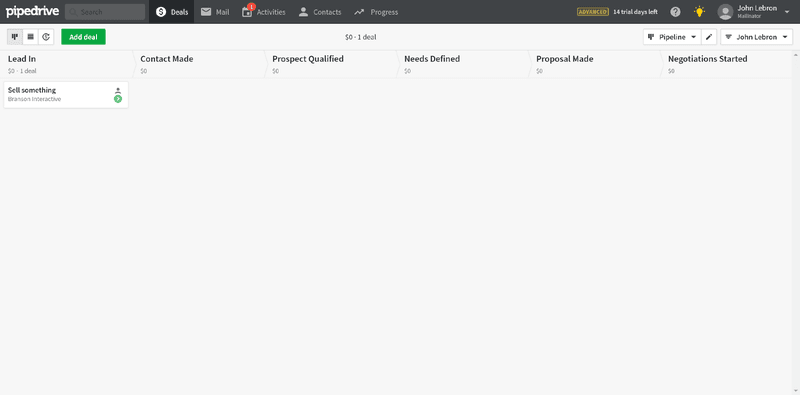
Embora o Pipedrive certamente não tenha inventado os quadros Kanban, ele pode ter ajudado a popularizar esse tipo de visualização em um CRM, na medida em que todos os CRMs nesta análise atualmente exibem a mesma visualização.
Wherever you click from here – to deals, contacts/people, or organizations – you’ll be met with a screen that has a bar on the top with a few buttons, a series of blocks with details on the left, and a timeline on the right.
This is how a contact/person (we’re not sure how to name at it, as they have “people” stacked below “contacts” in the navigation) screen looks:
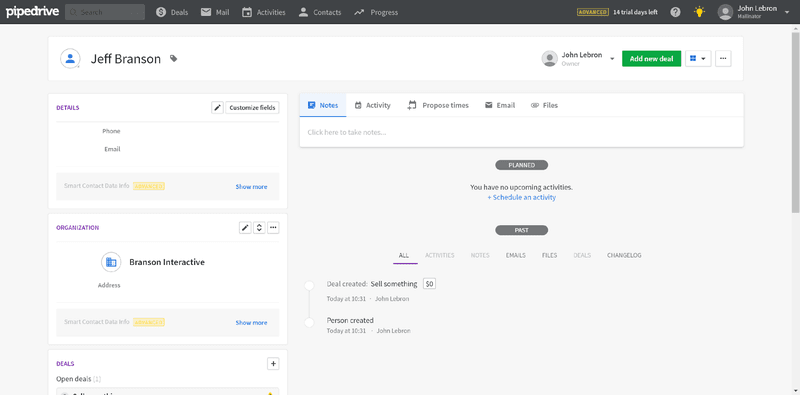
E é assim que uma organização se apresenta:
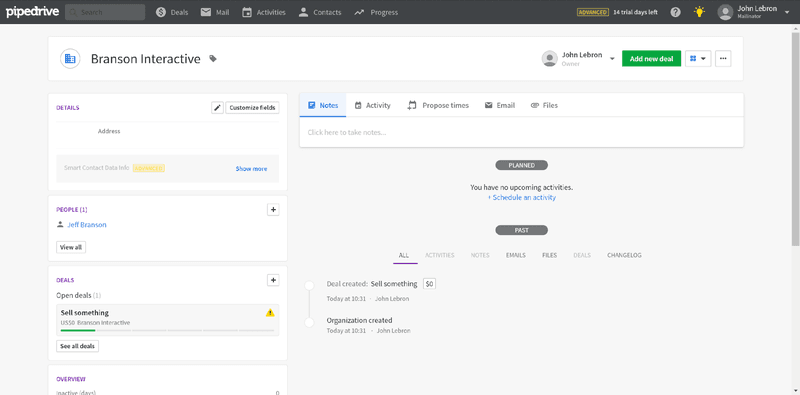
Todas as listas têm uma aparência semelhante à do Excel:
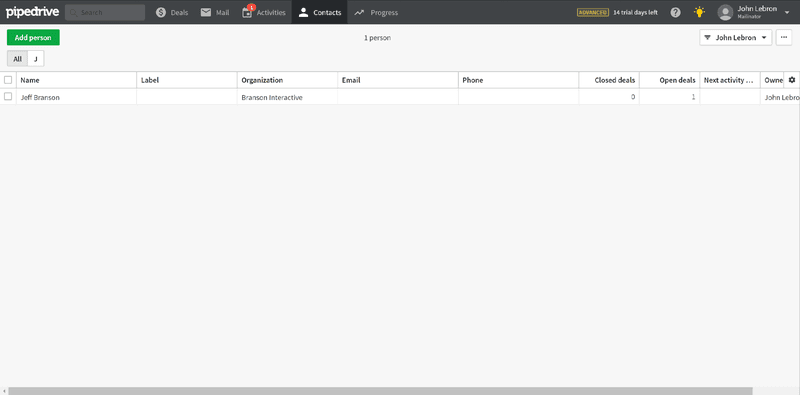
Nada mal para quem está migrando do Excel, mas também nada particularmente inspirador.
The dashboard feature hiding behind “Progress” in the navigation looks like this:
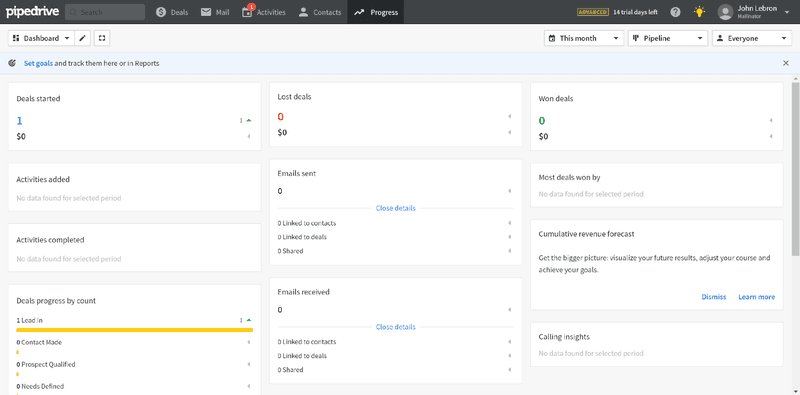
Tudo é muito fácil de encontrar, a menos que você precise alterar algo nas Configurações, que tem uma série de guias na parte superior, uma navegação e subnavegações.
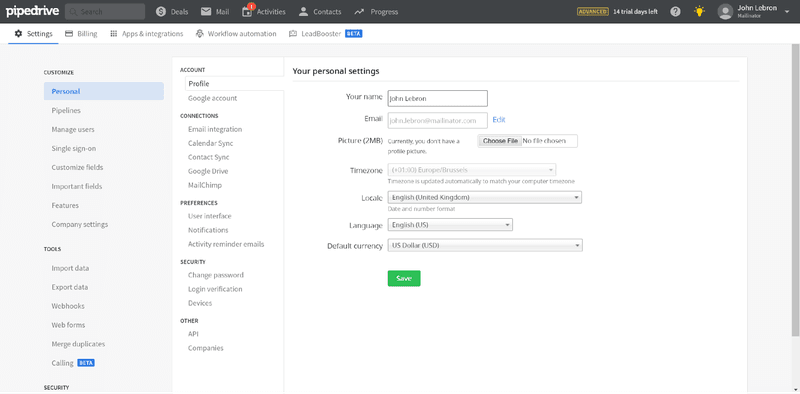
Overall, it’s a pretty simple system to use and set up for salespeople.
Its lay-out hasn’t changed much over the years, so what you see is what you get.
Acessibilidade móvel
Assim como a HubSpot, o Pipedrive oferece um aplicativo móvel muito simplificado, que permite ações básicas em contatos/pessoas, organizações, negócios e atividades.

You can’t view reports, track or create email sequences, change any of the settings, get email activity notifications, …
This means you’re dependent on your computer for many of the things you would expect to do from your phone nowadays.
Recursos de automação
While Pipedrive didn’t have any serious automation capabilities for a long time, they have recently been developing features to catch up.
While email integration and automation are now advertised as two main pillars of Pipedrive on the website, next to its sales pipeline view, we can’t help but admit that we often ask ourselves why Pipedrive isn’t putting in a more serious effort in these fields.
Sobre a integração de e-mail:
- A sincronização de e-mail com o Gmail e o Office 365 não é nativa e, muitas vezes, fica defasada em relação à situação real da caixa de entrada. Ela nunca é instantânea.
- A maneira como ele lida com o rastreamento de aberturas e cliques de e-mail não está no mesmo nível da maioria das soluções de rastreamento de e-mail do mercado, inclusive das soluções gratuitas.
- A barra lateral de e-mail do Gmail mostra apenas alguns dados simplificados do Pipedrive. Não há uma barra lateral de e-mail disponível para o Outlook no momento em que este artigo foi escrito.
Na automação:
- Most of the customer data (the very basis of all automation) still has to be inputted manually. There’s very little intelligence going on.
- The main automation feature offered and advertised is workflow automation. It’s like a very basic Zapier or Integromat version within Pipedrive, without the cross-application appeal of these systems. It also doesn’t keep your contacts in sync.
As long as Pipedrive doesn’t work more on the main functionality it advertises on its homepage, it strikes us as very confusing messaging.
Preços
O Pipedrive entra no mercado com seu plano mais básico a um preço muito baixo, de $15 por usuário por mês.
No entanto, o primeiro plano que começa a ser competitivo com os outros CRMs nesta comparação é o plano Advanced, com preço de $29 por usuário por mês.
If you’re interested to send mass email campaigns (called “email distribution lists” or “group emailing” in Pipedrive’s case) or do one-click calls, you need to get on its “recommended” Professional plan which will set you back $59 per user per month.
Suporte
O Pipedrive anuncia suporte 24 horas por dia, 7 dias por semana, via chat ou e-mail em todos os planos.
When we tried their support (just once, obviously not a statistically relevant test), we first chatted for a while with their chatbot, after which we got the message that their support staff was over capacity. Pipedrive support was marked as “Away”.
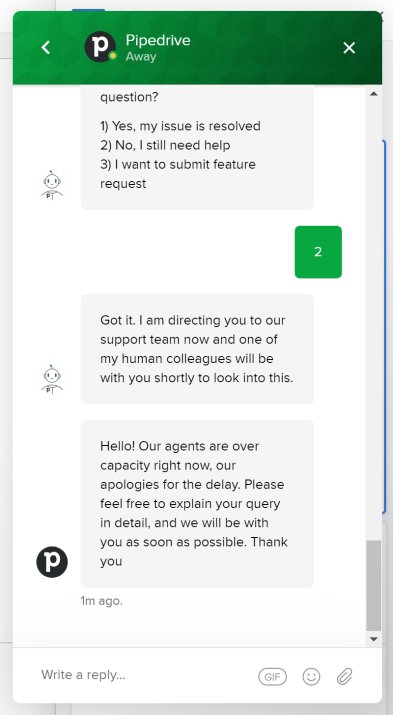
No plano Enterprise, por $99 por usuário por mês, você pode obter suporte por telefone e ajuda com a configuração.
Como disse um de nossos usuários
Foi assim que Stephen Sexton, Diretor de Parcerias da NowADays Media, disse depois de uma semana inteira experimentando quatro CRMs diferentes em paralelo:
This one was very tough. I initially started my search being pretty confident that Pipedrive would win. Pipedrive is a great product, and I had always suggested it to my sales leaders when working for bigger companies because of how easy it was to use, and how intuitive the design and functionality are. Initially, I started ONLY a Pipedrive trial because I was convinced it was all I needed. It wasn’t until I had used it for a few days that I identified a few major shortcomings that were difficult to overlook.
At a high level, Pipedrive does everything you need a CRM to do. It has many of the functionalities of the big dogs like Salesforce, but it’s way easier to use, way more intuitive, and less clunky. The customizability was pretty fantastic. It had an inbox built in. It had a Gmail integration, a full marketplace of apps, and prebuilt Zapier integration templates. It didn’t LOOK like a poor CRM used as biz dev for other apps, like what Zoho and HubSpot felt like. It felt like it was built by salespeople to accomplish sales functions in a simple way.
The main view is a deal flow view, which I love. Importing data, updating deals, contacts and accounts, inputting activity… it was all very straightforward and simple. To me, Pipedrive took the best parts of Salesforce, and flushed the stuff that really sucks. It might sound like I’m a Pipedrive rep or something – if that’s the case, it’s because Pipedrive is THAT much of an improvement from most CRMs.
The decision ended up coming down to Pipedrive or Salesflare, and it was an extremely tough one. I really liked the company’s brand personality. It’s pro-sales, and pro-easy. If you google “promo codes for Pipedrive”, they even built a hidden page on their website that says “We like smart people who search for promo codes. Here you go.” It checked all the boxes and improved on all the gripes I had with HubSpot and Zoho.
O que acabou me atrapalhando no Pipedrive foi a integração de e-mail. Embora eles tivessem uma integração bidirecional, ela era maluca e, se eu quisesse fazer qualquer tipo de rastreamento de e-mail ou link, tinha que enviar o e-mail do Pipedrive. Além disso, não havia nenhum tipo de notificação na área de trabalho para aberturas de e-mail, respostas, cliques em links, etc.
The reason that sucks is that unless I have the Pipedrive app open at all times, I might miss a hot lead who is clicking on my email/website. It also means if I had to respond to an email with my cell, that email wouldn’t get tracked at all. It ALSO meant I could no longer use Gmail as my guiding productivity tool – my life had to be run out of Pipedrive if I wanted it to be effective.
Para acrescentar a essa desvantagem, tive muita dificuldade em obter suporte do Pipedrive fora do chat ao vivo. Nunca me ofereceram um representante, enviaram-me um vídeo do YouTube quando solicitei uma demonstração e, no geral, parecia que eu era apenas um peixinho em um mar de outros clientes da Pipedrive. O que, de fato, é verdade. Mas, no final das contas, isso me ajudou a tomar minha decisão.

Salesflare
Sobre o Salesflare
Em 2014, a Salesflare foi fundada por Jeroen Corthout e Lieven Janssen, depois que eles ficaram frustrados com as diferentes ferramentas de CRM que tentaram usar em sua empresa de software de inteligência de negócios.
Inspirados pela falta de experiência do usuário nos sistemas de CRM corporativos e pela grande dependência da entrada manual de dados nos CRMs de vendas para pequenas empresas, eles se propuseram a criar um CRM super fácil de usar que automatizasse todos os dados do cliente.
Eles perceberam que os dados que estavam rastreando em seu CRM já estavam disponíveis em muitos outros lugares: eles podiam sincronizar e-mails e detectar assinaturas de e-mail, rastrear aberturas e cliques, ler assinaturas de e-mail, participar de reuniões, detectar automaticamente novos contatos de vendas, integrar dados sociais, enriquecer contatos e empresas com informações publicamente disponíveis e muito mais.
Desde o início até hoje, o Salesflare vem automatizando e simplificando o CRM para pequenas empresas, desde startups de tecnologia em rápido crescimento até agências de marketing.
Apesar de ser o menor nessa comparação, o Salesflare é usado ativamente por milhares de profissionais em mais de 60 países.
Como uma empresa mais nova no mercado, ela conseguiu se adaptar melhor às necessidades modernas. Ela também obtém pontuações de avaliação consistentemente altas nas principais plataformas de avaliação, como a G2Crowd, em todas as diferentes medidas do produto, incluindo implementação, relacionamento, usabilidade e resultado total.
Experiência do usuário
Ao experimentar o Salesflare pela primeira vez, você é recebido por um passo a passo interativo que o orienta sobre os aspectos essenciais em poucos minutos:
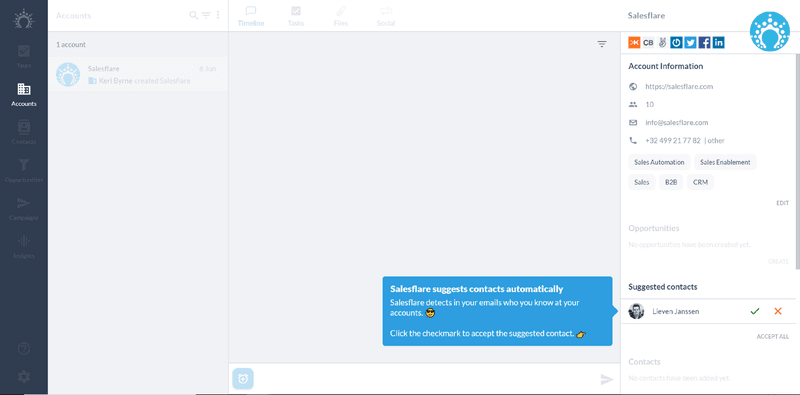
Ao final desse passo a passo, você chega à tela do pipeline de vendas:
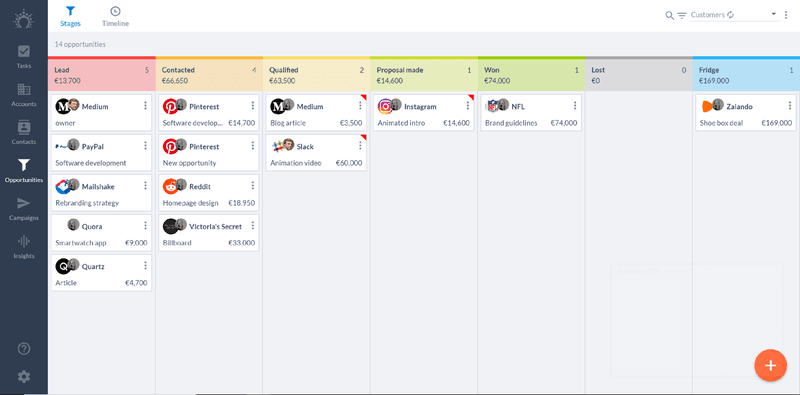
Every different screen in Salesflare has a custom lay-out, adapted to visualize the specific entity you’re looking at.
A tela de contatos tem a seguinte aparência:
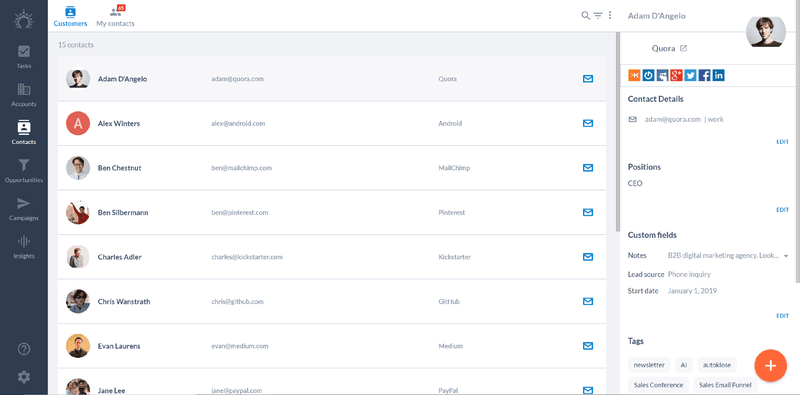
A tela de contas tem a seguinte aparência:
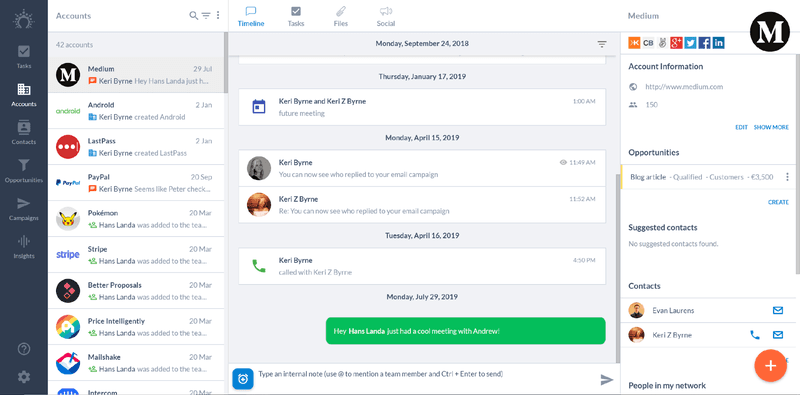
E as tarefas são assim:

Each screen is focused on its specific use. You never feel like you’re (still) working out of an Excel file.
A navegação à esquerda faz com que cada tela diferente seja fácil de encontrar e esteja a apenas um clique de distância.
Acessibilidade móvel
Ao contrário de todos os outros CRMs nesta comparação, o Salesflare oferece todas as suas funcionalidades em todos os dispositivos.
Whether you’re on your computer, your phone, your tablet, or even inside your email inbox with the email sidebar, all functionality is at your fingertips.
Deseja enviar uma campanha de e-mail ou verificar seus resultados? Não há problema algum.
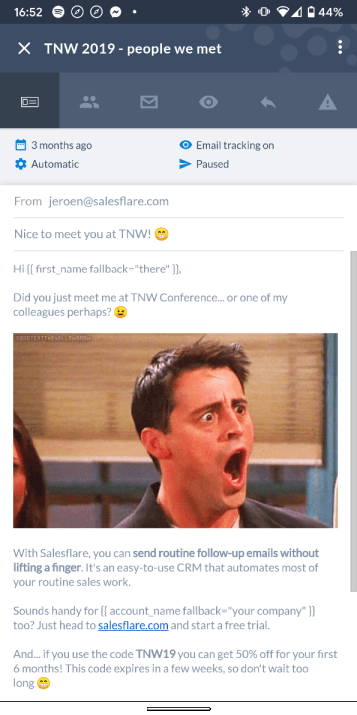
O design é bastante consistente em todos os dispositivos, o que facilita a troca.
Essa é, por exemplo, a aparência do pipeline de oportunidades em seu telefone:
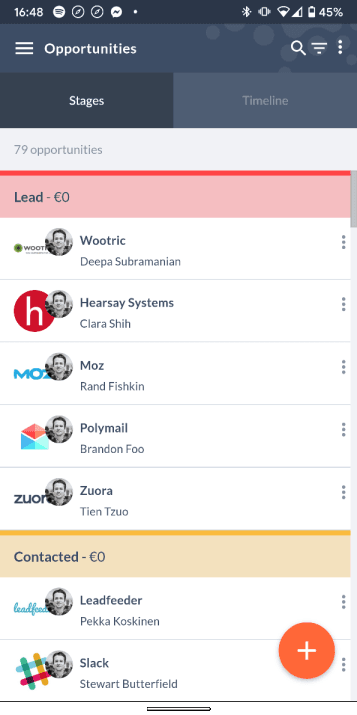
The mobile app can also keep you up to date on everything that happens with live push notifications: whether it’s a lead visiting your website live, a colleague sending a message about a customer, … you’ll never miss it.
Recursos de automação
Embora a maioria dos outros CRMs ofereça automação além de sua experiência básica, a automação é a própria base do funcionamento do Salesflare.
Entre outras coisas, o Salesflare automaticamente:
- Cria contatos que você tem em contas em potencial e os sugere
- Importa assinaturas de e-mail e dados sociais para contatos e contas
- Reminds you to follow up accounts that go inactive, or to respond to emails you’re forgetting
- Keeps track of email opens, email clicks and website visits, whether you’re emailing from Gmail/Outlook, or from Salesflare’s desktop or mobile app
- Can send emails (and even email sequences!) when deals reach a certain stage, a contact gets a certain tag, an account becomes inactive, …
- Compiles timelines with all the touchpoints you had with customers from emails, meetings, calls, … even if those happened before you started using Salesflare or added the account
Salesflare’s email integration with Gmail and Office 365 is fully native and pulls in emails before you even know they hit your inbox, without fault.
Se você gosta de automatizar dados e fluxos de trabalho entre aplicativos, o Salesflare se conecta facilmente com o Zapier, o PieSync e o Integromat.
Além de todo o seu núcleo de dados automatizados de clientes, o Salesflare continua a desenvolver mais automação no aplicativo, sempre com o objetivo de manter toda essa automação complexa o mais fácil de usar possível.
Preços
Salesflare’s pricing (per user per month) is simple:
- Its Growth plan packs almost all of the features. It’s $35 on the monthly plan, or $29 on the annual plan.
- Its Pro plan takes it one level further with email sequences, permissions and custom dashboards. It’s $55 on the monthly plan, or $49 on the annual plan.
- Precisa de suporte em nível empresarial? O plano Enterprise custa $99, somente no plano anual.
Esses planos incluem absolutamente tudo, sem surpresas garantidas. Isso significa que não há limites arbitrários, cobranças adicionais de suporte, etc.
If you’re an early stage startup, you can apply for Salesflare’s early stage startup program. Just ask on the chat on our homepage.
Suporte
O Salesflare garante suporte ao vivo por chat e e-mail nos dias úteis.
No entanto, isso não é restritivo. Para assuntos que não podem ser resolvidos por meio do bate-papo ou para treinamento de equipes com várias pessoas presentes, a equipe do Salesflare pode fazer uma chamada de vídeo com você. E as conversas urgentes também podem ser atendidas fora do horário normal de suporte.
Next to your support contact, there’s a support engineer standby to check out any more technical issues that you may be facing, so you’re never left in the cold if things are more complicated.
Como disse um de nossos usuários
Foi assim que Stephen Sexton, Diretor de Parcerias da NowADays Media, disse depois de uma semana inteira experimentando quatro CRMs diferentes em paralelo:
Deparei-me com o Salesflare no Product Hunt e, no início, fiquei extremamente cético. Foi difícil encontrar avaliações, imprensa ou qualquer coisa sobre a empresa. Mas, depois de ler os comentários positivos no Product Hunt (e depois no Reddit), decidi que deveria dar uma chance ao produto junto com os outros.
The first thing I noticed was how simple the UI and layout was. It felt similar to Pipedrive, but even cleaner. It didn’t feel stifling, like Zoho, it didn’t feel half-assed like HubSpot, and it didn’t feel quite as heavy as Pipedrive. It felt light, simple, and clean.
The second thing I noticed was how easy it was to set up. I literally plugged in my work email, and it immediately started offering suggestions on contacts and accounts from scraping my inbox. I clicked over to tasks – my full schedule was already imported and ready to be checked off. It even had suggested tasks based on email content and length of time since an interaction.
I clicked over to accounts and contacts. There was a full suggestion list already ready for me based on my inbox. After adding a few, the CRM started suggesting OTHER contacts at the same company, without me having to lift a finger. People I didn’t even know existed. In a matter of minutes, and with no major data imports, I had fleshed out my entire pipeline and contact list.
The Google Workspace integration was flawless – the best I’ve seen in a CRM (rivaled only by HubSpot), and easily the most useful. Also, it alerted me with desktop notifications whenever an email was opened or a link clicked. Salesflare also had a proprietary tracking script to receive notifications when a prospect was on my website.
Em seguida, cliquei novamente em contas, selecionei uma conta e exclamei audivelmente. O Salesflare não apenas sugeriu todos os contatos, mas também registrou automaticamente todas as interações que tive com qualquer pessoa da empresa. Foi nesse momento que eu soube quem eu iria escolher.
No entanto, o que realmente me convenceu foi o suporte e a manutenção. Eles lançaram uma atualização incrível durante meu teste, baseada no feedback dos usuários. Eles também incluíram uma lista dos próximos recursos. Ficou muito claro que esse software estava crescendo e tinha um longo roteiro de desenvolvimento cheio de atualizações pela frente.
Em seguida, falei com o suporte deles via Intercom. Que representante do suporte acabou respondendo à minha pergunta em 3 minutos, você pergunta? O fundador do Salesflare. Depois de algumas idas e vindas, perguntas e comentários sobre o software, minha decisão foi tomada. O Salesflare claramente se preocupava com o produto, com o cliente e em tornar o gerenciamento de vendas o mais fácil e indolor possível. Eu estava convencido.
And that’s that! I ended up going with Salesflare and so far, have been extremely pleased. Feel free to leave any feedback or questions for me below! Would love to hear what you thought of my ill-advised experiment, and I’m happy to answer what I can.
Deseja conversar mais com Stephen? Você pode encontrar a postagem original dele aqui.
Salesforce vs Zoho vs HubSpot vs Pipedrive vs Salesflare: dicas rápidas para escolher entre dois deles
Salesforce vs Zoho
If you’re choosing between Salesforce and Zoho, you’re either looking for a CRM for a big enterprise or a small business owner prioritizing amount of functionality over ease of use.
Our verdict is simple: if you can and want to spend money, go for Salesforce and invest in the real thing. If you don’t, give the low-cost alternative of Zoho a try. But don’t blame us if you don’t like it.
Salesforce vs HubSpot
While Salesforce can do literally everything, HubSpot will also offer you a lot of functionality in one place out of the box, containing functionality for sales, marketing and service departments… but not everything.
Salesforce is 100x more customizable and functionality rich, but will probably require consultants to set it up. HubSpot also has an army of consultants available to help you, but it’s way easier to get going yourself.
Ambas as empresas de software deixarão sua conta bancária bem mais leve. Qual delas é mais bem-sucedida nesse aspecto dependerá do que você precisa e compra.
If you’re an SMB looking for sales, marketing and service software, HubSpot may be the better choice. If you’re looking for more and/or require enterprise grade customizability, Salesforce is what you need.
Salesforce x Pipedrive
A questão aqui é essencialmente a seguinte: você quer algo de que sua gerência (e o departamento de TI) gostem? Ou algo que seus vendedores realmente usarão?
Você precisa de um CRM que abranja todos os departamentos? Ou um CRM especializado para equipes de vendas?
Caso você prefira a pergunta número um com mais frequência, vá para Salesforce. Caso contrário, vá para Pipedrive.
Salesforce vs Salesflare
The Force or the Flare? The comparison here is the same as with “Salesforce vs Pipedrive”, where Salesflare is a sales CRM like Pipedrive, but even easier to use and more automated.
Portanto, se quiser o melhor CRM para sua equipe de vendas, vá para o Salesflare. Se você quiser um CRM para grandes empresas que possa fazer tudo, vá para Salesforce.
Zoho x HubSpot
While both software companies try to do a lot of things at once, Zoho covers way more ground than HubSpot. As soon their limited free plans don’t serve you (anymore), you’ll usually also pay way less at Zoho than at HubSpot for the same functionality,
Overall, we prefer HubSpot’s user experience over Zoho’s. But it’s up to your wallet. If you really want one of these two CRMs of course.
Zoho x Pipedrive
Falando sobre a experiência do usuário, esse é provavelmente o principal fator a ser considerado ao escolher entre Zoho e Pipedrive.
It’s a bit like when choosing between Salesforce and Pipedrive: do you want every possible feature on the never-ending list? Or do you want a sales CRM that your sales team will use?
Zoho vs Salesflare
Também aqui, a experiência do usuário provavelmente será o fator determinante para decidir entre Zoho e Salesflare.
While Zoho might tick a few more boxes on your specs list, your sales team will almost invariably prefer Salesflare… and the chance they will actually use it will be much higher.
HubSpot vs Pipedrive
A CRM suite of “hubs”? Or a specialized sales CRM?
Um CRM gratuito limitado com upsells caros? Ou uma avaliação gratuita e planos de preços mais baratos?
Essas perguntas acabarão orientando sua decisão entre HubSpot e Pipedrive.
HubSpot vs Salesflare
As mesmas perguntas acima orientarão sua decisão:
A CRM suite of “hubs”? Or a specialized sales CRM?
Um CRM gratuito limitado com upsells caros? Ou uma avaliação gratuita e planos de preços mais baratos?
If you need more than HubSpot’s free offering, it will invariably be cheaper and better for your sales team to use a sales CRM like Salesflare.
This stays true when you start complementing Salesflare with other solutions, like for instance landing pages or email newsletter marketing. You’ll be able to choose the best solution for everything, instead of only working with what HubSpot sells you. You can tie it together easily and in a more customized way with Zapier (or Integromat). And it’ll end up cheaper.
Hit us up on the chat on our homepage with what you need and we’ll suggest the right solutions.
Pipedrive vs Salesflare
Salesflare e Pipedrive are both sales CRMs. They’re essentially practical CRMs that enable sales teams to organize their sales and close more deals.
Ambos são fáceis de usar e de configurar. E ambos têm uma experiência leve.
If you want a better email integration, extensive data automation, full functionality on your mobile phone, … Salesflare is your new best friend.
If you don’t like automation and prefer inputting data manually, then Pipedrive is for you.
Conclusão
Procurar o CRM de vendas certo para sua equipe de vendas pode ser uma tarefa assustadora.
No entanto, as perguntas que o guiarão são simples:
- Você quer marcar todas as caixas em uma longa lista de especificações ou encontrar alguém que sua equipe realmente use?
- Você quer um CRM gratuito agora, que exigirá atualizações caras mais tarde, ou começar imediatamente com um CRM acessível?
- Deseja automação, acesso móvel completo e ótimo suporte?
Desejamos-lhe boa sorte em sua escolha! E se quiser conversar sobre o assunto, entre em contato conosco pelo bate-papo em nossa página inicial.
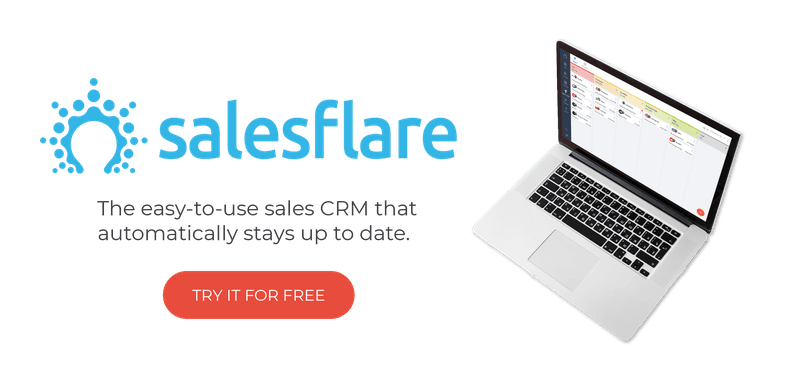
Esperamos que você tenha gostado desta postagem. Se gostou, espalhe a notícia!
👉 Você pode seguir @salesflare em Twitter, Facebook e LinkedIn.
- 8 benefícios do CRM + 6 desafios a serem superados primeiro - 18 de abril de 2024
- 30+ Best Lead Generation Tools (by Type) - abril 16, 2024
- 7 melhores CRMs para Google Workspace + recursos de integração - abril 11, 2024
