Salesforce vs Zoho vs HubSpot vs Pipedrive vs Salesflare: what’s the best sales CRM for small businesses?
Een gestructureerde vergelijking van de toonaangevende alternatieven
Met meer dan 800 CRM's die beschikbaar zijn in 2024, kan het behoorlijk lastig zijn om de juiste CRM voor je kleine bedrijf te vinden.
You’re now comparing a few alternatives and might want to know which one will be best for you, without having to try each of them extensively.
Even though we’d recommend you to actually do that, we have gone through that pain on your behalf and have gone through trials of Salesforce, Zoho, HubSpot, Pipedrive and – of course – Salesflare.
We’ve structured each of the CRM reviews by criteria, so you can easily see how each CRM compares.
Additionally, we’ve added the honest review of a small business sales pro, who took the time to test 4 of the 5 covered CRMs actively in parallel for a week.
Here’s what we’ll cover
First off, we’ll have a look at each CRM alternative in detail:
- Over X: No good software comparison is possible without understanding the company offering this software. We’ll analyze the company, which customers they serve and why they do what they do.
- Gebruikerservaring: If you’re a small business, user experience should be top of your requirements. What good is software if you’re not using it and getting practical benefits from it?
- Mobiele toegankelijkheid: In 2019 verwacht men dat men zijn/haar bedrijf vanaf de telefoon kan runnen. Zelfs als je het grootste deel van de dag achter de computer zit, vindt niemand het prettig om daar altijd aan vast te zitten.
- Automatiseringsmogelijkheden: Wil je meer verkopen in minder tijd? Natuurlijk wil je dat, en een CRM kan/moet daarbij helpen. De belangrijkste rol is om je te helpen je verkoopwerk te organiseren en te automatiseren.
- Prijzen: What money do you have to pay for all this value? As every app prices differently, we’ll take a dive into the pricing plans and how they actually compare.
- Ondersteuning: Tot slot, wat kun je verwachten als je hulp nodig hebt? Wat voor soort ondersteuning kunt u verwachten, hoe snel wordt er gereageerd en wat gaat het u kosten?
After this we’ll briefly compare each set of CRMs separately:
- Salesforce vs Zoho
- Salesforce vs HubSpot
- Salesforce vs Pipedrive
- Salesforce vs Salesflare
- Zoho vs HubSpot
- Zoho vs Pipedrive
- Zoho vs Salesflare
- HubSpot vs Pipedrive
- HubSpot vs Salesflare
- Pipedrive vs Salesflare
Don’t want to read up on any details? Just click to your comparison of choice above. You can always get back to the details.
Don’t take only our word for it
However unbiased we tried to write this comparison, we wouldn’t expect you to base your decision only off what we believe makes the best sales CRM for small business.
That’s why we included a complete, honest and uncensored review of an independent party (now a happy Salesflare user) at the end of each CRM section.
Om de juiste beslissing voor zijn bedrijf te nemen, probeerde Stephen Sexton, directeur Partnerships bij NowADays Media, een week lang 4 verschillende CRM's naast elkaar uit.
Here’s the review he published after his grueling trial marathon:
A few weeks ago, I posted in a few groups on Facebook asking for advice on a CRM for a small agency I had just joined. I got some great feedback, but ultimately decided I’d have to figure it out myself. Based on feedback from the members of those groups, my final four were:
– Zoho
– HubSpot
– Pipedrive
– SalesflareAfter pouring through reviews, demo videos, free trials, and all the like, I decided the best way to make a decision was to test each CRM individually, simultaneously, and side-by-side. So, I set up and ran my sales ops on 4 different CRMs simultaneously for a week (you read that correctly), and yes it was a huge pain in the ass and a terrible idea to begin with. But hey – my pain is your gain.
Quick business context and shameless plug/ I recently joined an influencer marketing agency to establish and scale their outbound sales. We essentially fabricate social media virality for our clients. We create and run large-scale guerrilla social media influencer campaigns that create organic viral buzz about our clients. This typically snowballs into some pretty crazy ROAS for our clients. Message me if you’re curious about it. /shameless plug.
De uitdaging met het bovenstaande bedrijfsmodel is dat we meestal werken met grote, complexe bedrijven, die grote, complexe campagnes doen, we hebben een lange, complexe verkoopcyclus en we hanteren bovendien een behoorlijk persoonlijke benadering van verkoop.
De reden waarom ons model het vinden van een CRM een uitdaging maakt, is dat de meeste CRM's zich lijken te richten op verkoop met een hoog volume en hoge snelheid. Mijn ervaring is dat de meeste CRM's hun tools ontwikkelen met SaaS-bedrijven in gedachten.
Met dat alles in gedachten waren hier de resultaten.
Read on at the end of each CRM section to learn more about Stephen’s verdict on that CRM.
Je kunt ook deze uitsplitsing van de reviewscores door honderden gebruikers op G2 analyseren om te zien hoe zij elk CRM scoren in deze vergelijking (exclusief Zoho; deze hebben we weggelaten omdat deze significant lager scoorde dan de 4 andere en we slechts 4 CRM's konden selecteren in de vergelijking):
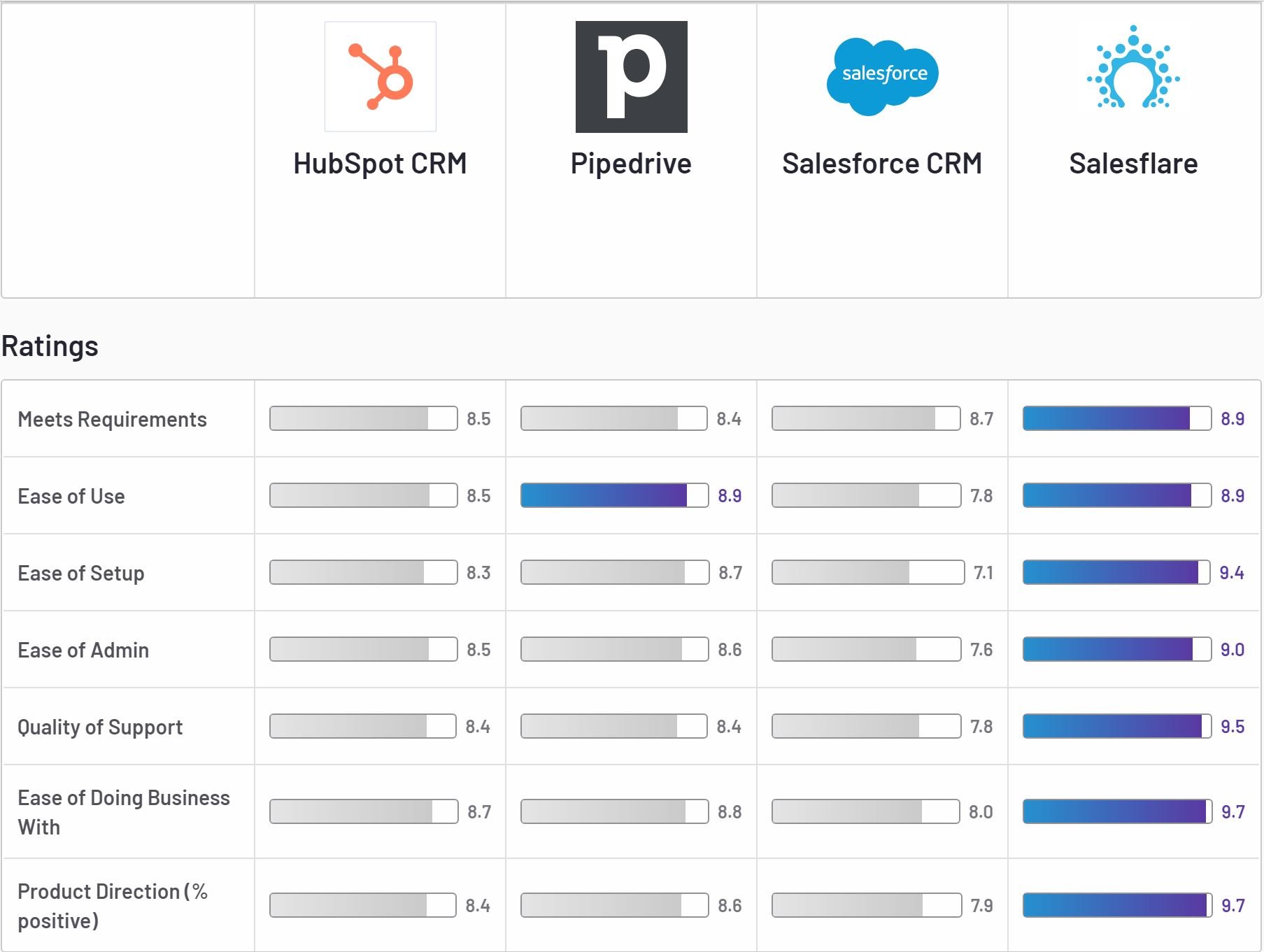

Salesforce
Over Salesforce
Salesforce is veruit het grootste CRM-bedrijf ter wereld, dat in 2019 ongeveer 19% van de markt in handen heeft.
Het werd in 1999 in Californië opgericht door een ex-Oracle leidinggevende.
In de eerste jaren van zijn bestaan richtte Salesforce zich op kleine bedrijven, door hen te helpen hun oude school on-premise CRM-databases naar de cloud te brengen.
In de loop der jaren is de focus echter vooral verschoven naar grotere bedrijven, door hun software aan te passen voor de grote bedrijven van deze wereld.
Nowadays, Salesforce offers a huge platform to enterprises that basically consists of a set of building blocks with which you can build anything, gives the possibility to customize everything, and the promise to connect to whatever other software you’re using.
Voor een Salesforce-implementatie is meestal een adviesbureau nodig om de bedrijfsbehoeften en workflow in kaart te brengen, dit alles in Salesforce te bouwen, te koppelen met andere software, de medewerkers te trainen en achteraf extra wijzigingen door te voeren.
This doesn’t hold Salesforce back to also offer their software to small businesses in a version called Salesforce Essentials, which is essentially a limited version of the full platform.
Gebruikerservaring
While around the year 2000 Salesforce’s user experience would be a revolution versus existing players, it had slowly traded its user experience for extreme customizability.
In 2015 heeft Salesforce zijn gebruikersinterface herzien om zijn klanten een heldere nieuwe Lightning-ervaring te bieden.
In de klassieke Salesforce-ervaring zag een contact er als volgt uit:
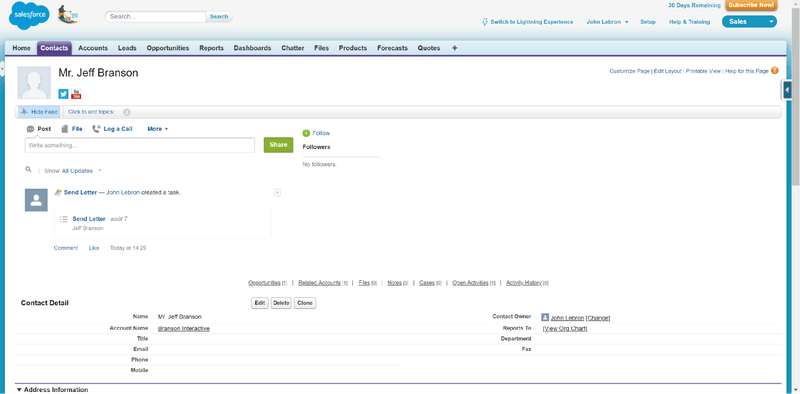
Sinds de introductie van de Lightning-ervaring ziet het er als volgt uit:
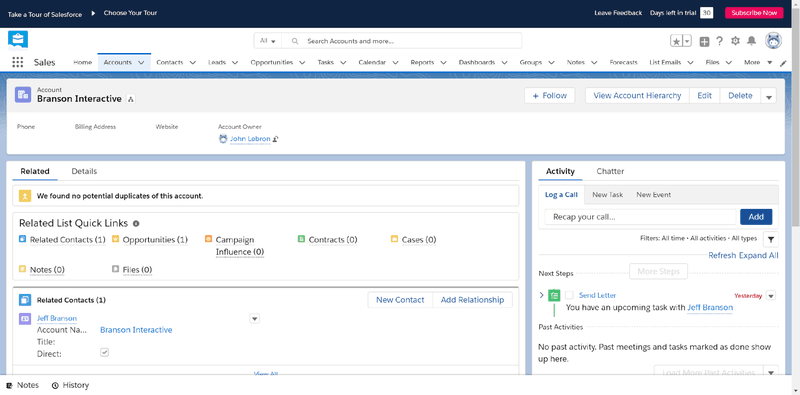
And here’s how an account looks:
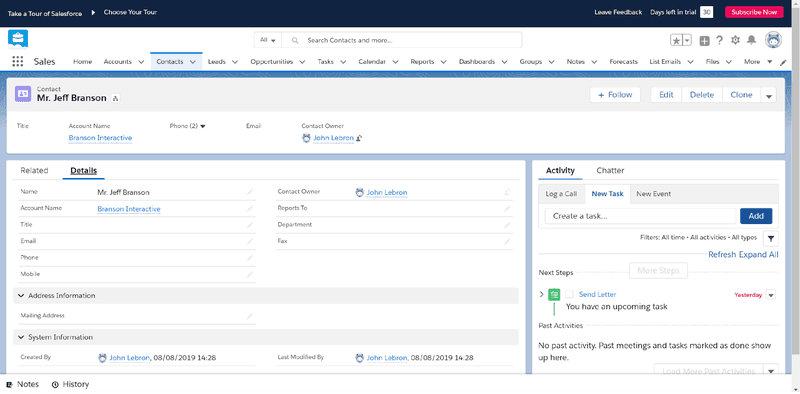
Hoewel het uiterlijk duidelijk is veranderd, zijn de basisprincipes en de focus op extreme aanpasbaarheid gebleven.
Schermen zijn opgebouwd uit een reeks blokken waarin je meer blokken, tabbladen en links naar andere schermen kunt vinden.
This is of course inherent to Salesforce’s extreme customizability. You can’t both have generic and adaptable screens… and also provide a seamless and pragmatic user experience.
It’s always important to keep in mind that Salesforce prioritizes the needs of (usually larger) organizations over the needs of its end users.
In vergelijking met concurrerende enterprise CRM's van SAP, Microsoft en Oracle biedt het echter nog steeds een van de modernere ervaringen.
Mobiele toegankelijkheid
Salesforce biedt een vereenvoudigde mobiele app, die een vergelijkbaar ontwerp heeft als de Lightning Experience die hierboven wordt getoond.
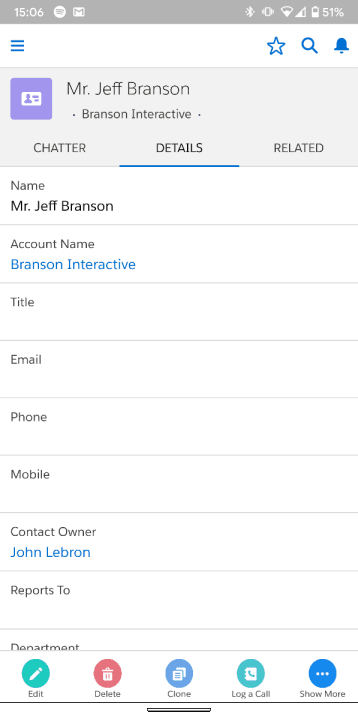
Hiermee kun je basisacties uitvoeren op contactpersonen, accounts en opportunities, zoals bewerken, verwijderen, een taak aanmaken, een gesprek registreren en meer.
E-mails naar lijsten sturen, instellingen wijzigen, rapporten maken, enz. is niet mogelijk via de mobiele app. Voor deze dingen ben je altijd afhankelijk van je laptop.
Toch is het navigatiemenu met dingen die je kunt openen vrij lang (ongeveer 2,5 scherm lang op een grotere telefoon).
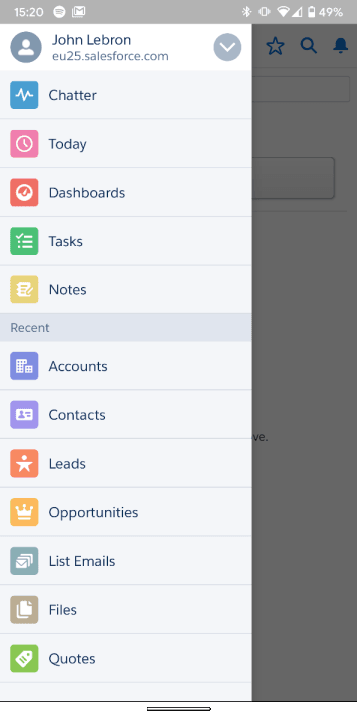
Automatiseringsmogelijkheden
De mogelijkheden op het gebied van automatisering met Salesforce zijn eindeloos: van het automatiseren van workflows en goedkeuringsprocessen binnen Sales Cloud, over geautomatiseerde verkoopcampagnes met Salesforce Engage, marketingautomatisering met Pardot, en automatisch bellen met Salesforce Lightning Dialer, tot automatisering van uitgaande verkoop met High Velocity Sales.
You will probably need a consultant to come in to set it up for you and a trainer to get your sales team up and running, but whatever you need, it’s there. And if it isn’t, you can still search for the right software in the Salesforce AppExchange.
Houd er wel rekening mee dat elk van de bovengenoemde automatiseringstools een meerprijs heeft bovenop het Sales Cloud-abonnement van je keuze ($25-$300 per gebruiker per maand). Om je een idee te geven: High Velocity Sales kost je $75 per gebruiker per maand, en Pardot vanaf $1.250 per maand (voor de basisfunctionaliteit en tot 10k contacten).
Prijzen
Zoals zojuist vermeld, kost een plan voor Salesforce Sales Cloud tussen $25 en $300 per gebruiker per maand, afhankelijk van de functieset.
Connecting to Salesforce’s API is for instance possible from the Enterprise plan at $150 per user per month, or on the Professional plan if you pay an extra $25 on top of its $75 per user per month.
Depending on what features you need on top of Sales Cloud (like the automation features) or next to Sales Cloud, the package you’ll have to go with may be different.
It’s frankly hard to summarize and we therefore have to refer you to Salesforce’s very own pricing wizard.
Ondersteuning
Net als bij de automatiseringsfuncties hangt het niveau van ondersteuning dat je krijgt sterk af van hoeveel je bereid bent te betalen.
Salesforce’s pricing pages are not very clear about this topic. What is clear is that “24/7 Support and Configuration Services” only come on Salesforce Sales Cloud’s Unlimited Plan, at $300 per user per month.
The standard support on the lower plans is online support during weekdays and has a response time of 2 days. For additional and quicker support, you can buy one of the 3 support packages, starting at “20% net”. More info on the Success Plans pricing page.
Hoe een van onze gebruikers het verwoordde
Stephen Sexton, Director of Partnerships bij NowADays Media, probeerde Zoho, HubSpot, Pipedrive en Salesflare een week lang parallel uit, maar nam Salesforce niet mee in zijn vergelijking.
He shortly explains why he didn’t include Salesforce in his comparison:
It didn’t fit our use case. Salesforce has a super robust offering, but it’s not well equipped to satisfy a small team. It’s way too overpowered and overpriced for what we need.

Zoho
Over Zoho
Zoho Corporation is een Indiaas softwareontwikkelingsbedrijf.
It’s the oldest company in this comparison, as it was founded in 1996 by Sridhar Vembu (owning 88% of the stock with his family) along with two siblings and three friends.
Het lanceerde Zoho CRM pas in 2005, gevolgd door een grote reeks applicaties zoals Projects, Creator, Sheet, Docs, Meeting en nog veel meer.
Zoho maakt vrijwel alles, van boekhoudsoftware, bug trackers en HR-oplossingen tot een suite voor het beheer van mobiele apparaten. Noem maar op, zij maken het.
In de CRM-ruimte positioneert Zoho zich van oudsher als een goedkoper alternatief voor Salesforce.
Net als Salesforce richt het bedrijf zich vooral op grote ondernemingen en haalt het vooral inkomsten uit die ondernemingen.
Net als bij Salesforce kun je je laten bijstaan door systeemintegratiepartners en -trainers, die de nodige consultancy bieden om je op weg te helpen.
Toch richten ze zich ook op startups en kleine bedrijven met Zoho One, een pakket dat belooft je elke app die je nodig hebt op één plek te bieden.
You can either sign up to this, or Zoho CRM, or Zoho CRM Plus. For the purpose of this comparison, we’ll focus on Zoho CRM, which is the most comparable software compared to the other sales CRMs in terms of functionality and price levels.
Gebruikerservaring
Zoho’s interface has changed a lot over the years. Its latest design has a dark navigation bar at the top and a classic white-grey interface below.
The navigation bar contains more tabs than we’ve ever seen on a navigation bar. And when you think you’ve seen it all: most of the tabs have been hidden behind the 3 dot menu.
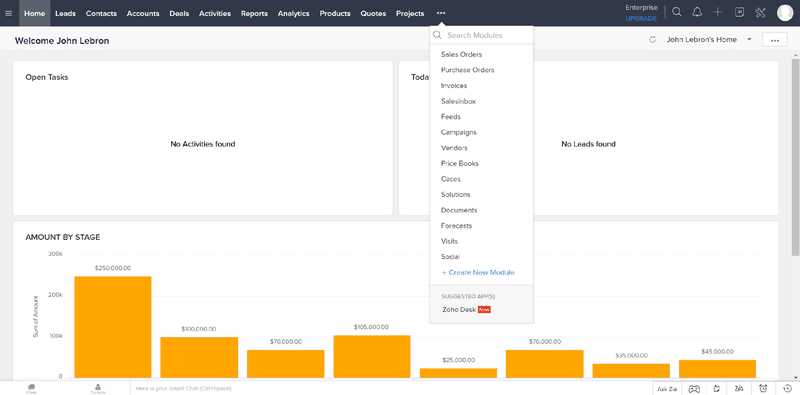
Adding the 7 buttons at the top right and 9 more in the additional bar at the bottom, there’s a whole lot to explore and navigate through.
The sheer amount of options seems to be what Zoho excels at. They won’t shy back from showing it to you.
When going to the Contacts page next, we’re greeted with a plethora of options yet again.
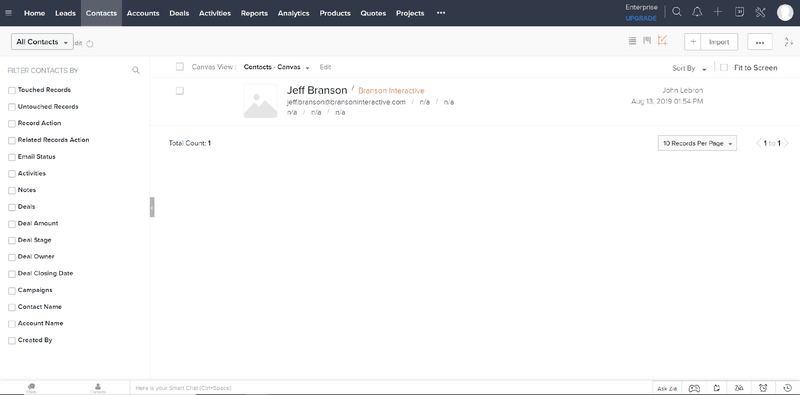
We land in canvas view and are immediately quite mind blown by the fact that we can create our own views. We don’t particularly enjoy the fact that it’s showing “n/a” everywhere, but that might just be us.
The accounts view has a similar look (with even more “n/a” mentions):
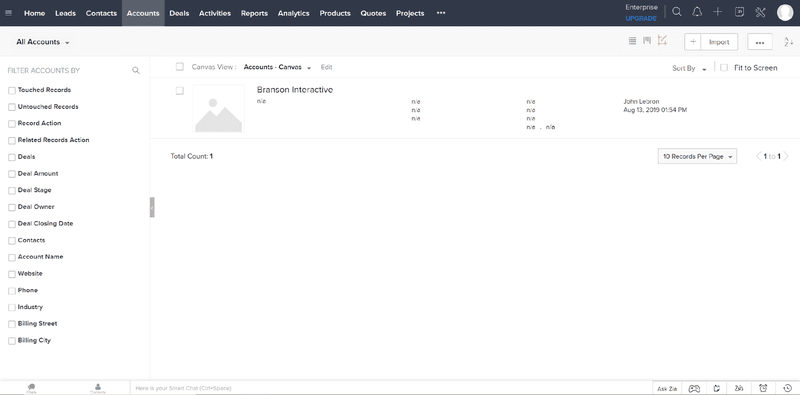
Bij het openen van deze account ziet het er als volgt uit:
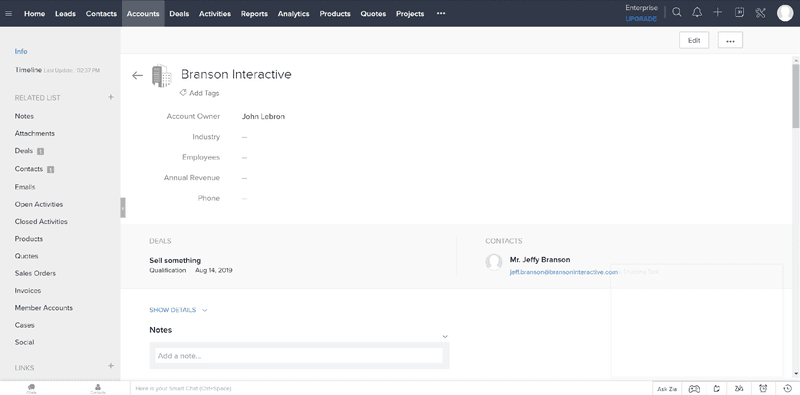
Zoals u kunt zien aan de scrollbalk, is dit een lange pagina met een lijst van alle entiteiten die mogelijk gekoppeld zijn aan de account, allemaal onder elkaar, gegroepeerd per entiteittype.
It took us a moment to find out where the timeline was hidden, but we eventually found it in the newly introduced grey navigation menu on the left under “Timeline”. While all other buttons in this navigation menu make that you scroll to a certain place in the right part of the window, the “Timeline” button brings you to a new page.
Again, if you need something with a ton of configuration options and buttons, you probably will find the right partner in Zoho’s CRM. If we had to rank the CRMs in this comparison by ease of use (or by pleasure to use) however, Zoho would come in last.
Mobiele toegankelijkheid
Net als Salesforce biedt Zoho een vereenvoudigde mobiele app. Vergeleken met Salesforce is het ontwerp vrij eenvoudig.
De app heeft ook een rare bug die roze laat zien op elke record en in de hele navigatie. We konden het helaas niet oplossen door de app opnieuw te starten of de thema's te veranderen, dus we moesten het opnemen in de schermafbeeldingen.
Here’s how the contacts look:
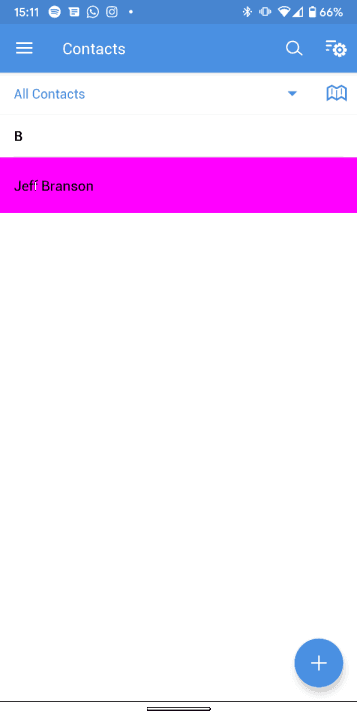
Bij het controleren van dit contact ziet het er als volgt uit:
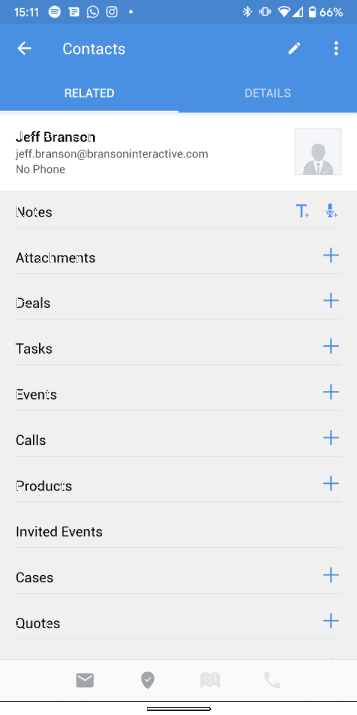
You can do all the basic operations from the mobile app, like creating, updating, deleting, … entities and also adding notes, attaching files, viewing reports, and more.
More advanced things like sending email campaigns or checking up on their results is not possible from the mobile app. Nor is creating reports, changing settings, making exports, …
This means you’re still dependent on your laptop when you’re on the move.
Automatiseringsmogelijkheden
Zoho heeft een heleboel functies, waaronder ook automatiseringsmogelijkheden.
It may become a bit overwhelming to research and understand what’s on which plan, so let us give you a quick overview of the main data automation and email automation features (at the time of writing):
- Mass emails start from the Standard plan, although the amount you can send depends on the plan you’re on
- Het plannen van deze massa e-mails begint bij het Geavanceerde plan
- Een Outlook-plugin komt vanaf het Geavanceerde plan (we vonden geen vermelding van een Gmail-plugin op de prijzenpagina's, maar we vonden het wel op de Help-website)
- Het synchroniseren van Google Agenda start vanaf het Standaard plan
- Het synchroniseren van je e-mail inbox begint vanaf het Geavanceerde plan
Prijzen
Zoals gezegd is Zoho CRM verkrijgbaar in verschillende pakketten met steeds meer functionaliteit.
Assuming you’d like to get email sync, which is probably one of the main things you should expect from a good sales CRM, you’ll end up on the Professional plan, which costs $30 per user per month.
If you however would like enriched customer data like in Salesflare, you’ll immediately need to get on Zoho CRM’s Ultimate Edition, which will set you back $100 per user per month and is only available with an annual contract.
Don’t be surprised either if when subscribing you need to select an add-on to have your data backed up weekly (this confused us a lot: we thought that it was standard nowadays to always back up all data with point-in-time recovery, so you can restore it to the exact moment the database failed, without charging anything extra for this – apparently we were mistaken) for an extra $20 per month, or to get online training for $699 per user, or to get Premium support for $6 per user per month.
Ondersteuning
If you’re as confused as we were when putting Zoho to the test, you’ll probably want to get support.
Zoho CRM comes with 4 different support tiers, depending on the kind of support you’d like to get.
If you don’t like paying extra on top of the subscription price, you get email, chat and phone support during weekdays with a response time of 8 hours.
Als je de reactietijd wilt terugbrengen tot 3 uur, moet je een Premium ondersteuningsplan afsluiten, waardoor 20% wordt toegevoegd aan je licentiekosten. Houd er rekening mee dat deze optie alleen beschikbaar is als je een jaarcontract hebt.
Als je meer dan 25 gebruikers hebt, kun je ook kiezen voor een Enterprise-ondersteuningsplan dat de wachttijd terugbrengt tot 1 uur, maar aangezien dit een CRM-vergelijking is voor kleine bedrijven, gaan we ervan uit dat je hiervoor niet in aanmerking komt.
Hoe een van onze gebruikers het verwoordde
Zo verwoordde Stephen Sexton, Director of Partnerships bij NowADays Media, het na een week lang 4 verschillende CRM's te hebben uitgeprobeerd:
Zoho was easily the best value of the four. The CRM is functional and simple, and very easy to get started with. They demo the CRM with demo data, which gives you a great idea of how to set it up and use it. It’s a very robust system – it has everything that I could possibly need a CRM to do functionally.
The UI is alright, pretty similar to HubSpot. Nothing too special. Zoho does have an extremely comprehensive offering built into the CRM – including quotes, vendors, POs, invoicing, etc. I could see it being particularly useful to sole proprietors and freelancers. Very robust.
It features some sweet reporting and analytics dashboards that seem very comprehensive and customizable. It also offers some cool gamification capabilities for people managing a team. Zoho has an insane suite of integrated apps that could be useful down the road, as well as many key integrations with 3rd party apps, and their own app marketplace – lots of good stuff, especially for specialized businesses. The price point is cake at $12 for a standard subscription, but in all honesty, I would plop down the $30 for Zoho One and get the full suite of apps. Their Google Workspace integration was pretty seamless and robust as well – a major plus for my company.
Where Zoho fell short for me was in pipeline management. The activity and deal views are straight up ass. Even when switched to Kanban, they both look awful and cluttered. I had this same issue with the UI for contacts, leads and accounts. It just looks messy and the navigation was slow for me. This little rub seemed to keep popping up – the user interface feels difficult, unintuitive, and cluttered. With a few weeks or months of practice and usage, I’m sure I could make it work powerfully, but it just felt…. meh. Workflow automation is limited to a pro plan as well, so I couldn’t simplify my process much.

HubSpot
Over HubSpot
HubSpot werd in 2005 opgericht in Boston door Brian Halligan en Dharmesh Shah. Vóór HubSpot waren beiden vooral actief in de computersoftware-industrie; Halligan was bijvoorbeeld VP Sales voor het product dat nu bekend staat als Microsoft SharePoint Workspace.
HubSpot begon als marketingautomatiseringsbedrijf en richtte zich ongeveer tien jaar alleen hierop, totdat het eind 2014 zijn CRM en verkoopplatform lanceerde.
Hoewel HubSpot zich van oudsher richt op middelgrote bedrijven, heeft het zich na de beursgang ook op kleinere bedrijven en ondernemingen gestort, waarbij het zowel een freemiummodel als een verkoopaanpak voor bedrijven hanteert om een deel van deze markten te veroveren.
Het doel is om een eenvoudiger te implementeren CRM-suite te bieden aan niet-ondernemingsklanten. Deze suite is opgebouwd uit een reeks pakketten, die op hun beurt verschillende prijsplannen hebben met verschillende functionaliteitsniveaus.
When comparing HubSpot to directly competing CRMs like Salesflare and Pipedrive, we have to consider that what’s normally offered in one package, is split up between two different packages in the free CRM and the paid Sales Hub: features like email tracking, email sequences, email scheduling, calling, multiple pipelines, … are only available when getting the Sales Hub next to the CRM.
This immediately answers the question: why is HubSpot CRM free and why aren’t others too? To properly compare with other CRMs, you need to take the paid Sales Hub into the comparison.
Gebruikerservaring
In HubSpot, everything starts from the Sales Dashboard. Above it, there’s a big navigation menu containing all of the different packages in its suite. Things you didn’t buy access to are indicated with a lock.
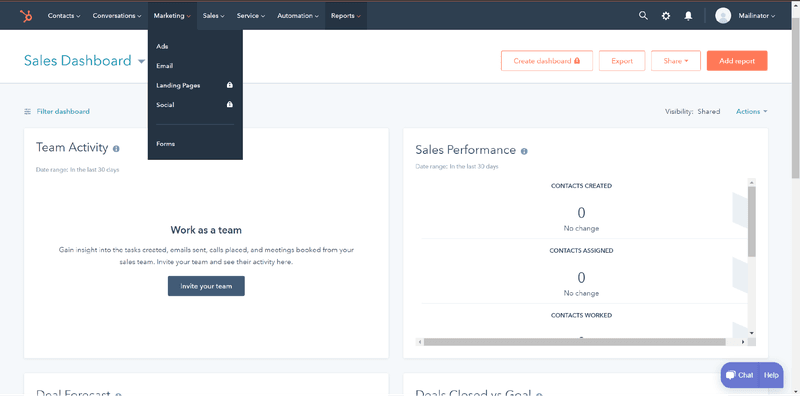
Een typische contactrecord ziet er zo uit, met details aan de linkerkant, een tijdlijn in het midden en een heleboel andere gerelateerde dingen aan de rechterkant.
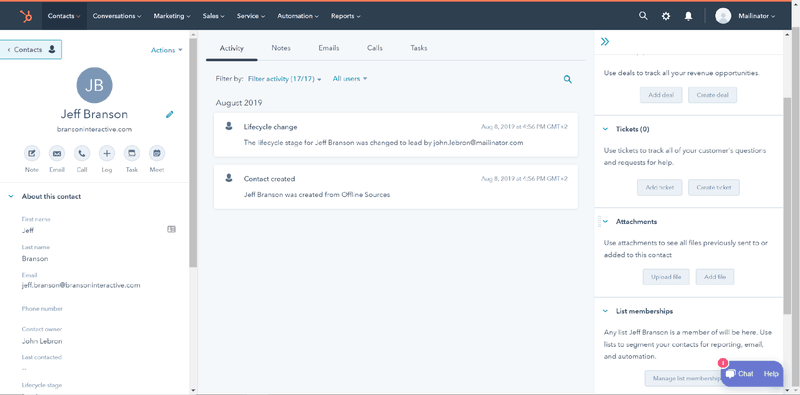
Een accountrecord ziet er ongeveer hetzelfde uit:
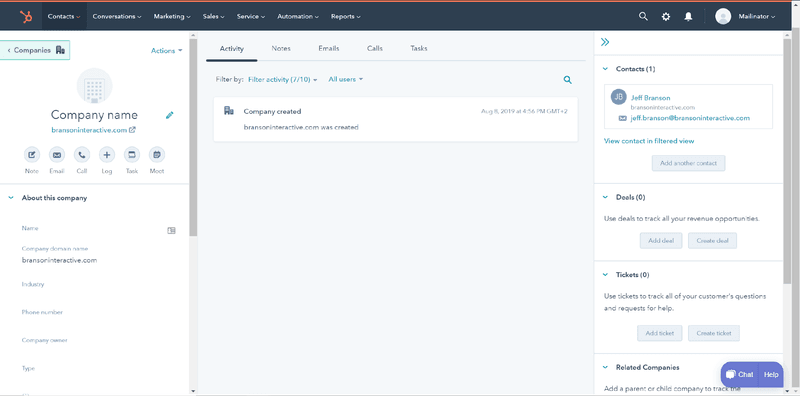
And lists of deals, contacts, accounts, tasks, … look like this:
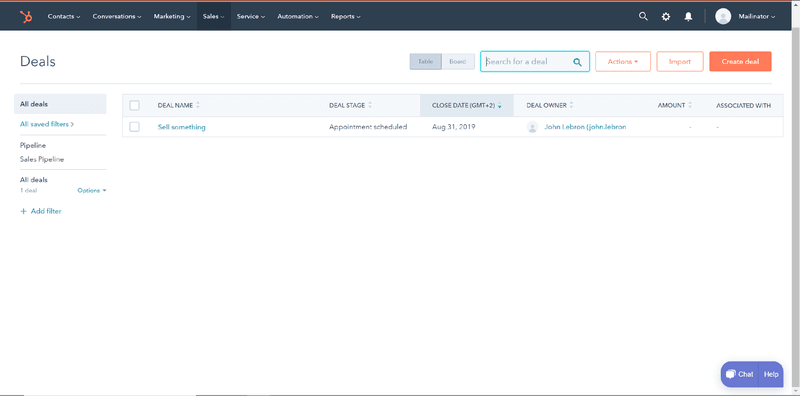
Om van scherm te wisselen, bijvoorbeeld van contactpersonen naar deals of taken, moet je je weg weten te vinden in het grote navigatiemenu en de submenu's, wat soms ontmoedigend kan aanvoelen.
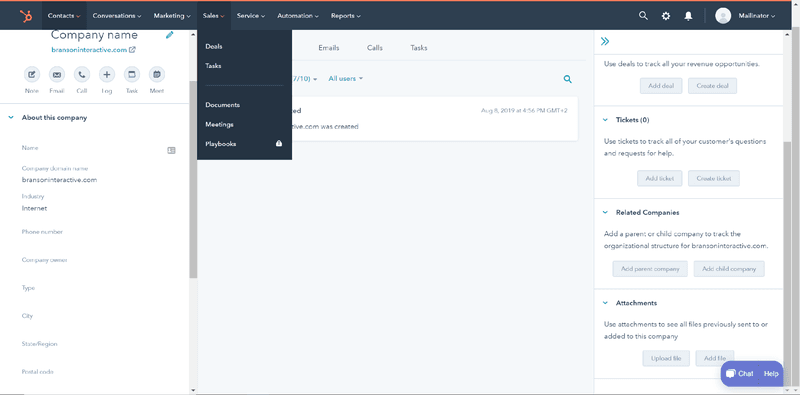
Creating entities, linking entities, attaching files, … works through a myriad of different mid-screen dialog windows or sidebars, like this one:
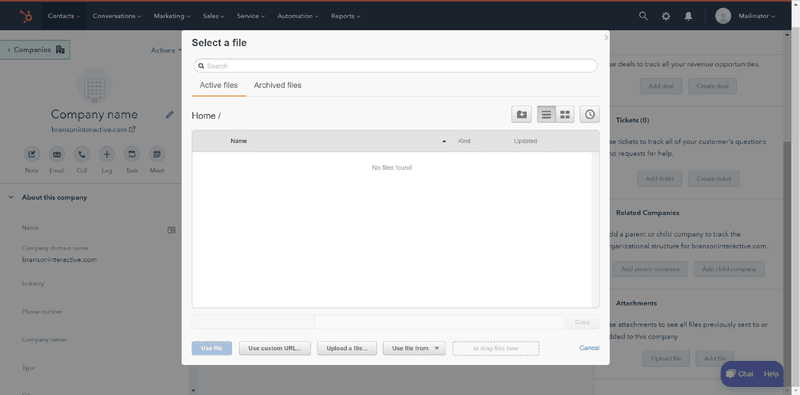
In general, we would say that HubSpot is rather straightforward to work with. If you are however looking for a lightweight experience, it might not be what you’re looking for.
Mobiele toegankelijkheid
HubSpot biedt een veel eenvoudigere mobiele app, waarmee basisacties kunnen worden uitgevoerd op contactpersonen, bedrijven, deals en taken.
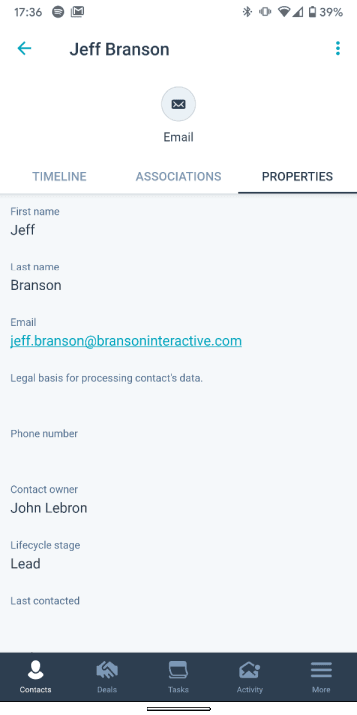
You however can’t view reports, track or create email sequences, upload files, …
This means you’re dependent on your computer for many of the things you would expect to do from your phone in this day and age.
Automatiseringsmogelijkheden
HubSpot has always offered quite some automation features, like email sequences, task automation, predictive lead scoring, …
Here’s for instance how the email sequences look:
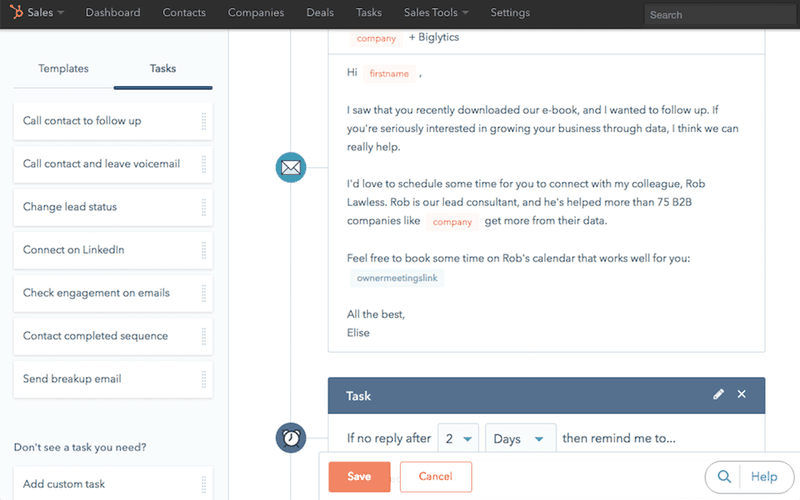
HubSpot is al een tijdje bezig en de meeste automatiseringsfuncties zijn goed geïmplementeerd.
De meeste, zo niet bijna al deze functies zijn echter alleen beschikbaar op hogere abonnementen.
Dat brengt ons meteen bij het volgende punt:
Prijzen
As mentioned in the introduction “About HubSpot”, when comparing HubSpot to competing CRMs like Salesflare and Pipedrive, we have to consider that what’s normally offered in one package, is split up between the free CRM and the paid Sales Hub: features like email tracking, email sequences, email scheduling, calling, multiple pipelines, … are only available when getting the Sales Hub next to the CRM.
Om aan de slag te gaan met het meest eenvoudige startersplan van de Sales Hub, betaal je bij HubSpot $50 per gebruiker per maand.
Als je gebruik wilt maken van de bovengenoemde automatiseringsmogelijkheden zoals taakautomatisering, of als je velden verplicht wilt maken of de Slack-integratie wilt gebruiken, moet je het Geavanceerde plan nemen dat begint bij $400 per maand ($80 per gebruiker per maand met minimaal 5 gebruikers).
Voor quota of lead scoring, moet u een Enterprise-plan, vanaf $1200 per maand ($120 per gebruiker per maand met minimaal 10 gebruikers).
Ondersteuning
De gratis CRM wordt alleen geleverd met communityondersteuning, wat betekent dat je alleen toegang hebt tot forums om je vraag op te lossen. En tot verkoop voor verkoopvragen.
In de CRM + Sales Hub situatie krijg je e-mailondersteuning vanaf het Starter-abonnement. Als je ook telefonische ondersteuning wilt, heb je een Professional of Enterprise abonnement nodig. Prijzen zoals hierboven beschreven.
Hoe een van onze gebruikers het verwoordde
Zo verwoordde Stephen Sexton, Director of Partnerships bij NowADays Media, het na een week lang 4 verschillende CRM's te hebben uitgeprobeerd:
HubSpot also happens to be a solid value, mostly because it’s free. I received a lot of recommendations for the HubSpot CRM, but after using it for a week, I couldn’t understand why anyone would recommend it, other than the fact that it’s free. The UI suffers from many of the same issues as Zoho, but with a much less robust offering and suite of apps to compensate.
Het had echter ook een aantal voordelen: de UI voelde iets schoner en minder rommelig dan Zoho. Het had ook een inbox ingebouwd in het platform, wat minder open tabbladen betekent en (meestal) betere e-mailintegratie. Workflow automatisering is helaas een betaalde functie, net als e-mail sequencing.
One annoyance I had was that the CRM dashboard also has tabs for Customer Service and Marketing permanently attached and intermingled into the home bar, instead of only having sales-related tabs. You have to click the “sales” dropdown to find deal and activity views. Seems dumb. This immediately meant more clicking to find what I need. The deals view was much cleaner than Zoho however, as was the tasks/activities view. The Gmail integration was tight, and the free HubSpot Chrome extension was immediately helpful.
The thing I appreciated most from HubSpot was the cleaner UI, lots of open space while navigating so you don’t feel claustrophobic, and its ease of use and setup
Overall however, HubSpot seemed like a great choice for companies/users where sales is ONE of the primary focuses, not THE focus. It didn’t feel like it was truly developed to make salespeople happy and make their jobs easier – it felt like it was developed to get people using a HubSpot product before pushing them to new HubSpot products.
As a sales professional, that bugged me enough to pass on the good ol’ free CRM.

Pipedrive
Over Pipedrive
Pipedrive werd in 2010 opgericht door twee partners van een opleidings- en consultancybedrijf, Timo Rein en Urmas Purde, die genoeg hadden van CRM's voor bedrijven die gebouwd waren voor organisaties en managers in plaats van voor de eindgebruikers (zie onze eigen beoordeling van Salesforce hierboven).
Ze werkten samen met drie ontwikkelaars, die samen met hen het 5-koppige mede-oprichtersteam van Pipedrive vormen.
Tot 2016 verkocht Pipedrive hun eenvoudige oplossing tegen wegwerpprijzen en concurreerde op die manier succesvol met grotere en ingewikkeldere CRM's op de markt voor kleine bedrijven.
Onder de concurrentiedruk van veel nieuwere softwarebedrijven en om niet te ver achterop te raken in een steeds sneller evoluerende markt van verkoopoplossingen, hebben ze zich sindsdien gericht op het toevoegen van hogere prijsplannen met meer functionaliteit (nadat ze ook hun oorspronkelijke prijzen hadden verhoogd).
Terwijl Pipedrive het grootste deel van zijn bestaan gericht was op kleine bedrijven, heeft Pipedrive de laatste tijd vooral nieuwe functies toegevoegd aan zijn hogere plannen om grotere bedrijven binnen te halen en het rendement voor zijn investeerders te verhogen.
Wanneer je Pipedrive vergelijkt met andere CRM's, moet je je richten op het Geavanceerde plan en het kale Essentiële plan buiten de vergelijking laten.
Gebruikerservaring
Pipedrive’s main and most popular screen has always been the sales pipeline:
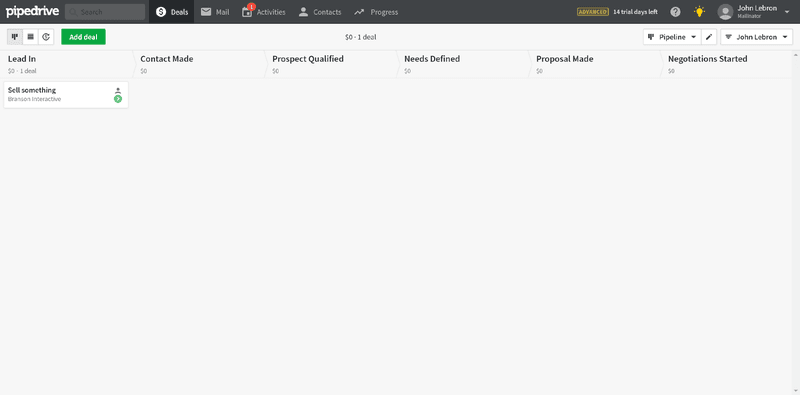
Hoewel Pipedrive Kanban-borden zeker niet heeft uitgevonden, heeft het misschien wel geholpen om dit type visualisatie in een CRM te populariseren, in die mate dat alle CRM's in dit overzicht momenteel met dezelfde weergave werken.
Wherever you click from here – to deals, contacts/people, or organizations – you’ll be met with a screen that has a bar on the top with a few buttons, a series of blocks with details on the left, and a timeline on the right.
This is how a contact/person (we’re not sure how to name at it, as they have “people” stacked below “contacts” in the navigation) screen looks:
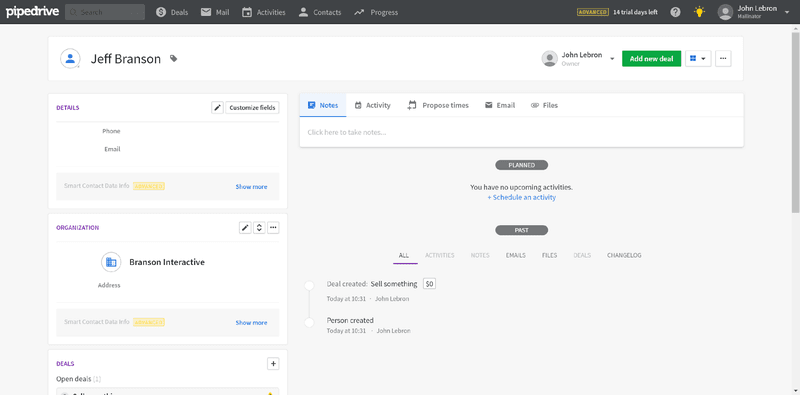
En zo ziet een organisatie eruit:
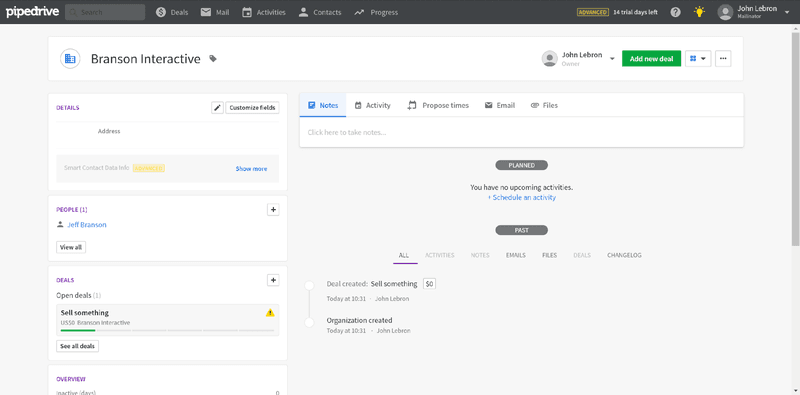
Alle lijsten hebben een vergelijkbaar Excel-achtig uiterlijk:
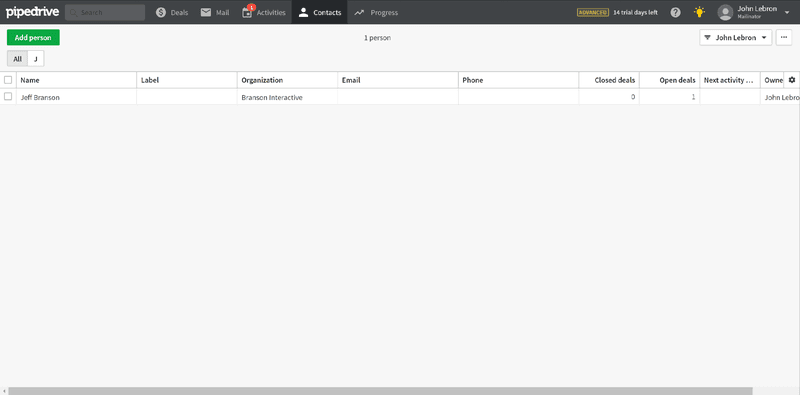
Niet slecht voor mensen die van Excel migreren, maar ook niet bijzonder inspirerend.
The dashboard feature hiding behind “Progress” in the navigation looks like this:
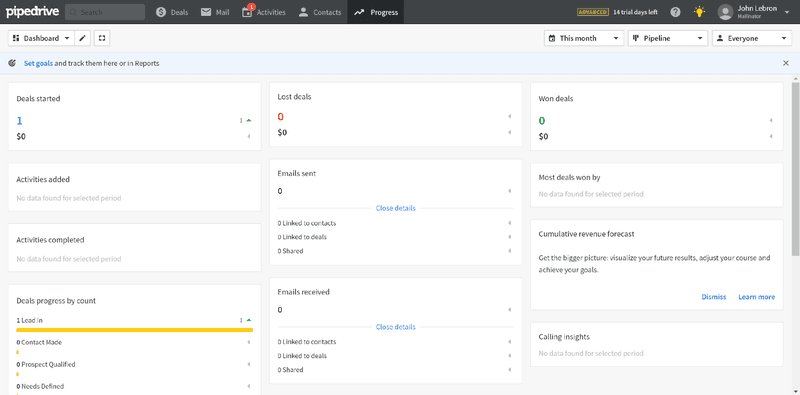
Alles is vrij gemakkelijk te vinden, tenzij je iets moet veranderen in de Instellingen, die een reeks tabbladen bovenaan heeft, een navigatie en sub-navigaties.
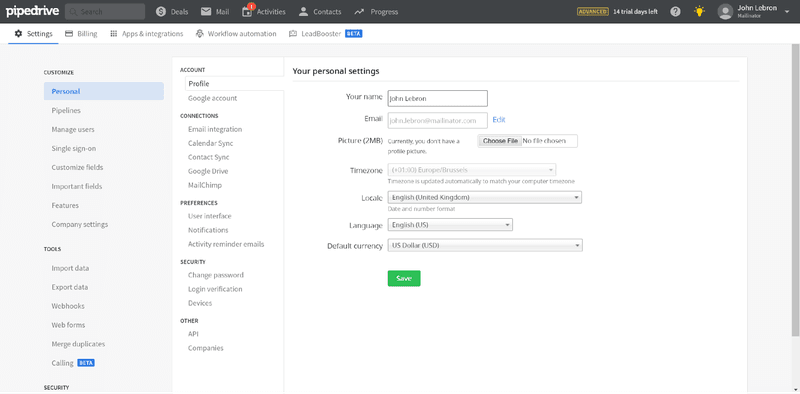
Overall, it’s a pretty simple system to use and set up for salespeople.
Its lay-out hasn’t changed much over the years, so what you see is what you get.
Mobiele toegankelijkheid
Net als HubSpot biedt Pipedrive een veel vereenvoudigde mobiele app, waarmee basisacties kunnen worden uitgevoerd op contactpersonen/mensen, organisaties, deals en activiteiten.

You can’t view reports, track or create email sequences, change any of the settings, get email activity notifications, …
This means you’re dependent on your computer for many of the things you would expect to do from your phone nowadays.
Automatiseringsmogelijkheden
While Pipedrive didn’t have any serious automation capabilities for a long time, they have recently been developing features to catch up.
While email integration and automation are now advertised as two main pillars of Pipedrive on the website, next to its sales pipeline view, we can’t help but admit that we often ask ourselves why Pipedrive isn’t putting in a more serious effort in these fields.
Over e-mailintegratie:
- De e-mailsynchronisatie met Gmail en Office 365 is geen native synchronisatie en loopt vaak achter op de actuele inboxsituatie. Het is nooit direct.
- De manier waarop het e-mail openen en klikken bijhoudt, is niet vergelijkbaar met de meeste oplossingen voor het bijhouden van e-mails op de markt, inclusief gratis oplossingen.
- De email zijbalk voor Gmail toont alleen wat vereenvoudigde Pipedrive gegevens. Op het moment van schrijven is er geen e-mailzijbalk beschikbaar voor Outlook.
Over automatisering:
- Most of the customer data (the very basis of all automation) still has to be inputted manually. There’s very little intelligence going on.
- The main automation feature offered and advertised is workflow automation. It’s like a very basic Zapier or Integromat version within Pipedrive, without the cross-application appeal of these systems. It also doesn’t keep your contacts in sync.
As long as Pipedrive doesn’t work more on the main functionality it advertises on its homepage, it strikes us as very confusing messaging.
Prijzen
Pipedrive komt op de markt met zijn meest eenvoudige plan tegen een zeer laag prijspunt, namelijk $15 per gebruiker per maand.
Het eerste plan dat echter concurrerend begint te worden met de andere CRM's in deze vergelijking is het Geavanceerde plan, geprijsd voor $29 per gebruiker per maand.
If you’re interested to send mass email campaigns (called “email distribution lists” or “group emailing” in Pipedrive’s case) or do one-click calls, you need to get on its “recommended” Professional plan which will set you back $59 per user per month.
Ondersteuning
Pipedrive biedt 24/7 ondersteuning via chat of e-mail voor alle plannen.
When we tried their support (just once, obviously not a statistically relevant test), we first chatted for a while with their chatbot, after which we got the message that their support staff was over capacity. Pipedrive support was marked as “Away”.
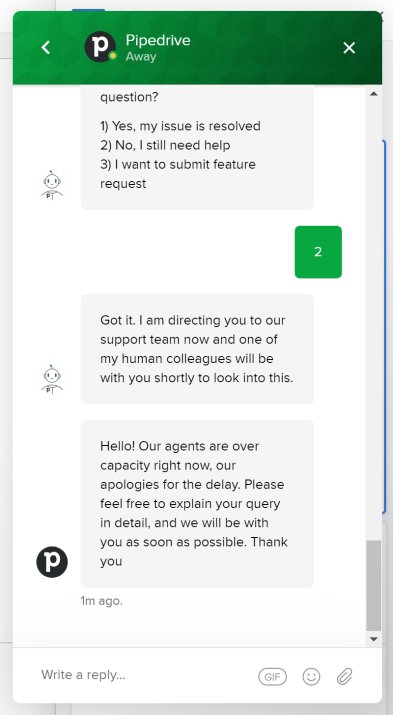
Bij het Enterprise-abonnement, voor $99 per gebruiker per maand, krijg je zelf telefonische ondersteuning en hulp bij het instellen.
Hoe een van onze gebruikers het verwoordde
Zo verwoordde Stephen Sexton, Director of Partnerships bij NowADays Media, het na een week lang 4 verschillende CRM's te hebben uitgeprobeerd:
This one was very tough. I initially started my search being pretty confident that Pipedrive would win. Pipedrive is a great product, and I had always suggested it to my sales leaders when working for bigger companies because of how easy it was to use, and how intuitive the design and functionality are. Initially, I started ONLY a Pipedrive trial because I was convinced it was all I needed. It wasn’t until I had used it for a few days that I identified a few major shortcomings that were difficult to overlook.
At a high level, Pipedrive does everything you need a CRM to do. It has many of the functionalities of the big dogs like Salesforce, but it’s way easier to use, way more intuitive, and less clunky. The customizability was pretty fantastic. It had an inbox built in. It had a Gmail integration, a full marketplace of apps, and prebuilt Zapier integration templates. It didn’t LOOK like a poor CRM used as biz dev for other apps, like what Zoho and HubSpot felt like. It felt like it was built by salespeople to accomplish sales functions in a simple way.
The main view is a deal flow view, which I love. Importing data, updating deals, contacts and accounts, inputting activity… it was all very straightforward and simple. To me, Pipedrive took the best parts of Salesforce, and flushed the stuff that really sucks. It might sound like I’m a Pipedrive rep or something – if that’s the case, it’s because Pipedrive is THAT much of an improvement from most CRMs.
The decision ended up coming down to Pipedrive or Salesflare, and it was an extremely tough one. I really liked the company’s brand personality. It’s pro-sales, and pro-easy. If you google “promo codes for Pipedrive”, they even built a hidden page on their website that says “We like smart people who search for promo codes. Here you go.” It checked all the boxes and improved on all the gripes I had with HubSpot and Zoho.
Wat me uiteindelijk deed struikelen over Pipedrive bleek hun e-mailintegratie te zijn. Hoewel ze een 2-weg integratie hadden, was het raar en als ik enige vorm van e-mail of link tracking wilde doen, moest ik de e-mail uit Pipedrive sturen. Niet alleen dat, maar er was geen enkele vorm van notificatie op het bureaublad voor het openen van e-mails, antwoorden, klikken op koppelingen, enz.
The reason that sucks is that unless I have the Pipedrive app open at all times, I might miss a hot lead who is clicking on my email/website. It also means if I had to respond to an email with my cell, that email wouldn’t get tracked at all. It ALSO meant I could no longer use Gmail as my guiding productivity tool – my life had to be run out of Pipedrive if I wanted it to be effective.
Om nog iets aan dat nadeel toe te voegen, had ik het erg moeilijk om ondersteuning van Pipedrive te krijgen buiten de live chat om. Ik kreeg nooit een vertegenwoordiger aangeboden, ik kreeg een YouTube-video toegestuurd toen ik om een demo vroeg en over het algemeen voelde het alsof ik gewoon een kleine vis was in een zee van andere Pipedrive-klanten. Wat, toegegeven, waar is. Maar uiteindelijk hielp het me bij het maken van mijn beslissing.

Salesflare
Over Salesflare
In 2014 werd Salesflare opgericht door Jeroen Corthout en Lieven Janssen, nadat ze gefrustreerd raakten over de verschillende CRM tools die ze probeerden te gebruiken voor hun business intelligence software bedrijf.
Geïnspireerd door zowel de gebrekkige gebruikerservaring van zakelijke CRM-systemen als de grote afhankelijkheid van handmatige gegevensinvoer in verkoop-CRM's voor kleine bedrijven, begonnen ze met het bouwen van een super gemakkelijk te gebruiken CRM dat alle klantgegevens automatiseert.
Ze ontdekten dat de gegevens die ze in hun CRM bijhielden eigenlijk al op veel andere plaatsen beschikbaar waren: ze konden e-mails synchroniseren en e-mailhandtekeningen detecteren, opens en kliks bijhouden, e-mailhandtekeningen lezen, vergaderingen binnenhalen, automatisch nieuwe verkoopcontacten detecteren, sociale gegevens integreren, contacten en bedrijven verrijken met openbaar beschikbare informatie en nog veel meer.
Vanaf het allereerste begin tot op de dag van vandaag heeft Salesflare CRM geautomatiseerd en vereenvoudigd voor kleine bedrijven, variërend van snelgroeiende tech startups tot marketingbureaus.
Ondanks het feit dat Salesflare de kleinere speler in deze vergelijking is, wordt het actief gebruikt door duizenden professionals in meer dan 60 landen.
Als nieuwere speler op de markt heeft het zich beter kunnen aanpassen aan de moderne behoeften. Het verzamelt ook consistent hoge beoordelingsscores op grote beoordelingsplatforms zoals G2Crowd, over alle verschillende productmetingen, waaronder implementatie, relatie, bruikbaarheid en het totale resultaat.
Gebruikerservaring
Als je Salesflare voor de eerste keer probeert, word je begroet door een interactieve walkthrough die je in een paar minuten door de basisbeginselen leidt:
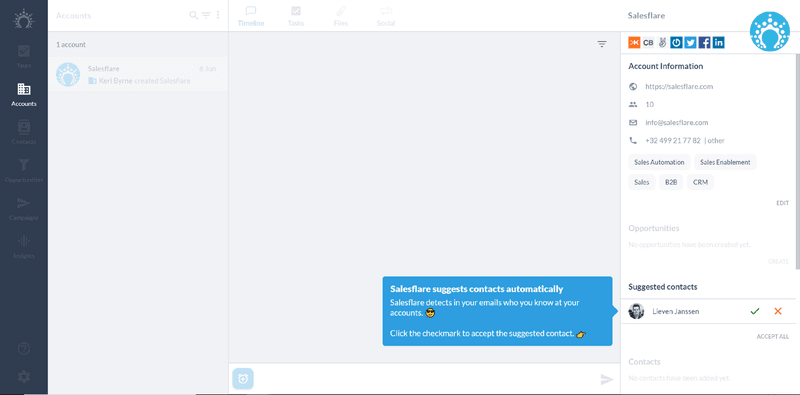
Aan het einde van deze doorloop kom je op het scherm van de verkooppijplijn:
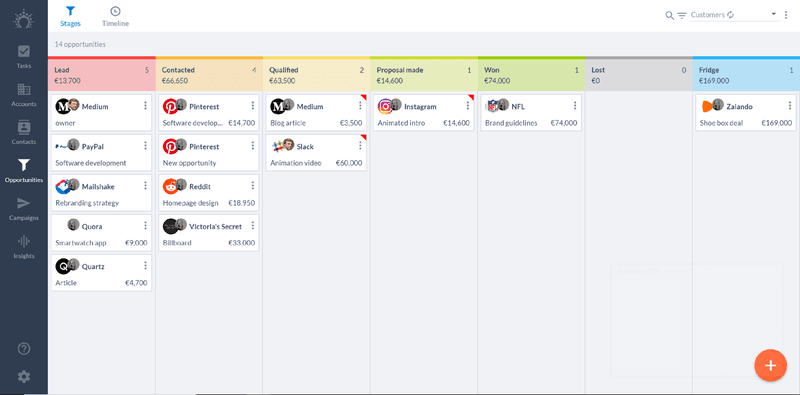
Every different screen in Salesflare has a custom lay-out, adapted to visualize the specific entity you’re looking at.
Het contactenscherm ziet er als volgt uit:
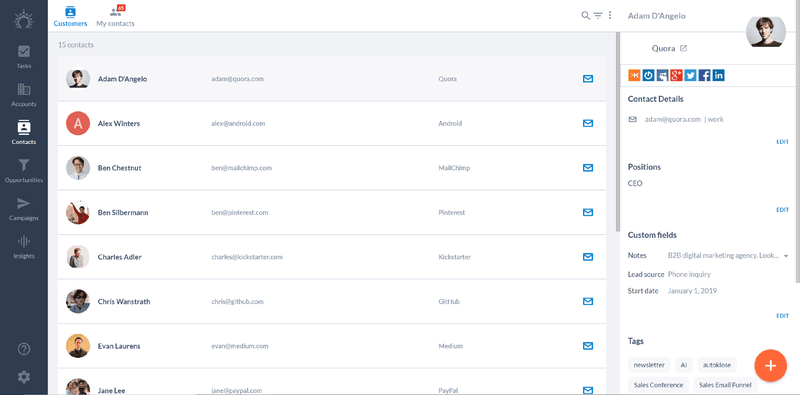
Het accountscherm ziet er als volgt uit:
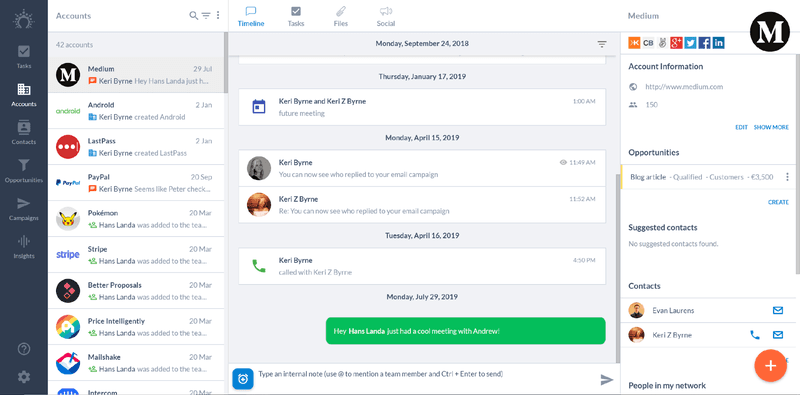
En de taken zoals deze:

Each screen is focused on its specific use. You never feel like you’re (still) working out of an Excel file.
De navigatie aan de linkerkant zorgt ervoor dat elk scherm gemakkelijk te vinden is en slechts één klik verwijderd is.
Mobiele toegankelijkheid
In tegenstelling tot elke andere CRM in deze vergelijking, biedt de Salesflare alle functionaliteit op elk apparaat.
Whether you’re on your computer, your phone, your tablet, or even inside your email inbox with the email sidebar, all functionality is at your fingertips.
Wil je een e-mailcampagne versturen of de resultaten ervan controleren? Geen enkel probleem.
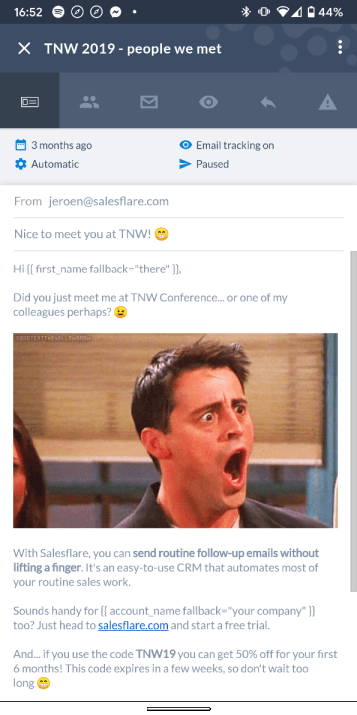
Het ontwerp is grotendeels consistent op alle apparaten, waardoor overschakelen een fluitje van een cent is.
Dit is bijvoorbeeld hoe de kansenpijplijn eruitziet op je telefoon:
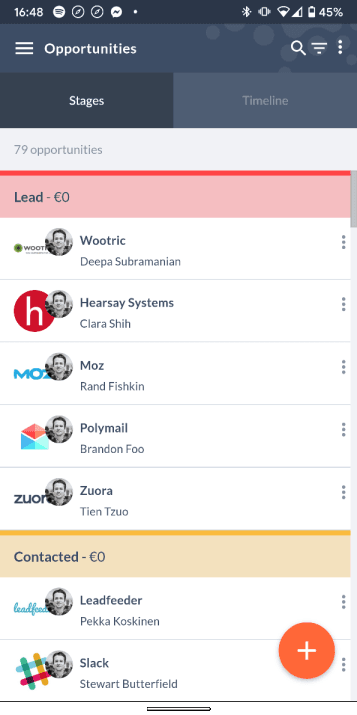
The mobile app can also keep you up to date on everything that happens with live push notifications: whether it’s a lead visiting your website live, a colleague sending a message about a customer, … you’ll never miss it.
Automatiseringsmogelijkheden
Terwijl de meeste andere CRM's automatisering bieden bovenop hun basiservaring, is automatisering de basis van hoe Salesflare werkt.
Onder andere Salesflare automatisch:
- Creëert contacten die je hebt bij potentiële accounts en stelt ze voor
- Importeert e-mailhandtekeningen en sociale gegevens voor contactpersonen en accounts
- Reminds you to follow up accounts that go inactive, or to respond to emails you’re forgetting
- Keeps track of email opens, email clicks and website visits, whether you’re emailing from Gmail/Outlook, or from Salesflare’s desktop or mobile app
- Can send emails (and even email sequences!) when deals reach a certain stage, a contact gets a certain tag, an account becomes inactive, …
- Compiles timelines with all the touchpoints you had with customers from emails, meetings, calls, … even if those happened before you started using Salesflare or added the account
Salesflare’s email integration with Gmail and Office 365 is fully native and pulls in emails before you even know they hit your inbox, without fault.
Als je gegevens en workflows tussen apps wilt automatiseren, kan de Salesflare eenvoudig verbinding maken met Zapier, PieSync en Integromat.
Bovenop de kern van geautomatiseerde klantgegevens, blijft Salesflare meer automatisering toevoegen aan de app, terwijl de focus altijd ligt op het zo gebruiksvriendelijk mogelijk houden van al deze complexe automatisering.
Prijzen
Salesflare’s pricing (per user per month) is simple:
- Its Growth plan packs almost all of the features. It’s $35 on the monthly plan, or $29 on the annual plan.
- Its Pro plan takes it one level further with email sequences, permissions and custom dashboards. It’s $55 on the monthly plan, or $49 on the annual plan.
- Ondersteuning op bedrijfsniveau nodig? Het Enterprise-abonnement kost $99, alleen op jaarbasis.
Deze plannen bevatten absoluut alles, gegarandeerd geen verrassingen. Dat betekent geen willekeurige limieten, geen extra ondersteuningskosten, enz.
If you’re an early stage startup, you can apply for Salesflare’s early stage startup program. Just ask on the chat on our homepage.
Ondersteuning
Salesflare garandeert live ondersteuning via chat en e-mail op werkdagen.
Dit is echter niet beperkend. Voor dingen die niet kunnen worden opgelost via de chat, of voor het trainen van teams met meerdere mensen die aanwezig zijn, kan het Salesflare team in een videogesprek met je springen. En dringende gesprekken kunnen ook buiten de gebruikelijke supporttijden worden opgepakt.
Next to your support contact, there’s a support engineer standby to check out any more technical issues that you may be facing, so you’re never left in the cold if things are more complicated.
Hoe een van onze gebruikers het verwoordde
Zo verwoordde Stephen Sexton, Director of Partnerships bij NowADays Media, het na een week lang 4 verschillende CRM's te hebben uitgeprobeerd:
Ik kwam Salesflare tegen op Product Hunt en was aanvankelijk erg sceptisch. Het was moeilijk om recensies, pers of wat dan ook over het bedrijf te vinden. Maar na het lezen van de positieve commentaren op Product Hunt (en daarna Reddit) besloot ik dat ik het samen met de anderen moest proberen.
The first thing I noticed was how simple the UI and layout was. It felt similar to Pipedrive, but even cleaner. It didn’t feel stifling, like Zoho, it didn’t feel half-assed like HubSpot, and it didn’t feel quite as heavy as Pipedrive. It felt light, simple, and clean.
The second thing I noticed was how easy it was to set up. I literally plugged in my work email, and it immediately started offering suggestions on contacts and accounts from scraping my inbox. I clicked over to tasks – my full schedule was already imported and ready to be checked off. It even had suggested tasks based on email content and length of time since an interaction.
I clicked over to accounts and contacts. There was a full suggestion list already ready for me based on my inbox. After adding a few, the CRM started suggesting OTHER contacts at the same company, without me having to lift a finger. People I didn’t even know existed. In a matter of minutes, and with no major data imports, I had fleshed out my entire pipeline and contact list.
The Google Workspace integration was flawless – the best I’ve seen in a CRM (rivaled only by HubSpot), and easily the most useful. Also, it alerted me with desktop notifications whenever an email was opened or a link clicked. Salesflare also had a proprietary tracking script to receive notifications when a prospect was on my website.
Toen klikte ik terug naar accounts, selecteerde een account en slaakte een hoorbare kreet. Salesflare had niet alleen alle contacten voorgesteld, maar ook automatisch elke interactie geregistreerd die ik met iemand van het bedrijf had gehad. Op dat moment wist ik wie ik zou kiezen.
De echte doorslaggevende factor voor mij was echter hun ondersteuning en onderhoud. Ze brachten een geweldige update uit tijdens mijn proefperiode die gebaseerd was op feedback van gebruikers. Ze gaven ook een lijst met aankomende functies. Het was heel duidelijk dat deze software aan het groeien was en een lange ontwikkelingspijplijn vol upgrades voor zich had liggen.
Vervolgens sprak ik met hun support via Intercom. Welke supportmedewerker gaf binnen 3 minuten antwoord op mijn vraag? De oprichter van Salesflare. Na wat heen en weer gepraat, vragen en het geven van mijn eigen feedback op de software, werd mijn beslissing voor mij gemaakt. Salesflare gaf duidelijk om hun product, hun klant en het zo makkelijk en pijnloos mogelijk maken van sales management. Ik was verkocht.
And that’s that! I ended up going with Salesflare and so far, have been extremely pleased. Feel free to leave any feedback or questions for me below! Would love to hear what you thought of my ill-advised experiment, and I’m happy to answer what I can.
Wil je verder discussiëren met Stephen? Je kunt hier zijn originele post vinden.
Salesforce vs Zoho vs HubSpot vs Pipedrive vs Salesflare: snelle tips om tussen twee te kiezen
Salesforce vs Zoho
If you’re choosing between Salesforce and Zoho, you’re either looking for a CRM for a big enterprise or a small business owner prioritizing amount of functionality over ease of use.
Our verdict is simple: if you can and want to spend money, go for Salesforce and invest in the real thing. If you don’t, give the low-cost alternative of Zoho a try. But don’t blame us if you don’t like it.
Salesforce vs HubSpot
While Salesforce can do literally everything, HubSpot will also offer you a lot of functionality in one place out of the box, containing functionality for sales, marketing and service departments… but not everything.
Salesforce is 100x more customizable and functionality rich, but will probably require consultants to set it up. HubSpot also has an army of consultants available to help you, but it’s way easier to get going yourself.
Beide softwarebedrijven zullen je bankrekening een stuk lichter maken. Welk bedrijf daar beter in is, hangt af van wat je nodig hebt en wat je koopt.
If you’re an SMB looking for sales, marketing and service software, HubSpot may be the better choice. If you’re looking for more and/or require enterprise grade customizability, Salesforce is what you need.
Salesforce vs Pipedrive
De vraag is hier in wezen: wil je iets dat het management (en de IT-afdeling) leuk vindt? Of iets dat je verkopers echt zullen gebruiken?
Heb je een CRM nodig voor alle afdelingen? Of een CRM dat gespecialiseerd is voor verkoopteams?
Als je vraag nummer één vaker wilt stellen, ga dan Salesforce. Ga anders Pipedrive.
Salesforce vs Salesflare
The Force or the Flare? The comparison here is the same as with “Salesforce vs Pipedrive”, where Salesflare is a sales CRM like Pipedrive, but even easier to use and more automated.
Dus, als je het beste CRM wilt voor je verkoopteam, ga dan Salesflare. Als je een groot ondernemings-CRM wilt dat alles kan, ga dan Salesforce.
Zoho vs HubSpot
While both software companies try to do a lot of things at once, Zoho covers way more ground than HubSpot. As soon their limited free plans don’t serve you (anymore), you’ll usually also pay way less at Zoho than at HubSpot for the same functionality,
Overall, we prefer HubSpot’s user experience over Zoho’s. But it’s up to your wallet. If you really want one of these two CRMs of course.
Zoho vs Pipedrive
Over gebruikerservaring gesproken, dit is waarschijnlijk de belangrijkste factor om te overwegen bij het kiezen tussen Zoho en Pipedrive.
It’s a bit like when choosing between Salesforce and Pipedrive: do you want every possible feature on the never-ending list? Or do you want a sales CRM that your sales team will use?
Zoho vs Salesflare
Ook hier zal de gebruikerservaring waarschijnlijk de doorslaggevende factor zijn bij de keuze tussen Zoho en Salesflare.
While Zoho might tick a few more boxes on your specs list, your sales team will almost invariably prefer Salesflare… and the chance they will actually use it will be much higher.
HubSpot vs Pipedrive
A CRM suite of “hubs”? Or a specialized sales CRM?
Een beperkt gratis CRM met dure upsells? Of een gratis proefversie en over het algemeen goedkopere prijsplannen?
Deze vragen zullen uiteindelijk de doorslag geven bij je keuze tussen HubSpot en Pipedrive.
HubSpot vs Salesflare
Dezelfde vragen als hierboven zullen je helpen bij je beslissing:
A CRM suite of “hubs”? Or a specialized sales CRM?
Een beperkt gratis CRM met dure upsells? Of een gratis proefversie en over het algemeen goedkopere prijsplannen?
If you need more than HubSpot’s free offering, it will invariably be cheaper and better for your sales team to use a sales CRM like Salesflare.
This stays true when you start complementing Salesflare with other solutions, like for instance landing pages or email newsletter marketing. You’ll be able to choose the best solution for everything, instead of only working with what HubSpot sells you. You can tie it together easily and in a more customized way with Zapier (or Integromat). And it’ll end up cheaper.
Hit us up on the chat on our homepage with what you need and we’ll suggest the right solutions.
Pipedrive vs Salesflare
Salesflare en Pipedrive are both sales CRMs. They’re essentially practical CRMs that enable sales teams to organize their sales and close more deals.
Ze zijn allebei gemakkelijk te gebruiken en in te stellen. En ze hebben allebei een lichtgewicht ervaring.
If you want a better email integration, extensive data automation, full functionality on your mobile phone, … Salesflare is your new best friend.
If you don’t like automation and prefer inputting data manually, then Pipedrive is for you.
Conclusie
Op zoek gaan naar de juiste verkoop-CRM voor je verkoopteam kan een ontmoedigende taak zijn.
De vragen die je zullen leiden zijn echter eenvoudig:
- Wil je alle vakjes op een lange lijst met specificaties aankruisen, of iemand vinden die je team echt zal gebruiken?
- Wil je nu een gratis CRM dat later dure upgrades vereist, of wil je meteen beginnen met een betaalbaar CRM?
- Wil je automatisering, volledige mobiele toegang en geweldige ondersteuning?
We wensen je veel succes met je keuze! En als je erover wilt praten, kom dan naar de chat op onze homepage.
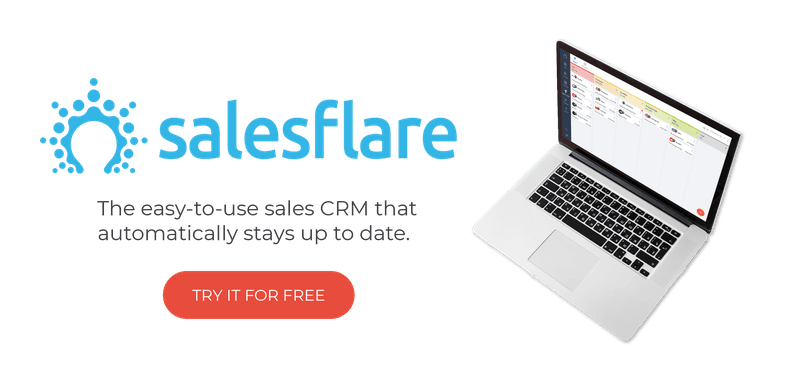
We hopen dat je deze post leuk vond. Als je het leuk vond, vertel het dan verder!
👉 Je kunt @salesflare volgen op Twitter, Facebook en LinkedIn.
- 8 Voordelen van CRM + 6 uitdagingen om eerst te overwinnen - 18 april 2024
- 30+ Beste Leadgeneratie Tools (per Type) - 16 april 2024
- 7 Beste CRM's voor Google Workspace + Integratiefuncties - 11 april 2024
