8 migliori strumenti per i modelli di e-mail Gmail
Utilizzate i modelli della vostra casella di posta Gmail
È necessario cercare su Google le diverse opzioni per utilizzare i modelli di e-mail di Gmail, ed è per questo che abbiamo realizzato questa raccolta.
Whether you’re looking to use them for sales together with a CRM, share them with your team, automatically personalize them, … we got you covered!
Here’s the top 8 email template solutions if you’re using Gmail (or Google Workspace).
1. Salesflare
Email templates integrated into your Gmail-based CRM
Team templates – Merge tags
Price: Included in Salesflare’s B2B sales CRM, fully integrated with Gmail

If you’re looking to share email templates with your team and a full integration with your CRM, look no further.
Salesflare‘s Gmail / Integrazione Google Workspace è molto esteso. Esso:
- Inserisce il tracciamento delle email nelle vostre email (che si collega anche al tracciamento web)
- Consente di inviare campagne e-mail a un elenco di clienti (o a un singolo cliente), manualmente o in base a trigger automatici.
- Mostra tutte le informazioni sui vostri clienti accanto alle vostre e-mail con il Barra laterale di Gmail
- Vi ricorda of emails you haven’t replied to, or customer conversations that have gone quiet
- Creazione automatica di contatti CRM for people you’re emailing with
- Arricchisce questi contatti importando le firme di posta elettronica che utilizzano.
- Fornisce una visione condivisa in tempo reale delle e-mail che voi e il vostro team state inviando.
- Vi mostra chi i vostri colleghi conoscono in base al loro traffico di email
- ...
If you’re in sales and you want to work from your Gmail inbox (and your Google Calendar), check Salesflare out.
Salesflare obviously comes with a visual Kanban-style pipeline, an automated customer database, … and everything else you’d expect from a top sales CRM.
And… it’s still lightweight enough for your team, so they’ll actually use it.
Puoi leggere di più su Salesflare qui.
2. Modelli (alias risposte in scatola) di Gmail
The native email templates built into Gmail
No team templates – No merge tags
Price: Free

Don’t need much? Then this might be what you’re looking for.
I modelli integrati in Gmail (precedentemente noti come risposte automatiche) possono essere attivati andando in Impostazioni > Avanzate > Modelli.
It’s very basic and a bit clunky, and it also don’t support team templates nor merge tags… but if something basic is what you need, why would you get something else.
I’ve happily used them myself for 5 years.
Andate su Impostazioni di Gmail > Avanzate.
3. Gmelius
Collaborate on emails more easily
Team templates – Merge tags
Price: Starting at $10/user/month for unlimited templates
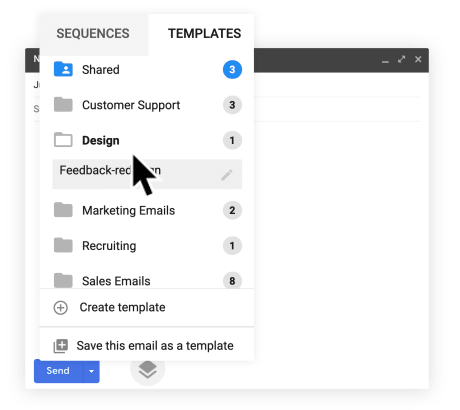
If you’re in sales (or customer support) and you’re looking for something more than email templates, but don’t want to have anything integrated with your CRM, then Gmelius might be what you’re looking for.
Gmelius va oltre i modelli di Gmail e offre anche sequenze di email / campagne drip / mail merge e monitoraggio delle email.
From here, you can upgrade to shared labels for Gmail, shared inboxes, …
In short: if you’re looking to collaborate on emails without using a CRM, then check this out.
Per saperne di più su Gmelius, cliccate qui.
4. Gorgia
E-commerce helpdesk solution with Gmail templates
Team templates – Merge tags
Price: Included in customer service solution for e-commerce stores
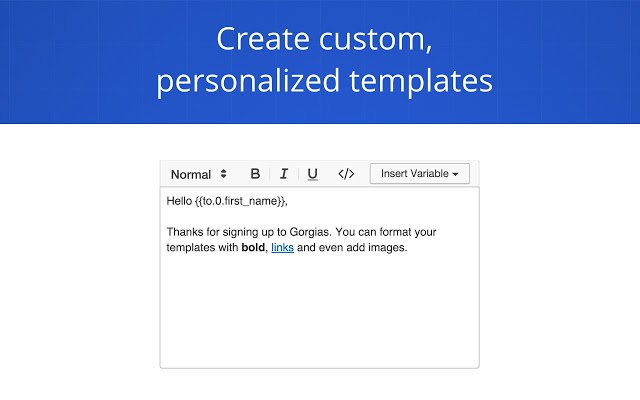
While Gmelius (above) is a good solution if you’re looking to work together as a team outside a CRM, Gorgias offers its Gmail templates as part of a customer support helpdesk for online stores.
Long story short: if you’re looking for an ecommerce helpdesk with good Google integration that provides email templates in Gmail, this is your choice.
Gorgias also has a free Chrome plugin (without sharing of templates) as well, but if their premium plans are not what you might need in the future, it’s probably better to pick another email templates tool from this list.
Per saperne di più su Gorgias.
5. Right Inbox
Cheapest upgrade to your Gmail inbox
Team templates – Merge tags
Price: Starting at $7/user/month for unlimited templates
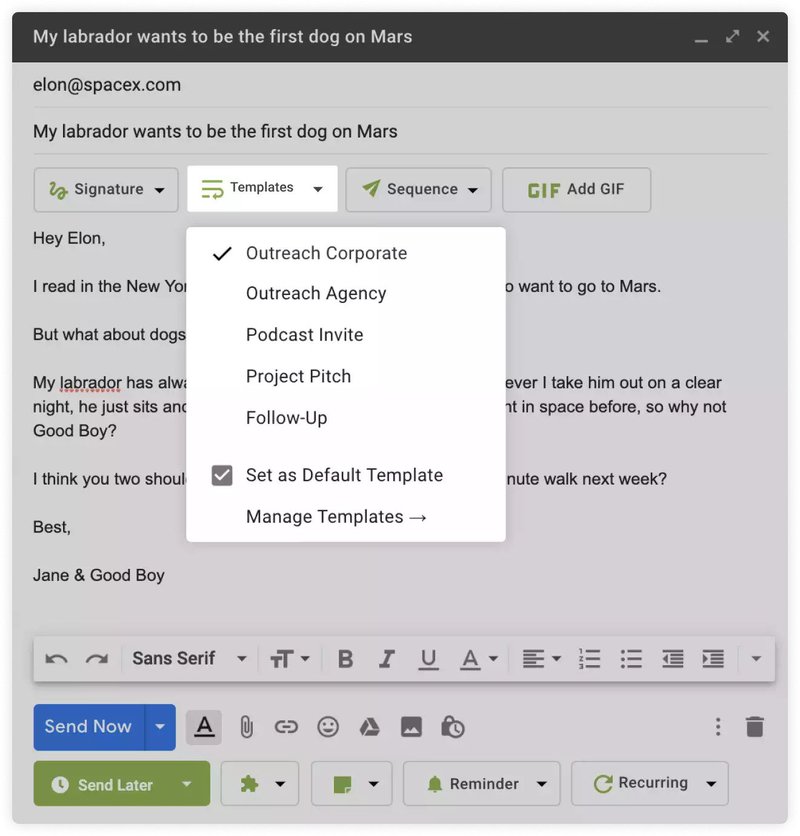
Come gli altri strumenti menzionati di seguito, Right Inbox è una soluzione specializzata per tutti coloro che vorrebbero che Gmail avesse qualche funzione in più.
Include elementi come le sequenze di e-mail e il tracciamento delle e-mail, oltre a funzioni che Google ha aggiunto nel frattempo, come lo snoozing e la programmazione delle e-mail.
If an enhanced Gmail inbox is what you’re looking for, have a look at Right Inbox, or one of the other ones below.
Right Inbox’s biggest advantage over the others is its price. You’ll see prices increase as you scroll further down.
6. Mailbutler
Upgrade both Apple Mail and Gmail
Team templates – No merge tags
Price: Starting at $8/user/month for unlimited templates
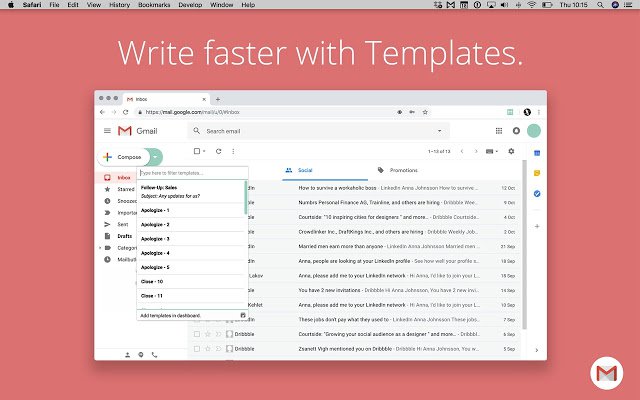
Proprio come Right Inbox, Mailbutler mira a migliorare la vostra casella di posta Gmail. E funziona anche per Apple Mail.
Also very similarly, it additionally offers features like email tracking, email signatures, follow-up reminders, email scheduling, … of which half has been added by Google itself in the meantime.
Tuttavia, se vi piace condividere i modelli con il vostro team o tenere traccia delle vostre e-mail Gmail, Mailbutler potrebbe aiutarvi a farlo.
Date un'occhiata a Mailbutler.
7. Mixmax
The premium upgrade for your Gmail
Team templates – Merge tags
Price: Starting at $29/user/month for team templates
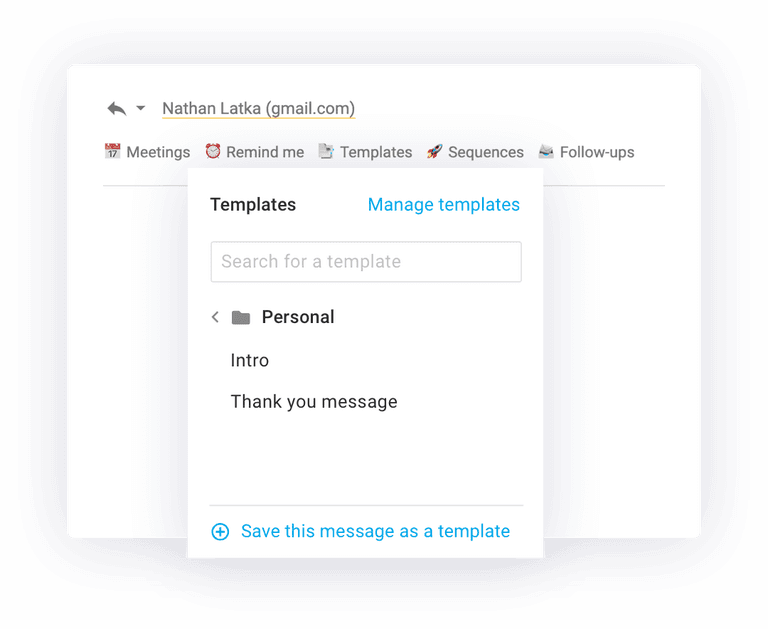
Much like the others, Mixmax offers to upgrade your Gmail inbox. And it’s the premium solution at doing so.
Prices are more than three times what you’re paying at Right Inbox or Mailbutler, but you’ll be rewarded with a better design and way more features.
Oltre alle solite cose, Mixmax offre comodi widget Gmail, uno strumento di pianificazione, un dialer telefonico e integrazioni con alcuni sistemi CRM concorrenti.
Avete soldi da spendere?
8. Yesware
The sales upgrade for your Gmail
Team templates – Merge tags
Price: Starting at $35/user/month for team templates
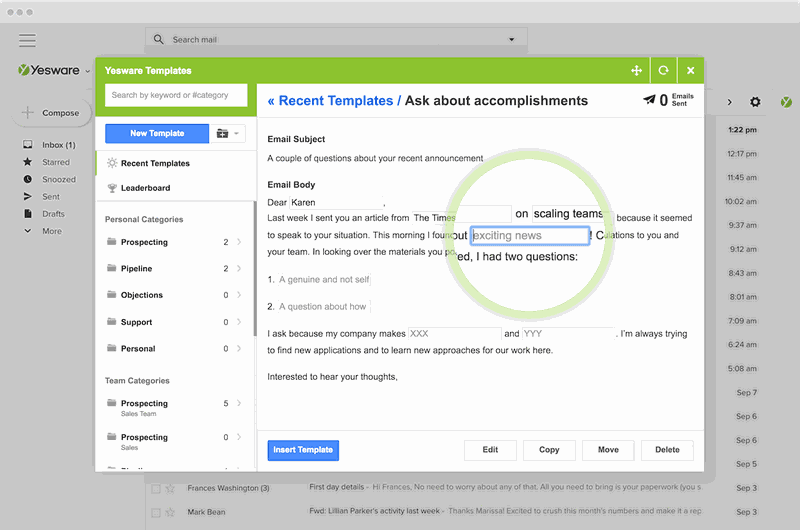
Cercate qualcosa di specifico per i team di vendita? Allora Yesware potrebbe fare al caso vostro.
Yesware is one of the first solutions out there that would bring enhanced functionality to your Gmail inbox, like email templates, email tracking, sequences, …
Today, in our humble opinion, it’s not too different from the other solutions on the market, but it has a few neat features like the ability to see which templates work.
Proprio come Mixmax, Yesware ha il prezzo di un sistema CRM di vendita.
Quindi, se il vostro portafoglio lo consente: dare un'occhiata a Yesware.
Se conoscete altri strumenti per Gmail che sono almeno alla pari di quelli sopra citati, fatecelo sapere nei commenti e li aggiungeremo alla panoramica.
E se lavorate dalla vostra casella di posta Gmail, date un'occhiata al nostro CRM.
We promise: you won’t find any CRM that offers you more possibilities from your Gmail inbox than Salesflare.
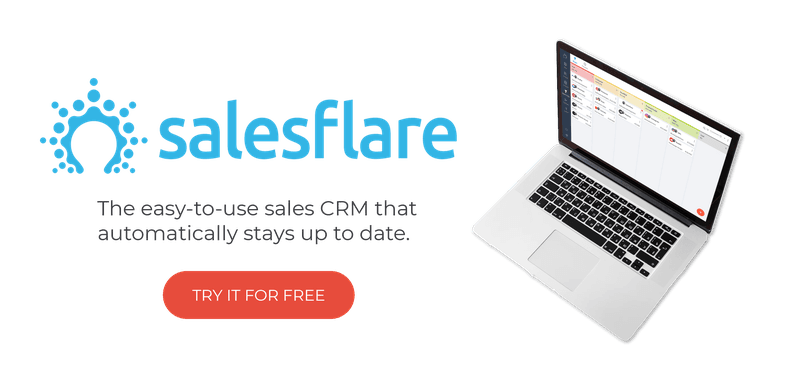
Speriamo che questo post vi sia piaciuto. Se vi è piaciuto, spargete la voce!
👉 Potete seguire @salesflare su Twitter, Facebook e LinkedIn.
- 8 vantaggi del CRM + 6 sfide da superare prima - 18 aprile 2024
- 30+ Migliori strumenti di generazione di lead (per tipo) - 16 aprile 2024
- 7 migliori CRM per Google Workspace + caratteristiche di integrazione - 11 aprile 2024
