8 beste Gmail-E-Mail-Vorlagen Tools
Vorlagen aus Ihrem Google Mail-Posteingang verwenden
Man muss schon ziemlich viel googeln, um die verschiedenen Optionen für die Verwendung von E-Mail-Vorlagen von Google Mail zu recherchieren, weshalb wir diese Übersicht erstellt haben.
Whether you’re looking to use them for sales together with a CRM, share them with your team, automatically personalize them, … we got you covered!
Here’s the top 8 email template solutions if you’re using Gmail (or Google Workspace).
1. Salesflare
Email templates integrated into your Gmail-based CRM
Team templates – Merge tags
Price: Included in Salesflare’s B2B sales CRM, fully integrated with Gmail

If you’re looking to share email templates with your team and a full integration with your CRM, look no further.
Salesflare‘s Gmail / Google Workspace Integration ist sehr umfangreich. Es:
- Fügt E-Mail-Tracking in Ihre E-Mails ein (das auch mit Web-Tracking verbunden ist)
- Ermöglicht das Versenden von E-Mail-Kampagnen an eine Kundenliste (oder einen einzelnen Kunden), manuell oder basierend auf automatischen Auslösern
- Zeigt Ihnen alle Informationen über Ihre Kunden rechts neben Ihren Emails mit dem Google Mail-Seitenleiste
- Erinnert Sie of emails you haven’t replied to, or customer conversations that have gone quiet
- Automatische Erstellung von CRM-Kontakten for people you’re emailing with
- Anreicherung dieser Kontakte durch Importieren der von ihnen verwendeten E-Mail-Signaturen
- Ermöglicht Ihnen eine gemeinsame Live-Ansicht der E-Mails, die Sie und Ihr Team versenden
- Zeigt Ihnen anhand des E-Mail-Verkehrs, wen Ihre Kollegen kennen
- ...
If you’re in sales and you want to work from your Gmail inbox (and your Google Calendar), check Salesflare out.
Salesflare obviously comes with a visual Kanban-style pipeline, an automated customer database, … and everything else you’d expect from a top sales CRM.
And… it’s still lightweight enough for your team, so they’ll actually use it.
Sie können hier mehr über Salesflare lesen.
2. Vorlagen (fka Canned Responses) von Google Mail
The native email templates built into Gmail
No team templates – No merge tags
Price: Free

Don’t need much? Then this might be what you’re looking for.
Die integrierten Vorlagen in Google Mail (früher bekannt als Canned Responses) können unter Einstellungen > Erweitert > Vorlagen aktiviert werden.
It’s very basic and a bit clunky, and it also don’t support team templates nor merge tags… but if something basic is what you need, why would you get something else.
I’ve happily used them myself for 5 years.
Gehen Sie hier zu Google Mail-Einstellungen > Erweitert.
3. Gmelius
Collaborate on emails more easily
Team templates – Merge tags
Price: Starting at $10/user/month for unlimited templates
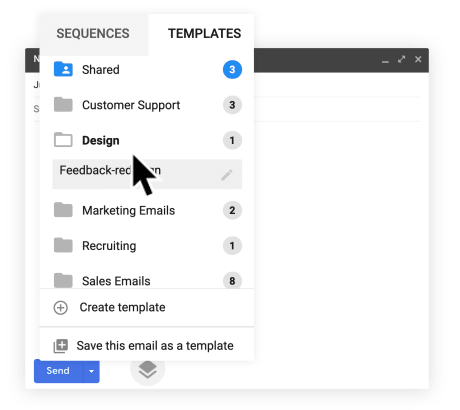
If you’re in sales (or customer support) and you’re looking for something more than email templates, but don’t want to have anything integrated with your CRM, then Gmelius might be what you’re looking for.
Gmelius geht über Gmail-Vorlagen hinaus und bietet auch E-Mail-Sequenzen / Drip-Kampagnen / Serienbriefe und E-Mail-Tracking.
From here, you can upgrade to shared labels for Gmail, shared inboxes, …
In short: if you’re looking to collaborate on emails without using a CRM, then check this out.
Mehr über Gmelius erfahren Sie hier.
4. Gorgias
E-commerce helpdesk solution with Gmail templates
Team templates – Merge tags
Price: Included in customer service solution for e-commerce stores
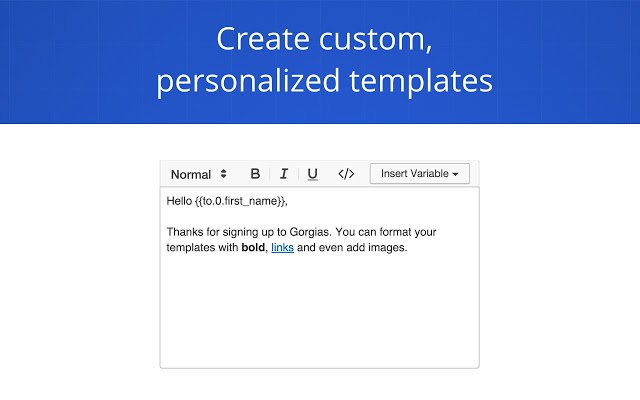
While Gmelius (above) is a good solution if you’re looking to work together as a team outside a CRM, Gorgias offers its Gmail templates as part of a customer support helpdesk for online stores.
Long story short: if you’re looking for an ecommerce helpdesk with good Google integration that provides email templates in Gmail, this is your choice.
Gorgias also has a free Chrome plugin (without sharing of templates) as well, but if their premium plans are not what you might need in the future, it’s probably better to pick another email templates tool from this list.
Erfahren Sie mehr über Gorgias.
5. Right Inbox
Cheapest upgrade to your Gmail inbox
Team templates – Merge tags
Price: Starting at $7/user/month for unlimited templates
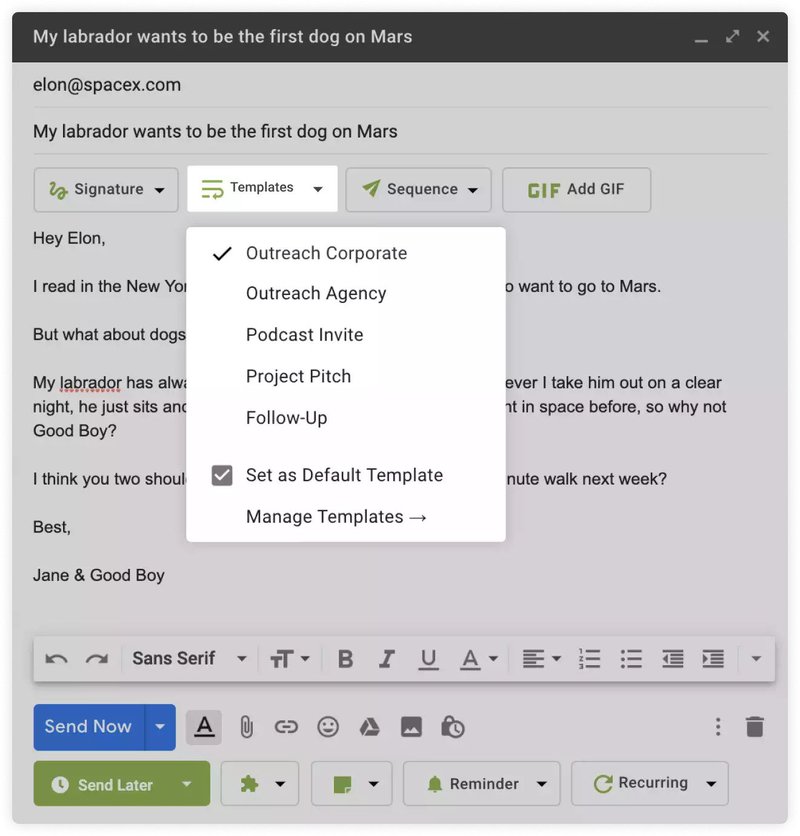
Wie die anderen unten genannten Tools ist Right Inbox eine spezialisierte Lösung für alle, die sich wünschen, dass Gmail einfach ein paar mehr Funktionen hätte.
Dazu gehören Dinge wie E-Mail-Sequenzen und E-Mail-Verfolgung, aber auch Funktionen, die Google inzwischen hinzugefügt hat, wie Snoozing und die Planung von E-Mails.
If an enhanced Gmail inbox is what you’re looking for, have a look at Right Inbox, or one of the other ones below.
Right Inbox’s biggest advantage over the others is its price. You’ll see prices increase as you scroll further down.
Sehen Sie sich Right Inbox an.
6. Mailbutler
Upgrade both Apple Mail and Gmail
Team templates – No merge tags
Price: Starting at $8/user/month for unlimited templates
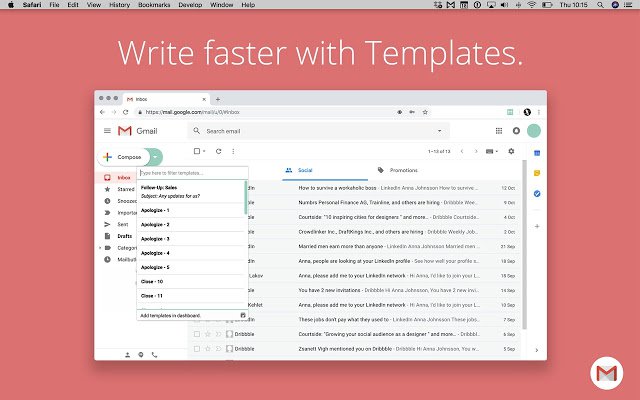
Genau wie Right Inbox zielt Mailbutler darauf ab, Ihren Gmail-Posteingang zu verbessern. Und es funktioniert auch für Apple Mail.
Also very similarly, it additionally offers features like email tracking, email signatures, follow-up reminders, email scheduling, … of which half has been added by Google itself in the meantime.
Wenn Sie jedoch Vorlagen für Ihr Team freigeben oder Ihre Gmail-E-Mails verfolgen möchten, könnte Mailbutler Ihnen dabei helfen.
Werfen Sie einen Blick auf Mailbutler.
7. Mixmax
The premium upgrade for your Gmail
Team templates – Merge tags
Price: Starting at $29/user/month for team templates
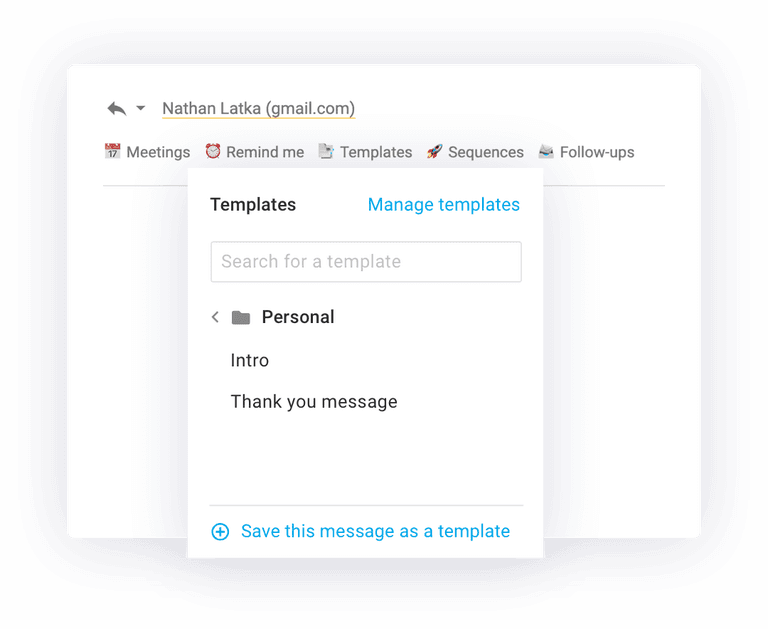
Much like the others, Mixmax offers to upgrade your Gmail inbox. And it’s the premium solution at doing so.
Prices are more than three times what you’re paying at Right Inbox or Mailbutler, but you’ll be rewarded with a better design and way more features.
Neben den üblichen Dingen bietet Mixmax praktische Gmail-Widgets, ein Terminplanungstool, einen Telefon-Dialer und Integrationen mit einigen konkurrierenden CRM-Systemen.
Haben Sie Geld zum Ausgeben?
Sehen Sie sich an, was Mixmax macht.
8. Yesware
The sales upgrade for your Gmail
Team templates – Merge tags
Price: Starting at $35/user/month for team templates
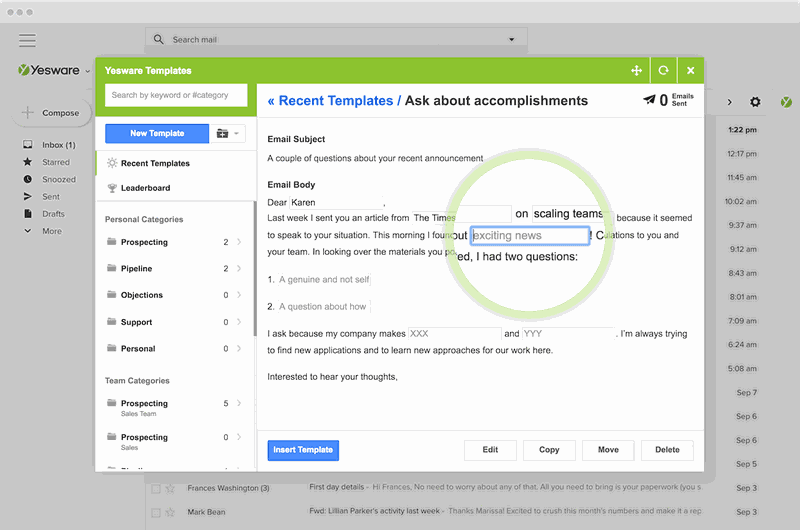
Suchen Sie etwas, das speziell für Vertriebsteams gemacht ist? Dann könnte Yesware das Richtige für Sie sein.
Yesware is one of the first solutions out there that would bring enhanced functionality to your Gmail inbox, like email templates, email tracking, sequences, …
Today, in our humble opinion, it’s not too different from the other solutions on the market, but it has a few neat features like the ability to see which templates work.
Genau wie Mixmax hat Yesware den Preis eines Vertriebs-CRM-Systems.
Wenn Ihr Geldbeutel es zulässt: schauen Sie sich Yesware an.
Wenn Sie andere Tools für Google Mail kennen, die den oben genannten Tools mindestens ebenbürtig sind, lassen Sie es uns in den Kommentaren wissen, damit wir sie der Übersicht hinzufügen können.
Und wenn Sie von Ihrem Gmail-Posteingang aus arbeiten, werfen Sie einen Blick auf unser CRM.
We promise: you won’t find any CRM that offers you more possibilities from your Gmail inbox than Salesflare.
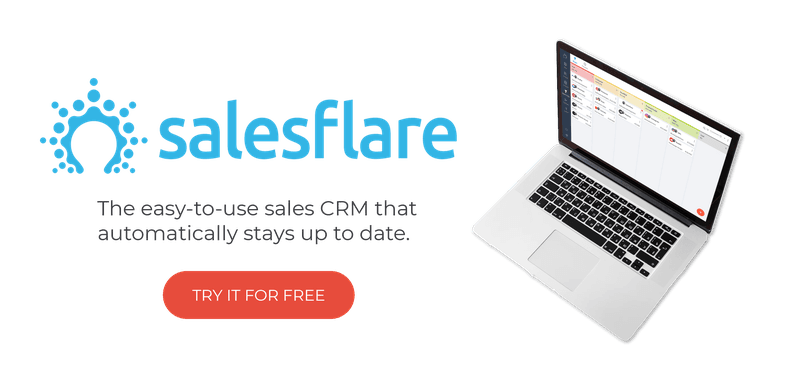
Wir hoffen, dass Ihnen dieser Beitrag gefallen hat. Wenn ja, empfehlen Sie ihn weiter!
👉 Sie können @salesflare folgen auf Twitter, Facebook und LinkedIn.
- 8 Vorteile von CRM + 6 Herausforderungen, die es zuerst zu überwinden gilt - 18. April 2024
- 30+ Beste Lead Generation Tools (nach Typ) - 16. April 2024
- 7 beste CRMs für Google Workspace + Integrationsfunktionen - 11. April 2024
