O Oscar das vendas de extensões do Chrome
Plug-ins incríveis para transformar o Chrome em seu próprio canivete suíço.

This isn’t your first list of Chrome extensions, is it?
There are so many. Lists and extensions. 🙄
Back in the days of Internet Explorer, your browser was your productivity’s worst enemy. Today, Google Chrome is — potentially — your Robin.
(You’re Batman 🦇)
Potencialmente. Porque quantas vezes você já se viu passando horas na loja on-line do Chrome procurando as melhores extensões?
E quantas das extensões que entraram na sua lista você ainda usa hoje? Por quanto tempo você permaneceu com elas? Minha aposta é em uma semana. Topos.
There’s too much trash out there.
Passando do IE para o Chrome, o problema mudou de getting sh*t done para entender quais ferramentas get the most sh*t done.
How do you know which extensions do really step up your sales game? Figuring it out is equally time — and energy draining.
Um navegador Chrome repleto apenas de extensões que você usa intensamente todos os dias é um material de uma Terra Prometida que você talvez nunca alcance.
And yet I’ve been pursuing it for years. The Chrome Web Store is one of my most visited websites (I may have to rethink my life). I’m talking obsessed here — always chasing a machine-like calibration for efficiency.
It’s a wild-goose chase really. I’ll probably never get there.
Mas o que posso fazer é compartilhar minha lista pessoal de extensões que corrigem problemas reais e/ou trazem valor agregado real. A questão não será se elas são ruins ou não, mas se você tem esses problemas ou precisa do valor agregado ou não.
Thousands of new extensions are uploaded to the Chrome web store every day. Meaning this list cannot be perfect. That’s okay. What I’m hoping though is that this list can spark a conversation.
👉 What extensions are you using to turn Google Chrome into the perfect bandwagon for the great show that is your startup or business? Feel free to let us know in the comments 💬.
And the Oscars go to…🏆
#1. AeroLeads’ Email And Phone Number Finder
Imagine que seu melhor amigo fosse um mago.
Imagine que eles pudessem invocar e-mails comerciais, números de telefone diretos, números de telefone da empresa, endereços da empresa e muitos outros dados diretamente do LinkedIn, Crunchbase, AngelList, GitHub, Google, o que você quiser.
Wouldn’t that be amazing? Wouldn’t you want to have them around o tempo todo?
(Okay, maybe not. Who knows what other scary powers they might have! 😱)
While there’s no such thing as ACTUAL wizards (sorry, Hagrid), I’ve got the next best thing!
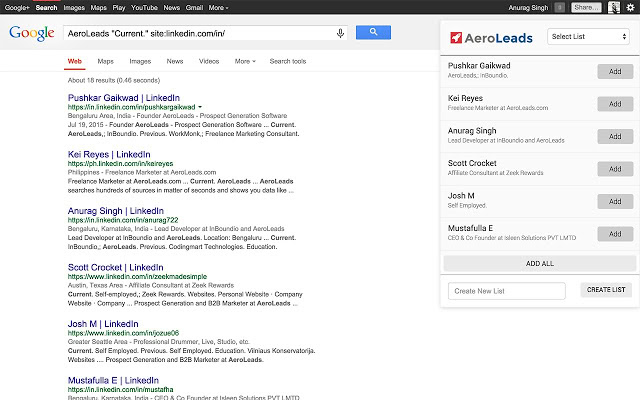
You can add AeroLeads‘ Email And Phone Number Finder to Chrome and push all kinds of data to all kinds of services: Zapier, Mailchimp, your favorite CRM, …
Chasing down leads becomes a stroll in the park. It’s like magic. 🧙♂️
#2. SimilarWeb
A SimilarWeb é do mesmo ninho que a Datanyze.
Ele lhe mostra insights sobre:
- engajamento no site
- classificação do site
- fontes de tráfego (social, referências)
- aplicativos relacionados
- redes de anúncios
- distribuição geográfica
- sites semelhantes
Gosto de pensar na SimilarWeb como uma joia escondida.
Most people have Amazon Alexa’s Extension installed to check up on traffic and ranking of a website. While probably a little more accurate, it doesn’t provide as much insights as SimilarWeb.
You can get SimilarWeb’s extension for free.
#3. Dux-Soup
Também no âmbito das ferramentas de geração de leads, Dux-Soup é um pequeno robô que você pode soltar em páginas com perfis do LinkedIn.
Você o utiliza para automatizar a geração de leads do LinkedIn. Defina filtros de pesquisa para segmentar uma determinada persona e diga ao Dux para visitar todos os resultados da pesquisa.
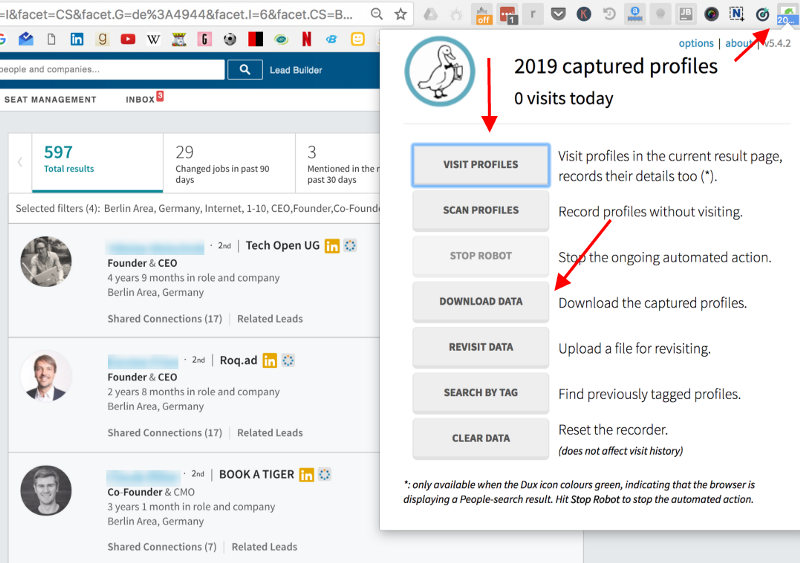
Not only will these people see your face popping up in their feed, you’ll also have their names, industries, roles, company domains and more. Precious data you can extract as a .CSV — for later use 😏.
As of recently, Dux-Soup can also help you to find email addresses paired to LinkedIn profiles. It’ll ask you up front if you want it to. Found email addresses are traded in for points. You can buy points or acquire them by trading in email addresses of your own.
While the standard version of Dux-Soup is free, you’ll need to go Pro to use Dux-Soup with LinkedIn Sales Navigator.
You’ll also get a bunch of cool automation features such as limiting Daily Visits and adjusting Visiting Speed.
Dux-Soup’s Pro-version lhe custará $15 por mês.
#4. Cristal
At Salesflare we’re firm believers of automating the sales process in a way that allows people to be more human where it really matters: building meaningful relationships.
We live in times where you can email thousands of people in your sleep. The problem is that your recipients also know that. Just putting someone’s first name and their company won’t cut it anymore. People see your ‘personalised’ email from a mile away. In these times of automation, real personalisation is your superpower to making real connections.
Cristal will analyse your prospects’ personalities according to the Estrutura comportamental DISC e lhe dirá como eles gostam de se comunicar.
Que tipo de feitiçaria é essa? 🤔
O Crystal coleta várias fontes on-line para obter informações sobre a personalidade do cliente potencial.
Muito assustador? Só um pouquinho.
This thing isn’t going to know you inside-out. But it does do a pretty good job at guessing how people like to be approached. Whether you should start your email with just their names instead of using a more formal salutation for example. I have to say my own profile was remarkably accurate.
What you’re seeing in the screenshot is just the free version. Which doesn’t go much further than basic indications and a quick tip on how to communicate. Crystal’s paid versions come with stuff like more elaborate personality assessments and email coaching.
#5. Push by Zapier
If you love Zapier, raise your hands! 🙌
This would have full rooms go nuts as if they were at a Beyoncé — concert.

Sim, o Zapier é tão legal.
O Zapier nos permite integrar o Salesflare a mais de 700 aplicativos para você. Nós mesmos também o usamos diariamente, intensivamente.
It allows you to build well-oiled machines with apps acting autonomously, all just running in the background. Workflow automation done right 👌.
Mas, às vezes, você só quer que as coisas aconteçam sob seu próprio comando.
Zapier’s Push Extension for Chrome lets you trigger custom Zaps straight from your browser, minimising the break in your workflow.
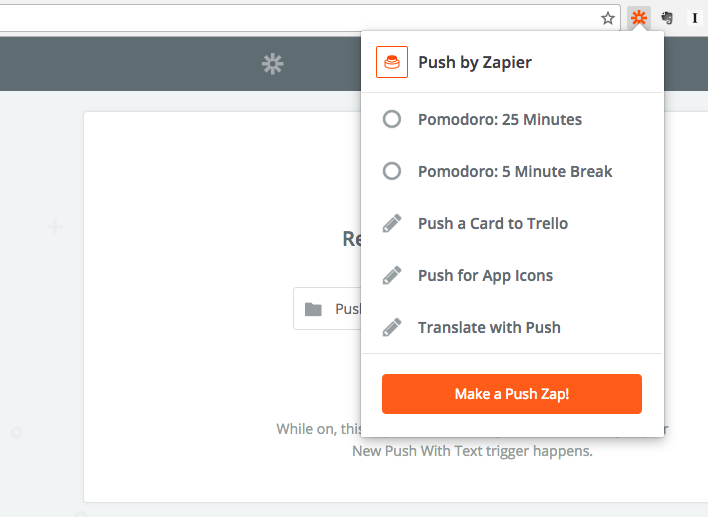
De repente, você teve uma ideia brilhante enquanto estava no meio de uma tarefa? Envie-a para o Trello. Está reunindo recursos para sua próxima postagem no blog? Coloque-o em um Google Sheet. Precisa adicionar uma reunião ao seu calendário? Envie-a para o Google Agenda.
👉 No need whatsoever to open up new tabs and fuck up your flow.
Como os caras da Zapier também são os reis do conteúdo, agora eu o encaminho com prazer para o seu próprio guia pessoal para a extensão Push.
Verifique o Zapier.com para obter planos gratuitos e premium. A extensão é gratuita.
#6. Buffer
Às vezes, sinto saudades da época em que eu só tinha o Facebook.
Life was simple 😌.
Nowadays you have to juggle Facebook, Twitter, LinkedIn, Instagram, Pinterest and who knows whatever other weird platforms you’re on.
Você precisa estar em todos os lugares o tempo todo. Como indivíduo e como empresa.
Esse é o problema que Joel Gascoigne se propôs a resolver ao fundar o Buffer. Limitar o desperdício de tempo e energia que vem com a presença social on-line.
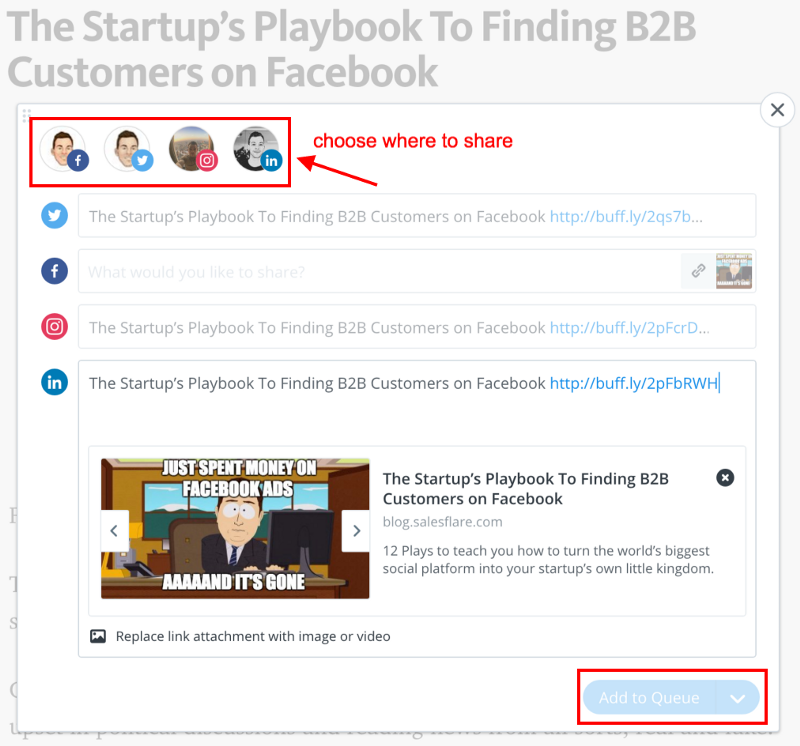
Buffer’s extension let’s you share content to your social pages in a jiffy.
Clicar na extensão acionará uma postagem pré-criada com o artigo, o título e a imagem para você personalizar como quiser. Tudo o que você precisa fazer é publicar.
Buffer’s basic version is free, its paid packages reasonably priced.
Buffer’s Chrome Extension is free.
#7. Taco
I’ve always been terrible with to-do lists 😒.
Boas intenções, com certeza. Manter-se assim por um dia de três a quatro, com certeza. Mas, de uma forma ou de outra, toda tentativa sempre termina com uma lista de tarefas inacabadas e uma cabeça cheia de bagunça.
Nunca consegui passar mais de uma semana.
The main problem is that tasks these days seem to come from everywhere. There’s so many apps and different things you need to do. It’s impossible to gather everything in one place.
There’s project stuff from Trello, reminders from Slack, issues from Github, customer tickets from Zendesk and of course, the follow-ups Salesflare tells you to do. Plus all the personal shit from Wunderlist (RIP ⚰️).
It’s come to the point where you spend more time keeping everything together than actually completing tasks.
Taco figured this out. Its app allows you to integrate tasks from all the sources I just ranted about — plus a lot more — in one smart overview.
Em uma guia do Chrome, para ser mais específico.
A taco full of tasks 🌮.
Probably not your favourite one, but you deserve a big fat one once you complete all the tasks 😋.
#8. Gramática
Como um puro-sangue grammarnazi, eu me encolho com a gramática ruim.
Como um gramático puro-sangue, também executo o Grammarly em meu navegador para garantir que ninguém me pegue cometendo erros gramaticais.
The blow to my reputation would be irreparable 😰.
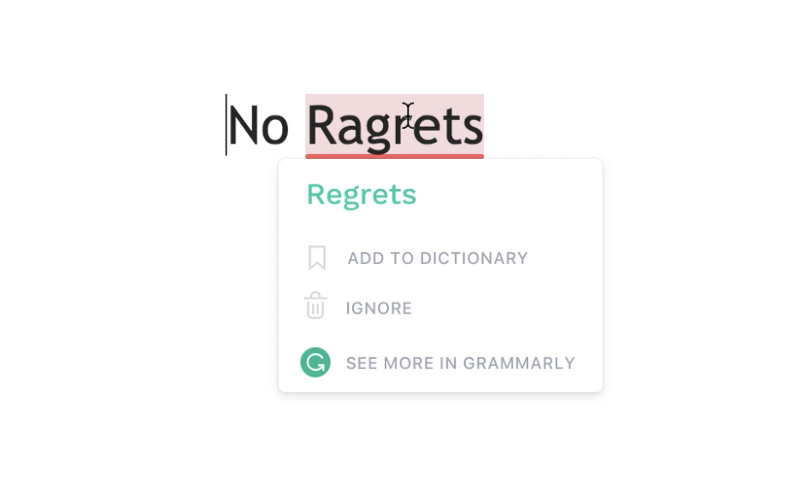
Gramática corrige seus erros enquanto você escreve na Web, do Facebook ao Twitter e seus e-mails.
Please don’t be one of those ‘I never make mistakes’ — people.
We all make mistakes, especially when we’re busy.
Paying attention to grammar shouldn’t be your top priority, so have something like Grammarly take care of it.
You don’t want to get caught by the Grammar Police, do you? 🚓
Uma assinatura básica do Grammarly é gratuita.
#9. Effin Amazing UTM Builder
Putting UTM tags on your links is key to see what works and what doesn’t in your marketing strategy.
I mean, don’t bother checking Google Analytics if you’re not using UTMs.
I used to get pretty annoyed having to open a new tab for Google’s UTM generator, paste in the link, fill out the parameters and then copy — paste the new link. Sempre de novo.
I figure analytics and digital marketing agency Effin Amazing had the same frustration. Their Chrome Extension allows you to instantly make a UTM — link out of the page you’re at.
Pretty epic case of engineering as marketing, I must say 👌.
You can even make Bit.ly’s while you’re at it.
The UTM builder’s basic version is free.
If you want all of your links saved into a Google Sheet (which I think is an epic feature) you’ll have to go Pro.
#10. Captura de tela do Nimbus
As you can see from this post, I’m quite a big fan of screenshots.
There’s something powerful to showing people exactly what your screen looks like when describing a tool or process to them. New technologies allow us go even further and allow us to edit, instantly share, or take scrolling screenshots on Mac or other devices.
Believe it or not, I used to make annotated screenshots with arrows, boxes and all that stuff in Photoshop. Talk about overkill 🙄.
Com o Nimbus Screenshot, você pode capturar rapidamente tudo o que estiver à sua frente e instantaneamente dar sentido a isso para o seu público com uma série de ferramentas simples de anotação.
Você pode capturar guias inteiras, selecionar partes, colocar atrasos e gravar vídeos. Tudo o que acontece na sua tela.
Once you’re done, you can save the image to your Google Drive, send it to Slack, send it to your Nimbus account, or just download it.
I think printing is also an option, but I like trees so I don’t print.
A extensão do Chrome Nimbus Screenshot é gratuita.
#11. Salesflare
Yes sir, Salesflare has a Chrome extension! (You didn’t know? 😔)
Não apenas uma versão reduzida, mas a versão completa do nosso CRM inteligente. Vivendo e respirando dentro de sua caixa de entrada do Gmail.
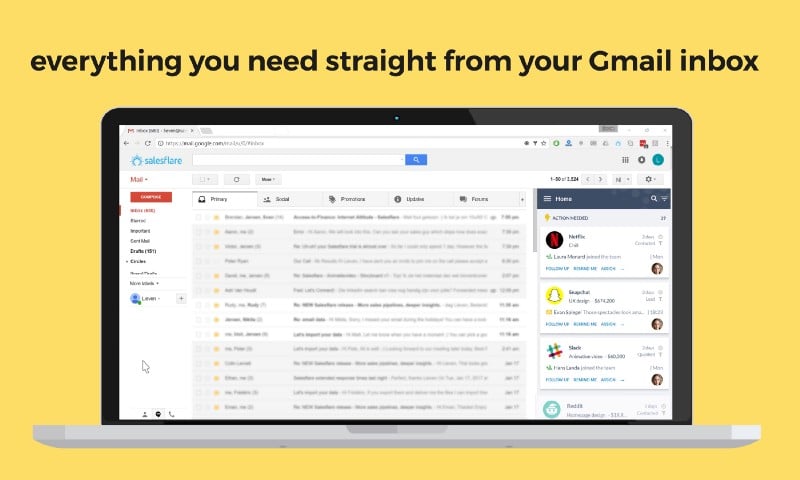
Sitting there in a sidebar, it shows you all the relevant info on people you’re in contact with (similar to other extensions like FullContact’s and Rapportive) and allows you to create accounts and opportunities straight from Gmail. No need to open up a new tab.
You can check up on your pipeline, keep track of insights, blink at your automated to-do list (so you don’t miss follow-ups, eh) and scroll through contacts and accounts.
Acho que você já entendeu: o plug-in faz quase tudo que o aplicativo faz.
☝️ We actually have quite some customers saying they barely leave their Gmail to use Salesflare.
O plug-in também rastreia e-mails e cliques em links para que você saiba quando os destinatários abrem sua mensagem (e quantas vezes) e clicam nela.
We also just revamped the plugin. It’s now more powerful and user-friendly than ever 💪. Your Gmail will love it.
Nossa extensão para o Chrome vem com uma assinatura Salesflare. Clique em aqui para obter sua avaliação gratuita de 14 dias.
#12. CloudHQ Sync
Ah, a nuvem. Não há mais USBs. Não há mais unidades externas. Não há mais backups.
No entanto, a nuvem é complicada.
Evernote, Box, OneNote, Basecamp, Dropbox, Gmail, OneDrive, SharePoint. You’re probably using something that’s not on this list. That’s the point.
If you’re one of those types that has their files scattered all over the virtual place (guilty as charged) — CloudHQ Sync maybe just the thing for you.
Finalmente, tudo em um só lugar. Uma nuvem para governar todas elas.
CloudHQ Sync é gratuito.
#13. FiguraItOut (FIO)
Poder trabalhar globalmente com pessoas de todo o mundo é simplesmente incrível. Mas isso também traz desafios.
There’s language, but most people speak English. If you think about it, time zones are a bigger issue. Whether you’re posting on social media, writing emails, giving customer support or setting up meetings — at all times you have to think about the time zone your prospect is in.
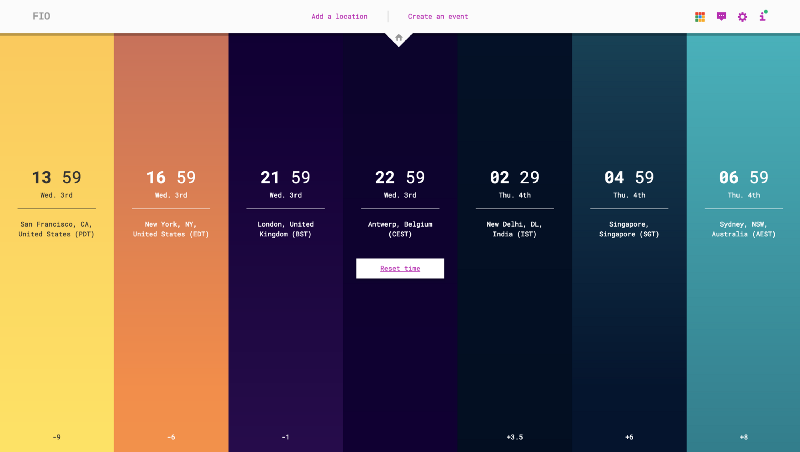
A extensão FIO permite adicionar até 10 fusos horários em uma nova guia do Chrome.
You’ll know in a heartbeat what time it is anywhere in the world. My favourite feature is that FIO also shows different national holidays. No more emails lost in celebrations and aftermaths of celebrations.
It’s also looks quite stunning, doesn’t it.
#14. Mixmax
My absolute favourite Chrome extension. (After Salesflare 😎)
Mixmax is totally bonkers 😵.
Se o e-mail fosse um esporte, usar o Mixmax seria igual a se dopar. Ilegal.
It puts your Gmail on rocket fuel 🚀.
Com o Mixmax, seu Gmail pode:
- a faixa abre, clica e faz o download (como Salesflare)
- agendar reuniões com clientes potenciais de forma fácil e instantânea
- incorporar enquetes e pesquisas no e-mail
- escreva mais rápido com modelos avançados
- agendar e-mails
- personalizar e-mails em massa com um grande número de variáveis
- adiar e-mails, definir lembretes
What’s more: Mixmax sends emails directly from your Gmail, unlike MailChimp and alternatives.
This makes it perfect for cold emailing. This will prevent your email from ending up in the Promotions tab of your lead’s Gmail account. Perfect for cold emailing.
There’s a huge amount of variables you can use to personalise mass emails. If you have enough data on your leads, you can send hundreds of highly personalised emails while watching Netflix.
O Mixmax começa em $9 por mês.
#15. LastPass
I have a few email addresses. I have some social media accounts. I have a domain or two. Quite a few personal accounts. Work accounts here and there. Multiple family accounts. Even my dog has an account to let me know when he’s hungry.
That’s a lot of passwords laying around.
Sempre detestei aprender coisas de cor na escola.
I didn’t start loving it at work.
I could use the same password everywhere. But not only do a lot of apps not let you (‘you need to add at least one number to your password’), it would also create a huge security risk.
LastPass allows you to have everything safely stored and easily accessible at all times so you don’t have to waste time anymore getting headaches trying to remember that one password.
I don’t even have to make up passwords anymore, LastPass can do that for me. And auto-fill them as soon as I need ‘m.
Você pode começar com o LastPass gratuitamente. O plano Premium começa em $1 por mês e eles também têm pacotes empresariais.
#16. Lumio
Eu adoro citações. Textos inspiradores de uma linha só. Simples, mas poderosas.
Levo um caderno comigo aonde quer que eu vá, para anotar coisas que valem a pena ser lembradas e relidas.
Whenever I’m working on a piece of content, I first read. A lot. And the same thing happens: I get inspired by the work of others.
Lumio is Chrome’s replacement for my notebook.
Ele me permite selecionar trechos de texto, imagens e vídeos para salvá-los e organizá-los como cartões.
This is gold for whatever type of research you’d have to do.
Você pode usá-lo para marketing de conteúdo, criar estudos de caso, fazer visões gerais de avaliações de terceiros ou coletar outras informações relevantes para enviar aos clientes em potencial. Ou simplesmente para se manter atualizado com coisas inspiradoras que você encontra na Internet.
Lumio é gratuito.
#17. Momentum
Olhar para um zilhão de guias do Chrome pode ser exaustivo.
Isso esgota sua inspiração e criatividade. Isso o cansa. Isso o deixa louco.
Momentum pode lhe proporcionar um momento para si mesmo em meio a um dia de trabalho agitado. Para organizar seus pensamentos novamente e voltar a se concentrar.

It’s basically an empty Chrome tab with just the time and the weather. And a beautiful picture.
Você pode definir seu foco diário e adicionar tarefas.
Doesn’t have to be more than that.
#18. OneTab
Falar sobre um zilhão de guias do Chrome que estão drenando você.
Por que exatamente temos tantas guias abertas o tempo todo?
For me it’s because I need to keep them open. They’re either sources I’m using to create something or there’s some kind of process going on there.
I’m also too lazy to close them if I don’t need them anymore. That would break my flow. And the flow, my friend, is sacred.
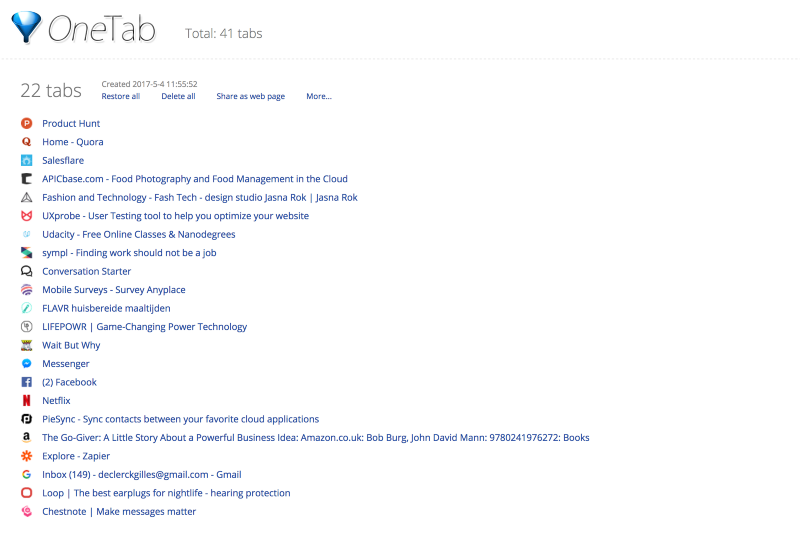
It’s a mess, always.
And that’s a problem. Because amidst all the mess, I’d end up closing stuff I still needed. It’s inefficient, unsustainable and stupid.
Chegou o OneTab. Conforme enviado por o próprio Deus.
OneTab closes your tabs. But — don’t panic — it saves all the URLs within a single tab, with the option to restore them all individually or all at once.
Você pode até exportar essa lista e compartilhá-la com amigos ou colegas de trabalho.
Eu costumava ir para a cama com um monte de guias abertas. Agora eu as armazeno no OneTab.
Do you realise how many work memory you’re saving working with 5 tabs open instead of 55? Your browser experience will become a bliss 😊.
#19. GIPHY
If you’ve been reading this blog, you know I’m quite the fan of animated GIFs.
Don’t underestimate the time that goes into finding funny, relevant GIFs in GIPHY’s database. It’s hard work, yo.
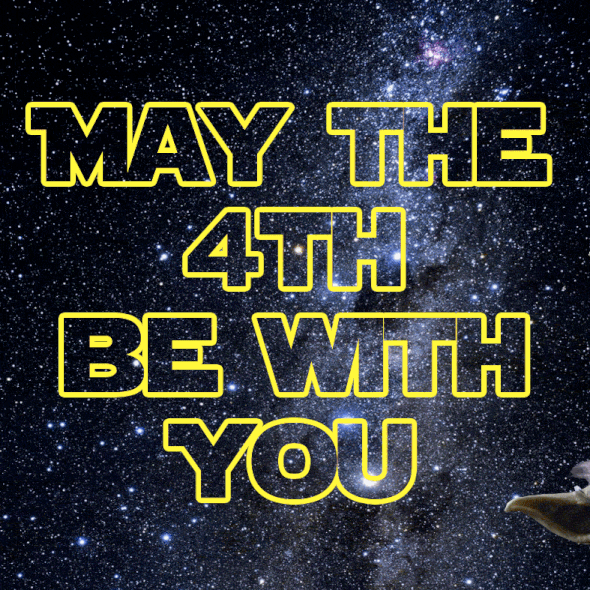 Feliz Dia de Star Wars!
Feliz Dia de Star Wars!With GIPHY’s Chrome Extension I can just search GIPHY straight from the tab I’m writing. I used to search them in a separate tab, download them and re-upload them in the post. I know: stupid right?
Why do I add it here? Because it’s fun. And because I want more GIFs on the internet. My way of supporting a good cause 😘.
#20. Datanyze Insider
Go full Sherlock on your prospect’s websites with Datanyze’s Chrome Extension 🕵️.
Esse recurso informará a pilha de software exata que uma empresa está usando, apenas com base em seu site.
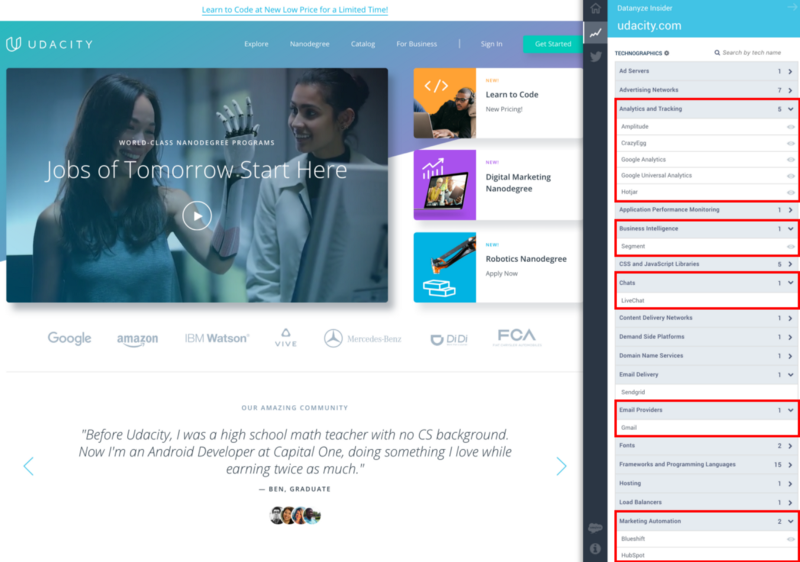
Com um clique, posso ver que nosso cliente unicórnio Udacity tem seu e-mail em execução no Gmail, usa Hotjar, CrazyEgg e Google Analytics sobre os visitantes de seu site e conta com o LiveChat para suporte instantâneo ao cliente.
You can use Datanyze’s Insider extension for free. A full subscription is a little more pricey, but also a lot more powerful.
#21. Responder: Pesquisa e divulgação de e-mails gratuitos
Raise your hand if you’ve ever used LinkedIn to look up your prospects’ information. 🙋♀️
And who hasn’t? If you’re working in sales or marketing it is pretty much inevitable.
This extension makes finding prospect emails on LinkedIn a breeze 💨. It keeps your pipeline full allowing you to hand-pick the contacts one by one or source emails in bulk directly from LinkedIn Sales Navigator.
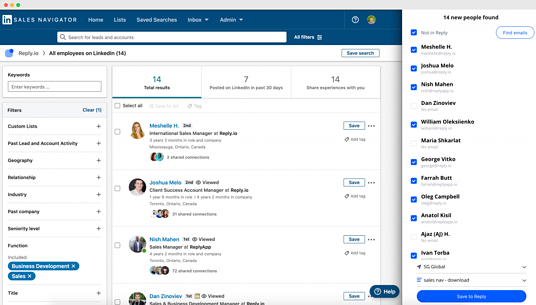
E a melhor parte é que você recebe um ilimitado número de pesquisas de e-mail para gratuito – no extra costs or limitations.
Esperamos que você tenha gostado desta postagem.
If you did, hit ❤ to spread the word!
For more hot stuff on startups, growth marketing and sales
👉assine aqui
👉Siga @salesflare no Twitter
- Os 20 melhores livros de vendas que Elon Musk provavelmente está lendo - fevereiro 14, 2023
- 6 maneiras infalíveis de fazer com que sua startup tenha seus primeiros 100 clientes - dezembro 6, 2022
- Como criar um funil de vendas que vende - setembro 2, 2021
