Gli Oscar delle vendite per le estensioni di Chrome
Plugin micidiali per trasformare Chrome nel vostro coltellino svizzero personale.

This isn’t your first list of Chrome extensions, is it?
There are so many. Lists and extensions. 🙄
Back in the days of Internet Explorer, your browser was your productivity’s worst enemy. Today, Google Chrome is — potentially — your Robin.
(You’re Batman 🦇)
Potenzialmente. Quante volte vi siete trovati a spulciare per ore il Chrome Web Store alla ricerca delle migliori estensioni?
E quante delle estensioni presenti nella vostra lista utilizzate ancora oggi? Per quanto tempo le avete utilizzate? Io scommetto su una settimana. Top.
There’s too much trash out there.
Passando da IE a Chrome, il problema si è spostato dal fare le cose alla comprensione di quali strumenti fanno le cose più difficili.
How do you know which extensions do really step up your sales game? Figuring it out is equally time — and energy draining.
Un browser Chrome ricco di sole estensioni che utilizzate intensamente ogni giorno è una terra promessa che forse non raggiungerete mai.
And yet I’ve been pursuing it for years. The Chrome Web Store is one of my most visited websites (I may have to rethink my life). I’m talking obsessed here — always chasing a machine-like calibration for efficiency.
It’s a wild-goose chase really. I’ll probably never get there.
Ma quello che posso fare è condividere la mia personale lista di estensioni che risolvono problemi reali e/o apportano un reale valore aggiunto. La domanda non sarà se fanno schifo o meno, ma se avete questi problemi o se avete bisogno del valore aggiunto o meno.
Thousands of new extensions are uploaded to the Chrome web store every day. Meaning this list cannot be perfect. That’s okay. What I’m hoping though is that this list can spark a conversation.
👉 What extensions are you using to turn Google Chrome into the perfect bandwagon for the great show that is your startup or business? Feel free to let us know in the comments 💬.
And the Oscars go to…🏆
#1. AeroLeads’ Email And Phone Number Finder
Immaginate che il vostro migliore amico sia un mago.
Immaginate che possano evocare e-mail aziendali, numeri di telefono diretti, numeri di telefono aziendali, indirizzi aziendali e molti altri dati diritto da LinkedIn, Crunchbase, AngelList, GitHub, Google, quello che volete.
Wouldn’t that be amazing? Wouldn’t you want to have them around sempre?
(Okay, maybe not. Who knows what other scary powers they might have! 😱)
While there’s no such thing as ACTUAL wizards (sorry, Hagrid), I’ve got the next best thing!
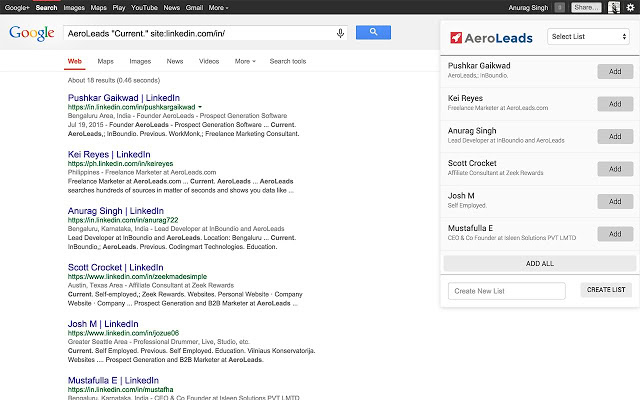
You can add AeroLeads‘ Email And Phone Number Finder to Chrome and push all kinds of data to all kinds of services: Zapier, Mailchimp, your favorite CRM, …
Chasing down leads becomes a stroll in the park. It’s like magic. 🧙♂️
#2. SimilarWeb
SimilarWeb proviene dallo stesso nido di Datanyze.
Mostra approfondimenti su:
- impegno del sito web
- classifica del sito
- fonti di traffico (social, referral)
- applicazioni correlate
- reti pubblicitarie
- diffusione geografica
- siti web simili
Mi piace pensare a SimilarWeb come a una gemma nascosta.
Most people have Amazon Alexa’s Extension installed to check up on traffic and ranking of a website. While probably a little more accurate, it doesn’t provide as much insights as SimilarWeb.
You can get SimilarWeb’s extension for free.
#3. Dux-Soup
Sempre nell'ambito degli strumenti di generazione di lead, Dux-Soup è un piccolo robot che si può lasciare libero sulle pagine con profili LinkedIn.
Lo si usa per automatizzare la generazione di lead da LinkedIn. Impostate dei filtri di ricerca per indirizzare una determinata persona e dite al Dux di andare a visitare tutti i risultati della ricerca.
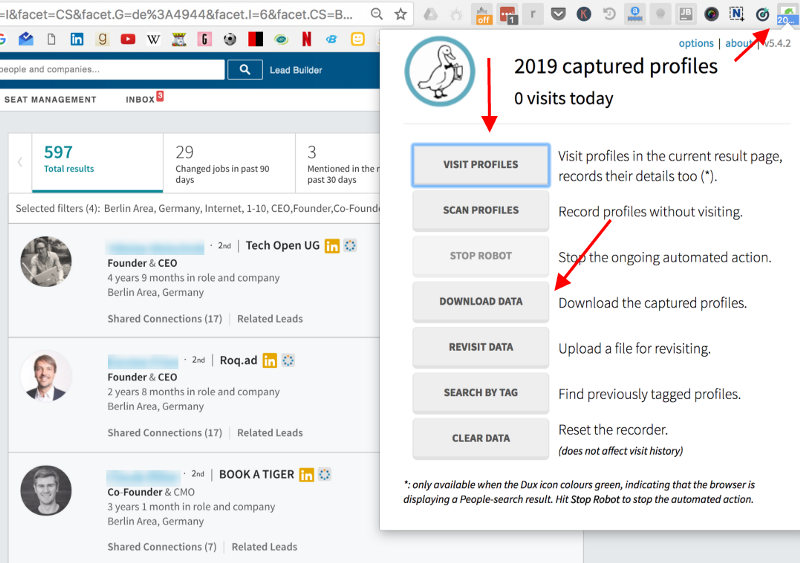
Not only will these people see your face popping up in their feed, you’ll also have their names, industries, roles, company domains and more. Precious data you can extract as a .CSV — for later use 😏.
As of recently, Dux-Soup can also help you to find email addresses paired to LinkedIn profiles. It’ll ask you up front if you want it to. Found email addresses are traded in for points. You can buy points or acquire them by trading in email addresses of your own.
While the standard version of Dux-Soup is free, you’ll need to go Pro to use Dux-Soup with LinkedIn Sales Navigator.
You’ll also get a bunch of cool automation features such as limiting Daily Visits and adjusting Visiting Speed.
Dux-Soup’s Pro-version vi costerà $15 al mese.
#4. Cristallo
At Salesflare we’re firm believers of automating the sales process in a way that allows people to be more human where it really matters: building meaningful relationships.
We live in times where you can email thousands of people in your sleep. The problem is that your recipients also know that. Just putting someone’s first name and their company won’t cut it anymore. People see your ‘personalised’ email from a mile away. In these times of automation, real personalisation is your superpower to making real connections.
Cristallo will analyse your prospects’ personalities according to the Quadro comportamentale DISC e vi diranno come amano comunicare.
Che tipo di stregoneria è questa? 🤔
Crystal analizza una serie di fonti online per raccogliere informazioni sulla personalità dei potenziali clienti.
Fa paura? Solo un po'.
This thing isn’t going to know you inside-out. But it does do a pretty good job at guessing how people like to be approached. Whether you should start your email with just their names instead of using a more formal salutation for example. I have to say my own profile was remarkably accurate.
What you’re seeing in the screenshot is just the free version. Which doesn’t go much further than basic indications and a quick tip on how to communicate. Crystal’s paid versions come with stuff like more elaborate personality assessments and email coaching.
#5. Push by Zapier
If you love Zapier, raise your hands! 🙌
This would have full rooms go nuts as if they were at a Beyoncé — concert.

Sì, Zapier è così bello.
Zapier ci consente di integrare Salesflare con oltre 700 applicazioni. Lo utilizziamo anche noi quotidianamente, intensivamente.
It allows you to build well-oiled machines with apps acting autonomously, all just running in the background. Workflow automation done right 👌.
Ma a volte si vuole solo che le cose accadano ai propri ordini.
Zapier’s Push Extension for Chrome lets you trigger custom Zaps straight from your browser, minimising the break in your workflow.
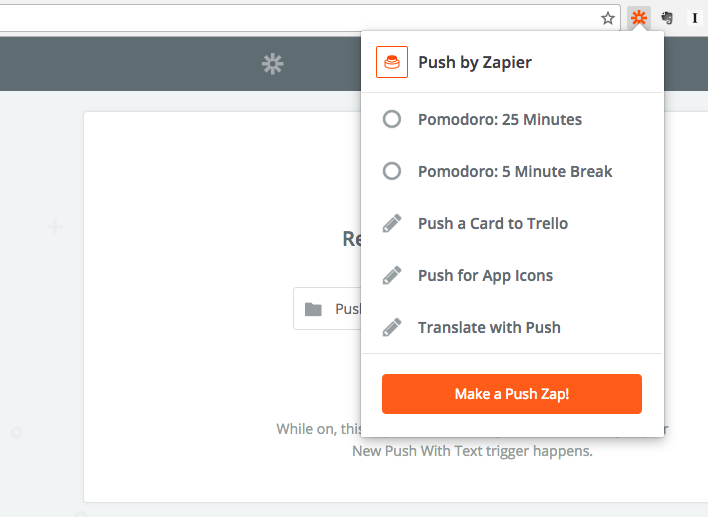
Siete stati improvvisamente colpiti da un'idea brillante mentre eravate nel bel mezzo di un compito? Inviatela a Trello. State raccogliendo risorse per il vostro prossimo post sul blog? Inseritele in un Google Sheet. Avete bisogno di aggiungere una riunione al vostro calendario? Spingetela su Google Calendar.
👉 No need whatsoever to open up new tabs and fuck up your flow.
Poiché i ragazzi di Zapier sono anche i re dei contenuti, vi rimando volentieri alla loro guida personale per la loro estensione Push.
Controllate Zapier.com per i piani gratuiti e premium. L'estensione è gratuita.
#6. Buffer
A volte mi ritrovo a desiderare i giorni in cui avevo solo Facebook.
Life was simple 😌.
Nowadays you have to juggle Facebook, Twitter, LinkedIn, Instagram, Pinterest and who knows whatever other weird platforms you’re on.
Dovete essere sempre ovunque. Come individuo e come azienda.
Questo è il problema che Joel Gascoigne si è proposto di risolvere quando ha fondato Buffer. Limitare il dispendio di tempo ed energia che deriva dalla presenza sociale online.
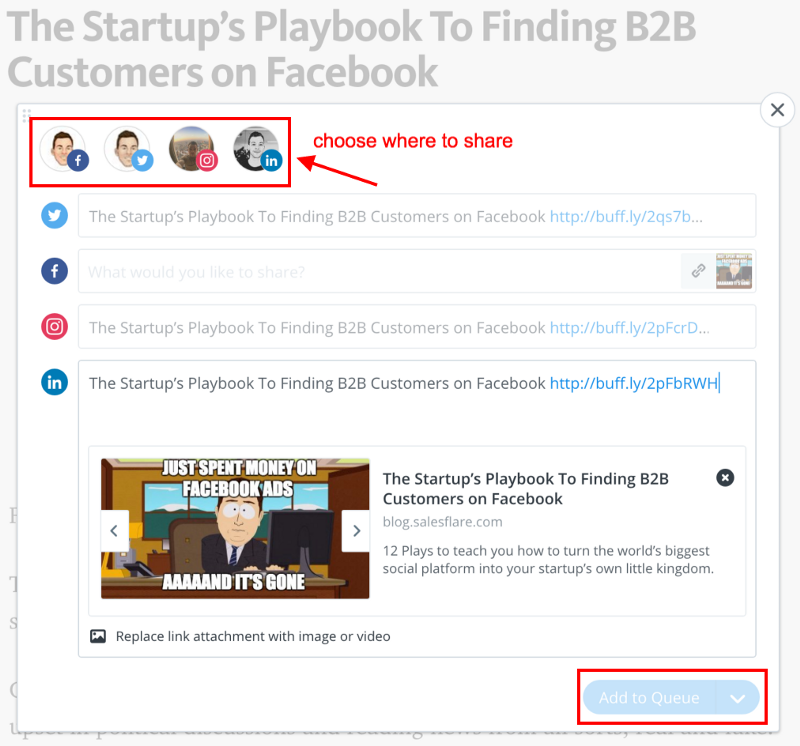
Buffer’s extension let’s you share content to your social pages in a jiffy.
Facendo clic sull'estensione si attiva un post preconfezionato con l'articolo, il titolo e l'immagine da personalizzare a piacimento. Tutto ciò che dovete fare è pubblicare.
Buffer’s basic version is free, its paid packages reasonably priced.
Buffer’s Chrome Extension is free.
#7. Taco
I’ve always been terrible with to-do lists 😒.
Buone intenzioni, certo. Mantenere l'impegno per un giorno su tre-quattro, certo. Ma in un modo o nell'altro ogni tentativo si conclude sempre con un elenco di compiti non portati a termine e una testa piena di disordine.
Non ho mai superato la settimana.
The main problem is that tasks these days seem to come from everywhere. There’s so many apps and different things you need to do. It’s impossible to gather everything in one place.
There’s project stuff from Trello, reminders from Slack, issues from Github, customer tickets from Zendesk and of course, the follow-ups Salesflare tells you to do. Plus all the personal shit from Wunderlist (RIP ⚰️).
It’s come to the point where you spend more time keeping everything together than actually completing tasks.
Taco figured this out. Its app allows you to integrate tasks from all the sources I just ranted about — plus a lot more — in one smart overview.
Per essere più precisi, in una scheda di Chrome.
A taco full of tasks 🌮.
Probably not your favourite one, but you deserve a big fat one once you complete all the tasks 😋.
#8. Grammatica
Come purosangue grammarnazi, rabbrividisco di fronte alla cattiva grammatica.
In qualità di grammarnazi purosangue, faccio anche girare Grammarly nel mio browser per assicurarmi che nessuno possa beccarmi a fare errori di grammatica.
The blow to my reputation would be irreparable 😰.
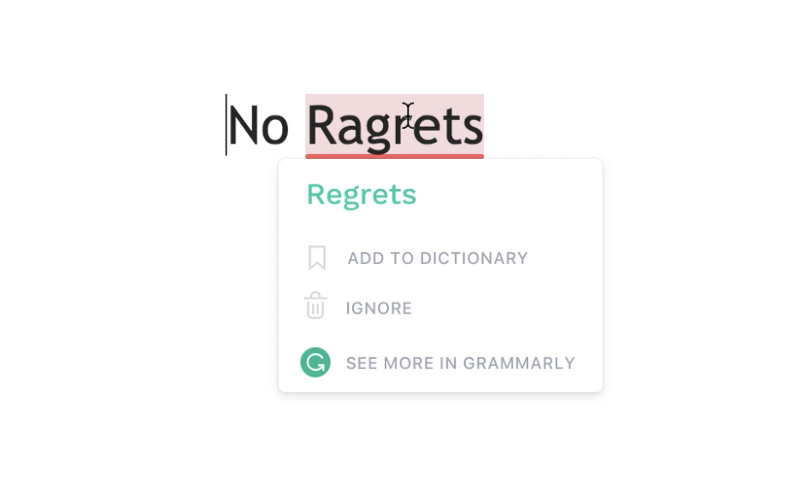
Grammatica corregge i vostri errori mentre scrivete sul web, da Facebook a Twitter e alle vostre e-mail.
Please don’t be one of those ‘I never make mistakes’ — people.
We all make mistakes, especially when we’re busy.
Paying attention to grammar shouldn’t be your top priority, so have something like Grammarly take care of it.
You don’t want to get caught by the Grammar Police, do you? 🚓
Un abbonamento di base Grammarly è gratuito.
#9. Effin Amazing UTM Builder
Putting UTM tags on your links is key to see what works and what doesn’t in your marketing strategy.
I mean, don’t bother checking Google Analytics if you’re not using UTMs.
I used to get pretty annoyed having to open a new tab for Google’s UTM generator, paste in the link, fill out the parameters and then copy — paste the new link. Ogni volta di nuovo.
I figure analytics and digital marketing agency Effin Amazing had the same frustration. Their Chrome Extension allows you to instantly make a UTM — link out of the page you’re at.
Pretty epic case of engineering as marketing, I must say 👌.
You can even make Bit.ly’s while you’re at it.
The UTM builder’s basic version is free.
If you want all of your links saved into a Google Sheet (which I think is an epic feature) you’ll have to go Pro.
#10. Nimbus Schermata
As you can see from this post, I’m quite a big fan of screenshots.
There’s something powerful to showing people exactly what your screen looks like when describing a tool or process to them. New technologies allow us go even further and allow us to edit, instantly share, or take scrolling screenshots on Mac or other devices.
Believe it or not, I used to make annotated screenshots with arrows, boxes and all that stuff in Photoshop. Talk about overkill 🙄.
Con Nimbus Screenshot è possibile catturare rapidamente tutto ciò che si trova davanti a noi e dargli immediatamente un senso per il pubblico con una serie di semplici strumenti di annotazione.
È possibile acquisire intere schede, selezionare porzioni, inserire ritardi e registrare video. Qualsiasi cosa accada sul vostro schermo.
Once you’re done, you can save the image to your Google Drive, send it to Slack, send it to your Nimbus account, or just download it.
I think printing is also an option, but I like trees so I don’t print.
L'estensione Nimbus Screenshot Chrome è gratuita.
#11. Salesflare
Yes sir, Salesflare has a Chrome extension! (You didn’t know? 😔)
Non solo una versione annacquata, ma la versione completa del nostro CRM intelligente. Vivendo e respirando all'interno della vostra casella di posta Gmail.
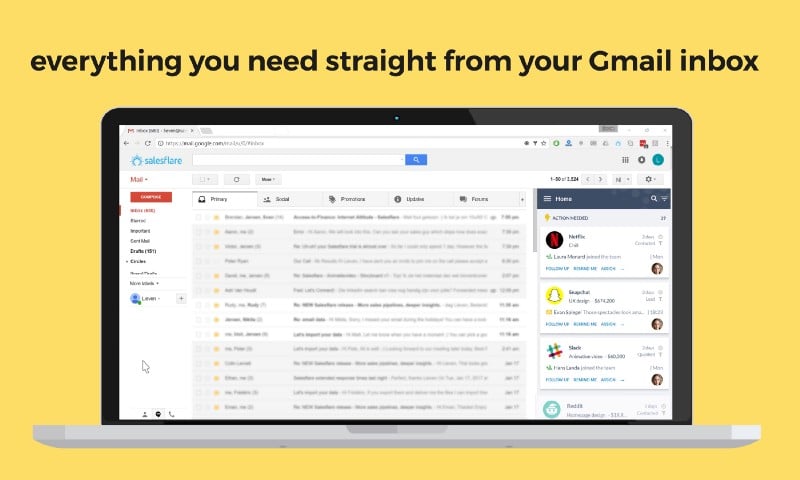
Sitting there in a sidebar, it shows you all the relevant info on people you’re in contact with (similar to other extensions like FullContact’s and Rapportive) and allows you to create accounts and opportunities straight from Gmail. No need to open up a new tab.
You can check up on your pipeline, keep track of insights, blink at your automated to-do list (so you don’t miss follow-ups, eh) and scroll through contacts and accounts.
Penso che ormai abbiate capito: il plugin fa circa tutto quello che fa l'applicazione.
☝️ We actually have quite some customers saying they barely leave their Gmail to use Salesflare.
Il plugin tiene anche traccia delle e-mail e dei clic sui link, in modo da sapere quando i destinatari aprono il messaggio (e quante volte) e fanno clic.
We also just revamped the plugin. It’s now more powerful and user-friendly than ever 💪. Your Gmail will love it.
La nostra estensione per Chrome viene fornita con un abbonamento Salesflare. Fate clic su qui per ottenere una prova gratuita di 14 giorni.
#12. CloudHQ Sync
Ah, il cloud. Niente più USB. Niente più unità esterne. Niente più backup.
Il Cloud è però complicato.
Evernote, Box, OneNote, Basecamp, Dropbox, Gmail, OneDrive, SharePoint. You’re probably using something that’s not on this list. That’s the point.
If you’re one of those types that has their files scattered all over the virtual place (guilty as charged) — CloudHQ Sync maybe just the thing for you.
Finalmente tutto in un unico posto. Una nuvola che le domina tutte.
Sincronizzazione CloudHQ è gratuito.
#13. FigureItOut (FIO)
Poter lavorare a livello globale con persone di tutto il mondo è semplicemente straordinario. Ma comporta anche delle sfide.
There’s language, but most people speak English. If you think about it, time zones are a bigger issue. Whether you’re posting on social media, writing emails, giving customer support or setting up meetings — at all times you have to think about the time zone your prospect is in.
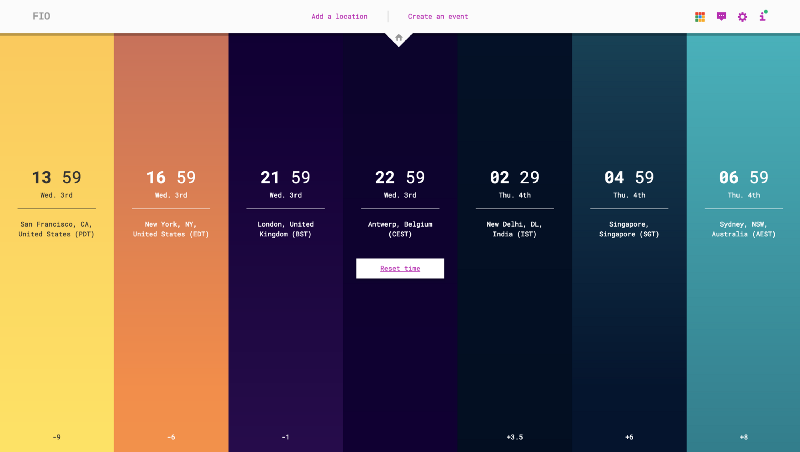
L'estensione FIO consente di aggiungere fino a 10 fusi orari in una nuova scheda di Chrome.
You’ll know in a heartbeat what time it is anywhere in the world. My favourite feature is that FIO also shows different national holidays. No more emails lost in celebrations and aftermaths of celebrations.
It’s also looks quite stunning, doesn’t it.
#14. Mixmax
My absolute favourite Chrome extension. (After Salesflare 😎)
Mixmax is totally bonkers 😵.
Se l'email fosse uno sport, usare Mixmax equivarrebbe a doparsi. Illegale.
It puts your Gmail on rocket fuel 🚀.
Con Mixmax la vostra Gmail può:
- il brano si apre, si clicca e si scarica (come Salesflare)
- programmare facilmente e istantaneamente gli incontri con i potenziali clienti
- incorporare sondaggi e indagini nelle e-mail
- scrivere più velocemente con potenti modelli
- programmare le e-mail
- personalizzare le email di massa con un'infinità di variabili
- snooze delle e-mail, impostazione dei promemoria
What’s more: Mixmax sends emails directly from your Gmail, unlike MailChimp and alternatives.
This makes it perfect for cold emailing. This will prevent your email from ending up in the Promotions tab of your lead’s Gmail account. Perfect for cold emailing.
There’s a huge amount of variables you can use to personalise mass emails. If you have enough data on your leads, you can send hundreds of highly personalised emails while watching Netflix.
Mixmax parte da $9 al mese.
#15. LastPass
I have a few email addresses. I have some social media accounts. I have a domain or two. Quite a few personal accounts. Work accounts here and there. Multiple family accounts. Even my dog has an account to let me know when he’s hungry.
That’s a lot of passwords laying around.
Ho sempre odiato imparare le cose a memoria a scuola.
I didn’t start loving it at work.
I could use the same password everywhere. But not only do a lot of apps not let you (‘you need to add at least one number to your password’), it would also create a huge security risk.
LastPass allows you to have everything safely stored and easily accessible at all times so you don’t have to waste time anymore getting headaches trying to remember that one password.
I don’t even have to make up passwords anymore, LastPass can do that for me. And auto-fill them as soon as I need ‘m.
È possibile iniziare con LastPass gratuitamente. La tariffa Premium parte da $1 al mese e sono disponibili anche pacchetti business.
#16. Lumio
Amo le citazioni. Le citazioni di testo che ispirano. Semplici ma potenti.
Porto con me un taccuino ovunque vada, per annotare le cose che vale la pena ricordare e rileggere.
Whenever I’m working on a piece of content, I first read. A lot. And the same thing happens: I get inspired by the work of others.
Lumio is Chrome’s replacement for my notebook.
Mi permette di selezionare pezzi di testo, immagini e video per poi salvarli e organizzarli come schede.
This is gold for whatever type of research you’d have to do.
Potete usarlo per il content marketing, per costruire casi di studio, per fare una panoramica delle recensioni di terzi o per raccogliere altre informazioni rilevanti da inviare ai potenziali clienti. O semplicemente per tenersi aggiornati su ciò che di stimolante si trova in giro per Internet.
Lumio è gratuito.
#17. Momento
Guardare una miriade di schede di Chrome può essere estenuante.
Prosciuga l'ispirazione e la creatività. Vi stanca. Vi fa impazzire.
Momento può regalarvi un momento per voi stessi in una giornata di lavoro intensa. Per riordinare i pensieri e riorientarsi.

It’s basically an empty Chrome tab with just the time and the weather. And a beautiful picture.
È possibile impostare l'obiettivo giornaliero e aggiungere i compiti da svolgere.
Doesn’t have to be more than that.
#18. OneTab
Parlare di una miriade di schede di Chrome vi prosciuga.
Perché abbiamo sempre così tante schede aperte?
For me it’s because I need to keep them open. They’re either sources I’m using to create something or there’s some kind of process going on there.
I’m also too lazy to close them if I don’t need them anymore. That would break my flow. And the flow, my friend, is sacred.
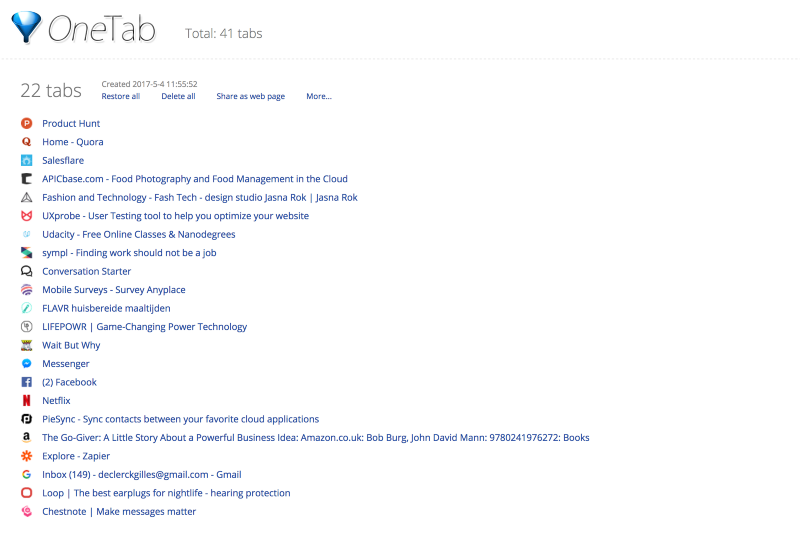
It’s a mess, always.
And that’s a problem. Because amidst all the mess, I’d end up closing stuff I still needed. It’s inefficient, unsustainable and stupid.
Arriva OneTab. Come inviato da Dio stesso.
OneTab closes your tabs. But — don’t panic — it saves all the URLs within a single tab, with the option to restore them all individually or all at once.
È anche possibile esportare l'elenco e condividerlo con amici o colleghi.
Un tempo andavo a letto con una marea di schede aperte. Ora le archivio in OneTab.
Do you realise how many work memory you’re saving working with 5 tabs open instead of 55? Your browser experience will become a bliss 😊.
#19. GIPHY
If you’ve been reading this blog, you know I’m quite the fan of animated GIFs.
Don’t underestimate the time that goes into finding funny, relevant GIFs in GIPHY’s database. It’s hard work, yo.
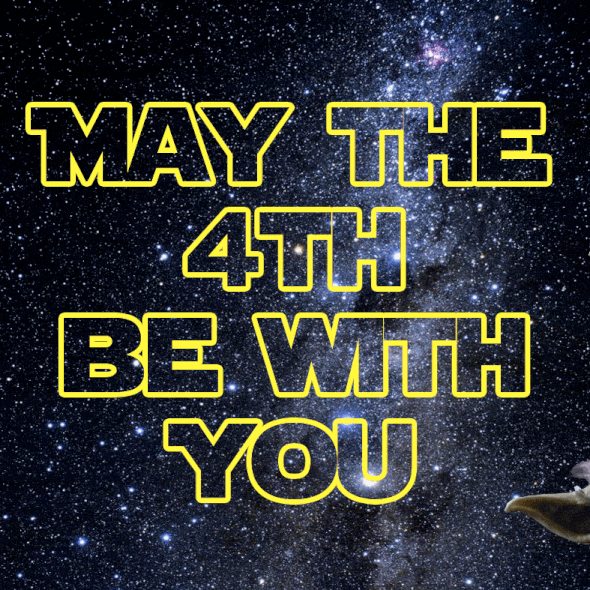 Felice Star Wars Day!
Felice Star Wars Day!With GIPHY’s Chrome Extension I can just search GIPHY straight from the tab I’m writing. I used to search them in a separate tab, download them and re-upload them in the post. I know: stupid right?
Why do I add it here? Because it’s fun. And because I want more GIFs on the internet. My way of supporting a good cause 😘.
#20. Datanyze Insider
Go full Sherlock on your prospect’s websites with Datanyze’s Chrome Extension 🕵️.
Questo strumento vi dirà l'esatto stack di software che un'azienda sta utilizzando, semplicemente dal suo sito web.
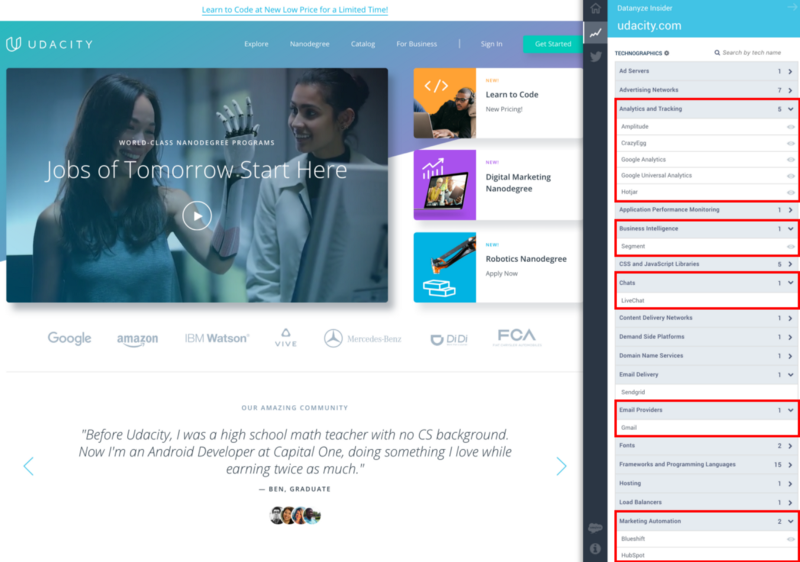
Con un solo clic posso vedere che il nostro cliente unicorno Udacity ha la sua email in esecuzione su Gmail, usa Hotjar, CrazyEgg e Google Analytics sui visitatori del proprio sito web e si affida a LiveChat per l'assistenza clienti immediata.
You can use Datanyze’s Insider extension for free. A full subscription is a little more pricey, but also a lot more powerful.
#21. Risposta: Ricerca e diffusione di e-mail gratuite
Raise your hand if you’ve ever used LinkedIn to look up your prospects’ information. 🙋♀️
And who hasn’t? If you’re working in sales or marketing it is pretty much inevitable.
This extension makes finding prospect emails on LinkedIn a breeze 💨. It keeps your pipeline full allowing you to hand-pick the contacts one by one or source emails in bulk directly from LinkedIn Sales Navigator.
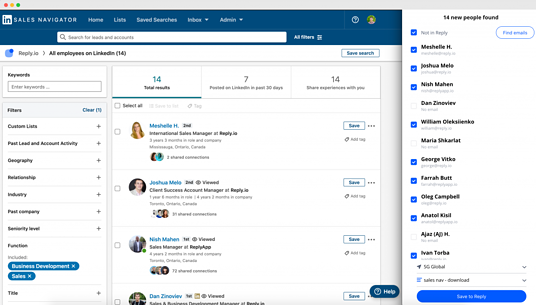
E la parte migliore è che si ottiene un illimitato numero di ricerche via e-mail per libero – no extra costs or limitations.
Ci auguriamo che questo post vi sia piaciuto.
If you did, hit ❤ to spread the word!
For more hot stuff on startups, growth marketing and sales
👉iscriviti qui
👉segui @salesflare su Twitter
- I 20 migliori libri di vendita che Elon Musk sta probabilmente leggendo - 14 Febbraio 2023
- 6 modi infallibili per far ottenere alla vostra startup i primi 100 clienti - 6 dicembre 2022
- Come costruire un imbuto di vendita che venda - 2 Settembre 2021
