Håll allt på ett ställe
Filer, möten, uppgifter och kunddata - allt är enkelt att hantera.
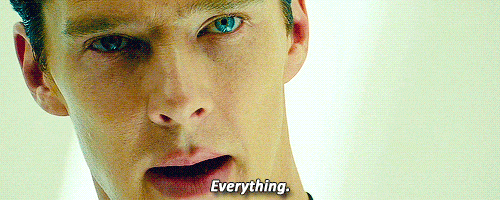
Vårt mål på Salesflare är att ge dig maximal kontroll över din pipeline och kunddata, samtidigt som vi automatiserar arbetet så mycket som möjligt. Så att du kan hantera dina kunder på ett felfritt sätt, allt från ett ställe.
Med detta i åtanke har vi precis släppt en ny serie av coola funktioner.
Ladda upp viktiga filer till Salesflare
Salesflare plockar automatiskt upp filer från e-postmeddelanden och visar dem i en praktisk Filer-översikt för varje kund.
Från och med idag kan du också ladda upp och bifoga vilken fil du vill till den relaterade kunden! 📂
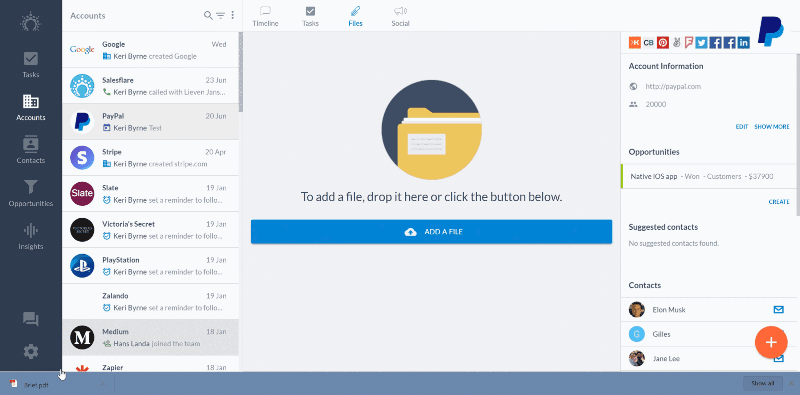
Dra och släpp filen eller tryck på den stora blå Lägg till en fil-knappen.
Se möten och uppgifter på ett och samma ställe
Vill du se hela din dag på ett och samma ställe? Vi har gjort det möjligt.

På skärmen Today kan du nu se alla dina schemalagda möten och uppgifter. Under det kan du hitta alla försenade uppgifter att plocka upp. Och under det de automatiskt föreslagna.
Skärmen Upcoming visar vilka möten och uppgifter som kommer att ske under de närmaste dagarna.
Och på fliken Tasks för varje konto kan du se samma översikt för det specifika kontot.
Du kommer alltid att ha en perfekt bild av vad du ska göra.
Importera kunddata enkelt: det är ute ur beta!
Tack vare feedback från våra fantastiska betatestare för importmodulen är den nu redo att gå ut ur betaversionen. 🚀
Gå till Inställningar > Importera data för att importera en .csv med dina konton, kontakter och möjligheter.

Det kan du:
- Mappa kolumnerna i din .csv visuellt på dina fält Salesflare
- Importera data till anpassade fält (ja, det fungerar!)
- Få en överblick över alla poster som inte kunde importeras genom att ladda ner felsfilen, kontrollera felen, åtgärda dem och importera igen (du behöver inte importera allt igen!)
Behöver du några fler tips och detaljer? Vi har täckt in dig i kunskapsbasen.
Exportera anpassade fältdata också
Du har nu full 100% kontroll över dina anpassade data. 💪
Det kan du:
- Importera anpassade data
- Exportera anpassade data
- Uppdatera den via API:et
- Visa och redigera i appen
- Använd den för att filtrera och segmentera dina data
Anpassa Salesflare till din region
Det finns ingen plats som hemma. Salesflare anpassar sig nu till din region och ditt land.
Vad anser du är den första dagen i veckan? Föredrar du AM/PM eller 24-timmarsklockan? Vilken valuta använder du?
Gå till Inställningar > Regionala inställningar för att känna dig som hemma. 🏡
En rad förbättringar och buggfixar
Vi har förbättrat prestandan här och där, åtgärdat de buggar ni rapporterat, justerat vissa appflöden och mycket mer.
Som alltid, fortsätt att komma med feedback - vi trivs med det! 👊
Kommer upp nästa ... 🥁
- Automatiserade e-postmeddelanden 📧
- Massredigering och radering av åtgärder
- Flera e-postadresser på kontakter
- Fler Zapier-uppgraderingar!
Har du en fråga eller behöver du hjälp? Du får gärna skicka feedback eller twittra till oss på @salesflare.
Senast uppdaterad:
- AI-driven CRM-framgång: Varför data utan input är nyckeln - 1 december 2025
- Mer AI, fler ledtrådar - 13 augusti 2025
- Ett mer mänskligt CRM - 16 januari 2025