Gmail: Cliente de e-mail gigante
Episódio 004 de Produtos Icônicos
There’s no denying it: Gmail is huge.
With more than 1.2 billion monthly users, Google’s email client has grown significantly in the past 14 years and continues to dominate the market as one of the most-used email clients in the world.
But what makes Gmail such an iconic product? Let’s dive right in!

Uma oferta inacreditável
O Gmail teve um lançamento pouco ortodoxo em 2004.
At a time when you paid for email services such as AOL and had to spend a ton of time searching for things in Outlook, Gmail completely revolutionized something that seemed so unexciting and routine: your email inbox. 📧
The press release announcing its launch was dated for April 1 — so many thought it was simply an April Fools’ Day joke.
It also didn’t help that some of the features of Gmail seemed unbelievable or, at the very least, too good to be true.
For example, Google offered 1 GB of free storage for each Gmail account — this was an amount of free storage space that was simply unheard of at this point in time. To put this in perspective: this was 500 times more storage than what Microsoft’s Hotmail offered (yes, Hotmail only gave you 2MB per account at the time). 😱
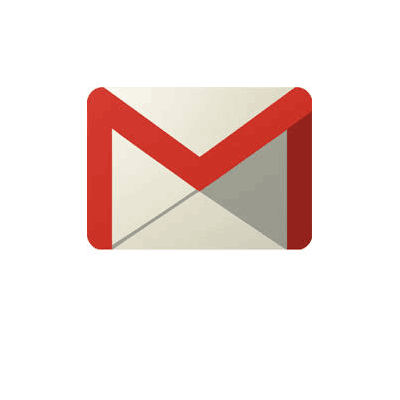
According to an interview with Gmail’s first product manager, Brian Rakowski, the April 1 launch was intentional. He said that the “ultimate April Fools’ joke was to launch something kind of crazy on April 1 and have it still exist on April 2.”
O Gmail, com seu armazenamento incrivelmente grande, interface fácil de usar, recursos de pesquisa e muito mais, mudou o jogo do e-mail quando foi lançado.
Google — and more specifically, Paul Buchheit — worked on Gmail for nearly three years before consumers could use it, and it was one of the first (if not the first) major cloud-based apps that could replace conventional PC software. 💽
Como o Google aproveitou a tecnologia da Web para criar seu programa de e-mail desde o início, ele fez com que o Gmail parecesse um software real, em vez de uma sequência de páginas da Web, usando JavaScript.
There were instances in which the project could have just been abandoned altogether. Internally, Googlers were hesitant about the concept for a variety of reasons — so it’s incredible that it even became a product in the first place.
Free email inbox — meet AdSense
O Google AdSense, o produto que examina as mensagens para encontrar palavras-chave que possam ser usadas para fins de publicidade, foi desenvolvido como protótipo durante a criação do Gmail.
This tool sparked a debate around online privacy that still continues to this day (and is, of course, making headlines in recent months, thanks in part to things such as GDPR and the Cambridge Analytica scandal). 🔒
Mas essa era uma das ideias para o Gmail em seus primórdios: criar um sistema que analisasse o texto dos e-mails para que o Google pudesse veicular anúncios junto com eles.
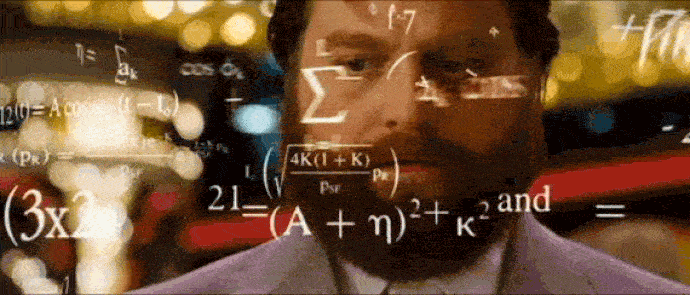
According to Marissa Mayer herself, she almost prevented AdSense from ever coming to light. 😳
While she was initially against having ads in Gmail, Buchheit supposedly stayed up all night finishing the product and Mayer saw ads everywhere the next day — and they were well done and well targeted.
Em resumo, Buchheit havia descoberto como escanear textos que combinavam com anúncios que já haviam sido comprados por clientes para consultas de pesquisa. Os cofundadores Larry Page e Sergey Brin viram o produto logo depois, e a empresa decidiu aplicar a tecnologia fora do Gmail, em outros sites.
This product is what we now know as AdSense, one of Google’s largest sources of revenue.
So, to put it simply: the work that made Gmail free by developing targeted ads next to it didn’t just change the business model for email services, it indirectly changed the business model for a lot of websites based on ads. 🆓
Reinventando o Gmail
As you’ve probably already heard (or seen for yourself), Google recently released a new redesign of Gmail. 🤗
O e-mail ainda está vivo e bem, mas os clientes de e-mail ficaram um pouco estagnados nos últimos anos, portanto, o novo design é uma mudança bem-vinda.
While it definitely has a more sleek and modern feel, following that of Material Design, it’s not a drastic difference from the last interface.
In fact, it almost looks like a combination of Gmail and Inbox (more on that in a minute). The new Gmail is clean, visual and packed with new features. 😍
Alguns desses recursos incluem a suspensão de e-mails para que reapareçam na sua caixa de entrada horas ou dias depois, sugestões de respostas inteligentes em cada thread de e-mail e o fato de poder carregar widgets de outros aplicativos no lado direito da tela (para que você possa usar o Tasks e o Calendar enquanto estiver em um thread de e-mail).
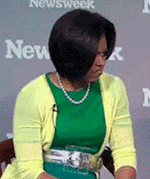
Beyond these new features, it’s apparent that Google is focusing more on both productivity and security.
Google WorkspaceO Google, há anos, está atrás da Microsoft em termos de software de produtividade no local de trabalho, mas parece que o Google está tentando conquistar esse espaço com seu novo design e recursos.
In an interview with The Verge, Jacob Bank, lead product manager for Gmail, said that Google’s redesign was done with a focus on “making people safer and more productive,” both important aspects in appealing to business users.
It certainly looks like we’ll be seeing Gmail move even more toward a business focus in due time. 💼
Uma experiência super-rápida na Web
One of Google’s main priorities when creating a new product is that it’s fast. User experience is at the heart of everything Google creates, and Gmail is no exception. 🏃
Even though they were the next big, exciting thing, web apps were slow and clunky around the time of Gmail’s launch. So, Google’s attention to a fast response time and high performance was a major development in the world of web apps.

Gmail, like all Google products, was built with the RAIL model in mind. RAIL is a “user-centric performance model that breaks down the user’s experience into key actions.”
Eles continuam explicando que todo aplicativo da Web tem quatro aspectos específicos em seu ciclo de vida, e o desempenho do aplicativo se encaixa neles de diferentes maneiras. São eles: Resposta, Animação, Ociosidade e Carregamento.
This model helps designers and developers focus on what’s most important: making your users the focal point of your performance effort. 🚀
With these four elements of an app’s lifecycle, Google has the following guidelines:
- Resposta: responde em menos de 50 ms
- Animação: produzir um quadro em 10 ms
- Ocioso: maximizar o tempo ocioso
- Carregamento: forneça conteúdo e torne-se interativo em menos de 5 segundos
A separate product for early adopters
Como você pode criar um produto que atraia as massas, bem como os primeiros usuários, se o seu produto é algo que as pessoas geralmente consideram conservador?
The Gmail solution: create a separate product for early adopters, built on the same infrastructure. 👍
Caixa de entrada do Gmail is an email service that was developed by Google and launched by-invitation-only in 2014 (later launching to the public in 2015). It’s a product that came from the Gmail team, and it serves, according to Google, as a “completely different type of inbox, designed to focus on what really matters.”
It’s essentially a version of your Gmail inbox without all of the clutter. Inbox identifies and categorizes your emails so that you can quickly see what needs to be addressed and what can be archived or saved for later. ✅
Gmail is the classic version, which only gets features as soon as they are perfected and can be delivered without people freaking out about how Gmail has changed — which can probably explain why there seems to be quite a bit of Inbox influence in the Gmail redesign.
A decisão de separar o Inbox do Gmail, na verdade, teve origem em um ponto de discórdia bastante dramático no Google.

The Google engineers, testing out potential new designs (similar to Inbox), hated the fact that the more advanced features were missing and felt like the designers were ruining Gmail. It actually got to the point that the head of Gmail’s design team created a presentation called “You Are Not the User,” detailing every design/feature decision the team made based on data.
After more drama and back-and-forth about it, they reached a compromise. They decided to streamline Gmail while keeping the advanced features available for those who wanted them. 👩💻
Inbox is quite useful for those of us who need to go through hundreds of emails a day — and it certainly helps keep your email experience a bit more pleasant and organized.
With all this in mind, Gmail is a product many of us use in our daily lives, so we’re excited to see what else Google has in the works for transforming the way we email! ✨
Enjoyed it? Read on about other Iconic Products. 📲
Gosta do Gmail? Confira nosso top Gmail CRM.
Esperamos que você tenha gostado desta postagem. Se gostou, espalhe a notícia!
Para obter mais informações importantes sobre startups, marketing de crescimento e vendas:
- 22+ melhores podcasts de vendas que você deve conferir em 2024 - dezembro 21, 2023
- Scripts de chamadas frias para seres humanos reais - 21 de setembro de 2023
- As 25+ melhores ferramentas de vendas para ajudar sua equipe a ser bem-sucedida - agosto 10, 2023
