Gmail: Il gigante dei client di posta elettronica
Prodotti iconici episodio 004
There’s no denying it: Gmail is huge.
With more than 1.2 billion monthly users, Google’s email client has grown significantly in the past 14 years and continues to dominate the market as one of the most-used email clients in the world.
But what makes Gmail such an iconic product? Let’s dive right in!

Un'offerta incredibile
Gmail è stato lanciato in modo poco ortodosso nel 2004.
At a time when you paid for email services such as AOL and had to spend a ton of time searching for things in Outlook, Gmail completely revolutionized something that seemed so unexciting and routine: your email inbox. 📧
The press release announcing its launch was dated for April 1 — so many thought it was simply an April Fools’ Day joke.
It also didn’t help that some of the features of Gmail seemed unbelievable or, at the very least, too good to be true.
For example, Google offered 1 GB of free storage for each Gmail account — this was an amount of free storage space that was simply unheard of at this point in time. To put this in perspective: this was 500 times more storage than what Microsoft’s Hotmail offered (yes, Hotmail only gave you 2MB per account at the time). 😱
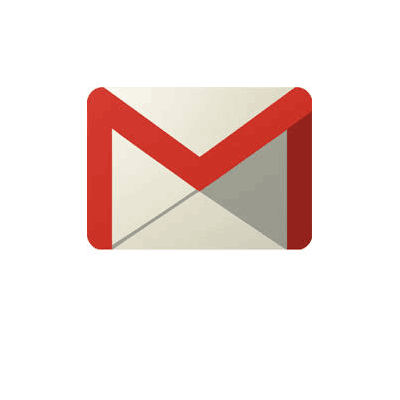
According to an interview with Gmail’s first product manager, Brian Rakowski, the April 1 launch was intentional. He said that the “ultimate April Fools’ joke was to launch something kind of crazy on April 1 and have it still exist on April 2.”
Gmail, con il suo spazio di archiviazione incredibilmente ampio, l'interfaccia facile da usare, le funzionalità di ricerca e altro ancora, ha cambiato il gioco delle e-mail quando è stato lanciato.
Google — and more specifically, Paul Buchheit — worked on Gmail for nearly three years before consumers could use it, and it was one of the first (if not the first) major cloud-based apps that could replace conventional PC software. 💽
Poiché Google ha sfruttato la tecnologia web per creare il suo programma di posta elettronica, ha fatto in modo che Gmail sembrasse un vero e proprio software piuttosto che una sequenza di pagine web, utilizzando JavaScript.
There were instances in which the project could have just been abandoned altogether. Internally, Googlers were hesitant about the concept for a variety of reasons — so it’s incredible that it even became a product in the first place.
Free email inbox — meet AdSense
Google AdSense, il prodotto che analizza i messaggi per trovare parole chiave da utilizzare a fini pubblicitari, è stato prototipato durante la creazione di Gmail.
This tool sparked a debate around online privacy that still continues to this day (and is, of course, making headlines in recent months, thanks in part to things such as GDPR and the Cambridge Analytica scandal). 🔒
Ma questa è stata una delle idee di Gmail nei suoi primissimi giorni di vita: creare un sistema che analizzi il testo delle e-mail in modo che Google possa pubblicare annunci pubblicitari al loro fianco.
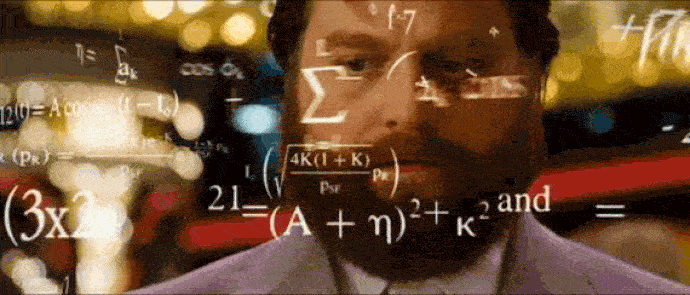
According to Marissa Mayer herself, she almost prevented AdSense from ever coming to light. 😳
While she was initially against having ads in Gmail, Buchheit supposedly stayed up all night finishing the product and Mayer saw ads everywhere the next day — and they were well done and well targeted.
In poche parole, Buchheit aveva scoperto come scansionare il testo che corrispondeva agli annunci già acquistati dai clienti per le query di ricerca. I cofondatori Larry Page e Sergey Brin si accorsero subito del prodotto e l'azienda decise di applicare la tecnologia al di fuori di Gmail ad altri siti web.
This product is what we now know as AdSense, one of Google’s largest sources of revenue.
So, to put it simply: the work that made Gmail free by developing targeted ads next to it didn’t just change the business model for email services, it indirectly changed the business model for a lot of websites based on ads. 🆓
Reinventare Gmail
As you’ve probably already heard (or seen for yourself), Google recently released a new redesign of Gmail. 🤗
La posta elettronica è ancora viva e vegeta, ma negli ultimi anni i client di posta elettronica si sono sentiti un po' stagnanti, quindi la riprogettazione è un cambiamento gradito.
While it definitely has a more sleek and modern feel, following that of Material Design, it’s not a drastic difference from the last interface.
In fact, it almost looks like a combination of Gmail and Inbox (more on that in a minute). The new Gmail is clean, visual and packed with new features. 😍
Alcune di queste funzioni includono lo snoozing delle e-mail in modo che riappaiano nella posta in arrivo ore o giorni dopo, suggerimenti intelligenti di risposta in ogni thread di e-mail e la possibilità di caricare i widget di altre app sul lato destro dello schermo (in modo da poter utilizzare Tasks e Calendar mentre si è in un thread di e-mail).
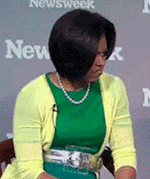
Beyond these new features, it’s apparent that Google is focusing more on both productivity and security.
Google WorkspacePer anni è stato dietro a Microsoft in termini di software di produttività sul posto di lavoro, ma sembra che Google stia cercando di rivendicare questo spazio con il suo nuovo design e le sue nuove funzionalità.
In an interview with The Verge, Jacob Bank, lead product manager for Gmail, said that Google’s redesign was done with a focus on “making people safer and more productive,” both important aspects in appealing to business users.
It certainly looks like we’ll be seeing Gmail move even more toward a business focus in due time. 💼
Un'esperienza web superveloce
One of Google’s main priorities when creating a new product is that it’s fast. User experience is at the heart of everything Google creates, and Gmail is no exception. 🏃
Even though they were the next big, exciting thing, web apps were slow and clunky around the time of Gmail’s launch. So, Google’s attention to a fast response time and high performance was a major development in the world of web apps.

Gmail, like all Google products, was built with the RAIL model in mind. RAIL is a “user-centric performance model that breaks down the user’s experience into key actions.”
Spiegano poi che ogni applicazione web ha quattro aspetti specifici nel suo ciclo di vita e le prestazioni dell'applicazione vi rientrano in modi diversi. Si tratta di Risposta, Animazione, Inattività e Carico.
This model helps designers and developers focus on what’s most important: making your users the focal point of your performance effort. 🚀
With these four elements of an app’s lifecycle, Google has the following guidelines:
- Risposta: risposta in meno di 50 ms
- Animazione: produrre un fotogramma in 10 ms
- Idle: massimizzare il tempo di inattività
- Carico: fornire contenuti e diventare interattivi in meno di 5 secondi
A separate product for early adopters
Come si può realizzare un prodotto che piaccia alle masse e agli early adopters, se il prodotto è qualcosa di cui la gente è generalmente conservatrice?
The Gmail solution: create a separate product for early adopters, built on the same infrastructure. 👍
Posta in arrivo di Gmail is an email service that was developed by Google and launched by-invitation-only in 2014 (later launching to the public in 2015). It’s a product that came from the Gmail team, and it serves, according to Google, as a “completely different type of inbox, designed to focus on what really matters.”
It’s essentially a version of your Gmail inbox without all of the clutter. Inbox identifies and categorizes your emails so that you can quickly see what needs to be addressed and what can be archived or saved for later. ✅
Gmail is the classic version, which only gets features as soon as they are perfected and can be delivered without people freaking out about how Gmail has changed — which can probably explain why there seems to be quite a bit of Inbox influence in the Gmail redesign.
La decisione di separare Inbox da Gmail è nata in realtà da un drammatico punto di scontro all'interno di Google.

The Google engineers, testing out potential new designs (similar to Inbox), hated the fact that the more advanced features were missing and felt like the designers were ruining Gmail. It actually got to the point that the head of Gmail’s design team created a presentation called “You Are Not the User,” detailing every design/feature decision the team made based on data.
After more drama and back-and-forth about it, they reached a compromise. They decided to streamline Gmail while keeping the advanced features available for those who wanted them. 👩💻
Inbox is quite useful for those of us who need to go through hundreds of emails a day — and it certainly helps keep your email experience a bit more pleasant and organized.
With all this in mind, Gmail is a product many of us use in our daily lives, so we’re excited to see what else Google has in the works for transforming the way we email! ✨
Enjoyed it? Read on about other Iconic Products. 📲
Vi piace Gmail? Scoprite il nostro top CRM Gmail.
Speriamo che questo post vi sia piaciuto. Se vi è piaciuto, spargete la voce!
Per ulteriori informazioni su startup, growth marketing e vendite:
- 22+ Best Sales Podcasts You Should Check Out in 2024 - 21 Dicembre 2023
- Scritture di chiamata a freddo per esseri umani reali - 21 settembre 2023
- Gli oltre 25 migliori strumenti di vendita per aiutare il vostro team ad avere successo - 10 Agosto 2023
