Gmail: Reus van e-mailclients
Iconische producten aflevering 004
There’s no denying it: Gmail is huge.
With more than 1.2 billion monthly users, Google’s email client has grown significantly in the past 14 years and continues to dominate the market as one of the most-used email clients in the world.
But what makes Gmail such an iconic product? Let’s dive right in!

Een ongelooflijk aanbod
Gmail had een ietwat onorthodoxe lancering in 2004.
At a time when you paid for email services such as AOL and had to spend a ton of time searching for things in Outlook, Gmail completely revolutionized something that seemed so unexciting and routine: your email inbox. 📧
The press release announcing its launch was dated for April 1 — so many thought it was simply an April Fools’ Day joke.
It also didn’t help that some of the features of Gmail seemed unbelievable or, at the very least, too good to be true.
For example, Google offered 1 GB of free storage for each Gmail account — this was an amount of free storage space that was simply unheard of at this point in time. To put this in perspective: this was 500 times more storage than what Microsoft’s Hotmail offered (yes, Hotmail only gave you 2MB per account at the time). 😱
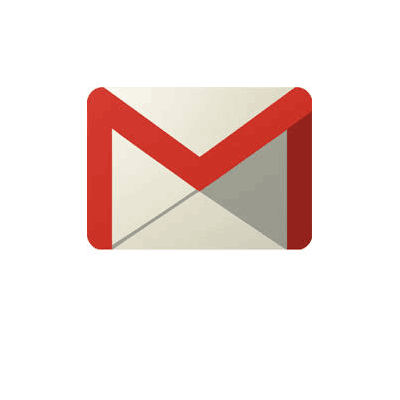
According to an interview with Gmail’s first product manager, Brian Rakowski, the April 1 launch was intentional. He said that the “ultimate April Fools’ joke was to launch something kind of crazy on April 1 and have it still exist on April 2.”
Gmail, met zijn ongelooflijk grote opslagruimte, gebruiksvriendelijke interface, zoekmogelijkheden en nog veel meer, veranderde het e-mailspel toen het werd gelanceerd.
Google — and more specifically, Paul Buchheit — worked on Gmail for nearly three years before consumers could use it, and it was one of the first (if not the first) major cloud-based apps that could replace conventional PC software. 💽
Toen Google al vroeg gebruikmaakte van webtechnologie om zijn e-mailprogramma te maken, zorgde het ervoor dat Gmail aanvoelde als echte software in plaats van een reeks webpagina's door JavaScript te gebruiken.
There were instances in which the project could have just been abandoned altogether. Internally, Googlers were hesitant about the concept for a variety of reasons — so it’s incredible that it even became a product in the first place.
Free email inbox — meet AdSense
Google AdSense, het product dat berichten scant om zoekwoorden te vinden die kunnen worden gebruikt voor advertentiedoeleinden, werd als prototype ontwikkeld tijdens het maken van Gmail.
This tool sparked a debate around online privacy that still continues to this day (and is, of course, making headlines in recent months, thanks in part to things such as GDPR and the Cambridge Analytica scandal). 🔒
Maar dit was een van de ideeën voor Gmail in de begindagen: een systeem maken dat de tekst van e-mails analyseert zodat Google er advertenties naast kan zetten.
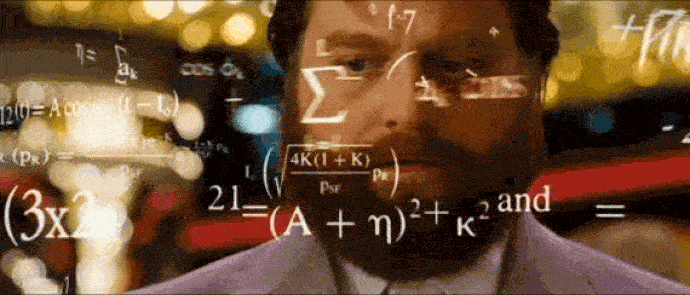
According to Marissa Mayer herself, she almost prevented AdSense from ever coming to light. 😳
While she was initially against having ads in Gmail, Buchheit supposedly stayed up all night finishing the product and Mayer saw ads everywhere the next day — and they were well done and well targeted.
Kort gezegd had Buchheit bedacht hoe hij tekst kon scannen die overeenkwam met advertenties die al waren gekocht door klanten voor zoekopdrachten. Medeoprichters Larry Page en Sergey Brin zagen het product al snel en het bedrijf besloot de technologie buiten Gmail toe te passen op andere websites.
This product is what we now know as AdSense, one of Google’s largest sources of revenue.
So, to put it simply: the work that made Gmail free by developing targeted ads next to it didn’t just change the business model for email services, it indirectly changed the business model for a lot of websites based on ads. 🆓
Gmail opnieuw uitvinden
As you’ve probably already heard (or seen for yourself), Google recently released a new redesign of Gmail. 🤗
E-mail is nog steeds springlevend, maar e-mailclients hebben de afgelopen jaren een beetje stilgestaan, dus het herontwerp is een welkome verandering.
While it definitely has a more sleek and modern feel, following that of Material Design, it’s not a drastic difference from the last interface.
In fact, it almost looks like a combination of Gmail and Inbox (more on that in a minute). The new Gmail is clean, visual and packed with new features. 😍
Enkele van deze functies zijn sluimerende e-mails zodat ze uren of dagen later weer in je inbox verschijnen, slimme antwoordsuggesties in elke e-mailthread en het feit dat je widgets van andere apps aan de rechterkant van het scherm kunt laden (zodat je Taken en Agenda kunt gebruiken terwijl je in een e-mailthread zit).
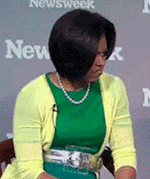
Beyond these new features, it’s apparent that Google is focusing more on both productivity and security.
Google Workspaceligt al jaren achter op Microsoft als het gaat om productiviteitssoftware voor de werkplek, maar het lijkt erop dat Google deze ruimte probeert te claimen met zijn nieuwe ontwerp en functies.
In an interview with The Verge, Jacob Bank, lead product manager for Gmail, said that Google’s redesign was done with a focus on “making people safer and more productive,” both important aspects in appealing to business users.
It certainly looks like we’ll be seeing Gmail move even more toward a business focus in due time. 💼
Een supersnelle webervaring
One of Google’s main priorities when creating a new product is that it’s fast. User experience is at the heart of everything Google creates, and Gmail is no exception. 🏃
Even though they were the next big, exciting thing, web apps were slow and clunky around the time of Gmail’s launch. So, Google’s attention to a fast response time and high performance was a major development in the world of web apps.

Gmail, like all Google products, was built with the RAIL model in mind. RAIL is a “user-centric performance model that breaks down the user’s experience into key actions.”
Ze leggen verder uit dat elke webapp vier specifieke aspecten heeft in zijn levenscyclus, en de prestaties van de app passen daar op verschillende manieren in. Dat zijn Response, Animation, Idle en Load.
This model helps designers and developers focus on what’s most important: making your users the focal point of your performance effort. 🚀
With these four elements of an app’s lifecycle, Google has the following guidelines:
- Reactie: reageren in minder dan 50 ms
- Animatie: produceer een frame in 10 ms
- Inactief: inactieve tijd maximaliseren
- Laden: inhoud leveren en interactief worden in minder dan 5 seconden
A separate product for early adopters
Hoe kun je een product maken dat zowel de massa als de early adopters aanspreekt, als je product iets is waar mensen over het algemeen een conservatief gevoel bij hebben?
The Gmail solution: create a separate product for early adopters, built on the same infrastructure. 👍
Postvak IN van Gmail is an email service that was developed by Google and launched by-invitation-only in 2014 (later launching to the public in 2015). It’s a product that came from the Gmail team, and it serves, according to Google, as a “completely different type of inbox, designed to focus on what really matters.”
It’s essentially a version of your Gmail inbox without all of the clutter. Inbox identifies and categorizes your emails so that you can quickly see what needs to be addressed and what can be archived or saved for later. ✅
Gmail is the classic version, which only gets features as soon as they are perfected and can be delivered without people freaking out about how Gmail has changed — which can probably explain why there seems to be quite a bit of Inbox influence in the Gmail redesign.
De beslissing om Inbox af te splitsen van Gmail kwam eigenlijk voort uit een nogal dramatisch twistpunt bij Google.

The Google engineers, testing out potential new designs (similar to Inbox), hated the fact that the more advanced features were missing and felt like the designers were ruining Gmail. It actually got to the point that the head of Gmail’s design team created a presentation called “You Are Not the User,” detailing every design/feature decision the team made based on data.
After more drama and back-and-forth about it, they reached a compromise. They decided to streamline Gmail while keeping the advanced features available for those who wanted them. 👩💻
Inbox is quite useful for those of us who need to go through hundreds of emails a day — and it certainly helps keep your email experience a bit more pleasant and organized.
With all this in mind, Gmail is a product many of us use in our daily lives, so we’re excited to see what else Google has in the works for transforming the way we email! ✨
Enjoyed it? Read on about other Iconic Products. 📲
Vind je Gmail leuk? Bekijk onze top Gmail CRM.
We hopen dat je deze post leuk vond. Als je het leuk vond, vertel het dan verder!
Voor meer nieuws over startups, groeimarketing en verkoop:
- 22+ Beste verkooppodcasts die je moet bekijken in 2024 - 21 december 2023
- Koude oproepscripts voor echte mensen - 21 september 2023
- De 25+ beste verkooptools om uw team te helpen succesvol te zijn - 10 augustus 2023
