Top 15 nieuwe Salesflare functies in 2019
Een overzicht van al je nieuwe verkoopsuperkrachten
At the beginning of this year we made a commitment to deliver “more awesome features, way quicker”… and we did it.
So far, we’ve already launched 30+ features and 100s of improvements and fixes. And a few more should be released later this week. 🤞 All based on your feedback. (Thank you for keeping that feedback coming! We mean it. 😁)
As we’ve been strengthening the product – finding a difficult balance between adding functionality and keeping the software easy to use, and even trying to improve on that too – we’ve seen customer happiness increase steadily, which is an awesome feeling for the whole team.
In the past month, a whopping 72% of Salesflare users gave Salesflare a 9 or 10 when asked the question “How likely would you be to recommend Salesflare to a friend or a colleague?”. We couldn’t be happier. 😍
To end this year with a blast and ring in the new one, I’m presenting you with an overview of the top 15 features we’ve brought to you in 2019.
On behalf of the whole Salesflare team, I wish you a relaxing end of 2019 and a great start to 2020! 🥂
Moge 2020 een jaar worden met nog blijere klanten, meer verkoop en meer automatisering!

If you’re happy with Salesflare and want to share this with the world: leave us a review on G2 and/or Capterra. And spread the word to whomever might need us. We’ll be eternally grateful!
Filter je klanten op elke denkbare manier
Mensen bleven ons dingen vragen als:
- Kan ik een lijst maken van contactpersonen die mogelijkheden hebben in een bepaalde fase?
- Kan ik mijn contactpersonen filteren op het land waar hun account zich bevindt?
- Can I show opportunities for accounts that I haven’t heard in x days?
- Can I show a list of accounts that have contacts with the role containing “founder” linked to them for which I have the phone number, but currently have no tasks linked to them nor opportunities? (yup, it gets that crazy 🤪)
Dat (en nog veel meer) is nu allemaal mogelijk met onze uitgebreide filterfunctie.
It looks like this. 👇

It’s not just super powerful, it’s also easy to use and it’s instant. 💪
You’re now in control of your customers like never before. 💪
Verken uw pijplijn sneller
Wil je al je mogelijkheden met één klik verkennen?
That’s how it works now, with the new details sidebar for the opportunities. 🔥

Wil je vanaf hier naar de accounttijdlijn klikken? Klik rechtsboven op de accountnaam.
Het laat nu ook duidelijker zien welk veld moet worden bijgewerkt wanneer de rode hoek op de kans verschijnt.
Rechtstreeks e-mails versturen vanuit Salesflare
Wil je e-mails rechtstreeks vanuit Salesflare beantwoorden? Of gewoon iemand een e-mail sturen?
Salesflare wordt nu geleverd met een ingebouwde e-mailclient die individuele e-mails rechtstreeks vanuit je inbox verstuurt.
We’ve made it a pleasant and clean experience, neatly integrated into the rest of the app, so communicating with your customers straight from the CRM becomes a breeze. 😍
Het ondersteunt de meeste populaire e-mailfuncties, plus onze eigen email tracking.
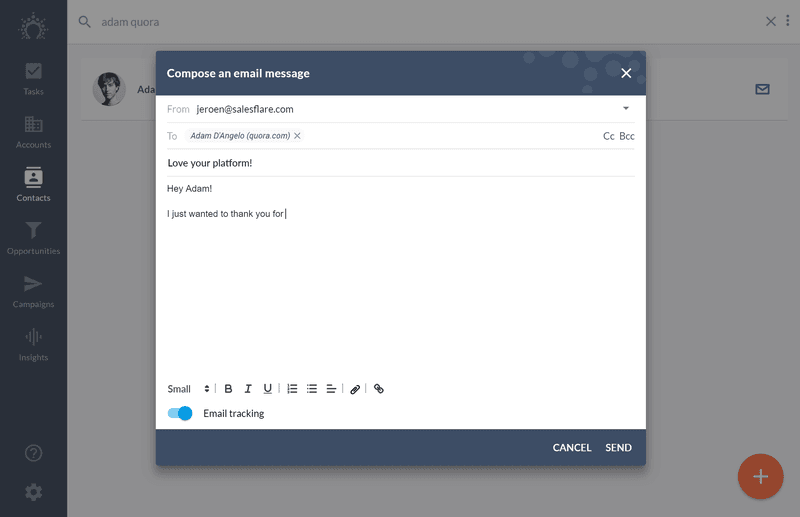
Scan visitekaartjes in realtime
Alle contactgegevens komen automatisch in Salesflare.
It’s pulled in from email headers, email signatures, publicly available info on social media, unless… someone gives you a business card of course. 🤦 Then you still need to transcribe the card into Salesflare.
Well, these times are over! From now on you can scan business cards straight from Salesflare’s mobile app. ✨
Just hit “create contact”, then the camera icon at the top right, and scan the card.

And then it uploads the image to our servers, recognizes the text in the image, extracts the right information from the text, et voilà: the data input has been automated.

A touch of machine learning, a bit of natural language processing, and you can digitize business cards with the click of a button. 🧙♂️
Note: like most business card scanners, it’s not 100% perfect. Always scan, check and correct quickly where needed. If you have examples that don’t work, send them to us and we can use it to improve the systems. 💪
Verbeter je e-mails met sjablonen
Elke verkoper heeft van die e-mailsjablonen of -fragmenten die hij vaak gebruikt. En copy-paste is vaak de naam van het spel.
That’s over now!
By very popular demand, we present to you: email templates 🥳
You can create as many templates as you’d like. And easily share them with your team.

Wil je aan de slag?
Just hit the little ribbon at the bottom of the email window. 👇

Not fast enough for you? 😏
Just type # to quickly search through your templates. And hit enter to insert. ⌨️

Want to use this in Gmail? We heard you. 👊

Ga nu en ontdek je nieuwe kick-ass krachten!
Opmerking: Waar de balk onderaan eerst veel opmaakopties had, zijn die nu verplaatst naar de knop A links.
Filter de tijdlijnen van je account
Wil je alleen de notities in de tijdlijn zien?
Of alleen de e-mails die zijn uitgewisseld met een specifiek contact?
The times of endless scrolling are over. 🎉
A nifty, little filter icon at the top right of every account timeline now allows you to filter this timeline by type of interaction: emails, internal notes, meetings, phone calls, link clicks, website visits, team updates, … or by contact!

Try it out! 😄
Upgrade je Outlook zijbalk
Wil je e-mailtracking gemakkelijk even uitzetten? Of de e-mailzijbalk even verbergen?
De zijbalk van Outlook heeft een mooie upgrade gekregen.

We’ve also fixed some specific compatibility issues with the Outlook sidebar (thank you Microsoft 😏) and built-in troubleshooting functionality so these can be easily resolved when they happen.
Know how many contacts, tasks, … you have
Wondering how many contacts you’ve added? Or the amount of tasks you have outstanding?
You can now see it at a glance at the top of each list. 👀

It also shows you how many results match your filters, searches or are bulk selected. Try it out! 😍
Krijg een beter zicht op je vergadernotities
We merkten dat mensen hun notities van vergaderingen achterlieten als interne notities in de tijdlijn, omdat notities van vergaderingen niet visueel genoeg waren.
That’s why we’ve given meeting notes a more prominent place.
You can now see a preview of them without even opening the meeting. 👀

Moet je nog notities toevoegen?
Klik gewoon op de knop en typ of plak ze meteen daarna in.

Geautomatiseerde taken om notities van vergaderingen in te voeren
Vergeet je vaak notities toe te voegen na afloop van de vergadering? Ook de notificatieherinneringen gemist?
No worries. 👊
Vanaf nu toont Salesflare ook een automatisch voorgestelde taak! Zo blijven je notities altijd netjes bewaard.

The tasks are automatically completed when you actually add the notes. 🤖
Alles sorteren zoals jij het wilt
Wil je je accounts op alfabetische volgorde zien? Uw kansen op waarde? Of uw contactpersonen op aanmaakdatum?
That’s all possible now. ✨
Klik gewoon op deze knop:

En begin met sorteren.

It’s that simple. 😁
Voeg uw collega's automatisch toe aan alle accounts
Wil je alle accounttijdlijnen delen met je hele team, zonder dat je ze aan elke account afzonderlijk hoeft toe te voegen (of zonder af en toe bulkacties te gebruiken)?
It’s now as easy as flipping the switch. 🖱️

Verzend follow-up e-mailcampagnes op basis van tracking
Wilt u e-mailcampagnes die u hebt verzonden kunnen opvolgen op basis van hoe mensen erop hebben gereageerd? Dat kan nu.

When checking out your campaign’s results, you will now find a button “Send email” that allows you to send an email to:
- Mensen die de campagne hebben ontvangen
- People who opened or haven’t opened the campaign
- People who clicked or haven’t clicked on links in the campaign
Want to use these lists in another app? We’ve also added a button “Export”, which allows you to instantly export the list to a .csv or to an Excel file. 💾
Betere meervoudige notities schrijven
If you often write longer notes with multiple lines, then you’re going to like this.
Het interne notitievak onder aan de accounttijdlijn is nu beschikbaar:
- Breidt automatisch uit naar meerdere regels
- Ondersteunt ENTER en SHIFT+ENTER voor nieuwe regels, d.w.z. CTRL+ENTER (Windows) of CMD+ENTER (Mac OS) om te verzenden.
- Eenvoudig meerregelige notities maken op je mobiele telefoon

Een grote upgrade voor onze Zapier-integratie
Wish you could update things (not just create them) in Salesflare with Zapier? Or… make use of custom fields? Or… merge accounts if they already exist?
That and much more is included in our latest Zapier upgrade. 🤯

Ga gewoon naar Zapier om de nieuwste versie van de integratie te gebruiken.
Can’t get enough? Want to read up on the whole list?
Bekijk dan onze lijst met productupdates hier.
As always, keep the feedback coming through the live chat — we thrive on it! 😍
And… if you’re not using Salesflare yet… what are you actually waiting for?? 😏
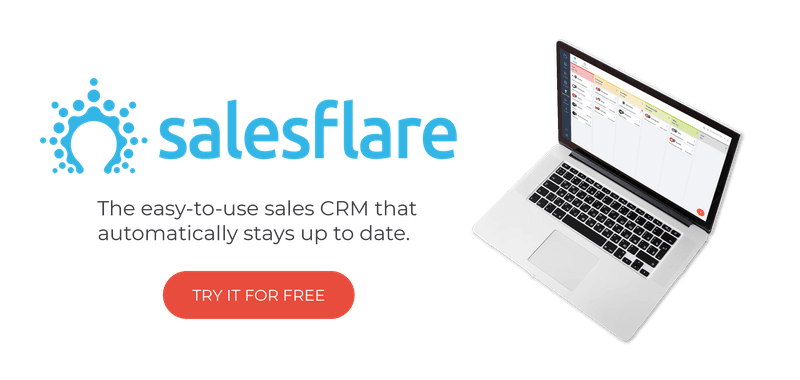
We hopen dat je deze functie-update leuk vond. Volg ons dan op sociale media!
👉 Je kunt @salesflare volgen op Twitter, Facebook en LinkedIn.
- 8 Voordelen van CRM + 6 uitdagingen om eerst te overwinnen - 18 april 2024
- 30+ Beste Leadgeneratie Tools (per Type) - 16 april 2024
- 7 Beste CRM's voor Google Workspace + Integratiefuncties - 11 april 2024
