Le 15 principali novità di Salesflare nel 2019
Una panoramica di tutti i vostri nuovi superpoteri di vendita
At the beginning of this year we made a commitment to deliver “more awesome features, way quicker”… and we did it.
So far, we’ve already launched 30+ features and 100s of improvements and fixes. And a few more should be released later this week. 🤞 All based on your feedback. (Thank you for keeping that feedback coming! We mean it. 😁)
As we’ve been strengthening the product – finding a difficult balance between adding functionality and keeping the software easy to use, and even trying to improve on that too – we’ve seen customer happiness increase steadily, which is an awesome feeling for the whole team.
In the past month, a whopping 72% of Salesflare users gave Salesflare a 9 or 10 when asked the question “How likely would you be to recommend Salesflare to a friend or a colleague?”. We couldn’t be happier. 😍
To end this year with a blast and ring in the new one, I’m presenting you with an overview of the top 15 features we’ve brought to you in 2019.
On behalf of the whole Salesflare team, I wish you a relaxing end of 2019 and a great start to 2020! 🥂
Che il 2020 sia un anno con clienti ancora più felici, più vendite e più automazione!

If you’re happy with Salesflare and want to share this with the world: leave us a review on G2 and/or Capterra. And spread the word to whomever might need us. We’ll be eternally grateful!
Filtrate i vostri clienti in qualsiasi modo immaginabile
La gente continuava a chiederci cose come:
- Posso creare un elenco di contatti che hanno opportunità in una determinata fase?
- Posso filtrare i miei contatti in base al paese in cui si trova il loro account?
- Can I show opportunities for accounts that I haven’t heard in x days?
- Can I show a list of accounts that have contacts with the role containing “founder” linked to them for which I have the phone number, but currently have no tasks linked to them nor opportunities? (yup, it gets that crazy 🤪)
Tutto questo (e molto altro) è ora possibile con la nostra funzione di filtraggio avanzato.
It looks like this. 👇

It’s not just super powerful, it’s also easy to use and it’s instant. 💪
You’re now in control of your customers like never before. 💪
Esplorate più velocemente la vostra pipeline
Vorreste poter esplorare tutte le vostre opportunità con un solo clic?
That’s how it works now, with the new details sidebar for the opportunities. 🔥

Volete cliccare sulla timeline dell'account da qui? Premete il nome dell'account in alto a destra.
Ora mostra anche più chiaramente quale campo deve essere aggiornato quando appare l'angolo rosso sull'opportunità.
Inviare e-mail direttamente dall'Salesflare
Volete rispondere alle e-mail direttamente da Salesflare? O semplicemente inviare un'e-mail a qualcuno?
L'Salesflare è ora dotato di un client e-mail integrato che invia singoli messaggi di posta elettronica direttamente dalla casella di posta.
We’ve made it a pleasant and clean experience, neatly integrated into the rest of the app, so communicating with your customers straight from the CRM becomes a breeze. 😍
Supporta la maggior parte delle funzioni e-mail più diffuse, oltre al nostro tracciamento delle e-mail.
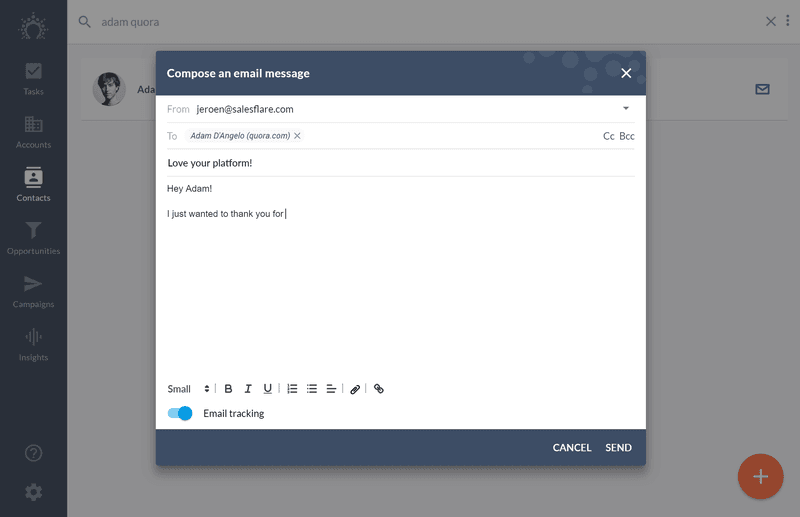
Scansione dei biglietti da visita in tempo reale
Tutti i dati dei contatti vengono inseriti automaticamente nell'Salesflare.
It’s pulled in from email headers, email signatures, publicly available info on social media, unless… someone gives you a business card of course. 🤦 Then you still need to transcribe the card into Salesflare.
Well, these times are over! From now on you can scan business cards straight from Salesflare’s mobile app. ✨
Just hit “create contact”, then the camera icon at the top right, and scan the card.

And then it uploads the image to our servers, recognizes the text in the image, extracts the right information from the text, et voilà: the data input has been automated.

A touch of machine learning, a bit of natural language processing, and you can digitize business cards with the click of a button. 🧙♂️
Note: like most business card scanners, it’s not 100% perfect. Always scan, check and correct quickly where needed. If you have examples that don’t work, send them to us and we can use it to improve the systems. 💪
Potenziate le vostre e-mail con i modelli
Ogni venditore ha modelli o frammenti di e-mail che utilizza spesso. E il copia-incolla è spesso il nome del gioco.
That’s over now!
By very popular demand, we present to you: email templates 🥳
You can create as many templates as you’d like. And easily share them with your team.

Volete iniziare?
Just hit the little ribbon at the bottom of the email window. 👇

Not fast enough for you? 😏
Just type # to quickly search through your templates. And hit enter to insert. ⌨️

Want to use this in Gmail? We heard you. 👊

Ora andate a scoprire i vostri nuovi poteri da urlo!
Nota: se prima la barra in basso conteneva molte opzioni di formattazione, ora sono state spostate nel pulsante A a sinistra.
Filtrare le cronologie degli account
Volete vedere solo le note nella timeline?
O solo le e-mail scambiate con un contatto specifico?
The times of endless scrolling are over. 🎉
A nifty, little filter icon at the top right of every account timeline now allows you to filter this timeline by type of interaction: emails, internal notes, meetings, phone calls, link clicks, website visits, team updates, … or by contact!

Try it out! 😄
Aggiornare la barra laterale di Outlook
Desiderate poter disattivare facilmente il tracciamento delle e-mail per un po'? O nascondere la barra laterale delle e-mail per un momento?
La barra laterale di Outlook è stata aggiornata.

We’ve also fixed some specific compatibility issues with the Outlook sidebar (thank you Microsoft 😏) and built-in troubleshooting functionality so these can be easily resolved when they happen.
Know how many contacts, tasks, … you have
Wondering how many contacts you’ve added? Or the amount of tasks you have outstanding?
You can now see it at a glance at the top of each list. 👀

It also shows you how many results match your filters, searches or are bulk selected. Try it out! 😍
Visualizzazione migliore degli appunti delle riunioni
Abbiamo notato che le persone lasciavano le loro note di riunione come note interne nella timeline, perché le note di riunione non erano abbastanza visive.
That’s why we’ve given meeting notes a more prominent place.
You can now see a preview of them without even opening the meeting. 👀

Avete ancora bisogno di aggiungere note?
Basta fare clic sul pulsante e digitarli o incollarli subito dopo.

Ottenere attività automatizzate per l'inserimento di note di riunione
Dimenticate spesso di aggiungere note dopo la fine della riunione? Vi mancano anche i promemoria di notifica?
No worries. 👊
D'ora in poi l'Salesflare mostra anche un'attività suggerita automaticamente! In questo modo gli appunti saranno sempre salvati in modo ordinato.

The tasks are automatically completed when you actually add the notes. 🤖
Ordinate tutto come volete
Volete vedere i vostri conti in ordine alfabetico? Le opportunità per valore? O i vostri contatti per data di creazione?
That’s all possible now. ✨
Basta fare clic su questo pulsante:

E iniziare a fare la cernita.

It’s that simple. 😁
Aggiungete automaticamente i vostri colleghi a tutti gli account
Desiderate condividere tutte le tempistiche degli account con l'intero team, senza doverle aggiungere separatamente a ciascun account (o senza utilizzare le azioni di massa di tanto in tanto)?
It’s now as easy as flipping the switch. 🖱️

Inviare campagne e-mail di follow-up in base al tracciamento
Vorreste poter seguire le campagne e-mail che avete inviato in base alle reazioni delle persone? Ora potete farlo.

When checking out your campaign’s results, you will now find a button “Send email” that allows you to send an email to:
- Persone che hanno ricevuto la campagna
- People who opened or haven’t opened the campaign
- People who clicked or haven’t clicked on links in the campaign
Want to use these lists in another app? We’ve also added a button “Export”, which allows you to instantly export the list to a .csv or to an Excel file. 💾
Scrivere meglio note su più righe
If you often write longer notes with multiple lines, then you’re going to like this.
Il riquadro delle note interne in fondo alla timeline dell'account è ora presente:
- Si espande automaticamente su più righe
- Supporta INVIO e MAIUSC+INVIO per le nuove righe, mentre CTRL+INVIO (Windows) o CMD+INVIO (Mac OS) per l'invio.
- Consente di creare facilmente note multilinea sul telefono cellulare

Un grande aggiornamento per la nostra integrazione Zapier
Wish you could update things (not just create them) in Salesflare with Zapier? Or… make use of custom fields? Or… merge accounts if they already exist?
That and much more is included in our latest Zapier upgrade. 🤯

Basta andare su Zapier per iniziare a usare la versione più recente dell'integrazione.
Can’t get enough? Want to read up on the whole list?
Allora controllate il nostro elenco di aggiornamenti dei prodotti qui.
As always, keep the feedback coming through the live chat — we thrive on it! 😍
And… if you’re not using Salesflare yet… what are you actually waiting for?? 😏
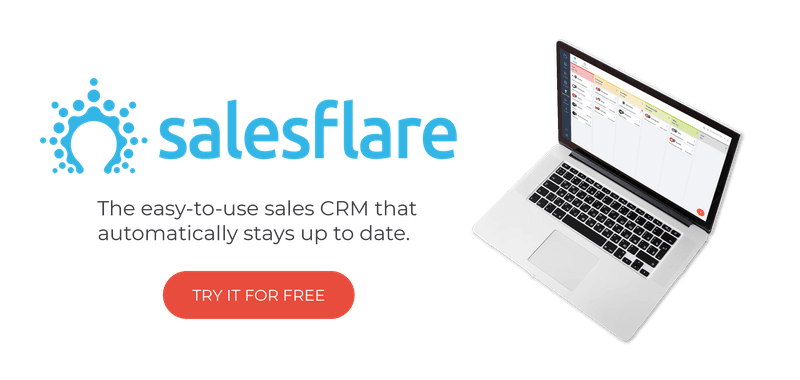
Ci auguriamo che questo aggiornamento vi sia piaciuto. Se lo avete fatto, seguiteci sui social media!
👉 Potete seguire @salesflare su Twitter, Facebook e LinkedIn.
- 8 vantaggi del CRM + 6 sfide da superare prima - 18 aprile 2024
- 30+ Migliori strumenti di generazione di lead (per tipo) - 16 aprile 2024
- 7 migliori CRM per Google Workspace + caratteristiche di integrazione - 11 aprile 2024
