Houd controle over uw CRM
Een power-up voor je taken, kansen, bestanden en e-mails.
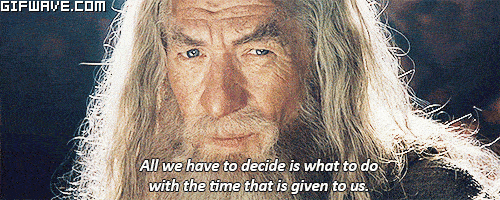 You got it, Gandalf 🧙
You got it, Gandalf 🧙Like using your time well? 🕑
Bij Salesflare willen we jou de controle geven over je CRM.
We’re offering a CRM that works for you, not the other way around. Simple yet powerful. Visual and easy. Fast and modern. And fun to use. 🕺
Deze productupdate brengt ons weer een stap dichter bij die visie.
We hope you enjoy it. 😍
Organize tasks & opportunities in bulk 🧙
Als je ooit moet:
- Een lijst met voorgestelde taken voltooien
- Een pijplijn leegmaken en kansen verwijderen
- Een reeks kansen toewijzen aan een andere eigenaar
- Tag a bunch of opportunities, move them to a different stage, …
- Een lijst met taken toewijzen aan een collega
- ...
… then we got you covered. 👊
Al deze acties zijn nu mogelijk met slechts een paar klikken.
Click the avatars or icons to enter bulk mode, then hit the checkboxes! ✅
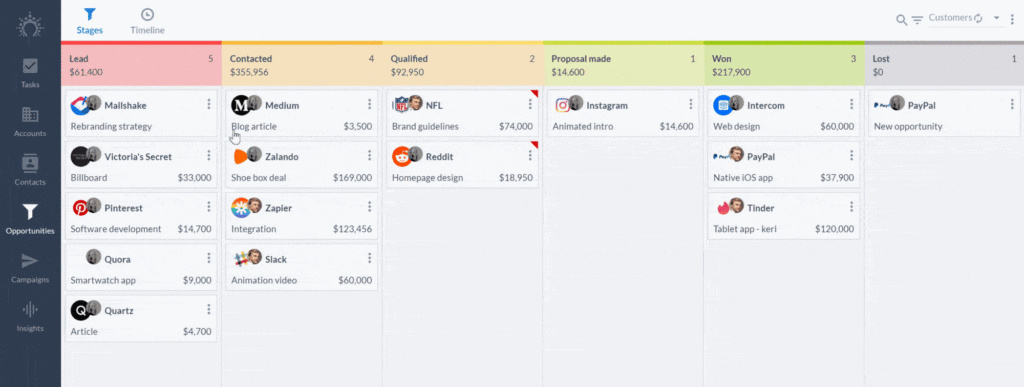
Bulk actions were available on contacts & accounts already for a while, more about that here. 👈
Store files in a custom field 💾
Je kunt nu specifieke aangepaste velden maken voor contactpersonen, accounts en opportunities die bestanden kunnen bevatten.
Fields for offers, proposals, contracts, or other documentation: all files can be neatly organized the way you like it. 👌
De aangepaste velden voor bestanden ondersteunen het toevoegen van bestanden door slepen en neerzetten. En je kunt er zoveel maken als je wilt.
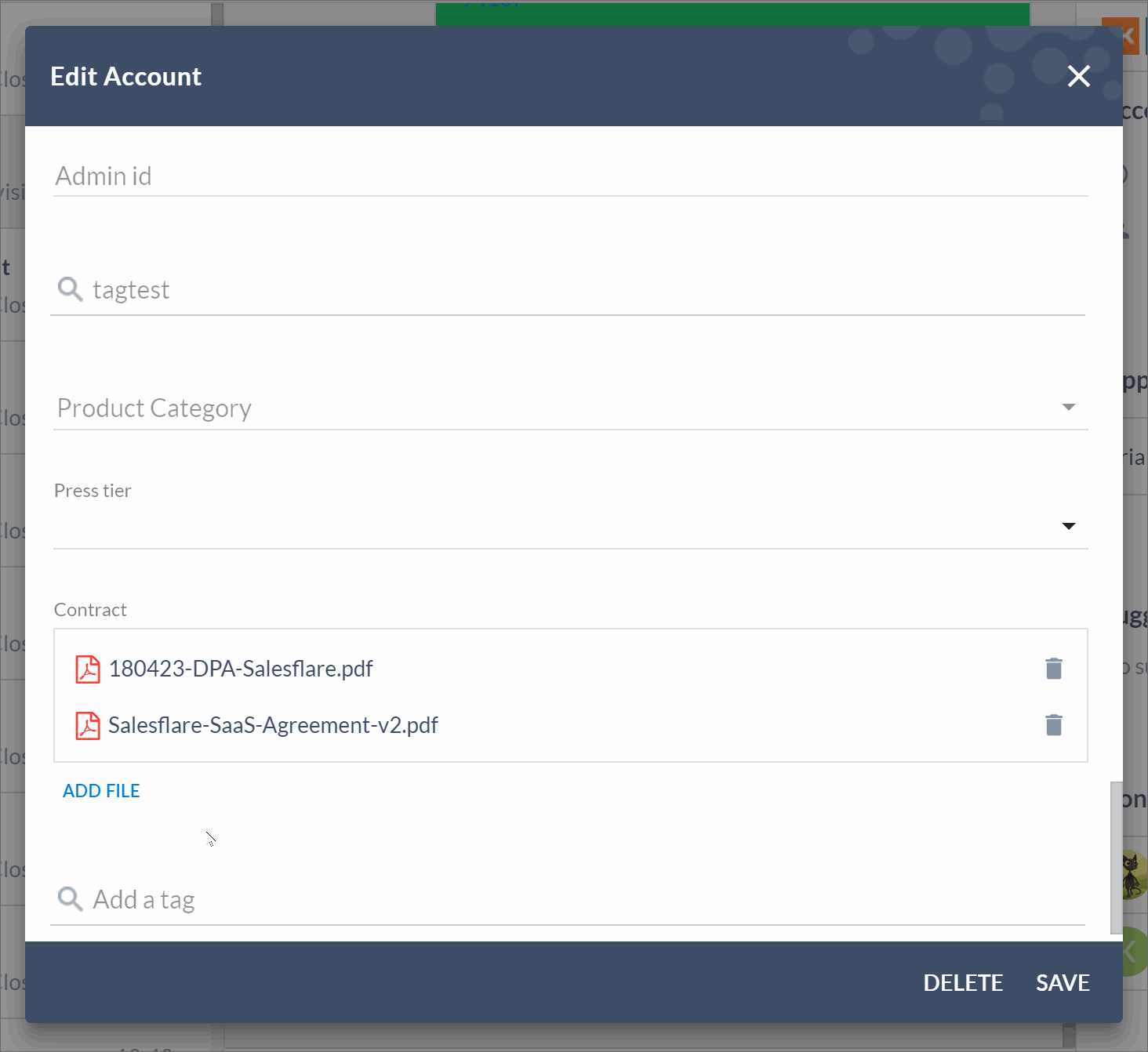
Mark opportunities as done ✅
Hey closer! 👋 Are your won and lost stages becoming too full?
From now on you can mark opportunities as done to remove won or lost opportunities from your view. It won’t delete them and won’t mess up your metrics.
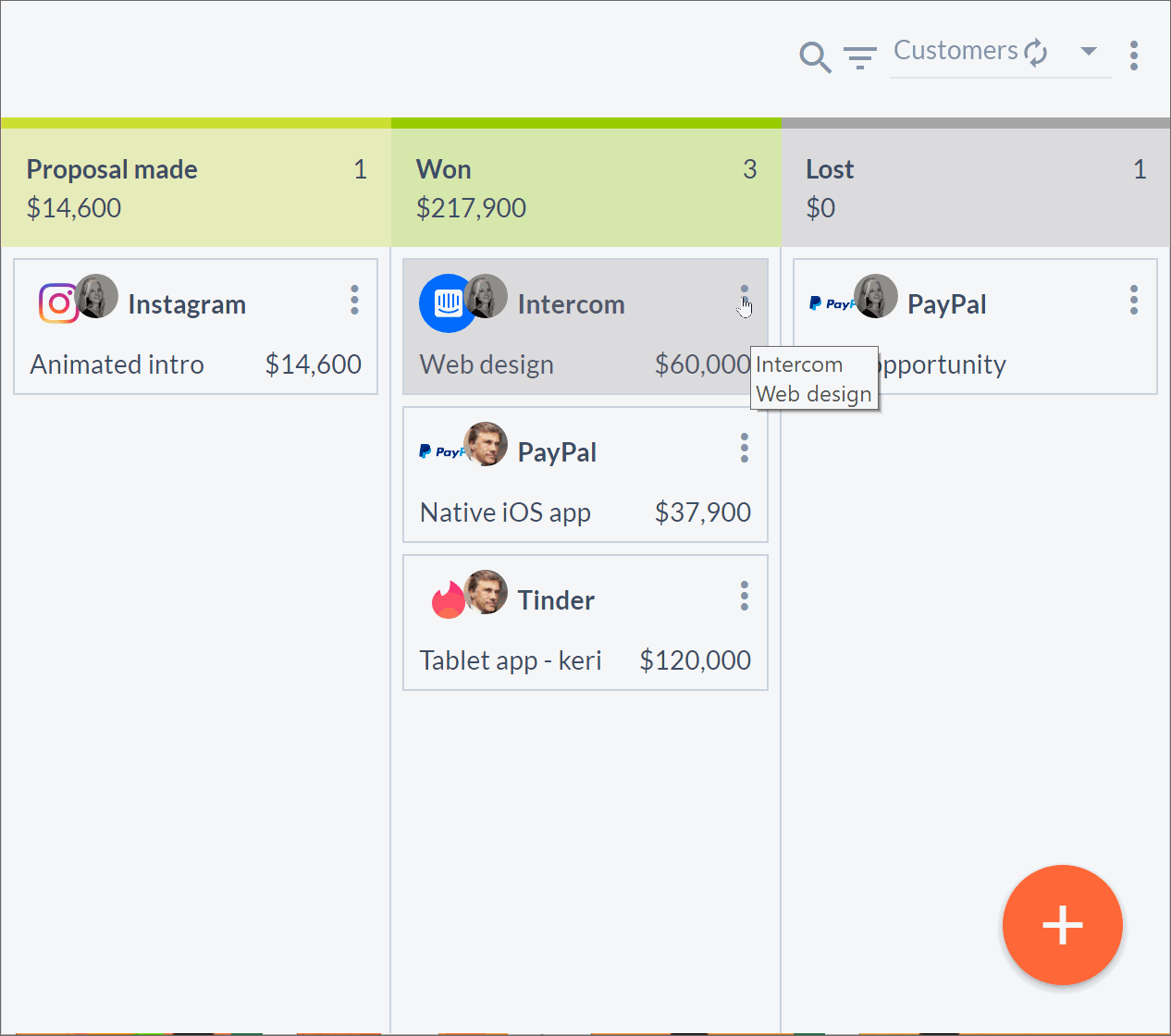
BONUS: This is also possible in bulk! 🧙
Merge custom fields into email campaigns 💌
Je kunt nu alle gegevens die je hebt, samenvoegen in e-mailcampagnes.
That’s right. Any data you have can be used to personalize your emails. ✨
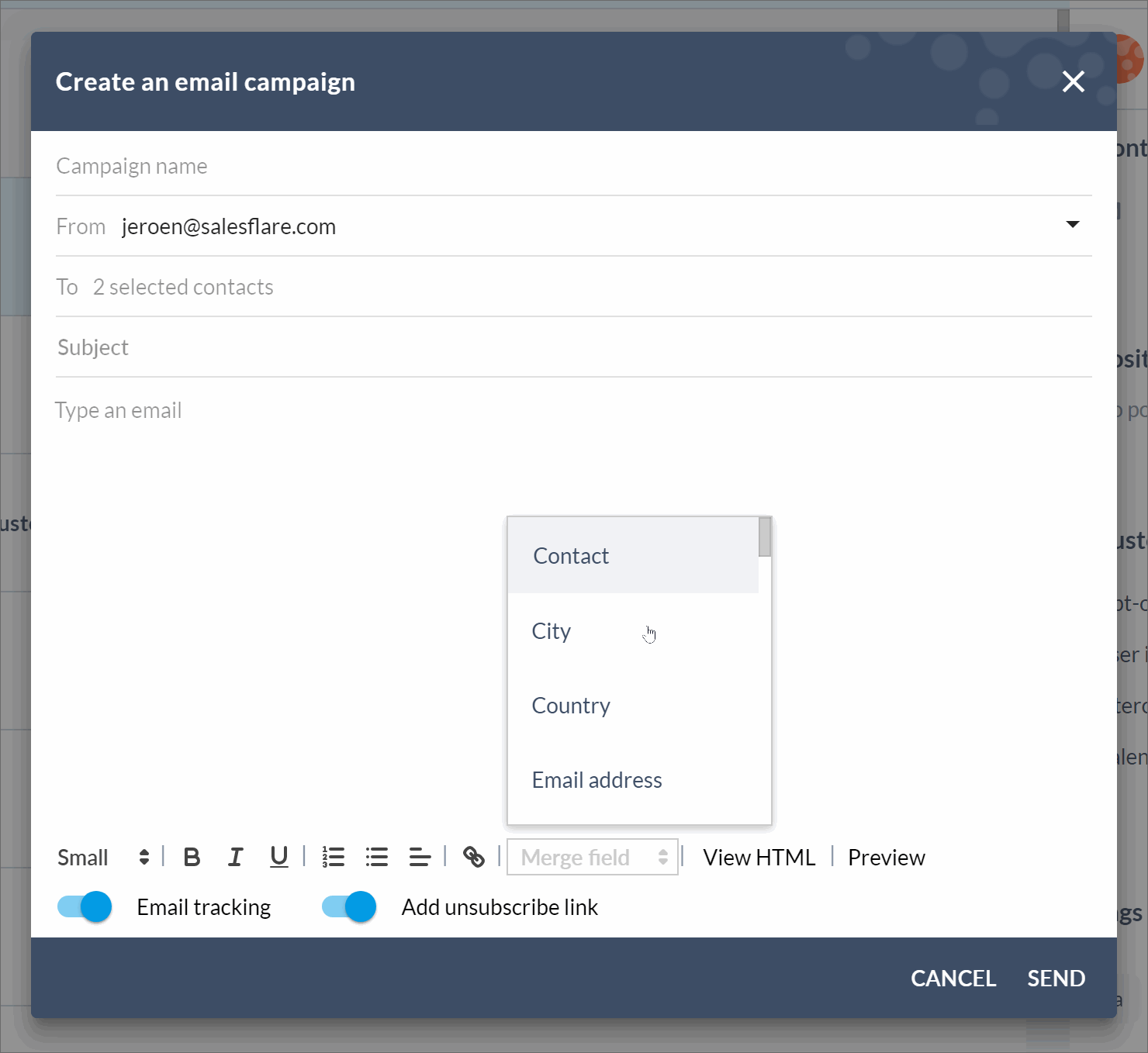
Undo your import 🔄
Heb je een fout gemaakt?
No worries. You can now hit “Delete import”. It’s that easy.
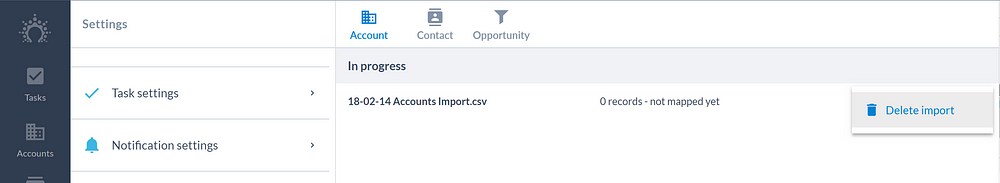
Note: It used to show the button “Delete import” already. This would be used to remove the import record, not the imported data. That’s changed now. 👍
TIP: You can also filter your contacts, accounts or opportunities on the import’s tag and clean up more selectively by bulk deleting. 💡
A series of improvements and bug fixes
We hebben de prestaties hier en daar verbeterd, bugs verholpen die jullie hebben gemeld, een aantal appflows aangepast en nog veel meer.
Enkele van de vele verbeteringen die we hebben aangebracht:
- See who adds or removes a colleague to/from an account 👀
- Copy email addresses to the clipboard in one click 📋
- Improvements to accounting, discounts and VAT charging 💱
- Different text alignment options for the email compose screen 📃
- Allow customers to resubscribe to email campaigns themselves 🔄
As always, keep the feedback coming — we thrive on it!
Coming up next… 🥁
- Filter in any way you can imagine 😲
- Drill down & act on email campaign results 💌
- Snooze tasks faster ⏰
- Save filters to create segments 💾
- Import data more easily ✨
- 8 Voordelen van CRM + 6 uitdagingen om eerst te overwinnen - 18 april 2024
- 30+ Beste Leadgeneratie Tools (per Type) - 16 april 2024
- 7 Beste CRM's voor Google Workspace + Integratiefuncties - 11 april 2024
