Maîtrisez votre CRM
Un coup de pouce pour vos tâches, vos opportunités, vos fichiers et vos courriels.
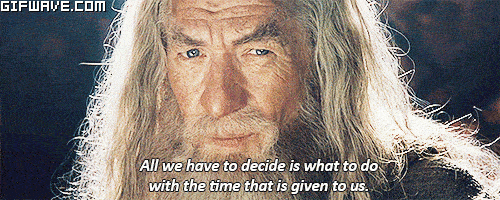 You got it, Gandalf 🧙
You got it, Gandalf 🧙Like using your time well? 🕑
Chez Salesflare, nous voulons mettre vous au contrôle de votre CRM.
We’re offering a CRM that works for you, not the other way around. Simple yet powerful. Visual and easy. Fast and modern. And fun to use. 🕺
Cette mise à jour du produit nous rapproche encore un peu plus de cette vision.
We hope you enjoy it. 😍
Organize tasks & opportunities in bulk 🧙
Si jamais vous devez le faire :
- Compléter une liste de tâches suggérées
- Vider un pipeline et supprimer les opportunités qui s'y trouvent
- Assigner une série d'opportunités à un autre propriétaire
- Tag a bunch of opportunities, move them to a different stage, …
- Assigner une liste de tâches à un collègue
- ...
… then we got you covered. 👊
Toutes ces actions sont désormais possibles en quelques clics.
Click the avatars or icons to enter bulk mode, then hit the checkboxes! ✅
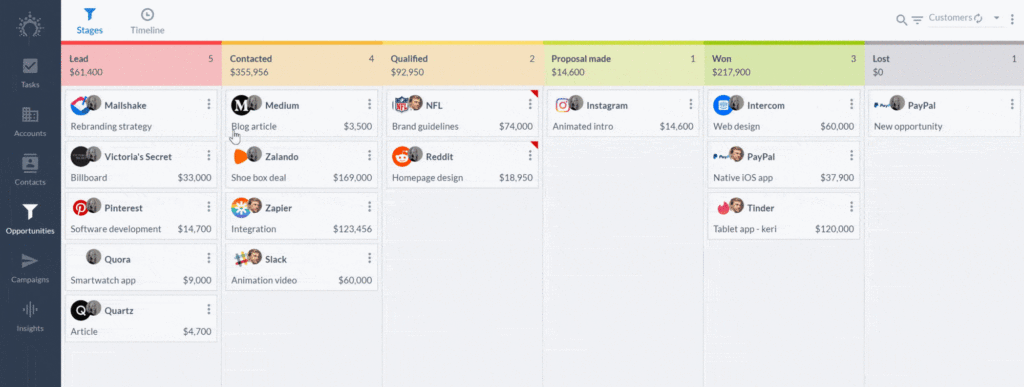
Bulk actions were available on contacts & accounts already for a while, more about that here. 👈
Store files in a custom field 💾
Vous pouvez désormais créer des champs personnalisés spécifiques sur les contacts, les comptes et les opportunités qui peuvent contenir des fichiers.
Fields for offers, proposals, contracts, or other documentation: all files can be neatly organized the way you like it. 👌
Les champs personnalisés Fichiers permettent d'ajouter des fichiers par drag and drop. Vous pouvez en créer autant que vous le souhaitez.
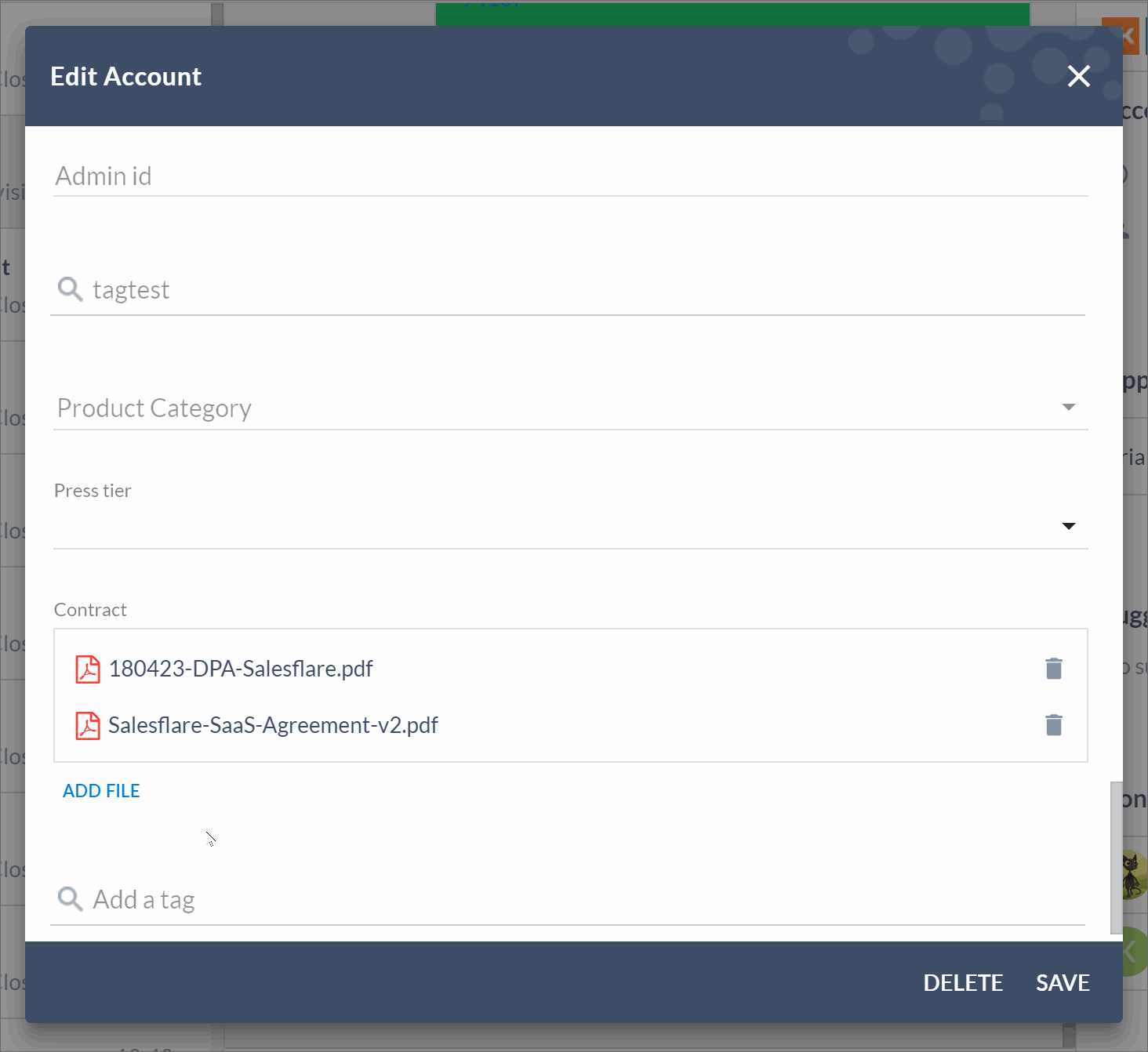
Mark opportunities as done ✅
Hey closer! 👋 Are your won and lost stages becoming too full?
From now on you can mark opportunities as done to remove won or lost opportunities from your view. It won’t delete them and won’t mess up your metrics.
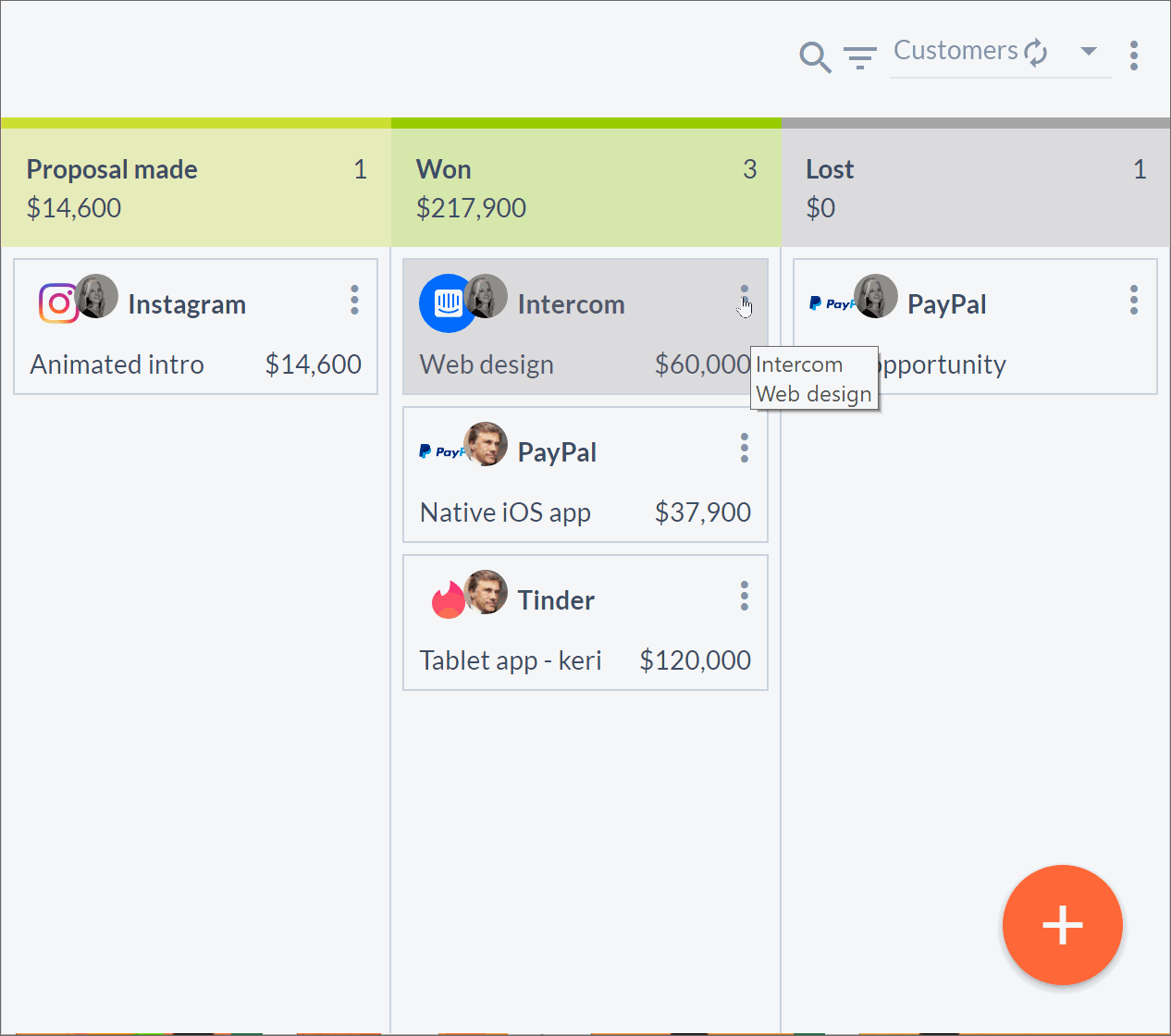
BONUS : This is also possible in bulk! 🧙
Merge custom fields into email campaigns 💌
Vous pouvez désormais fusionner toutes les données dont vous disposez dans des campagnes d'e-mailing.
That’s right. Any data you have can be used to personalize your emails. ✨
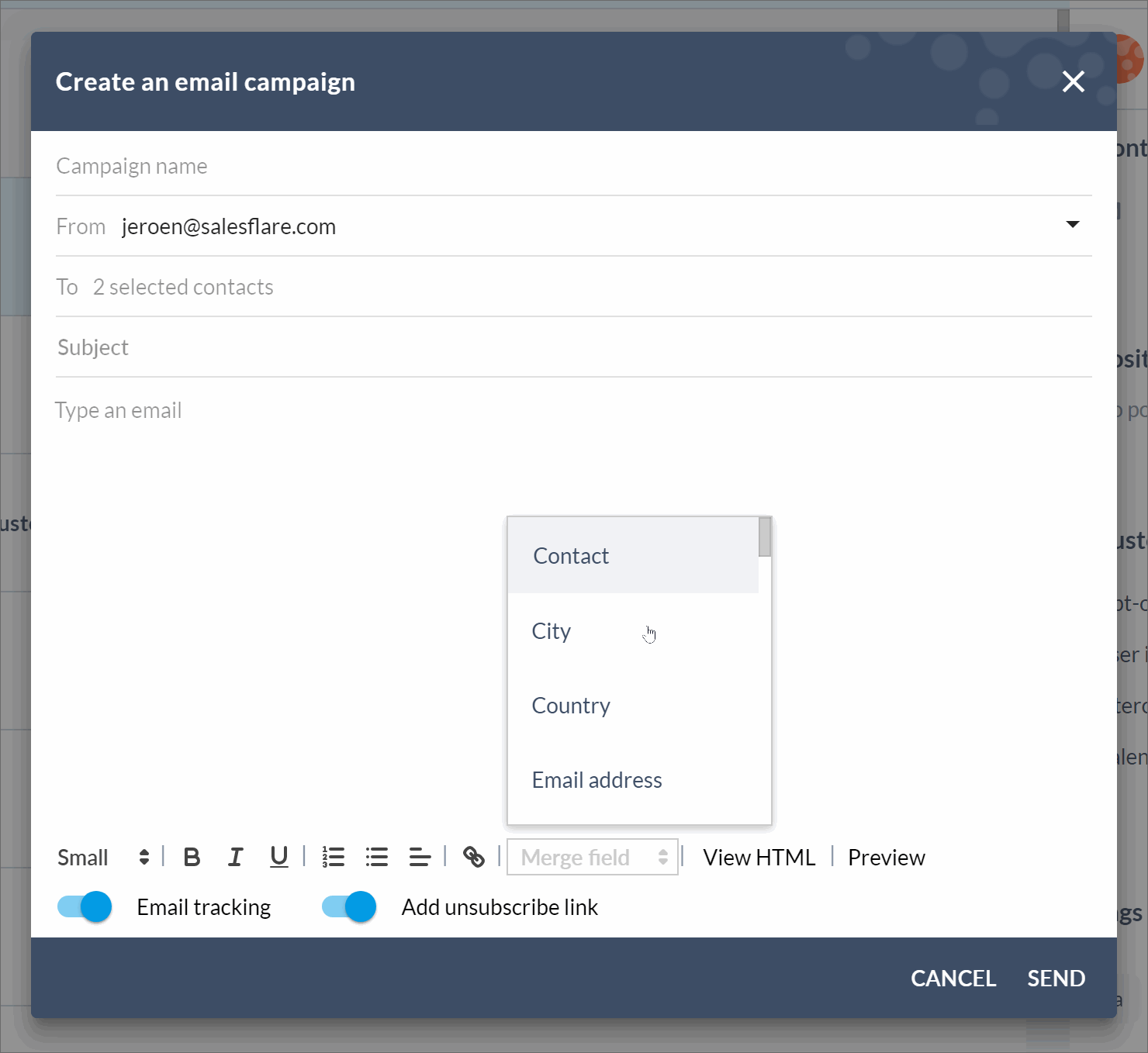
Undo your import 🔄
Vous avez commis une erreur ?
No worries. You can now hit “Delete import”. It’s that easy.
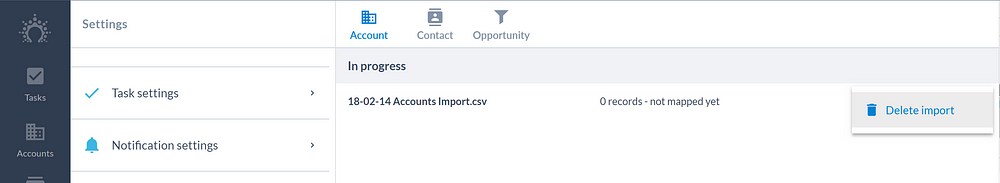
Note: It used to show the button “Delete import” already. This would be used to remove the import record, not the imported data. That’s changed now. 👍
TIP : You can also filter your contacts, accounts or opportunities on the import’s tag and clean up more selectively by bulk deleting. 💡
A series of improvements and bug fixes
Nous avons amélioré les performances ici et là, corrigé les bogues que vous nous avez signalés, ajusté certains flux d'applications, et bien plus encore.
Quelques points forts parmi les nombreuses améliorations que nous avons expédiées :
- See who adds or removes a colleague to/from an account 👀
- Copy email addresses to the clipboard in one click 📋
- Improvements to accounting, discounts and VAT charging 💱
- Different text alignment options for the email compose screen 📃
- Allow customers to resubscribe to email campaigns themselves 🔄
As always, keep the feedback coming — we thrive on it!
Coming up next… 🥁
- Filter in any way you can imagine 😲
- Drill down & act on email campaign results 💌
- Snooze tasks faster ⏰
- Save filters to create segments 💾
- Import data more easily ✨
- 8 avantages du CRM + 6 défis à surmonter en premier lieu - avril 18, 2024
- 30+ meilleurs outils de génération de leads (par type) - avril 16, 2024
- 7 Best CRMs for Google Workspace + Integration Features - avril 11, 2024
