Controllo del vostro CRM
Un'alimentazione per le attività, le opportunità, i file e le e-mail.
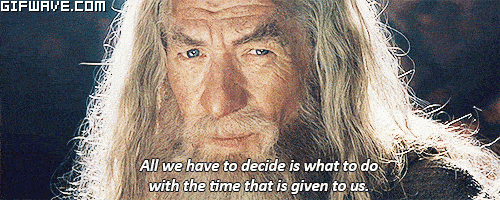 You got it, Gandalf 🧙
You got it, Gandalf 🧙Like using your time well? 🕑
Noi di Salesflare vogliamo mettere l'utente in controllo del proprio CRM.
We’re offering a CRM that works for you, not the other way around. Simple yet powerful. Visual and easy. Fast and modern. And fun to use. 🕺
Questo aggiornamento del prodotto ci avvicina ancora di più a questa visione.
We hope you enjoy it. 😍
Organize tasks & opportunities in bulk 🧙
Se mai dovessi averne bisogno:
- Completare un elenco di compiti suggeriti
- Cancellare una pipeline ed eliminare le opportunità
- Assegnare una serie di opportunità a un altro proprietario
- Tag a bunch of opportunities, move them to a different stage, …
- Assegnare un elenco di compiti a un collega
- ...
… then we got you covered. 👊
Tutte queste azioni sono ora possibili con pochi clic.
Click the avatars or icons to enter bulk mode, then hit the checkboxes! ✅
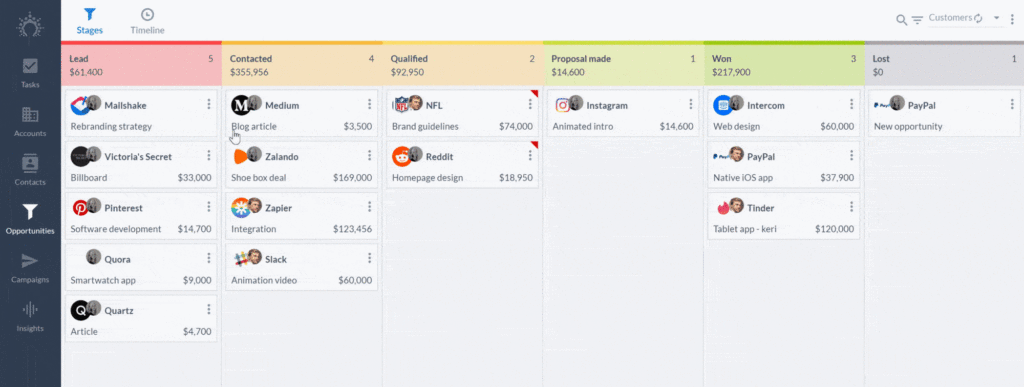
Bulk actions were available on contacts & accounts already for a while, more about that here. 👈
Store files in a custom field 💾
È ora possibile creare campi personalizzati specifici su contatti, account e opportunità che possono contenere file.
Fields for offers, proposals, contracts, or other documentation: all files can be neatly organized the way you like it. 👌
I campi personalizzati dei file supportano l'aggiunta di file tramite trascinamento e rilascio. È possibile crearne quanti se ne desiderano.
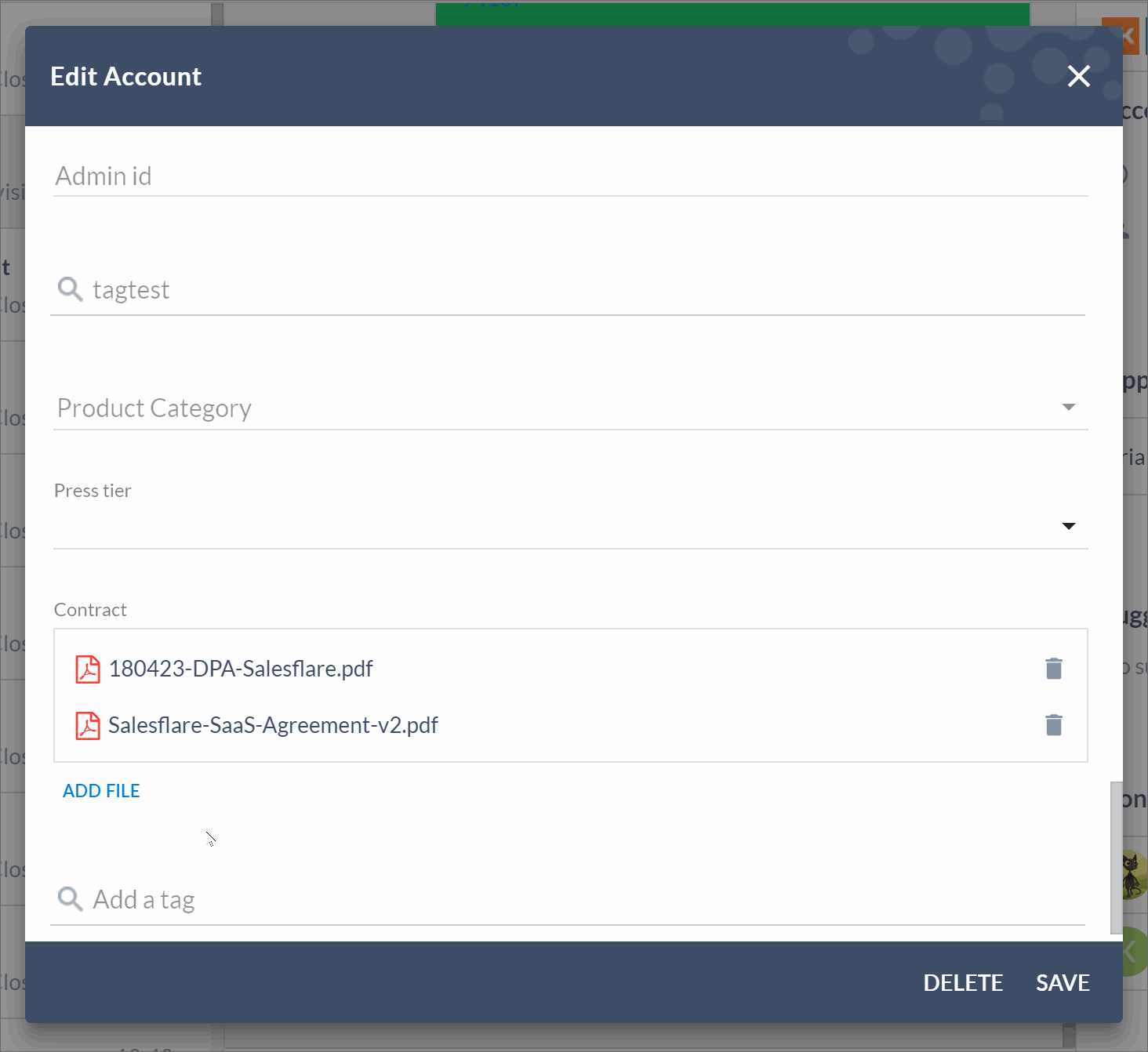
Mark opportunities as done ✅
Hey closer! 👋 Are your won and lost stages becoming too full?
From now on you can mark opportunities as done to remove won or lost opportunities from your view. It won’t delete them and won’t mess up your metrics.
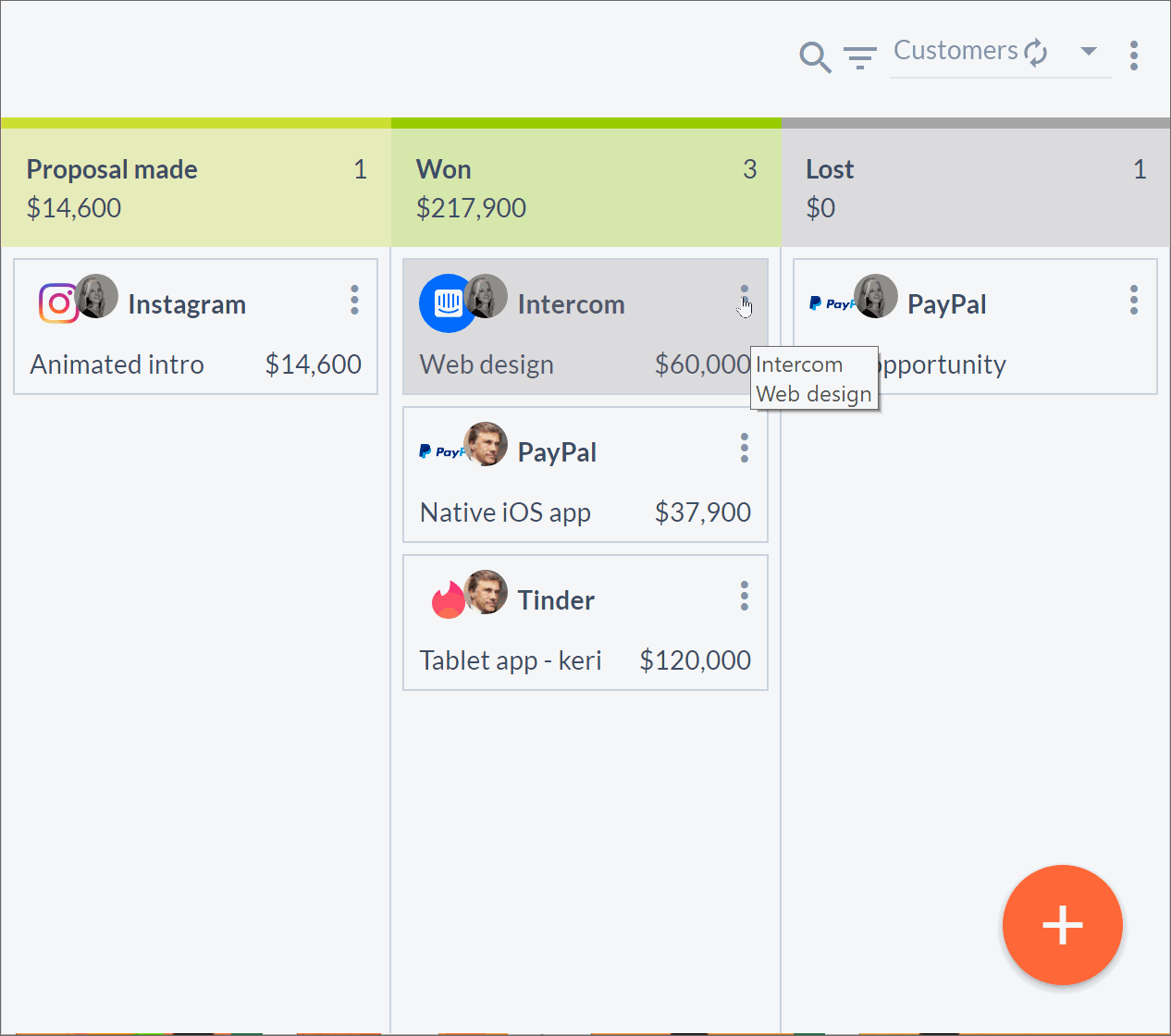
BONUS: This is also possible in bulk! 🧙
Merge custom fields into email campaigns 💌
Ora è possibile unire tutti i dati in vostro possesso in campagne e-mail.
That’s right. Any data you have can be used to personalize your emails. ✨
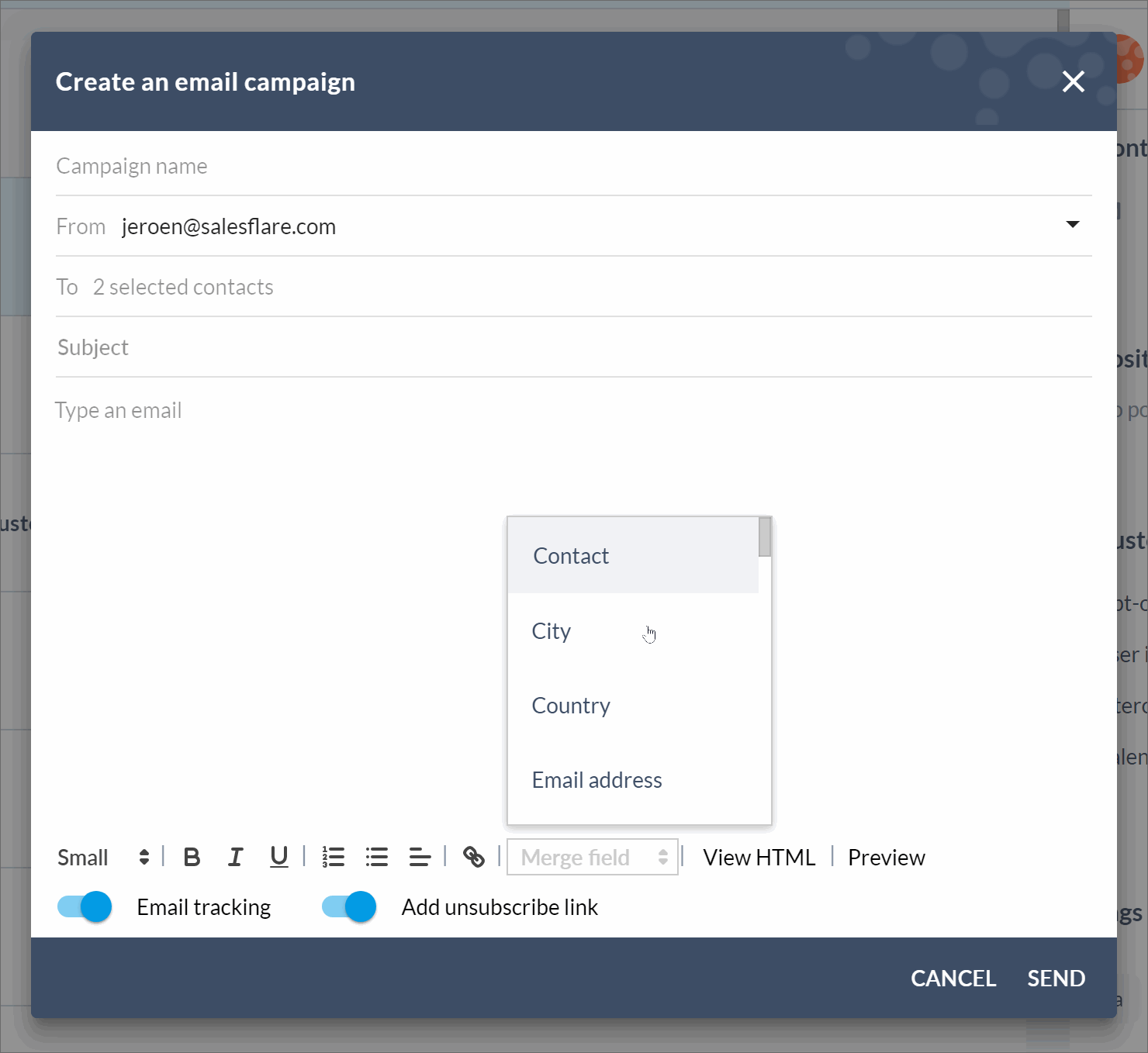
Undo your import 🔄
Avete commesso un errore?
No worries. You can now hit “Delete import”. It’s that easy.
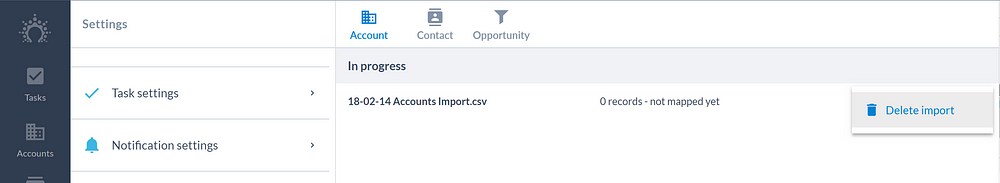
Note: It used to show the button “Delete import” already. This would be used to remove the import record, not the imported data. That’s changed now. 👍
CONSIGLIO: You can also filter your contacts, accounts or opportunities on the import’s tag and clean up more selectively by bulk deleting. 💡
A series of improvements and bug fixes
Abbiamo migliorato le prestazioni qua e là, risolto i bug che ci avete segnalato, ottimizzato alcuni flussi dell'app e molto altro ancora.
Alcuni punti salienti dei numerosi miglioramenti apportati:
- See who adds or removes a colleague to/from an account 👀
- Copy email addresses to the clipboard in one click 📋
- Improvements to accounting, discounts and VAT charging 💱
- Different text alignment options for the email compose screen 📃
- Allow customers to resubscribe to email campaigns themselves 🔄
As always, keep the feedback coming — we thrive on it!
Coming up next… 🥁
- Filter in any way you can imagine 😲
- Drill down & act on email campaign results 💌
- Snooze tasks faster ⏰
- Save filters to create segments 💾
- Import data more easily ✨
- 8 vantaggi del CRM + 6 sfide da superare prima - 18 aprile 2024
- 30+ Migliori strumenti di generazione di lead (per tipo) - 16 aprile 2024
- 7 migliori CRM per Google Workspace + caratteristiche di integrazione - 11 aprile 2024
