How To Target Your Competitor’s Customers With Facebook Ads And More Starting From Twitter
Twitter is nog steeds ergens goed voor.
Ik beschouw Twitter als een stervend platform.
In my estimation about 70–80% of engagement on Twitter is bot behaviour.
Likes, retweets, adding to lists, follows — it’s all fake.
Ik weet dit omdat ik mezelf auto-follow/unfollow.
Waarom moeite doen?
Because there’s still one great way to drive human engagement on Twitter.
👉 Whenever I get a new follower through auto-following, I sent them an auto-message asking them a triggering question.
Lately I’ve been using this:
‘Hey [firstname], what’s your favourite pizza?’
This works quite well. Who doesn’t like pizza, right?
Ongeveer 60% begint nu uit te leggen hoe ze hun pizza het lekkerst vinden.
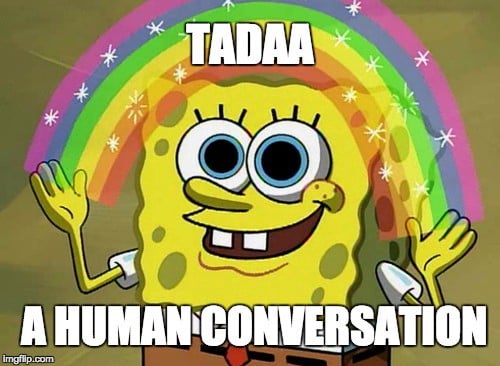
For most people it’s a relief after being hit in the face with a eBook shitstorm all day.
Je kent het wel:
‘Hey, you’re soooo awesome, that’s why I’m sending you over my best ebooks FOR FREE: [UTM-tracked links + opt-in with email]
I’m curious: who falls for that? 🤔
Wanneer je met mensen chat, zorg er dan voor dat het over ze. Niet over jou.
Zodra ze antwoorden, neem jij het over.
Talk a bit about pizza and show genuine interest in what they’re doing.
If they’re human being material, they’ll ask you the same and you’ll have yourself a real conversation.
Here’s a great example from Jeroen Corthout, one of Salesflare’s founders:
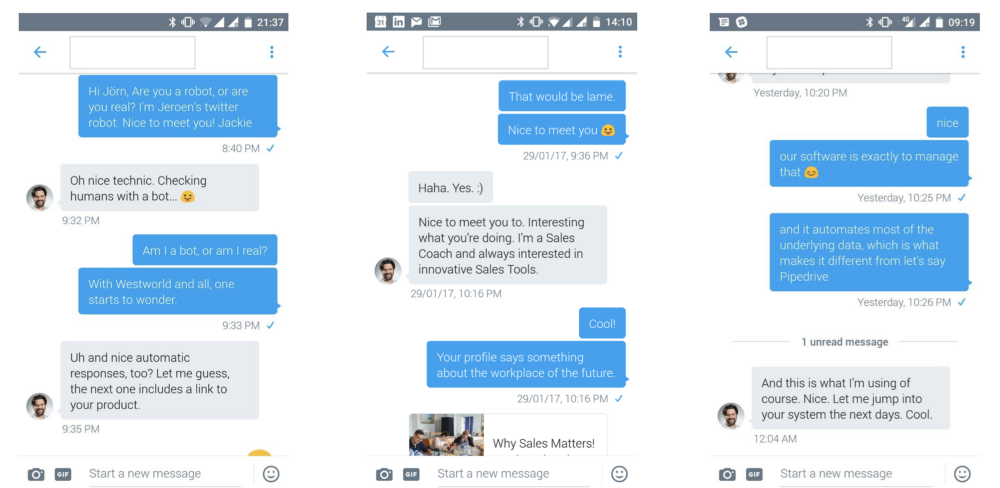
Automatiseren om bereik te vergroten 🤖menselijk zijn om relaties op te bouwen 🤝.
Praat gewoon. Toon oprechte interesse, luister en help.
Bouw aan je know, like en trust factor.
This isn’t something I’ve been investing a lot of time in, but it takes little effort and I gotten some good leads and powerful relations out of it.
👉 That’s not what this guide is about though.
Ik gebruik Twitter ook voor andere dingen: leads van concurrenten.
Ever since I started working as a growth marketer at Salesflare, I’ve been looking for ways to track down our competitor’s customers and target them.
Haven’t we all? 🤔
I didn’t hit 100% accuracy just yet — I’ll keep you in the loop — but what I’m about to tell you is still pretty cool.
I’ll show you how you can directly target your competitor’s lead-worthy Twitter using Facebook, LinkedIn, email and, if you want to, Twitter itself.

Stappen:
#1. Extract your competitor’s Twitter Vrienden
#2. Koppel Twitter-handgrepen aan Gmail-adressen met FindThatLead
#3. Koppel resterende Twitter-handgrepen aan LinkedIn-profielen met FullContact
#4. Bring the Dux in on the action 🦆🦆🦆
#5. Mogelijkheden (hint: eindeloos)
Gereedschap:
#1. Extract your competitor’s Twitter Friends
No I’m not drunk, I really mean Twitter Friends.
You’re somebody’s Twitter friend if you follow them and they follow you back.
Zonder dit kleine detail zou deze hele tactiek nutteloos zijn.
If your competitor is anywhere near a serious player in the market, they’ll have a lot more followers than they follow themselves.
👉 This makes mere Twitter followers next to nutteloos.
Twitter Vrienden daarentegen zijn veel waarschijnlijker belangrijk voor je concurrent.
Twitter-following is een veelgebruikte manier om relaties op te bouwen en te onderhouden met klanten en beïnvloeders.

Zowel klanten als beïnvloeders zijn geweldig om te benaderen met welke geweldige en relevante waarde je hen ook te bieden hebt.
To get a list of your competitor’s Twitter Friends, you can use FriendOrFollow.
UPDATE 16/03/2018: FriendOrFollow seems to have stopped existing. RIP FriendOrFollow! We however came across the following post to do a similar thing using Followerwonk. It’s a post from 2013, but it still works at the time of writing.
Met FriendOrFollow kun je lijsten samenstellen van Twitter-volgers, fans (deze die je volgen zonder ze terug te volgen, vrienden, unfollowers en volgers.
We’re going for Friends here. I pulled up Salesflare’s list as an example 👇.
Je wilt dit spul in een mooi vel.
Hit ‘Export as CSV’ as show in the screenshot.
Now, this software would have no reason to still exist if there wasn’t some kind of monetisation to it.
You guessed it, .CSV export is a Pro-function. Pro is about $10 a month.
No worries, you get a 7 day ‘🆓’ trial .
You do have to register a credit card. Be sure to not forget to cancel your subscription if you don’t wish to pay for this.
Now you have big fat .CSV with Twitter handles of your competitor’s Twitter Friends.
One of the coolest things you’ll be able to do later on is making Lookalike Facebook Audiences from your competitor’s friends/customers.
For this Lookalike Audience to be as accurate as possible, you’ll probably need more data than the friends from just one competitor. Just get all of them while you’re at it.
Voor meer over Facebook Audiences, Lookalike Audiences en (veel) meer, bekijk onze Facebook Playbook.
👉 Your spreadsheet will look like the screenshot below.
Deze bevat de Twittervrienden van Pipedrive, onze belangrijkste concurrent (Salesflare is net als Pipedrive, maar dan zonder al het typewerk).
2. Gmail-adressen matchen met FindThatLead
Je hebt e-mailadressen nodig om Facebook Audiences te maken.
Niet alleen e-mailadressen: persoonlijke e-mailadressen.
People don’t connect their work emails to Facebook.
It’s unlikely you’ll find emails for all of your competitor’s Twitter handles.
Maar we kunnen sluiten krijgen met twee methoden.
De eerste?
☝ Guessing. Making educated guesses and verifying those guesses.
We’ll be making guesses based on two assumptions:
#1. For quite some people the part that comes before ‘@’ in their personal emails is identical to their Twitter handle.
#2. Veel mensen gebruiken ook Gmail, Outlook, iCloud (misschien zelfs Hotmail?) voor hun persoonlijke e-mails.
👉 Open up Excel (or Google Sheets).
Put together email addresses [email protected], [email protected],… using ‘CONCATENATE’ in a new column in your sheet and save the column as a separate .CSV.
If you’re looking to target Darth Vader and his Twitter handle is ‘darthvader’, your educated guess would be ‘[email protected]’.
👉 Now we need FindThatLead to verify if these email addresses actually exist.
FindThatLead is a great tool that allows you to find anyone’s corporate email address from their first name, last name and company domain. It also has an email verifier that will tell you if an email is legit or not.
👉 We’ll just be using the email verifier function now.
Make an account and select .CSV upload from your Dashboard. Then click ‘Verify Emails’.
👉 Upload your .CSV with guessed personal email addresses for verification.
Je kunt dit proces herhalen met andere veelgebruikte persoonlijke e-maildomeinen.
A free FindThatLead account will get you about 10 credits per day, so you’ll need to upgrade to a paid plan.
Here’s the thing: you won’t find anything cheaper 😊.
In fact, discovering FindThatLead is one of the reasons I’m writing this guide now and not before. Its fair pricing makes it worth your while.
3. Koppel de overgebleven Twitter handles aan LinkedIn profielen met FullContact
To find the email addresses you weren’t able to get with FindThatLead, we’ll first match the remaining Twitter handles with LinkedIn profiles, using Volledig contact.
Then we’ll visit/scrape those LinkedIn profiles with Dux-Soup, asking it to retrieve the emails for us.
#1. Maak een account aan bij FullContact.
#2. Downloaden Sjabloon persoonsverrijking (Excel Macro File).
#3. Log in as developer to get an API Key.
#4. Open up the Person Enrichment Template and fill out your API key.
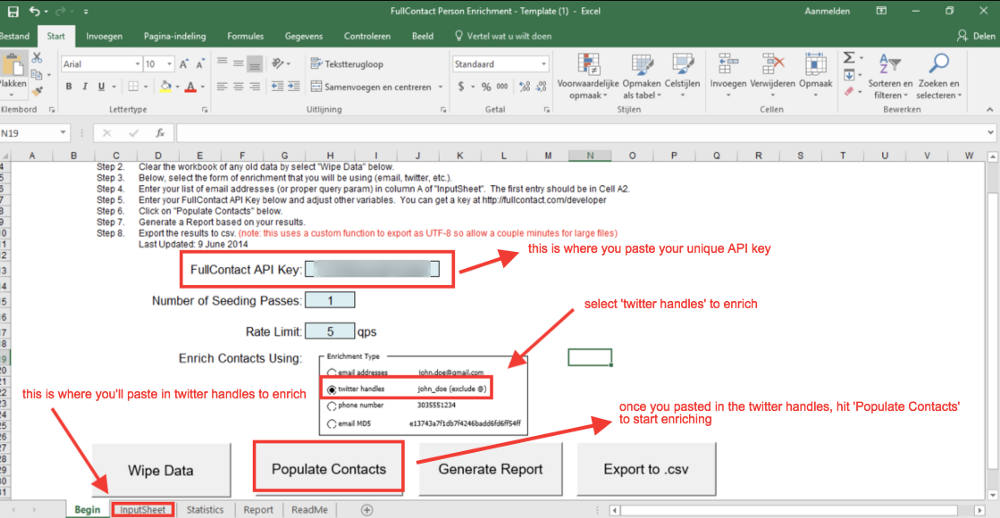
#5. You’re ready to enrich contacts. Select Twitter handles as source.
#6. Go to ‘InputSheet’ and paste the Twitter handles.
#7. Go back to Begin and hit ‘Populate Contacts’.
You should have something like this now👇
You now have all of these users’ LinkedIn profiles.
At this point you’ll also have filtered out most company Twitter profiles being friends with your competitors. They won’t have Gmail emails nor LinkedIn profiles.
#4. Bring the Dux in on the action 🦆🦆🦆
Ah, my favourite tool: Dux-Soup 🦆.
For those who’ve been missing out on one of the greatest things ever: Dux-Soup is a little robot that allows you to auto-visit LinkedIn profiles.
Ik gebruik het meestal om gerichte profielen in LinkedIn Sales Navigator automatisch te bezoeken. Zeg van SaaS-ondernemers gevestigd in Berlijn (tekstboek Salesflare klanten).
Dux-Soup zal deze gebruikers op de hoogte stellen van jouw bezoek. En veel van hen zullen je terug bezoeken.
You’ll be getting new connections, introductions and leads without lifting a finger.
Niet alleen dat.
While visiting, Dux-Soup will also scrape first names, last names, industries, roles, company size and company domains and whatever else they have filled in on their LinkedIn profiles. Exportable as a .CSV — file.
Voor meer tactieken om het te maken op LinkedIn, bekijk dit Playbook.
☝ We’ll be using Dux-Soup differently now.
We’re going to ‘revisit’ the LinkedIn URLs you just found with FullContact and ask Dux-Soup to also retrieve email addresses for them.
#1. Download a Dux-Soup .CSV Export
This is just to get the format of the .CSV right.
We’ll be filling it up with the LinkedIn profiles you found for the Twitter handles with FullContact.
#2. Empty the ID and visit time columns, leave the rest as it is.
#3. Paste the Linked URLs in the ‘Profile’ column
The other columns will still contain previously scraped data (first name, last name, company, industry etc.). It’s supposed to be like that.
The functionality you’ll be using is called ‘Revisit Data’. You’re basically tricking Dux-Soup in thinking it already visited these profiles before.
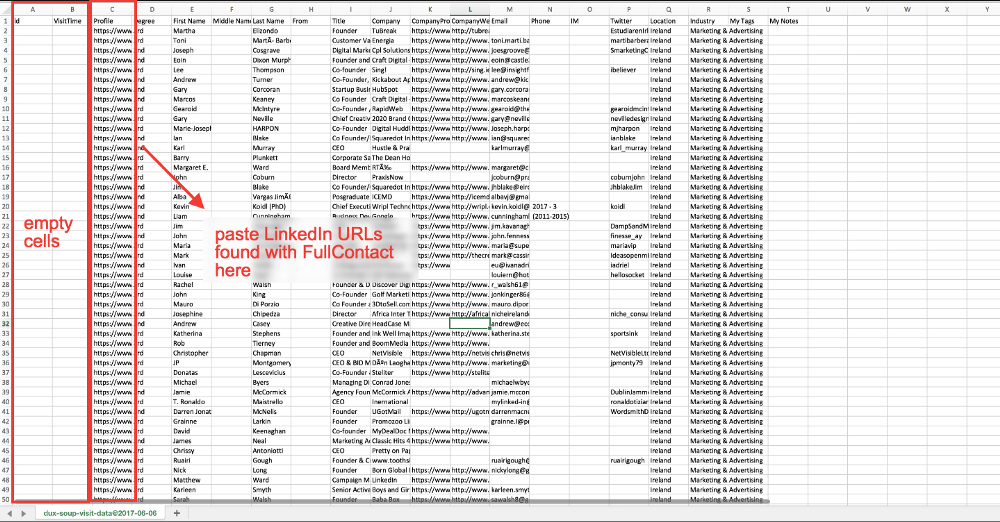
It will update the rest of the data once it ‘revisited’ the LinkedIn URLs in the ‘Profile column’.
#4. Go to ‘Revisit Data’
#5. Upload the .CSV with the LinkedIn profiles
#6. Hit ‘Visit Profiles’ from the Dux-Soup Chrome Extension.
🔥 Now comes the other reason why I’m only writing this guide now.
Before, I’d combine company domains with first names and/or last names to get the email addresses from the LinkedIn Profiles.
Maar: dit waren vaak geen persoonlijke e-mailadressen die ik kon gebruiken in een Facebook Audience.
Things have changed since Dux-Soup launched their very own email retriever 😎.
As soon as you hit that ‘Visit Profiles’ button, Dux-Soup will ask if you want them to retrieve email addresses too.
Dux-Soup heeft een puntensysteem waarbij 1 punt goed is voor 1 teruggestuurd e-mailadres.
Je kunt deze punten kopen of de e-mailadressen van je LinkedIn connecties inruilen.
Dit is hoe ze aan al die e-mails komen.
I found the return rate to be around 90% (!) 💥.
Here’s the awesome part: a lot of the email addresses Dux-Soup will return are personal Gmail — addresses.
In combination with the [email protected] trick ft. FindThatLead, you’ll now have about every personal email address there is to find for the group of competitor customers and friends.
If you’re keen on finding remaining email addresses too, you can run firstname@domain, firstname.lastname@domain, firstletterfirstnamelastname@domain and other conventional email address formats through FindThatLead again.
(Opmerking: Reviseren in Dux-Soup is een Pro-feature. Dit kost je ongeveer $15 per maand).
Waarom zijn dit persoonlijke e-mailadressen?
Simpel: toen LinkedIn zijn eerste stappen zette, schreven de meeste mensen zich in met hun persoonlijke e-mail en namen nooit de moeite om hun primaire e-mailadressen te veranderen in hun werkmail.
You might have an oh oh— moment now. Sorry about that.

Als dat zo is, kun je gewoon je primaire e-mailadres wijzigen in je werk e-mailadres.
Of ga er helemaal voor en creëer een nieuw e-mailadres speciaal voor mensen die je koude e-mails proberen te sturen via LinkedIn.
Optioneel: E-mails van bedrijf raden en verifiëren met FindThatLead
Door de LinkedIn URL's te scrapen krijg je voornamen, achternamen en bedrijfsdomeinen.
Je kunt dit gebruiken om e-mailadressen van bedrijven te vinden met dezelfde techniek als in Stap 2.
Stel e-mailadressen samen zoals voornaam.achternaam@companydomain, [email protected], firstletterfirstnamelastname@companydomain enz. met behulp van CONCATENATE en laat deze door FindThatLead lopen voor verificatie.
Note that these emails can’t be used for Facebook Audiences since they’re not personal emails.
Voor koude e-mailtargeting daarentegen is dit waarschijnlijk beter. Mensen stellen het misschien niet op prijs als je koude e-mails naar hun persoonlijke inbox stuurt.
#5. Mogelijkheden
I had trouble choosing a title for this guide because there’s a lot 🤤.
Voor elke prospect die je nu hebt:
- Twitter-handgreep
- LinkedIn profiel (betekenis: voornaam, achternaam, bedrijf, locatie, bedrijfstak, bedrijfsgrootte)
- Facebook (via FullContact)
- persoonlijke e-mail
- e-mailadres van het bedrijf (zie Optionele stap)
Dus wat de mogelijkheden betreft: kies maar uit.
Dat kan:
- volgen op Twitter, allemaal tegelijk met ManageFlitter
- grappige (en geen spammy) tweets versturen
- vind ik leuk/retweet ik/toevoegen aan lijsten op Twitter
- (you already visited their LinkedIn profiles — they’ll see this)
- InMails versturen op LinkedIn
- verbinden op LinkedIn
- verstuur koude e-mails met een tool zoals Mixmax (richt je op bedrijfsmails)
- make Facebook Audience and target with relevant ads. 👉 Your most valued content, avoid being salesy at all cost.
- Lookalike doelgroepen maken van die Facebook-publiek
- cross-reference LinkedIn profiles and/or emails with scrapes from conferences you’ll attend
- match email addresses with your trial database and/or email list to check who already showed interest in you. You’ll know exactly how to further nurture them as a lead.
- ...
- Think out of the box. There’s more where that came from 😏.
Voor coole trucs met Facebook Audiences en Facebook Lookalike-publiekbekijk de Facebook Playbook.
We hopen dat je deze post leuk vond.
Als je dat hebt gedaan, druk dan op ❤ om het woord te verspreiden!
Of je kunt op de echte deelknop drukken 😏.
For more hot stuff on startups, growth marketing and sales
👉 abonneer hier
👉 volg @salesflare op Twitter
- De 20 beste verkoopboeken die Elon Musk waarschijnlijk leest - 14 februari 2023
- 6 onfeilbare manieren om je startup de eerste 100 klanten te bezorgen - 6 december 2022
- How To Build A Sales Funnel That Sells - 2 september 2021
