De Oscars voor de verkoop van Chrome-extensies
Geweldige plugins om Chrome in uw eigen Zwitserse zakmes te veranderen.

This isn’t your first list of Chrome extensions, is it?
There are so many. Lists and extensions. 🙄
Back in the days of Internet Explorer, your browser was your productivity’s worst enemy. Today, Google Chrome is — potentially — your Robin.
(You’re Batman 🦇)
Mogelijk. Want hoe vaak heb je niet urenlang door de Chrome Web Store moeten ploegen op zoek naar de allerbeste extensies?
En hoeveel van de extensies op je lijst gebruik je nu nog steeds? Hoe lang heb je ze gebruikt? Ik zet mijn geld op een week. Tops.
There’s too much trash out there.
Als we van IE naar Chrome gaan, is het probleem verschoven van sh*t gedaan krijgen naar begrijpen welke tools de meeste sh*t gedaan krijgen.
How do you know which extensions do really step up your sales game? Figuring it out is equally time — and energy draining.
Een Chrome-browser vol met alleen extensies die u elke dag intensief gebruikt, lijkt op een Beloofd Land dat u misschien nooit zult bereiken.
And yet I’ve been pursuing it for years. The Chrome Web Store is one of my most visited websites (I may have to rethink my life). I’m talking obsessed here — always chasing a machine-like calibration for efficiency.
It’s a wild-goose chase really. I’ll probably never get there.
Maar wat ik wel kan doen, is mijn persoonlijke hitlijst delen met extensies die echte problemen oplossen en/of echte toegevoegde waarde bieden. De vraag zal niet zijn of ze waardeloos zijn of niet, maar of je deze problemen hebt of de toegevoegde waarde nodig hebt of niet.
Thousands of new extensions are uploaded to the Chrome web store every day. Meaning this list cannot be perfect. That’s okay. What I’m hoping though is that this list can spark a conversation.
👉 What extensions are you using to turn Google Chrome into the perfect bandwagon for the great show that is your startup or business? Feel free to let us know in the comments 💬.
And the Oscars go to…🏆
#1. AeroLeads’ Email And Phone Number Finder
Stel je voor dat je beste vriend een tovenaar was.
Stel je voor dat ze zakelijke e-mails, directe telefoonnummers, bedrijfstelefoonnummers, bedrijfsadressen en veel andere gegevens rechtstreeks van LinkedIn, Crunchbase, AngelList, GitHub, Google, wat je maar wilt, tevoorschijn kunnen toveren.
Wouldn’t that be amazing? Wouldn’t you want to have them around de hele tijd?
(Okay, maybe not. Who knows what other scary powers they might have! 😱)
While there’s no such thing as ACTUAL wizards (sorry, Hagrid), I’ve got the next best thing!
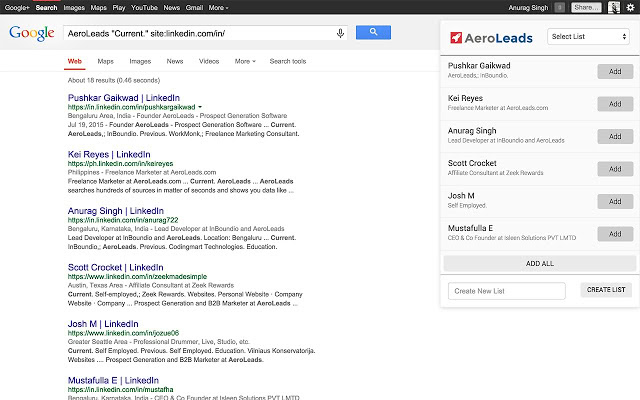
You can add AeroLeads‘ Email And Phone Number Finder to Chrome and push all kinds of data to all kinds of services: Zapier, Mailchimp, your favorite CRM, …
Chasing down leads becomes a stroll in the park. It’s like magic. 🧙♂️
#2. VergelijkbaarWeb
SimilarWeb komt uit hetzelfde nest als Datanyze.
Het geeft je inzicht in:
- website-betrokkenheid
- siteklassement
- verkeersbronnen (sociaal, verwijzingen)
- gerelateerde apps
- advertentienetwerken
- geografische spreiding
- soortgelijke websites
Ik beschouw SimilarWeb als een verborgen juweeltje.
Most people have Amazon Alexa’s Extension installed to check up on traffic and ranking of a website. While probably a little more accurate, it doesn’t provide as much insights as SimilarWeb.
You can get SimilarWeb’s extension for free.
#3. Dux-Soup
Ook binnen het domein van leadgeneratietools, Dux-Soup is een robotje dat je kunt loslaten op pagina's met LinkedIn-profielen.
Je gebruikt het om leadgeneratie vanuit LinkedIn te automatiseren. Stel zoekfilters in om je te richten op een bepaalde persona en vertel de Dux om alle zoekresultaten te bezoeken.
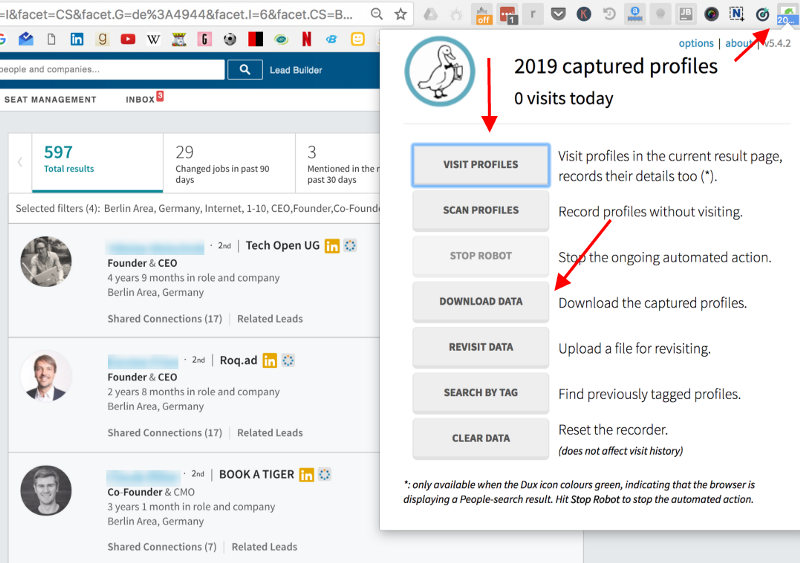
Not only will these people see your face popping up in their feed, you’ll also have their names, industries, roles, company domains and more. Precious data you can extract as a .CSV — for later use 😏.
As of recently, Dux-Soup can also help you to find email addresses paired to LinkedIn profiles. It’ll ask you up front if you want it to. Found email addresses are traded in for points. You can buy points or acquire them by trading in email addresses of your own.
While the standard version of Dux-Soup is free, you’ll need to go Pro to use Dux-Soup with LinkedIn Sales Navigator.
You’ll also get a bunch of cool automation features such as limiting Daily Visits and adjusting Visiting Speed.
Dux-Soup’s Pro-version kost je $15 per maand.
#4. Kristal
At Salesflare we’re firm believers of automating the sales process in a way that allows people to be more human where it really matters: building meaningful relationships.
We live in times where you can email thousands of people in your sleep. The problem is that your recipients also know that. Just putting someone’s first name and their company won’t cut it anymore. People see your ‘personalised’ email from a mile away. In these times of automation, real personalisation is your superpower to making real connections.
Kristal will analyse your prospects’ personalities according to the DISC gedragskader en vertellen je hoe ze graag communiceren.
Wat is dit voor tovenarij? 🤔
Crystal schraapt een aantal online bronnen af om persoonlijkheidsinzichten over prospects te verzamelen.
Eng? Een klein beetje maar.
This thing isn’t going to know you inside-out. But it does do a pretty good job at guessing how people like to be approached. Whether you should start your email with just their names instead of using a more formal salutation for example. I have to say my own profile was remarkably accurate.
What you’re seeing in the screenshot is just the free version. Which doesn’t go much further than basic indications and a quick tip on how to communicate. Crystal’s paid versions come with stuff like more elaborate personality assessments and email coaching.
#5. Push by Zapier
If you love Zapier, raise your hands! 🙌
This would have full rooms go nuts as if they were at a Beyoncé — concert.

Ja, Zapier is dat cool.
Met Zapier kunnen we Salesflare met meer dan 700 apps voor je integreren. We gebruiken het zelf ook dagelijks, intensief.
It allows you to build well-oiled machines with apps acting autonomously, all just running in the background. Workflow automation done right 👌.
Maar soms wil je gewoon dat dingen gebeuren op je eigen commando.
Zapier’s Push Extension for Chrome lets you trigger custom Zaps straight from your browser, minimising the break in your workflow.
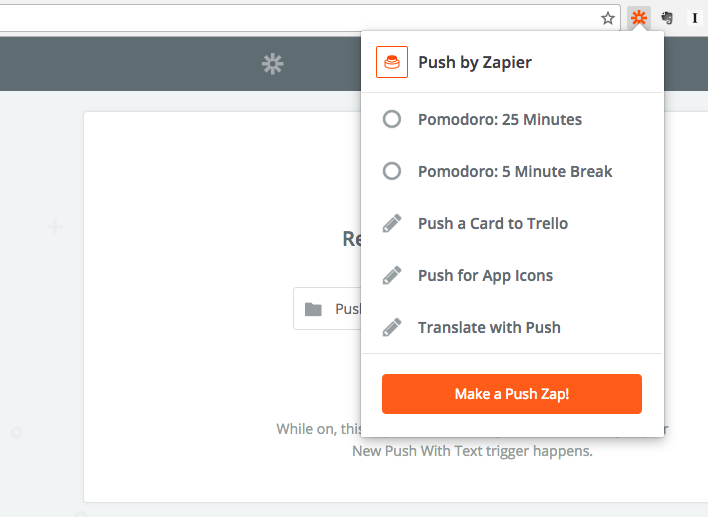
Plotseling een briljant idee terwijl je midden in een taak zit? Geef het door aan Trello. Bronnen verzamelen voor je volgende blogpost? Geef het een Google Sheet. Moet u een vergadering toevoegen aan uw agenda? Push het naar Google Agenda.
👉 No need whatsoever to open up new tabs and fuck up your flow.
Omdat de jongens van Zapier toevallig ook koningen van de inhoud zijn, verwijs ik je nu graag naar hun eigen persoonlijke gids voor hun Push-extensie.
Kijk op Zapier.com voor gratis en premium plannen. De extensie is gratis.
#6. Buffer
Soms verlang ik terug naar de tijd dat ik alleen Facebook had.
Life was simple 😌.
Nowadays you have to juggle Facebook, Twitter, LinkedIn, Instagram, Pinterest and who knows whatever other weird platforms you’re on.
Je moet altijd overal zijn. Als individu en als bedrijf.
Dit is de pijn die Joel Gascoigne wilde oplossen toen hij Buffer oprichtte. Beperk het verlies aan tijd en energie dat online sociale aanwezigheid met zich meebrengt.
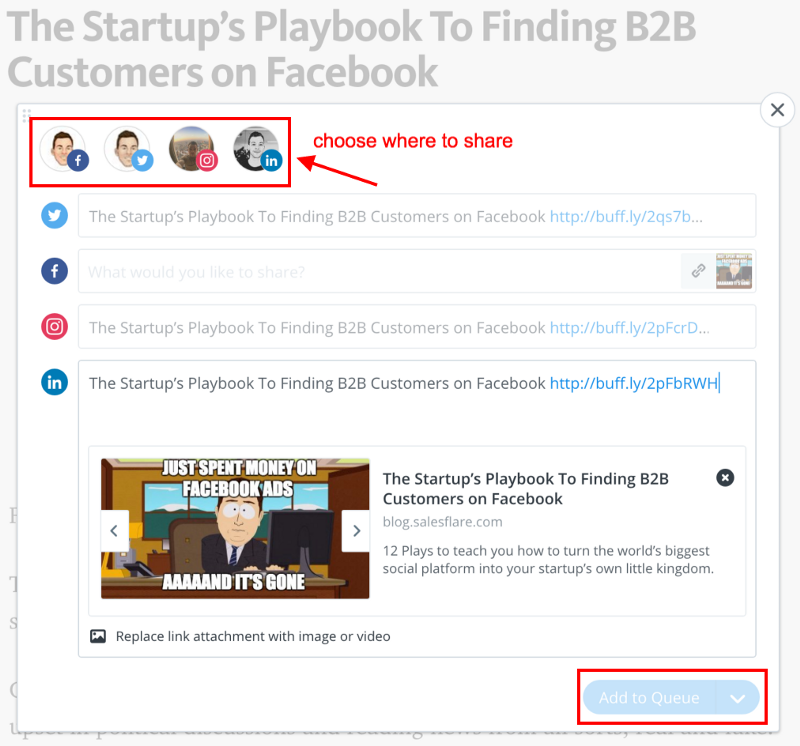
Buffer’s extension let’s you share content to your social pages in a jiffy.
Als je op de extensie klikt, wordt er een bericht aangemaakt met een artikel, titel en afbeelding die je naar wens kunt aanpassen. Het enige wat je hoeft te doen is een bericht plaatsen.
Buffer’s basic version is free, its paid packages reasonably priced.
Buffer’s Chrome Extension is free.
#7. Taco
I’ve always been terrible with to-do lists 😒.
Goede bedoelingen, zeker. Een dag of drie/vier volhouden, zeker. Maar op de een of andere manier eindigt elke poging altijd met een lijst onafgemaakte taken en een hoofd vol rommel.
Ik heb het nooit langer dan een week volgehouden.
The main problem is that tasks these days seem to come from everywhere. There’s so many apps and different things you need to do. It’s impossible to gather everything in one place.
There’s project stuff from Trello, reminders from Slack, issues from Github, customer tickets from Zendesk and of course, the follow-ups Salesflare tells you to do. Plus all the personal shit from Wunderlist (RIP ⚰️).
It’s come to the point where you spend more time keeping everything together than actually completing tasks.
Taco figured this out. Its app allows you to integrate tasks from all the sources I just ranted about — plus a lot more — in one smart overview.
In een Chrome-tabblad, om precies te zijn.
A taco full of tasks 🌮.
Probably not your favourite one, but you deserve a big fat one once you complete all the tasks 😋.
#8. Grammarly
Als rasechte grammarnazi huiver ik bij slechte grammatica.
Als rasechte grammarnazi draai ik ook Grammarly in mijn browser om ervoor te zorgen dat niemand me kan betrappen op grammaticafouten.
The blow to my reputation would be irreparable 😰.
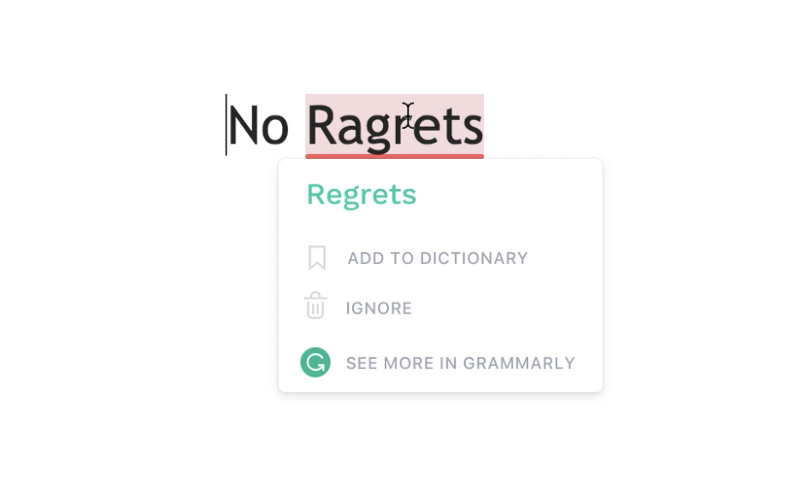
Grammarly corrigeert je fouten terwijl je schrijft op het web, van Facebook tot Twitter en je e-mails.
Please don’t be one of those ‘I never make mistakes’ — people.
We all make mistakes, especially when we’re busy.
Paying attention to grammar shouldn’t be your top priority, so have something like Grammarly take care of it.
You don’t want to get caught by the Grammar Police, do you? 🚓
Een basis Grammarly abonnement is gratis.
#9. Effin Amazing UTM Builder
Putting UTM tags on your links is key to see what works and what doesn’t in your marketing strategy.
I mean, don’t bother checking Google Analytics if you’re not using UTMs.
I used to get pretty annoyed having to open a new tab for Google’s UTM generator, paste in the link, fill out the parameters and then copy — paste the new link. Elke keer weer.
I figure analytics and digital marketing agency Effin Amazing had the same frustration. Their Chrome Extension allows you to instantly make a UTM — link out of the page you’re at.
Pretty epic case of engineering as marketing, I must say 👌.
You can even make Bit.ly’s while you’re at it.
The UTM builder’s basic version is free.
If you want all of your links saved into a Google Sheet (which I think is an epic feature) you’ll have to go Pro.
#10. Nimbus Schermafbeelding
As you can see from this post, I’m quite a big fan of screenshots.
There’s something powerful to showing people exactly what your screen looks like when describing a tool or process to them. New technologies allow us go even further and allow us to edit, instantly share, or take scrolling screenshots on Mac or other devices.
Believe it or not, I used to make annotated screenshots with arrows, boxes and all that stuff in Photoshop. Talk about overkill 🙄.
Met Nimbus Screenshot kun je snel vastleggen wat er voor je neus staat en er meteen betekenis aan geven voor je publiek met een reeks eenvoudige annotatiegereedschappen.
Je kunt hele tabbladen vastleggen, delen selecteren, vertragingen instellen en video opnemen. Wat er ook op je scherm gebeurt.
Once you’re done, you can save the image to your Google Drive, send it to Slack, send it to your Nimbus account, or just download it.
I think printing is also an option, but I like trees so I don’t print.
De Nimbus Screenshot Chrome-extensie is gratis.
#11. Salesflare
Yes sir, Salesflare has a Chrome extension! (You didn’t know? 😔)
Niet zomaar een afgezwakte versie, de volwaardige versie van onze slimme CRM. Levend en ademend in je Gmail inbox.
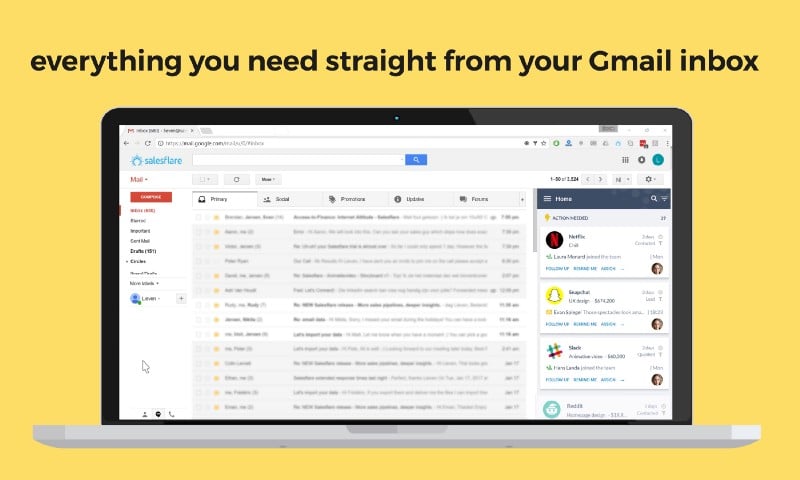
Sitting there in a sidebar, it shows you all the relevant info on people you’re in contact with (similar to other extensions like FullContact’s and Rapportive) and allows you to create accounts and opportunities straight from Gmail. No need to open up a new tab.
You can check up on your pipeline, keep track of insights, blink at your automated to-do list (so you don’t miss follow-ups, eh) and scroll through contacts and accounts.
Ik denk dat je het nu wel snapt: de plugin doet ongeveer alles wat de app doet.
☝️ We actually have quite some customers saying they barely leave their Gmail to use Salesflare.
De plugin houdt ook e-mails en link clicks bij, zodat je weet wanneer ontvangers je bericht openen (en hoe vaak) en doorklikken.
We also just revamped the plugin. It’s now more powerful and user-friendly than ever 💪. Your Gmail will love it.
Onze Chrome-extensie wordt geleverd met een Salesflare-abonnement. Klik hier om uw gratis proefabonnement van 14 dagen te nemen.
#12. CloudHQ Sync
Ah, de cloud. Geen USB's meer. Geen externe schijven meer. Geen back-ups meer.
De cloud is echter ingewikkeld.
Evernote, Box, OneNote, Basecamp, Dropbox, Gmail, OneDrive, SharePoint. You’re probably using something that’s not on this list. That’s the point.
If you’re one of those types that has their files scattered all over the virtual place (guilty as charged) — CloudHQ Sync maybe just the thing for you.
Eindelijk alles op één plek. Eén wolk om alles te beheersen.
CloudHQ Sync is gratis.
#13. FigureItOut (FIO)
Wereldwijd kunnen samenwerken met mensen van over de hele wereld is gewoonweg geweldig. Maar het brengt ook uitdagingen met zich mee.
There’s language, but most people speak English. If you think about it, time zones are a bigger issue. Whether you’re posting on social media, writing emails, giving customer support or setting up meetings — at all times you have to think about the time zone your prospect is in.
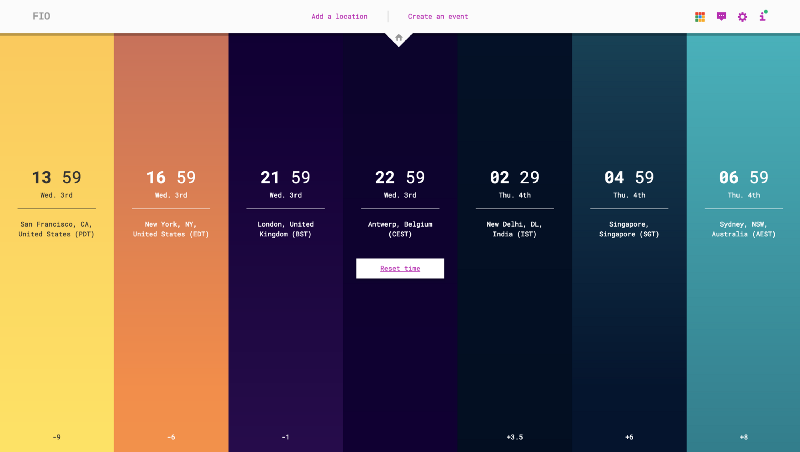
Met de FIO extensie kunt u tot 10 tijdzones toevoegen in een nieuw Chrome-tabblad.
You’ll know in a heartbeat what time it is anywhere in the world. My favourite feature is that FIO also shows different national holidays. No more emails lost in celebrations and aftermaths of celebrations.
It’s also looks quite stunning, doesn’t it.
#14. Mixmax
My absolute favourite Chrome extension. (After Salesflare 😎)
Mixmax is totally bonkers 😵.
Als e-mail een sport was, zou het gebruik van Mixmax gelijk staan aan doping. Illegaal.
It puts your Gmail on rocket fuel 🚀.
Met Mixmax kan je Gmail:
- track opent, klikt en downloadt (zoals Salesflare)
- eenvoudig en direct vergaderingen plannen met prospects
- polls en enquêtes insluiten in de e-mail
- sneller schrijven met krachtige sjablonen
- e-mails plannen
- bulk e-mails personaliseren met een shitload aan variabelen
- e-mails snoozen, herinneringen instellen
What’s more: Mixmax sends emails directly from your Gmail, unlike MailChimp and alternatives.
This makes it perfect for cold emailing. This will prevent your email from ending up in the Promotions tab of your lead’s Gmail account. Perfect for cold emailing.
There’s a huge amount of variables you can use to personalise mass emails. If you have enough data on your leads, you can send hundreds of highly personalised emails while watching Netflix.
Mixmax begint bij $9 per maand.
#15. LastPass
I have a few email addresses. I have some social media accounts. I have a domain or two. Quite a few personal accounts. Work accounts here and there. Multiple family accounts. Even my dog has an account to let me know when he’s hungry.
That’s a lot of passwords laying around.
Ik had altijd een hekel aan dingen uit mijn hoofd leren op school.
I didn’t start loving it at work.
I could use the same password everywhere. But not only do a lot of apps not let you (‘you need to add at least one number to your password’), it would also create a huge security risk.
LastPass allows you to have everything safely stored and easily accessible at all times so you don’t have to waste time anymore getting headaches trying to remember that one password.
I don’t even have to make up passwords anymore, LastPass can do that for me. And auto-fill them as soon as I need ‘m.
Je kunt gratis beginnen met LastPass. Premium begint bij $1 per maand en ze hebben ook zakelijke pakketten.
#16. Lumio
Ik ben dol op citaten. Inspirerende oneliners van tekst. Eenvoudig maar krachtig.
Ik heb overal waar ik ga een notitieboekje bij me om dingen op te schrijven die de moeite waard zijn om te onthouden en te herlezen.
Whenever I’m working on a piece of content, I first read. A lot. And the same thing happens: I get inspired by the work of others.
Lumio is Chrome’s replacement for my notebook.
Hiermee kan ik stukken tekst, afbeeldingen en video's selecteren om ze vervolgens op te slaan en te organiseren als kaarten.
This is gold for whatever type of research you’d have to do.
Je kunt het gebruiken voor contentmarketing, het opbouwen van casestudies, het maken van overzichten van reviews van derden of het verzamelen van andere relevante informatie om naar prospects te sturen. Of om gewoon op de hoogte te blijven van inspirerende dingen die je op internet vindt.
Lumio is gratis.
#17. Momentum
Staren naar een heleboel Chrome-tabbladen kan vermoeiend zijn.
Het put je inspiratie en creativiteit uit. Het vermoeit je. Je wordt er gek van.
Momentum kan je een moment voor jezelf geven te midden van een drukke werkdag. Om je gedachten weer op een rijtje te zetten en je opnieuw te focussen.

It’s basically an empty Chrome tab with just the time and the weather. And a beautiful picture.
Je kunt je dagelijkse focus instellen en to-dos toevoegen.
Doesn’t have to be more than that.
#18. OneTab
Praten over een heleboel Chrome-tabbladen die je leegzuigen.
Waarom hebben we altijd zoveel tabbladen open?
For me it’s because I need to keep them open. They’re either sources I’m using to create something or there’s some kind of process going on there.
I’m also too lazy to close them if I don’t need them anymore. That would break my flow. And the flow, my friend, is sacred.
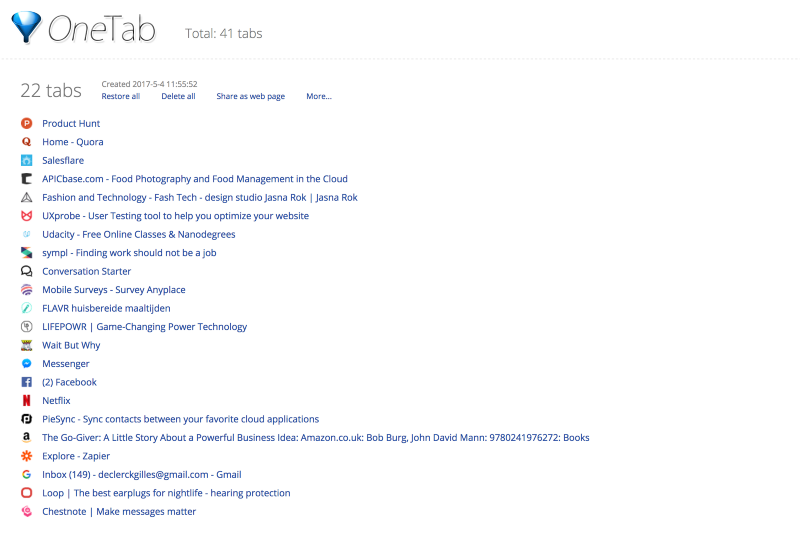
It’s a mess, always.
And that’s a problem. Because amidst all the mess, I’d end up closing stuff I still needed. It’s inefficient, unsustainable and stupid.
OneTab komt eraan. Zoals gestuurd door God zelf.
OneTab closes your tabs. But — don’t panic — it saves all the URLs within a single tab, with the option to restore them all individually or all at once.
Je kunt die lijst zelfs exporteren en delen met vrienden of collega's.
Vroeger ging ik naar bed met een heleboel open tabbladen. Nu sla ik ze op in OneTab.
Do you realise how many work memory you’re saving working with 5 tabs open instead of 55? Your browser experience will become a bliss 😊.
#19. GIPHY
If you’ve been reading this blog, you know I’m quite the fan of animated GIFs.
Don’t underestimate the time that goes into finding funny, relevant GIFs in GIPHY’s database. It’s hard work, yo.
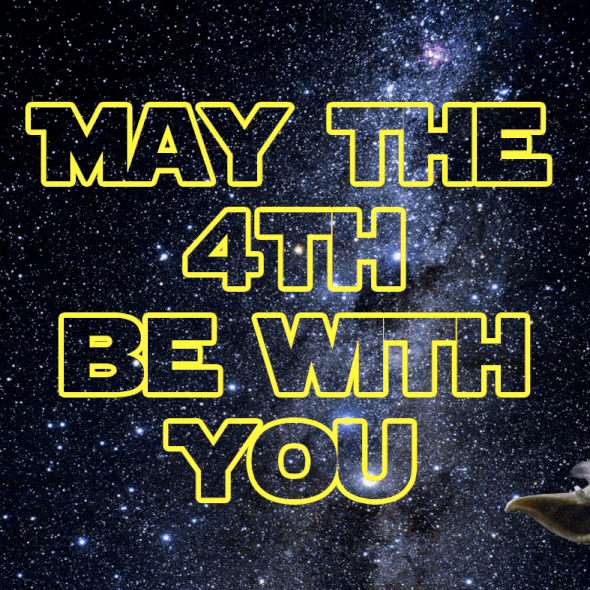 Happy Star Wars Day!
Happy Star Wars Day!With GIPHY’s Chrome Extension I can just search GIPHY straight from the tab I’m writing. I used to search them in a separate tab, download them and re-upload them in the post. I know: stupid right?
Why do I add it here? Because it’s fun. And because I want more GIFs on the internet. My way of supporting a good cause 😘.
#20. Datanyze Insider
Go full Sherlock on your prospect’s websites with Datanyze’s Chrome Extension 🕵️.
Dit ding vertelt je de exacte softwarestack die een bedrijf gebruikt, alleen al van de website.
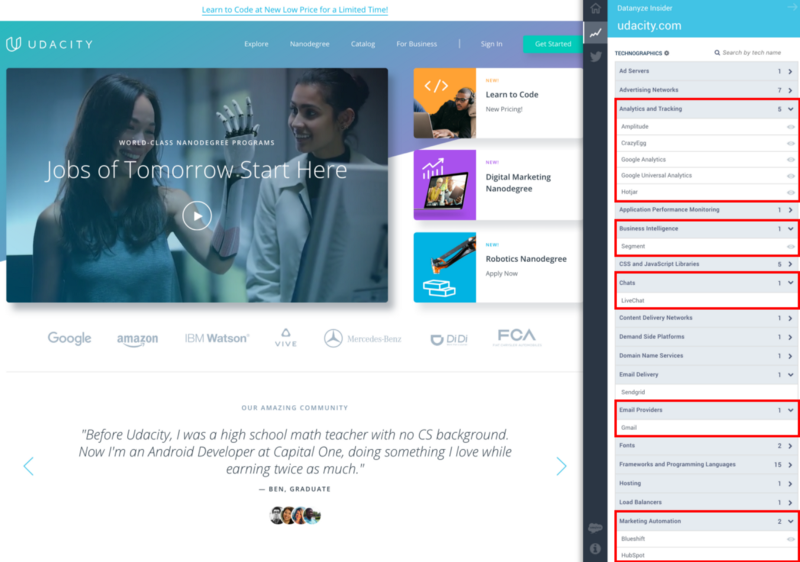
Met één klik kan ik zien dat onze eenhoornklant Udacity zijn e-mail draait op Gmail, Hotjar, CrazyEgg en Google Analytics inzicht in de bezoekers van de website en vertrouwt op LiveChat voor directe klantenondersteuning.
You can use Datanyze’s Insider extension for free. A full subscription is a little more pricey, but also a lot more powerful.
#21. Antwoord: Gratis e-mail zoeken en bereiken
Raise your hand if you’ve ever used LinkedIn to look up your prospects’ information. 🙋♀️
And who hasn’t? If you’re working in sales or marketing it is pretty much inevitable.
This extension makes finding prospect emails on LinkedIn a breeze 💨. It keeps your pipeline full allowing you to hand-pick the contacts one by one or source emails in bulk directly from LinkedIn Sales Navigator.
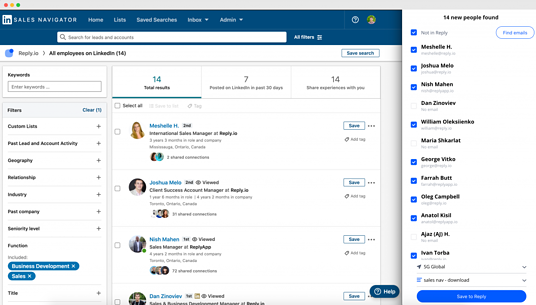
En het beste is dat je een onbeperkt aantal e-mailzoekopdrachten voor gratis – no extra costs or limitations.
We hopen dat je deze post leuk vond.
If you did, hit ❤ to spread the word!
For more hot stuff on startups, growth marketing and sales
👉abonneer hier
👉volg @salesflare op Twitter
- De 20 beste verkoopboeken die Elon Musk waarschijnlijk leest - 14 februari 2023
- 6 onfeilbare manieren om je startup de eerste 100 klanten te bezorgen - 6 december 2022
- How To Build A Sales Funnel That Sells - 2 september 2021
