Die Verkaufs-Oscars für Chrome-Erweiterungen
Killer-Plugins, die Chrome in Ihr eigenes Schweizer Taschenmesser verwandeln.

This isn’t your first list of Chrome extensions, is it?
There are so many. Lists and extensions. 🙄
Back in the days of Internet Explorer, your browser was your productivity’s worst enemy. Today, Google Chrome is — potentially — your Robin.
(You’re Batman 🦇)
Möglicherweise. Denn wie oft haben Sie sich schon dabei ertappt, wie Sie stundenlang den Chrome Web Store nach den besten Erweiterungen durchforstet haben?
Und wie viele der Erweiterungen, die auf Ihrer Liste stehen, verwenden Sie heute noch? Wie lange sind Sie bei ihnen geblieben? Ich tippe auf eine Woche. Tops.
There’s too much trash out there.
Mit dem Wechsel von IE zu Chrome hat sich das Problem von Scheiße erledigen zu dem Verständnis verschoben, welche Tools die meiste Scheiße erledigen.
How do you know which extensions do really step up your sales game? Figuring it out is equally time — and energy draining.
Ein Chrome-Browser, der nur Erweiterungen enthält, die Sie täglich intensiv nutzen, ist ein gelobtes Land, das Sie vielleicht nie erreichen werden.
And yet I’ve been pursuing it for years. The Chrome Web Store is one of my most visited websites (I may have to rethink my life). I’m talking obsessed here — always chasing a machine-like calibration for efficiency.
It’s a wild-goose chase really. I’ll probably never get there.
Was ich aber tun kann, ist, meine persönliche Hitliste von Erweiterungen mitzuteilen, die echte Probleme lösen und/oder einen echten Mehrwert bieten. Die Frage wird nicht sein, ob sie gut sind oder nicht, sondern ob Sie diese Probleme haben oder den Mehrwert brauchen oder nicht.
Thousands of new extensions are uploaded to the Chrome web store every day. Meaning this list cannot be perfect. That’s okay. What I’m hoping though is that this list can spark a conversation.
👉 What extensions are you using to turn Google Chrome into the perfect bandwagon for the great show that is your startup or business? Feel free to let us know in the comments 💬.
And the Oscars go to…🏆
#1. AeroLeads’ Email And Phone Number Finder
Stell dir vor, dein bester Freund wäre ein Zauberer.
Stellen Sie sich vor, sie könnten Geschäfts-E-Mails, direkte Telefonnummern, Firmen-Telefonnummern, Firmenadressen und viele andere Daten direkt von LinkedIn, Crunchbase, AngelList, GitHub, Google, was immer Sie wollen, herbeizaubern.
Wouldn’t that be amazing? Wouldn’t you want to have them around die ganze Zeit?
(Okay, maybe not. Who knows what other scary powers they might have! 😱)
While there’s no such thing as ACTUAL wizards (sorry, Hagrid), I’ve got the next best thing!
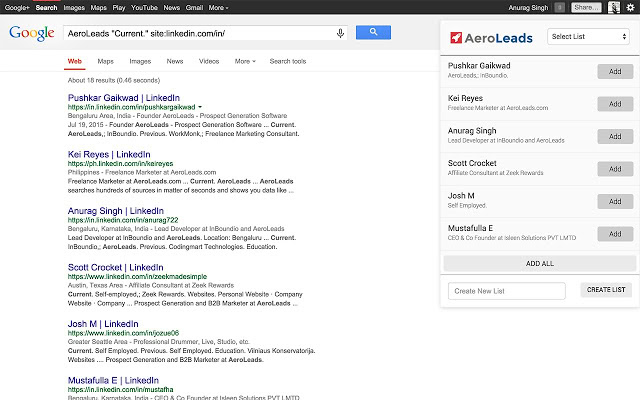
You can add AeroLeads‘ Email And Phone Number Finder to Chrome and push all kinds of data to all kinds of services: Zapier, Mailchimp, your favorite CRM, …
Chasing down leads becomes a stroll in the park. It’s like magic. 🧙♂️
#2. ÄhnlicheWeb
SimilarWeb stammt aus demselben Nest wie Datanyze.
Es zeigt Ihnen Einblicke in:
- Website-Engagement
- Website-Ranking
- Verkehrsquellen (soziale Netzwerke, Verweise)
- verwandte Anwendungen
- Werbenetzwerke
- geografische Verbreitung
- ähnliche Websites
Ich betrachte SimilarWeb gerne als verstecktes Juwel.
Most people have Amazon Alexa’s Extension installed to check up on traffic and ranking of a website. While probably a little more accurate, it doesn’t provide as much insights as SimilarWeb.
You can get SimilarWeb’s extension for free.
#3. Dux-Soup
Ebenfalls im Bereich der Tools zur Lead-Generierung ist Dux-Soup ein winziger Roboter, den Sie auf Seiten mit LinkedIn-Profilen loslassen können.
Sie verwenden es, um die Lead-Generierung aus LinkedIn zu automatisieren. Setzen Sie Suchfilter, um eine bestimmte Persona anzusprechen, und weisen Sie den Dux an, alle Suchergebnisse zu besuchen.
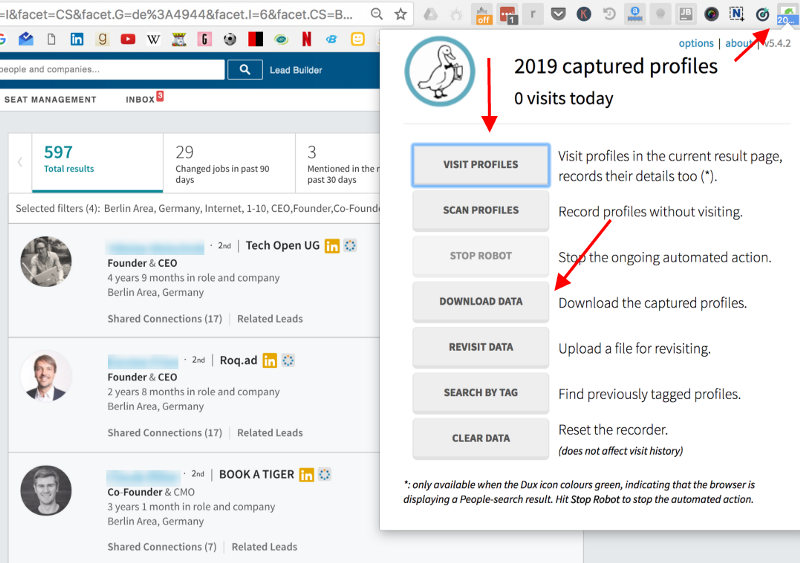
Not only will these people see your face popping up in their feed, you’ll also have their names, industries, roles, company domains and more. Precious data you can extract as a .CSV — for later use 😏.
As of recently, Dux-Soup can also help you to find email addresses paired to LinkedIn profiles. It’ll ask you up front if you want it to. Found email addresses are traded in for points. You can buy points or acquire them by trading in email addresses of your own.
While the standard version of Dux-Soup is free, you’ll need to go Pro to use Dux-Soup with LinkedIn Sales Navigator.
You’ll also get a bunch of cool automation features such as limiting Daily Visits and adjusting Visiting Speed.
Dux-Soup’s Pro-version kostet Sie $15 pro Monat.
#4. Kristall
At Salesflare we’re firm believers of automating the sales process in a way that allows people to be more human where it really matters: building meaningful relationships.
We live in times where you can email thousands of people in your sleep. The problem is that your recipients also know that. Just putting someone’s first name and their company won’t cut it anymore. People see your ‘personalised’ email from a mile away. In these times of automation, real personalisation is your superpower to making real connections.
Kristall will analyse your prospects’ personalities according to the DISC-Verhaltensrahmen und sagen Ihnen, wie sie gerne kommunizieren.
Was für eine Art von Zauberei ist das? 🤔
Crystal durchforstet eine Reihe von Online-Quellen, um Erkenntnisse über die Persönlichkeit eines potenziellen Kunden zu gewinnen.
Sehr beängstigend? Nur ein kleines bisschen.
This thing isn’t going to know you inside-out. But it does do a pretty good job at guessing how people like to be approached. Whether you should start your email with just their names instead of using a more formal salutation for example. I have to say my own profile was remarkably accurate.
What you’re seeing in the screenshot is just the free version. Which doesn’t go much further than basic indications and a quick tip on how to communicate. Crystal’s paid versions come with stuff like more elaborate personality assessments and email coaching.
#5. Push by Zapier
If you love Zapier, raise your hands! 🙌
This would have full rooms go nuts as if they were at a Beyoncé — concert.

Ja, Zapier ist das cool.
Mit Zapier können wir Salesflare mit über 700 Apps für Sie integrieren. Wir nutzen es auch selbst täglich, intensiv.
It allows you to build well-oiled machines with apps acting autonomously, all just running in the background. Workflow automation done right 👌.
Aber manchmal will man einfach, dass etwas passiert auf Ihr eigenes Kommando.
Zapier’s Push Extension for Chrome lets you trigger custom Zaps straight from your browser, minimising the break in your workflow.
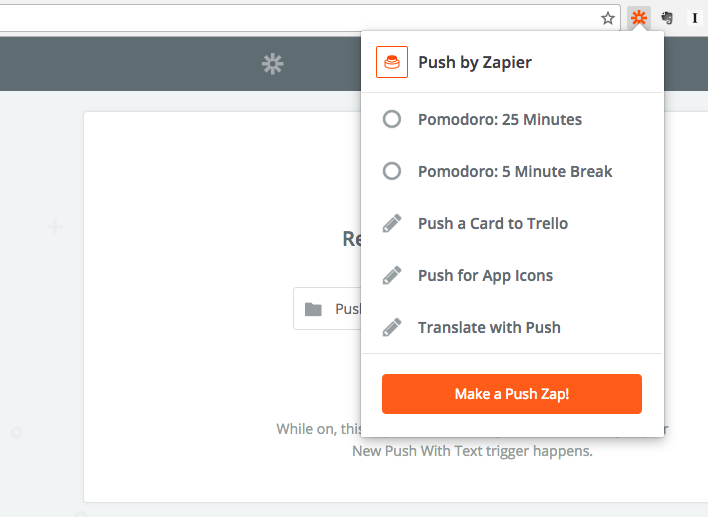
Mitten in einer Aufgabe kommt Ihnen plötzlich eine brillante Idee? Senden Sie sie an Trello. Sammeln Sie Ressourcen für Ihren nächsten Blogbeitrag? Erstellen Sie ein Google Sheet. Sie müssen eine Besprechung in Ihren Kalender eintragen? Übertragen Sie es in Google Calendar.
👉 No need whatsoever to open up new tabs and fuck up your flow.
Da die Jungs von Zapier auch Könige des Inhalts sind, verweise ich Sie jetzt gerne auf ihre eigene persönliche Anleitung für ihre Push-Erweiterung.
Auf Zapier.com finden Sie kostenlose und Premium-Pläne. Die Erweiterung ist kostenlos.
#6. Buffer
Manchmal sehne ich mich nach den Tagen, als ich nur Facebook hatte.
Life was simple 😌.
Nowadays you have to juggle Facebook, Twitter, LinkedIn, Instagram, Pinterest and who knows whatever other weird platforms you’re on.
Man muss immer und überall dabei sein. Als Einzelperson und als Unternehmen.
Dies ist der Schmerz, den Joel Gascoigne bei der Gründung von Buffer lösen wollte. Begrenzung des Zeit- und Energieaufwands, der mit der sozialen Online-Präsenz verbunden ist.
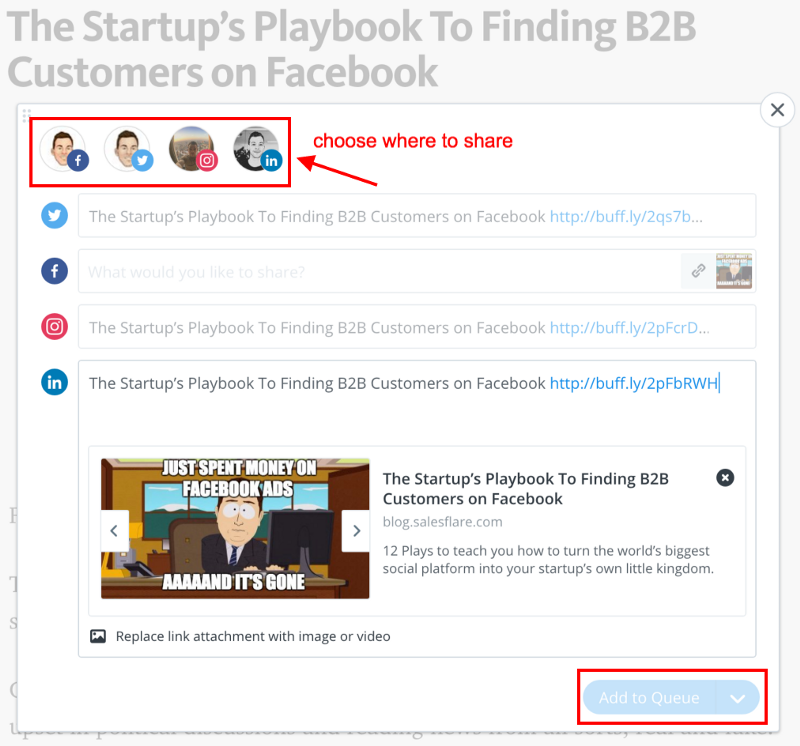
Buffer’s extension let’s you share content to your social pages in a jiffy.
Wenn Sie auf die Erweiterung klicken, wird ein vorgefertigter Beitrag mit Artikel, Titel und Bild angezeigt, den Sie nach Belieben anpassen können. Alles, was Sie tun müssen, ist der Beitrag.
Buffer’s basic version is free, its paid packages reasonably priced.
Buffer’s Chrome Extension is free.
#7. Taco
I’ve always been terrible with to-do lists 😒.
Gute Absichten, sicher. Es einen Tag lang durchzuhalten, drei oder vier, sicher. Aber auf die eine oder andere Weise endet jeder Versuch immer mit einer Liste unerledigter Aufgaben und einem Kopf voller Unordnung.
Ich habe es nie länger als eine Woche ausgehalten.
The main problem is that tasks these days seem to come from everywhere. There’s so many apps and different things you need to do. It’s impossible to gather everything in one place.
There’s project stuff from Trello, reminders from Slack, issues from Github, customer tickets from Zendesk and of course, the follow-ups Salesflare tells you to do. Plus all the personal shit from Wunderlist (RIP ⚰️).
It’s come to the point where you spend more time keeping everything together than actually completing tasks.
Taco figured this out. Its app allows you to integrate tasks from all the sources I just ranted about — plus a lot more — in one smart overview.
In einem Chrome-Tab, um genau zu sein.
A taco full of tasks 🌮.
Probably not your favourite one, but you deserve a big fat one once you complete all the tasks 😋.
#8. Grammarly
Als reinrassiger grammarnazi erschaudere ich bei schlechter Grammatik.
Als reinrassiger Grammatiknazi lasse ich außerdem Grammarly in meinem Browser laufen, um sicherzustellen, dass mich niemand bei Grammatikfehlern erwischt.
The blow to my reputation would be irreparable 😰.
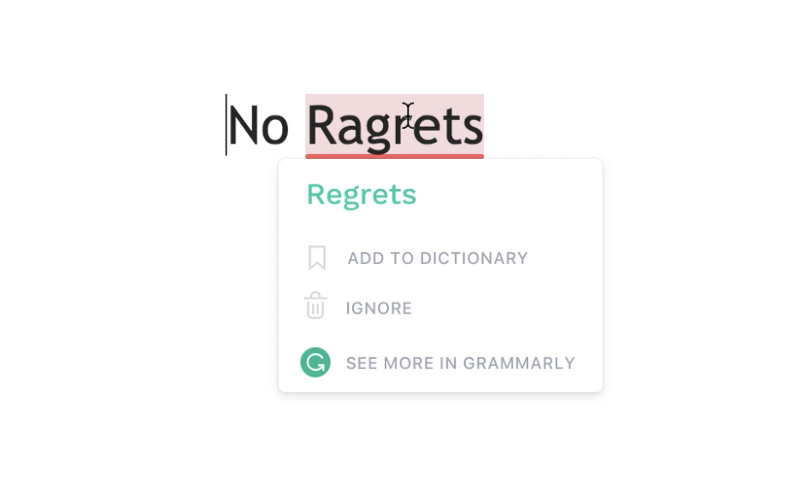
Grammarly korrigiert Ihre Fehler beim Schreiben im Internet, auf Facebook, Twitter und in Ihren E-Mails.
Please don’t be one of those ‘I never make mistakes’ — people.
We all make mistakes, especially when we’re busy.
Paying attention to grammar shouldn’t be your top priority, so have something like Grammarly take care of it.
You don’t want to get caught by the Grammar Police, do you? 🚓
Ein Grundabonnement von Grammarly ist kostenlos.
#9. Effin Amazing UTM Builder
Putting UTM tags on your links is key to see what works and what doesn’t in your marketing strategy.
I mean, don’t bother checking Google Analytics if you’re not using UTMs.
I used to get pretty annoyed having to open a new tab for Google’s UTM generator, paste in the link, fill out the parameters and then copy — paste the new link. Jedes Mal wieder.
I figure analytics and digital marketing agency Effin Amazing had the same frustration. Their Chrome Extension allows you to instantly make a UTM — link out of the page you’re at.
Pretty epic case of engineering as marketing, I must say 👌.
You can even make Bit.ly’s while you’re at it.
The UTM builder’s basic version is free.
If you want all of your links saved into a Google Sheet (which I think is an epic feature) you’ll have to go Pro.
#10. Nimbus Bildschirmfoto
As you can see from this post, I’m quite a big fan of screenshots.
There’s something powerful to showing people exactly what your screen looks like when describing a tool or process to them. New technologies allow us go even further and allow us to edit, instantly share, or take scrolling screenshots on Mac or other devices.
Believe it or not, I used to make annotated screenshots with arrows, boxes and all that stuff in Photoshop. Talk about overkill 🙄.
Mit Nimbus Screenshot können Sie alles, was Sie vor sich sehen, schnell erfassen und mit einer Reihe von einfachen Anmerkungswerkzeugen sofort für Ihr Publikum aufbereiten.
Sie können ganze Registerkarten erfassen, Teile auswählen, Verzögerungen einfügen und Videos aufnehmen. Was auch immer auf Ihrem Bildschirm passiert.
Once you’re done, you can save the image to your Google Drive, send it to Slack, send it to your Nimbus account, or just download it.
I think printing is also an option, but I like trees so I don’t print.
Die Nimbus Screenshot Chrome Erweiterung ist kostenlos.
#11. Salesflare
Yes sir, Salesflare has a Chrome extension! (You didn’t know? 😔)
Nicht nur eine abgespeckte Version, sondern die vollwertige Version unseres intelligenten CRM. Sie lebt und atmet in Ihrem Google Mail-Posteingang.
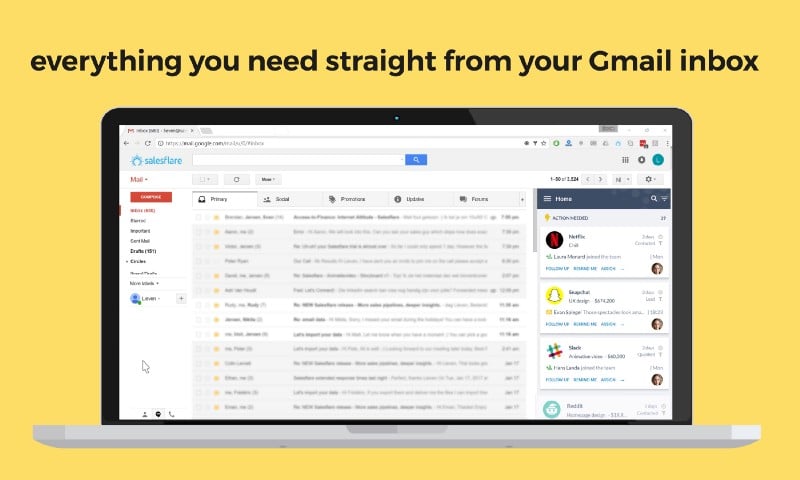
Sitting there in a sidebar, it shows you all the relevant info on people you’re in contact with (similar to other extensions like FullContact’s and Rapportive) and allows you to create accounts and opportunities straight from Gmail. No need to open up a new tab.
You can check up on your pipeline, keep track of insights, blink at your automated to-do list (so you don’t miss follow-ups, eh) and scroll through contacts and accounts.
Ich denke, Sie haben es inzwischen verstanden: Das Plugin macht ungefähr alles, was die App macht.
☝️ We actually have quite some customers saying they barely leave their Gmail to use Salesflare.
Das Plugin verfolgt auch E-Mails und Link-Klicks, so dass Sie wissen, wann die Empfänger Ihre Nachricht öffnen (und wie oft) und durchklicken.
We also just revamped the plugin. It’s now more powerful and user-friendly than ever 💪. Your Gmail will love it.
Unsere Chrome-Erweiterung wird mit einem Salesflare-Abonnement geliefert. Klicken Sie hier, um Ihre kostenlose 14-tägige Testversion zu erhalten.
#12. CloudHQ Sync
Ah, die Cloud. Keine USBs mehr. Keine externen Laufwerke mehr. Keine Backups mehr.
Die Cloud ist jedoch kompliziert.
Evernote, Box, OneNote, Basecamp, Dropbox, Gmail, OneDrive, SharePoint. You’re probably using something that’s not on this list. That’s the point.
If you’re one of those types that has their files scattered all over the virtual place (guilty as charged) — CloudHQ Sync maybe just the thing for you.
Endlich alles an einem Ort. Eine Wolke, die alle regiert.
CloudHQ Sync ist kostenlos.
#13. FigureItOut (FIO)
Global mit Menschen aus der ganzen Welt zusammenarbeiten zu können, ist einfach großartig. Aber es bringt auch Herausforderungen mit sich.
There’s language, but most people speak English. If you think about it, time zones are a bigger issue. Whether you’re posting on social media, writing emails, giving customer support or setting up meetings — at all times you have to think about the time zone your prospect is in.
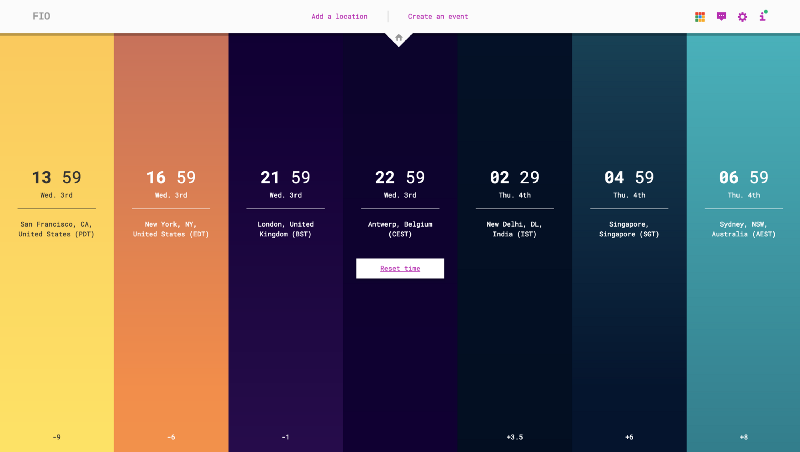
Mit der FIO Erweiterung können Sie bis zu 10 Zeitzonen in einem neuen Chrome Tab hinzufügen.
You’ll know in a heartbeat what time it is anywhere in the world. My favourite feature is that FIO also shows different national holidays. No more emails lost in celebrations and aftermaths of celebrations.
It’s also looks quite stunning, doesn’t it.
#14. Mixmax
My absolute favourite Chrome extension. (After Salesflare 😎)
Mixmax is totally bonkers 😵.
Wenn E-Mail ein Sport wäre, käme die Verwendung von Mixmax dem Doping gleich. Illegal.
It puts your Gmail on rocket fuel 🚀.
Mit Mixmax kann Ihr Gmail:
- Track wird geöffnet, angeklickt und heruntergeladen (wie Salesflare)
- einfache und sofortige Planung von Treffen mit potenziellen Kunden
- Abstimmungen und Umfragen in die E-Mail einbetten
- schneller schreiben mit leistungsstarken Vorlagen
- Zeitplan-E-Mails
- Personalisierung von Massen-E-Mails mit einer Vielzahl von Variablen
- E-Mails schlummern lassen, Erinnerungen einstellen
What’s more: Mixmax sends emails directly from your Gmail, unlike MailChimp and alternatives.
This makes it perfect for cold emailing. This will prevent your email from ending up in the Promotions tab of your lead’s Gmail account. Perfect for cold emailing.
There’s a huge amount of variables you can use to personalise mass emails. If you have enough data on your leads, you can send hundreds of highly personalised emails while watching Netflix.
Mixmax beginnt bei $9 pro Monat.
#15. LastPass
I have a few email addresses. I have some social media accounts. I have a domain or two. Quite a few personal accounts. Work accounts here and there. Multiple family accounts. Even my dog has an account to let me know when he’s hungry.
That’s a lot of passwords laying around.
Ich habe es immer gehasst, in der Schule etwas auswendig zu lernen.
I didn’t start loving it at work.
I could use the same password everywhere. But not only do a lot of apps not let you (‘you need to add at least one number to your password’), it would also create a huge security risk.
LastPass allows you to have everything safely stored and easily accessible at all times so you don’t have to waste time anymore getting headaches trying to remember that one password.
I don’t even have to make up passwords anymore, LastPass can do that for me. And auto-fill them as soon as I need ‘m.
Sie können mit LastPass kostenlos beginnen. Premium beginnt bei $1 pro Monat und es gibt auch Business-Pakete.
#16. Lumio
Ich liebe Zitate. Inspirierende Einzeiler mit Text. Einfach, aber aussagekräftig.
Ich trage immer ein Notizbuch bei mir, um Dinge aufzuschreiben, die ich mir merken und nachlesen möchte.
Whenever I’m working on a piece of content, I first read. A lot. And the same thing happens: I get inspired by the work of others.
Lumio is Chrome’s replacement for my notebook.
Damit kann ich Textstücke, Bilder und Videos auswählen, um sie dann als Karten zu speichern und zu organisieren.
This is gold for whatever type of research you’d have to do.
Sie können es für Content Marketing nutzen, Fallstudien erstellen, Übersichten über Bewertungen Dritter erstellen oder andere relevante Informationen sammeln, um sie an potenzielle Kunden zu senden. Oder einfach nur, um mit inspirierenden Dingen Schritt zu halten, die Sie im Internet finden.
Lumio ist kostenlos.
#17. Momentum
Der Blick auf eine Unmenge von Chrome-Tabs kann anstrengend sein.
Es zehrt an Ihrer Inspiration und Kreativität. Es ermüdet Sie. Er macht Sie verrückt.
Momentum kann Ihnen inmitten eines geschäftigen Arbeitstages einen Moment für sich selbst verschaffen. Um Ihre Gedanken wieder zu ordnen und sich neu zu konzentrieren.

It’s basically an empty Chrome tab with just the time and the weather. And a beautiful picture.
Sie können Ihren täglichen Fokus festlegen und Aufgaben hinzufügen.
Doesn’t have to be more than that.
#18. OneTab
Eine Unmenge von Chrome-Tabs, die dich auslaugen.
Warum haben wir eigentlich ständig so viele Tabs geöffnet?
For me it’s because I need to keep them open. They’re either sources I’m using to create something or there’s some kind of process going on there.
I’m also too lazy to close them if I don’t need them anymore. That would break my flow. And the flow, my friend, is sacred.
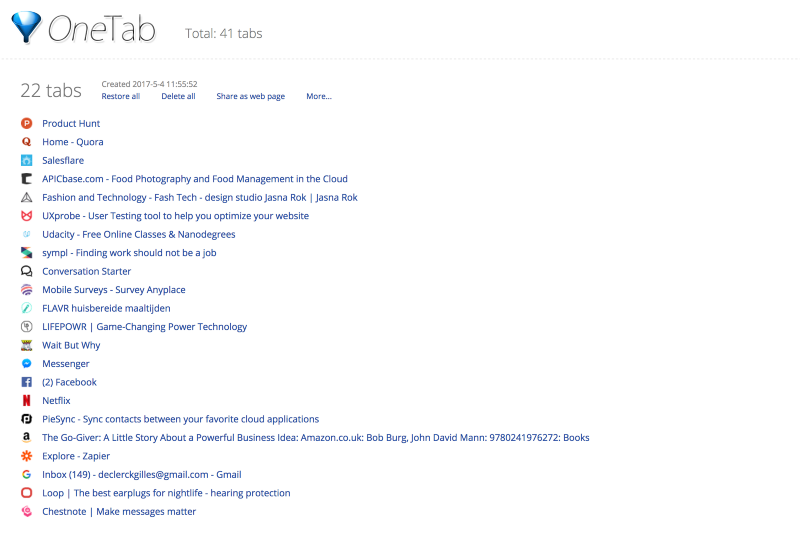
It’s a mess, always.
And that’s a problem. Because amidst all the mess, I’d end up closing stuff I still needed. It’s inefficient, unsustainable and stupid.
Hier kommt OneTab. Wie von Gott selbst geschickt.
OneTab closes your tabs. But — don’t panic — it saves all the URLs within a single tab, with the option to restore them all individually or all at once.
Sie können diese Liste sogar exportieren und mit Freunden oder Kollegen teilen.
Früher bin ich mit einer Unmenge offener Tabs ins Bett gegangen. Jetzt speichere ich sie in OneTab.
Do you realise how many work memory you’re saving working with 5 tabs open instead of 55? Your browser experience will become a bliss 😊.
#19. GIPHY
If you’ve been reading this blog, you know I’m quite the fan of animated GIFs.
Don’t underestimate the time that goes into finding funny, relevant GIFs in GIPHY’s database. It’s hard work, yo.
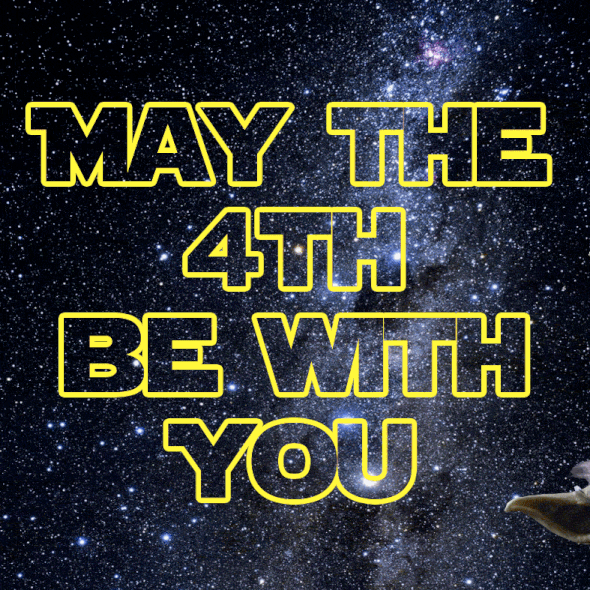 Happy Star Wars Day!
Happy Star Wars Day!With GIPHY’s Chrome Extension I can just search GIPHY straight from the tab I’m writing. I used to search them in a separate tab, download them and re-upload them in the post. I know: stupid right?
Why do I add it here? Because it’s fun. And because I want more GIFs on the internet. My way of supporting a good cause 😘.
#20. Datanyze Insider
Go full Sherlock on your prospect’s websites with Datanyze’s Chrome Extension 🕵️.
Damit können Sie auf der Website eines Unternehmens den genauen Software-Stack ablesen, den es verwendet.
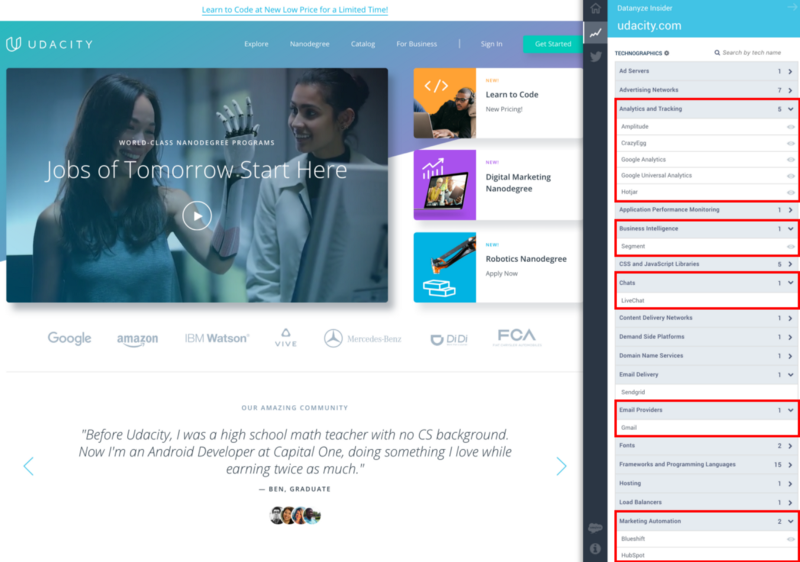
Mit einem Klick kann ich sehen, dass unser Einhorn-Kunde Udacity seine E-Mail auf Gmail laufen hat, Hotjar, CrazyEgg und Google Analytics Einblicke in seine Website-Besucher und verlässt sich auf LiveChat für sofortige Kundenbetreuung.
You can use Datanyze’s Insider extension for free. A full subscription is a little more pricey, but also a lot more powerful.
#21. Antwort: Kostenlose E-Mail-Suche und Outreach
Raise your hand if you’ve ever used LinkedIn to look up your prospects’ information. 🙋♀️
And who hasn’t? If you’re working in sales or marketing it is pretty much inevitable.
This extension makes finding prospect emails on LinkedIn a breeze 💨. It keeps your pipeline full allowing you to hand-pick the contacts one by one or source emails in bulk directly from LinkedIn Sales Navigator.
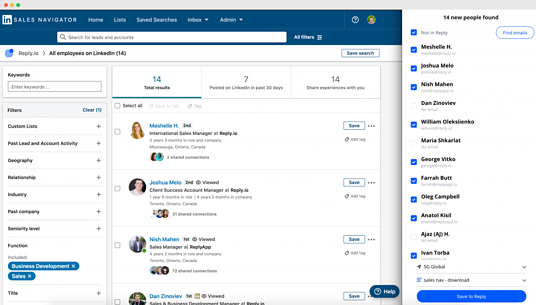
Und das Beste daran ist, dass Sie eine unbegrenzt Anzahl der E-Mail-Suchen nach kostenlos – no extra costs or limitations.
Wir hoffen, dass Ihnen dieser Beitrag gefallen hat.
If you did, hit ❤ to spread the word!
For more hot stuff on startups, growth marketing and sales
👉hier abonnieren
👉folgen Sie @salesflare auf Twitter
- Die 20 besten Verkaufsbücher, die Elon Musk wahrscheinlich liest - 14. Februar 2023
- 6 narrensichere Wege, wie Ihr Startup seine ersten 100 Kunden bekommt - 6. Dezember 2022
- Wie man einen Verkaufstrichter aufbaut, der verkauft - 2. September 2021
