Le 10 migliori applicazioni per la scansione dei biglietti da visita per ogni caso d'uso
Scansione dei biglietti da visita in CRM, Excel, Contatti Google, Outlook e altro ancora.
If you’re often getting or collecting business cards, then inputting the contact data in your contact database can be a pain: scanning the business cards with an app is the easiest way to go about it.
Tuttavia, quando si cerca su Google la migliore applicazione per lo scanner di biglietti da visita (come avete appena fatto), si trovano molte applicazioni diverse e può essere molto difficile trovare quella che soddisfa le vostre esigenze.
That’s why we’ve compiled this list, with the best app for every use case.
Whether you want to scan these cards to your CRM, to Excel, to your Google Contacts, your Outlook contacts, … or whether you’re using Android or iPhone… we got you covered.
To help you find the business card scanner app you need, here’s the best app for every use case. 👇
Best business card scanner within a CRM: Salesflare’s 100% free built-in reader
Are you using Salesflare already? You’re in luck.
Not yet? Then watch and see how easy this is. 👀

Salesflare’s mobile app uploads the image to its servers, recognizes the text in the image, extracts the right information from it, et voilà: your data input has been automated.
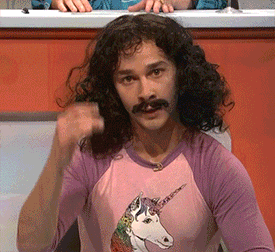
A touch of machine learning, a bit of natural language processing, and you can digitize business cards with the click of a button. ✨
Inoltre, è possibile utilizzarlo con i biglietti da visita digitali e condividere facilmente il contatto con tutto il team.
Get Salesflare and enjoy the built-in reader 👈
Il meglio con l'integrazione del CRM: Lettore di biglietti da visita MagneticOne CRM Pro

Up till the moment that we introduced a business card scanner in Salesflare itself, we’ve always been recommending this app to our users.
It’s free, it’s functional, and if you’re not using Salesflare, it probably works with your CRM too.
Don’t expect any fancy stuff, but the CRM integration definitely works.
Ottieni MagneticOne Business Card Reader CRM Pro
Il miglior lettore di biglietti da visita per Google Contacts: Google Lens
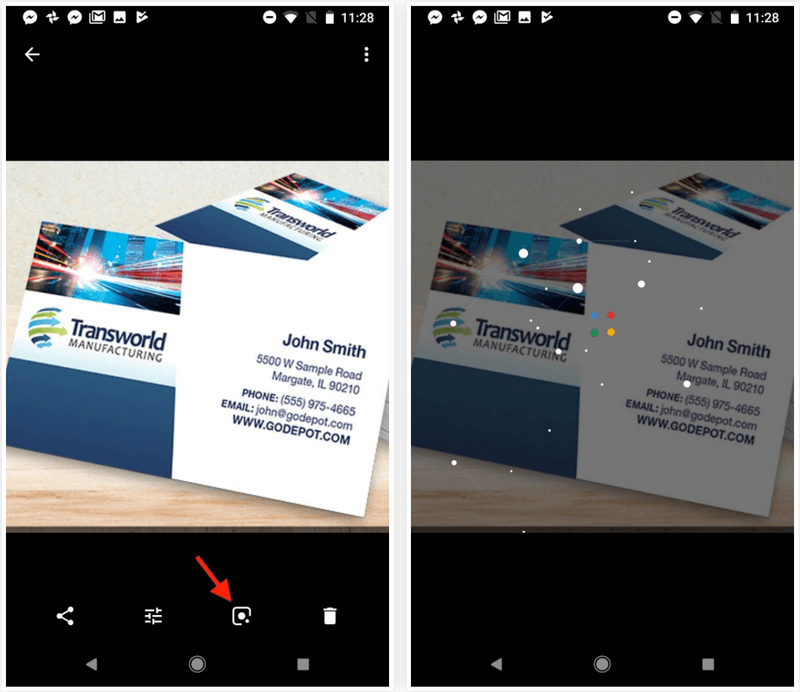
The best business card scanner is sometimes the one you didn’t know you already had.
Yup, it’s hiding in plain sight in Google Photos and in your Android phone’s camera app.
Fate clic sulla piccola icona di Google Lens (come quella nella schermata precedente, indicata con la freccia rossa), scansionate il biglietto da visita e poi fate clic sul piccolo chip di contatto per aggiungere un contatto ai vostri Contatti Google.
Super facile. E non è necessario installare nulla di nuovo.
Get Google Lens (if it’s not in your camera app already)
Il miglior scanner di biglietti da visita per Outlook: Office Lens
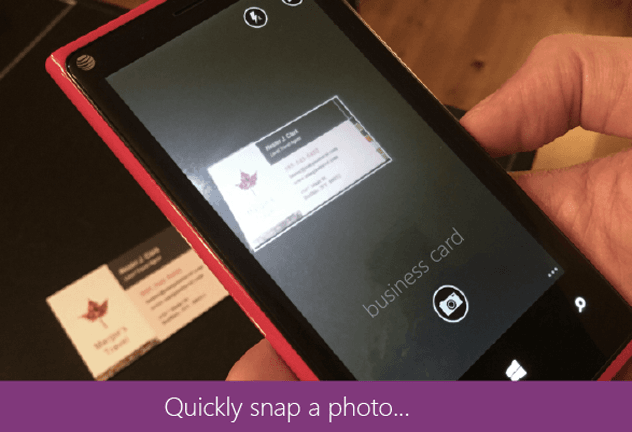
Proprio come Google ha Google Lens, Microsoft ha Office Lens.
All'Salesflare lo usiamo per scattare foto leggibili alle lavagne e per scansionare documenti senza dover ricorrere al nostro grande scanner HP.
And… it also scans business cards.
What’s nice about this one? You can save contacts straight to Outlook (through a .vcf file) and to OneNote.
If you’re using the Microsoft suite, the Office Lens scanner is perfect for you.
Scopri come usare Office Lens per i biglietti da visita
Il miglior gestore di contatti con lettore di biglietti da visita: Contatti+ (ex FullContact)
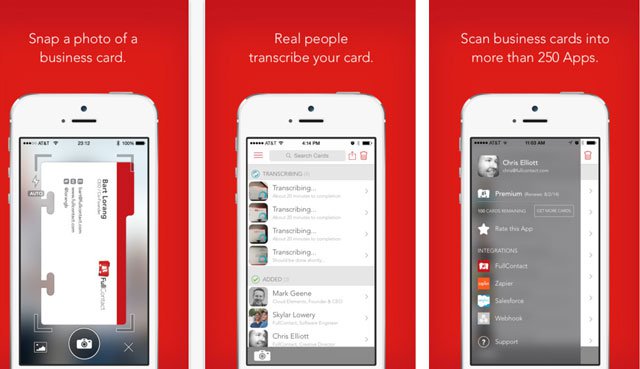
Qualche anno fa, utilizzavo spesso questo lettore di biglietti da visita.
Perché? Per tre motivi:
- Mi ha permesso di eseguire scansioni in batch
- Si sincronizza con i contatti di Google
- It’s transcribed by people, not by machines
By now, AI has caught up, people are using digital business cards and automated business card scanners are practically reaching human accuracy, but still: if you’re in the market for a solid contacts manager with a great business card scanner, this is your best pick.
Acquisire l'app mobile Contatti+
La migliore app per prendere appunti con scanner per biglietti da visita: Evernote
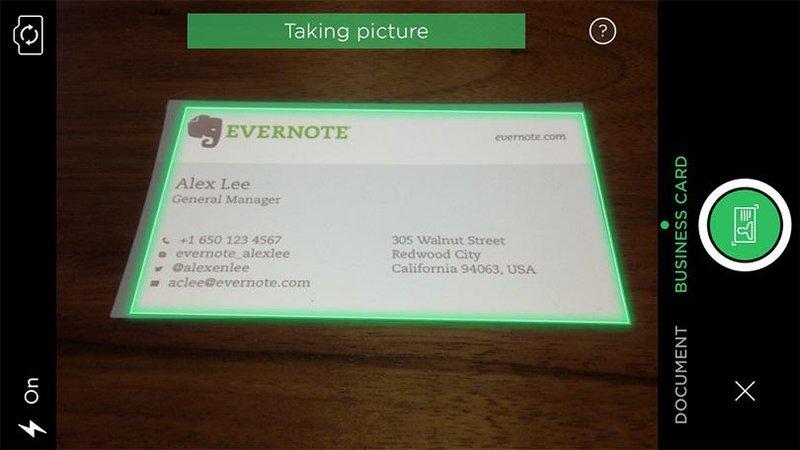
Utilizzate Evernote? Allora avete già uno scanner di biglietti da visita integrato.
It’s easy, works relatively well, and, hey, you’ve got everything in one place.
Do note that this reader is Premium functionality, so if you’re using the free version (or not using Evernote yet) you’ll need to upgrade.
Scopri come scansionare i biglietti da visita con Evernote
Il miglior scanner gratuito per biglietti da visita: Haystack

A lot of the business card scanners above are free, but if we’d have to add one, it would be Haystack.
Sebbene l'applicazione sia stata creata per rendere superflui i biglietti da visita, offre anche la possibilità di scansionare i biglietti da visita. Illimitato. Gratuitamente.
And you’re a step closer too to not needing any paper business cards at all.
Il miglior scanner di biglietti da visita per Android: Google Lens (di nuovo)
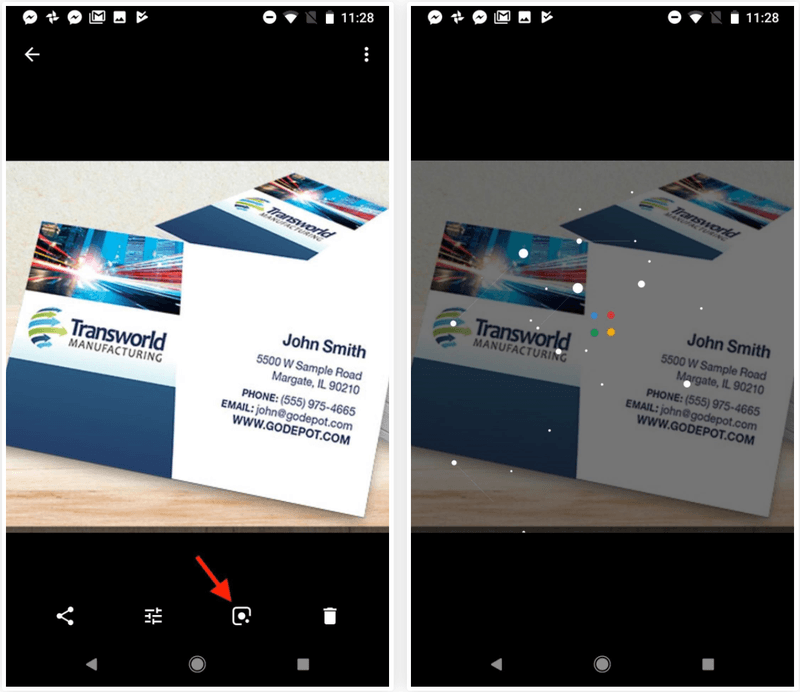
Ancora Google Lens?
Yup. 😏 It’s good and you probably already have it on your Android phone, so why would you install something else? (unless you need to update your CRM of course)
Come ho detto sopra: fate clic sulla piccola icona di Google Lens (la stessa nell'immagine qui sopra, indicata con la freccia rossa), scansionate il biglietto da visita e poi fate clic sul piccolo chip di contatto per aggiungere un contatto ai vostri Contatti Google.
Facile facile.
Get Google Lens (if it’s not in your camera app already)
Il miglior scanner di biglietti da visita per iPhone: Wantedly People

So many business card scanners already… why recommend this one?
Simple. It works. It’s pretty (you’re using an iPhone, right). And it’s fast.
Even with 100 cards, you’d only need 5 minutes, because this speedy app scans 10 at a time. 🤯
C'è bisogno di dire altro?
ottenere Wantedly People per iPhone
Il miglior lettore di biglietti da visita per Excel: Covve
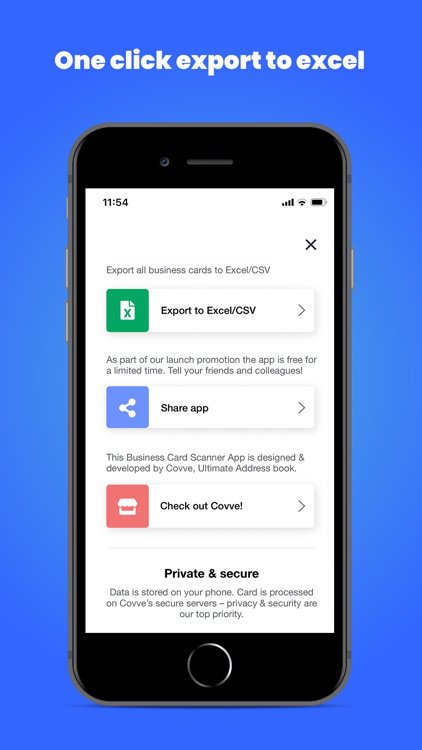
Avete quindi un programma Excel e volete trasformare i vostri biglietti da visita in righe in un file Excel.
No worries, that’s possible.
With Covve you can scan your business card… and then export to Excel. Or to csv. (Which means you could import the file in just about any software.)
Il vostro lavoro è stato appena automatizzato.
Scoprire come utilizzare Covve con Excel
Bonus: Miglior scanner per biglietti da visita: PenPower WorldCard Pro Scanner per biglietti da visita
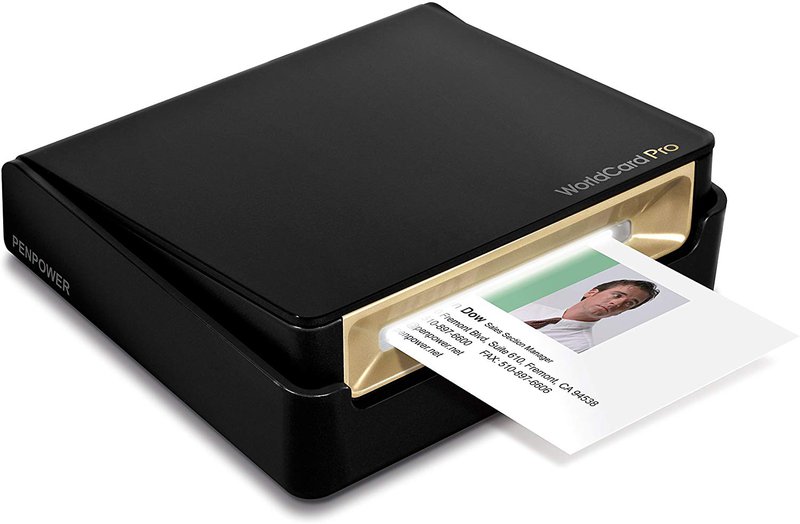
Siete una specie di dio delle conferenze che raccoglie 20 biglietti da visita all'ora? O state organizzando una lotteria per tutti coloro che vi danno il loro biglietto da visita?
Vi capiamo. L'utilizzo di un'app richiede un po' di tempo per scansionare tutto questo.
Last time we checked this machine set you back $135, which isn’t a lot if your inflow of cards is more than you can otherwise manage.
Assumere un assistente è sicuramente più costoso. E se ne avete già uno, probabilmente ha di meglio da fare.
So don’t fret, pick up that credit card, and treat yourself with this pro machine. (no, there’s no affiliate links here)
Acquistare la PenPower WorldCard Pro
That’s it. 😁
Whether you’re using a CRM, Google Contacts, Outlook, Android, iPhone, Excel, … there’s a business card scanner in this list for every use case!
And if there’s any use case we didn’t cover, let us know in the comments. We’ll add it.
In the meantime, have a look at our CRM. We promise: you’ll come for the business card scanner and you’ll stay for everything else.
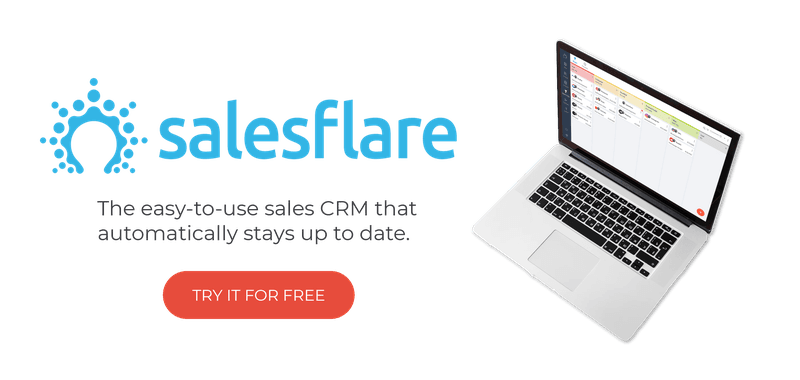
Speriamo che questo post vi sia piaciuto. Se vi è piaciuto, spargete la voce!
👉 Potete seguire @salesflare su Twitter, Facebook e LinkedIn.
- 8 vantaggi del CRM + 6 sfide da superare prima - 18 aprile 2024
- 30+ Migliori strumenti di generazione di lead (per tipo) - 16 aprile 2024
- 7 migliori CRM per Google Workspace + caratteristiche di integrazione - 11 aprile 2024
