10 Beste visitekaartscanner-apps voor elke toepassing
Scan visitekaartjes naar je CRM, Excel, Google Contacten, Outlook en meer
If you’re often getting or collecting business cards, then inputting the contact data in your contact database can be a pain: scanning the business cards with an app is the easiest way to go about it.
Als je echter gaat Googlen naar de beste app voor het scannen van visitekaartjes (zoals je misschien net hebt gedaan), zul je een heleboel verschillende apps vinden en het kan heel moeilijk zijn om de app te vinden die aan je behoeften voldoet.
That’s why we’ve compiled this list, with the best app for every use case.
Whether you want to scan these cards to your CRM, to Excel, to your Google Contacts, your Outlook contacts, … or whether you’re using Android or iPhone… we got you covered.
To help you find the business card scanner app you need, here’s the best app for every use case. 👇
Best business card scanner within a CRM: Salesflare’s 100% free built-in reader
Are you using Salesflare already? You’re in luck.
Not yet? Then watch and see how easy this is. 👀

Salesflare’s mobile app uploads the image to its servers, recognizes the text in the image, extracts the right information from it, et voilà: your data input has been automated.
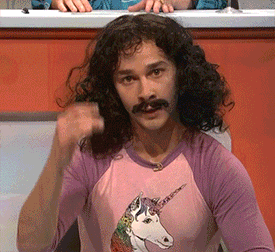
A touch of machine learning, a bit of natural language processing, and you can digitize business cards with the click of a button. ✨
En natuurlijk kun je het gebruiken met digitale visitekaartjes en het contact gemakkelijk delen met je hele team.
Get Salesflare and enjoy the built-in reader 👈
Het beste met CRM-integratie: MagneticOne Kaartlezer CRM Pro

Up till the moment that we introduced a business card scanner in Salesflare itself, we’ve always been recommending this app to our users.
It’s free, it’s functional, and if you’re not using Salesflare, it probably works with your CRM too.
Don’t expect any fancy stuff, but the CRM integration definitely works.
Koop MagneticOne Business Card Reader CRM Pro
Beste visitekaartlezer voor Google Contacten: Google Lens
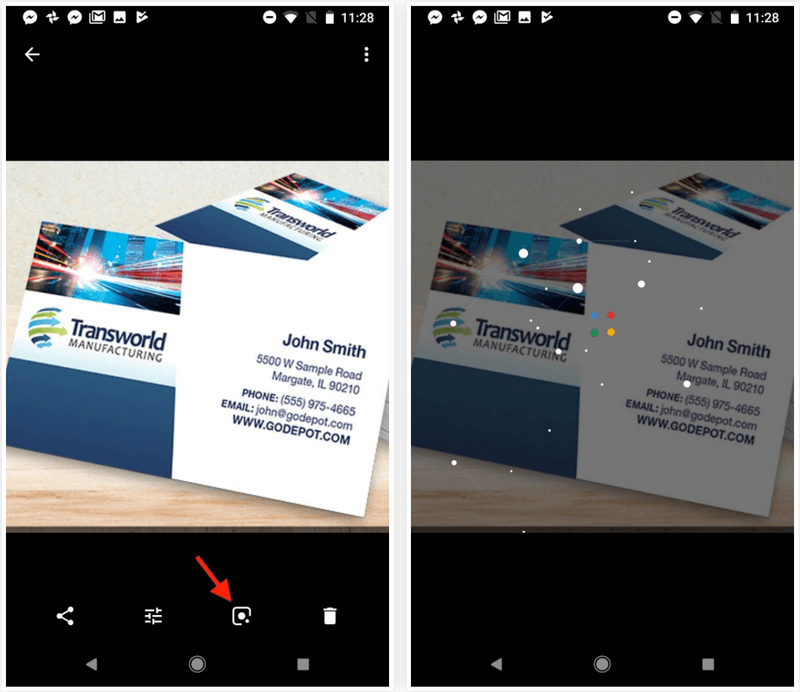
The best business card scanner is sometimes the one you didn’t know you already had.
Yup, it’s hiding in plain sight in Google Photos and in your Android phone’s camera app.
Klik op het kleine Google Lens-pictogram (hetzelfde als in de schermafbeelding hierboven, aangegeven met de rode pijl), scan het visitekaartje en klik vervolgens op de kleine contactchip om een contact toe te voegen aan je Google Contacten.
Supergemakkelijk. En je hoeft niets nieuws te installeren.
Get Google Lens (if it’s not in your camera app already)
Beste scanner voor visitekaartjes in Outlook: Office Lens
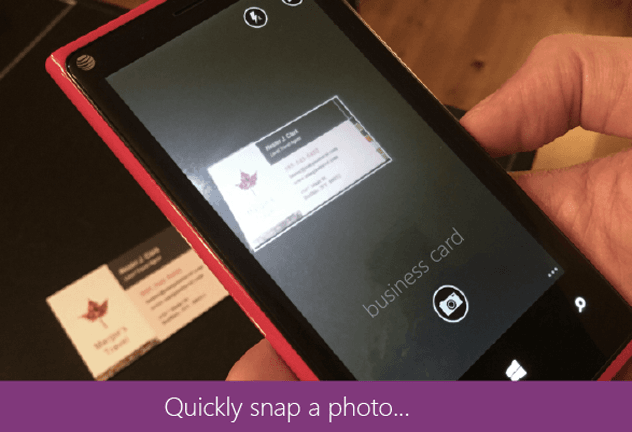
Net zoals Google Google Lens heeft, heeft Microsoft Office Lens.
Bij Salesflare gebruiken we het om leesbare foto's van whiteboards te maken en documenten te scannen zonder naar onze grote HP-scanner te hoeven rennen.
And… it also scans business cards.
What’s nice about this one? You can save contacts straight to Outlook (through a .vcf file) and to OneNote.
If you’re using the Microsoft suite, the Office Lens scanner is perfect for you.
Ontdek hoe u Office Lens kunt gebruiken voor visitekaartjes
Beste contactenbeheerder met visitekaartlezer: Contacts+ (voorheen FullContact)
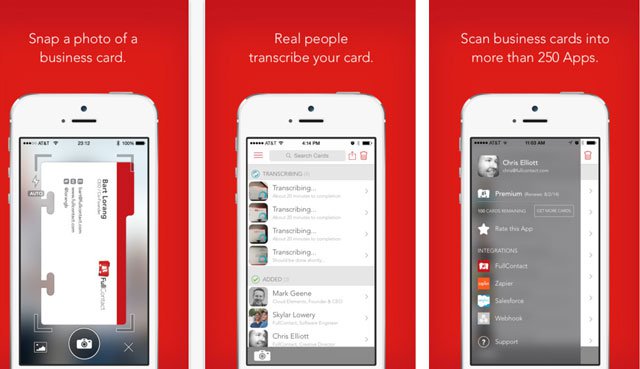
Een paar jaar geleden gebruikte ik deze lezer voor visitekaartjes vaak.
Waarom? Drie redenen:
- Hiermee kon ik in batches scannen
- Het synchroniseert met Google Contacten
- It’s transcribed by people, not by machines
By now, AI has caught up, people are using digital business cards and automated business card scanners are practically reaching human accuracy, but still: if you’re in the market for a solid contacts manager with a great business card scanner, this is your best pick.
Beste app voor notities maken met scanner voor visitekaartjes: Evernote
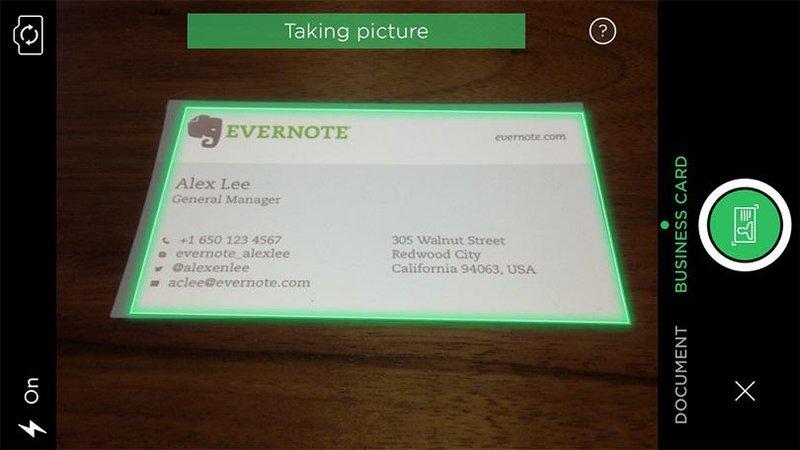
Gebruik je Evernote? Dan heb je al een scanner voor visitekaartjes ingebouwd.
It’s easy, works relatively well, and, hey, you’ve got everything in one place.
Do note that this reader is Premium functionality, so if you’re using the free version (or not using Evernote yet) you’ll need to upgrade.
Ontdek hoe je visitekaartjes scant met Evernote
Beste gratis scanner voor visitekaartjes: Hooiberg

A lot of the business card scanners above are free, but if we’d have to add one, it would be Haystack.
Hoewel de app gemaakt is om visitekaartjes overbodig te maken, biedt hij je wel de mogelijkheid om visitekaartjes te scannen. Onbeperkt. Gratis.
And you’re a step closer too to not needing any paper business cards at all.
Beste scanner voor visitekaartjes voor Android: Google Lens (opnieuw)
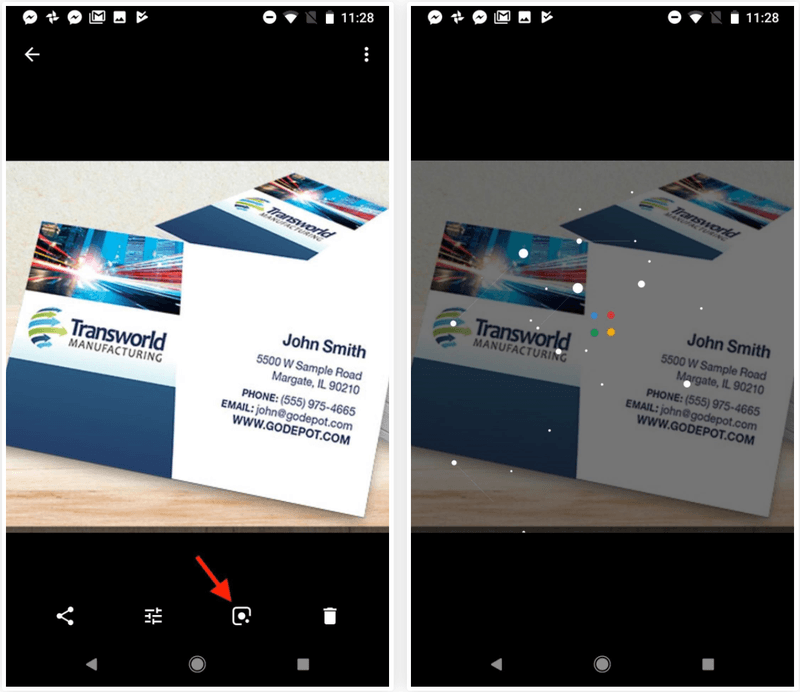
Alweer Google Lens?
Yup. 😏 It’s good and you probably already have it on your Android phone, so why would you install something else? (unless you need to update your CRM of course)
Zoals ik hierboven al zei: klik op het kleine Google Lens-pictogram (hetzelfde als in de schermafbeelding hierboven, aangegeven met de rode pijl), scan het visitekaartje en klik vervolgens op de kleine contactchip om een contact toe te voegen aan je Google Contacten.
Makkelijk.
Get Google Lens (if it’s not in your camera app already)
Beste visitekaartscanner voor iPhone: Wantedly People

So many business card scanners already… why recommend this one?
Simple. It works. It’s pretty (you’re using an iPhone, right). And it’s fast.
Even with 100 cards, you’d only need 5 minutes, because this speedy app scans 10 at a time. 🤯
Moet ik nog meer zeggen?
Get Wantedly People voor iPhone
Beste visitekaartlezer naar Excel: Covve
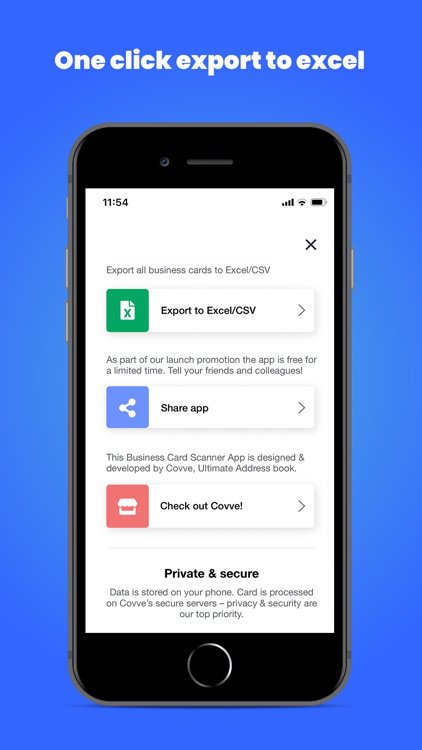
Dus je hebt dat Excel-ding en je wilt je visitekaartjes omzetten in rijen in een Excel-bestand.
No worries, that’s possible.
With Covve you can scan your business card… and then export to Excel. Or to csv. (Which means you could import the file in just about any software.)
Je werk is zojuist geautomatiseerd.
Ontdek hoe je Covve kunt gebruiken met Excel
Bonus: Beste scanner voor visitekaartjes: PenPower WorldCard Pro Scanner voor visitekaartjes
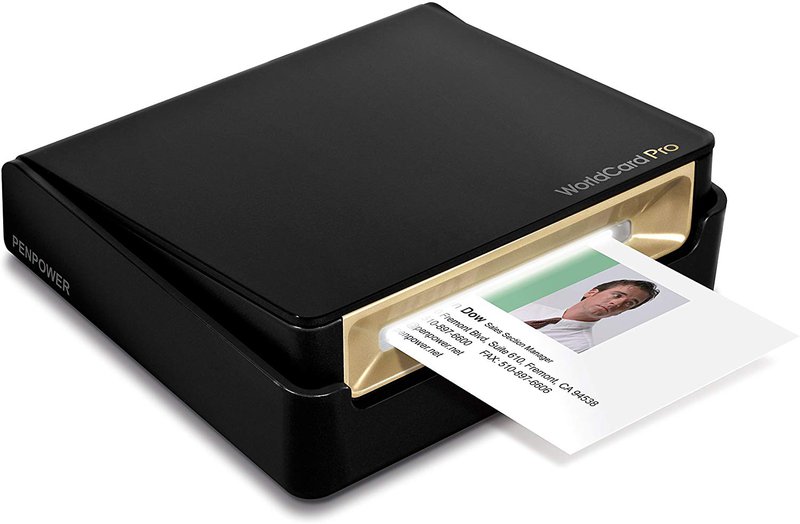
Ben je een soort conferentiegod die 20 visitekaartjes per uur verzamelt? Of organiseer je een loterij voor iedereen die je zijn kaartje geeft?
We horen je. Een app gebruiken duurt even om dat allemaal te scannen.
Last time we checked this machine set you back $135, which isn’t a lot if your inflow of cards is more than you can otherwise manage.
Een assistent inhuren is zeker duurder. En als je er al een hebt, heeft hij of zij waarschijnlijk wel wat beters te doen.
So don’t fret, pick up that credit card, and treat yourself with this pro machine. (no, there’s no affiliate links here)
Koop de PenPower WorldCard Pro
That’s it. 😁
Whether you’re using a CRM, Google Contacts, Outlook, Android, iPhone, Excel, … there’s a business card scanner in this list for every use case!
And if there’s any use case we didn’t cover, let us know in the comments. We’ll add it.
In the meantime, have a look at our CRM. We promise: you’ll come for the business card scanner and you’ll stay for everything else.
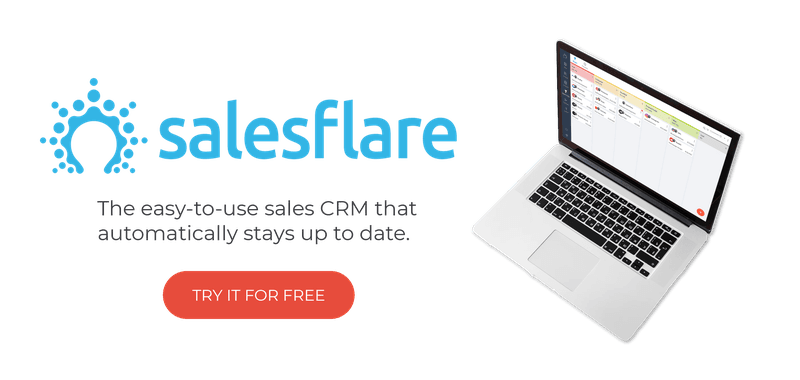
We hopen dat je deze post leuk vond. Als je het leuk vond, vertel het dan verder!
👉 Je kunt @salesflare volgen op Twitter, Facebook en LinkedIn.
- 8 Voordelen van CRM + 6 uitdagingen om eerst te overwinnen - 18 april 2024
- 30+ Beste Leadgeneratie Tools (per Type) - 16 april 2024
- 7 Beste CRM's voor Google Workspace + Integratiefuncties - 11 april 2024
