From a prospecting tool to a CRM
Salesflare & Autoklose on sales automation — part two
Salesflare, en partenariat avec Autoklose, a organisé un webinaire sur les processus d'automatisation des ventes avec les outils de prospection et les CRM.
Vous avez manqué le webinaire ? Consultez le Relecture complète ici!
We previously discussed the highlights of the first half of the webinar — all about how to go from lead to deal. Now, let’s dive into part two! 🏊
How should the flow work between prospecting tool and a CRM?
C'est assez simple.
The flow between these tools is simply from finding your prospects with a prospecting tool, and then using a CRM to build your email follow-up campaigns to potential leads. 📬
Vous pouvez bien sûr aller dans l'autre sens, mais c'est principalement à des fins de filtrage et d'exportation.
Avec Salesflare, les exportations se font en un seul clic, puis vous pouvez importer dans un outil comme Autoklose grâce au module d'importation.
This process shouldn’t take more than a few minutes.

What data should be synced and when?
If you’re working with both a prospecting tool, like Autoklose, and a CRM, like Salesflare, there are a few things that should be synced. 🔄
- Emails
- Contacts et données d'entreprise
- Données de suivi
Let’s start with emails.
If you’re using Autoklose and Salesflare, you don’t need to lift a finger. 👌
Autoklose sends with Google Workspace / Gmail and Office 365 — the emails end up in your sent folder.
Et Salesflare se connecte à Gmail et Office365, de sorte que ces e-mails sont automatiquement pris en compte par Salesflare lorsque vous les envoyez et les recevez.
Done. 👍
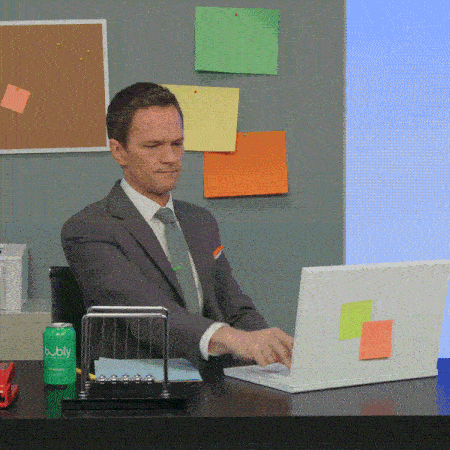
If you’re using a CRM that is not syncing emails and relies on something like a BCC email address, you can use that.
It might fail when the customer doesn’t exist yet, but you’d have to test it to be 100% sure of that.
At Salesflare, we don’t do BCC — that’s old technology. 👵
Ensuite, les contacts et les données de l'entreprise.
Comme mentionné précédemment, vous pouvez utiliser Zapier pour connecter votre outil de prospection à votre CRM.
Vous pouvez également le faire avec Autoklose et Salesflare.
Et il vous permet de réaliser l'intégration personnalisée dans Zapier de la manière dont vous souhaitez qu'elle fonctionne.
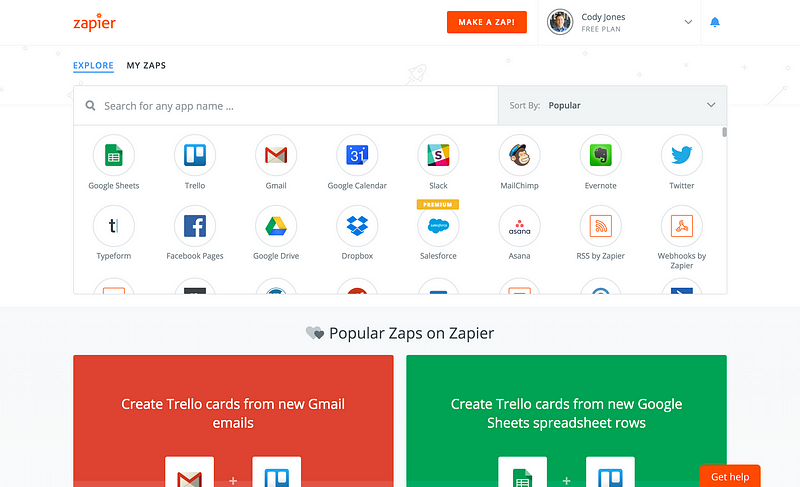
Very soon, we’ll also have that nice native integration between Autoklose and Salesflare that will allow you to push the lead from Salesflare to Autoklose.
Still, watch out with this, because if you trigger an email reply, an email reply might not always mean it’s a good lead. They might just ask you to stop contacting them. 🙅
Enfin, les données de suivi.
It’s nice to track email clicks in separate systems, but it’s better when the clicks on campaigns in your prospecting tool are also shown in your CRM.
When using Autoklose and Salesflare, or Salesflare and another prospecting tool, you can easily use Salesflare’s link tracking in Autoklose emails.
Just head to Settings > Applications & Integrations. Then click on “Email link tracking.”
If you use the email link tracking with identification, where you pass the person’s email address in the tracking link, when a person clicks on a link, they will be identified and you’ll see the click linked to that person in Salesflare.
An additional advantage of this link tracking with identification is that they’ll also be identified when visiting your website, using a cookie. 🍪
So you’ll be able to see in Salesflare as well what pages these leads look at and for how long.
Et ne vous inquiétez pas si vous ne créez pas immédiatement le contact et le compte dans Salesflare.
As soon as you do it, everything will be pulled in. Because the data is already there. Unlike most CRMs, Salesflare is able to dynamically pull it in. 🤯

Ainsi, vous pouvez facilement synchroniser les courriels, les contacts, les données de l'entreprise et les données de suivi. La transition entre Autoklose et Salesflare se fera en toute transparence. Les deux outils peuvent fonctionner ensemble.
Thank you to everyone who checked out our webinar with Autoklose. We loved discussing what is possible for automation within prospecting tools and CRMs — and we’re excited to see what the future holds as well.
Lisez la première partie de notre récapitulation du webinaire ici ! 👈
Nous espérons que cet article vous a plu. Si c'est le cas, passez le mot !
Pour en savoir plus sur les startups, le marketing de croissance et les ventes :
- 22+ Best Sales Podcasts You Should Check Out in 2024 - décembre 21, 2023
- Scripts d'appel à froid pour les êtres humains - 21 septembre 2023
- Les 25+ meilleurs outils de vente pour aider votre équipe à réussir - 10 août 2023
