From a prospecting tool to a CRM
Salesflare & Autoklose on sales automation — part two
Salesflare, en colaboración con Autoklose, organizó un webinar sobre procesos de automatización de ventas con herramientas de prospección y CRM.
¿Te perdiste el seminario web? Consulte el repetición completa aquí!
We previously discussed the highlights of the first half of the webinar — all about how to go from lead to deal. Now, let’s dive into part two! 🏊
How should the flow work between prospecting tool and a CRM?
Esto es bastante sencillo.
The flow between these tools is simply from finding your prospects with a prospecting tool, and then using a CRM to build your email follow-up campaigns to potential leads. 📬
Se puede ir en la otra dirección, por supuesto, pero esto es principalmente con el fin de filtrar y exportar.
Con Salesflare, las exportaciones se realizan con un solo clic, y luego se pueden importar a una herramienta como Autoklose con el módulo de importación.
This process shouldn’t take more than a few minutes.

What data should be synced and when?
If you’re working with both a prospecting tool, like Autoklose, and a CRM, like Salesflare, there are a few things that should be synced. 🔄
- Correos electrónicos
- Contactos y datos de la empresa
- Datos de seguimiento
Let’s start with emails.
If you’re using Autoklose and Salesflare, you don’t need to lift a finger. 👌
Autoklose sends with Google Workspace / Gmail and Office 365 — the emails end up in your sent folder.
Y Salesflare se conecta a Gmail y Office365, por lo que estos correos electrónicos son recogidos automáticamente por Salesflare a medida que los envía y los recibe.
Done. 👍
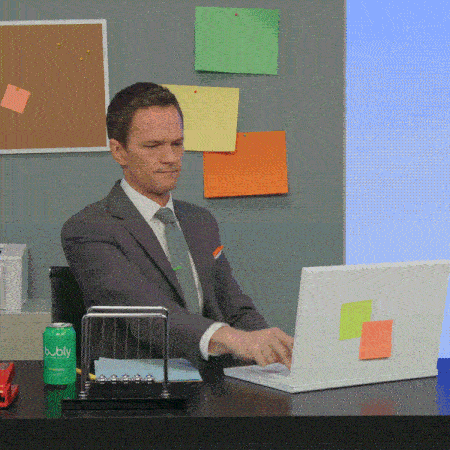
If you’re using a CRM that is not syncing emails and relies on something like a BCC email address, you can use that.
It might fail when the customer doesn’t exist yet, but you’d have to test it to be 100% sure of that.
At Salesflare, we don’t do BCC — that’s old technology. 👵
A continuación, los contactos y los datos de la empresa.
Como se mencionó anteriormente, puede utilizar Zapier para conectar su herramienta de prospección con su CRM.
También puede hacerlo con Autoklose y Salesflare.
Y te permite hacer la integración personalizada en Zapier de la manera que te gustaría que funcionara.
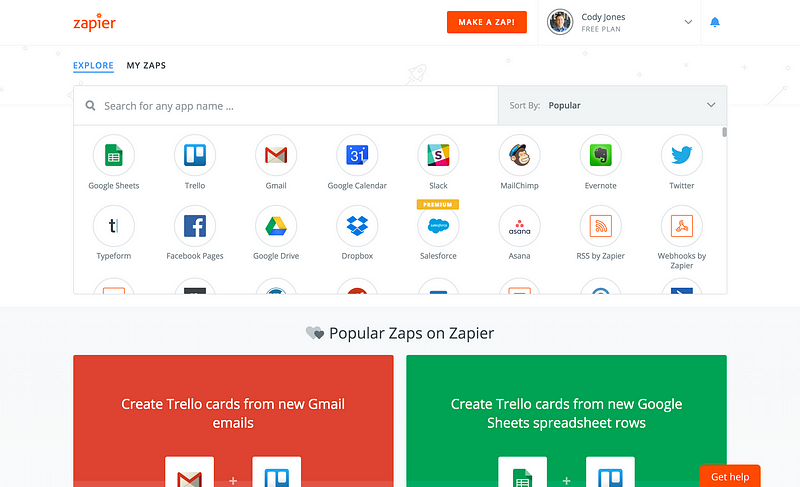
Very soon, we’ll also have that nice native integration between Autoklose and Salesflare that will allow you to push the lead from Salesflare to Autoklose.
Still, watch out with this, because if you trigger an email reply, an email reply might not always mean it’s a good lead. They might just ask you to stop contacting them. 🙅
Por último, los datos de seguimiento.
It’s nice to track email clicks in separate systems, but it’s better when the clicks on campaigns in your prospecting tool are also shown in your CRM.
When using Autoklose and Salesflare, or Salesflare and another prospecting tool, you can easily use Salesflare’s link tracking in Autoklose emails.
Just head to Settings > Applications & Integrations. Then click on “Email link tracking.”
If you use the email link tracking with identification, where you pass the person’s email address in the tracking link, when a person clicks on a link, they will be identified and you’ll see the click linked to that person in Salesflare.
An additional advantage of this link tracking with identification is that they’ll also be identified when visiting your website, using a cookie. 🍪
So you’ll be able to see in Salesflare as well what pages these leads look at and for how long.
Y no se preocupe si no crea inmediatamente el contacto y la cuenta en Salesflare.
As soon as you do it, everything will be pulled in. Because the data is already there. Unlike most CRMs, Salesflare is able to dynamically pull it in. 🤯

De este modo, podrá sincronizar fácilmente correos electrónicos, contactos, datos de la empresa y datos de seguimiento. Y el traspaso entre Autoklose y Salesflare será perfecto. Las dos herramientas pueden trabajar juntas como una sola.
Thank you to everyone who checked out our webinar with Autoklose. We loved discussing what is possible for automation within prospecting tools and CRMs — and we’re excited to see what the future holds as well.
Lea aquí la primera parte de nuestro resumen del seminario web. 👈
Esperamos que te haya gustado este post. Si es así, ¡difúndelo!
Para más información sobre startups, marketing de crecimiento y ventas:
- 22+ Los mejores podcasts de ventas que deberías ver en 2024 - 21 de diciembre de 2023
- Guiones de llamada en frío para seres humanos reales - 21 de septiembre de 2023
- Las más de 25 mejores herramientas de ventas para ayudar a tu equipo a tener éxito - agosto 10, 2023
