How To Target Your Competitor’s Customers With Facebook Ads And More Starting From Twitter
Twitter todavía sirve para algo.
Considero que Twitter es una plataforma moribunda.
In my estimation about 70–80% of engagement on Twitter is bot behaviour.
Likes, retweets, adding to lists, follows — it’s all fake.
Lo sé porque yo mismo me sigo/suelto automáticamente.
¿Por qué molestarse?
Because there’s still one great way to drive human engagement on Twitter.
👉 Whenever I get a new follower through auto-following, I sent them an auto-message asking them a triggering question.
Lately I’ve been using this:
‘Hey [firstname], what’s your favourite pizza?’
This works quite well. Who doesn’t like pizza, right?
Acerca de 60% ahora comienza a explicar cómo les gusta su pizza.
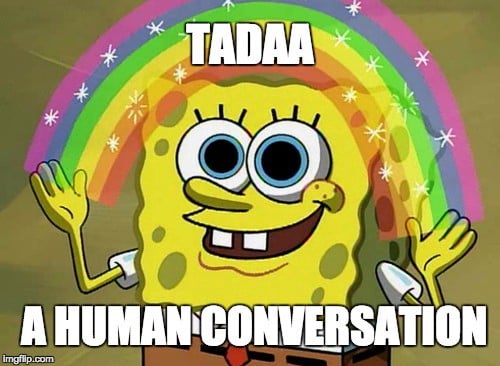
For most people it’s a relief after being hit in the face with a eBook shitstorm all day.
Ya sabes de qué tipo:
‘Hey, you’re soooo awesome, that’s why I’m sending you over my best ebooks FOR FREE: [UTM-tracked links + opt-in with email]
I’m curious: who falls for that? 🤔
Cuando hables con la gente, hazlo sobre ellos. No sobre ti.
En cuanto contesten, te haces cargo.
Talk a bit about pizza and show genuine interest in what they’re doing.
If they’re human being material, they’ll ask you the same and you’ll have yourself a real conversation.
Here’s a great example from Jeroen Corthout, one of Salesflare’s founders:
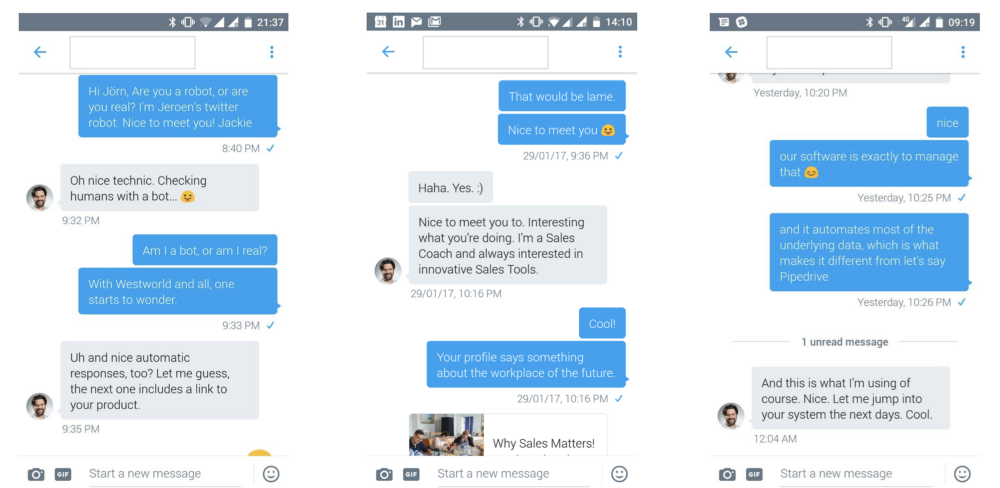
Automatizar para ampliar el alcance 🤖Ser humano para construir relaciones 🤝.
Habla. Muestra verdadero interés, escucha y ayuda.
Consigue que te conozcan, que te gusten y que confíen en ti.
This isn’t something I’ve been investing a lot of time in, but it takes little effort and I gotten some good leads and powerful relations out of it.
👉 That’s not what this guide is about though.
También utilizo Twitter para otras cosas: contactos con la competencia.
Ever since I started working as a growth marketer at Salesflare, I’ve been looking for ways to track down our competitor’s customers and target them.
Haven’t we all? 🤔
I didn’t hit 100% accuracy just yet — I’ll keep you in the loop — but what I’m about to tell you is still pretty cool.
I’ll show you how you can directly target your competitor’s lead-worthy Twitter using Facebook, LinkedIn, email and, if you want to, Twitter itself.

Pasos:
#1. Extract your competitor’s Twitter Amigos
#2. Relaciona los nombres de usuario de Twitter con las direcciones de Gmail con FindThatLead
#3. Empareje las cuentas de Twitter restantes con los perfiles de LinkedIn con Contacto completo
#4. Bring the Dux in on the action 🦆🦆🦆
#5. Posibilidades (pista: infinitas)
Herramientas:
#1. Extract your competitor’s Twitter Friends
No I’m not drunk, I really mean Twitter Friends.
You’re somebody’s Twitter friend if you follow them and they follow you back.
Sin este pequeño detalle, toda esta táctica sería inútil.
If your competitor is anywhere near a serious player in the market, they’ll have a lot more followers than they follow themselves.
👉 This makes mere Twitter followers next to inútil.
Twitter Los amigos, por otro lado, es mucho más probable que sean importantes para tu competidor.
El seguimiento en Twitter es una forma muy extendida de establecer y mantener relaciones con clientes y personas influyentes.

Tanto los clientes como las personas influyentes son ideales para dirigirse a ellos con cualquier valor relevante que pueda ofrecerles.
To get a list of your competitor’s Twitter Friends, you can use FriendOrFollow.
UPDATE 16/03/2018: FriendOrFollow seems to have stopped existing. RIP FriendOrFollow! We however came across the following post to do a similar thing using Followerwonk. It’s a post from 2013, but it still works at the time of writing.
FriendOrFollow te permite sacar listas de seguidores de Twitter, fans (estos que te siguen sin seguirles de vuelta, amigos, unfollowers y followers.
We’re going for Friends here. I pulled up Salesflare’s list as an example 👇.
Quieres esto en una buena hoja.
Hit ‘Export as CSV’ as show in the screenshot.
Now, this software would have no reason to still exist if there wasn’t some kind of monetisation to it.
You guessed it, .CSV export is a Pro-function. Pro is about $10 a month.
No worries, you get a 7 day ‘🆓’ trial .
You do have to register a credit card. Be sure to not forget to cancel your subscription if you don’t wish to pay for this.
Now you have big fat .CSV with Twitter handles of your competitor’s Twitter Friends.
One of the coolest things you’ll be able to do later on is making Lookalike Facebook Audiences from your competitor’s friends/customers.
For this Lookalike Audience to be as accurate as possible, you’ll probably need more data than the friends from just one competitor. Just get all of them while you’re at it.
Para obtener más información sobre los públicos de Facebook, los públicos similares y mucho más, consulta nuestro Libro de jugadas de Facebook.
👉 Your spreadsheet will look like the screenshot below.
Este presenta a los amigos de Twitter de Pipedrive, nuestro principal competidor (Salesflare es como Pipedrive, pero sin toda la mecanografía).
2. Comparar direcciones de Gmail con FindThatLead
Necesitas direcciones de correo electrónico para crear públicos en Facebook.
No sólo direcciones de correo electrónico: direcciones de correo electrónico personales.
People don’t connect their work emails to Facebook.
It’s unlikely you’ll find emails for all of your competitor’s Twitter handles.
Pero podemos conseguir cerrar, utilizando dos métodos.
¿La primera?
☝ Guessing. Making educated guesses and verifying those guesses.
We’ll be making guesses based on two assumptions:
#1. For quite some people the part that comes before ‘@’ in their personal emails is identical to their Twitter handle.
#2. Mucha gente también utiliza Gmail, Outlook, iCloud (¿tal vez incluso Hotmail?) para sus correos electrónicos personales.
👉 Open up Excel (or Google Sheets).
Put together email addresses [email protected], [email protected],… using ‘CONCATENATE’ in a new column in your sheet and save the column as a separate .CSV.
If you’re looking to target Darth Vader and his Twitter handle is ‘darthvader’, your educated guess would be ‘[email protected]’.
👉 Now we need FindThatLead to verify if these email addresses actually exist.
FindThatLead is a great tool that allows you to find anyone’s corporate email address from their first name, last name and company domain. It also has an email verifier that will tell you if an email is legit or not.
👉 We’ll just be using the email verifier function now.
Make an account and select .CSV upload from your Dashboard. Then click ‘Verify Emails’.
👉 Upload your .CSV with guessed personal email addresses for verification.
Puede repetir este proceso con otros dominios comunes de correo electrónico personal.
A free FindThatLead account will get you about 10 credits per day, so you’ll need to upgrade to a paid plan.
Here’s the thing: you won’t find anything cheaper 😊.
In fact, discovering FindThatLead is one of the reasons I’m writing this guide now and not before. Its fair pricing makes it worth your while.
3. Empareje el resto de usuarios de Twitter con perfiles de LinkedIn con Contacto completo
To find the email addresses you weren’t able to get with FindThatLead, we’ll first match the remaining Twitter handles with LinkedIn profiles, using Contacto completo.
Then we’ll visit/scrape those LinkedIn profiles with Dux-Soup, asking it to retrieve the emails for us.
#1. Abra una cuenta en Contacto completo.
#2. Descargar Plantilla de enriquecimiento personal (Excel Macro File).
#3. Log in as developer to get an API Key.
#4. Open up the Person Enrichment Template and fill out your API key.
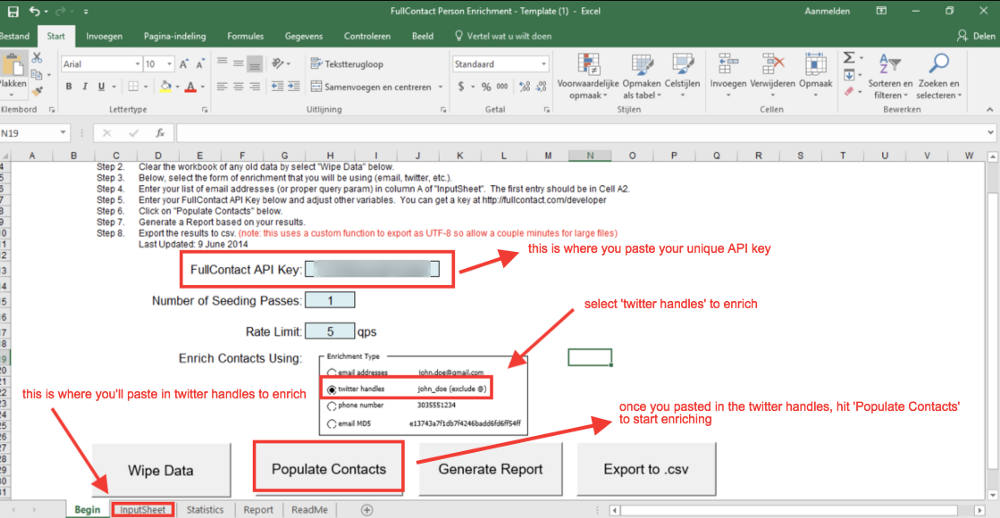
#5. You’re ready to enrich contacts. Select Twitter handles as source.
#6. Go to ‘InputSheet’ and paste the Twitter handles.
#7. Go back to Begin and hit ‘Populate Contacts’.
You should have something like this now👇
You now have all of these users’ LinkedIn profiles.
At this point you’ll also have filtered out most company Twitter profiles being friends with your competitors. They won’t have Gmail emails nor LinkedIn profiles.
#4. Bring the Dux in on the action 🦆🦆🦆
Ah, my favourite tool: Dux-Soup 🦆.
For those who’ve been missing out on one of the greatest things ever: Dux-Soup is a little robot that allows you to auto-visit LinkedIn profiles.
Suelo utilizarlo para autovisitar perfiles específicos en LinkedIn Sales Navigator. Digamos de empresarios de SaaS ubicados en Berlín (clientes de Salesflare de libro de texto).
Dux-Soup avisará a estos usuarios de tu visita. Y muchos de ellos te devolverán la visita.
You’ll be getting new connections, introductions and leads without lifting a finger.
No sólo eso.
While visiting, Dux-Soup will also scrape first names, last names, industries, roles, company size and company domains and whatever else they have filled in on their LinkedIn profiles. Exportable as a .CSV — file.
Para más tácticas para arrasar en LinkedIn, echa un vistazo a este Playbook.
☝ We’ll be using Dux-Soup differently now.
We’re going to ‘revisit’ the LinkedIn URLs you just found with FullContact and ask Dux-Soup to also retrieve email addresses for them.
#1. Download a Dux-Soup .CSV Export
This is just to get the format of the .CSV right.
We’ll be filling it up with the LinkedIn profiles you found for the Twitter handles with FullContact.
#2. Empty the ID and visit time columns, leave the rest as it is.
#3. Paste the Linked URLs in the ‘Profile’ column
The other columns will still contain previously scraped data (first name, last name, company, industry etc.). It’s supposed to be like that.
The functionality you’ll be using is called ‘Revisit Data’. You’re basically tricking Dux-Soup in thinking it already visited these profiles before.
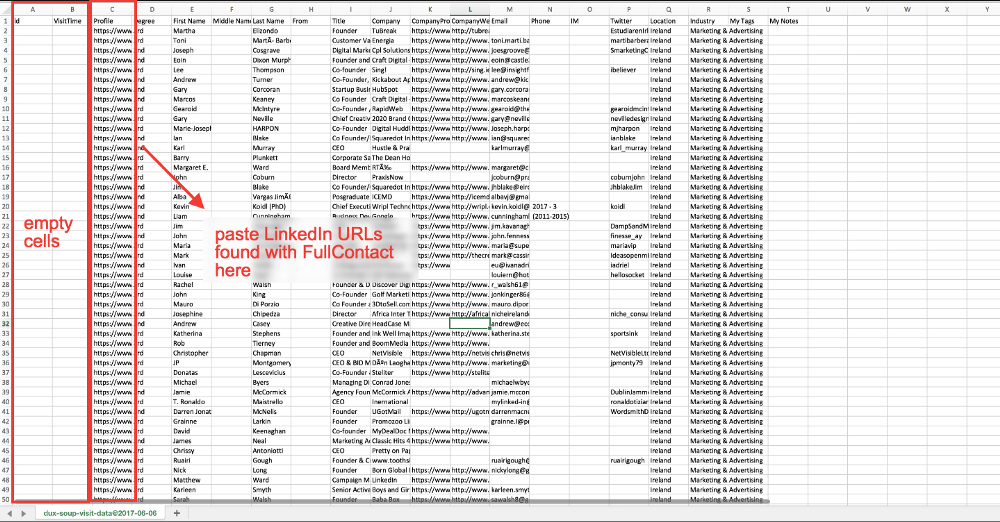
It will update the rest of the data once it ‘revisited’ the LinkedIn URLs in the ‘Profile column’.
#4. Go to ‘Revisit Data’
#5. Upload the .CSV with the LinkedIn profiles
#6. Hit ‘Visit Profiles’ from the Dux-Soup Chrome Extension.
🔥 Now comes the other reason why I’m only writing this guide now.
Before, I’d combine company domains with first names and/or last names to get the email addresses from the LinkedIn Profiles.
Pero: a menudo no eran direcciones de correo electrónico personales que pudiera utilizar en una audiencia de Facebook.
Things have changed since Dux-Soup launched their very own email retriever 😎.
As soon as you hit that ‘Visit Profiles’ button, Dux-Soup will ask if you want them to retrieve email addresses too.
Dux-Soup tiene un sistema de puntos en el que 1 punto vale por 1 devolución de dirección de correo electrónico.
Puedes comprar estos puntos o intercambiar las direcciones de correo electrónico de tus contactos de LinkedIn.
Así es como obtienen todos esos correos electrónicos.
I found the return rate to be around 90% (!) 💥.
Here’s the awesome part: a lot of the email addresses Dux-Soup will return are personal Gmail — addresses.
In combination with the [email protected] trick ft. FindThatLead, you’ll now have about every personal email address there is to find for the group of competitor customers and friends.
If you’re keen on finding remaining email addresses too, you can run firstname@domain, firstname.lastname@domain, firstletterfirstnamelastname@domain and other conventional email address formats through FindThatLead again.
(Nota: La revisión en Dux-Soup es una función Pro. Esto te costaría unos $15 al mes).
¿Por qué son direcciones de correo electrónico personales?
Muy sencillo: cuando LinkedIn estaba dando sus primeros pasos, la mayoría de la gente se registraba con su correo electrónico personal y nunca se molestaba en cambiar su dirección de correo electrónico principal por la de su trabajo.
You might have an oh oh— moment now. Sorry about that.

Si es así, puedes cambiar tu correo electrónico principal por el del trabajo.
O ir hasta el final y crear una nueva dirección de correo electrónico específicamente para las personas que intentan enviarte correos electrónicos en frío a través de LinkedIn.
Opcional: Adivinar y verificar los correos electrónicos de la empresa con FindThatLead
Si rastreas las URL de LinkedIn, obtendrás los nombres, apellidos y dominios de las empresas.
Puede utilizarlo para encontrar direcciones de correo electrónico de empresas utilizando la misma técnica que se muestra en el paso 2.
Reúna las direcciones de correo electrónico como nombre.apellido@empresa-dominio, [email protected], primera-letra-primer-nombre-apellido@empresa-dominio, etc. utilizando CONCATENAR y ejecútelas a través de FindThatLead para su verificación.
Note that these emails can’t be used for Facebook Audiences since they’re not personal emails.
En cambio, para el envío de correos electrónicos en frío, probablemente sea mejor. Es posible que la gente no aprecie que les envíes correos electrónicos en frío a sus bandejas de entrada personales.
#5. Posibilidades
I had trouble choosing a title for this guide because there’s a lot 🤤.
Por cada cliente potencial que tenga ahora:
- Perfil de LinkedIn (es decir: nombre, apellidos, empresa, ubicación, sector, tamaño de la empresa)
- Facebook (vía FullContact)
- correo electrónico personal
- correo electrónico de la empresa (véase el paso opcional)
Así que, en términos de posibilidades: elija.
Tú puedes:
- seguir en Twitter, todos a la vez utilizando ManageFlitter
- enviar tweets divertidos (y no spam)
- Me gusta/retuitear/añadir a listas en Twitter
- (you already visited their LinkedIn profiles — they’ll see this)
- enviar InMails en LinkedIn
- conéctate en LinkedIn
- envíe correos electrónicos en frío con una herramienta como Mixmax (diríjase a los correos electrónicos de empresa)
- make Facebook Audience and target with relevant ads. 👉 Your most valued content, avoid being salesy at all cost.
- crear públicos afines a partir de ese público de Facebook
- cross-reference LinkedIn profiles and/or emails with scrapes from conferences you’ll attend
- match email addresses with your trial database and/or email list to check who already showed interest in you. You’ll know exactly how to further nurture them as a lead.
- ...
- Think out of the box. There’s more where that came from 😏.
Para trucos interesantes con Facebook Audiences y Públicos similares en Facebookconsulte el Facebook Playbook.
Esperamos que le haya gustado este post.
Si lo hiciste, pulsa ❤ ¡para correr la voz!
O puedes darle al botón de compartir 😏.
For more hot stuff on startups, growth marketing and sales
👉 suscríbase aquí
👉 siga a @salesflare en Twitter
- Los 20 mejores libros de ventas que probablemente esté leyendo Elon Musk - 14 de febrero de 2023
- 6 formas infalibles de conseguir para tu startup sus primeros 100 clientes - 6 de diciembre de 2022
- Cómo construir un embudo de ventas que venda - 2 de septiembre de 2021
