Don’t Miss Out on Anything
È sufficiente scorrere il centro notifiche

Le vendite sono difficili.
It’s about hitting the right timing, following up every lead like they’re the only one in your pipeline, and not letting any opportunities slip through the cracks.
That’s why you need good software to organize it.
And that’s also why we relentlessly keep improving that software.
We hope you love this update as much as we do. 😉
Rimanere al corrente di ogni notifica
What if you could follow up your leads perfectly? What if you had the power to simply scroll through every update and know what’s going on?
Enter… the notification center. 😃

Behind the Salesflare logo on the top left, you’ll now find all your notifications in one place.
A number on the logo indicates whether there’s anything new (also shown on your Salesflare browser tab!).

We’ve been using it ourselves for a few weeks while testing it, and it has already:
- Ci ha impedito di perdere un'importante riunione con un cliente.
- Ci ha aiutato a fare un follow-up iper-rilevante con un cliente dopo un clic su un link
- Ci ha aiutato a non perdere nessuna delle nostre note interne come team.
- Aggiornarci in diretta su come i nostri investitori leggono i nostri aggiornamenti sugli investitori
In short: we’ve been able to stay on top of everything effortlessly. And now the power is yours as well!
We hope you’re as excited as we are. 😍
(When you show it to your friends who are using another CRM, they’ll want to switch over instantly. 😅)
Sviluppare l'API con una documentazione più chiara
As some of you are building straight on our API, we’re often getting questions on how this all works.
La nostra precedente documentazione sulle API era molto semplice, quindi abbiamo deciso di aggiornarla.
You’ll now find:
- Documentazione più facile da navigare
- Una specifica OpenAPI che può essere usata in strumenti come Postman
- Ulteriori informazioni su come utilizzare la nostra API

You can still find the API documentation in the same place (it’s behind the button that says “API docs” at the top right of Settings > API keys).
Utilizzare un software ancora più sicuro
As Salesflare’s connecting to Gmail mailboxes, Google wanted to make sure that we got all the latest and greatest security measures in place.
Ci è stato chiesto di assumere una società di sicurezza esterna (costosa, ma di qualità), chiamata Bishop Fox.
Prior to the testing procedure, we made a few small security upgrades, introduced some new internal policies, and… we passed the security tests with flying colors! Zero important issues were found. 💪
Here’s to a super secure 2020! 🎉
Molti altri miglioramenti e correzioni di bug
We fixed the bugs you reported, upped the performance in some places, tweaked some app flows, and much more. As always, keep the feedback coming through the live chat — we thrive on it! 😍
Coming up next… 🥁
- Saved filters 💾
- Email workflows 😲 (yup, it’s REALLY almost there now!)
Volete avere una rapida panoramica delle principali nuove funzioni dell'Salesflare che vi abbiamo presentato l'anno scorso?
We put it all together for you in this overview. 🤩
Siete pronti ad aumentare le vostre vendite? Prova Salesflare.
We’re an easy-to-use sales CRM for small B2B companies that’s chock-full of automation and always up to date!
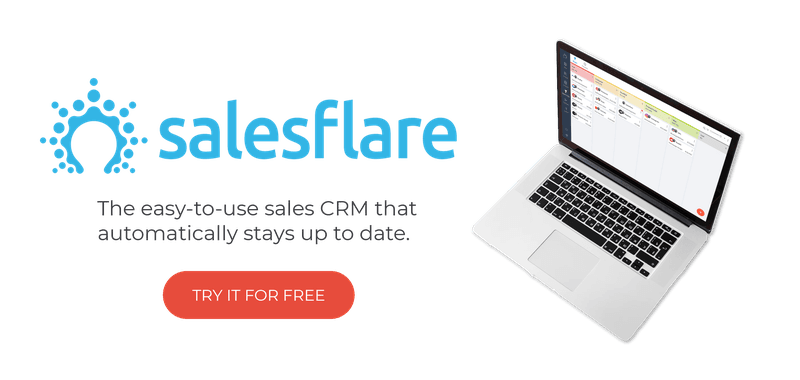
Ci auguriamo che questo aggiornamento vi sia piaciuto. Se lo avete fatto, seguiteci sui social media!
👉 Potete seguire @salesflare su Twitter, Facebook e LinkedIn.
- Fix It Fast - 3 Aprile 2024
- Salva le tue e-mail - 21 Dicembre 2023
- Traccia qualsiasi relazione - 1 Dicembre 2023
