Don’t Miss Out on Anything
Blättern Sie einfach durch Ihr Benachrichtigungszentrum

Verkaufen ist schwer.
It’s about hitting the right timing, following up every lead like they’re the only one in your pipeline, and not letting any opportunities slip through the cracks.
That’s why you need good software to organize it.
And that’s also why we relentlessly keep improving that software.
We hope you love this update as much as we do. 😉
Jede Benachrichtigung im Blick behalten
What if you could follow up your leads perfectly? What if you had the power to simply scroll through every update and know what’s going on?
Enter… the notification center. 😃

Behind the Salesflare logo on the top left, you’ll now find all your notifications in one place.
A number on the logo indicates whether there’s anything new (also shown on your Salesflare browser tab!).

We’ve been using it ourselves for a few weeks while testing it, and it has already:
- Verhindert, dass wir ein wichtiges Kundengespräch verpassen
- Ermöglichte es uns, nach einem Link-Klick eine hyperrelevante Nachbereitung mit einem Kunden durchzuführen.
- uns geholfen hat, keine unserer internen Notizen als Team zu verpassen
- Wir wurden live darüber informiert, wie unsere Investoren unsere Investoren-Updates gelesen haben
In short: we’ve been able to stay on top of everything effortlessly. And now the power is yours as well!
We hope you’re as excited as we are. 😍
(When you show it to your friends who are using another CRM, they’ll want to switch over instantly. 😅)
Ausbau der API mit einer klareren Dokumentation
As some of you are building straight on our API, we’re often getting questions on how this all works.
Unsere bisherige API-Dokumentation war sehr einfach, daher haben wir uns entschlossen, sie zu überarbeiten.
You’ll now find:
- Leichter zu navigierende Dokumentation
- Eine OpenAPI-Spezifikation, die Sie in Tools wie Postman verwenden können
- Weitere Informationen über die Verwendung unserer API

You can still find the API documentation in the same place (it’s behind the button that says “API docs” at the top right of Settings > API keys).
Verwenden Sie noch sicherere Software
As Salesflare’s connecting to Gmail mailboxes, Google wanted to make sure that we got all the latest and greatest security measures in place.
Wir wurden gebeten, eine (teure, aber hochwertige) externe Sicherheitsfirma namens Bishop Fox zu beauftragen.
Prior to the testing procedure, we made a few small security upgrades, introduced some new internal policies, and… we passed the security tests with flying colors! Zero important issues were found. 💪
Here’s to a super secure 2020! 🎉
Viele weitere Verbesserungen und Fehlerbehebungen
We fixed the bugs you reported, upped the performance in some places, tweaked some app flows, and much more. As always, keep the feedback coming through the live chat — we thrive on it! 😍
Coming up next… 🥁
- Saved filters 💾
- Email workflows 😲 (yup, it’s REALLY almost there now!)
Möchten Sie sich einen schnellen Überblick über die wichtigsten neuen Funktionen des Salesflare verschaffen, die wir Ihnen im letzten Jahr vorgestellt haben?
We put it all together for you in this overview. 🤩
Sind Sie bereit, Ihren Umsatz zu steigern? Testen Sie Salesflare.
Wir sind ein einfach zu bedienendes Vertriebs-CRM für kleine B2B-Unternehmen, das vollgepackt ist mit Automatisierung und immer auf dem neuesten Stand ist!
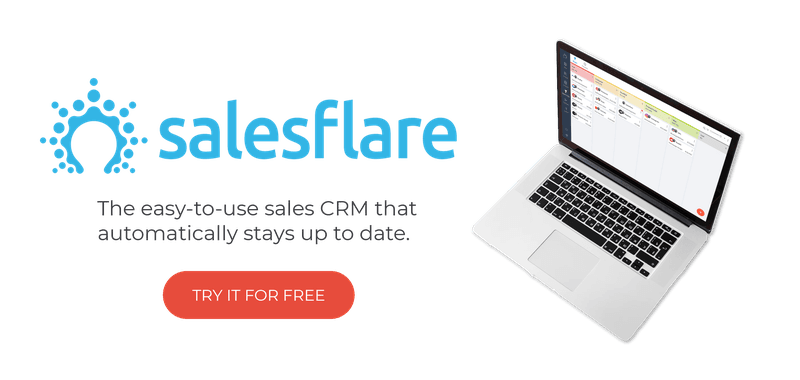
Wir hoffen, dass Ihnen dieses Feature-Update gefallen hat. Wenn ja, folgen Sie uns auf den sozialen Medien!
👉 Sie können @salesflare folgen auf Twitter, Facebook und LinkedIn.
- Fix It Fast - 3. April 2024
- Speichern Sie Ihre E-Mails - 21. Dezember 2023
- Jede Beziehung verfolgen - 1. Dezember 2023
