Don’t Miss Out on Anything
Il suffit de faire défiler votre centre de notification

La vente est difficile.
It’s about hitting the right timing, following up every lead like they’re the only one in your pipeline, and not letting any opportunities slip through the cracks.
That’s why you need good software to organize it.
And that’s also why we relentlessly keep improving that software.
We hope you love this update as much as we do. 😉
Restez au courant de toutes les notifications
What if you could follow up your leads perfectly? What if you had the power to simply scroll through every update and know what’s going on?
Enter… the notification center. 😃

Behind the Salesflare logo on the top left, you’ll now find all your notifications in one place.
A number on the logo indicates whether there’s anything new (also shown on your Salesflare browser tab!).

We’ve been using it ourselves for a few weeks while testing it, and it has already:
- Nous avons évité de manquer une réunion importante avec un client.
- Nous a permis d'effectuer un suivi hyper pertinent auprès d'un client après un clic sur un lien.
- Il nous a permis de ne manquer aucune de nos notes internes en tant qu'équipe.
- Nous avons été informés en direct de la façon dont nos investisseurs ont lu nos mises à jour.
In short: we’ve been able to stay on top of everything effortlessly. And now the power is yours as well!
We hope you’re as excited as we are. 😍
(When you show it to your friends who are using another CRM, they’ll want to switch over instantly. 😅)
Construire sur l'API avec une documentation plus claire
As some of you are building straight on our API, we’re often getting questions on how this all works.
Notre précédente documentation sur l'API était très simple, nous avons donc décidé de l'améliorer.
You’ll now find:
- Une documentation plus facile à consulter
- Une spécification OpenAPI que vous pouvez utiliser dans des outils comme Postman
- Plus d'informations sur l'utilisation de notre API

You can still find the API documentation in the same place (it’s behind the button that says “API docs” at the top right of Settings > API keys).
Utiliser des logiciels encore plus sûrs
As Salesflare’s connecting to Gmail mailboxes, Google wanted to make sure that we got all the latest and greatest security measures in place.
Il nous a été demandé d'engager une société de sécurité externe (chère, mais de qualité), appelée Bishop Fox.
Prior to the testing procedure, we made a few small security upgrades, introduced some new internal policies, and… we passed the security tests with flying colors! Zero important issues were found. 💪
Here’s to a super secure 2020! 🎉
De nombreuses autres améliorations et corrections de bugs
We fixed the bugs you reported, upped the performance in some places, tweaked some app flows, and much more. As always, keep the feedback coming through the live chat — we thrive on it! 😍
Coming up next… 🥁
- Saved filters 💾
- Email workflows 😲 (yup, it’s REALLY almost there now!)
Vous voulez avoir un aperçu rapide des principales nouvelles fonctionnalités de Salesflare que nous vous avons apportées l'année dernière ?
We put it all together for you in this overview. 🤩
Prêt à booster vos ventes ? Donnez une chance à Salesflare.
We’re an easy-to-use sales CRM for small B2B companies that’s chock-full of automation and always up to date!
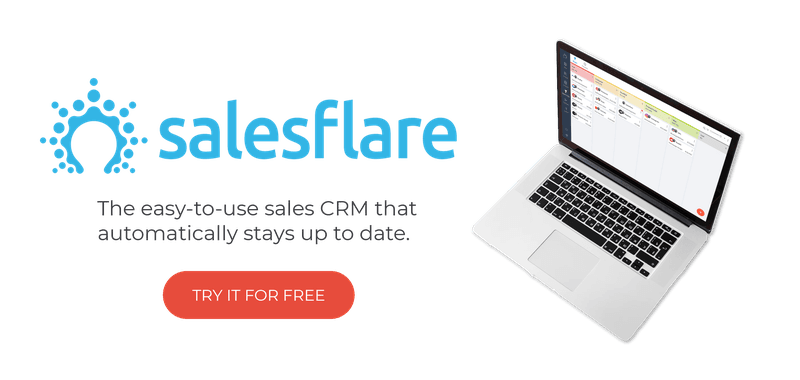
Nous espérons que vous avez apprécié cette mise à jour. Si c'est le cas, suivez-nous sur les médias sociaux !
👉 Vous pouvez suivre @salesflare sur Twitter, Facebook et LinkedIn.
- Fix It Fast - 3 avril 2024
- Save Your Emails - 21 décembre 2023
- Trace Any Relationship - 1er décembre 2023
