5 guidelines to help you reach total inbox zen

Tu mente es la herramienta más poderosa que tienes. Le da sentido al mundo y actúa como un resorte de productividad y creatividad. Sin embargo, todos sabemos lo que ocurre cuando se descontrola. Tu concentración se ve comprometida, tus niveles de estrés aumentan y tus noches son insomnes. En lugar de ser un faro, la mente se convierte en una carga y empieza a trabajar en tu contra en lugar de a tu favor. Aquí es donde entran en juego las técnicas de meditación: para ayudarte a encontrar la señal en el ruido, acallar el desorden y recalibrar tu valiosa energía mental.
Podemos adoptar un enfoque similar cuando se trata del correo electrónico. Al igual que la mente, el correo electrónico es una herramienta poderosa si sabemos gestionarlo en lugar de que él nos gestione a nosotros. Una bandeja de entrada llena de mensajes sin leer pesa sobre tu mente, distrayéndote de tus objetivos y obstaculizando gravemente la productividad.
It’s not just about getting rid of unprocessed emails; it’s about bringing a sense of peace to your inbox. Inbox zen rather than inbox zero. Just cleaning up your inbox and starting from scratch doesn’t cut it. You’re likely to be in the exact same spot in just a couple of weeks. As with many things, it’s about building powerful habits that will leave you with clarity of mind at all times.
¿Quieres alcanzar y mantener un estado de bienestar zen en la bandeja de entrada? Aquí tienes cinco pautas que te ayudarán a empezar.
1. Reducir el ruido. Cancele la suscripción. Ahora.
Review your email subscriptions and be honest with yourself about which ones bring actual value to you. If you’re tossing three emails in a row from the same sender, it’s time to say goodbye. It’s dirty work but it needs to be done and will fill you with a sense of relief afterwards.
That being said, unsubscribing from hundreds of email subscriptions can take forever. There are, of course, tools for that. My personal favourite is Unroll.me, a free tool that tracks and aggregates all of your email subscriptions so you can effectively unsubscribe from them in bulk. Just hook it up to your email account (Gmail, Outlook or whatever you’re working with) and start swiping away recurring junk. After you’ve unsubscribed from the stuff you don’t want, you can have the stuff you do want nicely packaged in the Rollup, one email featuring all your subscriptions. Done for the day.
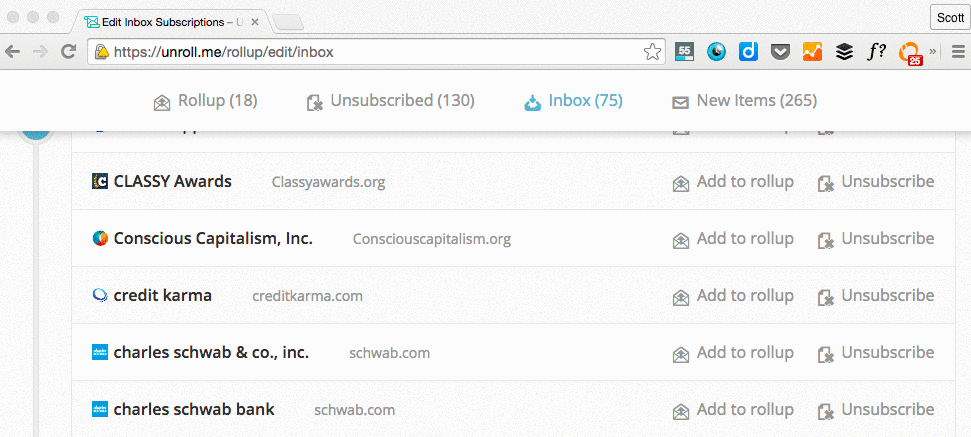
While you’re busy doing spring cleaning with Unroll.me, be conscious and try to recognise patterns in the emails you’re getting rid of. This will make you more aware in future email management, keeping yourself from subscribing to newsletters that only add up to the noise.
2. Have your inbox do the heavy lifting
You’d be surprised of how powerful your inbox can be, even without any additional tools at all. I used to be one of those people who would literally crawl back in bed when laying eyes on my stacked inbox in the morning. That all changed when I came across Andreas Klinger’s methodology to keep your email inbox squeaky-clean at all times. “It takes about 15 minutes to set up, but might change how you work with email forever,” he claimed. I was skeptical at first, but have become a fan over time as it didn’t fail to deliver on its promise. It builds upon two native Gmail features: special stars and multiple inboxes. Since Klinger’s original post more than three years ago, I’ve seen a great deal of people using it.
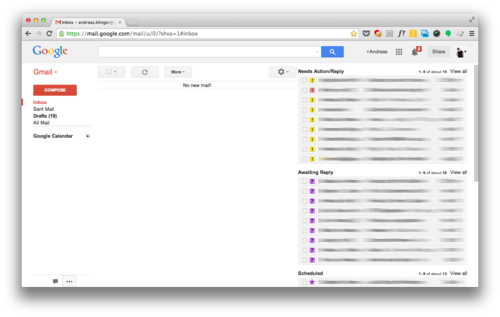
Klinger’s method builds on the principles of Getting Things Done or GTD, the famous time management method laid out in David Allen’s book. What you’ll be left with is an easy-to-manage, usually empty inbox on the left, to-dos in the first box, emails ‘awaiting reply’ in the second one, ‘delegated’ emails in the third and the rest regarding meetings/flights/etc. easy to find in the fourth. You’ll have a perfect overview of the volume and nature of your workload and sales funnel at all times.
Here’s how Andreas handles day-to-day email management:
- Llega un correo electrónico
- Maneja los que puedas al instante
- Los demás marcar como todo
- If you want to keep track of them when you replied, you mark them as “Awaiting Reply” or “Delegated” (that way you can always quickly find them and follow up)
- Archiva todos los correos electrónicos
- La bandeja de entrada de la izquierda vuelve a estar vacía
- Todos los importantes están en las casillas especiales de la derecha.
- That’s it. You’re done.
Sounds like a pretty great workflow, right? If you’re up for it, check out his step-by-step instructions to set everything up.
3. Put a clock on it
Are you one of those people who reads every email as soon as its notification pops up? Stop doing that. Every single one you open is a break of your workflow and a blow to your productivity. Your inbox shouldn’t be managing your time.
Instead, deal with emails in your own time. This is where the power of habit comes in. Email management is just another day-to-day productivity task that’ll greatly benefit from a little structure. Set a time frame to deal with your emails, a couple of times a day or once an hour.
You can use the Francesco Cirillo’s Pomodoro technique to stay in control of your email time slots. The Pomodoro technique is a way to use time efficiently, building on the idea that productivity decreases as you surpass a certain of time spent on a task. Consistently splitting up your time into task-focused blocks will train you in being more productive during each block. A pomodoro is a 25 minute block, followed by a 5 minute break, after you which you start with a 25 minute productivity block again. I personally dedicate two pomodoro blocks to email management each day: one in the morning and one in the afternoon. You can keep track of your pomodoros with Pomodoro Timing Apps. Zapier did a great job of packaging the best ones for you in this post.
4. Streamline team emails
¿Cuántos de tus correos electrónicos son reenviados por miembros de tu equipo? A pesar de sus 46 años de existencia, el reenvío de correos electrónicos sigue siendo la forma más habitual de compartir información con los demás. ¿Y las cuentas de correo compartidas? Un poco mejor, si no fuera porque te obligan a cambiar de tu propia cuenta de correo electrónico a la compartida. La característica inherente del correo electrónico de ser un silo de información para una sola persona es un fastidio para la productividad del equipo y arruina tus ambiciones de alcanzar el zen de la bandeja de entrada.
Out of your hands? Not quite. Hiver is a great tool that allows you to streamline and track all of your team communication across members. It lets you add shared inboxes to your inbox and share custom labels across the team. This means you can share emails with team members who weren’t an original recipient by adding a shared label to said email.
También puedes compartir plantillas de correo electrónico entre los miembros y añadir notas a los correos para explicar rápidamente a los demás lo que ocurre en un tema concreto. Los borradores compartidos permiten que un compañero de equipo termine un mensaje que tú has empezado. También se incluyen funciones de seguimiento de correos electrónicos.
The key takeaway of Hiver is that it allows you to tackle both your own and your team’s emails in one place and thus in one time block. This makes it perfect for collaboration within the workplace at your startup or small business. It’s a great way for your team to handle customer support, hiring, task management… Pretty much the stuff you wouldn’t create a sales pipeline for in your CRM but that still requires team effort.
Hiver’s free version lets you share notes, three labels and ten email templates with up to three others users. For more, check out their options.
5. Make a game out of it
If you’re not really feeling all of this zen stuff and would rather just get it over with, The Email Game may just very well be your next favourite thing. It’s a free tool for Gmail that, you guessed it, makes a game out of clearing out your inbox.
Once you’ve entered your email address, the game gives you about 5 seconds per email to decide what to do with it: reply, boomerang (archive now and have it resurface in your inbox later, at a specified time), archive, delete or skip. Every action gets you points and points get subtracted if you fail to act in time. Clicking reply will give you three minutes to respond. You can add time if needed, but be sure to keep up the tempo.
¿Cómo intenta poner orden en el caos de su correo electrónico? ¡Tweetéanos (@salesflare) con #inboxzen!
- Los 20 mejores libros de ventas que probablemente esté leyendo Elon Musk - 14 de febrero de 2023
- 6 formas infalibles de conseguir para tu startup sus primeros 100 clientes - 6 de diciembre de 2022
- Cómo construir un embudo de ventas que venda - 2 de septiembre de 2021
