Assumere il controllo
Con ore di fusione di account e invio di e-mail

Your CRM software’s main job: giving you full control over your sales pipeline and customers, so you can give them the best possible service at scale and hit your numbers.
That’s exactly what we aim to do at Salesflare, and without complicating things too much, so you don’t lose control over the software. 😃
With this release, we’re giving you increased control over two things:
- Conti duplicati nel sistema
- Quali sono i giorni/le ore in cui vengono inviati i flussi di lavoro automatizzati per le e-mail
Let us show you what’s new! 👇
Merge duplicate accounts ➡️⬅️
Have two accounts for the same company, with different contacts, opportunities, notes, emails, …?
Ora è possibile unire questi conti in pochi clic.
Tutto sarà magicamente unito in un unico luogo. Questo include:
- the whole timeline with emails, meetings, calls, tracking events, …
- compiti creati dall'utente (o che l'Salesflare ha creato per l'utente)
- file scambiati
- i contatti e le opportunità che avete collegato agli account
- membri del team che hanno accesso agli account
- e naturalmente anche le informazioni sul conto ecc.
Volete provarlo?
Passare il mouse sull'avatar di un account per accedere alla modalità bulk, selezionarne un secondo e fare clic sull'icona di unione in alto.

After this you'll be asked which account's data wins (in case there's a conflict) and then you hit merge. Easy! ✨
Send your email workflows during working hours 🕑
Sending more automated emails with email workflows than your email inbox’s daily quota allow?
In precedenza, quando si raggiungeva la quota giornaliera, le e-mail rimanenti venivano inviate il giorno successivo a orari talvolta inopportuni.
Non più!
D'ora in poi potrete definire in quali giorni e orari il vostro flusso di posta elettronica deve inviare le e-mail.
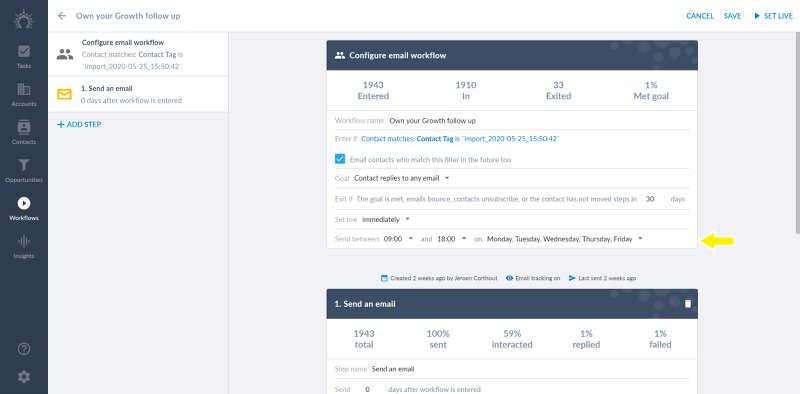
L'impostazione predefinita è l'orario di lavoro, ma potete anche essere più specifici se sapete che i vostri clienti sono più propensi ad aprire le loro e-mail (magari) alle 16:00.
Provate!
Bonus: start your video calls from Salesflare 🎦
Avete in programma una videochiamata?
No need to head to your calendar. Salesflare automatically picks up the link and shows it within your CRM too. It’s just one click away.
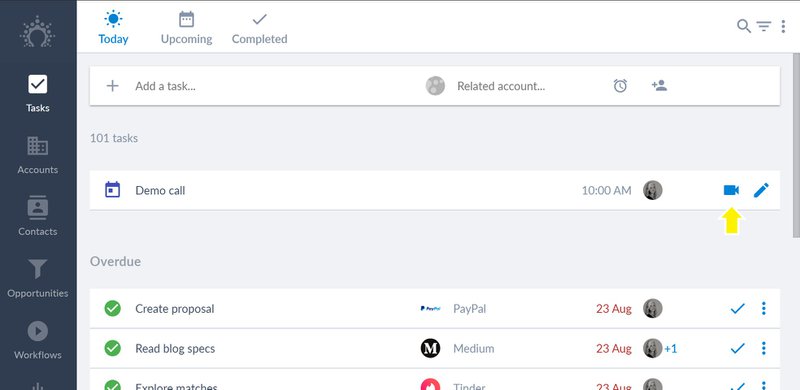
Just click the icon to start the call! 🖱️
Molti altri miglioramenti e correzioni di bug
We fixed the bugs you reported, upped the performance in some places, tweaked some app flows, and much more. As always, keep the feedback coming through the live chat — we thrive on it! 😍
Coming up next… 🥁
- A powerful permissions system 🔐
- A series of upgrades to email workflows 💌
- Salesflare’s new Pro plan 🚀
Volete avere una rapida panoramica delle principali nuove funzioni dell'Salesflare che vi abbiamo presentato l'anno scorso?
We put it all together for you in this overview. 🤩
Siete pronti ad aumentare le vostre vendite? Prova Salesflare.
We’re an easy-to-use sales CRM for small B2B companies that’s chock-full of automation and always up to date!
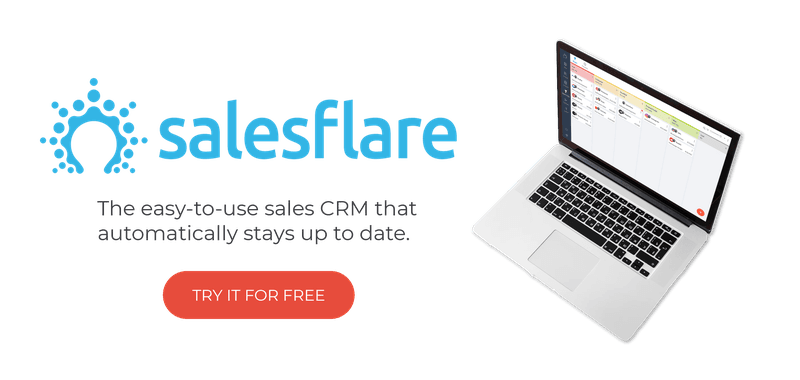
Ci auguriamo che questo aggiornamento vi sia piaciuto. Se lo avete fatto, seguiteci sui social media!
👉 Potete seguire @salesflare su Twitter, Facebook e LinkedIn.
- Fix It Fast - 3 Aprile 2024
- Salva le tue e-mail - 21 Dicembre 2023
- Traccia qualsiasi relazione - 1 Dicembre 2023
