Come organizzare lo sviluppo in una startup software snella
Interno Salesflare
L'avvio di un'azienda tecnologica può essere un processo caotico, stressante e gratificante.
But one of the things that can really help early on is to have structures in place that empower your team to work effectively and efficiently — especially on the development side. The last thing your company needs is chaos around building your product. 😱
Quindi, come iniziare? E dovete esternalizzare o assumere internamente?
Below is a quick guide to building and structuring your SaaS development team — and if you do decide to outsource, you can use this guide as a framework as well. 🤩
Categorizing development at your company
One of the things that can help with development structure is to break down the different types of development tasks at the company into categories, so you can have a better idea of prioritization, delegation and organization within the team. 🤝
Di seguito sono riportate le tre categorie di sviluppo di Salesflare:
Problemi sono cose che non funzionano e che devono essere sistemate nel prodotto.
But what has priority? And how do you organize them? That’s why we’ve broken issues down into three additional categories: instant issues, instant staging and non-instant issues.
Instant issues are the ones that — you guessed it — need to be addressed immediately. These can be things that are really broken, things that the users notice, things in the app that need to be fixed, etc. 🚨

Instant staging is not as “instant” as instant issues, but these are things that need to be fixed before releasing the newest software version into the production environment. These are mostly issues that we notice on our staging environment through internal testing.
I problemi non immediati hanno una priorità inferiore e vengono discussi nella riunione di preparazione dello sprint (di cui si parlerà più avanti).
Miglioramenti UX hanno una priorità più alta rispetto ai problemi non immediati e comprendono tutto ciò che nello sviluppo riguarda l'esperienza e l'usabilità del prodotto. In sostanza, si tratta di cose che migliorano l'esperienza dei clienti.
Caratteristiche sono nuove funzionalità che vogliamo aggiungere al prodotto, come azioni di massa, filtri avanzati, ecc. Si tratta della priorità più bassa tra le attività pianificate durante uno sprint.
Sebbene la suddivisione dei tipi di sviluppo possa aiutare a organizzare meglio il team, come si fa a decidere chi si occupa di cosa?
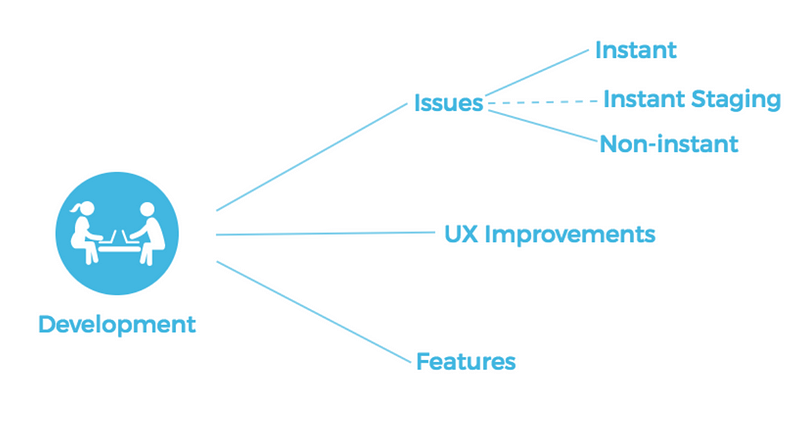
Support Hero is here to save the day!
As a SaaS company ourselves, we understand the importance of addressing issues promptly to give customers the best experience possible. However, that doesn’t mean that we should have the entire team spending their days jumping on issues — we’d never get any other work done! 👨💻👩💻
That’s why we use a system that both removes distractions and increases productivity within the development team. We call it the Support Hero.

The Support Hero is one person on the development team, rotated daily, that focuses on instant issues that need to be addressed (and answers more in-depth and technical questions users have), so that the team can stay focused on their tasks. 💪
Any issues that can’t be fixed in that exact moment by the Support Hero are logged in GitHub, the software we use for code and issue management, and is then addressed as soon as possible.
The beauty of having a Support Hero is that even with a small team, you can offer high-quality support to your customers — any in-depth technical issues can be fixed on the spot, avoiding the frustrating process of having to hand off issues to the “right” person.
La parte migliore: having a Support Hero brings your developers closer to your customers. 💛
It’s all about structure
Now that we’ve touched on the types of development and how to delegate issues, let’s discuss how to organize your structure. All of the different components below come together to inform how the team moves forward.
Una visione del prodotto e una roadmap can help you know where you want to bring the product, so you can then have features in mind that will get you there — this ideally overlaps with what you pick up from your support. 👓
Supporto è tutto per ottenere il feedback dei clienti. Questo include le richieste di funzionalità, i problemi e i miglioramenti UX, che seguono la visione del prodotto e la roadmap di cui sopra. Registrate queste richieste e portatele alla riunione di preparazione dello sprint.
Un tracker di problemi reports errors both on the back-end and the front-end. It also allows you to see what issues appear even without people telling you. One suggestion is Elastic APM — but there are many options out there.
Test interni allows your whole team to test new features before they go live. We test actively before releasing updates from staging to production. And since we use Salesflare internally, we can therefore detect possible issues and improvements in the product ourselves as well. It’s always good to have your team use your product whenever possible to get first-hand exposure to any issues that can arise and to have a deep understanding of your own product.
Hotjar Le sessioni di registrazione possono aiutare il team a vedere come le persone interagiscono con il prodotto e dove le cose vanno male (o bene). Le registrazioni degli utenti, anche se non sono necessarie su base giornaliera, possono fornirvi ulteriori informazioni su come le persone utilizzano il vostro prodotto, poiché potete vedere cosa fanno senza che debbano spiegarvelo.
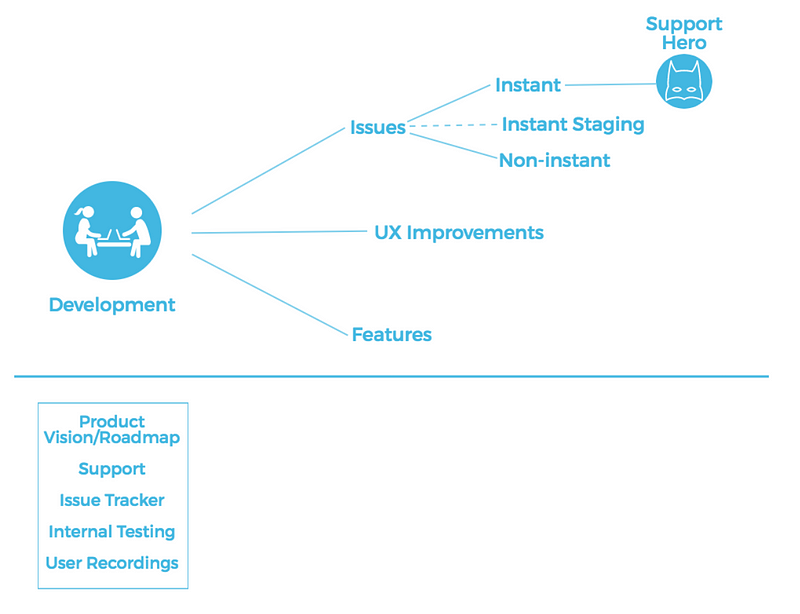
Time to sprint!
Structure your development team’s work into sprints — an agile methodology. As a general guideline, two-week-long sprints are most common for IT and software product development. 🏃
However, it’s recommended to prepare ahead of your sprint meetings — otherwise things can get a bit chaotic and off-topic.
This can be addressed by having sprint preparation meetings. The CTO, product owner, and product manager (read more about the difference between product owner vs product manager) attend this meeting, and use this time to look at instant issues that are remaining, UX improvements, non-instant issues, and features. This helps set the agenda and priorities for the upcoming sprint without needing to take time out of the sprint meeting itself. ✅
Then, of course, it’s time to have your sprint meeting! The sprint meeting zooms in technically on what was discussed during the sprint preparation meeting, so that the development team knows exactly how they will go about things. It also gives a platform to review instant issues together as a team. This meeting should include the CTO and development team. The product owner and support team can also join, but are less needed at this stage.
At the start of this meeting, it’s a good idea to reflect on the previous sprint — what went well, what went wrong, etc.
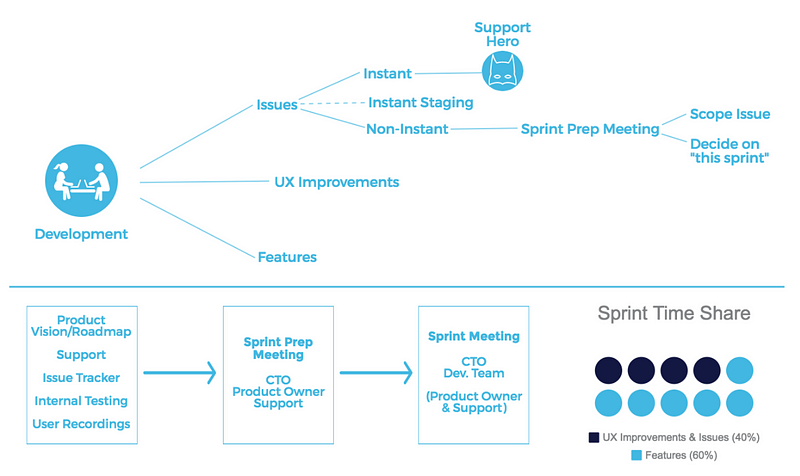
What’s in your toolkit?
The tools you use within your company can set your development team up for success. We’ve already touched on Hotjar and Elastic APM, but some other tools to consider for more streamlined communication and task management include:
Slack — per discussioni interne, aggiornamenti/notifiche, condivisione di file e occasionalmente gif divertenti.
Trello — per il compito/gestione e monitoraggio dei progetti chi fa cosa in un determinato sprint
GitHub — dove teniamo traccia dei problemi, delle richieste di funzionalità, ecc.
Intercom — per comunicare con i clienti
A great aspect of using these tools is that they can interact with one another. For example, we get updates from Trello and Github in Slack. And in Trello we use a GitHub power-up that integrates GitHub info into Trello. 🌐
Inoltre, possiamo collegare GitHub alle conversazioni di Intercom, in modo da avere sempre a portata di mano il contesto; e quando inviamo funzionalità o risolviamo problemi, possiamo comunicarlo senza errori.
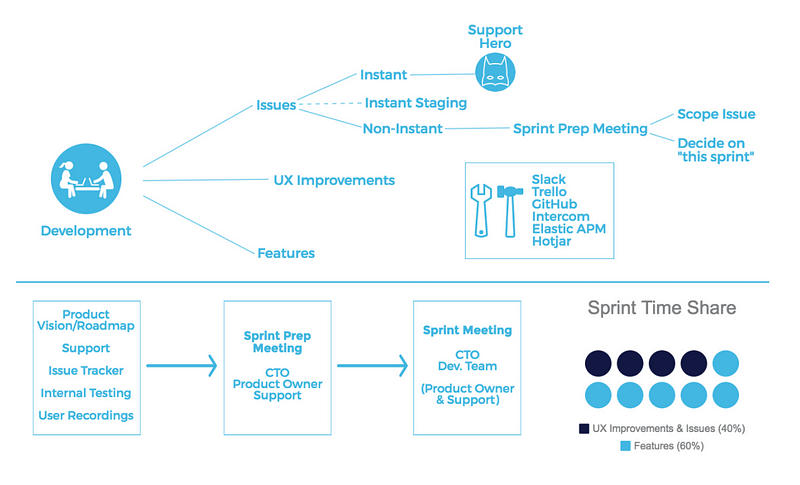
Regardless of how you decide to structure development at your company, it’s always important to make sure that your team — no matter how big or small — can work within the processes you decide to utilize. 🚀
Don’t be afraid to change things if they aren’t working! The key is to find what works for you and your company and go with that.
Speriamo che questa rapida guida vi abbia dato un po' di ispirazione su come costruire e strutturare il vostro team di sviluppo!
Have more great ideas? Tell us in the comments! ✨
Ti piace questo post? Date un'occhiata al resto del nostro Interno Salesflare serie.
Per ulteriori informazioni su startup, growth marketing e vendite
- 22+ Best Sales Podcasts You Should Check Out in 2024 - 21 Dicembre 2023
- Scritture di chiamata a freddo per esseri umani reali - 21 settembre 2023
- Gli oltre 25 migliori strumenti di vendita per aiutare il vostro team ad avere successo - 10 Agosto 2023
