Airtable: Cambiando la forma de estructurar la información
Iconic Products Episode 007
As we become more and more reliant on different software and tools to get work done, it’s easy to end up letting the software control and change exactly how you work or organize things.
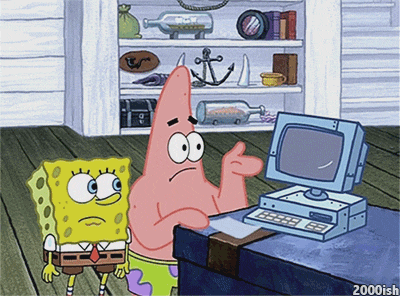
That’s why apps like Airtable are aiming to change that.
Airtable, up next in our Iconic Product series, is a tool that allows people to collaborate and work in a space that is fully customizable — working for the user, rather than against them. 💪
Organiza sus datos en distintas vistas, lo que facilita la gestión de productos y proyectos.
So, what makes this product so iconic? And what made it worth its recent $52 million funding round? 🤑
Let’s jump right in!
Wait…what is Airtable?
In a nutshell, Airtable is a spreadsheet-database hybrid, meaning it has the features of a database but they’re applied to a spreadsheet.
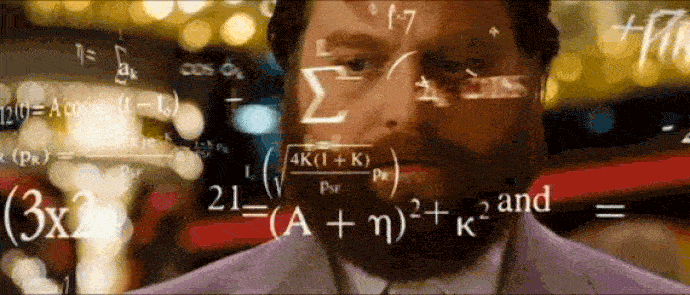
Airtable’s mission statement explains that it was “founded on the belief that software shouldn’t dictate how you work — you should dictate how it works. Our mission is to democratize software creation by enabling anyone to build the tools that meet their needs.”
Airtable consta de seis componentes básicos:
- Bases: Toda la información necesaria para crear un proyecto está contenida en una base. Las bases pueden ser construidas a partir de plantillas existentes proporcionadas por Airtable. Además, también se pueden construir desde cero, a partir de una hoja de cálculo o de una base existente.
- Tablas: Una tabla es similar a una hoja de cálculo. Una base es una colección de tablas.
- Vistas: Las vistas muestran los conjuntos de resultados de las consultas de datos y pueden guardarse para fines futuros.
- Campos: Cada entrada de una tabla es un campo. No se limitan a contener texto. Airtable ofrece actualmente 16 tipos de campos básicos. Estos son: textos de una sola línea, artículos de texto largo, archivos adjuntos, casillas de verificación, selección única de lista desplegable, selección múltiple de listas desplegables, fecha y hora, números de teléfono, ID de correo electrónico, URL, números, moneda, porcentaje, auto-número, fórmulas y códigos de barras.
- Registros: Cada fila de una tabla es un registro.
- Equipo: Team es una colección de bases en Airtable.
The fields in an Airtable “base” are very similar to cells in a spreadsheet, except that you can then include different types of cells, such as checkboxes and drop-down lists. 🤟
Incluso puedes incluir enlaces o subir archivos directamente.
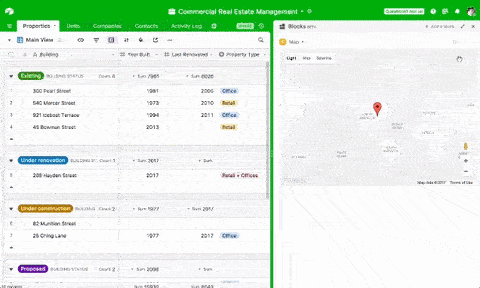
Además, puedes enlazar distintas tablas entre sí, invitar a tus compañeros de trabajo a colaborar en las tablas y publicar vistas en sitios web externos.
Basically, this tool allows you to organize just about any type of data in your company (or personal life). You can create wikis, project timelines and just about anything else you can think of. 🤔
Hasta la fecha, Airtable cuenta con más de 30.000 empresas que utilizan el producto, con más de 3 millones de bases de datos.
That’s a lot of information. 🤯
Organizar cualquier cosa
Sí, realmente cualquier cosa y todo.
Airtable has so many features and ways of looking at data — while the default Airtable view looks like an overly color-coded spreadsheet table, there is a lot going on “under the hood,” so to speak.
You can view a table as a calendar, a gallery of large cards or even as a kanban board. 🗓
A partir de ahí, puedes ordenar y filtrar los datos como mejor te parezca.
It’s like Excel, Trello and Asana all in one.
But what’s the big deal, right? 🤷
Well, Airtable functions as a database builder for non-programmers. Meaning those who don’t know how to code can even create their own databases, mockups and demos without needing to build the entire app first.

And that’s just one example. There’s an entire world out there — well, universe, but more on that in a minute — for people who want to create things and organize their data, but aren’t programmers.
What makes it so iconic is the fact that everyone — from programmers to designers to project managers — can benefit from using it.
It’s universal. It’s easy to use. It’s powerful and seamless.
Definitely not words you would have used to describe a spreadsheet back in the day. 🙊
More use cases than you know what to do with
Remember a second ago when I mentioned there’s an entire universe out there when it comes to Airtable?
Well, I meant it literally…sort of. 😉
Universo Airtable es un espacio que Airtable ha creado para compartir casos de uso reales de usuarios reales del producto.
When it comes to #inspo, Airtable has just about every other product beat. 👊
There are use cases in virtually any category imaginable — from government to fashion to publishing.

Además, va más allá de los ejemplos del sector. Incluso hay prácticas listas y guías de referencia, como esta Lista monstruosa de libros de UX.
Not only can users explore the different bases, but you can even copy the bases directly and use them on your own account. 😲
For example: let’s say you’re trying to set up a complex editorial calendar. Well, visit the Airtable Universe and you’ll find real-life structures that you can then easily copy and use yourself, such as this one.
If you’re a master of Airtable and think you have great examples of use cases, you can submit them to Airtable directly — which is not only contributing to the greater community, but is also a great piece of content marketing for your company. 😏
Airtable has developed a space that proves to people that their product is truly universal and that anyone — anyone — can find a use for it.
También gestionan un blog activo en Medium que describe con más detalle algunos de sus casos de uso.
And that, my friends, is how you create value for customers — through your customers. 💛
Complejo sin ser complicado
It’s easy to feel overwhelmed with the possibilities of a new tool — especially if it’s one for organizing data and, well, organizing data isn’t your thing. 🤓
Thankfully, Airtable recognizes that their tool is complex, but they offer plenty of content around various concepts that you might come across, such as this beginner’s guide to “many-to-many” relationships.

Y lo mejor de todo es que incrustan directamente sus bases de ejemplo en las entradas de su blog. Así puedes interactuar con los datos y ver de primera mano cómo funcionan.
But this didn’t all happen by accident.
As evident by their aforementioned mission statement, creating an accessible tool was important to the co-founders from the beginning. ✌
As the chief product officer and one of the co-founders at Airtable, Andrew Ofstad explained in an interview with Intercom, “My friend Howie and I had always talked about doing a startup together, and I had always been interested in creative tools that let normal people do things that previously only experts or programmers could do.”
To put it simply, Airtable aims to try to recreate the immediacy of products like spreadsheets or online maps, where you can manipulate the data directly, but within something that has more structure like a database. 🙏
Integrations are a breeze
Uno de los aspectos más potentes de Airtable: su API.
Además, Airtable se integra directamente con Zapier, aportando a los usuarios infinitas posibilidades en términos de automatización y organización.
Just a handful of examples can be found here. 👏
As they describe their API, “After you’ve created and configured the schema of an Airtable base from the graphical interface, your Airtable base will provide its own API to create, read, update, and destroy records.”
This means that you can use web technology to create complex apps with it. 📱
O incluso integrarlo directamente en su sitio web.
También puedes hacer que los datos se sincronicen automáticamente con una hoja.
There really isn’t a shortage of things you can do with this powerful product.
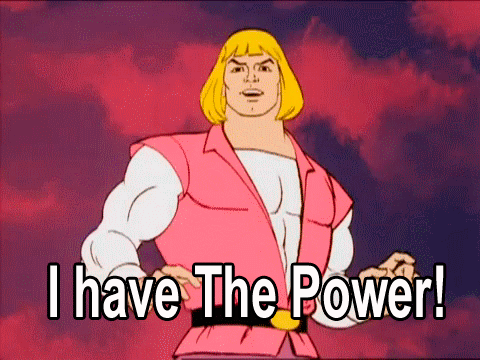
Será interesante ver cómo Airtable sigue creciendo y cambiando nuestra forma de pensar e interactuar con los datos.
Keep crushing it, Airtable! 🙌
¿Quiere ver más productos icónicos? Lea toda la serie aquí. 📲
Esperamos que te haya gustado este post. Si es así, ¡difúndelo!
Para más información sobre startups, marketing de crecimiento y ventas:
- 22+ Los mejores podcasts de ventas que deberías ver en 2024 - 21 de diciembre de 2023
- Guiones de llamada en frío para seres humanos reales - 21 de septiembre de 2023
- Las más de 25 mejores herramientas de ventas para ayudar a tu equipo a tener éxito - agosto 10, 2023
