Mais magia da automação
Isso é melhor do que a Black Friday

No início deste anoPrometemos a você 3 recursos adoráveis por mês.
And we kept our promise. 🤞
Não foi apenas um momento empolgante para você, mas também para nós, que continuamos trabalhando em novos recursos incríveis o tempo todo.
From this month on, we have decided to lower that quota slightly, to 2 lovable features per month, as we are feeling that it’s a good idea to use a bit more of that time working on improvements of current features and on the overall experience. After all, this makes you and us happier too. 😁
Fear not however if you love your new powers: there’s some really big things in the pipeline. And this month we got a lot of presents already. 🎁
Apresentamos: um scanner de cartão de visita, modelos de e-mail no Gmail e maior cota de e-mail!
Let’s unwrap 🥰
Digitalize cartões de visita em tempo real
Todos os dados de contato são inseridos automaticamente no Salesflare.
It’s pulled in from email headers, email signatures, publicly available info on social media, unless… someone gives you a business card of course. 🤦 Then you still need to transcribe the card into Salesflare.
Well, these times are over! From now on you can scan business cards straight from Salesflare’s mobile app. ✨
Just hit “create contact”, then the camera icon at the top right, and scan the card.

And then it uploads the image to our servers, recognizes the text in the image, extracts the right information from the text, et voilà: the data input has been automated.

A touch of machine learning, a bit of natural language processing, and you can digitize business cards with the click of a button. 🧙♂️
Note: like most business card scanners, it’s not 100% perfect. Always scan, check and correct quickly where needed. If you have examples that don’t work, send them to us and we can use it to improve the systems. 💪
Use seus modelos de e-mail no Gmail
Há dois meses, apresentamos os modelos de e-mail no Salesflare.
Ao enviar e-mails a partir do Salesflare, isso mudou muito a velocidade com que você podia acompanhar os clientes. Ao enviar e-mails do Gmail, ainda não.
Today, we introduce email templates from Gmail. 🥳
It’s accessible trough the ribbon button next to “Send”. 👇

Como antes, você pode criar quantos modelos quiser. E compartilhá-los facilmente com sua equipe.
All from within Gmail itself. 🤯
Enviar mais campanhas de e-mail
We don’t really count this as an extra feature, but we know that this will make a big difference to many of you using the campaigns. 🤩
So, we’re very happy to announce to you that: email quota on campaigns have gone up for most types of connected email addresses. 🎉
For a G Suite, Office 365, or Outlook.com address that means 2000 emails per day. For a Gmail address it’s 500 per day and for a custom IMAP email it stays at 200 per day.
More on the daily and hourly quota can be found in this how-to article. 👈
Muitos outros aprimoramentos e correções de bugs
We fixed the bugs you reported, upped the performance in some places, tweaked some app flows, and much more. As always, keep the feedback coming through the live chat — we thrive on it! 😍
Coming up next… 🥁
- See when opportunities moved stages 🕵️
- Use email aliases when sending emails 📨
- Email workflows 😲 (it’s a huge feature, so it’s taking a bit longer)
Pronto para impulsionar suas vendas? Dê uma chance ao Salesflare.
We’re an easy-to-use sales CRM for small B2B companies that’s chock-full of automation and always up to date!
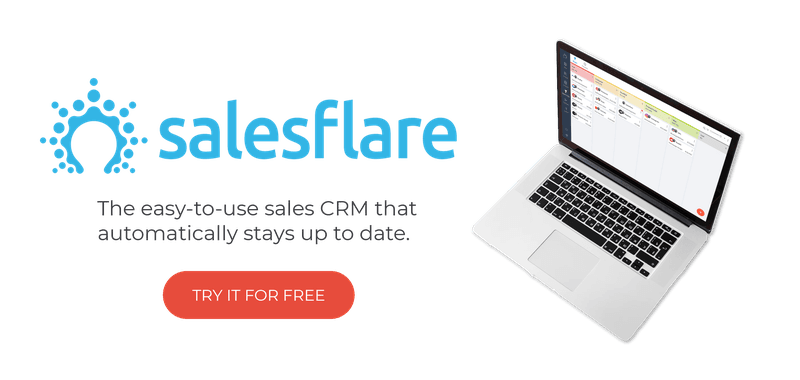
Esperamos que você tenha gostado dessa atualização de recurso. Se gostou, siga-nos nas mídias sociais!
👉 Você pode seguir @salesflare em Twitter, Facebook e LinkedIn.
- Fix It Fast - 3 de abril de 2024
- Salve seus e-mails - dezembro 21, 2023
- Trace Any Relationship - dezembro 1, 2023
