Más magia de automatización
Esto es mejor que el Black Friday

A principios de este añole prometimos 3 adorables artículos al mes.
And we kept our promise. 🤞
No sólo ha sido una época emocionante para ti, sino también para nosotros, que seguimos trabajando en nuevas e increíbles funciones todo el tiempo.
From this month on, we have decided to lower that quota slightly, to 2 lovable features per month, as we are feeling that it’s a good idea to use a bit more of that time working on improvements of current features and on the overall experience. After all, this makes you and us happier too. 😁
Fear not however if you love your new powers: there’s some really big things in the pipeline. And this month we got a lot of presents already. 🎁
Presentamos: un escáner de tarjetas de visita, plantillas de correo electrónico en Gmail y ¡mayor cuota de correo electrónico!
Let’s unwrap 🥰
Escanee tarjetas de visita en tiempo real
Todos los datos de contacto se introducen automáticamente en Salesflare.
It’s pulled in from email headers, email signatures, publicly available info on social media, unless… someone gives you a business card of course. 🤦 Then you still need to transcribe the card into Salesflare.
Well, these times are over! From now on you can scan business cards straight from Salesflare’s mobile app. ✨
Just hit “create contact”, then the camera icon at the top right, and scan the card.

And then it uploads the image to our servers, recognizes the text in the image, extracts the right information from the text, et voilà: the data input has been automated.

A touch of machine learning, a bit of natural language processing, and you can digitize business cards with the click of a button. 🧙♂️
Note: like most business card scanners, it’s not 100% perfect. Always scan, check and correct quickly where needed. If you have examples that don’t work, send them to us and we can use it to improve the systems. 💪
Utiliza tus plantillas de correo electrónico en Gmail
Hace dos meses, introdujimos plantillas de correo electrónico en Salesflare.
Al enviar correos electrónicos desde Salesflare, cambió en gran medida la velocidad a la que se podía hacer un seguimiento de los clientes. Cuando se envía desde Gmail, todavía no.
Today, we introduce email templates from Gmail. 🥳
It’s accessible trough the ribbon button next to “Send”. 👇

Como antes, puedes crear tantas plantillas como quieras. Y compartirlas fácilmente con tu equipo.
All from within Gmail itself. 🤯
Envíe más campañas por correo electrónico
We don’t really count this as an extra feature, but we know that this will make a big difference to many of you using the campaigns. 🤩
So, we’re very happy to announce to you that: email quota on campaigns have gone up for most types of connected email addresses. 🎉
For a G Suite, Office 365, or Outlook.com address that means 2000 emails per day. For a Gmail address it’s 500 per day and for a custom IMAP email it stays at 200 per day.
More on the daily and hourly quota can be found in this how-to article. 👈
Muchas más mejoras y correcciones de errores
We fixed the bugs you reported, upped the performance in some places, tweaked some app flows, and much more. As always, keep the feedback coming through the live chat — we thrive on it! 😍
Coming up next… 🥁
- See when opportunities moved stages 🕵️
- Use email aliases when sending emails 📨
- Email workflows 😲 (it’s a huge feature, so it’s taking a bit longer)
¿Listo para potenciar sus ventas? Pruebe el Salesflare.
We’re an easy-to-use sales CRM for small B2B companies that’s chock-full of automation and always up to date!
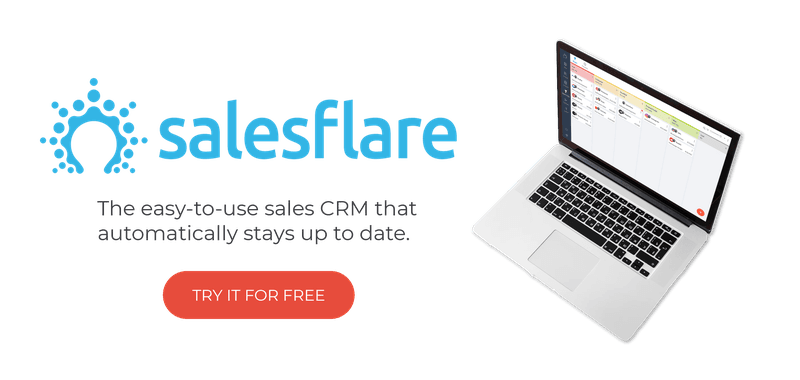
Esperamos que le haya gustado esta actualización. Si es así, síguenos en las redes sociales.
👉 Puede seguir a @salesflare en Twitter, Facebook y LinkedIn.
- Arréglalo rápido - 3 de abril de 2024
- Guarda tus correos - 21 de diciembre de 2023
- Rastrear cualquier relación - 1 de diciembre de 2023
