Mehr Automatisierungsmagie
Das ist besser als der Schwarze Freitag

Zu Beginn dieses Jahreshaben wir Ihnen 3 liebenswerte Features pro Monat versprochen.
And we kept our promise. 🤞
Es war nicht nur eine aufregende Zeit für Sie, sondern auch für uns, die wir ständig an tollen neuen Funktionen arbeiten.
From this month on, we have decided to lower that quota slightly, to 2 lovable features per month, as we are feeling that it’s a good idea to use a bit more of that time working on improvements of current features and on the overall experience. After all, this makes you and us happier too. 😁
Fear not however if you love your new powers: there’s some really big things in the pipeline. And this month we got a lot of presents already. 🎁
Wir präsentieren: einen Visitenkartenscanner, E-Mail-Vorlagen in Gmail und eine höhere E-Mail-Quote!
Let’s unwrap 🥰
Scannen von Visitenkarten in Echtzeit
Alle Kontaktdaten werden automatisch in das Salesflare übernommen.
It’s pulled in from email headers, email signatures, publicly available info on social media, unless… someone gives you a business card of course. 🤦 Then you still need to transcribe the card into Salesflare.
Well, these times are over! From now on you can scan business cards straight from Salesflare’s mobile app. ✨
Just hit “create contact”, then the camera icon at the top right, and scan the card.

And then it uploads the image to our servers, recognizes the text in the image, extracts the right information from the text, et voilà: the data input has been automated.

A touch of machine learning, a bit of natural language processing, and you can digitize business cards with the click of a button. 🧙♂️
Note: like most business card scanners, it’s not 100% perfect. Always scan, check and correct quickly where needed. If you have examples that don’t work, send them to us and we can use it to improve the systems. 💪
Verwenden Sie Ihre E-Mail-Vorlagen in Google Mail
Vor zwei Monaten haben wir E-Mail-Vorlagen in Salesflare eingeführt.
Wenn Sie von Salesflare aus E-Mails versenden, hat sich die Geschwindigkeit, mit der Sie Kunden nachfassen können, stark verändert. Bei E-Mails von Gmail aus noch nicht.
Today, we introduce email templates from Gmail. 🥳
It’s accessible trough the ribbon button next to “Send”. 👇

Wie zuvor können Sie so viele Vorlagen erstellen, wie Sie möchten. Und sie einfach mit Ihrem Team teilen.
All from within Gmail itself. 🤯
Mehr E-Mail-Kampagnen versenden
We don’t really count this as an extra feature, but we know that this will make a big difference to many of you using the campaigns. 🤩
So, we’re very happy to announce to you that: email quota on campaigns have gone up for most types of connected email addresses. 🎉
For a G Suite, Office 365, or Outlook.com address that means 2000 emails per day. For a Gmail address it’s 500 per day and for a custom IMAP email it stays at 200 per day.
More on the daily and hourly quota can be found in this how-to article. 👈
Viele weitere Verbesserungen und Fehlerbehebungen
We fixed the bugs you reported, upped the performance in some places, tweaked some app flows, and much more. As always, keep the feedback coming through the live chat — we thrive on it! 😍
Coming up next… 🥁
- See when opportunities moved stages 🕵️
- Use email aliases when sending emails 📨
- Email workflows 😲 (it’s a huge feature, so it’s taking a bit longer)
Sind Sie bereit, Ihren Umsatz zu steigern? Testen Sie Salesflare.
We’re an easy-to-use sales CRM for small B2B companies that’s chock-full of automation and always up to date!
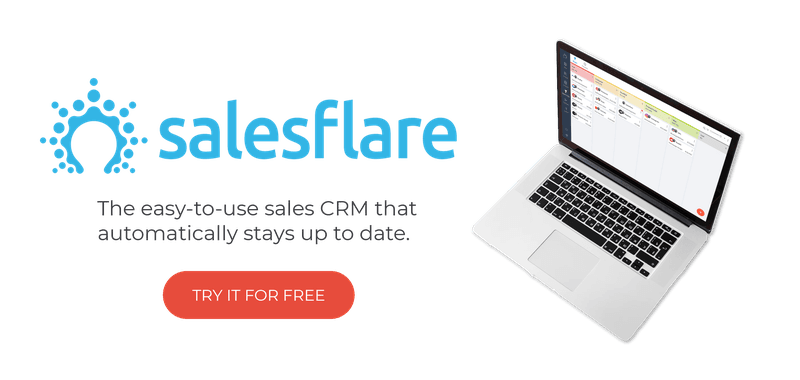
Wir hoffen, dass Ihnen dieses Feature-Update gefallen hat. Wenn ja, folgen Sie uns auf den sozialen Medien!
👉 Sie können @salesflare folgen auf Twitter, Facebook und LinkedIn.
- Fix It Fast - 3. April 2024
- Speichern Sie Ihre E-Mails - 21. Dezember 2023
- Jede Beziehung verfolgen - 1. Dezember 2023
