Verkopen als één team
Eenvoudig samenwerken aan klanten

When emails, meetings, calls, notes, … with customers are buried in every team member’s inbox, calendar, phone, notebook, … separately, it’s very hard to address customers as one team.
Traditional CRMs never manage to solve this, as they require everyone to manually log all that data in the CRM. Which doesn’t happen.
Salesflare instead synchronizes customer data automatically, so it becomes effortless to stay up to date about what’s going on with customers.
Vanaf vandaag kun je die informatie automatisch openen voor alle accounts. Het wordt eenvoudiger om langere interne notities te delen met je team. En je kunt je e-mailcampagnes gemakkelijker testen door ze naar jezelf en/of collega's te sturen.
Here we go 👇
Voeg uw collega's automatisch toe aan alle accounts
Wil je alle accounttijdlijnen delen met je hele team, zonder dat je ze aan elke account apart hoeft toe te voegen (of zonder af en toe bulkacties te gebruiken)?
It’s now as easy as flipping the switch. 🖱️

Betere meervoudige notities schrijven
If you often write longer notes with multiple lines, then you’re going to like this.
Het interne notitievak onder aan de accounttijdlijn is nu beschikbaar:
- Breidt automatisch uit naar meerdere regels
- Ondersteunt ENTER en SHIFT+ENTER voor nieuwe regels, d.w.z. CTRL+ENTER (Windows) of CMD+ENTER (Mac OS) om te verzenden.
- Eenvoudig meerregelige notities maken op je mobiele telefoon

Testmails versturen voor je campagnes
Instead of just hitting “Preview”, would you like to see how your campaign looks when it hits your inbox? 🧐
Just “Send test” 👇

Met Salesflare kun je testmails sturen naar jezelf en naar je collega's.
You can decide whether to use sample contact data to fill the merge fields or not. If you don’t, it will use the fallback options for these merge fields.
Veel meer verbeteringen en bugfixes
We fixed the bugs you reported, upped the performance in some places, tweaked some app flows, and much more. As always, keep the feedback coming through the live chat — we thrive on it! 😍
Coming up next… 🥁
- Email workflows 😲 (it’s a huge feature, so it might take a bit longer)
- Integrate with other apps using Integromat ⚙️
- Improvements to our Zapier integration: update entities and more! ✨
Klaar om je verkoop te stimuleren? Give Salesflare a try. We’re an easy-to-use sales CRM for small B2B companies that’s chock-full of automation and always up to date!
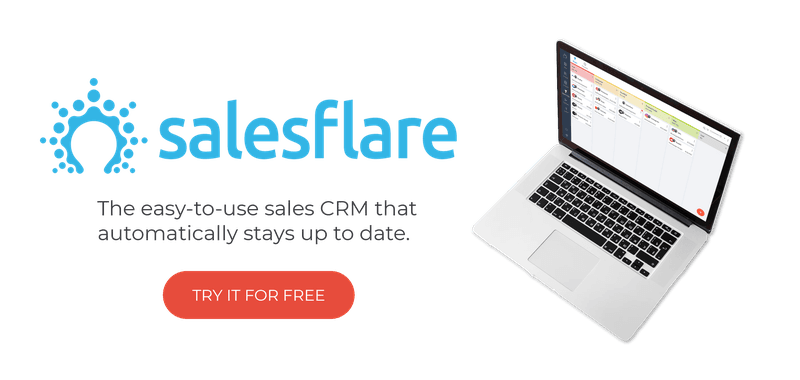
We hopen dat je deze functie-update leuk vond. Volg ons dan op sociale media!
👉 Je kunt @salesflare volgen op Twitter, Facebook en LinkedIn.
- Fix It Fast - 3 april 2024
- Bewaar uw e-mails - 21 december 2023
- Trace Any Relationship - 1 december 2023
