Vender como un solo equipo
Colaborar fácilmente con los clientes

When emails, meetings, calls, notes, … with customers are buried in every team member’s inbox, calendar, phone, notebook, … separately, it’s very hard to address customers as one team.
Traditional CRMs never manage to solve this, as they require everyone to manually log all that data in the CRM. Which doesn’t happen.
Salesflare instead synchronizes customer data automatically, so it becomes effortless to stay up to date about what’s going on with customers.
A partir de hoy, puede abrir esa información en todas las cuentas automáticamente. Ahora es más fácil compartir notas internas más largas con tu equipo. Y puedes probar más fácilmente tus campañas de correo electrónico enviándotelas a ti mismo y/o a tus compañeros.
Here we go 👇
Añade automáticamente a tus colegas a todas las cuentas
¿Le gustaría compartir todas las líneas de tiempo de las cuentas con todo su equipo, sin necesidad de añadirlas a cada cuenta por separado (o sin utilizar acciones rápidas de vez en cuando)?
It’s now as easy as flipping the switch. 🖱️

Escribir mejor notas de varias líneas
If you often write longer notes with multiple lines, then you’re going to like this.
El cuadro de nota interna en la parte inferior de la línea de tiempo de la cuenta ahora:
- Se amplía automáticamente a varias líneas
- Admite ENTER y MAYÚS+ENTRAR para nuevas líneas, v.s. CTRL+ENTRAR (Windows) o CMD+ENTRAR (Mac OS) para enviar
- Permite crear fácilmente notas de varias líneas en el móvil

Envíe correos electrónicos de prueba para sus campañas
Instead of just hitting “Preview”, would you like to see how your campaign looks when it hits your inbox? 🧐
Just “Send test” 👇

Puede enviarse correos electrónicos de prueba a sí mismo y a sus colegas utilizando Salesflare.
You can decide whether to use sample contact data to fill the merge fields or not. If you don’t, it will use the fallback options for these merge fields.
Muchas más mejoras y correcciones de errores
We fixed the bugs you reported, upped the performance in some places, tweaked some app flows, and much more. As always, keep the feedback coming through the live chat — we thrive on it! 😍
Coming up next… 🥁
- Email workflows 😲 (it’s a huge feature, so it might take a bit longer)
- Integrate with other apps using Integromat ⚙️
- Improvements to our Zapier integration: update entities and more! ✨
¿Listo para potenciar sus ventas? Give Salesflare a try. We’re an easy-to-use sales CRM for small B2B companies that’s chock-full of automation and always up to date!
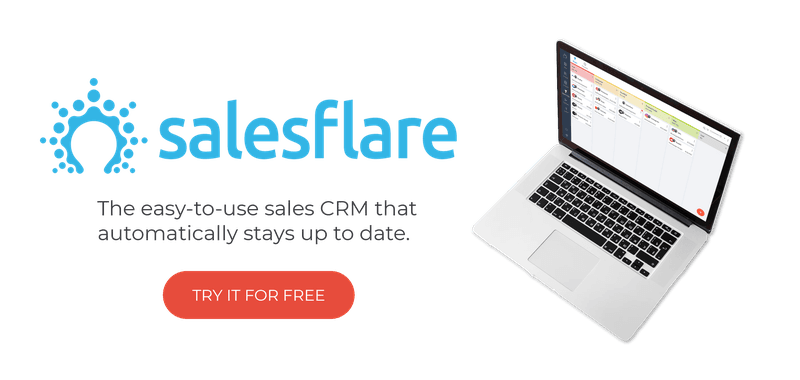
Esperamos que le haya gustado esta actualización. Si es así, síguenos en las redes sociales.
👉 Puede seguir a @salesflare en Twitter, Facebook y LinkedIn.
- Arréglalo rápido - 3 de abril de 2024
- Guarda tus correos - 21 de diciembre de 2023
- Rastrear cualquier relación - 1 de diciembre de 2023
