More automation, more control!
Your customer data is alive.
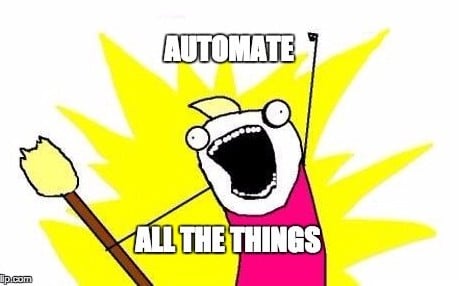
Tasks: it’s out of beta!
We’ve been working for a while on the new tasks module, and we’re proud to announce that it’s ready to go out of beta! 💪
Ahora es más fácil trabajar con la pantalla de hoy. Tus tareas autocreadas tienen prioridad y se muestran en la parte superior. Las tareas sugeridas se muestran debajo, con las más recientes en primer lugar para facilitar su lectura.
You can now also make use of handy account inactivity tasks. ⚡ These tasks trigger when an account becomes inactive for x days. The amount of days is customizable and can even be set by pipeline stage.
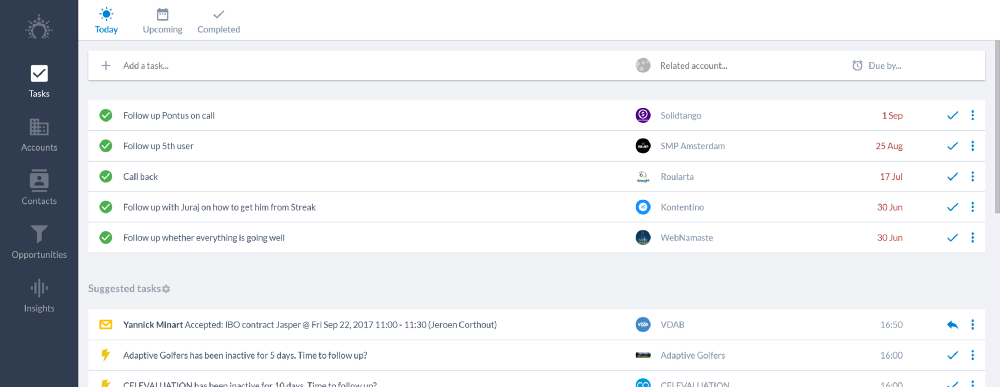
The fact that the Tasks module is going out of beta also means that we’re now saying goodbye to the Home screen. 👋 All reminders have been converted into tasks, so you can just keep working in the improved tasks module.
Zapier: más fácil de usar, más posibilidades
First of all, we’ve made the Zapier integration easier to use. Many fields have been turned into dropdown menus, so you can immediately find what you’re looking for.
You can now also automatically create tasks, meetings, calls and messages in your accounts using Zapier. ⚙️ This means you now have full control to enrich your account timeline with data from other apps.
We’ve also added the possibility to trigger on new tasks. Want to put something in your calendar or in Slack when a task is created: check!
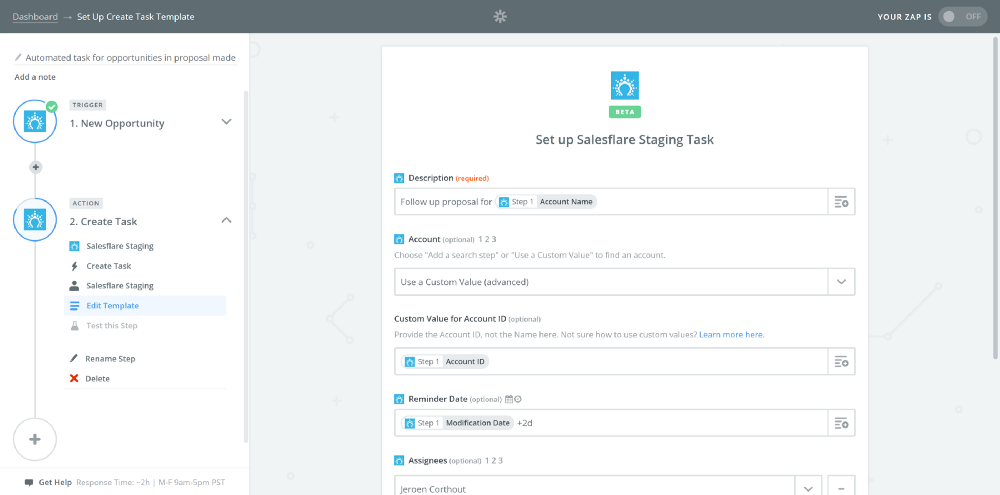
Import module in beta
Want to load customer data into Salesflare? 💾
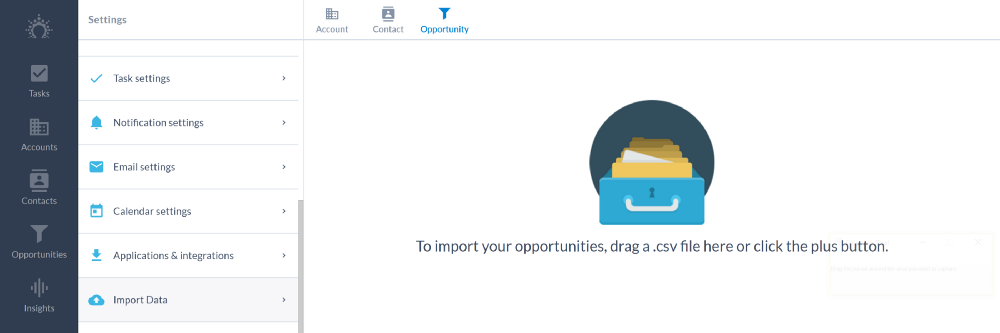
We’ve made an easy to use import module with which you can map your CSV file’s fields to the Salesflare fields with a few clicks.
Any data that failed to import is returned in a ‘skip file’, that you can fix and retry to complete the import.
Want access? Just hit us op on the live chat! 💬
Upload your own pictures and logos
In case Salesflare hasn’t automatically found a picture for a contact or a logo for an account, you can now add an image yourself. 🖼️
Resizing and cropping is built in, so you don’t need to make manual changes on your computer before uploading the image.
Create a contact straight from an account
Missing a contact on an account and it wasn’t added automatically yet?
Ya no es necesario cambiar de un lado a otro. 👌 You can now create that contact straight from the account. Just click “manage” below “Contacts” on the account and then “Create new contact”.
Order your custom fields
Want to re-order your custom fields? 🤔
Sólo tienes que ir a Configuración >Personalizar campos y arrastrar y soltar.
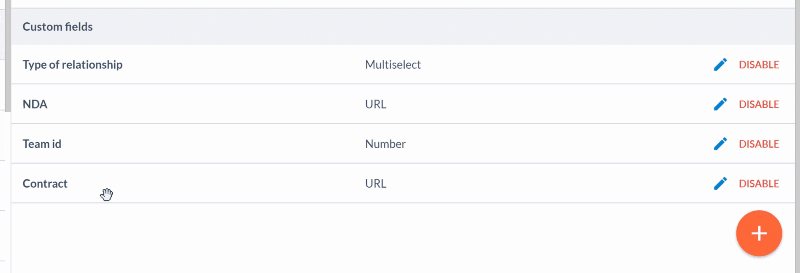
Faster website tracking
We’ve made the website tracking script smaller and faster, to speed up the loading of your website. 🚀
Visita Configuración > Aplicaciones e integraciones para obtener el nuevo script.
A series of improvements and bug fixes
Hemos mejorado el rendimiento aquí y allá, corregido los errores de los que nos habéis informado, ajustado algunos flujos de la aplicación y mucho más.
Keep the feedback coming — we thrive on it! 👊
Coming up next… 🥁
- Posibilidad de cargar archivos en las cuentas
- Varias direcciones de correo electrónico en los contactos
- Acciones masivas de edición y eliminación
- Más automatización de tareas
¿Tiene alguna pregunta o necesita ayuda? No dudes en enviarnos tus comentarios o tuitearnos en @salesflare.
- Arréglalo rápido - 3 de abril de 2024
- Guarda tus correos - 21 de diciembre de 2023
- Rastrear cualquier relación - 1 de diciembre de 2023
