More automation, more control!
Your customer data is alive.
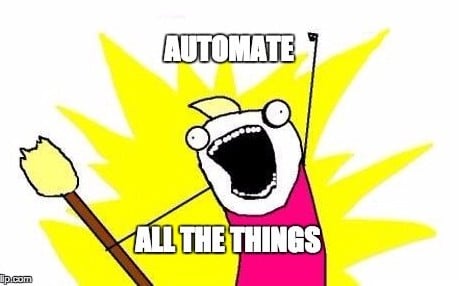
Tasks: it’s out of beta!
We’ve been working for a while on the new tasks module, and we’re proud to announce that it’s ready to go out of beta! 💪
Der Heute-Bildschirm ist jetzt einfacher zu handhaben. Ihre selbst erstellten Aufgaben haben Priorität und werden ganz oben angezeigt. Die vorgeschlagenen Aufgaben werden darunter angezeigt, wobei die neuesten Aufgaben zuerst angezeigt werden, um das Überfliegen zu erleichtern.
You can now also make use of handy account inactivity tasks. ⚡ These tasks trigger when an account becomes inactive for x days. The amount of days is customizable and can even be set by pipeline stage.
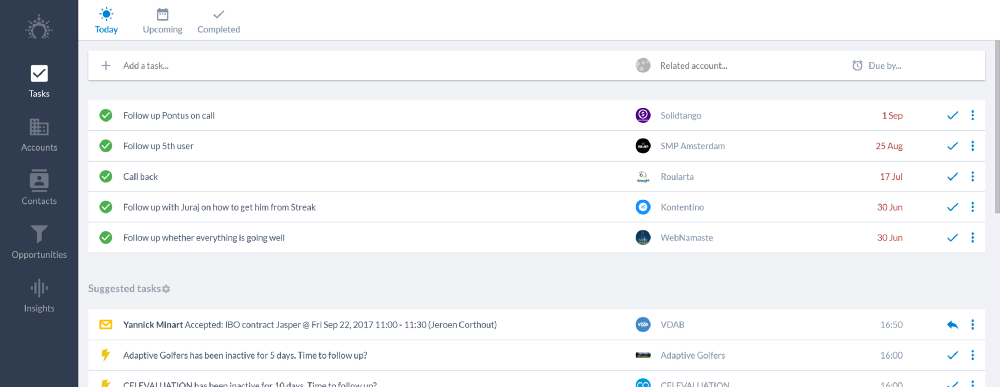
The fact that the Tasks module is going out of beta also means that we’re now saying goodbye to the Home screen. 👋 All reminders have been converted into tasks, so you can just keep working in the improved tasks module.
Zapier: einfacher zu bedienen, mehr Möglichkeiten
First of all, we’ve made the Zapier integration easier to use. Many fields have been turned into dropdown menus, so you can immediately find what you’re looking for.
You can now also automatically create tasks, meetings, calls and messages in your accounts using Zapier. ⚙️ This means you now have full control to enrich your account timeline with data from other apps.
We’ve also added the possibility to trigger on new tasks. Want to put something in your calendar or in Slack when a task is created: check!
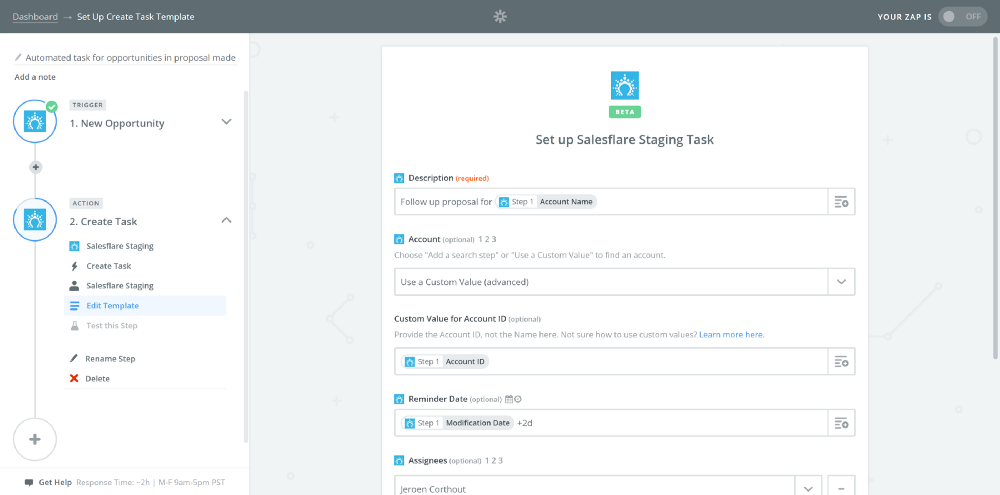
Import module in beta
Want to load customer data into Salesflare? 💾
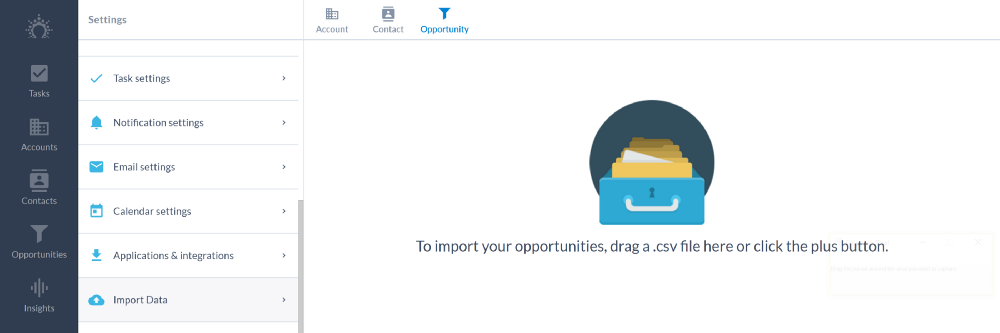
We’ve made an easy to use import module with which you can map your CSV file’s fields to the Salesflare fields with a few clicks.
Any data that failed to import is returned in a ‘skip file’, that you can fix and retry to complete the import.
Want access? Just hit us op on the live chat! 💬
Upload your own pictures and logos
In case Salesflare hasn’t automatically found a picture for a contact or a logo for an account, you can now add an image yourself. 🖼️
Resizing and cropping is built in, so you don’t need to make manual changes on your computer before uploading the image.
Create a contact straight from an account
Missing a contact on an account and it wasn’t added automatically yet?
Sie müssen nicht mehr hin- und herschalten. 👌 You can now create that contact straight from the account. Just click “manage” below “Contacts” on the account and then “Create new contact”.
Order your custom fields
Want to re-order your custom fields? 🤔
Gehen Sie einfach zu Einstellungen > Felder anpassen und drag and drop!
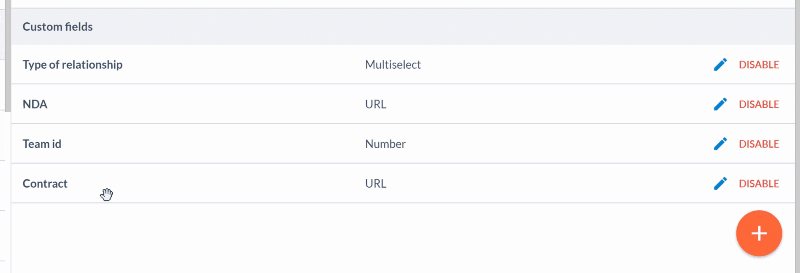
Faster website tracking
We’ve made the website tracking script smaller and faster, to speed up the loading of your website. 🚀
Besuchen Sie Einstellungen > Anwendungen & Integrationen, um das neue Skript zu erhalten!
A series of improvements and bug fixes
Wir haben die Leistung hier und da verbessert, die von Ihnen gemeldeten Fehler behoben, einige Anwendungsabläufe optimiert und vieles mehr.
Keep the feedback coming — we thrive on it! 👊
Coming up next… 🥁
- Die Möglichkeit, Dateien auf Konten hochzuladen
- Mehrere E-Mail-Adressen für Kontakte
- Massenbearbeitungs- und -löschaktionen
- Mehr Aufgabenautomatisierung!
Haben Sie eine Frage oder brauchen Sie Hilfe? Schicken Sie uns Feedback oder tweeten Sie uns unter @salesflare.
- Fix It Fast - 3. April 2024
- Speichern Sie Ihre E-Mails - 21. Dezember 2023
- Jede Beziehung verfolgen - 1. Dezember 2023
