Mehr Benutzerfreundlichkeit, mehr Freude
Viel Spaß mit den Verbesserungen an Ihrem Lieblings-CRM

We’ve just gone live with a whole new Salesflare release!
This time it’s all about improving existing functionality: campaigns, tasks, reporting, internal notes, pipelines, … they all got better and easier to use.
Here’s which goodies are available to you now! 👇 (More to come very soon…)
Ergebnisse von E-Mail-Kampagnen aufschlüsseln und auswerten
This new feature has been live for a bit, but we haven’t included it in any full-blown announcement yet, so here we go!
You can now super easily see who has received, opened and clicked your email campaigns… and who hasn’t. From there you can dig in further by clicking to their contact details or to the related account. 👇
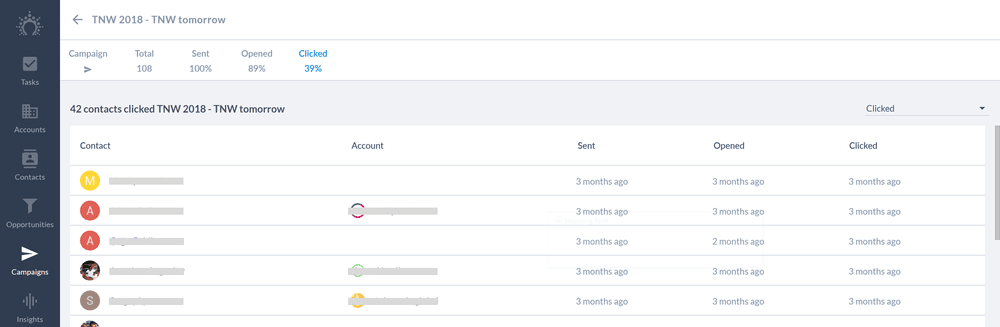
Wish you could export those lists and even send follow-up emails straight from the list? We’ve got you covered: that feature is coming up next. 👊
Bericht über Ihre wichtigsten Lead-Quellen
Want to know what your top lead sources are? 🤔
We’ve added dedicated reporting for this to the Insights dashboard.

This enables you to easily see which acquisition channels are working for you… and which are not. 😏
Aufgaben schneller in den Schlummermodus versetzen
If you’re a power user of Salesflare’s tasks, snoozing should be fast and easy. 💪
That’s why we’ve completely rebuilt the way you snooze tasks. You can now even select a custom date and time in a minimum amount of clicks.

Just click snooze and hover the “custom date and time” option to launch the date and time selector. 👆 Or select a quick option in one click.
Bearbeiten Sie Ihre internen Notizen inline
Sie wünschen sich, dass Sie interne Notizen einfach bearbeiten können?
Here you go! 👊

Klicken Sie einfach auf die Schaltfläche "Bearbeiten" hinter den drei Punkten, bearbeiten Sie die interne Notiz und speichern Sie sie (oder drücken Sie die Eingabetaste).
Gewonnene und verlorene Etappen bearbeiten
Want to call your “Won” stage “Paid,” “Success” or something else?
Möchten Sie statt grün ganz lila sein? Oder etwas noch Ausgefalleneres?

So einfach ist das. Dies war eine kleinere, aber oft geforderte Verbesserung.
Dreistaaten-Kontrollkästchen
Finally, one for those who like to have their data 100%. 🤓
Salesflare now supports tri-state checkboxes / booleans, with a “true,” “false” and “unknown” state.

That means you can, for instance, make the difference between people who have not agreed to your terms (“false”) and people who haven’t agreed yet (“unknown”).
Viele weitere Verbesserungen und Fehlerbehebungen
Wir haben die Leistung erheblich verbessert (sehen Sie sich den Kontaktbildschirm an!), die von Ihnen gemeldeten Fehler behoben, einige Abläufe in der App optimiert und vieles mehr.
Einige Highlights unter den vielen Verbesserungen, die wir ausgeliefert haben:
- Easily copy phone numbers 📞
- Quicker way to reach import data & customize fields screens 🖱
- Account name also shown on the right in the accounts screen 👀
- An even clearer onboarding process for new users ✨
As always, keep the feedback coming — we thrive on it!
Coming up next… 🥁
- Filter in any way you can imagine 😲
- An easier way to send email campaigns 👈
- Export campaign results and send follow-up emails 💌
- Save filters to create segments 💾
- A secret project 🤫
- 8 Vorteile von CRM + 6 Herausforderungen, die es zuerst zu überwinden gilt - 18. April 2024
- 30+ Beste Lead Generation Tools (nach Typ) - 16. April 2024
- 7 beste CRMs für Google Workspace + Integrationsfunktionen - 11. April 2024
