Integrare tutto
Collegare lo stack di vendita e automatizzare il tutto

Immaginate un mondo in cui potete utilizzare lo strumento software migliore per ogni lavoro. Collegare ciascuno di essi in modo semplice e nel modo che preferite. E farli lavorare per voi come un tutt'uno.
Stop imagining, it’s real. 🤩
Il nostro ultimo aggiornamento del prodotto presenta una serie di importanti aggiornamenti e aggiunte che renderanno l'integrazione della Salesflare nel vostro stack di vendita ancora più semplice e potente.
Siete pronti a dare una spinta in più alla vostra produttività?
Un grande aggiornamento per la nostra integrazione Zapier
Wish you could update things (not just create them) in Salesflare with Zapier? Or… make use of custom fields? Or… merge accounts if they already exist?
That and much more is included in our latest Zapier upgrade. 🤯

Basta andare su Zapier per iniziare a usare la nuova versione dell'integrazione.
If you’ve asked us previously for one of these updates via chat or support email, we’ll update you personally as always. 👊
Nota: gli aggiornamenti dei campi con opzioni (come i campi personalizzati con dropdown, autocompleti e tag) non sono ancora supportati. Tuttavia, la maggior parte degli altri tipi di campi personalizzati (testo, testo lungo, numero, URL, data, casella di controllo, casella di controllo a tre stati) possono essere aggiornati ora.
Integrate tutto con Integromat
Se volete provare un'alternativa a Zapier, vi presentiamo la nostra ultima integrazione per governare molte integrazioni: Integromat.
I vantaggi di Integromat sono i diagrammi di flusso trascinabili, la facilità di ramificazione e i controlli avanzati.
Alcune cose richiedono un po' di conoscenze tecniche o un po' di tempo per capirle.
We’d therefore say it’s a powerful tool for power users. 💪
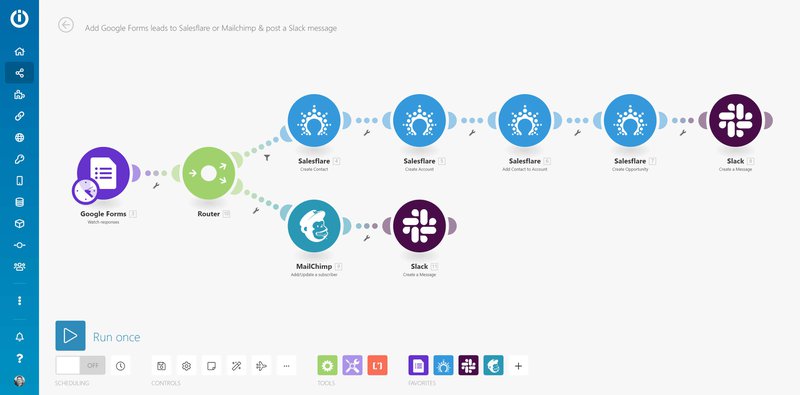
Filtrare le timeline per contatto
Volete vedere i punti di contatto solo con uno o pochi contatti?
Next to filtering to see only interactions of a certain type (like email, call, website visit, …), you can now also filter by contact(s).
It’s behind the same filter button at the top right of the timeline. 👇
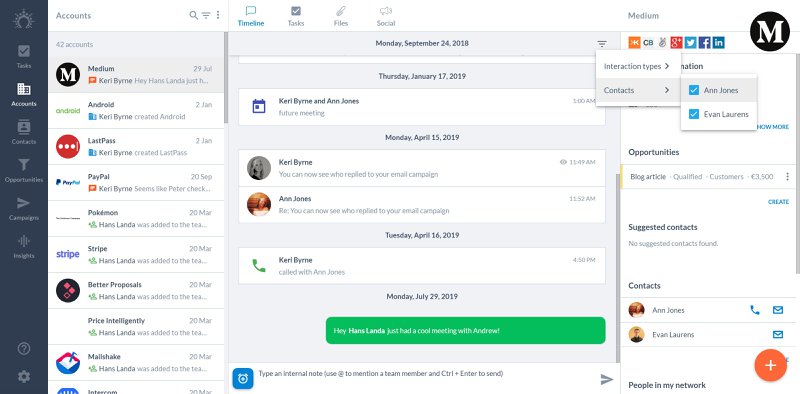
Molti altri miglioramenti e correzioni di bug
We fixed the bugs you reported, upped the performance in some places, tweaked some app flows, and much more. As always, keep the feedback coming through the live chat — we thrive on it! 😍
Coming up next… 🥁
- Email templates 💌
- Upgraded automation behind suggested email tasks ⚙️
- A series of new features in our Outlook plugin 🙌
- Email workflows 😲 (it’s a huge feature, so it might take a bit longer)
Siete pronti ad aumentare le vostre vendite? Give Salesflare a try. We’re an easy-to-use sales CRM for small B2B companies that’s chock-full of automation and always up to date!
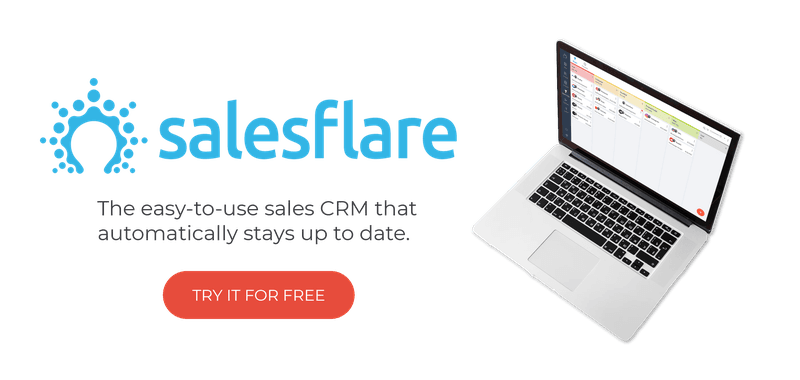
Ci auguriamo che questo aggiornamento vi sia piaciuto. Se lo avete fatto, seguiteci sui social media!
👉 Potete seguire @salesflare su Twitter, Facebook e LinkedIn.
- Fix It Fast - 3 Aprile 2024
- Salva le tue e-mail - 21 Dicembre 2023
- Traccia qualsiasi relazione - 1 Dicembre 2023
