10 Best Business Card Scanner Apps for Every Use Case
Scan business cards to your CRM, Excel, Google Contacts, Outlook and more
If you’re often getting or collecting business cards, then inputting the contact data in your contact database can be a pain: scanning the business cards with an app is the easiest way to go about it.
However, when you go Googling for the best business card scanner app (like you might have just done), you will find a lot of different apps and it can be very hard to find the one that meets your needs.
That’s why we’ve compiled this list, with the best app for every use case.
Whether you want to scan these cards to your CRM, to Excel, to your Google Contacts, your Outlook contacts, … or whether you’re using Android or iPhone… we got you covered.
To help you find the business card scanner app you need, here’s the best app for every use case. 👇
Best business card scanner within a CRM: Salesflare’s 100% free built-in reader
Are you using Salesflare already? You’re in luck.
Not yet? Then watch and see how easy this is. 👀

Salesflare’s mobile app uploads the image to its servers, recognizes the text in the image, extracts the right information from it, et voilà: your data input has been automated.
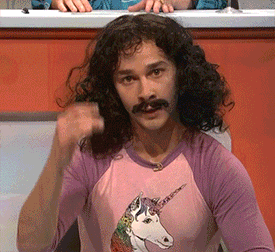
A touch of machine learning, a bit of natural language processing, and you can digitize business cards with the click of a button. ✨
And of course, you can use it with digital business cards and then easily share the contact with your whole team.
Get Salesflare and enjoy the built-in reader 👈
Best with CRM integration: MagneticOne Business Card Reader CRM Pro

Up till the moment that we introduced a business card scanner in Salesflare itself, we’ve always been recommending this app to our users.
It’s free, it’s functional, and if you’re not using Salesflare, it probably works with your CRM too.
Don’t expect any fancy stuff, but the CRM integration definitely works.
Get MagneticOne Business Card Reader CRM Pro
Best business card reader for Google Contacts: Google Lens

The best business card scanner is sometimes the one you didn’t know you already had.
Yup, it’s hiding in plain sight in Google Photos and in your Android phone’s camera app.
Click the little Google Lens icon (same as the one in the screenshot above, indicated with the red arrow), scan the business card, and then click the little contact chip to add a contact to your Google Contacts.
Super easy. And no need to install anything new.
Get Google Lens (if it’s not in your camera app already)
Best business card scanner for Outlook: Office Lens

Just like Google has Google Lens, Microsoft has Office Lens.
At Salesflare we use it to take readable pictures of whiteboards and scan documents without needing to run to our big HP scanner.
And… it also scans business cards.
What’s nice about this one? You can save contacts straight to Outlook (through a .vcf file) and to OneNote.
If you’re using the Microsoft suite, the Office Lens scanner is perfect for you.
Find out how to use Office Lens for business cards
Best contacts manager with business card reader: Contacts+ (formerly FullContact)

A few years ago, I was using this business card reader a lot.
Why? Three reasons:
- It allowed me to scan in batches
- It syncs with Google Contacts
- It’s transcribed by people, not by machines
By now, AI has caught up, people are using digital business cards and automated business card scanners are practically reaching human accuracy, but still: if you’re in the market for a solid contacts manager with a great business card scanner, this is your best pick.
Best note taking app with business card scanner: Evernote

Using Evernote? Then you already have a business card scanner built in.
It’s easy, works relatively well, and, hey, you’ve got everything in one place.
Do note that this reader is Premium functionality, so if you’re using the free version (or not using Evernote yet) you’ll need to upgrade.
Find out how to scan business cards with Evernote
Best free business card scanner: Haystack

A lot of the business card scanners above are free, but if we’d have to add one, it would be Haystack.
While the app is built to make business cards unnecessary, it does offer you the possibility to scan business cards as well. Unlimited. For free.
And you’re a step closer too to not needing any paper business cards at all.
Best business card scanner for Android: Google Lens (again)

Google Lens again?
Yup. 😏 It’s good and you probably already have it on your Android phone, so why would you install something else? (unless you need to update your CRM of course)
Like I said above: click the little Google Lens icon (same as the one in the screenshot above, indicated with the red arrow), scan the business card, and then click the little contact chip to add a contact to your Google Contacts.
Easy peasy.
Get Google Lens (if it’s not in your camera app already)
Best business card scanner for iPhone: Wantedly People

So many business card scanners already… why recommend this one?
Simple. It works. It’s pretty (you’re using an iPhone, right). And it’s fast.
Even with 100 cards, you’d only need 5 minutes, because this speedy app scans 10 at a time. 🤯
Need I say more?
Get Wantedly People for iPhone
Best business card reader to Excel: Covve

So you got this Excel thing going on and you want to transform your business cards into rows in an Excel file.
No worries, that’s possible.
With Covve you can scan your business card… and then export to Excel. Or to csv. (Which means you could import the file in just about any software.)
Your work has just been automated.
Find out how to use Covve with Excel
Bonus: Best business card scanner machine: PenPower WorldCard Pro Business Card Scanner

Are you some kind of conference god who collects 20 business cards per hour? Or are you organizing a raffle for everyone who gives you their card?
We hear you. Using an app will take a while to scan all that.
Last time we checked this machine set you back $135, which isn’t a lot if your inflow of cards is more than you can otherwise manage.
Hiring an assistant is definitely more expensive. And if you already have one, he or she probably has better things to do.
So don’t fret, pick up that credit card, and treat yourself with this pro machine. (no, there’s no affiliate links here)
Get the PenPower WorldCard Pro
FAQ
Is there an app that scans business cards?
Yes, there are many apps that scan business cards. Some are standalone apps focused only on scanning, like ABBYY Business Card Reader or CamCard. Others, like Microsoft Office Lens, are part of a larger productivity suite. There are also fully integrated solutions where the scanner is built directly into a CRM, like the one in Salesflare.
Is there an app to scan business cards into Outlook?
Yes, Microsoft Office Lens is specifically designed to scan business cards and save the contact information directly into Outlook and OneNote. Other apps like ABBYY Business Card Reader and CamCard also offer the ability to export or share scanned contacts to your Outlook address book.
How to scan a business card into Excel?
To scan a business card into Excel, you need a scanner app that supports exporting to an Excel (.xlsx) or CSV (.csv) file format. The general process is:
- Scan the business card using an app like Salesflare.
- Verify that the contact information has been read correctly.
- Use the app’s ‘Export’ or ‘Share’ function.
- Select Excel or CSV as the output format.
- Save or send the file, which you can then open in Excel.
Does Google Lens scan business cards?
Yes, Google Lens can scan business cards. It is a free feature built into the camera on most modern Android phones. When you point your camera at a business card, Google Lens will automatically detect the contact information and give you a prompt to save it as a new contact in your Google Contacts.
What is the best business card scanner for CRM?
The best business card scanner for CRM is one that is built directly into the CRM system itself. While standalone scanner apps are useful, an integrated scanner like the one in Salesflare is more efficient. It allows you to scan a card and have it instantly created as a contact in your CRM, ready to be added to your sales pipeline for follow-up. This eliminates the extra steps of exporting and importing data, saving time and preventing leads from being lost.
That’s it. 😁
Whether you’re using a CRM, Google Contacts, Outlook, Android, iPhone, Excel, … there’s a business card scanner in this list for every use case!
And if there’s any use case we didn’t cover, let us know in the comments. We’ll add it.
In the meantime, have a look at our CRM. We promise: you’ll come for the business card scanner and you’ll stay for everything else.
We hope you liked this post. If you did, spread the word!
👉 You can follow @salesflare on Twitter, Facebook and LinkedIn.
Last updated:
- 7 Best Sales Tracking Software for SMBs + Feature Comparison - January 12, 2026
- 7 Best CRMs with Email Integration - January 12, 2026
- 7 Best Lead Management & Tracking Software + Feature Comparison - January 10, 2026